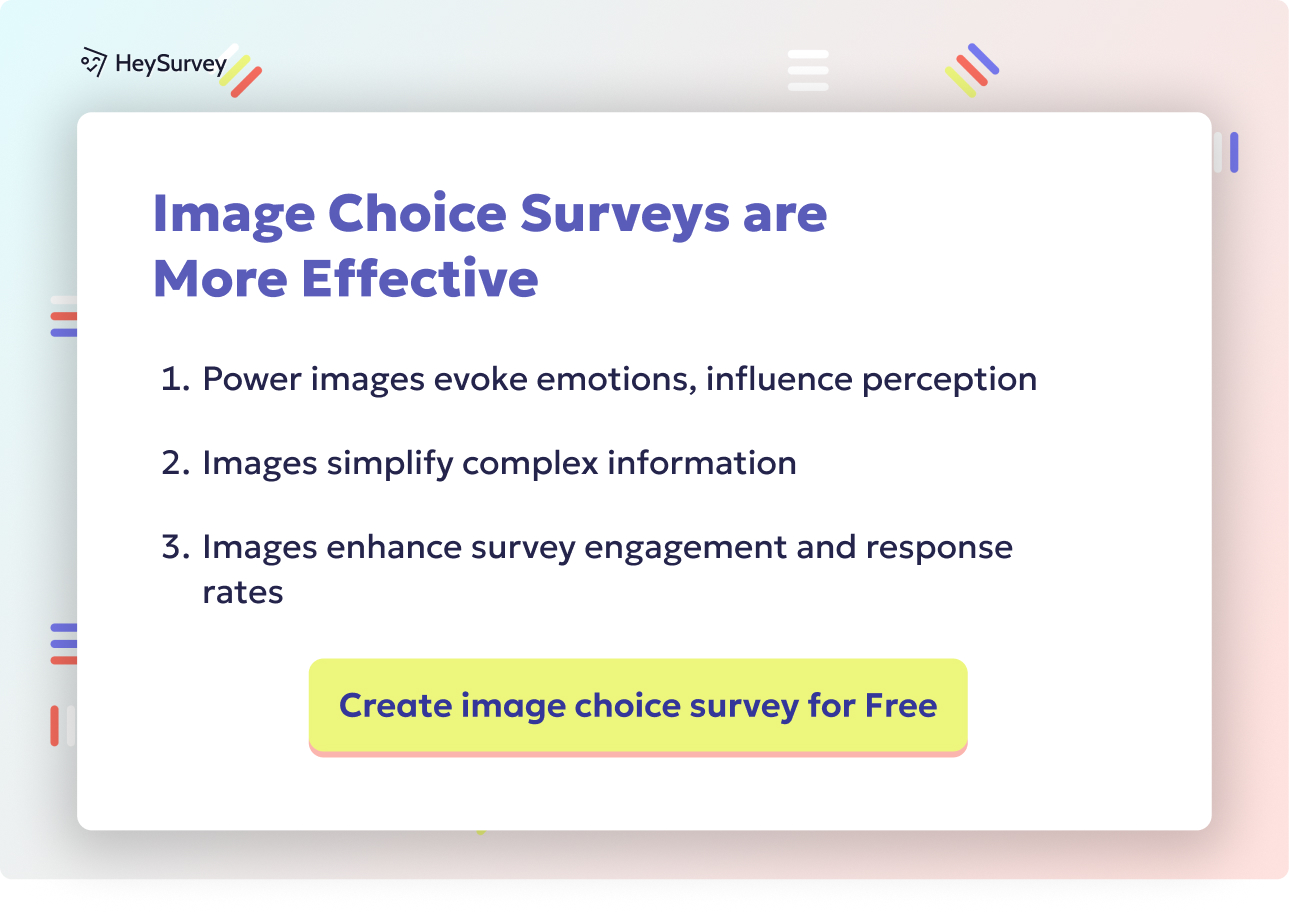30 UX Survey Questions Example: Types, Use-Cases & Samples
Discover 30+ UX survey questions example with best-in-class samples, types, and use cases to optimize product usability and user experience.
UX survey questions have become an essential toolkit for every modern product team. In 2025, data-driven design decisions are how winning companies iterate faster, delight users, and reduce churn. Surveys let you tap into user sentiment at scale, powering rapid improvement and helping you optimize product usability without guesswork. Unlike deep-dive interviews, user experience survey examples focus on structured, quantitative feedback—perfect for tracking, benchmarking, and finding quick wins. In this guide, you’ll discover the six core types of UX surveys, each with best-in-class sample questions and practical use cases. Whether you’re measuring post-task struggles or looking for promoter feedback, these plug-and-play questions will help you take the right pulse, at the right moment.
Post-Task Usability Survey
Why & When to Use Post-Task Usability Surveys
After a user attempts a new checkout flow or navigates a tricky onboarding step, that’s your cue to deploy a post-task questionnaire. These surveys are the secret weapon for pinpointing micro-frictions users face right after completing a single, high-value task. With a task-based UX survey, you’re able to capture their experience while it’s still fresh, giving honest reactions before sentiment fades.
- Run a task-based UX survey immediately after user completes a step
- Benchmark how hard or easy users find specific actions
- Spot recurring issues or confusion on the fly
What sets these surveys apart is their ability to provide immediate, actionable insight—think heat-of-the-moment frustration, task completion confidence, and perceived complexity. This makes them crucial for designing delightful (or at least, non-headache-inducing) interactions.
5 Sample Post-Task Usability Survey Questions
On a scale of 1–7, how difficult was this task to complete?
What, if anything, stopped you or slowed you down during this task?
How confident are you that you completed the task correctly?
Which one word best describes your experience with this task?
What is the single improvement that would have made this task easier?
Key Considerations for Effective Post-Task Questionnaires
A post-task questionnaire should hit users while their impressions are fresh but not overwhelm them. Keep it short and specific to the task at hand, avoiding unrelated general feedback at this stage. Targeting clarity with direct questions lets you spot hidden blockers and build a usability score that reflects the user’s “in the moment” sentiment. Remember: Even one gnarly question too many, and you’ll see response rates nosedive.
Post-task usability surveys, when administered immediately after task completion, effectively capture users' immediate reactions and identify specific usability issues. (maze.co)

How to Create Your UX Survey with HeySurvey in 3 Easy Steps
Step 1: Create a New Survey
Start by clicking the button below to open a relevant UX survey template. If you prefer, you can also create a survey from scratch by selecting “Empty Sheet” after logging in or directly beginning without an account. Once you’re inside the Survey Editor, you can rename your survey for easy reference.
Step 2: Add Your Questions
Click Add Question at the top or between existing questions to input your UX survey questions. Choose from question types such as Choice, Scale, or Text to match the kind of feedback you want. Fill in the question text, add descriptions if needed, and mark required questions so respondents can’t skip them.
Step 3: Publish Your Survey
When your questions are ready, preview the survey to check the flow and design. Hit the Publish button to generate a shareable link, embed code, or QR code. You’ll need a free HeySurvey account to publish, which also lets you access and analyze results anytime.
Bonus Steps to Make Your Survey Shine
- Apply Branding: Add your company logo and customize colors, fonts, and backgrounds in the Designer Sidebar to give your survey a professional and on-brand look.
- Define Settings: Set start/end dates, response limits, or redirect URLs in the Settings Panel to control who, when, and how respondents participate.
- Add Branching: Use branching logic to customize the path respondents take based on their answers, making your survey smarter and more user-friendly.
And voilà! Your UX survey is ready to collect insights that will help you optimize product usability and delight your users.
Post-Session Satisfaction Survey (PSSUQ / SUS Style)
Why & When to Use a Post-Session Satisfaction Survey
Imagine wrapping up a full usability session—maybe in your lab, maybe remote. This is when a post-session satisfaction survey (think SUS or PSSUQ) shines. Capture a snapshot of overall UX satisfaction while every click, scroll, and sigh is still fresh in the user’s mind. These surveys are your go-to to collect feedback on the entire journey, not just one isolated flow.
- Deploy a usability score survey right after any full, moderated or unmoderated test session
- Gather broad, holistic impressions: ease, confidence, and general sentiment
- Track System Usability Scale (SUS) benchmarks over time with consistent core questions
Unlike task-based surveys, a PSSUQ or SUS benchmark gives you that wide-angle view across multiple workflows. These scores help you compare versions, track improvements, and set internal targets.
5 Sample Post-Session Satisfaction Survey Questions
I think that I would like to use this system frequently. (Strongly disagree ↔ Strongly agree)
The system was easy to use. (1–5 SUS scale)
I felt confident using the system.
How satisfied are you with the overall speed of the interface?
What was the most frustrating part of the session for you?
Best Practices for Post-Session Satisfaction Surveys
Stay consistent when tracking usability score and overall UX satisfaction. Rotate in a few open-ended prompts to spot emerging pain points. Tweak scales or language sparingly—otherwise, you’ll lose the power of year-over-year comparison. And always, always offer a chance for users to vent (or celebrate!).
The Post-Study System Usability Questionnaire (PSSUQ) is a 16-item tool designed to measure users' perceived satisfaction with a system, encompassing aspects like system usefulness, information quality, and interface quality. (measuringu.com)
In-Product Micro UX Survey (Contextual Pop-Up)
Why & When to Use In-Product Micro UX Surveys
Sometimes, the best feedback comes when users least expect it. An in-app survey, triggered right inside the flow, captures contextual UX reactions that no lab test can match. These quick, targeted pop-ups ride shotgun in your app, appearing when users take key actions: launching a feature, hitting an error, or gliding through a tricky new design.
- Elicit real-time feedback at the exact point of use—no memory fade, just raw reactions
- Gather microfeedback at scale to spot patterns, emergent issues, or delight moments
- Non-intrusive approach maximizes candor, minimizes drop-off
Because a contextual UX survey only targets specific triggers, you avoid spamming every user and keep feedback focused and actionable. Get in, get insights, and get out—so users stay in their flow, not in your survey.
5 Sample In-Product Micro UX Survey Questions
How helpful was this feature just now? (1 = Not at all, 5 = Extremely)
What nearly stopped you from completing your goal?
Did anything surprise you while using this screen?
How visually appealing is this new design? (Poor → Excellent)
If you could wave a magic wand to improve this page, what would you change first?
Crafting Contextual Microfeedback Pop-Ups
To master the art of the in-app survey, timing is everything. Trigger microfeedback only after meaningful interactions, or when users signal confusion. Keep prompts breezy, relevant, and laser-focused on that specific part of the experience. And don’t be afraid to get playful with language—it encourages honest (and sometimes hilarious) feedback gems.
Beta / Prototype Validation Survey
Why & When to Use Beta or Prototype Validation Surveys
Launching a high-fidelity prototype or opening your product to a closed beta? This is the perfect moment for a beta feedback survey. Early feedback from real users keeps you from launching into the abyss with broken features or mismatched expectations. At this stage, the insights are gold: you’ll learn what delights, what confuses, and what absolutely must change before go-live.
- Pinpoint product-market fit (or lack thereof) with objective, direct responses
- Catch show-stoppers and polish off sharp edges before the world sees them
- Validate if users actually value your shiny new features, or just find them perplexing
A well-designed prototype usability survey clarifies which ideas to double down on, and which to ditch without a second thought.
5 Sample Beta / Prototype Validation Survey Questions
What’s your overall impression of the prototype? (Poor → Excellent)
Which feature felt most valuable—and why?
What features felt unnecessary or confusing?
How likely are you to use this product when it launches? (0–10)
What is the biggest gap that would prevent you from adopting?
Making the Most of Beta Feedback
Focus your prototype usability questions on surfacing extremes: what’s loved, what’s loathed, and what nobody understands. Always include space for unfiltered comments—this is where your “aha!” moments and epic save calls come from. And remember, beta testers often know they’re guinea pigs—so make it feel collaborative, not clinical.
Effective UX surveys combine closed-ended questions for quantitative data and open-ended questions for qualitative insights, ensuring a comprehensive understanding of user experiences. (maze.co)
Onboarding & First-Time Use Survey
Why & When to Use Onboarding & First-Time Use Surveys
The first-time user journey is where excitement often collides with confusion. A new user survey—delivered right after onboarding (or after abandonment)—lets you see where people get stuck, lose patience, or light up with satisfaction. This data is pure magic for product teams aiming to maximize activation and curb early churn.
- Spot bottlenecks and sticking points in your onboarding workflow
- Reveal which instructions work, and which are cryptic or missing entirely
- Identify early drop-offs before they become a churn cascade
Typically, onboarding feedback questions focus on clarity, speed, confidence, and emotional journey. A good first-time UX survey uncovers the mysteries behind churn and gives you a roadmap for boosting completion rates.
5 Sample Onboarding & First-Time Use Survey Questions
How clear were the step-by-step instructions? (Very unclear ↔ Very clear)
Which part of onboarding took longer than expected?
What, if anything, almost made you give up?
How confident do you feel about using the product now?
What additional guidance would have helped you get started faster?
Making Onboarding Feedback Actionable
A sharp onboarding feedback survey zeroes in on specifics and doesn’t make users work for clarity. Give space for honest, unfiltered responses while guiding them with clear, concise prompts. Above all, tie your survey flow to actual user actions—sending a survey after an incomplete onboarding is just as powerful (if not more) as after a successful one.
Customer Effort Score (CES) Survey
Why & When to Use the Customer Effort Score Survey
Some workflows just need to be painlessly invisible. That’s where Customer Effort Score questions come into play. CES gets straight to the heart of friction, measuring how easy (or excruciating) users find key processes like filing a support ticket or making a purchase.
- Perfect for single, make-or-break steps: checkout, password reset, support requests
- Predicts loyalty much better than simple satisfaction in high-effort contexts
- Identifies friction before it turns into complaints or silent churn
Unlike broad satisfaction metrics, the Customer Effort Score survey isolates bottlenecks and highlights where you must focus to reduce user friction.
5 Sample Customer Effort Score Survey Questions
The company made it easy for me to resolve my issue. (1 = Strongly disagree, 7 = Strongly agree)
Overall, how much effort did you personally have to put forth today? (Very low → Very high)
Which step required the most effort?
What would have reduced the effort you spent?
Compared to similar services, was this easier, about the same, or harder?
Reducing User Friction with CES
When deploying a Customer Effort Score survey, keep it simple and direct—nobody wants to spend ten minutes explaining their frustration after already dealing with a workflow. Use CES to compare product changes, track improvements, and ensure every iteration is easier than the last. Always probe for specifics: knowing a step is “hard” is good, but knowing why it’s hard is invaluable.
Net Promoter Score (NPS) for UX Feedback
Why & When to Use NPS Surveys for UX
If you want to talk boardroom metrics, NPS survey for UX is your golden ticket. The Net Promoter Score distills user loyalty into one powerful question: “How likely are you to recommend us?” For product teams, it’s the quickest way to gauge market buzz, spot detractors, and track brand champions.
- Run NPS surveys for executive dashboards, cohort studies, or version comparisons
- Supercharge NPS by following up with open-ended loyalty questions
- Uncover hidden UX pain points by listening to detractor feedback directly
What makes promoter vs detractor feedback so valuable is its simplicity—plus, people know what NPS means, so you get honest, actionable answers every time.
5 Sample NPS Survey for UX Questions
How likely are you to recommend [Product] to a friend or colleague? (0–10)
What is the primary reason for your score?
Which feature adds the most value for you?
What one thing would make you more likely to recommend us?
How would you feel if you could no longer use [Product]? (Not disappointed → Very disappointed)
Harnessing NPS Feedback for Product Growth
Don’t stop at the number. Combine the loyalty question with qualitative follow-ups, and you’ll discover exactly why users score you up or down. Look for trends across promoters and detractors, and use those insights to elevate your product, step by step.
UX Survey Best Practices – Dos and Don’ts
A great survey is a superpower. But a poorly built one? It’s a fast track to skewed data and annoyed users. To improve response rates and capture the truth (not just polite noise), lean into proven UX survey best practices.
Dos
- Keep questions neutral and avoid hinting at “right answers”
- Pilot test your survey on a small group before a wide rollout
- Limit survey length to what’s reasonable (and respect people’s time)
- Randomize scale endpoints to reduce bias
- Always follow up on “why” when a number alone isn’t enough
Don’ts
- Never use double-barreled items (e.g., “How fast and easy was this?”)
- Avoid leading or emotionally loaded language
- Don’t make every open-ended question mandatory—it burns people out
- Ditch over-surveying: frequency matters more than you think
- Ignore mobile experience at your peril—mobile users are picky
Keep surveys short, relevant, and mobile-ready to maximize candor and minimize abandonment. Get the balance right, and you’ll turn data into delight.
Conclusion
UX surveys are your not-so-secret weapon for designing products people actually love. By picking the right survey for the right moment, you collect insights that power both quick wins and long-term success. Every sample question above is ready to roll into your next project. Lean on best practices, avoid classic survey blunders, and let your users guide you to greatness—one response at a time. And remember: every survey sent is a chance to make your product better.
Related UX Survey Surveys

32 Software User Experience Survey Questions: The Complete Guide
Discover 28 expert software user experience survey questions with templates to collect user feedb...
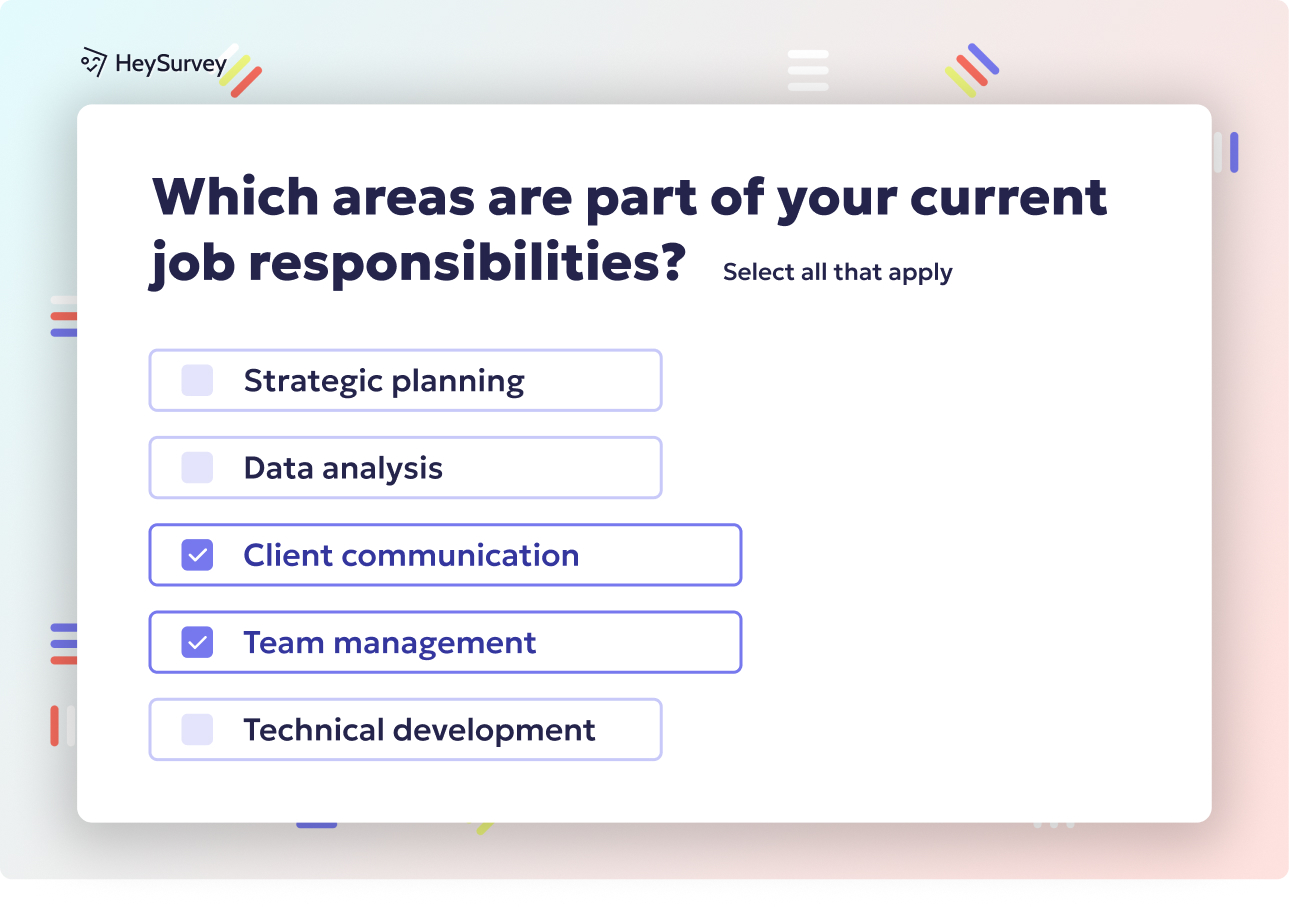
32 Website Redesign Survey Questions to Guide Your Success
Explore 40 website redesign survey questions with expert tips to gather real user insights and al...

31 Website Survey Questions About Usability: Guide & Examples
Discover 30+ website survey questions about usability with expert tips and examples to boost user...