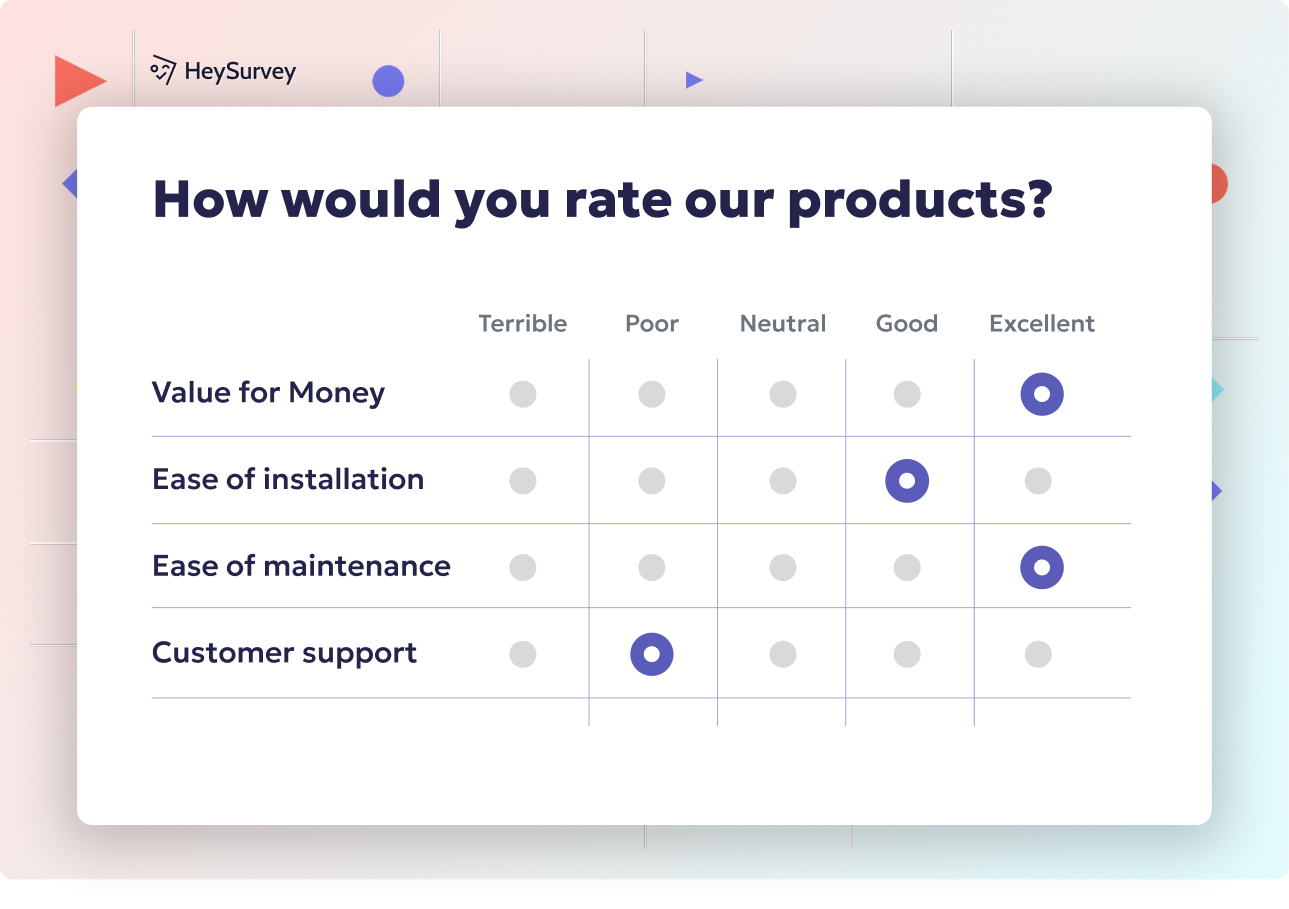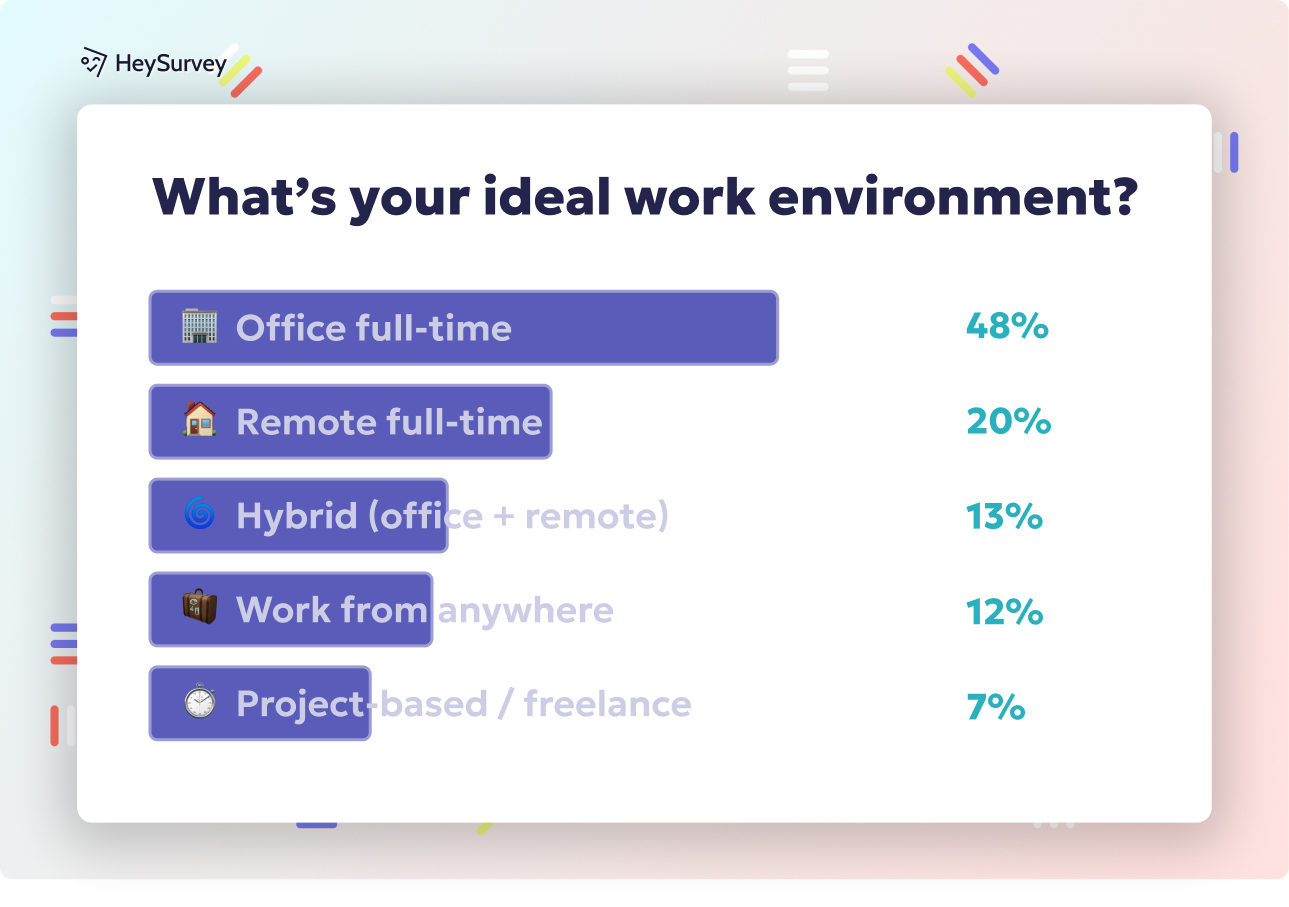32 Software User Experience Survey Questions: The Complete Guide
Discover 28 expert software user experience survey questions with templates to collect user feedback and improve SaaS usability effectively.
When you want to understand how your users really feel about your software, nothing beats a well-crafted user experience (UX) survey. These bite-sized feedback loops help teams spot friction, optimize onboarding, fix hidden bugs, and make every new feature shine. Launch surveys after big changes, following onboarding, or when users look like they might slip away. The right software user experience survey questions transform raw opinions into bright ideas for your next product update—and open the door to continuous, data-driven improvements that keep users happy and engaged.
Onboarding Experience Survey
Why & When to Use
The first impression really is everything—especially with software onboarding. Launching an onboarding experience survey lets you catch first-time users’ honest thoughts as soon as they start. In the first week, excitement is fresh, and pain points stand out. This is when you can quickly spot confusing setup steps, gauge how intuitive your workflow really is, and check if users see the product’s value right from the start.
Onboarding surveys are best used 1–7 days after a user first logs in or activates a major workflow. If a user can’t send their first invoice or schedule their first meeting easily, they won’t stick around for more. You can use these surveys to see where people get stuck, learn why they drop off, and discover ways to give new users that all-important “aha!” moment faster.
Gathering this feedback helps you: - Improve SaaS usability by highlighting where people hesitate - Pinpoint and smooth friction in your setup flow - Validate newly launched onboarding experiences - Understand new users’ emotional journey—are they lost, excited, confused, or delighted?
A little candid feedback at this stage builds trust and sets the stage for deeper engagement later.
5 Sample Questions
How easy was it to understand the setup steps in our software?
Which part of the onboarding flow felt confusing or unnecessary?
How long did it take you to reach your first “success moment” (e.g., sending your first invoice)?
On a scale of 1–10, how confident do you feel using the core dashboard after onboarding?
What single improvement would make the onboarding process smoother for you?
Research indicates that concise, focused onboarding surveys with 5-10 well-structured questions significantly improve completion rates and provide actionable insights. (blog.empuls.io)

Here’s how to create your perfect survey for this type of user experience feedback in just three easy steps using HeySurvey:
Step 1: Create a New Survey
Start by clicking the Create New Survey button on the HeySurvey homepage. You can either:
- Pick a ready-made template that matches your survey type (like onboarding or feature adoption), or
- Choose an empty sheet if you prefer to build it from scratch.
Once selected, HeySurvey opens the Survey Editor, where you can name your survey and get ready to add your questions.
Step 2: Add Your Questions
Click Add Question at the top or between existing questions to start filling in your survey. Choose from various question types depending on your needs:
- Use Choice questions for multiple-choice or single-answer formats.
- Try Scale questions to capture ratings or satisfaction levels.
- Add Text questions for open-ended feedback.
Fill in the question text and set options like whether answering is required or optional. Don’t forget you can add images or descriptions to make questions clearer! Use branching if you want answers to direct users to different next questions for a tailored experience.
Step 3: Publish Your Survey
Once your survey feels ready, hit the Preview button to see how it looks from a respondent’s point of view. Make any quick design tweaks if needed using the Designer Sidebar. Finally, click Publish to get your survey live. You’ll receive a shareable link or HTML embed code to place your survey anywhere you like. Note that you’ll need a HeySurvey account to publish and view responses.
Bonus Step 1: Apply Branding
Want your survey to feel truly yours? Upload your logo and customize colors, fonts, and backgrounds in the Designer Sidebar. This boosts trust and brand consistency, making respondents feel right at home.
Bonus Step 2: Define Settings
Head over to the Settings Panel to:
- Schedule your survey’s start and end dates.
- Limit the number of responses collected.
- Set a Redirect URL to send users somewhere special after completion.
- Choose whether respondents can view summarized results.
Bonus Step 3: Set Up Branching
Use HeySurvey’s branching logic to make the survey smart. Define which question to show next based on users’ previous answers. This lets you skip irrelevant questions and increase engagement by personalizing the flow.
Now you’re ready to create engaging, insightful user experience surveys that help you collect feedback and improve your software usability—all with HeySurvey’s friendly, flexible tools. When you’re ready, just click the button below to start with a perfectly tailored UX survey template!
System Usability Survey (SUS) for Core Tasks
Why & When to Use
The System Usability Scale (SUS) is a classic for a reason. Usability surveys like SUS help teams benchmark software UX at every major release or after users complete critical workflows. Rolling out these surveys quarterly—or after major updates—shows if usability is improving, declining, or holding steady. It’s an essential metric if you want to compare your product’s experience to industry standards.
SUS gives you one clean score to track over time. You’ll know if most users: - Find your software easy or hard to use - Think learning new features is a breeze (or a nightmare!) - Are confident they can get stuff done
Because the SUS uses questions with affirmative and reverse-scored phrases, you get a balanced view. Plus, you can supplement the survey with other UX survey templates to round out the story.
Use SUS after users finish a workflow or when launching big core updates. You can see if usability drops, improves, or if you’re stuck in the “meh” zone. This regular pulse check ensures you’re not making silent user struggles into long-term churn risks.
5 Sample Questions
I think that I would like to use this software frequently. (Strongly disagree → Strongly agree)
I found the system unnecessarily complex. (Reverse-scored)
I thought the system was easy to use.
I felt very confident using the system.
I needed to learn a lot of things before I could get going with this software. (Reverse-scored)
The System Usability Scale (SUS) is a reliable and valid tool for assessing software usability, with an average score of 68 indicating average usability. (measuringu.com)
Feature Adoption & Satisfaction Survey
Why & When to Use
Launching a shiny new feature is exciting—unless users ignore it! This is where the feature adoption & satisfaction survey steps in. Teams use this survey to uncover why some features are beloved and others are ghost towns. Ask these questions 2–4 weeks after releasing a major new feature to see if users have tried it, and what they actually think.
You want to learn if people: - Saw the feature (or missed it completely) - Understood its value and gave it a try - Found it genuinely useful or were left underwhelmed - Ran into blockers that prevented adoption
Insight from these surveys allows you to iterate quickly. It could mean fixing confusing tooltips, moving a button, or boosting onboarding around a new workflow. Over time, you’ll spot patterns about what makes features “sticky” and which improvements drive product-led growth feedback.
5 Sample Questions
How often have you used [Feature X] in the past week?
What did you hope to accomplish with [Feature X]?
How satisfied are you with the results [Feature X] provides?
What, if anything, prevented you from trying this feature sooner?
What improvements would make [Feature X] indispensable for you?
In-App Micro (Pulse) Survey
Why & When to Use
If you want real-time insights while users are in the thick of a workflow, in-app micro surveys are your MVP. These quick pulse checks show up right when a user is finishing a key task—maybe right after clicking “save” or navigating to a new page. They let you collect user feedback instantly, while the emotion and memory are both fresh.
Micro surveys shine because they: - Frag users mid-flow with just a question or two - Optimize response rates thanks to their speed and timing - Give you context-specific feedback, not generic opinions
You can also use these to test tweaks, monitor how new UI changes land, and spot hidden confusion. It’s a perfect technique for teams practicing continuous discovery or surfing the rapid tide of SaaS updates.
These bite-sized questions lower the barrier to feedback and keep the UX conversation lively and current.
5 Sample Questions
How helpful was this tooltip in completing your task?
Did you achieve what you came here to do today? (Yes/No)
What nearly stopped you from finishing this action?
Rate the clarity of the labels on this page (1 = Very unclear, 5 = Crystal clear).
If you could change one thing about this screen, what would it be?
In-app micro surveys achieve higher response rates (10-30%) by capturing real-time, contextual user feedback during app usage. (qualaroo.com)
Post-Release / Update Feedback Survey
Why & When to Use
Let’s face it—users notice every pixel that shifts in a new update. A post-release or update feedback survey helps you capture their first impressions, wins, and grievances. It’s best sent within 24–72 hours after a big release or UI redesign. Quick feedback lets you jump on urgent bugs and smooth ruffled feathers fast.
With these surveys, you’ll learn: - If the update improved the user experience - Whether familiar workflows were broken or improved - Which changes shine and what fell flat
This approach helps keep the feedback loop short, shows you care, and makes it easier to iterate before frustrations fester. Rapid feedback also builds goodwill: users love to see their voices shape the next release.
5 Sample Questions
How satisfied are you with the recent update to our interface?
Were any familiar workflows disrupted by the update? Please specify.
What’s the most valuable improvement you noticed?
Did the update introduce any new bugs or slowdowns?
Would you recommend we keep, roll back, or further tweak this release?
Customer Effort Score (CES) Survey
Why & When to Use
How easy is it for users to accomplish a critical task? Customer Effort Score (CES) surveys deliver a direct answer. Trigger them immediately after someone finishes a workflow—like contacting support, exporting data, or paying a bill. If users jump through hoops, they’ll share their pain, and you can spot the friction fast.
CES is invaluable because it: - Focuses on a single journey, not the whole platform - Makes it easy to see which tasks need simplification - Benchmarks your UX metrics against competitors
A lower effort score means a more delightful, sticky product. High scores? Time to revisit that help center or streamline your export wizard.
5 Sample Questions
The company made it easy for me to resolve my issue. (1 = Strongly disagree, 7 = Strongly agree)
How effortless was it to complete [Task Y]?
What additional steps, if any, did you need to take?
How can we make this task even easier next time?
Compared with similar software, how does this experience rank for effort required?
Churn / Exit Survey
Why & When to Use
Losing a user stings. But a churn or exit survey turns heartbreak into insight. Deploy these surveys on the cancellation page or in a follow-up email after users downgrade, close their accounts, or go dormant. This is your best (and maybe last) chance to learn what went wrong—and how you can win them back.
These surveys uncover: - The most common reasons for leaving (too expensive, missing features, bad experience) - Which features were valued before the goodbye - Whether a single incident or long-term frustration sparked the exit
If you invite honesty and act on the feedback, you may not just reduce churn—you might even encourage former users to return one day.
5 Sample Questions
What is the primary reason you’re leaving our software today?
Which feature did you value most before deciding to cancel?
Was there a specific incident that triggered your decision?
What could we have done to keep you as a customer?
How likely are you to consider returning if we resolve your concern?
Best Practices: Dos & Don’ts for High-Impact Software UX Surveys
Creating a stellar UX survey is a skill. A great survey collects useful, actionable answers without annoying your users or muddling results. Here’s how to knock it out of the park every time:
Dos
- Keep survey questions short and clear. There’s nothing heroic about a four-sentence epic that leaves users snoring.
- Use branching logic to show only relevant questions. Personalized flow = happier, more engaged respondents.
- Mix quantitative ratings (like 1–10 or yes/no) with open-ended follow-ups. The numbers tell you what, the comments tell you why.
- Close the loop with users. Show them their feedback led to real change—via email, release notes, or even a celebratory blog post.
Don’ts
- Don’t use leading language. “How much did you love our magical new dashboard?” will not get you honest answers.
- Don’t over-survey. Too many pop-ups and emails will have people hitting “unsubscribe” and never looking back.
- Don’t assume everyone knows every feature. Start basic, and include a simple explanation or screenshot for less-used tools.
A high-impact survey makes it effortless for users to share their thoughts—and makes it just as easy for teams to act on those insights. By following these rules, you’ll drive UX metrics benchmarking efforts that genuinely move the needle. The best surveys ignite dialogue, build trust, and help your product sparkle with every new release.
Every piece of user feedback is a golden opportunity. By thoughtfully choosing and carefully crafting the right software user experience survey questions for each moment, your team can collect powerful, honest insights. Let your users’ voices guide every improvement—because in the world of software UX, their experience truly is everything.
Related UX Survey Surveys

30 UX Survey Questions Example: Types, Use-Cases & Samples
Discover 30+ UX survey questions example with best-in-class samples, types, and use cases to opti...
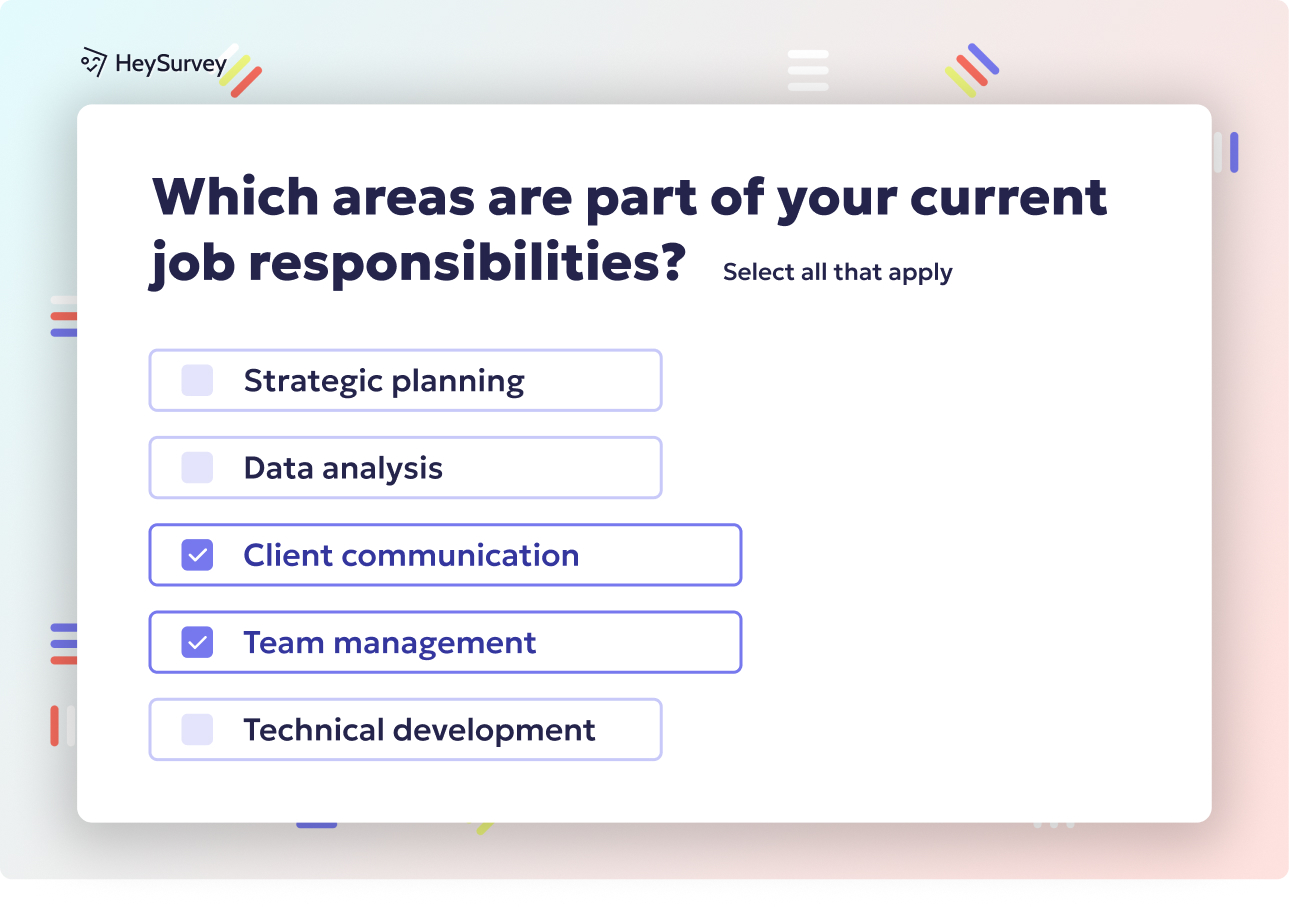
32 Website Redesign Survey Questions to Guide Your Success
Explore 40 website redesign survey questions with expert tips to gather real user insights and al...

31 Website Survey Questions About Usability: Guide & Examples
Discover 30+ website survey questions about usability with expert tips and examples to boost user...