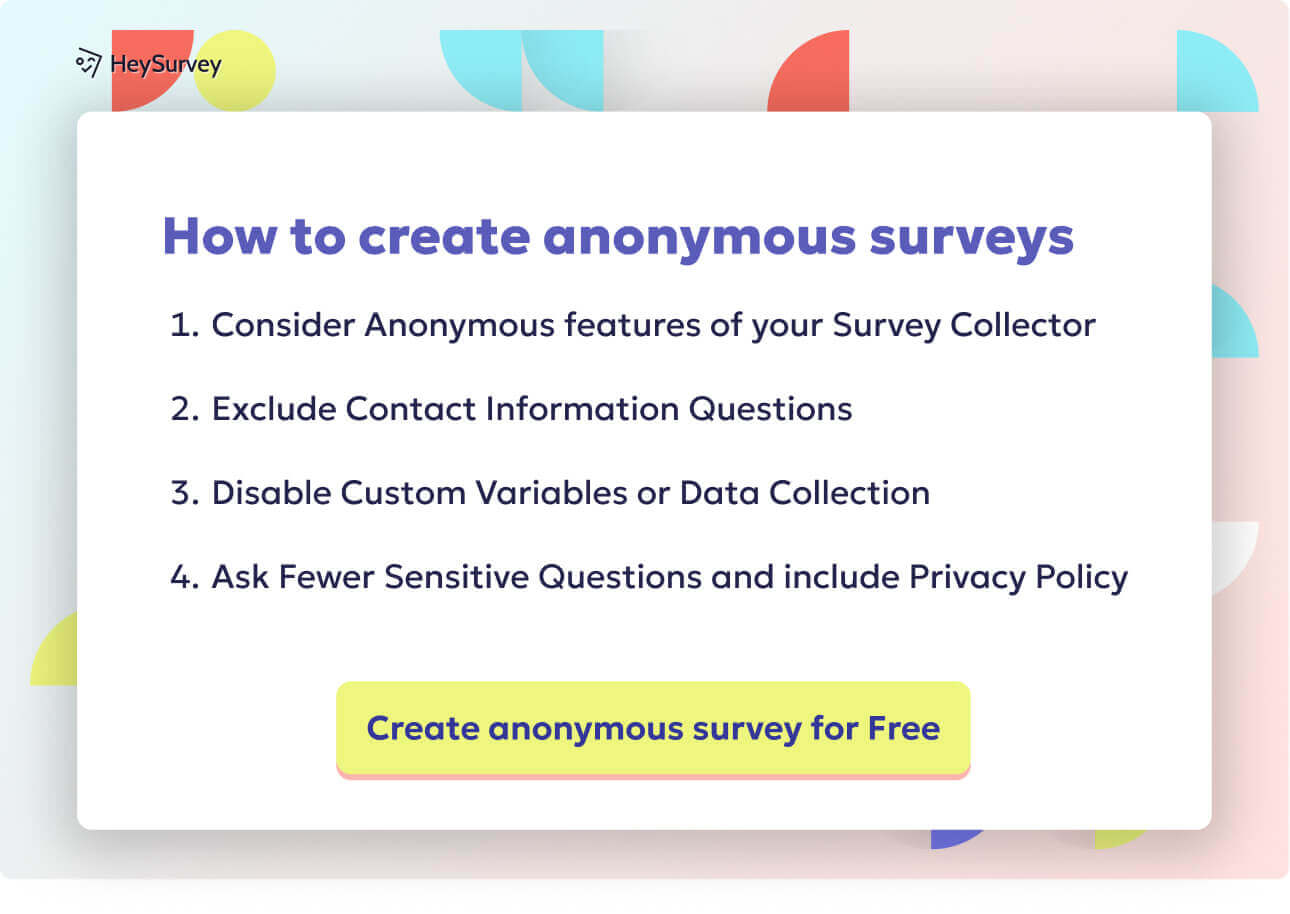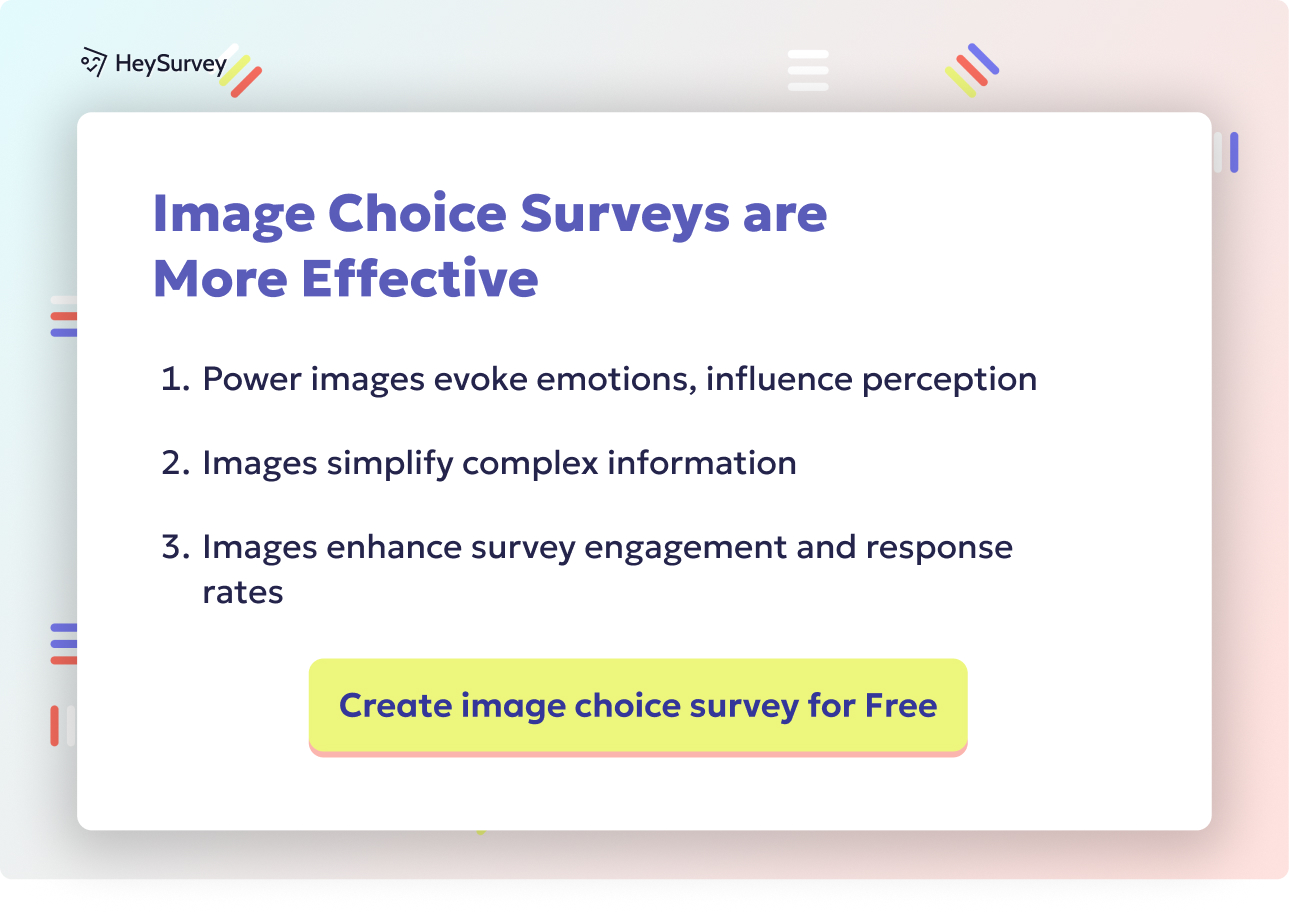32 Survey Questions About Website for User Feedback Success
Discover 25 insightful survey questions about website experience to boost user feedback and optimize your site’s performance and engagement.
Ever wonder what visitors really think about your website? Direct answers don’t fall from the sky. But a smartly-crafted website feedback survey pries open the truth. You’ll fix clunky usability, boost site engagement, and spot digital dead ends you never knew existed. You need the right question for each moment—no guesswork allowed. These seven website survey types each solve a unique puzzle, helping you improve site usability, sharpen the digital customer journey, and build a crowd of happy, loyal users.
On-site Pop-up Feedback Surveys
Why & When to Use This Survey Type
On-site pop-up feedback surveys are the go-to for real-time reactions while visitors are actually browsing.
Don’t wait until users bail—catch their first impressions as they form. If your site’s a party, these pop-ups are like asking, “Having fun yet?” as soon as the music starts.
For best results:
- Deploy after users spend a set number of seconds on a page
- Trigger at key scroll depth milestones (“Whoa, you read 50% already? How is it?”)
- Activate when someone interacts heavily, like clicking three links in a row
Real-time feedback highlights:
- Micro-UX issues (where did that weird error message come from?)
- Surprises and delights (“Wow, love this animation!”)
- Broken flows and hidden info
Plus, you get the candor of someone still in the moment—not fuzzy hindsight.
Sample Questions
What was the main reason for visiting our site today?
How easy was it to find the information you needed? (1–5 scale)
Which feature or content did you like most on this page?
Did anything stop you from completing your task? If yes, what?
How visually appealing do you find this page? (slider 0–10)
Curious what’s really helping or hindering users? This survey grabs those instant thoughts while they’re still fresh.
On top of that, HeySurvey is free, forever—so you don’t have to leave out advanced triggers.
Real-time on-site pop‑up surveys with behavioral targeting can boost response rates from a typical 3–5% up to as high as 58% when fully optimized
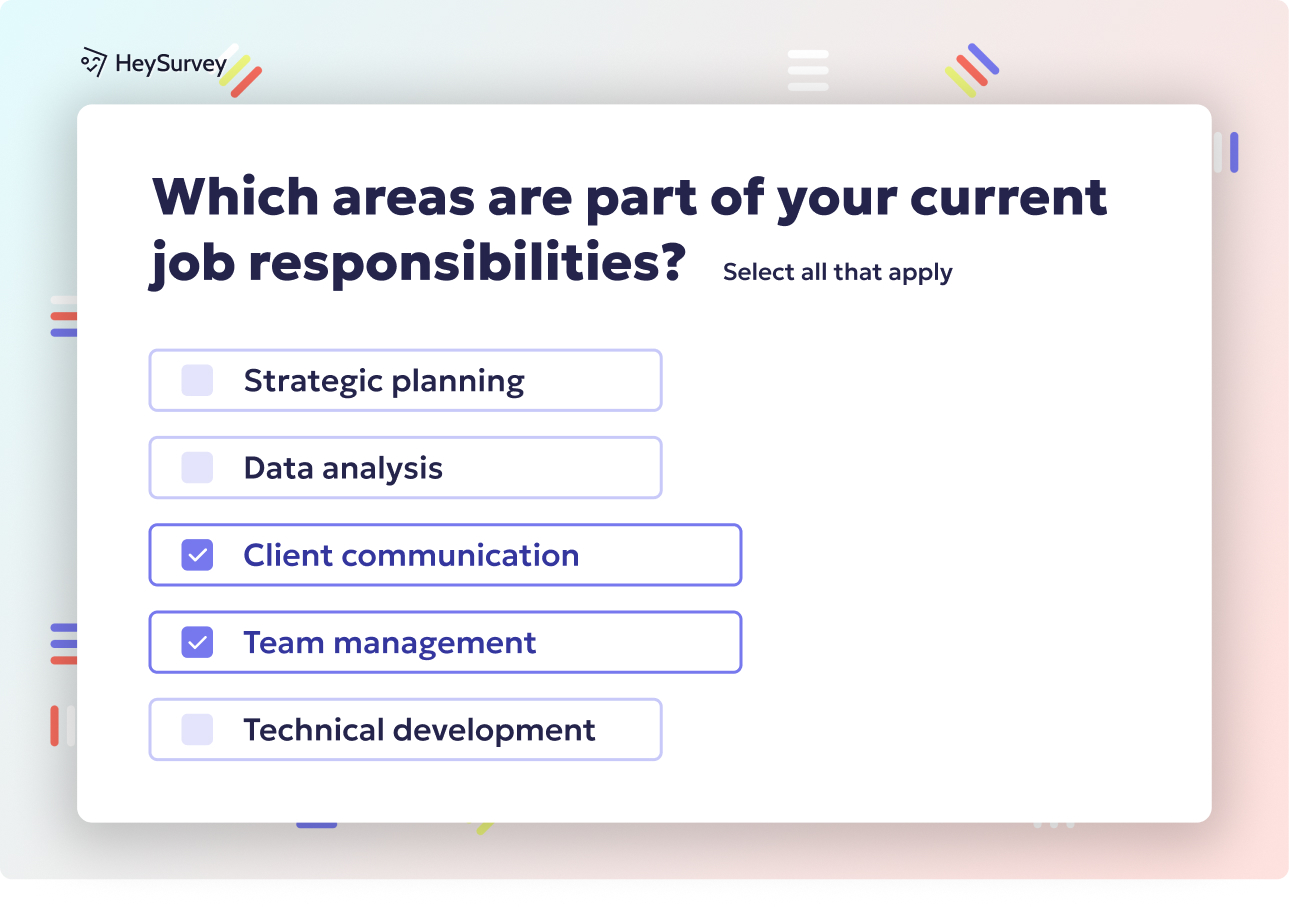
Certainly! Here are simple step-by-step instructions to create a survey with HeySurvey, tailored for new users. Follow these easy steps, and you can get started instantly using the template by clicking the button below the instructions.
How to Create a Survey with HeySurvey in 3 Easy Steps
1. Create a New Survey
- Click the Start with Template button below or, if you prefer, choose “Create Survey” from your HeySurvey dashboard.
- You can begin with a pre-built template (recommended for new users) or start from scratch with a blank form.
2. Add Your Questions
- After opening your survey, click Add Question at the top or between any existing questions to include your own.
- Select the question type (multiple-choice, text, scale, etc.), enter your question, add answer options, and set any questions as required if needed.
- You can also insert images from your device or choose free images using Giphy or Unsplash.
3. Publish Your Survey
- When you’re happy with your survey, click Publish in the top-right corner.
- You’ll need to create a HeySurvey account (if you don’t have one) to publish and collect responses.
- After publishing, you’ll get a shareable link or embed code for your survey.
Bonus Steps: Make Your Survey Stand Out
- Apply Your Branding: Upload your company logo and adjust colors, fonts, and backgrounds in the Designer Sidebar.
- Define Important Settings: Set start/end dates, response limits, or specify a URL to redirect respondents after they finish the survey.
- Set Up Branching (Skip Logic): For personalized experiences, use branching to direct respondents to different questions or endings based on their answers.
Ready to get started?
Click the button below to open this survey template and begin customizing it!
For more details about each feature, see the HeySurvey usage guide below.
Net Promoter Score (NPS) Website Surveys
Why & When to Use This Survey Type
Everybody wants loyal fans, but how do you measure loyalty online? That’s where NPS website surveys shine.
NPS boils big questions down to one zinger—“Will you recommend us?” But don’t stop there, because NPS works best when you dig deeper.
Here's the thing:
- Launch an NPS pop-up after a user’s second or third site visit
- Follow up right after a successful transaction (“Bought those neon sneakers? How’d it go?”)
- Send once someone creates an account or signs up for your newsletter
Pros of NPS:
- Quick loyalty pulse
- Compares you with competitors
- Maps promoters, passives, and haters—now you know who’s who
Stick to the basics but probe for improvement ideas, too.
Sample Questions
On a scale of 0–10, how likely are you to recommend our website to a friend or colleague?
What is the primary reason for your score?
Which aspect of our site influenced your score the most?
How could we improve your experience to move your rating closer to 10?
Which competitors do you also browse, and why?
Plus, people love sharing what would tip them from “meh” to “wow.” HeySurvey never charges for NPS logic or branching, so feel free to go deeper.
Higher Net Promoter Scores are positively associated with more favorable online word-of-mouth, indicating stronger customer loyalty and advocacy via digital channels [source: PMC]
Investigation into NPS and eWOM behavior
Customer Effort Score (CES) Task-Based Surveys
Why & When to Use This Survey Type
Sometimes easier is just better. That’s what Customer Effort Score (CES) surveys are all about—did your site make things smooth, or awkward?
Here's the thing: people want quick wins. If buying, booking, or form-filling feels like fighting uphill in rollerblades, you’ll lose users fast.
Best time to ask CES questions:
- Instantly after checkout
- Right after a booking or reservation is complete
- When someone submits a major form (new customer signup, quote request)
CES sharpens your view on:
- Where the task flow gets sticky
- How much “mental lifting” you’re forcing on users
- The little fixes that turn sweat into smooth sailing
You’ll catch friction faster, and that translates into money saved and frustration dodged.
Sample Questions
The process of completing your purchase was easy. (Strongly disagree → strongly agree)
How many minutes did it take to finish your task?
What, if anything, caused confusion while completing the task?
Rate the clarity of instructions on this page. (1–7)
What one change would reduce the effort needed?
On top of that, HeySurvey gives you unlimited question logic, perfect for task-based follow-up.
No compromises!
Post-Purchase Website Satisfaction Surveys
Why & When to Use This Survey Type
Happy shoppers are your digital gold mine—but only if you know why they’re smiling (or not).
Post-purchase satisfaction surveys ask the “how did we do?” question, checking for smooth sailing after the order is in.
Best moments to trigger a post-purchase survey:
- Send an in-app pop-up right after confirmation
- Drop an email within 24 hours of the order landing
- Follow up while the mood stays fresh, before “buyer’s amnesia” sets in
Key benefits:
- Find hidden pain points in checkout
- Understand how policies look from the customer side
- Gather data on payment and shipping needs
These insights pay off with repeat sales, less churn, and glowing testimonials ready to show off.
Sample Questions
Overall, how satisfied are you with your purchase experience? (Very dissatisfied → very satisfied)
Did you encounter any obstacles during checkout?
How clear were shipping and return policies?
What almost prevented you from completing your order?
Which payment options would you like us to add?
Don’t worry about survey fatigue—HeySurvey keeps it under two minutes so you get quality insights, not bored respondents.
The Webreep model demonstrates that website satisfaction is driven by four factors—navigation, content, performance, and trust—that jointly explain up to 87 % of satisfaction variance (en.wikipedia.org)
Exit-Intent Surveys
Why & When to Use This Survey Type
Don’t just watch visitors vanish—ask why they’re leaving before they hit the big red “X.”
Exit-intent surveys pop up when a user’s mouse darts toward closing the tab or rewinding to Google. It’s your last shot to snatch priceless intel.
Here’s why you’ll love these:
- Discover top reasons for cart abandonment
- See if people actually found what they came for
- Test whether price or competition is spooking them
Plus, exit surveys can offer a cheeky discount or soft nudge to keep someone on board.
You’ll solve dropout mysteries, patch exit points, and convert more curious clickers into loyal customers.
Sample Questions
What is the main reason you’re leaving today?
Did you find what you were looking for? (Yes/No)
What could we do to keep you on this page longer?
How would you rate product pricing? (Too low/Just right/Too high)
Which competing sites are you considering?
No need for guesswork—HeySurvey tracks intent triggers and customizes the timing so you can always catch those runners.
Website Usability Testing Surveys
Why & When to Use This Survey Type
When you’re aiming for a totally intuitive site, you need feedback right from the usability front lines.
Usability testing surveys aren’t just for big redesigns. Use them during sprints to validate prototypes or even alongside live A/B tests.
Here’s why they’re awesome:
- Uncover awkward UX you’re too close to notice
- Find out what actual users think about your navigation or features
- Get qualitative gems you can’t find in heatmaps or analytics
Both moderated and unmoderated usability tests benefit from short, pointed surveys—timed while memories are fresh.
Sample Questions
Describe your first impression of the homepage in one sentence.
What part of the navigation menu confused you, if any?
Which elements felt redundant or distracting?
How long did it take to locate [specific feature]?
What improvement would make this site more intuitive?
Plus, with HeySurvey’s unlimited question bank, you can test variations without paying extra—ever.
It’s like getting a crowd of users brainstorming right beside you.
Content Relevance & Search Intent Surveys
Why & When to Use This Survey Type
Not every click means a visitor got what they wanted—content relevance surveys check if you nailed the mark.
Here’s the thing: if someone comes for “best running shoes” and lands in a blog about shoelace knots, you’ve missed their intent.
Deploy these smart little Q&As:
- As an embedded form after 50–75% content scroll
- After a whitepaper or catalog download
- When users click “Helpful? Yes/No” at the end of a post
You’ll quickly see:
- Which articles answer the right questions
- Where users want more depth, better examples, or related guides
- How people land on your content (and which channels work best)
Armed with this data, you’ll optimize the digital customer journey from start to finish.
Sample Questions
Did this content fully answer your question? (Yes/Partially/No)
What additional information were you hoping to find?
How useful was this article on a scale of 1–10?
Which related topics would you like us to cover next?
How did you arrive at this page? (Google search/social media/direct link/other)
Plus, HeySurvey’s built-in embedding is mobile-friendly and forever free—so you collect answers everywhere your readers go.
Best Practices: Dos & Don’ts of Crafting Effective Website Survey Questions
A feedback survey is only as good as its questions.
But nailing it isn’t rocket science—just stick to these pro moves:
Do:
- Keep surveys short—under 2 minutes—so you don’t lose impatient clickers
- Align each question type (open, Likert scale, NPS, CES) directly with your business goal
- Personalize survey triggers based on user behavior and device
- A/B test different formats and placement—you’ll be amazed at what small tweaks deliver
- Close the feedback loop and share improvements with respondents—it builds trust and future response rates
Don’t:
- Ask leading or double-barreled questions (“Was the site fast and easy?”—pick one to measure!)
- Ignore mobile optimization—a thumb-friendly UI is a must
- Over-incentivize—a free coffee for every answer sounds generous, but quality trumps quantity
Plus, don’t just ask—act. Tell users what’s new thanks to their feedback.
With HeySurvey you get all these best-practice features (including A/B testing and mobile-first UI) baked in, totally free. Never settle for clunky or confusing surveys—or paying for the basics.
Turn feedback into fast website wins by prioritizing stale content, broken links, unclear CTAs, and outdated features. Every survey type gives you a different lens on your users, letting you fix little issues quickly and plan major upgrades that truly boost site engagement. When you implement website surveys the right way, you make every interaction smarter—leading to happier customers and more conversions. Keep listening, keep tweaking, and let your site speak for itself with data-driven CRO—no magic required.
Related UX Survey Surveys

32 Software User Experience Survey Questions: The Complete Guide
Discover 28 expert software user experience survey questions with templates to collect user feedb...

30 UX Survey Questions Example: Types, Use-Cases & Samples
Discover 30+ UX survey questions example with best-in-class samples, types, and use cases to opti...
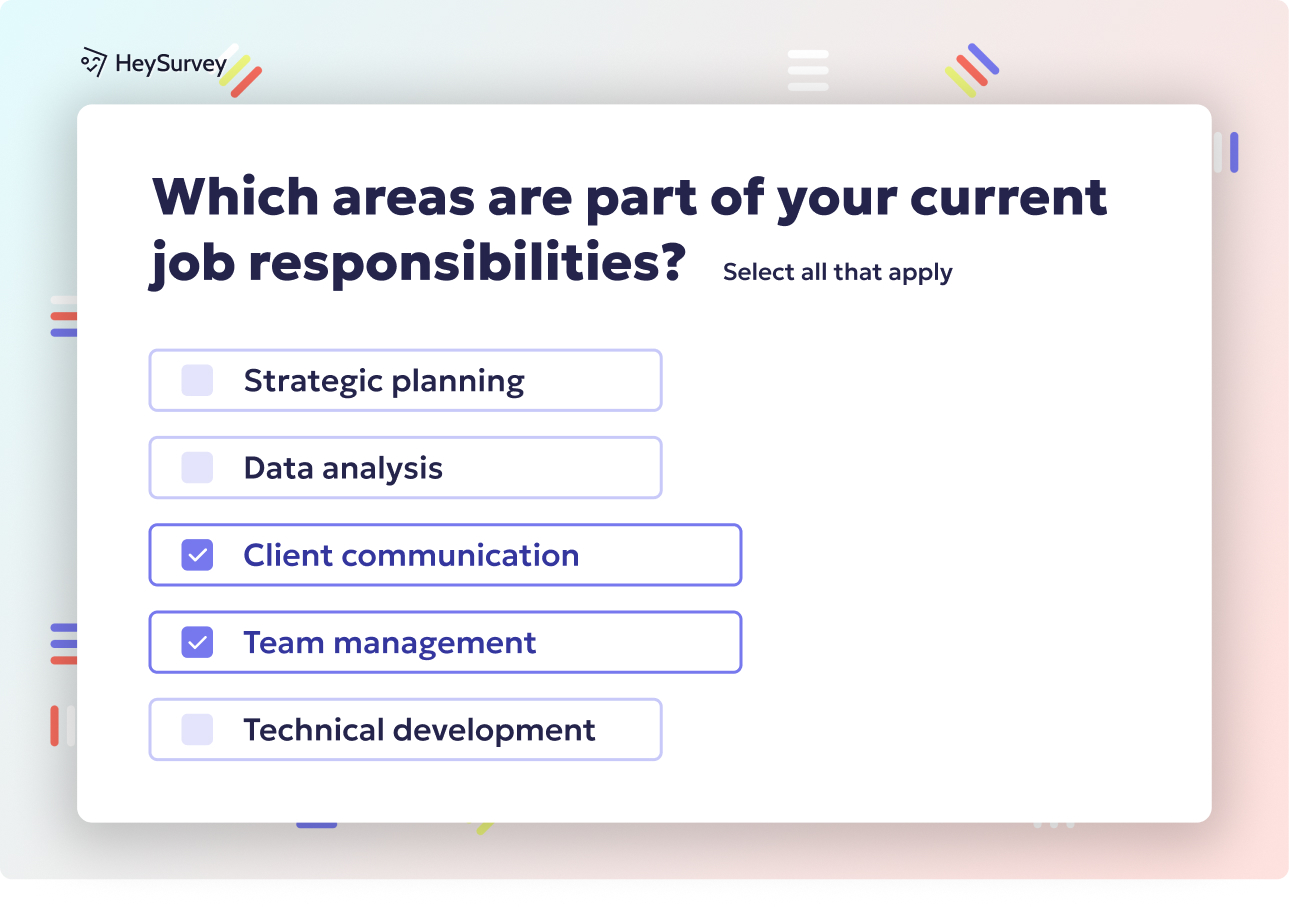
32 Website Redesign Survey Questions to Guide Your Success
Explore 40 website redesign survey questions with expert tips to gather real user insights and al...