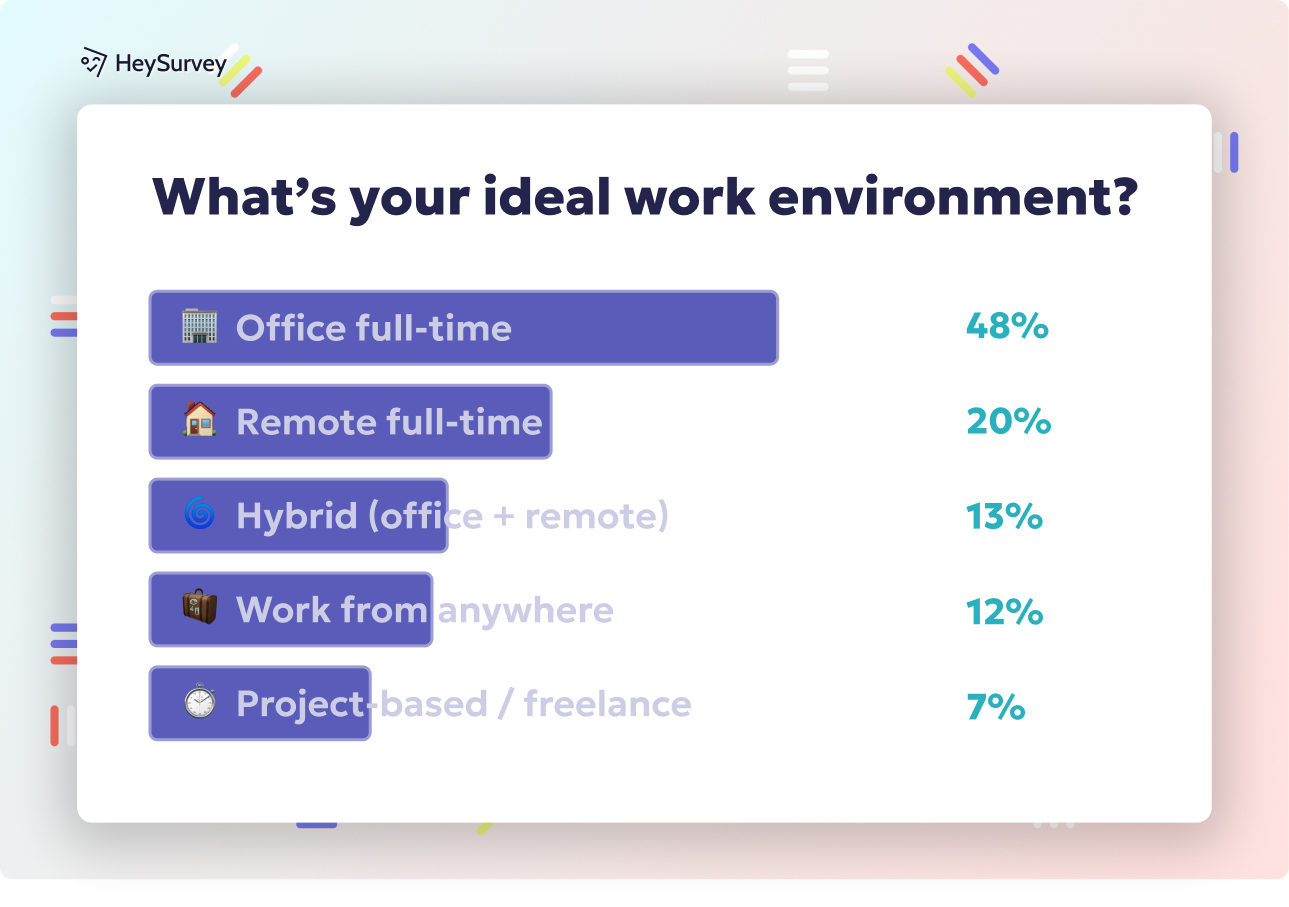25 Essential Screen Time Survey Questions for Better Insights
Discover 30 expert screen time survey questions across daily habits, parental monitoring, productivity, education, wellbeing, and device use insights.
Introduction: Why Screen-Time Surveys Matter
In today's digital age, screen time has become a significant part of our daily lives. Recent studies indicate that the average American spends over 10 hours a day on screens, encompassing work, entertainment, and social interactions. This surge in digital consumption has raised concerns about its impact on health, productivity, and learning outcomes. To address these challenges, organizations, schools, parents, and researchers are increasingly turning to screen-time surveys. Well-crafted screen-time survey questions provide valuable insights into digital consumption habits, device usage, and the effectiveness of screen-time tracking interventions.
Daily Personal Screen-Usage Survey
Understanding individual screen habits is the first step toward promoting healthier digital lifestyles. A daily personal screen-usage survey captures how long, when, and where individuals spend time on screens, offering a snapshot of their daily routines.
Why & When to Use:
This survey is ideal for wellness apps, habit-tracking startups, or researchers aiming to establish daily averages before implementing interventions. By identifying patterns in screen usage, stakeholders can tailor strategies to encourage balanced device engagement.
Sample Questions:
- How many hours did you spend on all screens yesterday?
- What was your peak screen-use time slot?
- Which device did you use the most?
- What was the primary purpose of your screen use (e.g., work, social media, entertainment)?
- On a scale of 1 to 10, how concerned are you about your current screen usage level?
A study found that adolescents spending seven or more hours daily on screens are over twice as likely to be diagnosed with depression or anxiety compared to those with an hour of screen time. (time.com)
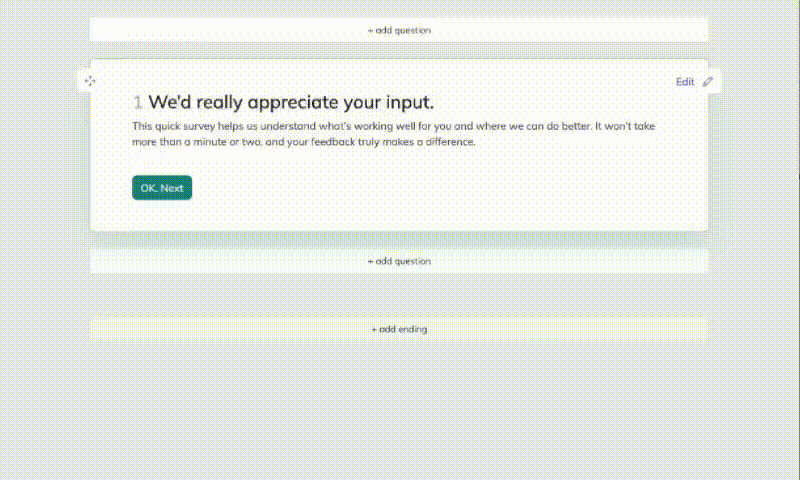
Creating a great screen-time survey with HeySurvey is simple! Just follow these 3 easy steps, and you’ll have your survey ready in no time:
Step 1: Create a New Survey
Sign in or, if you prefer, start without an account. From the dashboard, click "Create New Survey." You can either choose an empty sheet for full customization, select a pre-built template tailored to screen-time surveys, or type your questions directly and let HeySurvey format them for you. This fast-tracks your project and gets you started with relevant questions right away.
Step 2: Add Questions
Once inside the Survey Editor, click "Add Question" to insert new questions one by one. Pick from types like multiple choice, scale, or text input to match your needs. For screen-time surveys, Likert scales (rating from 1–10) and multiple-choice questions work especially well. Customize questions by adding descriptions or images to keep it engaging. Don’t forget to mark important questions as required, so no critical data is skipped!
Step 3: Publish Your Survey
When you're happy with your questions and design, hit the "Preview" button to see how your survey looks on desktop or mobile. Make tweaks as needed using the Designer Sidebar for colors and fonts. Finally, click "Publish" to get a shareable link and start collecting responses. (You’ll need to create an account for publishing and viewing results.)
Bonus Step: Apply Your Branding
Add your logo and adjust colors in the Designer Sidebar for a professional touch. This makes your survey feel like part of your brand—perfect for schools, companies, or wellness apps.
Bonus Step: Define Survey Settings
From the Settings Panel, you can:
- Set survey start and end dates
- Limit the number of responses
- Redirect participants after completion
- Enable result viewing for respondents
These options help you control the survey’s availability and interaction.
Bonus Step: Use Branching for a Tailored Experience
Want to ask certain questions only if respondents answer a specific way? Use HeySurvey’s branching feature to customize question paths based on previous answers. This keeps your survey relevant and respondents more engaged.
Ready to get started? Click the button below to open a tailored screen-time survey template and begin your project with ease!
Parental Monitoring & Child Screen-Time Survey
Parents play a crucial role in guiding their children's digital habits. A parental monitoring & child screen-time survey provides insights into children's screen usage, helping parents make informed decisions.
Why & When to Use:
This survey is beneficial before introducing parental-control tools or school digital-citizenship programs. It helps parents understand their children's screen time patterns and identify areas for improvement.
Sample Questions:
- On average, how many hours does your child spend on screens each weekday?
- What percentage of your child's screen time is dedicated to educational content?
- Do you have rules in place for screen use after 8 p.m.?
- On a scale of 1 to 5, how confident are you in your ability to monitor your child's screen time?
- What is the most significant challenge you face when limiting your child's device usage?
Parental monitoring is associated with reduced adolescent engagement in risk behaviors, including substance use and violence. (cdc.gov)
Workplace Screen-Time & Productivity Survey
In the professional realm, excessive screen time can impact productivity and well-being. A workplace screen-time & productivity survey assesses employees' screen habits and their effects on work performance.
Why & When to Use:
This survey is useful before implementing ergonomic upgrades, digital-detox programs, or supporting hybrid-work policy decisions. It helps organizations understand how screen time influences employee productivity and health.
Sample Questions:
- On average, how many continuous hours do you spend on a screen during your workday?
- How often do you take 20-second breaks every 20 minutes to reduce eye strain?
- What are the primary tasks that consume your screen time at work?
- On a scale of 1 to 10, how much does screen fatigue affect your productivity?
- Would you be interested in company-sponsored tools to reduce blue light exposure?
Academic/Educational Screen-Time Survey
In educational settings, understanding students' screen habits is vital for academic success. An academic/educational screen-time survey explores how screen usage correlates with learning outcomes.
Why & When to Use:
Deploy this survey at the start of a semester to establish benchmarks or before rolling out 1:1 device programs. It aids educators in tailoring teaching strategies to students' digital engagement levels.
Sample Questions:
- On average, how many minutes do you spend on educational apps each day?
- Which devices do you use for homework versus leisure activities?
- How does screen time before bedtime affect your sleep quality, especially before exams?
- Do you prefer digital textbooks over printed ones? Why or why not?
- On a scale of 1 to 5, how distracted do you feel during online classes due to screen use?
A 2019 study developed a reliable questionnaire to assess screen time across various devices, highlighting the need for objective measures to enhance precision. (bmcpublichealth.biomedcentral.com)
Digital Wellbeing & Mental Health Screen-Time Survey
Excessive screen time can impact mental health. A digital wellbeing & mental health screen-time survey examines the relationship between screen habits and psychological well-being.
Why & When to Use:
Ideal for health researchers, wellness coaches, or mental-health apps before intervention. It helps identify individuals who may benefit from digital wellbeing strategies.
Sample Questions:
- How many hours of screen time after 10 p.m. do you have, and how would you rate your sleep quality?
- On a scale of 1 to 10, how does your mood correlate with social media screen time?
- How often do you engage in "doom-scrolling" sessions?
- Are you aware of the screen-time limits feature on your device?
- Would you like to reduce your screen time for mental health reasons?
Device Preference & Multiscreen Habits Survey
Understanding how individuals use multiple devices is crucial for marketers and designers. A device preference & multiscreen habits survey explores how audiences split time across smartphones, tablets, laptops, and TVs.
Why & When to Use:
Valuable for marketers refining cross-device strategies and UI/UX teams optimizing responsive design. It provides insights into user preferences and behaviors across devices.
Sample Questions:
- Which device do you primarily use for streaming video content?
- How often do you use multiple devices simultaneously?
- What scenarios prompt you to switch between devices?
- What is your most frustrating experience when using multiple screens?
- How likely are you to purchase a new device in the next six months?
Screen-Time Reduction Intervention Feedback Survey
Assessing the effectiveness of screen-time reduction strategies is essential. A screen-time reduction intervention feedback survey evaluates the success of programs aimed at reducing screen usage.
Why & When to Use:
Administer this survey after 30-day challenges or corporate wellness pilots. It helps determine the impact of interventions and areas for improvement.
Sample Questions:
- By what percentage did you reduce your daily screen hours during the program?
- Which tactic was easiest for you to maintain?
- Which habit was most challenging to change?
- Overall, how satisfied are you with the program's resources?
- Do you intend to continue your reduced screen-time habits?
Dos and Don'ts: Best Practices for Crafting Screen-Time Survey Questions
Creating effective survey questions is an art. Here are some best practices to guide you:
Do:
- Use precise time frames: Specify periods like "yesterday" or "the past seven days" to gather accurate data.
- Differentiate device types: Ask about specific devices to obtain granular insights.
- Leverage Likert scales: Utilize scales to measure intensity or frequency, providing nuanced data.
Don't:
- Avoid leading questions: Steer clear of wording that suggests a desired answer.
- Limit technical jargon: Keep language simple to ensure clarity and inclusivity.
By adhering to these guidelines, you can craft surveys that yield actionable insights into screen-time behaviors and their impacts.
Related Health Survey Surveys
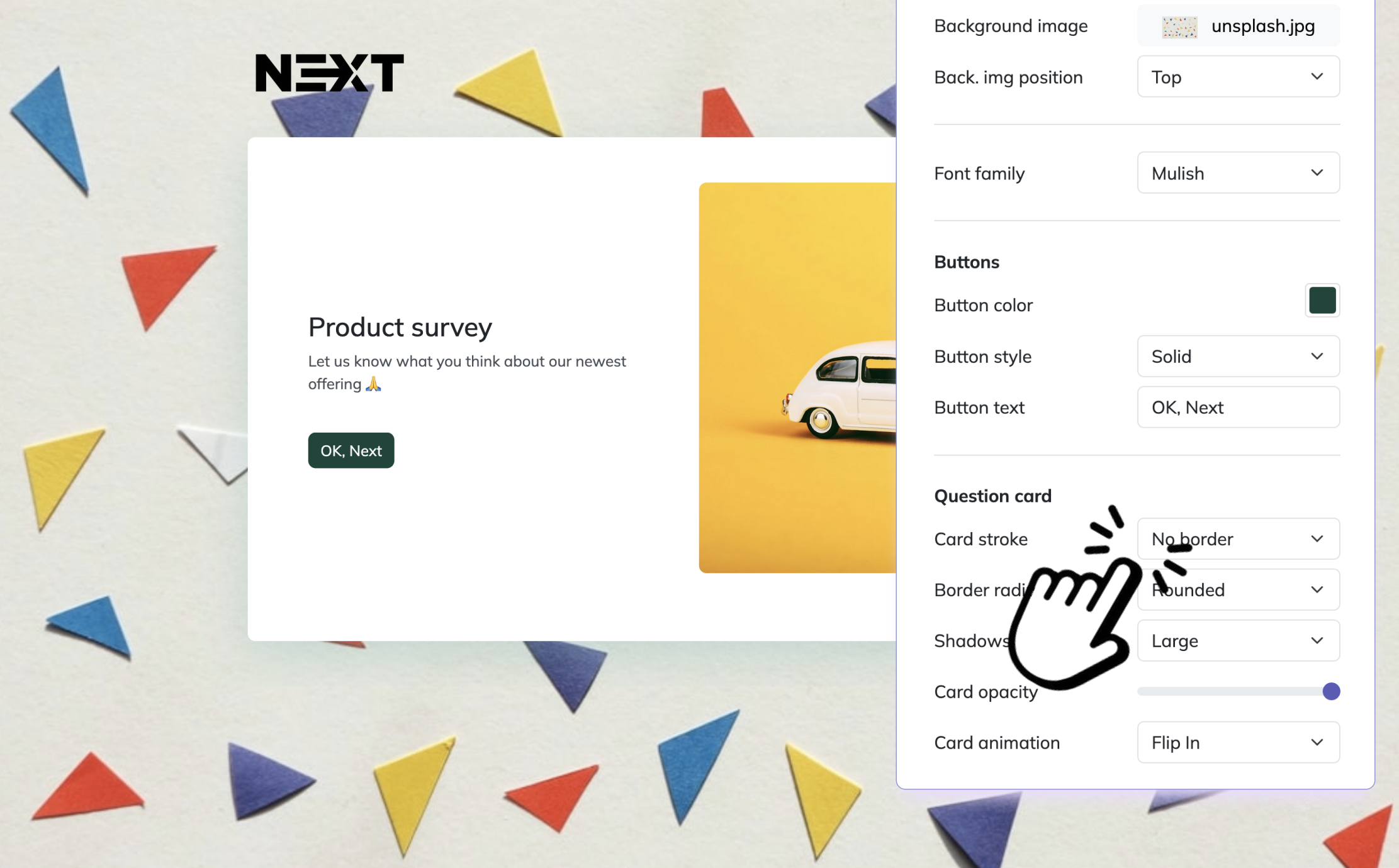
28 Health Care Satisfaction Survey Questions for Better Feedback
Discover 25 expert health care satisfaction survey questions designed to boost patient feedback a...
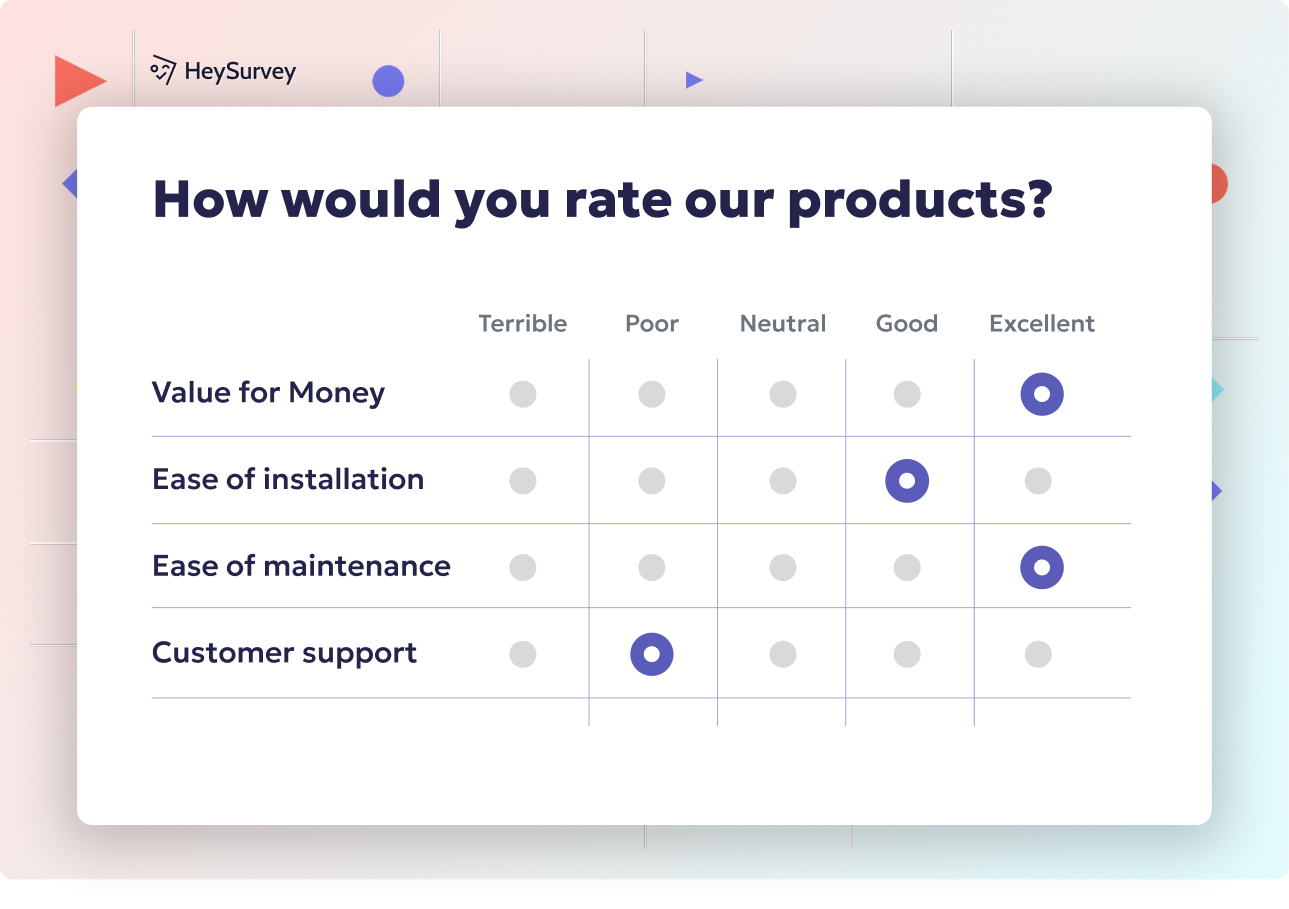
31 Body Image Survey Questions: Types, Usage & Best Guide
Discover 35 expert body image survey questions across 7 proven types to measure body satisfaction...

31 Essential Domestic Violence Survey Questions: Types & Uses
Explore 30+ domestic violence survey questions covering types, uses, samples, and best practices ...