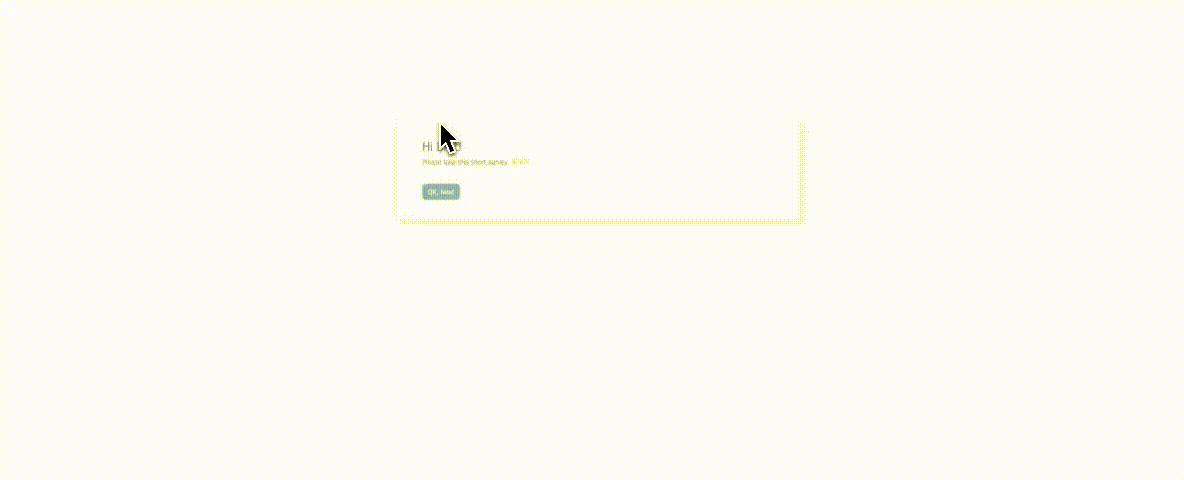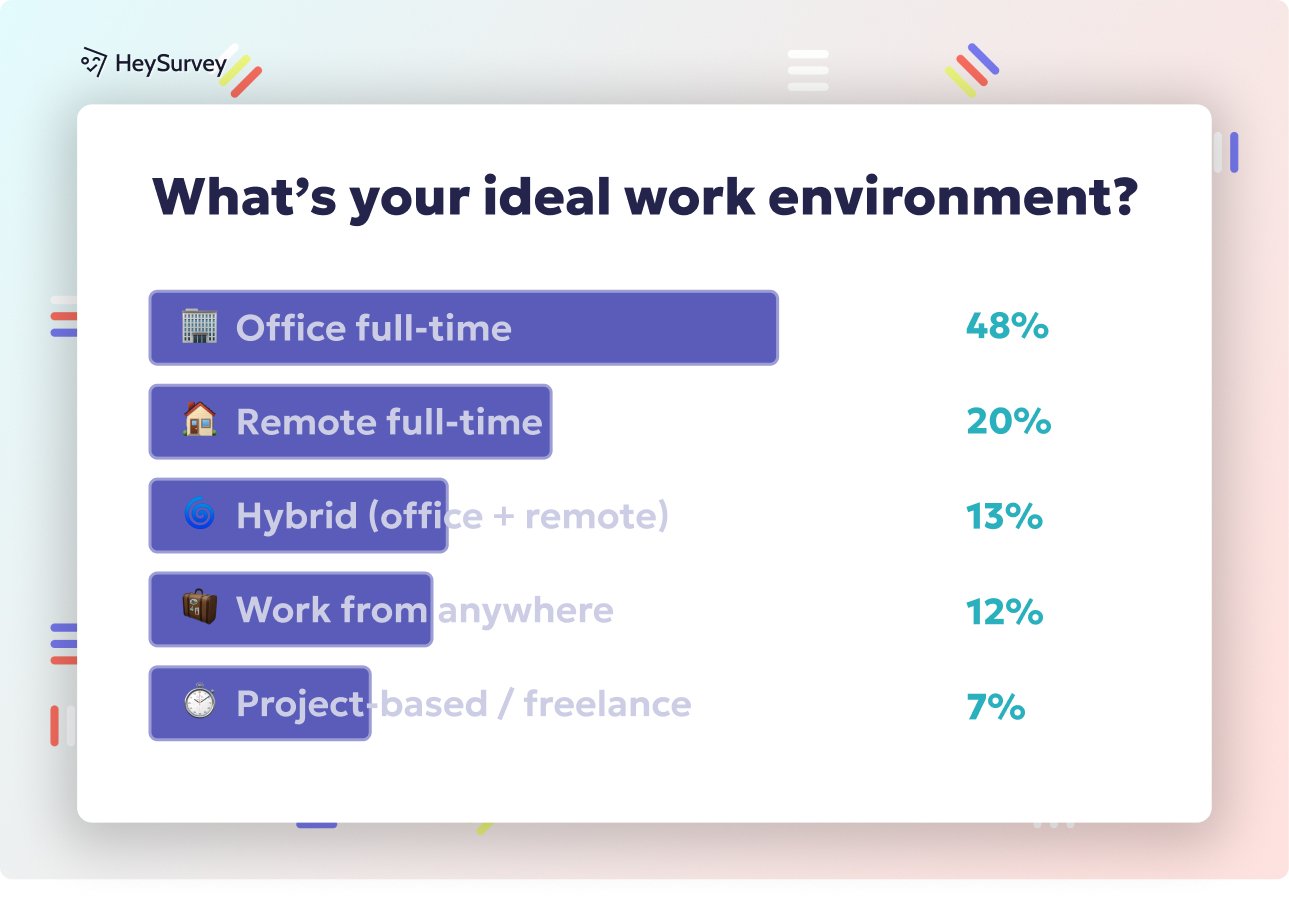32 Essential IT Survey Questions for Employees to Boost Success
Discover 28 essential IT survey questions for employees to boost satisfaction, support, security, and productivity with targeted feedback.
Every workplace superhero needs their secret weapon—and in the digital age, IT is the real MVP behind the scenes. But how do you know that your employees see IT as a friend, not a foe? This is where clever IT surveys step up, making even the most epic tech upgrades and security campaigns less mysterious and more magical. Below, we’ll roam through eight distinct IT survey types, each one perfect for unlocking feedback gold and turning ordinary IT departments into productivity powerhouses.
IT Satisfaction & Support Survey
Overview
The IT Satisfaction & Support Survey is your all-purpose thermometer for measuring daily IT happiness and—let’s be honest—occasional grumbling. It offers a snapshot of how employees really feel about the tools and services that help them get their work done. This survey captures both the good-vibe moments and those day-ruining tech headaches.
By covering everything from software reliability to responsiveness when things go haywire, this survey gives actionable feedback you can’t afford to ignore. It lets IT teams focus on what matters most—and fix issues before they become infamous cautionary tales making the rounds in the break room.
Why & When to Use
Smart companies send out this survey quarterly or bi-annually to track satisfaction trends and put out fires before they spread. It’s especially vital after major changes, such as:
- Migrating to brand-new applications
- Rolling out a fresh batch of laptops
- Updating network infrastructure
You’ll want to benchmark employee sentiment before and after these adventures to see if you’re getting high-fives or eye-rolls. Gathering these insights regularly also helps spot chronic pain points that erode engagement if left unchecked.
Sample Questions
How satisfied are you with the reliability of your primary work applications?
Rate the speed at which IT resolves your technical issues.
How well does our IT team communicate resolution steps?
Which IT services (e.g., printing, conferencing, VPN) cause you the most frustration?
What one improvement would most increase your productivity?
Regularly conducting employee satisfaction surveys can lead to a 14% increase in productivity and a 12% enhancement in overall employee engagement. (psico-smart.com)

How to Create Your IT Survey with HeySurvey in 3 Easy Steps
Ready to get your IT survey off the ground? HeySurvey makes it simple, even if you’re a total newbie. Just follow these three easy steps to build, customize, and share your survey—plus a few bonus tips to make it shine.
Step 1: Create a New Survey
- Head to HeySurvey and click “Create New Survey” to kick off your project.
- You can start from scratch with an empty sheet or pick a pre-built template designed for employee IT surveys (hint: use the button below to open one right away).
- Give your survey a clear internal name so you can find it easily in your dashboard.
Step 2: Add Your Questions
- Hit the “Add Question” button to start building your questionnaire.
- Choose question types based on your needs—choice questions for rating satisfaction, scale questions for measuring confidence, or text questions to collect detailed feedback.
- Write your question text clearly and simply; remember, less jargon = more honest answers.
- Mark questions as required if you want to be sure they don’t get skipped.
- Don’t forget to sprinkle in a mix of quantitative scales and open-ended prompts for richer responses.
Step 3: Publish Your Survey
- Once you’ve added and arranged your questions, click “Preview” to see how it looks on different devices.
- When everything feels just right, hit “Publish.” You’ll get a shareable link to send out or embed.
- Keep in mind: you need to create a free HeySurvey account to publish and collect responses.
Bonus Step 1: Apply Your Branding
- Inject some personality by uploading your company logo to the survey header.
- Open the Designer Sidebar to tweak colors, fonts, and backgrounds so your survey feels like part of the team.
Bonus Step 2: Define Settings to Control Your Survey
- In the Settings Panel, set start and end dates for when your survey should be live.
- Limit the number of responses if you want (handy for smaller focus groups).
- Add a custom redirect URL to guide respondents after finishing, like a thank-you page or resource link.
- Choose to allow respondents to view results if you want to share feedback transparency.
Bonus Step 3: Use Branching to Personalize Respondent Paths
- For more advanced surveys, configure branching so different answers lead to tailored follow-up questions.
- This keeps the experience relevant and efficient for each employee, avoiding unnecessary queries.
Ready to start your survey? Click the button below to open a tailored IT Survey Template and make your first steps delightfully easy!
IT Service Desk Experience Survey
Overview
The IT Service Desk Experience Survey zooms in on ticket-level support moments that can make or break your team’s day. It’s like a mystery shopper for your IT help-desk, gathering crucial reviews after every help quest.
Taking feedback at this granular level means you can fine-tune workflows, retrain staff, and update those legendary knowledge base articles. This continuous feedback loop helps deliver stellar support and keeps employees loyal to your IT squad, not searching for workarounds in hushed hallway whispers.
Why & When to Use
This survey is most powerful when triggered automatically after each ticket is closed.
- Employees can review their IT journey while the memory is still fresh.
- Trends emerge from these micro-experiences, offering a monthly pulse check.
Over time, you’ll notice which help requests and fixes are smooth like butter, and which are more “jammed printer” than jam session. By acting swiftly, you can ditch old pain points and boost both first-time resolution rates and team morale.
Sample Questions
How easy was it to submit your ticket?
Did the technician resolve your issue on the first attempt?
Rate the courtesy and professionalism of the service desk staff.
Were you kept informed of status updates during the process?
How likely are you to contact the service desk again if you encounter a problem?
A study found that 100% of IT managers believed employees were satisfied with the service desk experience, yet only 44% of remote employees agreed. (businesswire.com)
Cybersecurity Awareness & Behavior Survey
Overview
Here’s your all-seeing crystal ball for measuring cybersecurity awareness. This survey probes the trickiest question of all: How well do employees know their way around digital risks? Spoiler alert—if you think everyone gets phishing, think again!
It’s your primary tool for chasing down risky behaviors before they become headline news. Whether your team is proudly paranoid or criminally complacent, knowing your starting point helps design training that truly sticks (and avoids eye-glazing PowerPoint marathons).
Why & When to Use
The best times to wield this survey are:
- Before launching and after finishing security awareness training
- Quarterly for industries swimming with sensitive data (healthcare, finance, government)
- Any time you spot a rash of suspicious activity—but don’t want to just wag a finger
These surveys help you spotlight knowledge gaps and dodge security drama by serving up timely, targeted interventions.
Sample Questions
How confident are you in identifying phishing emails?
Do you use unique passwords for different systems?
How often do you report suspicious activity to IT?
Have you completed the required security trainings this year?
What additional resources would help you maintain secure practices?
Remote Work Technology Survey
Overview
The Remote Work Technology Survey is every distributed team’s lifeline to digital sanity. With more staff working from kitchen tables and coffee shops than ever, this survey checks if their tech stack is keeping up with their home-office ambitions.
It dives into everything from flaky VPNs and laggy collaboration tools to heroic IT rescue efforts (or lack thereof). If you want teams to work from anywhere—but not feel stranded—start gathering this feedback pronto.
Why & When to Use
Timing is everything:
- Send it out after introducing new remote work policies or tools
- Run it semi-annually to keep a finger on the pulse as teams, tools, and needs evolve
By rolling out this survey regularly, you’ll get ahead of technical glitches, quiet frustrations, and even surprise success stories. It’s your remote work reality check.
Sample Questions
Rate the reliability of your home VPN or remote-desktop connection.
How effective are our collaboration tools (Teams, Slack, etc.) for virtual meetings?
What technical barriers impact your productivity when working remotely?
Do you receive timely IT support while off-site?
Which additional tools or resources would improve your remote work experience?
Regular employee surveys in remote work settings can boost engagement by up to 14.9%, enhancing productivity and job satisfaction. (psico-smart.com)
Hardware & Equipment Adequacy Survey
Overview
Is your tech gear making employees feel like superheroes—or like they’re working with stone tablets? The Hardware & Equipment Adequacy Survey reveals whether laptops, monitors, and peripherals are keeping up with the pace.
This isn’t just about buying shiny new tech every year. It’s about ensuring the day-to-day hardware experience supports productivity, comfort, and health. That means banishing laggy laptops, squint-inducing screens, and dodgy headsets to the recycling bin where they belong.
Why & When to Use
Break out this survey:
- Once a year to anticipate upgrade needs
- Before a major hardware refresh so you invest where it’ll matter most
It highlights what’s working, what’s gathering dust, and what’s quietly driving everyone up the wall. Take these requests seriously, and you’ll boost not just morale but possibly ergonomics and even long-term retention.
Sample Questions
Is your primary device powerful enough for your daily tasks?
How satisfied are you with your monitor(s) and display setup?
Do you experience downtime due to hardware malfunction?
What peripherals (keyboard, headset, webcam) would enhance your workflow?
Rate the ease of requesting replacement or upgraded equipment.
New Software Implementation Feedback Survey
Overview
No IT rollout is complete until the applause (or complaints) roll in. The New Software Implementation Feedback Survey gives you a front-row seat to user sentiment once the shiny new tools arrive.
Rolling out software without feedback is like hosting a dinner party and not asking if anyone enjoyed the food. This survey is your chance to gather early reactions, adoption hurdles, and feature wishlists before resistance turns into rebellion.
Why & When to Use
Best practices for this survey:
- Launch it at the 30-day and 90-day marks to track first impressions and lasting realities
- Use after any software that transforms core workflows goes live
By tapping into this feedback early, you can tweak training, send out extra how-tos, and find super-users before any complaints snowball into chaos. It’s your secret weapon for a smoother transition.
Sample Questions
Was the training for the new software sufficient?
How intuitive is the user interface?
Has the software improved or hindered your efficiency?
What features are missing or difficult to use?
How likely are you to recommend this tool to colleagues?
IT Training Needs Assessment Survey
Overview
Even superheroes need training montages. The IT Training Needs Assessment Survey uncovers where knowledge gaps hide and what skills your team wants to supercharge for the next big mission.
This survey helps you decide whether it’s time for a team-wide Excel bootcamp, a CRM deep dive, or a crash course in the latest cloud security wizardry. Smartly designed training means fewer panicked “how do I…?” emails—and more confident employees.
Why & When to Use
Here’s when this survey delivers maximum value:
- Once a year, to shape the next wave of workshops and e-learning plans
- Before locking in your training program budget
You’ll unearth which formats ignite passion:
- Live instructor-led sessions
- On-demand bite-sized videos
- Clear, step-by-step documentation
This survey lets you prioritize by employee interest and business need, so you’re sharpening the right skills—not wasting precious hours on last decade’s tools.
Sample Questions
In which IT tools do you need additional training (e.g., Excel, CRM, cloud storage)?
What format do you prefer for IT training (live, on-demand video, documentation)?
Rate the usefulness of previous IT training sessions you attended.
How much time per month can you realistically dedicate to skill development?
Which certifications or advanced topics interest you most?
Best Practices: Dos and Don’ts for Crafting High-Impact Employee IT Surveys
Creating a high-impact survey isn’t about bombarding employees with endless questions or jargon. It’s about making IT feedback feel effortless, relevant, and even a little enjoyable. Here’s how to get it right, every time:
DO keep surveys short (≤10 minutes) and focused on one topic.
DO combine quantitative scales with an optional open-ended prompt per section for richer detail.
DO assure anonymity—candor flows freely when employees trust the process.
DO share a summarized report of findings and outline next steps, so staff see action, not just a black hole.
DO pilot test every survey with a small team to spot clunky questions before you hit send.
But beware these classic mistakes:
- DON’T overload employees with too many surveys, back-to-back.
- DON’T couch questions in technobabble or IT-speak; use friendly, employee-centric language.
- DON’T forget to explain why you’re polling staff and what you’ll do with their insights.
- DON’T make every survey a copy-paste job—tailor each to its topic.
By following this playbook, you’ll earn honest responses and actionable data, not eye rolls and unfinished forms.
In today’s digital-first world, IT surveys are the inside scoop you need to keep employees empowered, productive, and secure. By matching the right survey to the right moment, you’ll banish guesswork and turn every piece of feedback into your secret advantage. With thoughtful questions and a lighthearted approach, your organization can unlock happier teams—and a legendary IT reputation. Feedback isn’t just data—it’s your ultimate firefighting, fine-tuning, and future-proofing tool.
Related IT Survey Surveys
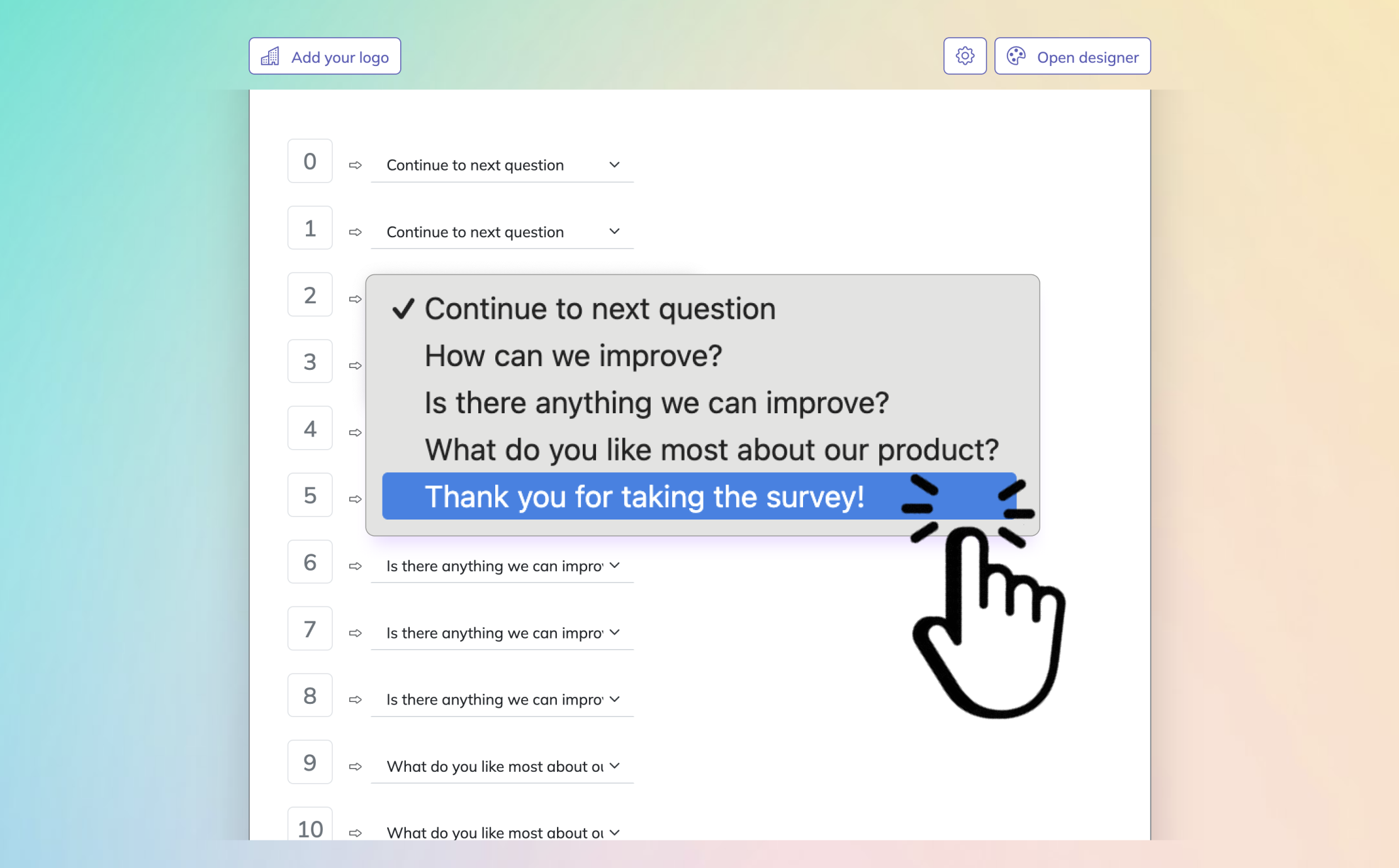
30 Technology Survey Questions to Gather Valuable Insights
Discover 25 sample technology survey questions to help you gather insights, improve IT strategies...
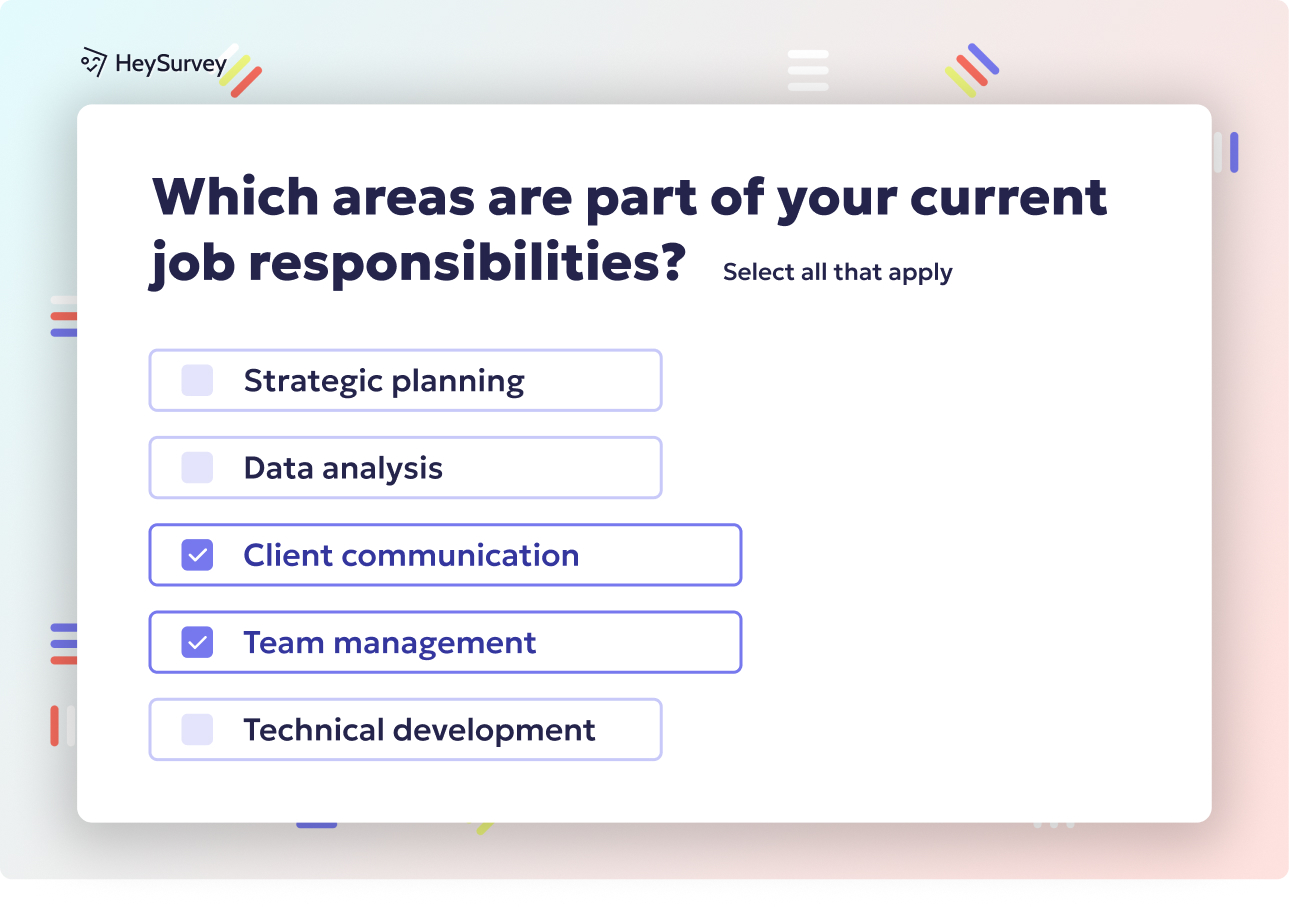
31 Power BI Survey Questions: Types, Samples & Best Practices
Discover 30+ Power BI survey questions covering adoption, features, training, performance, securi...
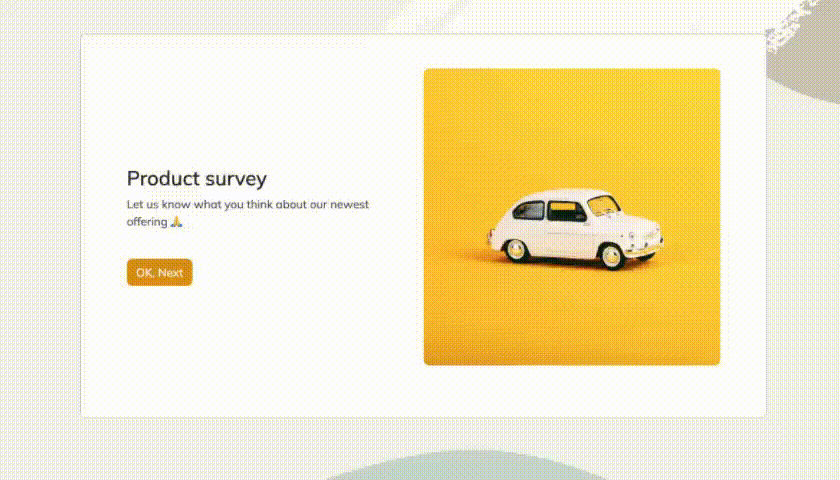
29 Post Implementation Survey Questions to Boost Success
Explore essential post implementation survey questions with 30 sample questions to boost user sat...