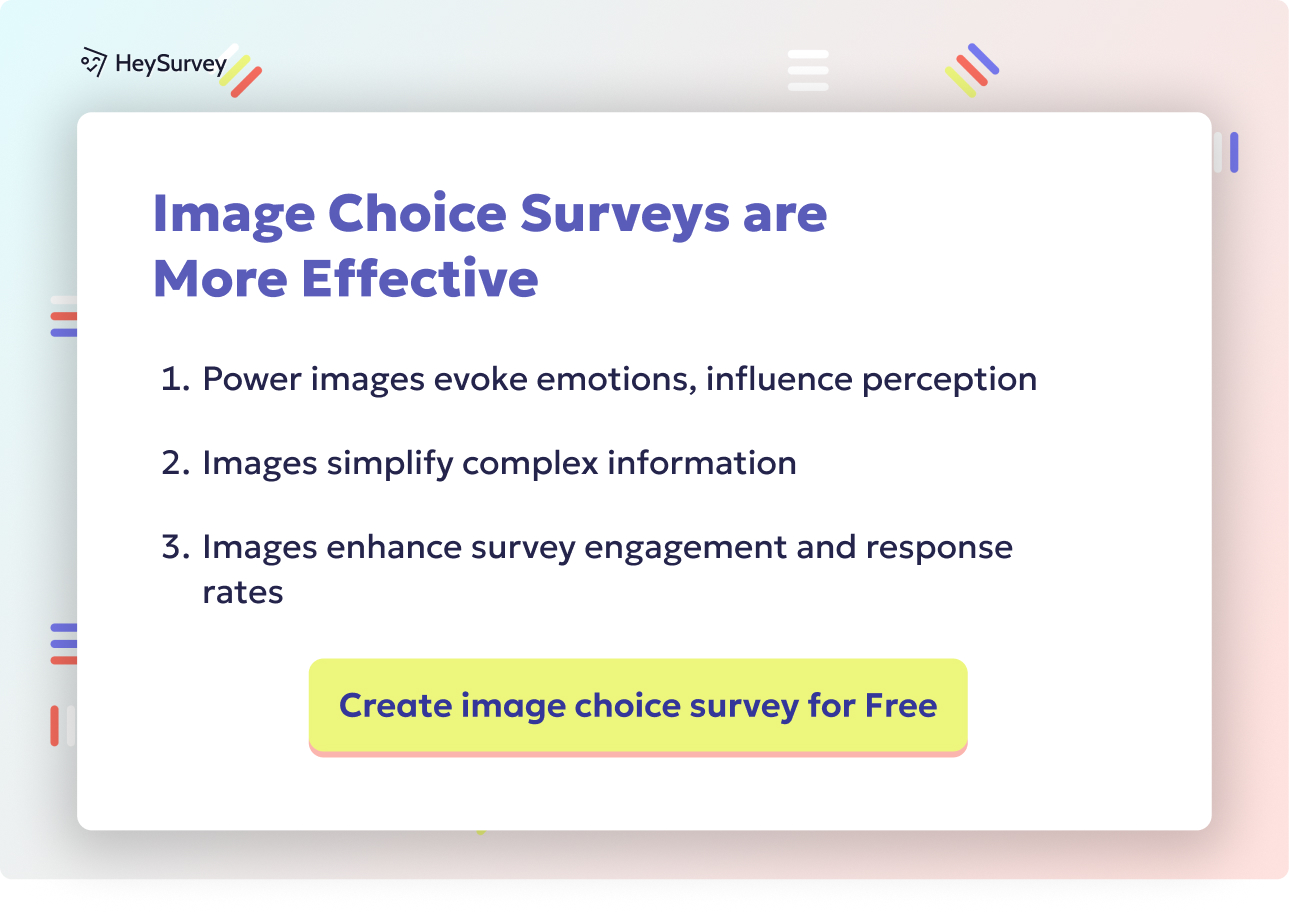29 Post Implementation Survey Questions to Boost Success
Explore essential post implementation survey questions with 30 sample questions to boost user satisfaction, adoption, and ROI after any rollout.
After the giddy rush of a go-live—whether it’s new software, a revamped business process, or that shiny product launch—the real work begins. Crafting effective post implementation survey questions means you’re not just closing a project, but opening a feedback loop that fuels future wins. These post-rollout insights help you measure user satisfaction, validate ROI, catch hidden hiccups, and guide the evolution of your solution. Let’s break down how to craft post implementation questionnaires that don’t just ask questions, but spark real improvement.
User Satisfaction Survey
Why and When to Use
A post-launch user satisfaction survey is your first honest look at how people feel about your new system or process. Send it out within the first 2 to 4 weeks while the rollout memories are fresh and then circle back at the 3-month mark to catch evolving opinions.
Projects where user adoption makes or breaks success—think new CRM platforms, HRIS rollouts, or mobile app debuts—absolutely need this feedback. If users love it, adoption soars; if frustration rules, trouble looms.
Such a survey is:
- Your ticket to understanding the emotional pulse of your users
- A siren alert for features needing fast fixes
- A treasure map to visible quick wins that boost morale
Digging into these reactions early ensures you spot hidden pain points, giving you the agility to pivot or prioritize enhancements before small gripes grow into support nightmares.
5 Sample Questions
Overall, how satisfied are you with the new system/process?
How easy is it to complete your daily tasks compared with the previous solution?
Which three features do you value most, and why?
On a scale of 1–10, how likely are you to recommend this solution to a colleague?
What one improvement would most increase your satisfaction?
Mixing open-ended and quantitative questions delivers both instant metrics and rich, actionable stories. This keeps you tuned into the users’ world—no mind reading required.
Involving users throughout all stages of software development enhances their satisfaction with the final system. (researchgate.net)
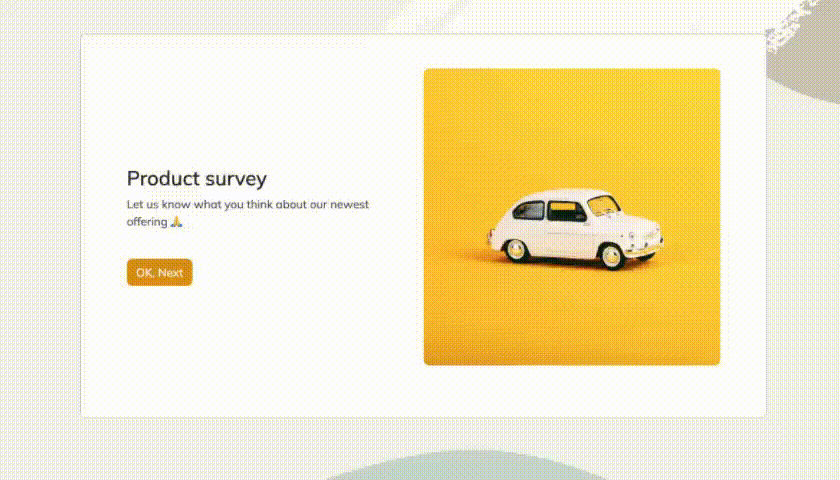
How to Create Your Post-Implementation Survey with HeySurvey in 3 Easy Steps
If you’re new to HeySurvey and wondering how to build a smooth, professional post-implementation survey, breathe easy. We’ve boiled it down to three simple steps. Plus, we added some bonus tips to make your survey look sharp and work smart.
Step 1: Create a New Survey
- Head to HeySurvey and click Create New Survey. You can choose to start from scratch or pick a template to kick off quickly.
- Since you’re crafting a post-implementation survey, picking a template close to your needs can save time and inspire the right questions.
- Give your survey a clear internal name so you can spot it easily later—something like Post-Implementation User Feedback works great.
Right after this step, you’ll land in the Survey Editor, your new best friend for building and customizing your questionnaire.
Step 2: Add Your Questions
- Hit Add Question at the top or between existing questions to start loading your survey with the questions you want answered.
- HeySurvey offers a ton of question types:
- Choice (single or multiple answers) for easy data crunching
- Scale questions perfect for satisfaction ratings
- Text fields for open-ended feedback
- Choice (single or multiple answers) for easy data crunching
- Use the sample questions from your chosen post-implementation survey type (like User Satisfaction or System Performance) to fill out the survey.
- Don’t forget to mark key questions as required to ensure critical data isn’t missed.
- Spice things up by adding images or helpful descriptions to guide respondents.
If your project needs it, you can create branching logic so users get tailored follow-up questions based on their answers.
Step 3: Publish Your Survey
- Click the Publish button when you’re ready for the world. HeySurvey will ask you to create an account if you haven’t already—this step unlocks response collection and management.
- Once published, you get a sharable link to distribute by email, embed on your site, or post wherever your users hang out.
- Don’t forget to preview the survey before publishing to catch any last-minute tweaks or design fixes.
Bonus Steps: Make It Yours and Fine-Tune Settings
Apply Your Branding
Upload your company logo in the branding panel so the survey feels like a seamless part of your organization’s experience. Customize colors and fonts in the Designer Sidebar to match your style.Define Survey Settings
Tailor your survey’s availability by setting start and end dates or limit how many responses you’ll accept. Add a custom redirect URL to send users somewhere special once they complete the survey.Skip Into Branches
Use HeySurvey’s branching capabilities to create dynamic survey paths. For example, only ask detailed system performance questions if respondents signal they use the tool daily. This keeps surveys relevant and user-friendly.
Once your survey is live, head back to HeySurvey at any time to view real-time results, export data for deeper analysis, or tweak your questions for future rounds. Ready to dive in? Start by opening the post-implementation survey template below and watch your feedback flow.
System Performance & Reliability Survey
Why and When to Use
No one loves surprises when it comes to freshly implemented tech—unless it’s a surprise birthday party. A system performance feedback survey ensures that after your go-live or latest major patch, the technical nuts and bolts are actually, well, bolting.
Shoot for 2 to 6 weeks post-launch. This magic window:
- Lets real-user workloads test capacity and resilience
- Catches nagging errors or slowdowns before users create their own quirky work-arounds
- Confirms technical KPIs—like speed, uptime, and error rates—are holding up under pressure
It’s especially vital after significant moves like cloud migrations, deep ERP overhauls, or infrastructure swaps. Issues flagged here can direct your engineers to tune performance before bad habits set in across your user base.
5 Sample Questions
How would you rate the system’s response time during peak hours?
Have you experienced any unexpected downtime? If yes, how often?
How reliable is data synchronization across modules?
Have you encountered error messages that blocked your work?
How confident are you in the system’s data accuracy?
Clear, honest answers help you leap from assumptions to facts—nothing checks “it’s not just you” like letting users speak up en masse. And when users see you squashing bugs fast, trust in the system grows.
Effective post-implementation surveys should include specific, unbiased questions that assess system performance, usability, and user satisfaction to identify areas for improvement. (aapor.org)
Adoption & Usage Survey
Why and When to Use
It’s easy to cheer after a big launch, but what if your new platform is more ghost town than bustling hub? The adoption survey post implementation peeks past raw logins to uncover how, when, and truly if users are integrating the change into their daily grind.
Survey at 30 to 90 days after rollout—enough time for dust to settle, but not enough for old habits to erase your hard work. This survey is your spotlight for:
- Surfacing features that users find confusing (or utterly ignore!)
- Mapping the real-world fit of new workflows
- Unveiling stubborn workarounds still in play
Exposing these gaps lets you refocus training, tweak configuration, or hit pause before low adoption locks in.
5 Sample Questions
How frequently do you log into the new system?
Which features have you not used yet, and why?
What work-arounds are still required to finish tasks?
Do you feel the new workflow fits naturally into your routine?
What additional resources would help you use the system more?
This survey delivers not just usage stats, but illumination on why certain changes aren’t sinking in. Your roadmap gets sharper, your interventions smarter, and your adoption rates stronger.
Training & Support Effectiveness Survey
Why and When to Use
All the innovation in the world flops fast if users don’t know what buttons to push. That’s where a post-implementation training survey questions set comes to the rescue. Distributed immediately after sessions and again once users hit the ground on their own, these surveys pinpoint exactly where your training and support land on the scale from “life-changing” to “meh.”
You need this data to:
- Verify that learning objectives actually translated into user confidence
- Check if documentation (guides, videos, FAQs) is genuinely helpful
- Gauge the real value of live support—have users’ questions found answers?
In a world of rapid releases and constant updates, continuous learning is your strongest feature.
5 Sample Questions
How effective was the training in preparing you to use the new system?
Rate the clarity of training materials (guides, videos, FAQs).
How helpful has the support team been in resolving your questions?
Which topics should future training cover in greater depth?
How comfortable are you navigating self-service resources?
By combining star ratings and open text, you get both fast metrics and rich context. This means you can plug gaps or double down on what’s working, fast.
Post-implementation training surveys are crucial for assessing user confidence and identifying areas for improvement in training and support materials.
For more information, you can refer to the Training & Support Effectiveness Survey.
Change Management & Communication Survey
Why and When to Use
Change is rarely smooth. Whether it ignites excitement or anxiety, how you’ve led users through the switch might be remembered longer than any new feature itself. That’s why a post implementation change management survey is gold.
Send it 1 to 2 weeks after rollout—close enough for critical details to be clear, not blurry. The survey explores:
- If the “why” behind the change was trumpeted clearly
- Whether key dates and shifts were communicated without confusion
- The role leadership and various communication channels played during the swirl of updates
You’ll grasp fast whether your game plan connected all the dots, or left users feeling out of the loop.
5 Sample Questions
How clear was the reasoning behind the change?
Did you feel adequately informed about the implementation timeline?
How effective were leadership updates in keeping you engaged?
What channels (email, town halls, intranet) were most useful?
What additional information would have eased the transition?
Boosting transparency and trust gives your next big shift a running head start, turning wary bystanders into informed advocates.
Business Impact & ROI Survey
Why and When to Use
Launching a project isn’t enough—you want to prove impact. A post implementation ROI survey questions toolkit gives numbers to justify your work and stories to back up your case.
Check in 3 to 6 months after launch. You need time for measurable change (and a little dust) to settle. This survey focuses on:
- Verifying promises made in your business case—boosted productivity, lowered labor, higher satisfaction
- Surfacing cost savings and efficiency gains users can actually see
- Surfacing next-step wins to build your case for future investment
Bringing users into this conversation also reminds them they’re co-owners of ongoing improvements.
5 Sample Questions
Has the new system reduced time spent on [specific task]? If so, by how much?
Have error rates decreased since implementation?
How has customer satisfaction (internal or external) changed?
Can you attribute any cost savings directly to the new solution?
What measurable improvements would further justify the investment?
Letting real users spotlight outcomes gives numbers color and context, closing the loop between the theory and reality of your business case.
Risk, Issues & Continuous Improvement Survey
Why and When to Use
No rollout is perfect. Bugs linger, risks rear their heads, and “just for now” workarounds tend to last forever. That’s why a post implementation retrospective survey—run during regular retrospectives or quarterly reviews—is a process superhero.
This survey:
- Captures stubborn post-launch issues before they snowball
- Asks users to flag underestimated risks and overlooked weak spots
- Feeds ideas directly back to DevOps and delivery teams for next-release magic
With these insights, you refine your incident response, streamline continuous improvement, and make every next release a little smoother.
5 Sample Questions
What critical issues or bugs have persisted since go-live?
Which risks were underestimated during planning?
How effective is the current incident-response process?
What preventive measures would reduce future downtime?
Which enhancements should be prioritized in the next release?
This feedback keeps your improvement engine humming, proving to users their voices drive what comes next.
Dos and Don’ts for Post-Implementation Surveys (Best Practices)
There’s an art and a science to running effective surveys after a big change. Stick to these best practices for post implementation surveys and you’ll turn feedback into fuel, not frustration.
Do:
- Align every question to a crystal-clear objective—you don’t need answers you’ll never use
- Keep surveys bite-sized (under 10 minutes) so users don’t tune out
- Mix quantitative (“rate this feature 1–10”) and qualitative (“tell us what changed for you”) questions
- Always close the feedback loop—share what you learned and what you’ll do next
- Segment respondents (HR, IT, end users) to dig out hidden trends
Don’t:
- Avoid leading or biased questions; neutrality builds more trust than cheerleading
- Don’t hit “send” too soon or too late—catch reactions while memories are fresh
- Don’t forget mobile optimization—make sure feedback is one-tap away, anywhere
- Avoid jargon; clear, simple language opens doors for honest answers
- Never vanish after the survey—tell users their input shapes real action
Stick to this approach and you’ll sidestep survey fatigue and harvest the kind of input that shapes extraordinary results.
Conclusion & Next Steps
Wrapping up, the heart of effective post-implementation survey questions lies in timing, relevance, and action. The feedback you gather transforms lessons learned into powerful change, keeping the improvement cycle spinning. Curate a deliberate survey roadmap, keep users in the loop, and let your findings spark genuine conversation with stakeholders.
Ready to drive projects forward with confidence? Download your free post-implementation survey template and lead every rollout with clarity. To really knock it out of the park, remember: a great post-deployment survey or after rollout questionnaire is your secret weapon for ongoing success.
Related IT Survey Surveys
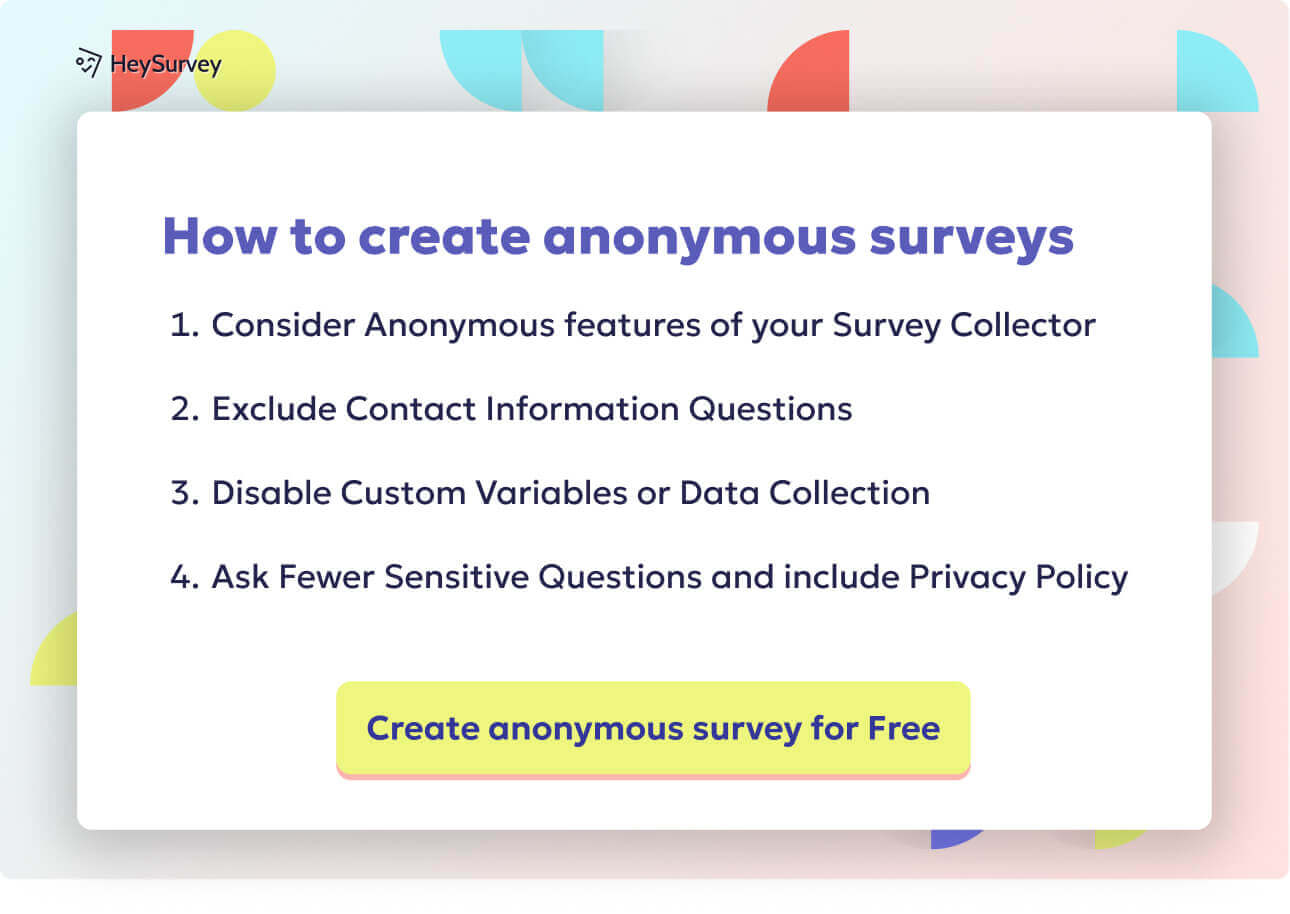
28 Technology Survey Questions to Boost Your Data Insights
Discover 25 sample technology survey questions to enhance your feedback collection. Perfect for c...
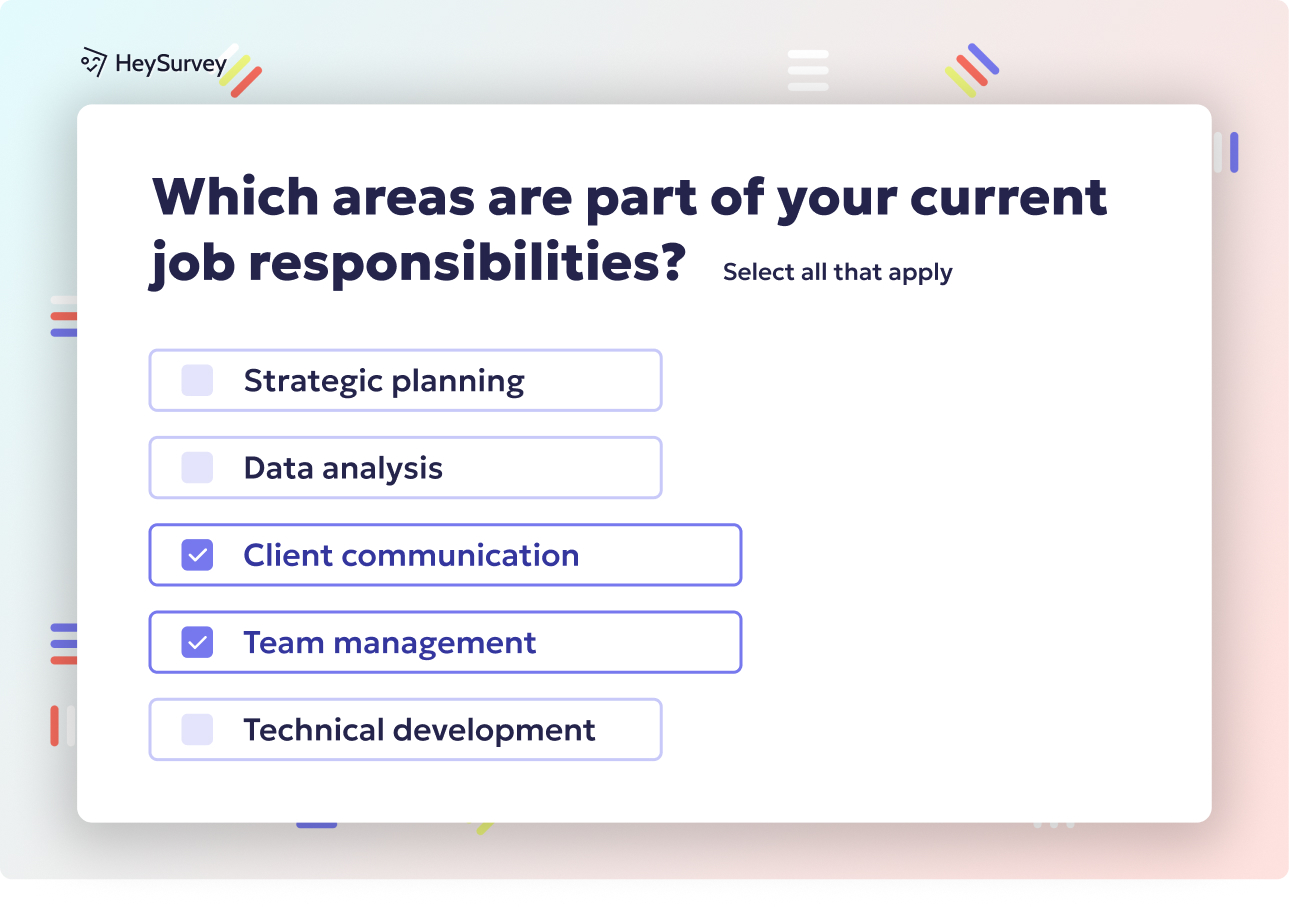
31 Power BI Survey Questions: Types, Samples & Best Practices
Discover 30+ Power BI survey questions covering adoption, features, training, performance, securi...
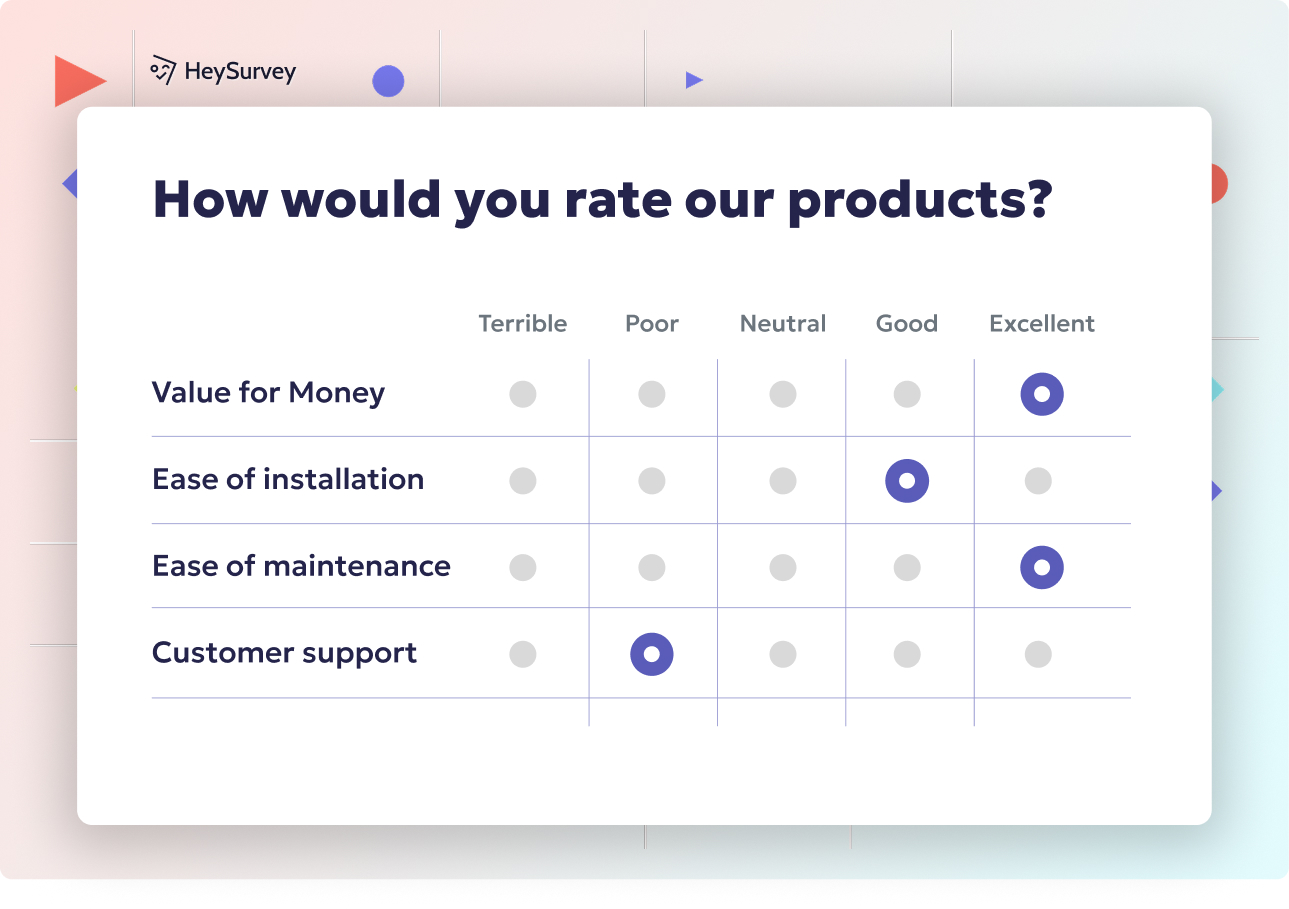
31 IT Department Survey Questions for Employees to Boost Feedback
Discover 35 essential IT department survey questions for employees to gather actionable feedback ...