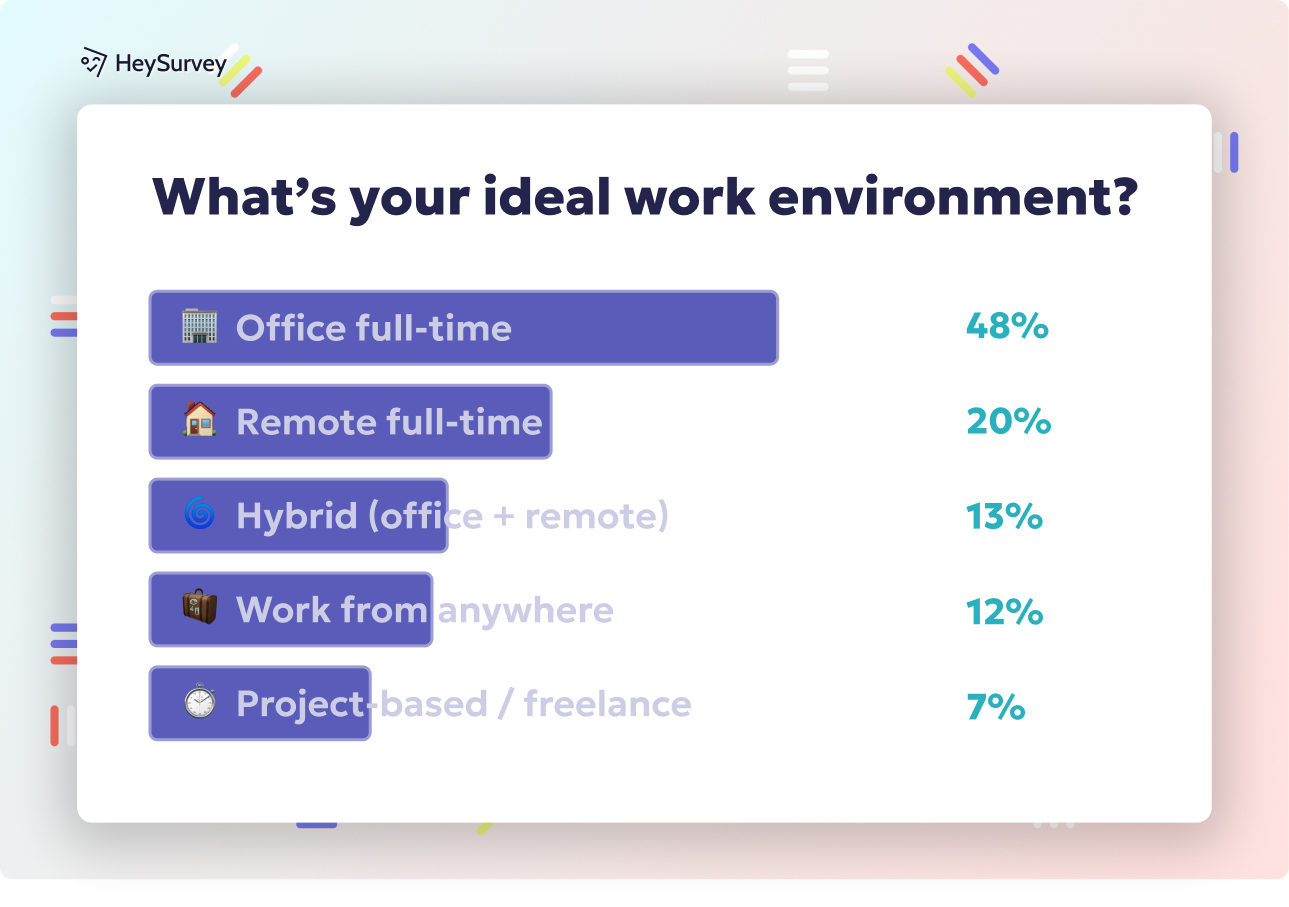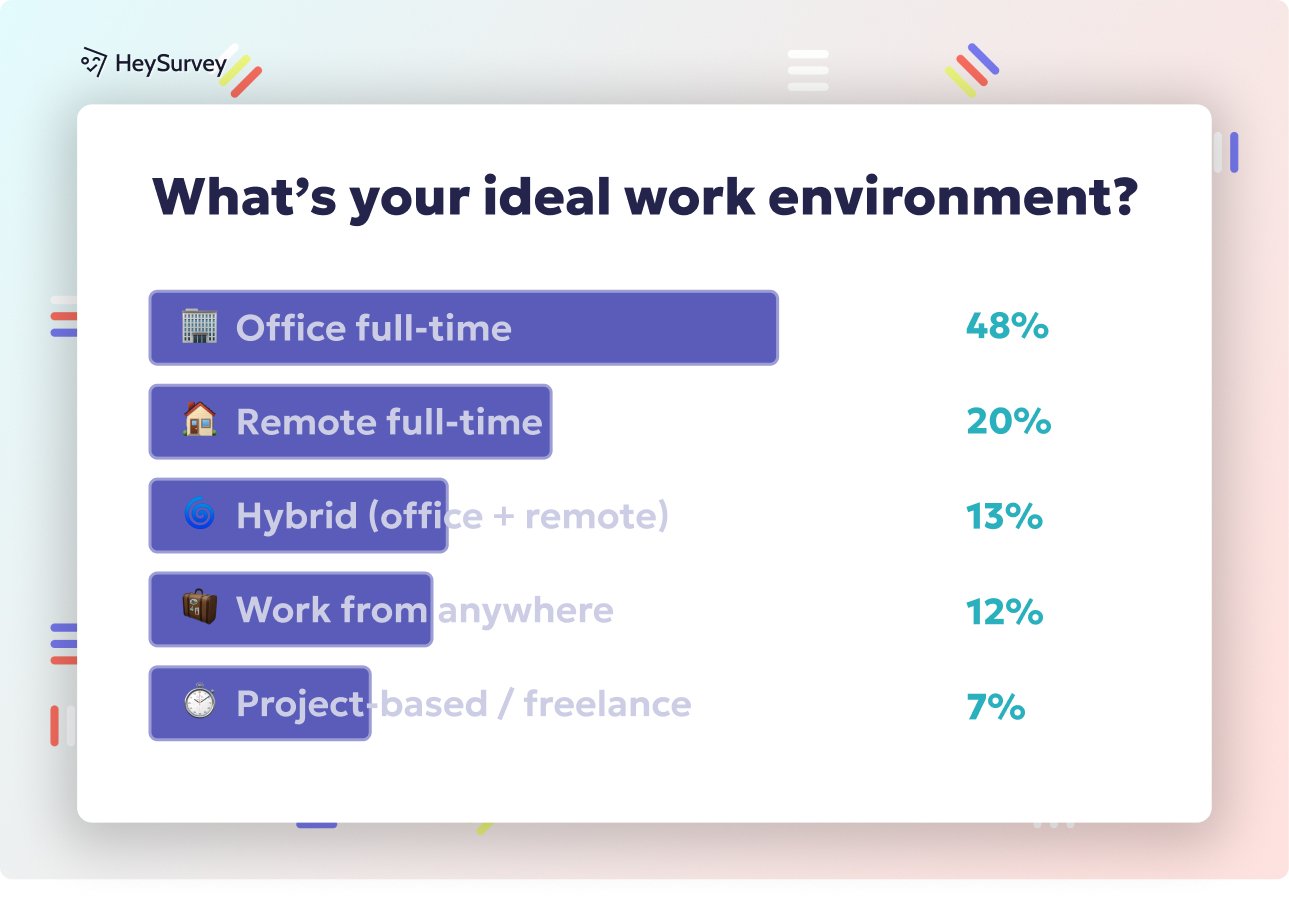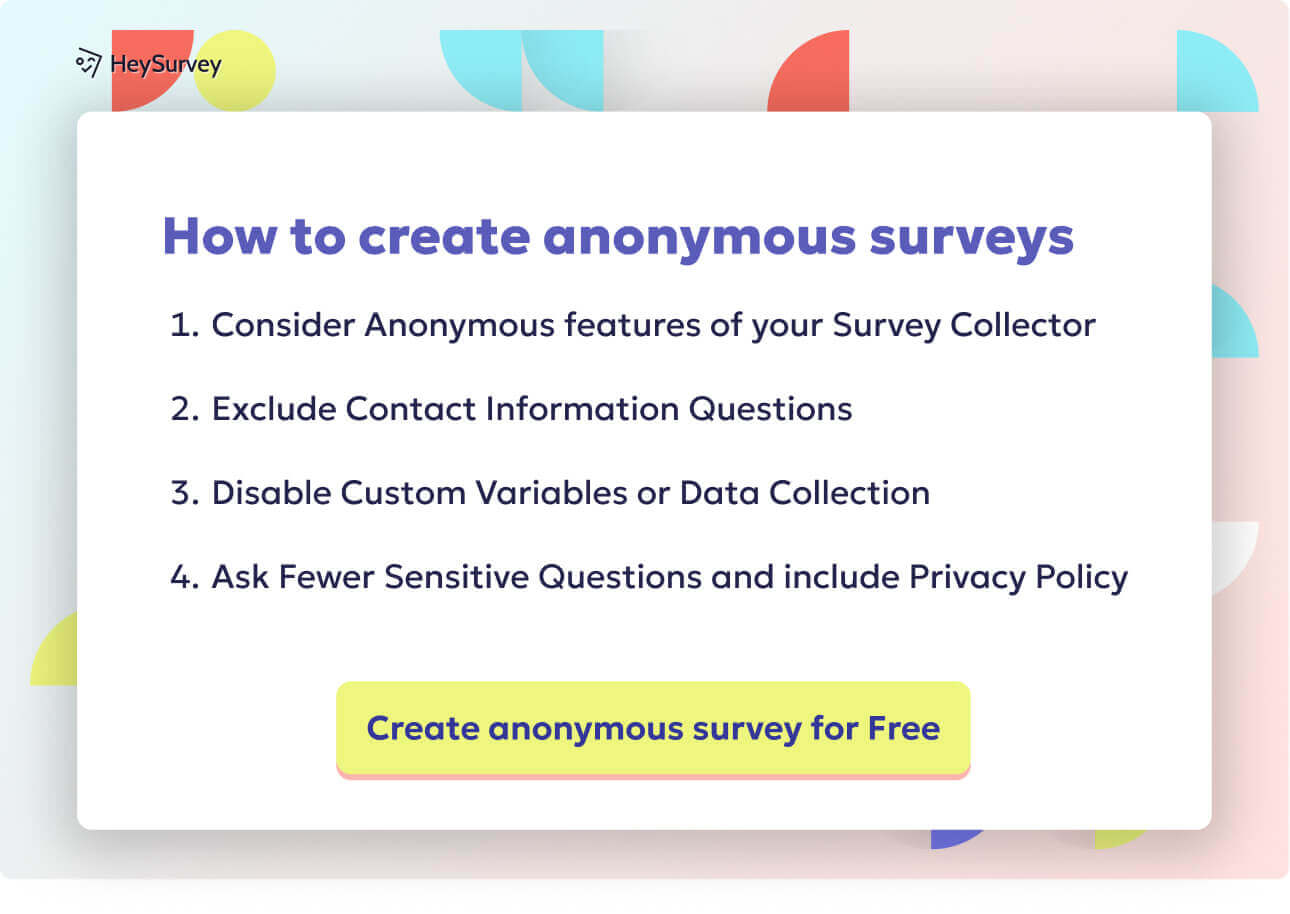31 IT Department Survey Questions for Employees to Boost Feedback
Discover 35 essential IT department survey questions for employees to gather actionable feedback and improve internal IT support and technology satisfaction.
Asking for employee feedback about IT services is more than following HR trends—it's about unlocking insights that drive smarter tech investments, smoother workflows, and happier teams. The right IT employee survey transforms gripes into action plans and quick wins. These surveys work wonders after major rollouts, quarterly reviews, or post-incident check-ins, turning yesterday’s IT headaches into tomorrow’s success stories.
IT Satisfaction Pulse Survey
Why and When to Use This Type of Survey
For any internal IT team, a quarterly IT satisfaction pulse survey is the GPS for measuring employee tech happiness. Every three months, send one out to get a read on what’s working and what’s absolutely not. This approach highlights improving internal IT support by catching emerging pain points before they snowball.
Think of this survey as your IT department’s routine health check—ideal after shuffling systems, onboarding a shiny new platform, or restructuring your internal workflow. You get a candid view of how recent changes land with real employees, not just on a project spreadsheet.
With regular feedback, your IT crew can:
Benchmark progress from quarter to quarter
Compare employee satisfaction before and after upgrades
Spot trends that threaten productivity
Reveal hidden areas where your tech investment pays off (or flops)
If those reasons don’t make you want to hit “send” on your next IT employee survey, know that employees feel heard, and that alone can boost morale.
Sample Questions
How satisfied are you with the overall quality of IT services?
To what extent does our technology help you perform your job effectively?
How responsive is the IT team when issues are reported?
Rate your confidence in the reliability of our network and systems.
What is one thing our IT department could do to improve your daily workflow?
How often do you encounter recurring technical issues?
These questions act like a technology satisfaction thermometer—they offer a readout on both delight and frustration, helping IT teams focus their efforts (and budgets) where it matters most.
Regularly conducting IT satisfaction surveys helps identify and address employee concerns, leading to improved job satisfaction and productivity. (surveymonkey.com)
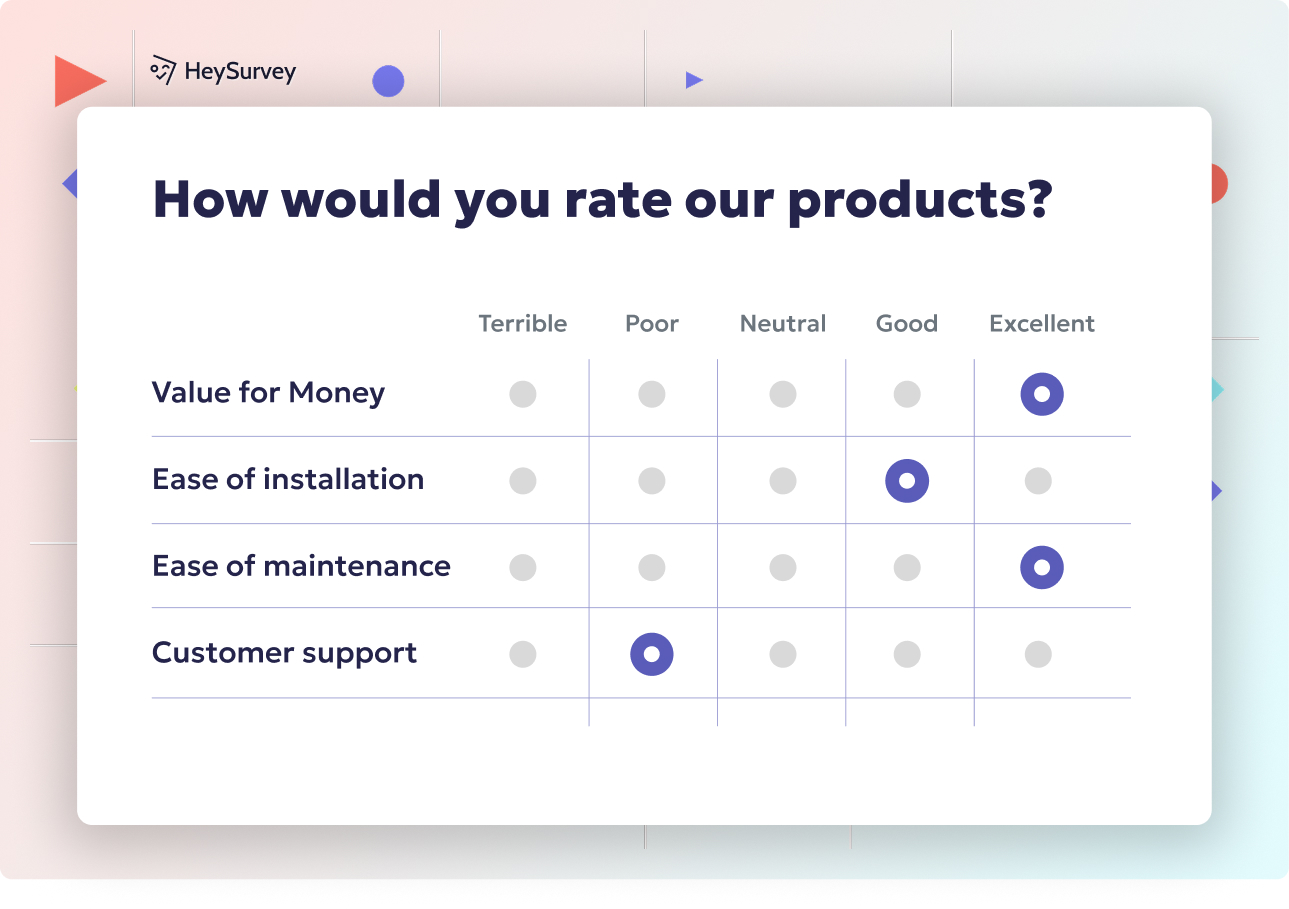
How to Create Your IT Employee Survey in 3 Easy Steps with HeySurvey
Ready to spin up your own IT employee survey but not exactly sure where to start? No worries! HeySurvey makes it ridiculously simple. Just follow these 3 easy steps to get from zero to survey hero—plus a couple of bonus tips to make your survey shine.
Step 1: Create a New Survey
Head over to HeySurvey and click Create New Survey.
You can pick a pre-built template (perfect to save time), start from a blank sheet, or just type your questions and let HeySurvey format them automatically.
Give your survey a name that you’ll recognize later — something like “IT Satisfaction Pulse Survey” or “Help Desk Feedback.”
Once created, you’ll land in the Survey Editor, where you can see and manage everything.
Pro tip: If you found a template linked below somewhere, just click the button—HeySurvey will open the survey ready to customize!
Step 2: Add Your Questions
Click Add Question either at the top or between existing questions.
Choose your question type: text input, multiple choice, Likert scale, or whatever fits best for your technology satisfaction check.
Type your question exactly as you want employees to see it.
Set questions as required if you need to ensure answers before moving on.
Add descriptions or images for clarity or a dash of fun.
To make the survey smarter, you can set up branching: tell HeySurvey which question appears next based on the answer given.
Duplicate questions when needed to save time.
Example: For “How satisfied are you with IT services?”, you might choose a scale question from 1 (not at all) to 10 (extremely satisfied).
Step 3: Publish Your Survey
When you’re happy with the questions and design, hit the Preview button to double-check how it looks on desktop and mobile.
Click Publish to make your survey live.
Copy the shareable link to send out by email or embed it on your intranet.
Note: To publish and collect responses, you’ll need a free HeySurvey account—sign up if you don’t have one yet.
Bonus Step 1: Apply Branding to Make It Yours
Use the Branding feature to upload your company logo to the survey header.
Open the Designer Sidebar to adjust colors, fonts, backgrounds, and question card styles to match your company vibe.
Customize layouts and animations so your survey feels less “boring form” and more “friendly conversation.”
Bonus Step 2: Define Survey Settings for Control and Convenience
Set start and end dates for when your survey should accept responses.
Limit the number of responses if needed (handy for pilot tests).
Specify a redirect URL to send respondents somewhere fun or useful after finishing.
Choose whether to let respondents see summary results or keep them private.
Bonus Step 3: Use Branching to Personalize Experience
Make your survey smarter by directing respondents to different questions based on their answers.
Use branching to skip irrelevant questions, making the survey shorter and focused.
For example, if someone answers “No” to “Do you use our remote access VPN?” you can automatically skip questions about VPN performance.
You’re all set to create insightful IT employee surveys that actually get read, completed, and acted upon. Click the template button below and let HeySurvey do the heavy lifting!
Help Desk Service Quality Survey
Why and When to Use This Type of Survey
If you’ve ever waited on hold, you know the value of a quick IT service feedback survey. Deliver them right after each ticket closes, or gather insights monthly for a broader snapshot. This survey drills down on the everyday reality of the help desk—first-contact resolution, clear communication, and plain courtesy.
By asking for feedback in the moment, you capture opinions while they’re fresh—no rose-colored glasses or faded memories. You can track star performers, spot training needs, and even tweak processes that are slowing your heroes down.
Help desk surveys are essential when:
Tickets close and you want immediate insights
Monthly reviews reveal lingering issues
You’re launching a new support platform or restructuring roles
Regular help desk feedback is like tuning a high-performance engine; a well-run support desk makes employees feel valued and keeps business running smoothly.
Sample Questions
How satisfied were you with the time it took to resolve your issue?
Did the technician communicate clearly throughout the process?
Was your issue resolved on the first attempt?
How courteous was the support staff?
On a scale of 1–10, how likely are you to use the help desk again? Why?
What could the IT team do differently to enhance your experience?
Through these questions, you can pinpoint effective IT service feedback, adjusting processes so that employees keep saying “wow” rather than “ugh” after each ticket.
A study found that 85% of service desk users consider ITSM analytics critical for improving IT service delivery. (pcquest.com)
Hardware & Software Provisioning Feedback Survey
Why and When to Use This Type of Survey
Issuing a new laptop or doling out a crucial software license? That’s your cue for a targeted survey. A hardware and software provisioning feedback survey helps you figure out if onboarding was smooth—or if employees are still fighting with tangled cables or missing apps.
Run this survey right after new equipment gets handed out, or following a mass onboarding of software licenses. It’s perfect for catching glitches before they become productivity roadblocks and ensures your provisioning process grows ever smoother with every round.
What do you stand to gain?
Uncovering slow or confusing setup steps
Identifying gaps in onboarding documentation
Spotting equipment or software that just isn’t fit for the job
Understanding how IT provisioning influences day-to-day work
If you want to push improving internal IT support and help users hit the ground running, this survey is your secret weapon.
Sample Questions
Did you receive the hardware/software you requested in a timely manner?
How easy was it to set up your new device/application?
Are performance specifications meeting your work requirements?
Were installation instructions clear and easy to follow?
What additional tools or upgrades would improve your productivity?
Did you seek help during setup, and was it effective?
Responses to these questions make sure your technology satisfaction scores aren’t just theoretical—they’re based on real, everyday experiences that either help or hinder employees.
Cybersecurity Awareness & Compliance Survey
Why and When to Use This Type of Survey
In today’s digital jungle, a cybersecurity awareness survey is about more than training box-checks. It’s about measuring whether employees know a phishing scam when they see it or if they’re reusing “password123” everywhere. Conduct these surveys bi-annually or after every round of security training.
A focused cybersecurity survey guides you to:
Pinpoint gaps in employee knowledge
Fine-tune future security training (ditch the boring bits!)
Catch bad habits before they become newsworthy breaches
Reduce organizational risk with timely, targeted education
Think of this as the IT department’s version of a disaster drill, minus the smoke but full of insight.
Sample Questions
How confident are you in identifying phishing emails?
Do you know the correct process for reporting a suspected security incident?
How often do you change your passwords or use a password manager?
Rate the clarity of our company’s security policies.
What topics would you like covered in future security training sessions?
Have you recently received reminders or updates about cybersecurity best practices?
This IT employee survey doesn’t just measure knowledge—it sparks the conversations that keep your business out of the headlines.
Organizations that implement regular cybersecurity awareness training experience a 64% reduction in successful phishing attacks. (archwaysecurities.com)
Digital Workplace Tools Adoption & Usability Survey
Why and When to Use This Type of Survey
Twenty new features, five updates, or an entirely new platform? If you’ve just rolled out digital workplace tools, it’s time for an adoption and usability survey. Send it out 30–60 days after launch for honest, actionable feedback.
This survey shines a spotlight on:
Adoption rates—are people actually using the tool, or just pretending?
Usability hiccups—where users wish the software would work harder
Time-saving features—what’s winning fans (and what’s not)
Integration wish lists—where one more connector would save hours
You’ll maximize your improving internal IT support strategy by closing the loop on real-world employee experiences and boosting ROI for every license you buy.
Sample Questions
How frequently do you use [Tool Name] in your daily tasks?
How intuitive is the user interface of [Tool Name]?
What features of [Tool Name] save you the most time?
Have you experienced any performance issues or bugs?
What additional integrations would enhance your experience?
Would you recommend [Tool Name] to a colleague? Why or why not?
The answers will help IT nail down what to promote, fix, or even retire. You can only call a tool a success if it’s actually making technology satisfaction soar.
Remote Work Technology Support Survey
Why and When to Use This Type of Survey
Hybrid and remote work present a different kind of IT challenge: the “I’m at home, why isn’t my VPN?” crisis. Deploy this survey quarterly to distributed teams, or after big remote transitions, to spotlight tech roadblocks outside HQ.
This feedback is critical for:
Highlighting unstable connections, VPN woes, and collaboration bottlenecks
Ensuring remote employees get just as much love and support as those at the office
Adapting support hours or channels to fit new working patterns
Revealing IT service feedback gaps that affect remote productivity
With the right questions, you can do more than apologize for outages—you can proactively smooth the home office experience and keep the digital wheels turning.
Sample Questions
How reliable is your remote access (VPN, virtual desktop, etc.)?
Do you receive timely support for home-office hardware issues?
How effective are our virtual meeting tools in facilitating collaboration?
What is your biggest technology hurdle when working remotely?
Rate the quality of IT communication tailored to remote employees.
What improvements would make your remote IT experience better?
The responses will give IT leaders a filter to focus on improving internal IT support, helping remote workers feel just as connected and supported as their in-office colleagues.
IT Communication & Training Effectiveness Survey
Why and When to Use This Type of Survey
Ever rolled out a giant set of policy updates, only to find no one actually read them? That’s where an IT communication and training effectiveness survey saves the day. Release it after company-wide webinars, big announcements, or post-launch training to see if your message hit home.
You’ll gain insights into:
Whether communication formats fit employee preferences (live demo, video, handouts)
Which knowledge gaps still exist, despite everyone receiving the same info
Whether employees feel prepared to self-solve minor issues (and reduce ticket volume!)
How your IT communication style measures up to what employees really need
By asking the right questions, you ensure IT isn’t talking into the void.
Sample Questions
How clear was the recent IT announcement/training?
Did the training materials match your skill level?
How confident are you in applying what you learned?
What preferred formats (video, PDF, live demo) aid your learning?
What additional topics would you like the IT team to cover?
How easy is it to find and revisit past IT training materials?
When IT communication lands right, your whole organization gets smarter, and IT teams get a well-earned break from repeat questions.
IT Change Management Impact Survey
Why and When to Use This Type of Survey
System migrations, surprise software upgrades, or major policy shifts—even the smoothest transitions need honest feedback. Fire off an IT change management impact survey right after those big moves to gauge employee reaction.
This survey helps you:
Measure disruption levels—is it a minor blip, or full-on chaos?
Track adoption speed—are employees making the leap, or clinging to the old ways?
Assess satisfaction with support channels, guidance, and fallback plans
Collect ideas to tweak the next big rollout (because spoiler: there’s always a next one)
Treat this as the post-mortem that ensures each change leads to more cheers, fewer groans.
Sample Questions
How smooth was your transition to the new system/process?
Were you given adequate notice and guidance before the change?
Did the change positively or negatively affect your productivity?
Were fallback or support resources readily available?
What would you improve about future IT change rollouts?
Was your feedback collected and acted upon during the change process?
When your team sees you using their feedback to improve, they’ll tackle the next upgrade with far less fear—and maybe even a little excitement.
Best Practices: Dos and Don’ts for Crafting IT Department Survey Questions
A great IT employee survey isn’t just clever questions—it’s thoughtful design that respects your colleagues’ time (and sanity). Smart companies swear by these best practices to keep surveys effective and actionable.
Do:
Keep questions concise and focused on one idea
Use plain, jargon-free language everyone understands
Balance quantitative scales (like 1–10) with open-ended prompts
Promise and protect respondent anonymity to encourage candid answers
Test your survey on a small group before the big rollout
Don’t:
Overload the survey—10 questions max keeps things breezy
Use leading or emotionally charged language (“Don’t you wish IT fixed things faster?” is a trap)
Ignore what you learn; always act on feedback and communicate changes
Mix up scale directions (e.g., sometimes 1 is best, sometimes 10 is best—pick one)
A few more effective IT survey design secrets:
Aim for surveys that take five minutes or less to complete.
Remind participants how their input leads to real change.
Give people the option to skip questions (forced answers skew results).
By closing the loop—updating employees on what’s changed based on their feedback—you’ll make everyone feel like a true partner in your IT evolution.
Listening smart is how IT teams go from just “fixers” to true business enablers. IT service feedback, handled well, powers improvement, boosts morale, and keeps technology humming along. Choose your survey moments wisely, ask with purpose, and never forget to act on what you learn. Your next IT survey might just be the best tech upgrade of all.
Related IT Survey Surveys
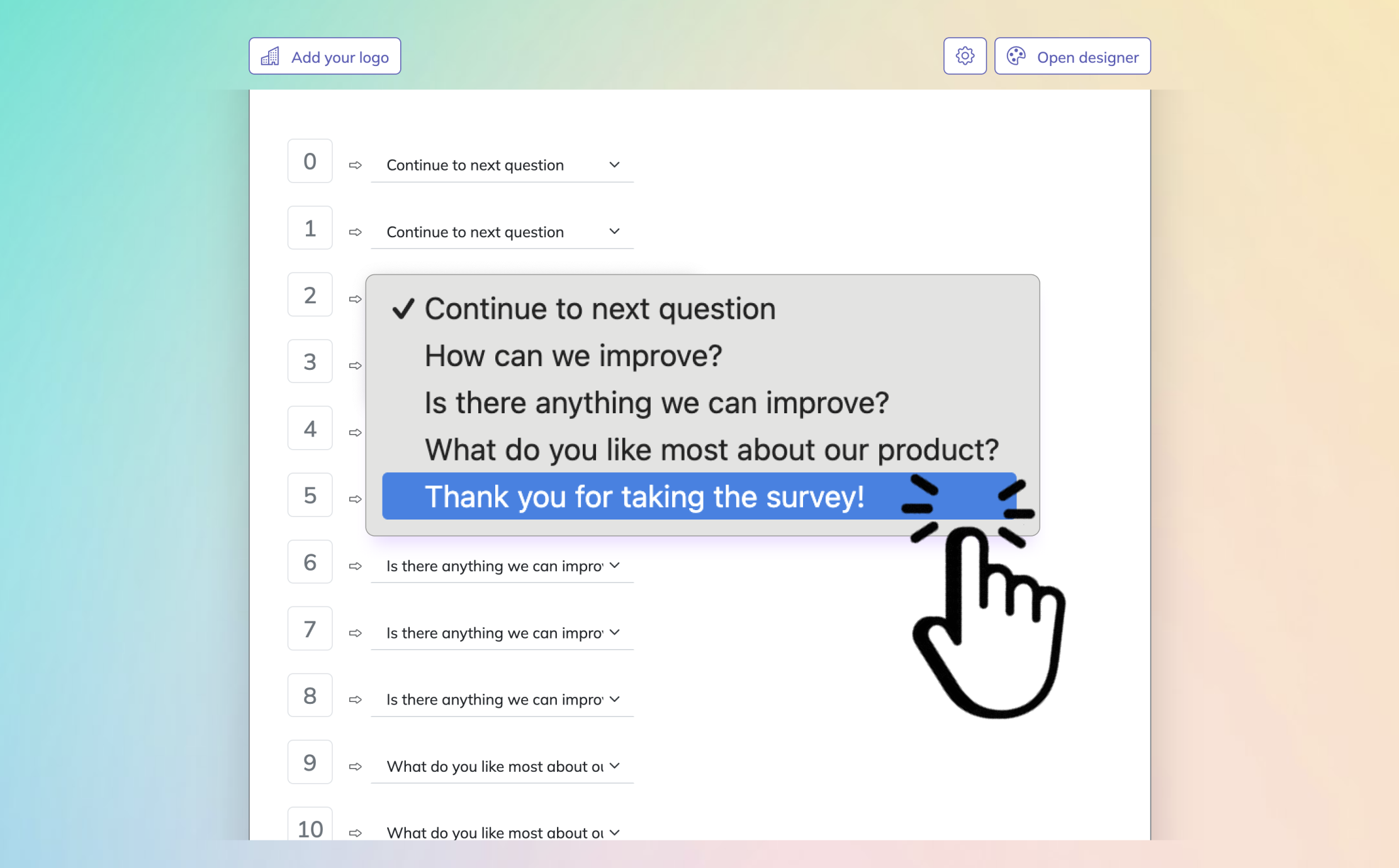
30 Technology Survey Questions to Gather Valuable Insights
Discover 25 sample technology survey questions to help you gather insights, improve IT strategies...
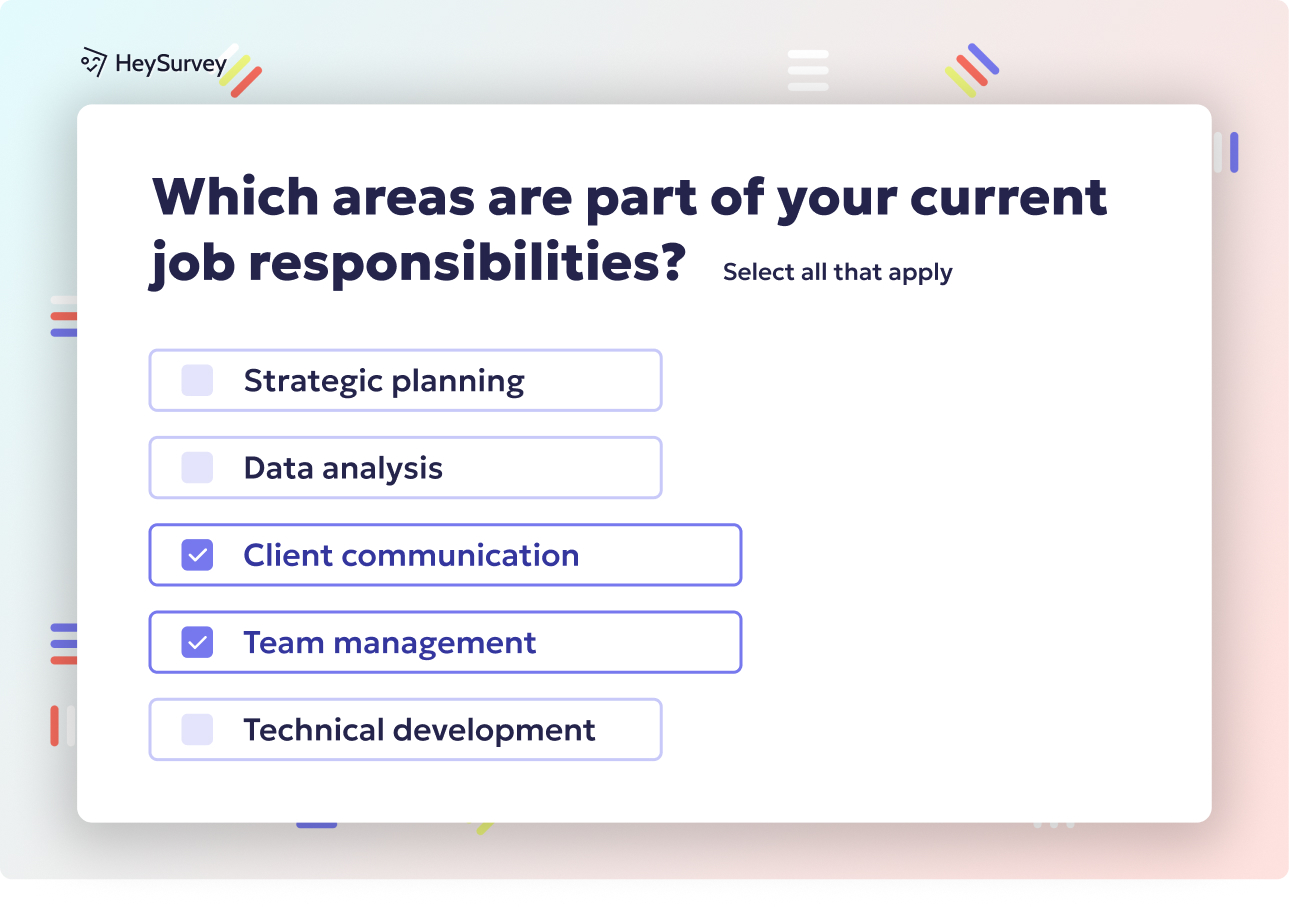
31 Power BI Survey Questions: Types, Samples & Best Practices
Discover 30+ Power BI survey questions covering adoption, features, training, performance, securi...
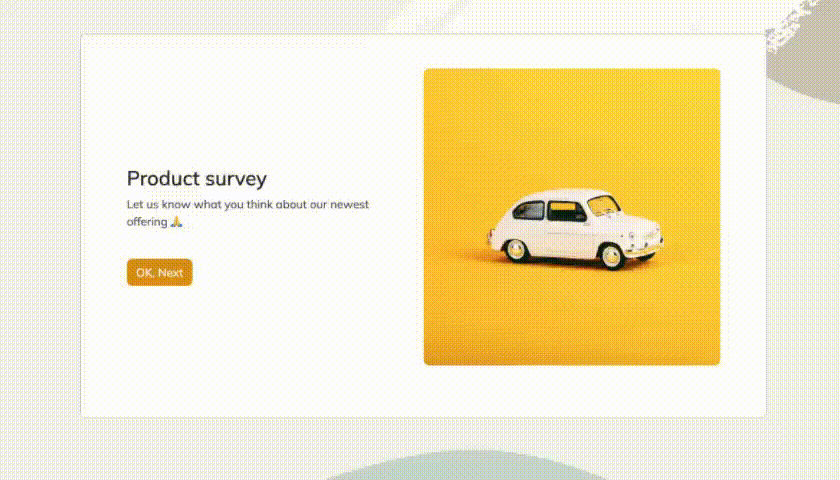
29 Post Implementation Survey Questions to Boost Success
Explore essential post implementation survey questions with 30 sample questions to boost user sat...