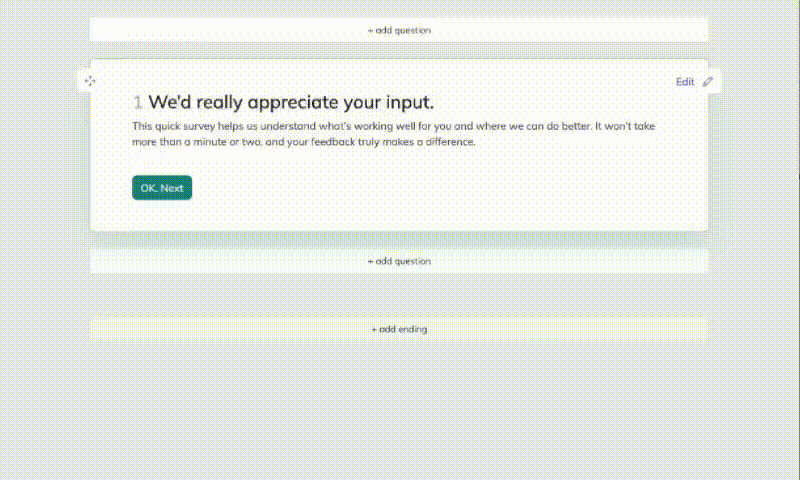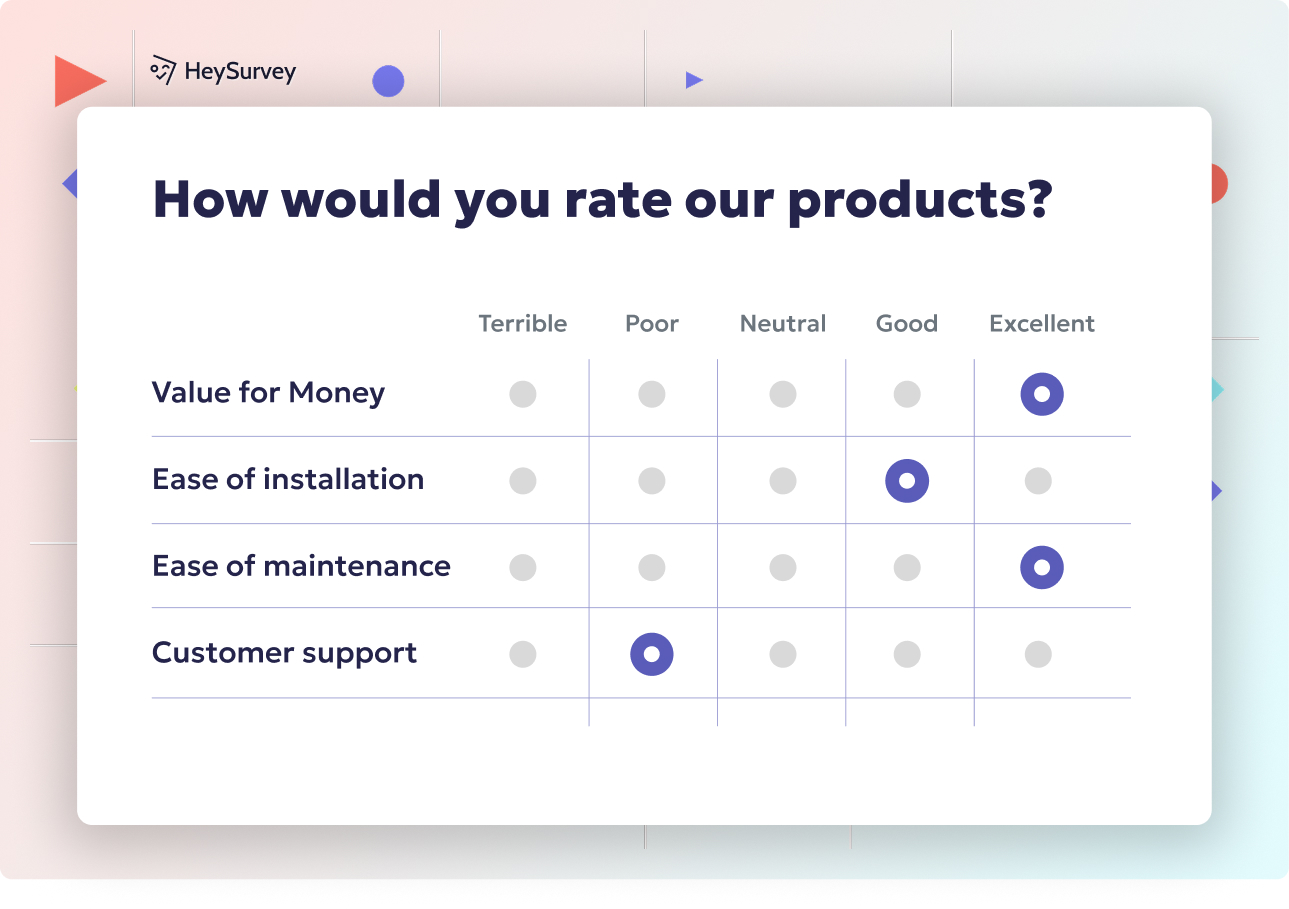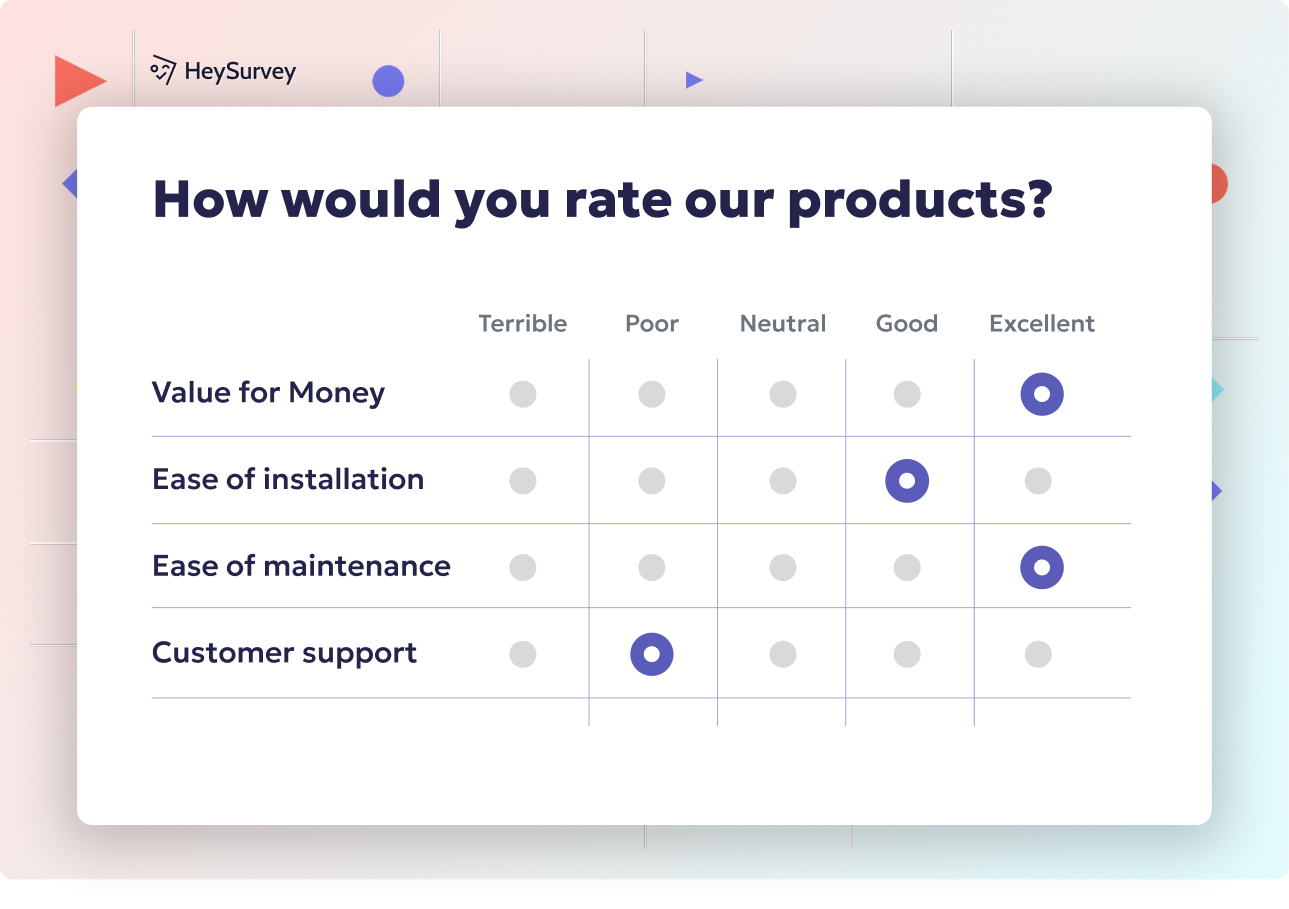32 Intranet Survey Questions to Boost Your Digital Workplace
Discover 26 expert intranet survey questions to boost adoption, usability, and employee satisfaction in your digital workplace.
A company intranet is no longer just about sharing memos or finding that all-important HR form—it’s the backbone of a high-performing digital workplace. Gathering digital workplace feedback through an employee portal survey is your secret weapon for boosting adoption, productivity, and satisfaction. But when should you ask for intranet survey feedback? The answer: regularly—post-launch, after big updates, with quarterly checkups, or even just to ride a new wave of company culture. In this guide, we reveal eight crowd-pleasing types of intranet survey questions, each unpacked with clear “why and when” advice and at least five ready-to-use prompts. Let’s make your company intranet everyone’s favorite digital destination.
Employee Engagement & Satisfaction Survey
Why & When to Use
Employee engagement on the intranet isn’t a feature—it's your path to a happy, energized crew. The right time for this survey swings around at launch anniversaries, when you sense a dip in morale, or just for regular engagement pulse checks. The goal here is simple: take the temperature of your team’s sentiment toward the platform as a daily workplace tool.
Keeping a routine to measure employee engagement has some big perks: - You catch issues before they become loud complaints. - You recognize pockets of enthusiasm and replicate their magic. - You turn mysterious gripes into actionable tweaks.
Ready to find out if your digital workplace gives people the warm-and-fuzzy or just a headache? Here’s how you ask.
5+ Sample Questions
How motivated do you feel after using the intranet to complete daily tasks?
Do you feel your achievements are recognized or celebrated on the company intranet?
How often do you interact with colleagues through the intranet?
Does using the intranet make you feel more connected to the wider company?
Would you recommend the intranet to new hires as part of their onboarding?
How often do you find inspiration or positivity in the posts on the employee portal?
What features of the intranet help you feel most engaged at work?
Ensuring anonymity in employee engagement surveys encourages honest feedback, leading to more accurate and actionable insights. (alchemer.com)
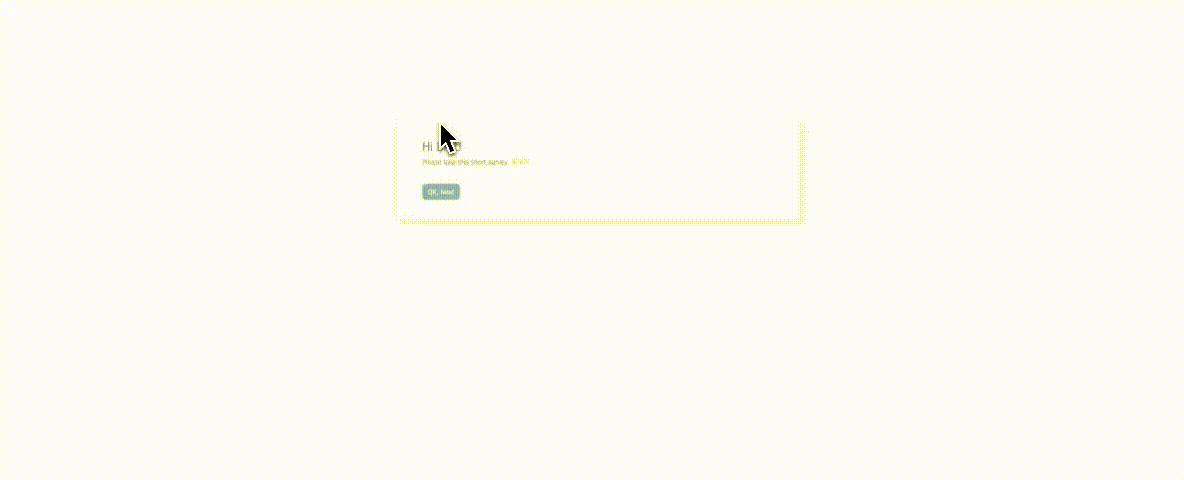
Creating your intranet survey with HeySurvey is a breeze, even if you’re starting out with zero survey experience. Follow these three easy steps below to build your custom survey, plus a couple of bonus tips to make it shine.
Step 1: Create a New Survey
- Head to HeySurvey and click Create New Survey.
- Choose from a blank canvas, or speed things up by selecting a template tailored for intranet surveys.
- Give your survey a name—something like “Employee Intranet Feedback” helps keep things neat.
- Once you hit Start, you’ll land in the Survey Editor, ready to craft your questions.
Pro tip: You can always open the template below this guide to jumpstart your survey setup!
Step 2: Add Your Questions
- Click the Add Question button at the top, or tap the plus sign anywhere between existing questions to insert new ones.
- Pick the question type that suits your feedback style—multiple choice, Likert scale, text input, or ratings work great for intranet surveys.
- Type your question text, add descriptions or examples if you want, and flag important questions as required to ensure answers come through.
- For advanced flow, apply branching to customize how respondents move through questions depending on their answers.
- Don’t forget to sprinkle in a few open-ended questions to catch insights in respondents’ own words!
Step 3: Publish Your Survey
- Satisfied with your questions? Click Preview to see how it looks across devices—desktop, tablet, or phone.
- When ready, choose Publish to get a sharable link you can send to your company.
- Keep in mind, publishing and viewing results require a HeySurvey account (free to create).
Voilà! You’re live and collecting feedback.
Bonus Step 1: Apply Branding
- Make your survey feel like your company’s by uploading your logo in the branding panel.
- Customize colors, fonts, and background images in the Designer Sidebar to match your corporate style guide.
- This keeps employees feeling at home, increasing trust and response rates.
Bonus Step 2: Define Settings or Skip Into Branches
- Fine-tune when your survey opens and closes by setting specific start/end dates.
- Put a cap on response numbers if you want a limited sample or to control workload.
- Use branching to guide respondents only to relevant sections, answering fewer questions and keeping the survey snappy and engaging.
- Customize end screens or redirect respondents to a thank-you page or your intranet homepage after the survey.
Ready to get started? Click the button below to open a ready-made intranet survey template inside HeySurvey and jump straight into editing your questions!
Intranet Usability & Navigation Survey
Why & When to Use
Ever had the “Where did they hide that?” moment on a website? That’s why intranet usability survey questions matter. Use this survey straight after a platform redesign, new features rollout, or if analytics reveal higher dropout or bounce rates on certain pages. Your aim? See if the navigation, menus, and search actually make life easier—or just scatter breadcrumbs into a digital forest.
Here’s why usability feedback is pure gold: - You zap friction points before frustration spreads. - You boost productivity by making everything easy to find. - You discover if your design is intuitive or just plain confusing.
Encourage honest feedback about navigation. Sometimes, the smallest fixes turn confusion into delight.
5+ Sample Questions
Rate how easy it is to locate HR policies within three clicks.
How intuitive are the menu labels on the main navigation bar?
When searching for information, do you usually find what you’re looking for on the first try?
Which sections of the intranet take longer than expected to access?
Have you ever needed help finding a commonly used document or tool?
Are there any menu items or links you would rename for clarity?
How do you rate the overall flow from login to completing a key task?
Regular intranet satisfaction surveys are essential for understanding employee needs, improving usability, and aligning the platform with organizational objectives. (simpplr.com)
Content Relevance & Quality Survey
Why & When to Use
An intranet content audit is the grown-up version of decluttering your closet—it keeps what sparks joy (and productivity), and ditches what’s dated. The best times for this survey? Right after a big content overhaul, following a company merger, or during leadership changes. This helps ensure what’s published, from news updates to resources, actually hits the mark for your whole team.
A solid content survey pays off in several ways: - Employees waste less time wading through outdated info. - Fresh, relevant content encourages regular visits. - You spot content gaps before people go elsewhere for answers.
Be bold—ask how useful your stories, documents, and videos really are.
5+ Sample Questions
How current is the information you find on department pages?
Do company news articles and updates feel relevant to your daily work?
Are there any gaps in the types of content you want to see more of?
How easy is it to understand the language used in intranet documents?
How confident are you that what you find is the latest version?
Which types of multimedia (videos, images, podcasts) are most valuable to you?
How would you rate the searchability of documents and resources?
Feature Adoption & Utilization Survey
Why & When to Use
Launched a new chat app or rolled out project hubs? Three cheers—but is anyone actually using them? The feature adoption metrics survey is perfect 30–90 days post-launch for finding out whether those shiny new tools have taken off or are gathering dust in a lonely digital corner.
Here’s why you can’t skip this survey: - You measure ROI on your intranet tool investments. - You laser in on which features delight versus which confuse. - You get to fix uptake issues while excitement is high.
Don’t just ask if they like tools. Dig into what’s used, useful, or not even noticed.
5+ Sample Questions
Which collaboration widgets have you used in the past week?
How often do you access the intranet using the mobile app?
Are there any features you find difficult to use or unnecessary?
How likely are you to recommend a new tool to your teammates?
What’s your favorite new feature, and why?
Is there a tool you were excited for, but now rarely use?
Have you received enough training to make the most of new features?
A study found that perceived usefulness, ease of use, information quality, compatibility, computer self-efficacy, personal innovativeness, superior pressure, peer pressure, self-image, technical support, and top management support significantly influence corporate intranet adoption. (emerald.com)
Change Management & Roll-out Feedback Survey
Why & When to Use
Rolling out a new intranet or giving it a major facelift? The intranet roll-out feedback survey is your chance to check if communications about changes actually land—and whether people feel equipped or left scratching their heads. Use this survey during the pilot phase and again immediately after launch.
Why is this crucial? - You test if training and announcements were clear or confusing. - You catch rollout hiccups before they snowball. - You win hearts and minds for your sparkly new platform.
Ask about both what people know and how they feel about the process.
5+ Sample Questions
Did you feel adequately trained before the new intranet went live?
How well did you understand the reasons for the recent changes?
Did you encounter any surprises or difficulties during the transition?
Was the launch timeline clear and communicated in advance?
How would you rate the level of support available during the roll-out?
Is there anything you would have changed about the roll-out process?
What could have made the transition smoother for you or your team?
IT Support & Performance Survey
Why & When to Use
Even the best digital tools stumble sometimes, so your IT support satisfaction and intranet performance survey are your early-warning systems. Launch these after a reported outage or as part of quarterly tech reviews. You want to know: does the intranet work everywhere, every time, for everyone?
A well-timed IT and performance survey will: - Help spot recurring tech pain points. - Measure if help-desk responses satisfy or frustrate. - Check if performance issues threaten adoption.
This is your chance to turn downtime into prime time for improvement.
5+ Sample Questions
How satisfied are you with intranet load times on mobile?
Have you experienced any recent downtime or access issues?
Do you receive timely help-desk support when you report a problem?
How easy is it to use core intranet features across devices (PC, laptop, phone, tablet)?
Are there any tools or features you avoid due to performance issues?
Have you noticed any bugs or glitches that need attention?
What could IT support do to improve your experience with the intranet?
Governance, Security & Compliance Survey
Why & When to Use
You want your company intranet to be both useful and safe—a true digital playground with guardrails. Intranet governance survey and security compliance feedback questions ensure that employees actually know the rules, data handling, and permission levels—and follow them! Schedule these surveys after annual compliance training or whenever policies get an update.
This feedback matters because: - It highlights confusing or poorly communicated policies. - It reduces the risk of accidental data breaches. - It checks if compliance feels like a team sport, not a chore.
Don’t let governance only live on the legal team’s desk—the whole company needs to understand the playbook.
5+ Sample Questions
Do you feel confident about which documents are confidential and which are public?
How easy is it to find and understand intranet security policies?
Have you completed the required annual compliance training?
Do you know who to contact if you spot a possible data security issue?
How clear are the permission levels when you upload or share files?
Have you ever encountered data or access issues that made you uncomfortable?
What would make compliance easier to understand or follow?
Best Practices: Dos and Don’ts for Crafting Intranet Survey Questions
Dos
Keep survey questions concise and to the point.
Use plain, friendly language that every employee can understand.
Mix up your formats with both quantitative (scale or rating) and qualitative (open comment) options.
Remind people of their anonymity to encourage openness.
Always test your survey on a small group before full launch.
Don’ts
Avoid using jargon or technical terms only IT will understand.
Don’t ask double-barreled questions (“Do you find the intranet clear and motivating?”).
Resist the urge to write novels; excessive length leads to survey fatigue.
Don’t skip a “not applicable” or “prefer not to answer” option.
Avoid leading questions that nudge people toward a “correct” answer.
Keep the survey snappy (ideally under 10 minutes), assure respondents of their privacy, and invite both ratings and open verbatim comments for deeper insights. Use analytics to track trends, but let stories and ideas inspire your next round of improvements.
Conclusion & Next Steps for Continuous Intranet Improvement
Turning feedback into action is what makes your digital workplace truly shine. Don’t just file away your survey results—turn them into your next set of priorities! Set up a steady feedback loop: survey, analyze, optimize, and then share improvements with the whole company on your company intranet newsfeed. Mark your calendar for the next feedback round and commit to ongoing tweaks. This way, your employee portal survey isn’t just a checkbox—it’s your pathway to a more brilliant digital workplace for everyone.
Related Employee Survey Surveys

29 Essential Post Mortem Survey Questions for Project Success
Discover 25+ essential post mortem survey questions to improve projects, boost team morale, and d...

31 Change Readiness Survey Questions to Boost Your Success
Discover 25+ sample change readiness survey questions to assess attitudes, barriers, and confiden...
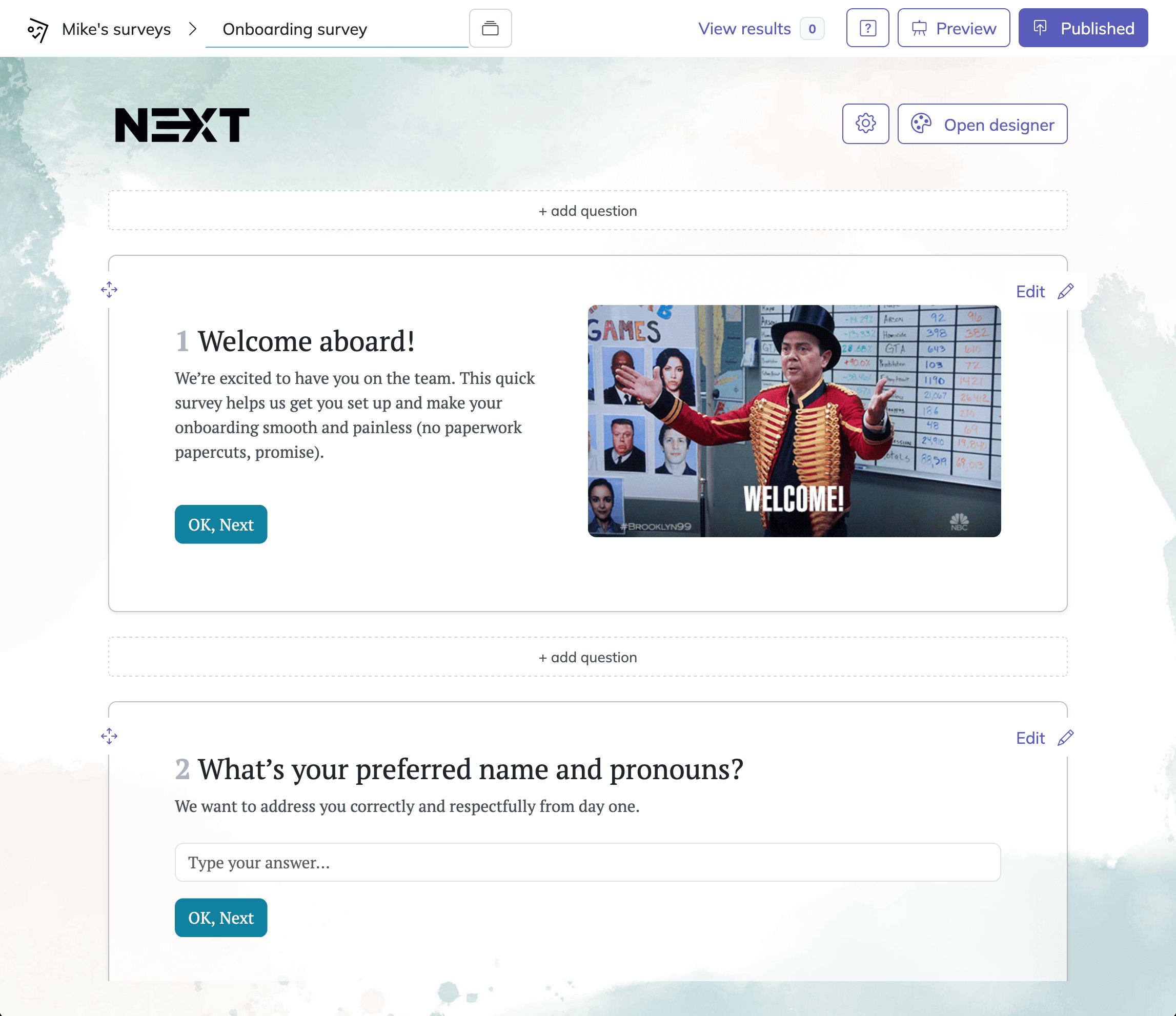
31 Retreat Survey Questions to Collect Actionable Feedback
Discover 26 essential retreat survey questions to gather actionable feedback before, during, and ...