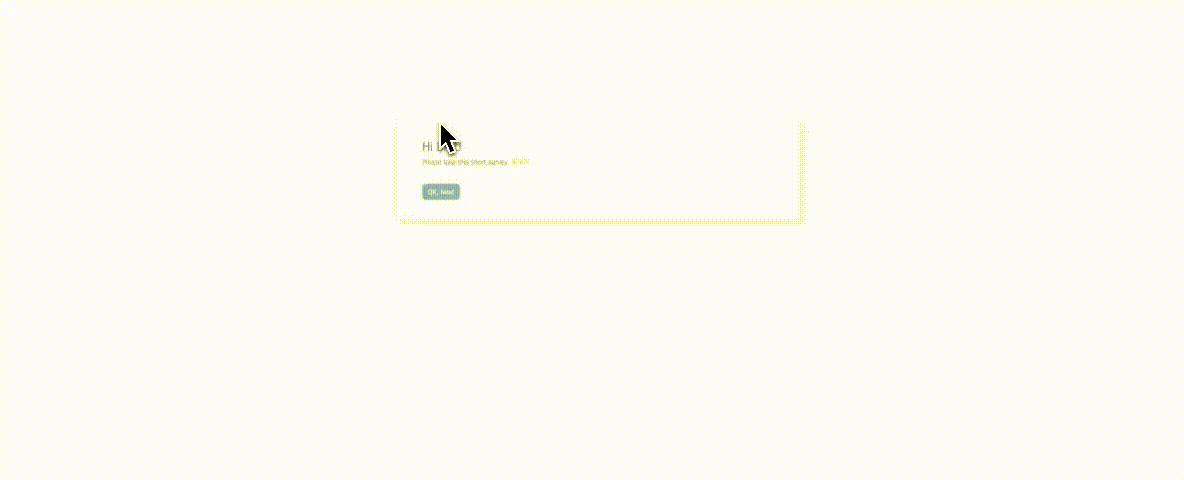29 Essential Post Mortem Survey Questions for Project Success
Discover 25+ essential post mortem survey questions to improve projects, boost team morale, and drive continuous improvement effectively.
The Ultimate Guide to Post-Mortem Survey Questions
Ever finished a big project and wondered what really happened behind the scenes, or how the next one could go so much smoother? Welcome to your crash course on post-mortem survey questions—your toolkit for sparking real learning, banishing finger-pointing, and turning chaos into repeatable wins. Get ready, because you’re about to master how to design, launch, and actually use great surveys that unpack the signal from the noise and keep your teams way ahead of the curve.
Introduction – Why Post-Mortem Surveys Matter & When to Deploy Them
A post-mortem isn’t just for failure analysis—it’s a debrief after any project, product launch, DevOps sprint, or major incident. Think of it as a team’s opportunity to sit back, reflect, and pick apart what went well and what didn’t—no blame attached. These insights drive continuous improvement, nurture a blameless culture, and keep teams upbeat while reducing repeated missteps.
Statistics say it all: According to Atlassian, teams that run regular retrospectives are 42% more likely to deliver projects on-time, and a Google study found that psychological safety (think: blameless post-mortems) boosts team effectiveness by up to 35%. For best results, get those surveys out within 24–72 hours to all the main players: the core project crew, any cross-functional partners, and key stakeholders. Waiting too long? You risk fuzzy memories and toothless feedback.
Administering post-mortem surveys between three and nine months after a patient's death yields stable and reliable responses from bereaved family members. (jpsmjournal.com)

How to Create a Post-Mortem Survey with HeySurvey in 3 Easy Steps
Ready to craft your own post-mortem survey with HeySurvey? If you’re new to the platform, don’t worry—it’s as intuitive as it gets. Just follow these three simple steps, and you’ll have your survey live and collecting insights in no time. Plus, we’ll share some bonus tips to help it stand out.
Step 1: Create a New Survey
- Head over to HeySurvey and click Create New Survey.
- Choose either a blank survey or start from a pre-built template tailored for post-mortem surveys (we have one ready for you if you want to jump straight in!).
- Give your survey a name that will make it easy to find later, like “Project X Post-Mortem.”
- Once created, you’ll land in the Survey Editor, your dashboard for crafting and customizing every question.
This step sets the stage, so take a moment to outline what you want to learn from your survey.
Step 2: Add Questions to Your Survey
- Click on Add Question at the top or between existing questions in the survey editor.
- Select the question type that fits your needs:
- Use Scale questions for rating satisfaction or stress levels.
- Choose Choice questions for multiple or single options.
- Add Text questions when you want detailed feedback or suggestions.
- Use Scale questions for rating satisfaction or stress levels.
- Input your chosen post-mortem questions. For example, ask about workload, process bottlenecks, or communication clarity.
- Mark important questions as required so respondents can’t skip them accidentally.
- Use formatting options to make questions clear and inviting—try bullet points or bold key words.
- Duplicate questions as needed to speed up creation, or add images to break the monotony.
You can also configure branching for advanced surveys so respondents follow tailored paths based on their answers—but don’t worry if you want to keep it simple!
Step 3: Publish Your Survey
- When you’re happy with your questions and layout, hit the Preview button to see how it looks on desktop and mobile.
- If everything feels ready, click Publish.
- You’ll get a sharable link or embed code to send to your team or partners.
- Just a heads-up: publishing and collecting responses requires a free HeySurvey account, so sign up if you haven’t already.
Once live, responses start flowing into your results dashboard where you can review charts, comments, and export data easily.
Bonus Tips to Make Your Post-Mortem Survey Shine
- Apply Your Branding: Add your company logo and tweak colors and fonts in the Designer Sidebar so the survey feels like your team created it—not just a generic form.
- Define Survey Settings: Use the settings panel to set a start/end date, limit response counts if needed, or define a custom thank-you page URL—perfect for directing folks to next steps.
- Skip or Branch Questions: Create smart logic by sending respondents down different paths based on their replies. For example, if someone rates stress high, branch to questions about support and resources.
- Mobile Friendly: HeySurvey automatically optimizes for phones and tablets, but preview it on your device to ensure it looks flawless before sending.
That’s all there is to it! When you’re ready, click the button below to open a ready-made post-mortem survey template and start customizing right away. Happy surveying!
Team Member Satisfaction Post-Mortem Survey
Why & When to Use This Survey Type
A Team Member Satisfaction Survey isn’t just a feel-good exercise. It’s your mainline into individual experiences, from happiness to health, after every project or incident. Use it when you want to know if your team is still smiling, who’s close to burnout, or if the workload was evenly spread out.
This survey is ideal after high-pressure events—think Agile sprints, rapid-fire product releases, or hairy outages. When burnout risk is high, you absolutely need this check-in. It’s also a must after projects that pulled people from different silos together, since everyone experiences teamwork differently.
Timing is everything. Right after deployment, release, or incident resolution is the golden window. Wait too long, and people will either forget or just move on. But nail it, and you’re on your way to a healthier, happier, more resilient team.
You’re not just collecting feel-good points—these questions reveal hidden issues like unclear roles, overwork, or untapped expertise. Knowing where stress spiked or satisfaction dropped gives you real power to adjust processes, shuffle teams, or add support next time. Most importantly, they show that leadership actually values every voice—building trust, not just compliance.
5 Sample Questions
On a scale of 1–10, how supported did you feel by your teammates during this project/incident?
What was your peak stress level, and what contributed most to it?
Which stage of the project felt unnecessarily taxing or unclear?
Did you feel your skills were fully utilized? Why or why not?
What one change would most improve your work experience next time?
When you ask these questions (and really listen to the answers), team morale and collaboration levels can skyrocket. You create space for both praise and pain points—and both will point you directly towards a smarter, more energized next round.
Post-mortem surveys can significantly improve team collaboration and productivity by providing valuable insights into the strengths and weaknesses of a project. (youexec.com)
Process Effectiveness Post-Mortem Survey
Why & When to Use This Survey Type
A Process Effectiveness Post-Mortem Survey is your laser-guided audit of every step in a project’s journey. Did you hit all your deadlines? Were handoffs smooth, or did balls get dropped? Use this survey when projects miss delivery dates, SLAs slip, or everything suddenly feels like you’re running through molasses.
It zeroes in on basic mechanics: - Were plans realistic? - Did the timeline match reality? - Where did tasks collect dust? - Was everyone clear on what “done” actually meant?
The best time to deploy is immediately after a bumpy project finish—not months later when the details blur. Pulling feedback from core participants and those on the project’s fringe keeps your view sharp.
The big win here? Identifying recurring snags in planning and execution, so that process tweaks before the next project make the pain go away, not just cover it up.
You’ll spot: - Bottlenecks nobody talks about until it’s too late. - Hand-off fails that always seem to trip up delivery. - Silently shifting project scopes. - Unclear sign-offs that lead to rework.
Done properly, this survey transforms that fuzzy feeling of “something’s broken” into a clear, step-by-step improvement plan that everyone can get behind.
5 Sample Questions
How accurate was the initial project timeline (Very accurate – Not at all)?
Which process stage introduced the most delays?
Were acceptance criteria clear and measurable?
How effective were our change-control procedures?
What single process tweak would yield the biggest efficiency gain?
These questions cut straight to the heart of what worked and what fizzled. Collect responses, find the trends, and watch as your process charts (and timelines) shrink with every cycle.
Tools & Resources Post-Mortem Survey
Why & When to Use This Survey Type
The Tools & Resources Survey steps in when frustrations boil down to the nuts and bolts—software, hardware, or the simple question of “Did we have enough?” You want to know if the shiny new platform actually helped, or if it just made everyone want to throw their laptops out the window.
Deploy this powerhouse after big tool roll-outs, system migrations, or especially after an incident where everyone swears “the platform ate it.” It’s also your best friend for prioritizing the annual wish list for budget signoffs, because what’s more convincing than direct, repeated complaints from the trenches?
Use it to ask: - Were the right tools available, or did people have to MacGyver solutions? - Did everyone know where to find the playbooks and documentation? - Was the primary platform stable or as flaky as that leftover croissant?
These surveys don’t just fix tools—they influence training priorities and procurement. If people didn’t know how to use what they had (or even have it), your action plan just became obvious.
Getting laser-focused feedback here saves hours, cuts costs, and, best of all, makes your team look like resource superheroes by next quarter.
5 Sample Questions
Which tool(s) slowed you down the most and why?
Did you have adequate access to documentation and SOPs?
Rate the reliability of our primary platform during the project.
What missing resource would have most improved quality?
How intuitive was the collaboration software for cross-team work?
Watch for trends in answers—if the same tool keeps popping up as a bottleneck, that’s your change agent. If documentation is always “lacking,” you know where to invest. These insights drive actionable change and keep your tool stack humming (not groaning).
A study found that 81% of parents consented to post-mortem examinations of their babies, recognizing the benefits, with only 7% regretting their decision. (pmc.ncbi.nlm.nih.gov)
Stakeholder Communication Post-Mortem Survey
Why & When to Use This Survey Type
Whenever a project or incident involves multiple teams, demanding execs, or outside clients, communication can make or break the outcome. The Stakeholder Communication Survey is your ultimate detective—hunting down misfires on status updates, expectations, and even which Slack channel nobody checked.
Drop this survey after initiatives with high visibility or multiple hand-offs, especially when timelines and deliverables zigzagged under pressure. This is the tool to use when stakeholder feedback sounds like “I was the last to know!” or when post-mortem meetings dissolve into finger-pointing about who knew what, when.
Here’s where this survey shines: - Did everyone know what was happening—truly? - Was executive leadership in-the-loop, or out in the cold? - Were status updates just noise, or genuinely informative? - Did decisions and the logic behind them make it to all the right eyes and ears?
Effective communication isn’t just niceties—it’s oxygen for smooth delivery. These questions cut through the “should have told me” drama and build a roadmap for clearer, proactive updates next round.
Expect to find issues such as: - Updates sent too late to be useful. - Over-reliance on one channel that not everyone checks. - Unclear rationales behind changes, leading to mistrust.
5 Sample Questions
How clear were status updates in reflecting actual progress?
Did you receive information early enough to act?
Which communication channel proved most/least effective?
Were key decisions and their rationales documented and shared?
What communication improvement would most enhance future collaborations?
When you ask these, you get insight into communication blind spots you didn’t know existed. Addressing the answers can transform the next project from frustrating phone-tag to a well-oiled, proactive collaboration.
Root-Cause & Risk Identification Post-Mortem Survey
Why & When to Use This Survey Type
When the stakes are highest—critical failures, nasty security breaches, high-impact product defects—the Root-Cause & Risk Identification Survey is your human lens on what the RCA spreadsheets and diagrams might have missed. It turns technical jargon and finger-pointing into straight talk that surfaces overlooked causes and uncovers silent risks.
This survey pairs beautifully with technical root cause analysis documents. While those dive deep into logs and timelines, this survey asks the people: what did we really miss? It works best immediately after an incident is resolved, while memories are sharp and before revisionist history sets in.
Key reasons to use this survey: - Go beyond the “what” and dig hard into the “why.” - Capture warnings that were missed (or ignored). - Prioritize future investments by highlighting risks almost nobody saw coming.
The hidden power here lies in crowd-sourced insight. Team members often spot patterns or warning signs that leadership or incident managers glossed over—giving you a critical head start on the next crisis.
Look for answers that: - Pinpoint the moment things went wrong. - Lay bare the “domino effects” that added to the chaos. - Name the risks nobody bothered to address—or even notice.
5 Sample Questions
What primary factor triggered the incident/project failure?
Which secondary factors amplified impact or duration?
Were known risks adequately mitigated beforehand?
What early warning signs did we overlook?
Which preventative action should we prioritize first?
These questions turn data into insight and insight into prevention. You go from just repairing systems to actually future-proofing your processes—and that’s what separates good teams from unstoppable ones.
Dos & Don’ts: Best Practices for High-Impact Post-Mortem Surveys
Dos: Power Moves for Better Insights
Keep surveys brief: Aim for under 10 minutes—attention spans are real, and long surveys mean lower response rates.
Ensure anonymity: This guarantees honest, candid feedback, especially when discussing stress or failure points.
Balance quantitative and qualitative: Mix ratings with open-ended questions for both metrics and stories.
Close the loop: Always share back results and outline what actions will follow—nothing kills feedback faster than a black hole.
Book a debrief: Schedule a live follow-up (even 15 minutes!) to discuss themes and select action items with the team.
Encourage a blameless culture: Remind everyone that feedback is for improvement, not punishment.
Be culturally aware: Make sure language, tone, and questions respect all backgrounds.
Don’ts: Common Mistakes to Dodge
Never assign blame: Surveys are for improvement, not for finding a scapegoat.
Don't wait too long: Delayed surveys equal faded memories and fake feedback.
Skip leading questions: Avoid wording that steers answers—open-ended is best.
Don’t ignore mobile optimization: If your survey won’t fit on a phone, you’ll lose busy team members.
Never assume one-size-fits-all: What works for DevOps may flop in design or HR—tune your questions!
Want continuous improvement and genuinely actionable feedback? Stick to these guardrails, and you’ll see response rates, actionable insights, and team morale all head skyward.
Conclusion & Next Steps
Each type of post-mortem survey plugs a unique insight gap, turning project “post-mortems” from paperwork into supercharged engines for growth. Pick just one survey type to try on your next project, and watch as actionable feedback starts shaping your results for the better. Ready to level up? Download a free post-mortem survey template, or subscribe for more Ops excellence tips sent straight to your inbox. The smartest teams never stop learning—and now, neither will yours!
Related Employee Survey Surveys

31 Change Readiness Survey Questions to Boost Your Success
Discover 25+ sample change readiness survey questions to assess attitudes, barriers, and confiden...
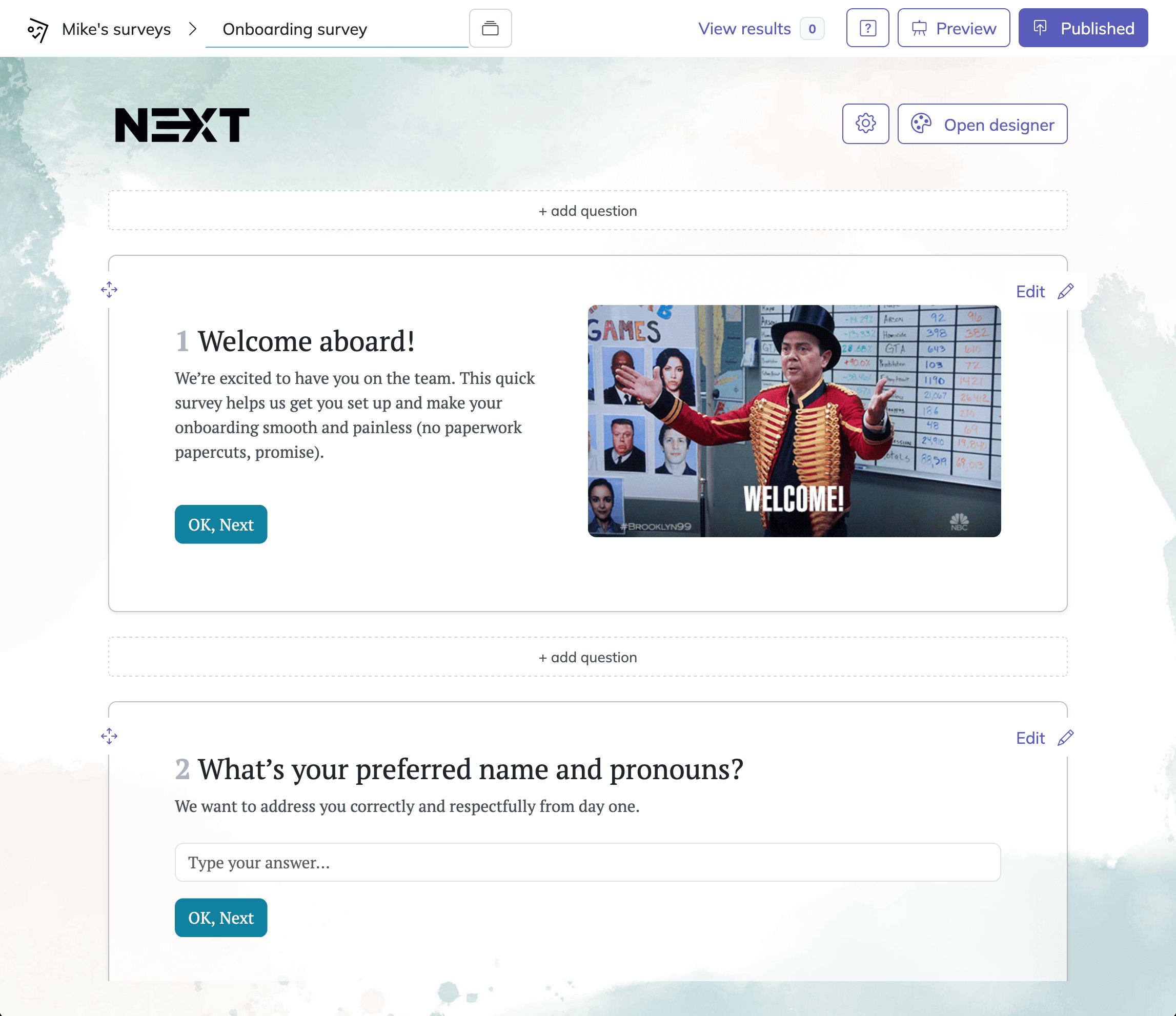
31 Retreat Survey Questions to Collect Actionable Feedback
Discover 26 essential retreat survey questions to gather actionable feedback before, during, and ...
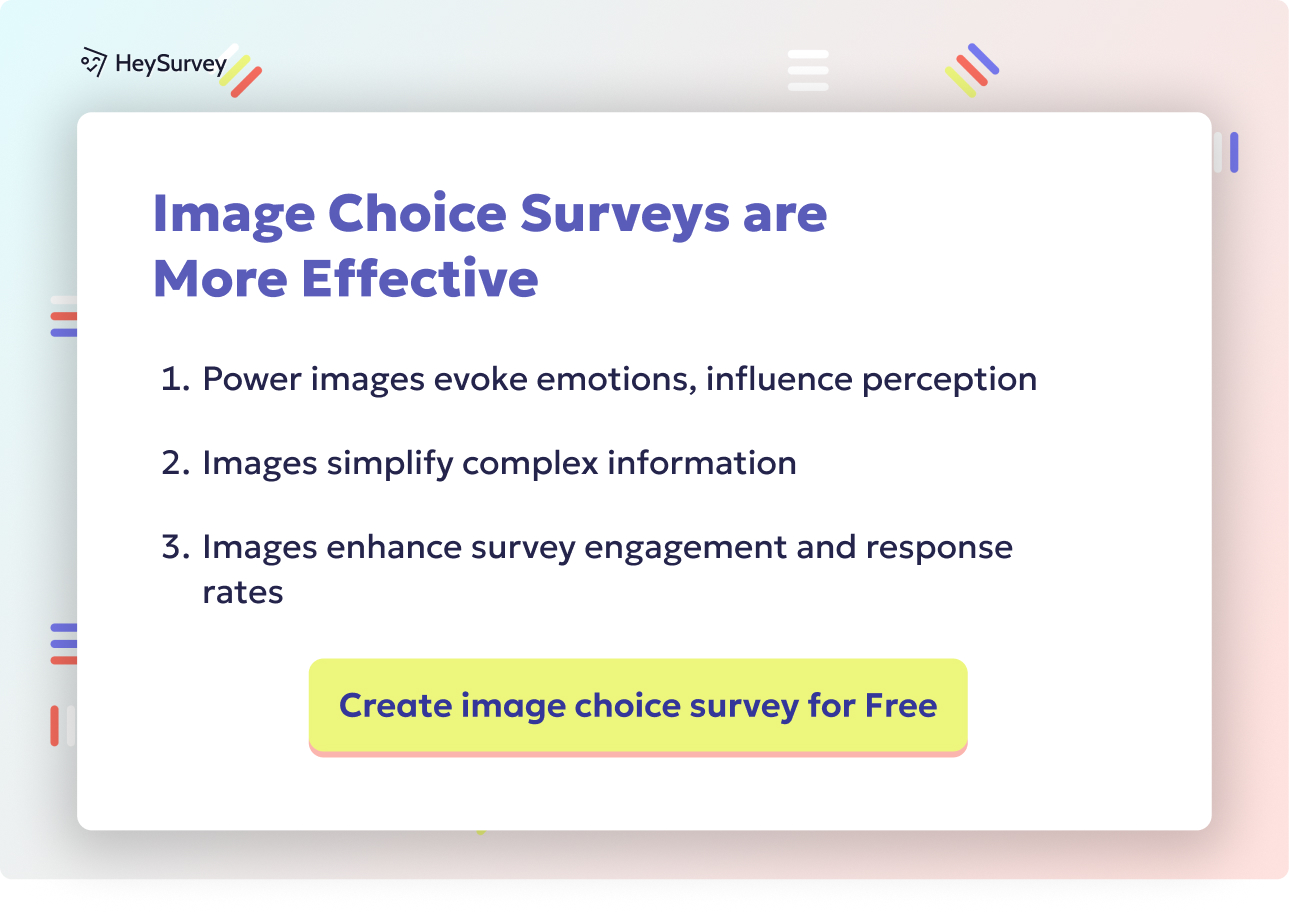
28 Phishing Survey Questions to Assess Cybersecurity Awareness
Discover 25 effective phishing survey questions to assess cybersecurity awareness in your team an...