31 User Experience Survey Questions: Types, Samples & Tips
Discover 28 user experience survey questions with sample sets and expert tips to improve user satisfaction and optimize product usability.
User experience surveys are the not-so-secret sauce that can improve user satisfaction, optimize product usability, and help you collect actionable UX feedback from real users. Why do these little quizzes matter? Each answer reveals new opportunities to plug revenue leaks, keep customers happy, and steer product vision—all while giving you the cold, hard truth about what’s working. UX surveys target pain points, validate design decisions, and create satisfaction benchmarks that drive growth. Here, we’ll walk through seven essential survey types that cover every stage of your journey, from onboarding to feature rollout. Ready to dive into the science and art of UX survey best practices? Let’s go!
Customer Satisfaction (CSAT) Surveys
Why & When to Use
A quick CSAT survey is your Swiss Army knife for real-time satisfaction tracking. It works best right after pivotal moments, like a new user finishes onboarding, completes a purchase, or explores a fresh feature. These timely pulses offer instant snapshots of the user’s mood—think of them as customer happiness metrics you can actually measure.
If you want to surface low-hanging UX fixes, nothing beats short, focused CSAT surveys. They highlight pain points while the memory is still fresh, so you can prioritize improvements and keep your users coming back for more.
Watching these trends over time helps you spot dips in sentiment or moments of delight, offering clues for optimizing product usability at speed.
5 Sample Questions
- How satisfied are you with your overall experience today?
- Did our product meet your expectations in this session?
- What is the one thing we could improve right away?
- How likely are you to continue using [product] based on today’s experience?
- Rate the visual design of the interface on a scale from 1–5.
Content Guidance
Why do customers stay or churn after checkout? Ask, and you discover what keeps them loyal.
Where did your visual design shine—or flop? Rate it to keep things fresh.
What’s the “one thing” they desperately want fixed? The answers here can boost customer happiness metrics and supercharge every iteration.
For long-term love, let CSAT surveys track short-term sentiment trends. Used right, they become the GPS guiding your journey toward high retention and rave reviews.
Crafting clear, specific, and unbiased CSAT survey questions enhances response accuracy and provides actionable insights for improving customer satisfaction. (refiner.io)

How to Create Your UX Survey in 3 Easy Steps with HeySurvey
Ready to create your UX survey with HeySurvey but don’t know where to start? No worries! Follow these three super-simple steps to launch your survey, plus some bonus tips to make it shine.
Step 1: Create a New Survey
- Head over to the HeySurvey dashboard (no account needed to start!).
- Click on “Create New Survey” and choose whether you want to start from scratch or use a handy template tailored for your UX survey type.
- Name your survey something memorable, like “Customer Satisfaction Pulse” or “Usability Test Feedback.”
- Your survey editor page will open, showing a blank canvas or preloaded questions if you picked a template.
Step 2: Add Your Questions
- Hit the big “Add Question” button at the top or between existing questions to start building your user feedback form.
- Choose from question types like Single Choice, Scale, or Text depending on what you want to ask—think ratings, open comments, or yes/no style questions.
- Enter your question text exactly like the examples in our UX survey sections to gather actionable UX feedback.
- Mark questions as required if you want to make sure no one skips the juicy bits.
- Customize each question’s options or scale—NPS scores, Likert scales, and more are just a click away!
Step 3: Publish Your Survey
- Once your questions are in place and looking good, click the “Preview” button to see what respondents will experience.
- Make any final tweaks using the Designer Sidebar to adjust colors, fonts, or layouts to align with your brand style.
- When everything’s perfect, hit “Publish”—this makes your survey live and gives you a sharable URL to send out.
- Just a heads-up: you’ll need to create a free HeySurvey account or log in to publish and access your results.
Bonus Steps to Level Up Your Survey
- Apply branding: Upload your logo and tweak colors in the Designer Sidebar for a seamless brand experience that users will recognize.
- Define survey settings: Set start/end dates, limit responses, or add a custom completion URL from the Settings Panel to control when and how people engage.
- Add branching: Guide respondents through different paths based on their answers using the branching feature—super useful for personalized UX flows or skipping irrelevant questions.
Feeling ready to create? Jump straight into designing your perfect UX survey by clicking the button below and choosing the right template to start!
Usability Testing Surveys
Why & When to Use
Have you ever watched someone struggle with your app while biting your nails? Usability testing surveys are your answer to finding and fixing friction before it frustrates more users. They’re amazing for prototypes, beta tests, or just after a big redesign when it’s time to check if your new flow actually works.
Deploy these whenever you’re rolling out new solutions or want to improve task success rate fast. You'll get laser-focused feedback—where people stall out, what feels confusing, and exactly where improvement is needed.
For teams aiming to reduce UX friction and streamline the journey, these surveys are the fail-safe way to stay user-centered.
5 Sample Questions
- How easy was it to complete the primary task you were assigned?
- Which step, if any, felt confusing or slow?
- How long did the task take compared with your expectation?
- Were there any moments you felt unsure of what to do next?
- What additional information or features would have helped you finish faster?
Content Guidance
Focus on task clarity, speed, and confidence. Each question should shine a flashlight on the dark corners of your UI.
- Users might breeze through, but ask if any screens made them pause or sweat.
- Don’t just measure success—uncover every stutter and cringe.
- Invite suggestions on what would help them move swiftly.
Gather insights. Then, improve task completion rates by fixing friction points early and often.
Combining open-ended and closed-ended questions in usability surveys provides both qualitative insights and quantifiable data, leading to a comprehensive understanding of user experiences. (usertesting.com)
Net Promoter Score (NPS) Surveys
Why & When to Use
Want a fast metric to check if users will spread the word (or keep quiet)? Net Promoter Score (NPS) surveys are your go-to for quarterly or bi-annual checkups on user loyalty. These surveys measure not just happiness, but advocacy: Will they really tell others about you?
Benchmarking your NPS lets you check your standing against industry standards, so you know if you’re ahead or lagging. If your competitors are increasing NPS scores, you want in.
You’ll quickly spot promoters who can drive organic growth—and detractors who need extra love (or a better product).
5 Sample Questions
- On a scale of 0–10, how likely are you to recommend [product] to a friend or colleague?
- What is the primary reason for your score?
- Which feature most influences your willingness to recommend us?
- What would increase your likelihood to recommend us in the future?
- How does our product compare to alternatives you have tried?
Content Guidance
- Score loyalty in a single click—boost user advocacy by identifying diehard fans.
- Discover features that make people shout from the rooftops.
- If users hesitate, dig into why—and what they want to see improved.
Every NPS survey brings you feedback gold, helping you increase NPS scores and drive organic, referral-led growth.
Customer Effort Score (CES) Surveys
Why & When to Use
Ever wondered if your users feel like they’re trudging through mud? Customer Effort Score (CES) surveys measure just how hard—or easy—your process feels after a transaction or support session. The lower the effort, the higher the loyalty.
Drop these in immediately after key actions: finishing a task or closing a support ticket. They reveal hidden hurdles that can predict churn long before CSAT drops.
Use CES to unearth ways to reduce customer effort and make getting value from your product fast and frictionless.
5 Sample Questions
- How easy was it to accomplish your goal today?
- The process of resolving your issue required: Very Low to Very High effort.
- Did any steps feel unnecessary or repetitive?
- How quickly did you find the information you needed?
- What could we do to make this process easier?
Content Guidance
- Measure how fast value is delivered and where snags arise.
- Ask about repetitive or unnecessary steps; users will spot them instantly.
- Identify if your help content pops up in time or sends folks searching.
When you streamline UX flows using this feedback, you lower time-to-value and keep users moving instead of muttering.
According to Gartner research, 96% of customers who experience high-effort service interactions become more disloyal, compared to just 9% with low-effort experiences. (gartner.com)
Feature Adoption & Prioritization Surveys
Why & When to Use
Launched something new and nobody touched it? Feature adoption surveys tell you why. Drop these after fresh feature releases, during roadmap planning, or whenever adoption lags.
Users can drive feature adoption by flagging what excites them and what holds them back. Their answers point your team toward must-fix issues and killer enhancements before the next sprint.
If you want to prioritize what really matters, it’s time to gather product roadmap feedback and make data-driven decisions.
5 Sample Questions
- Have you used the new [feature name] yet?
- If no, what’s preventing you from trying it?
- How valuable is this feature to your workflow?
- Which upcoming features excite you the most?
- Rank the following potential improvements in order of importance.
Content Guidance
Listen for blockers and drivers:
- Some users miss the memo on new features; find out why.
- Adoption barriers could be awareness, complexity, or workflow fit.
- Let users help you prioritize UX improvements by ranking enhancements.
Blend this feedback into your future plans and watch adoption—and satisfaction—soar.
Post-Interaction Support Surveys
Why & When to Use
Not every product win happens on-screen. Support surveys are triggered after every help chat, email, or call—right when users remember the experience. Perfect for fixing service pain points and optimizing self-service tools.
Use these to see if tickets were resolved, reps were helpful, and knowledge bases (actually) delivered. Their timing in the user journey means you can optimize support UX when it matters most.
Happy support moments reduce ticket volume and build trust, while missed opportunities lead straight to churn.
5 Sample Questions
- Was your issue resolved during this interaction?
- How satisfied are you with the support representative’s responsiveness?
- Did the help center articles meet your needs before contacting support?
- How easy was it to find contact information for support?
- What could we improve in our support experience?
Content Guidance
- Confirm quick resolutions and agent quality.
- Probe if self-service improves usability or leaves users searching.
- Check if the support journey was smooth from start to finish.
With each tweak you make based on these results, you’ll reduce ticket volume and offer a seamless user support experience.
Product-Market Fit (PMF) Surveys
Why & When to Use
Launching something new or changing course? Product-market fit surveys uncover if you’re building what people genuinely want. Use these early—after an MVP launch, a big pivot, or when redefining your user base.
Find out who would be very disappointed if your product vanished tomorrow. Their voices help you measure product-market fit and nail your value proposition before scaling.
These surveys give you the direction for validating product positioning and identifying your super-users.
5 Sample Questions
- How would you feel if you could no longer use [product]?
- Which type of people do you think would most benefit from [product]?
- What is the primary value you get from using [product]?
- How does [product] compare to your previous solution?
- What’s the biggest obstacle to you using [product] more often?
Content Guidance
- Gauge willingness to miss you—that’s the heart of PMF.
- Identify the right audience for future growth.
- Find value gaps and positioning wins.
Collect early-stage UX feedback and double down on what’s working to validate product-market fit for every new release.
Best Practices & Dos and Don’ts for Crafting UX Survey Questions
To truly master the art of UX feedback, keep it simple and effective. Use clear, jargon-free language—never assume your users are mind-readers. Each question should ask one thing, and never double-barrel (no “and/or” mashups, please).
Use balanced, unbiased scales that match your question. A 5-point or 7-point scale is usually enough; never startle users with weird numbering. Timing also matters: pop-up surveys work well after key touchpoints, but avoid asking too many questions at once to reduce survey fatigue.
Here’s a handy checklist:
- Write questions with a single focus.
- Avoid leading or loaded language.
- Choose scales wisely—make them easy and familiar.
- Keep surveys short—three to five questions is best.
- Use incentives sparingly to maximize response rates.
And don’t forget the big pitfalls:
- Never combine two questions in one.
- Avoid asking the same thing twice in different words.
- Don’t bombard users with one survey after another.
Follow these UX survey best practices and you’ll earn honest, actionable feedback that keeps response rates high and bias low. When in doubt, how to write unbiased survey questions is your mantra for every new release.
When you collect the right UX feedback, product improvement becomes less guessing and more science. Each survey type plays a unique part, capturing the true user story at every step. Use these questions and best practices to design experiences your users—and your bottom line—will love. The result is higher satisfaction, stickier products, and growth powered by real voices. Now, go build and measure boldly!
Related UX Survey Surveys

32 Software User Experience Survey Questions: The Complete Guide
Discover 28 expert software user experience survey questions with templates to collect user feedb...

30 UX Survey Questions Example: Types, Use-Cases & Samples
Discover 30+ UX survey questions example with best-in-class samples, types, and use cases to opti...
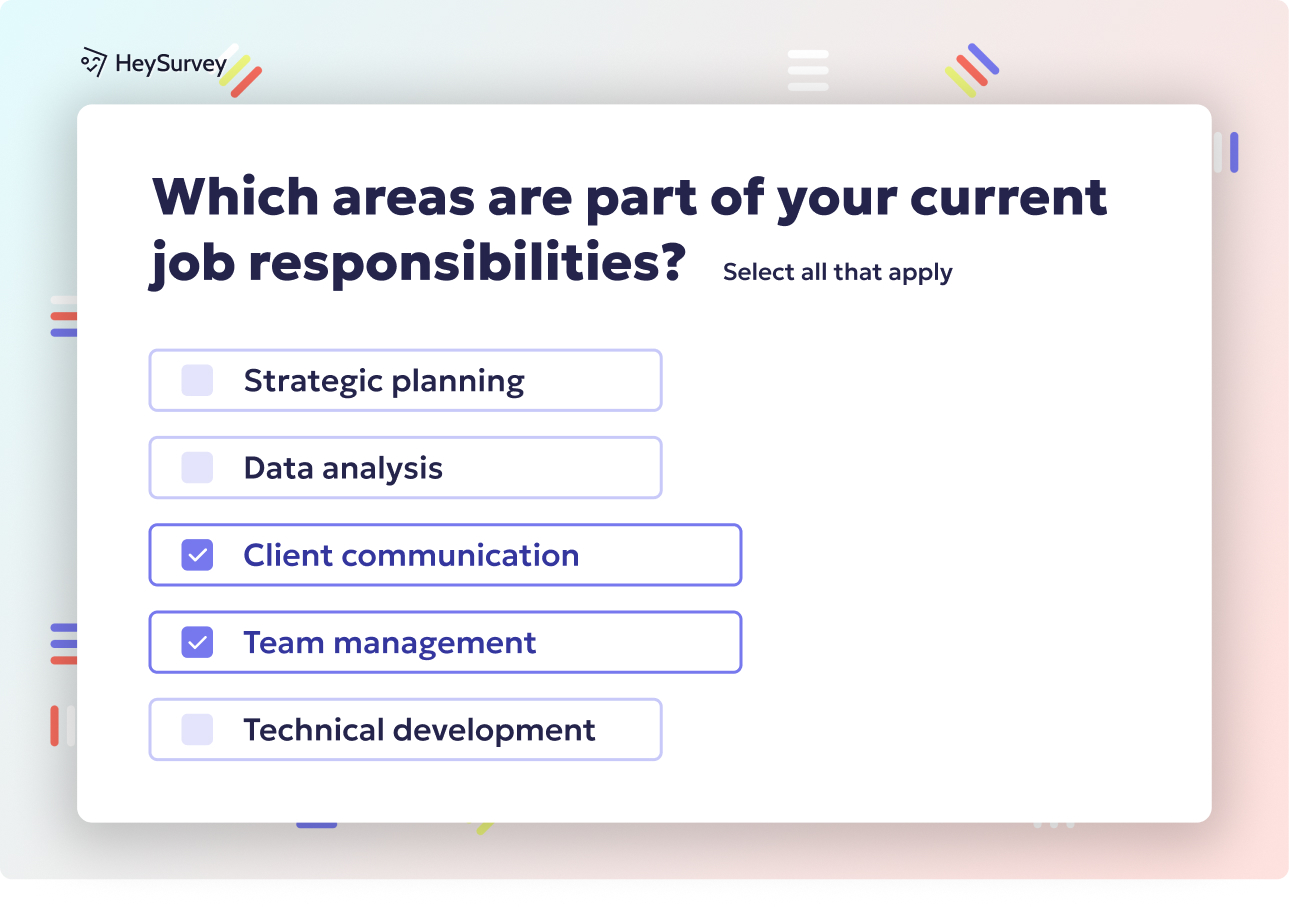
32 Website Redesign Survey Questions to Guide Your Success
Explore 40 website redesign survey questions with expert tips to gather real user insights and al...
