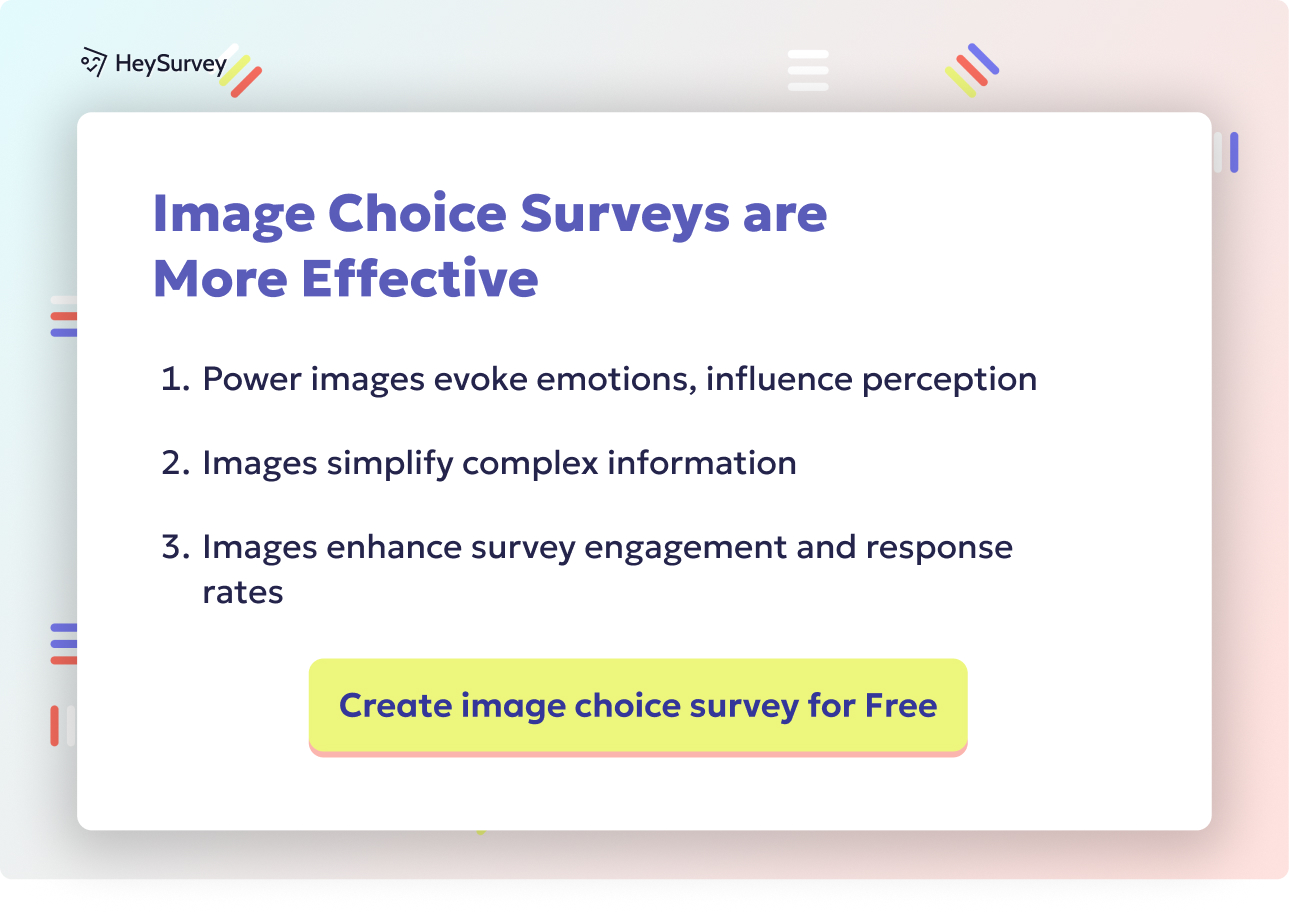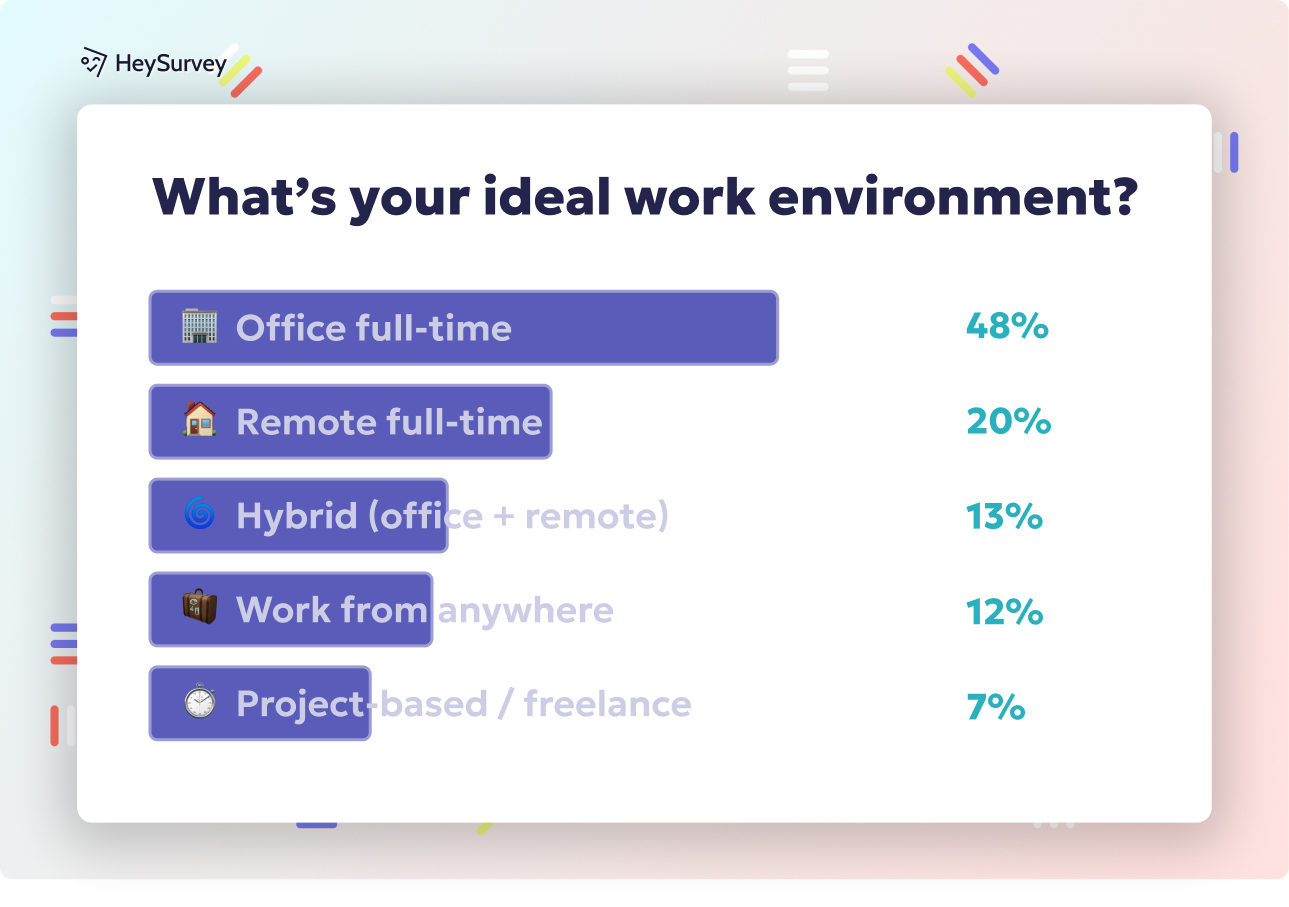30 Team Temperature Check Questions: Surveys & Samples Guide
Discover 30 proven team temperature check questions with sample sets for pulse, agile, mood, eNPS, and more to boost engagement and morale.
Let’s talk team-temperature checks! If a team is a living organism, consider these checks as a regular health pulse. Team-temperature checks are swift surveys that spot trouble early, measure morale, and help leaders act before little rumbles become big rifts. From fast-growing unicorns to remote squads and post-merger chaos, temperature checks help leaders stay nimble. This guide covers six survey types—each proven for a unique situation—plus actionable templates and best-practice tips for making data-driven moves that actually spark change.
Pulse Survey Snapshots
Why & When to Use
Pulse surveys are the regular heartbeats of high-performing teams. They fit perfectly into weekly or bi-weekly rhythms, offering an up-to-the-minute snapshot of how everyone is feeling and functioning. When your team is spread across cities—or even continents—these surveys offer a low-lift method for continuous feedback that works for everyone.
Ideally, use these surveys when: - Your team is hybrid or fully remote, so informal “water cooler” check-ins aren’t an option. - You want to catch drops in morale, burnout, or frustration before they spiral out of control. - Leaders want fresh, data-driven input to anchor their stand-ups or 1:1 conversations. - You need to prove to upper management that your team’s engagement is as dynamic as your sprint velocity graph.
Most importantly, pulse surveys create trend lines. Over just a few cycles, you’ll see the story of your team’s morale arc across weeks—crucial for navigating crunch periods or celebrating when things soar.
5 Sample Questions
On a scale of 1-10, how motivated do you feel about your work this week?
Do you have the resources you need to do your job effectively right now?
How confident are you that leadership is listening to employee feedback?
What one obstacle is currently slowing you down the most?
How likely are you to recommend our team as a great place to work this week?
Regular pulse surveys enhance employee engagement by fostering open communication and trust, leading to increased productivity and reduced turnover. (achievers.com)
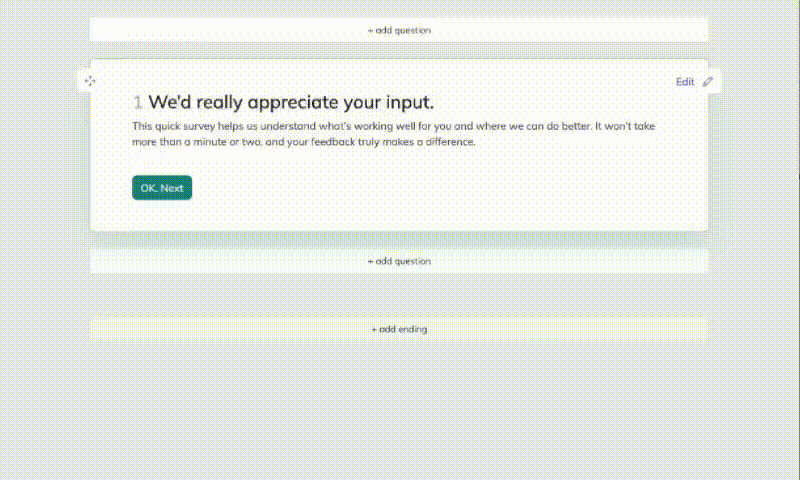
How to Create Your Team Temperature Check Survey in 3 Easy Steps (with Bonus Tips!)
If you’re new to HeySurvey, here’s a simple roadmap to get your team-temperature check survey up and running—no heavy lifting required!
Step 1: Create a New Survey
- Head to HeySurvey’s survey dashboard and click “Create New Survey”.
- Choose a starting point: you can select an Empty Sheet (all blank and ready to customize), pick from a Template (handy if you want a quick head start), or try typing your questions directly with the Text Input Creation method.
- Give your survey an internal name—something like “Team Pulse Check - April 2024” so you can find it easily later.
That’s it! Your blank canvas is ready for the next step. If you’re on the HeySurvey website, you’ll often see a handy button below this instruction that opens a template tailored to your chosen survey type—you can start there to save time!
Step 2: Add Questions
- Click the “Add Question” button at the top or in between existing questions to start building your question list.
- Pick the type of question you want:
- Scale questions work great for motivation or confidence ratings.
- Choice questions help capture yes/no or multiple-choice responses.
- Text questions invite open-ended feedback.
- Scale questions work great for motivation or confidence ratings.
- Enter the question text exactly like the examples in your chosen survey type. You can format the text with bold or lists, add descriptions to clarify, and set questions as required if you want to make sure no one skips it.
- Feel free to add images or emojis to jazz up the questions and encourage participation!
- Repeat until your 5-question survey is complete and looking sharp.
Step 3: Publish Your Survey
- Hit the “Preview” button to make sure everything looks perfect on desktop and mobile. Adjust any styling or tweak wording as needed using the Designer Sidebar.
- When you’re ready, click “Publish”. You’ll be prompted to create an account if you haven’t yet—that’s the key to unlocking sharing and results tracking.
- Once published, grab your unique survey URL or get the embed code to place the survey anywhere you want your team to respond.
Bonus Step 1: Apply Your Branding
- Open the Branding and Settings Panel to upload your company or team logo on the top left—this instantly makes the survey feel like “home turf” for your team.
- Customize colors, fonts, and backgrounds from the Designer Sidebar to match your style or company guidelines.
Bonus Step 2: Define Advanced Settings
- Set start and end dates for your survey to automatically open and close participation on your schedule.
- Limit the maximum number of responses if you want to control data size.
- Create a redirect URL to send colleagues to a “Thank You” page or internal resource after completing the survey.
- Decide if respondents can see aggregated results, helping promote transparency and engagement.
Bonus Step 3: Add Branching Logic
- For more customized experiences, use branching to show or skip certain questions depending on answers.
- This is perfect for navigating follow-up questions only to the folks who flagged obstacles or gave low motivation scores—making every second of their time count.
See? Building and sending a team-temperature check survey in HeySurvey is a breeze. The best part: every step is designed to help you gather honest, actionable feedback without tech headaches. When you’re done here, just hit that button below and start customizing your own survey template now!
Mood Thermometer (Emoji or Color Scale) Check-ins
Why & When to Use
Bring on the emojis and color wheels—these mood thermometer check-ins are all about quick, honest answers with a side of playfulness. They’re perfect for the Zoom-era world, where faces are pixels and social cues go missing. A quick ping in Slack or Teams is all it takes to capture the mood of the room, all without the formality of a “survey.”
These check-ins shine when: - Daily stand-ups are feeling stale, and genuine connection is slipping through the cracks. - You sense your team is “on mute” emotionally, not just digitally. - You want a low-friction, highly visual participation tool—nobody fears an emoji! - Teams need a safe, async channel to be honest, especially when geography or time zones split them.
Bonus: These check-ins build trust fast. Look for subtle patterns—a row of tired faces, or suddenly sunny moods—and you’ll spot trends before they become headlines in your next retro.
5 Sample Questions
Choose the emoji that best matches your current mood. Why?
How energized do you feel about today’s priorities?
What’s one thing that would improve your mood right now?
Do you feel connected to your teammates today?
How balanced is your workload at this moment?
Implementing daily mood check-ins using emojis or color scales enhances team empathy and psychological safety, leading to improved collaboration and performance. (range.co)
Agile Sprint Retrospective Survey
Why & When to Use
The retrospective survey is Scrum’s best friend. When the sprint is done, don’t just shut your laptops—take a minute to capture the lessons hiding in the backlog and the brains of your teammates. Agile teams thrive when every member feels they’ve had a say in closing out one cycle and shaping the next.
Use this survey: - At the end of every sprint, alongside your official retro session. - When blockers or slowdowns pop up, but the source is unclear. - To reveal hidden process issues, unclear goals, or underused skills—the stuff sticky notes can’t always surface. - When you need team-level feedback to refine workflow, not just product.
Great retrospective surveys are fast to fill out and reveal both the bright spots and the grit in the gears. Over time, these insights help teams evolve from good enough to truly agile.
5 Sample Questions
What went well during this sprint?
Where did we encounter friction or delays?
How clear were sprint goals and task ownership?
Did you feel your skills were fully utilized?
What one change would make the next sprint more successful?
Psychological Safety Pulse
Why & When to Use
Psychological safety isn’t just HR-speak—it’s what makes creative risk-taking and groundbreaking collaboration possible. Deep dives like these, held quarterly, go beyond mood and morale to explore trust, inclusion, and your team’s appetite for honest feedback. They’re mission-critical for teams expected to innovate or rebuild after cultural shifts.
Use this pulse: - Every three months to spot growing pains—or growing trust—over time. - After a shake-up, such as leadership changes or a tough product pivot. - When launching a stretch goal or moonshot project and you need everyone’s best thinking. - To investigate rumors of “idea hoarding” or reluctance to speak up, nipping issues before they go viral.
Measuring psychological safety sets the stage for a team where everyone has a voice, and nobody’s input is left on “read.”
5 Sample Questions
I feel safe to speak up with ideas or concerns. (Strongly disagree-Strongly agree)
When mistakes happen, they are treated as learning opportunities. (Yes/No)
How comfortable are you asking teammates for help?
Have you recently hesitated to share an idea due to fear of criticism? Why?
Rate how respected you feel within the team.
High levels of psychological safety can enhance team innovation and creativity, but may negatively impact routine task performance, suggesting a nuanced relationship. (sciencedirect.com)
eNPS Micro-Survey (Employee Net Promoter Score)
Why & When to Use
Simple, standardized, and powerful—eNPS surveys are the secret weapon for tracking engagement over time. A single metric, tracked month over month, gives you a pulse on overall team health—and makes it easy to benchmark against both your company’s past and the industry standard.
Deploy these micro-surveys: - Monthly or quarterly, especially after significant cultural or organizational changes. - When you need to quantify engagement or “compare apples to apples” with other teams. - To identify trends: is your team turning critics into promoters, or vice versa? - When you want a fast, data-rich read on team culture without long comment boxes or essay prompts.
eNPS is your “canary in the coal mine.” Watch trends for early warnings and jump on opportunities to boost the score with targeted follow-up.
5 Sample Questions
On a scale of 0-10, how likely are you to recommend our team as a workplace?
What is the primary reason for your score?
What one change would increase your likelihood to recommend us?
How supported do you feel in your career growth here?
How aligned do you feel with our team’s mission?
Meeting Check-In Pop Quiz
Why & When to Use
Meetings: love them or loathe them, they’re where the magic—or the mayhem—happens. Meeting check-in pop quizzes take seconds to launch and seconds to complete. Perfect for quickly gauging whether a session was worth attending, or if agenda creep is stealing everyone’s time.
Use meeting check-ins: - Immediately before meetings to check readiness and expectations. - Right after, to measure engagement, value, and fatigue. - For key recurring meetings where friction, ambiguity, or “zoom zombies” are a recurring guest. - When trying to optimize agendas, boost participation, and make meetings more effective—not just “shorter.”
With these rapid-fire questions, you’ll tune into how meetings are actually landing, and turn feedback into more productive, energizing sessions.
5 Sample Questions
How clear are you about today’s meeting objectives?
What’s your current energy level for contributing?
Did the meeting stay on track and respect time limits?
Was every voice heard during the discussion?
What topic should we drop or add for the next meeting?
Best Practices: Dos and Don’ts for Temperature-Check Surveys
Every great temperature-check survey leans on a few simple, powerful principles. The right habits mean higher participation, richer insights, and trust that grows with every cycle. Here’s how you get it right—every time:
Do: - Keep it short. Survey fatigue is real. Make five questions your magic number for maximum focus and minimal sighs. - Mix it up. Use rating scales, open-enders, and multiple choice questions to gather all shades of feedback. - Set a rhythm—and stick to it. Regular cadence breeds trust and anticipation, rather than dread or apathy. - Close the loop! Always share results and action plans, even—especially—when it’s not all rainbows.
Don’t: - Forget anonymity for sensitive topics. People only open up when they know it’s safe. - Drown teams in duplicate surveys. Coordinate closely with HR, project folks, and leadership so survey streams don’t collide. - Sit on the results. Sharing insights ASAP signals respect and inspires future participation.
Make these best practices your habit, and you’ll transform temperature checks from “another task” to a trusted part of your team’s recipe for thriving.
Conclusion: Turning Insights Into Action
Choose the survey type that fits your team’s moment—don’t just copy and paste. Continuous improvement isn’t buzz; it’s a habit built on asking, analyzing, acting, and sharing back. Try one of these survey types this week and learn by doing. Every response—emoji, rating, or comment—adds up to a healthier, more connected team. Feedback is power, but only if you use it!
Related Employee Survey Surveys

29 Essential Post Mortem Survey Questions for Project Success
Discover 25+ essential post mortem survey questions to improve projects, boost team morale, and d...

31 Change Readiness Survey Questions to Boost Your Success
Discover 25+ sample change readiness survey questions to assess attitudes, barriers, and confiden...
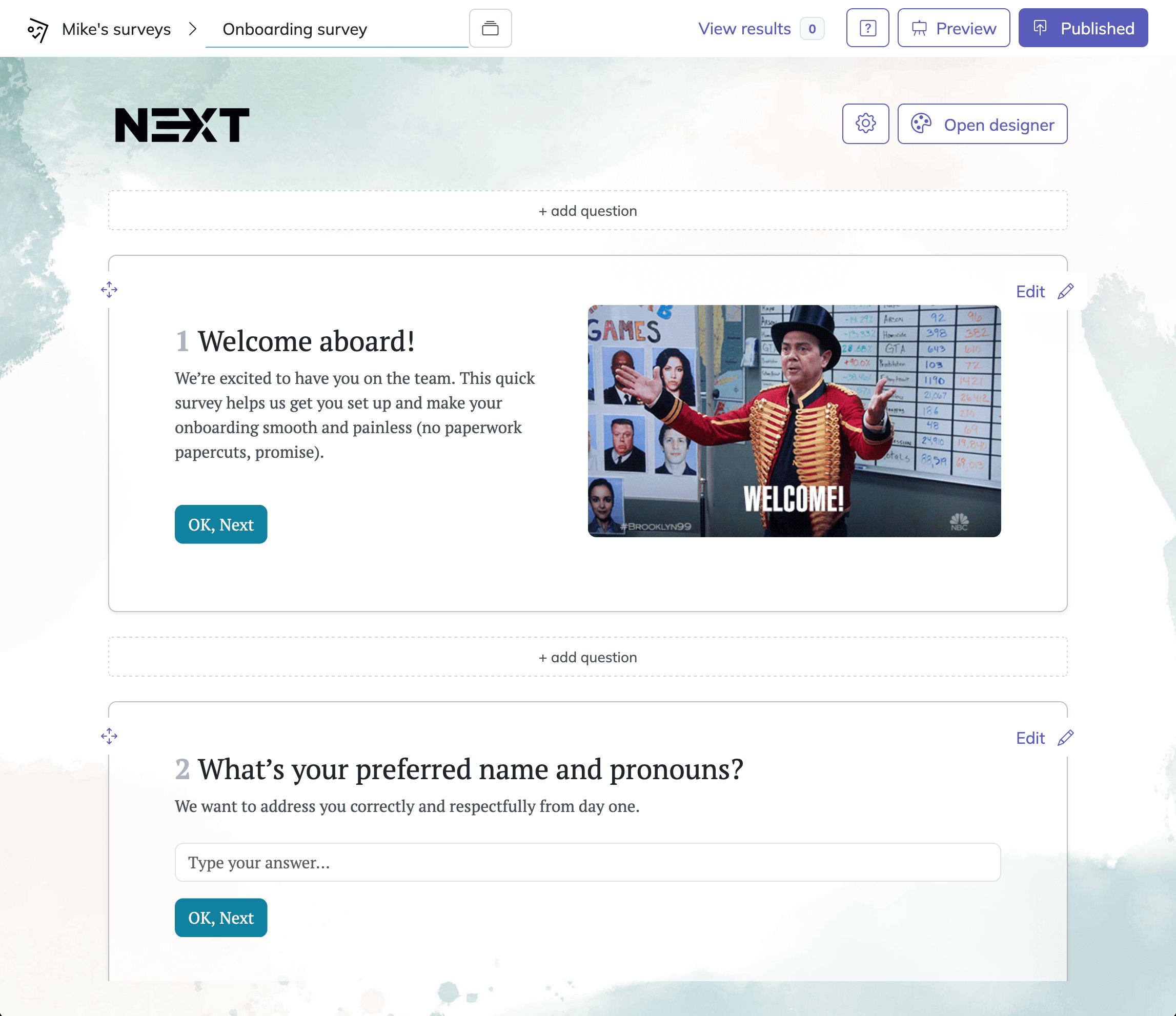
31 Retreat Survey Questions to Collect Actionable Feedback
Discover 26 essential retreat survey questions to gather actionable feedback before, during, and ...