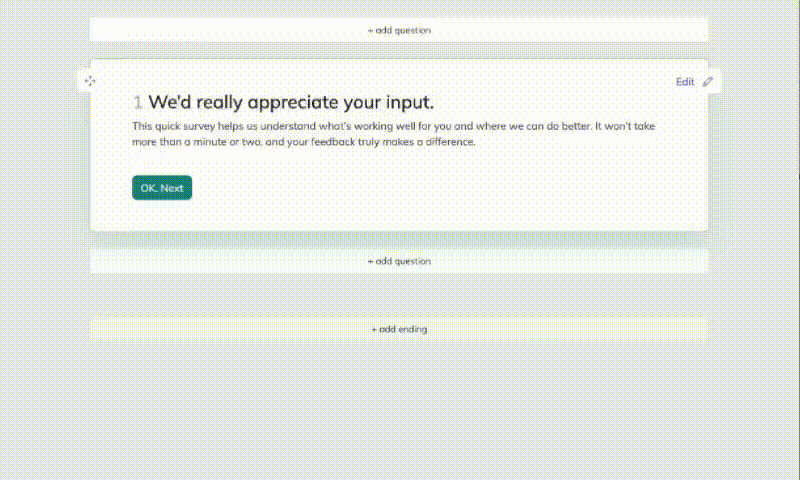31 Survey Questions and Answers PDF: Complete Guide & Examples
Discover 25 expert sample questions in this complete survey questions and answers PDF guide, covering customer, employee, market & more.
Survey questions and answers in PDF format are a lifesaver for teams that want more than just digital data. With a survey questions PDF, you can keep your formatting polished, make sharing a breeze, and easily get feedback from stakeholders—even if the WiFi takes a day off. This guide brings you ready-to-copy survey templates, expert tips, and tons of use-case examples. Expect actionable ideas, sample question sets, and practical advice for making your survey questionnaire with answers the best it can be, both online and off.
Customer Satisfaction (CSAT) Survey
Why & When to Use a CSAT Survey
A customer satisfaction questionnaire PDF is every brand’s secret sauce for understanding what makes customers stick—or bolt. You want to send out a CSAT survey right after a customer buys something, when you close out a support ticket, or as a regular pulse-check to keep your finger on the happiness meter.
Happy customers turn into loyal fans, while unhappy ones are flight risks—so use these surveys to spot trouble before it hits the churn alarm. With CSAT surveys, you’ll get immediate feedback that can fuel your next product tweak or support upgrade.
The big win here is simplicity: fast insights without drowning users in endless questions. This format is perfect for offline analysis. It’s easy to review, present, or even brainstorm in print with your team, driving impactful improvements.
5 Sample Customer Satisfaction Questions
How satisfied are you with our product today?
Which feature delivers the most value to you?
Rate the helpfulness of our support team.
What nearly stopped you from purchasing?
How likely are you to buy again in the next 3 months?
Mixing these direct and open-ended questions lets you spot what’s working, what’s not, and what customers crave next. These sets also make your customer satisfaction survey PDF truly actionable, whether you’re handling five, fifty, or thousands of responses.
Implementing CSAT surveys after customer interactions enables businesses to identify satisfaction drivers and make improvements, leading to increased customer retention and referrals. (fastercapital.com)
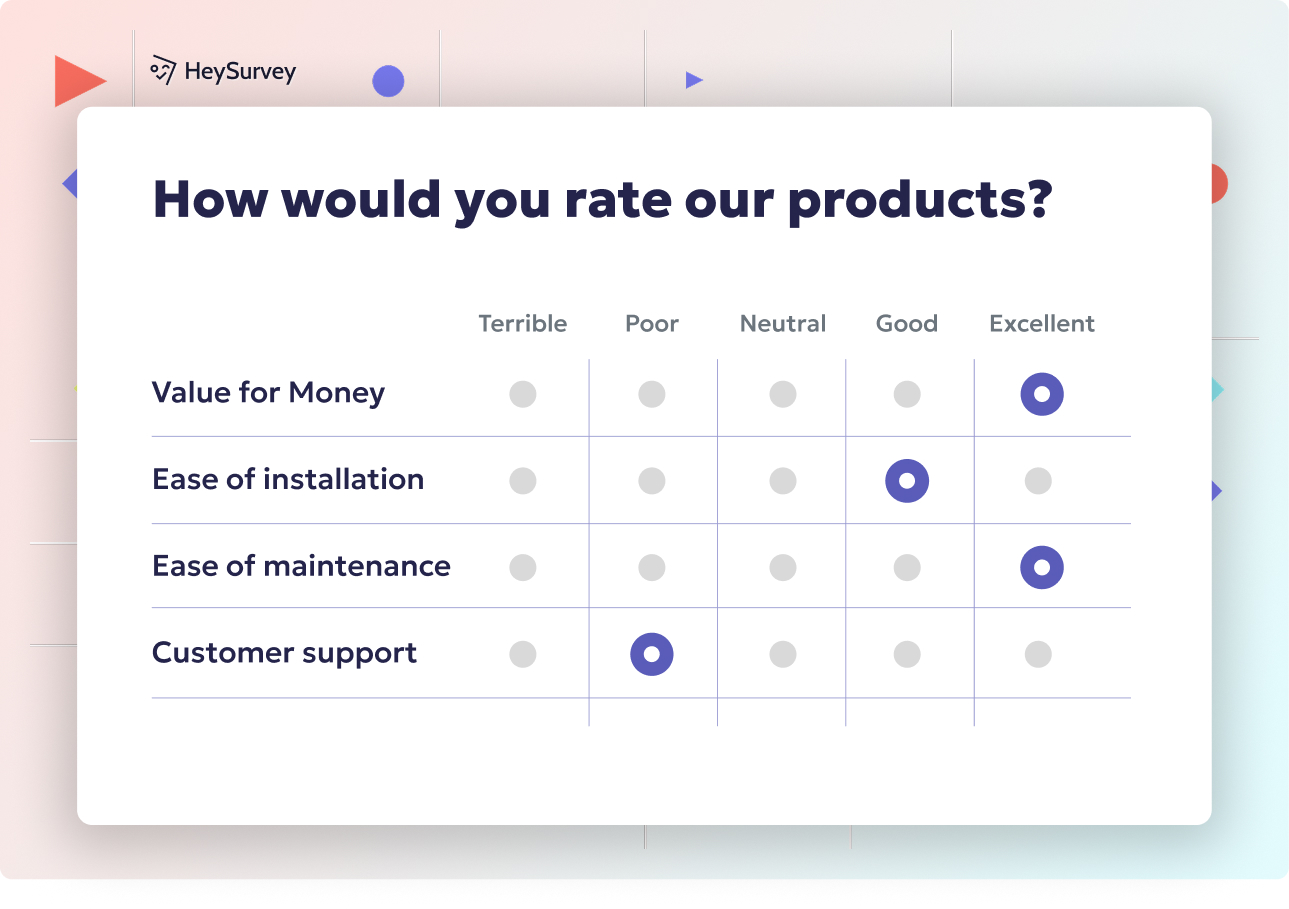
Create Your Survey in 3 Easy Steps with HeySurvey
Step 1: Create a New Survey
Start by launching HeySurvey and clicking on “Create New Survey.” You can jump in with a blank slate using an empty sheet or, to make life easier, select from a variety of pre-built templates for your specific survey type.
- Give your survey a clear internal name, so you find it easily later.
- Don’t sweat about registering right away—you can build and test your survey without an account.
Step 2: Add Questions
Next up, hit the “Add Question” button to start building your questionnaire. Choose from question types like multiple choice, scale, text input, or file upload. For example, if it’s a customer satisfaction survey — pick rating scales and some open-ended questions to dig deeper.
- Customize each question’s wording, add descriptions or images, and mark questions as required if you want to make sure no one skips them.
- Pro tip: Use grouping and consistent scales to keep your survey neat and easy to answer.
Step 3: Publish Survey
Ready to go live? Preview your survey to make sure everything looks sharp and works smoothly on desktop and mobile. When you’re happy, hit Publish. You’ll need to create an account or log in to save and distribute it officially.
- After publishing, get your shareable link or embed code to send out to respondents.
Bonus Steps: Make It Truly Yours
- Apply Branding: Upload your logo and customize colors and fonts to match your style through the Designer Sidebar. A branded survey feels professional and builds trust with respondents.
- Define Settings: Set start and end dates, limit how many responses you accept, or add a redirect URL to control what happens after submission. These options help you tailor the survey to your exact needs.
- Use Branching: Why ask irrelevant questions? With branching, show respondents only what matters to them, speeding up the experience and boosting completion rates.
When you’re done, just click the button below to open a ready-made template and start customizing your survey with HeySurvey!
Employee Engagement Survey
Why & When to Use an Engagement Survey
Checking in on your team’s energy and vibe isn’t just a box to tick during annual reviews. An employee engagement survey PDF gives you a clear picture of office morale, how aligned employees feel, and whether anyone’s eyeing the door. Best moments for pulse surveys: once or twice yearly, after busy stretches, or when you’re planning changes.
Engagement scores are deeply tied to productivity, retention, and culture. If people feel heard and valued, they’re more likely to bring their A-game—for longer. Use these surveys for performance improvement plans, and as your north star for building better workplaces.
PDFs make employee feedback easy to distribute at all-hands meetings or for remote teams juggling different time zones. Printable forms mean nobody’s left out—plus, you get to see honest, nuanced feedback.
5 Sample Employee Engagement Questions
I feel motivated to go above and beyond in my role. (Strongly disagree–Strongly agree)
Do you see a clear career path within this company?
How valued do you feel by your manager?
What one change would improve your workplace experience?
Would you recommend this company as a great place to work?
These questions tackle everything from motivation and recognition to company loyalty and growth, helping you spot underlying issues before they become resignation letters. Using a survey questionnaire with answers in PDF makes follow-up discussions focused and straightforward.
Research indicates that engaged employees contribute to an 18% increase in sales and a 23% rise in profitability. (cultureally.com)
Market Research Survey
Why & When to Use a Market Research Survey
If you’re cooking up a new product, sizing up your competition, or just wondering how your brand stacks up, a market research survey PDF is your go-to toolkit. Use it before a launch to check if your audience is hungry for what you’ve made. It’s also great for understanding the competitive landscape and getting a sense of your prospective customers’ habits.
Pre-launch surveys can catch deal-breaking issues before you press “Go.” They help you validate ideas, price points, and brand messages—all while saving time and money. Market research PDFs also allow for neat and tidy data capture for those long whiteboarding sessions.
Conducting these surveys offline with stakeholders, partners, or in focus groups can spark creative direction you may never spot with digital-only polls. The consistent format ensures everyone can review, annotate, and compare insights without tech headaches.
5 Sample Market Research Questions
How often do you purchase [product category]?
What price range do you consider acceptable?
Which brands come to mind first for [category]?
Rank the following features in order of importance.
Where do you usually research before buying?
With a free survey template for market research, you’re empowered to make bolder, data-backed decisions—from product development to marketing strategy. Each question is crafted to unearth insight without overwhelming your audience.
Event Feedback Survey
Why & When to Use an Event Feedback Survey
So, you just wrapped up an epic webinar, conference, or in-person workshop—now what? Use an event feedback survey PDF to find out what truly resonated with attendees, what fell flat, and what to improve for next time. Timing matters: these surveys work best when sent right after the event, while memories are still fresh and honesty is high.
Immediate event feedback can spotlight both instant wins and looming improvements. Plus, it’s gold for sponsors or future speakers who crave honest reports on value delivered. The consistent formatting of PDFs makes this just as doable at a local training as it is at a sprawling convention.
Use surveys to discover which sessions or speakers were hits, what logistical tweaks to make, or which burning topics your crowd wants next. Plus, printed PDFs at check-in booths or digital downloads can boost participation rates—nobody’s left without a voice.
5 Sample Event Feedback Questions
How satisfied were you with the event overall?
Which session delivered the most value?
Rate the venue’s accessibility and comfort.
What topic would you like covered next time?
How likely are you to attend another event from us?
The right survey template PDF lets you capture feedback even without a stable internet connection, ensuring organizers and teams always get the insights they need for show-stopping events.
A study by Dimensional Research found that 50% of customers prefer to give feedback through email, while 29% prefer online surveys, highlighting the importance of offering multiple feedback channels. (sched.com)
Course or Training Evaluation Survey
Why & When to Use a Course Evaluation Survey
Whether you’re running a semester-long university course or rolling out corporate training, a course evaluation survey PDF helps you close the feedback loop. Distribute these at the end of each term or training cycle, so you can tweak and refine based on real learner experiences.
These surveys shine a spotlight on whether your curriculum is making the intended impact. Quick, targeted feedback informs you about what’s working in course materials, instructional style, and learning outcomes. Using a printable or downloadable template makes evaluations easier to collect and analyze offline, whether you’re in a classroom or a training room.
Learners appreciate that their voices matter, and facilitators love the structured insight into what’s actually being retained (and what confuses everyone). With a handy survey questions PDF, you also get data you can reference semester after semester or training round after training round.
5 Sample Course Evaluation Questions
The instructor explained concepts clearly.
Course materials were relevant and up-to-date.
How confident do you feel applying what you learned?
Which module needs the most improvement?
Would you recommend this course to a colleague?
Each of these questions brings actionable insights that keep learners engaged and educators or managers future-focused. Baked-in structure means less chaos, more clarity, and truly responsive training programs.
Product Feedback & Feature Request Survey
Why & When to Use a Product Feedback Survey
Nothing beats direct, honest product feedback—especially when it’s gathered during beta testing, right after launch, or any time a major update rolls out. A product feedback survey PDF helps you capture candid reactions and wild ideas from users, whether they’re power users or first-timers.
These surveys are critical for understanding what’s awesome, what’s frustrating, and what features users desperately want. Use them to prioritize your roadmap, squash bugs, and spot opportunities before your competitors do.
The PDF format is great for including as a take-home after in-person demos or for internal teams reviewing beta versions. Its consistent layout keeps feedback structured whether you’re collecting ten responses or a thousand.
5 Sample Product Feedback Questions
Which feature do you use most often?
What frustrates you about the current version?
How would you rate overall ease of use?
What new feature would have the biggest impact on you?
How likely are you to upgrade or renew?
With these survey templates, your feature team or product squad gets valuable, actionable intel for every version cycle. It’s a win-win for customers (who feel heard) and devs (who avoid guesswork).
Dos and Don’ts: Best Practices for Creating Survey PDFs
Creating a crisp, useful survey questions PDF means going beyond design basics. There’s an art to making survey templates that people want to fill out.
Do keep your PDFs interactive whenever possible. Fillable fields save users from scrambling for pens and make data collection smoother.
Do group related questions. Chunk questions by theme or flow, helping respondents stay focused without jumping around.
Do use consistent scales. If you’re polling for satisfaction, use the same 1–5 or 1–10 scale throughout. It keeps data tidy and analysis easier.
Do include clear instructions. Outline what the survey’s for, how much time it takes, and whether responses are confidential.
Don’t stuff your survey with jargon. Simplicity trumps corporate lingo every time. Skip double-barreled (“How was support and product quality?”) questions—stick to one idea per ask.
Don’t ignore mobile readability. Lots of users access PDFs on tiny screens, so keep fonts clear, keep columns minimal, and always test before sharing.
Do add rich descriptions and accessible formatting to maximize clarity for all readers.
Note: Embedded images in the PDF should be clear and described concisely for anyone relying on screen readers or accessible technology.
With these practices, your survey questionnaire with answers is more approachable, less intimidating, and ultimately more successful at gathering spot-on feedback.
How to Export, Share, and Track Survey PDFs
Once you’ve whipped up the perfect survey using Google Forms, SurveyMonkey, or Typeform, exporting to PDF is usually a button click away. Just look for the “Export as PDF” or “Print to PDF” options on the summary or template menu.
Make sure you name your PDF in a way that describes its purpose, like “customer-satisfaction-survey-template.pdf” or “employee-engagement-questionnaire.pdf”. It keeps files organized and easy to find, whether they’re stored on your team drive or an intranet folder.
Share your survey with stakeholders using:
- Email campaigns for direct distribution
- Company intranet or Learning Management System (LMS) for internal surveys
- Gated content on your website for broader leads
- Meeting handouts for fast, in-person feedback
Track digital responses by embedding a QR code or a short, memorable link at the top or bottom of your PDF. That way, even paper forms can prompt users to hop online and submit an official response, making analysis much easier later.
If managing lots of surveys, keep a living tracker of where and when PDFs were shared. You’ll always know who’s seen what, and never lose vital feedback in digital piles.
Conclusion & Next Steps
From CSAT to market research and team engagement, the right survey questions and answers PDF saves time and unlocks valuable insights. These templates are your toolkit for smarter, easier feedback—no matter your industry or audience. Ready to get started? Download our exclusive survey question PDF bundle and keep your feedback loops humming. Subscribe for more templates and guides on taking your surveys (and analytics) to the next level!
Related Business Survey Surveys
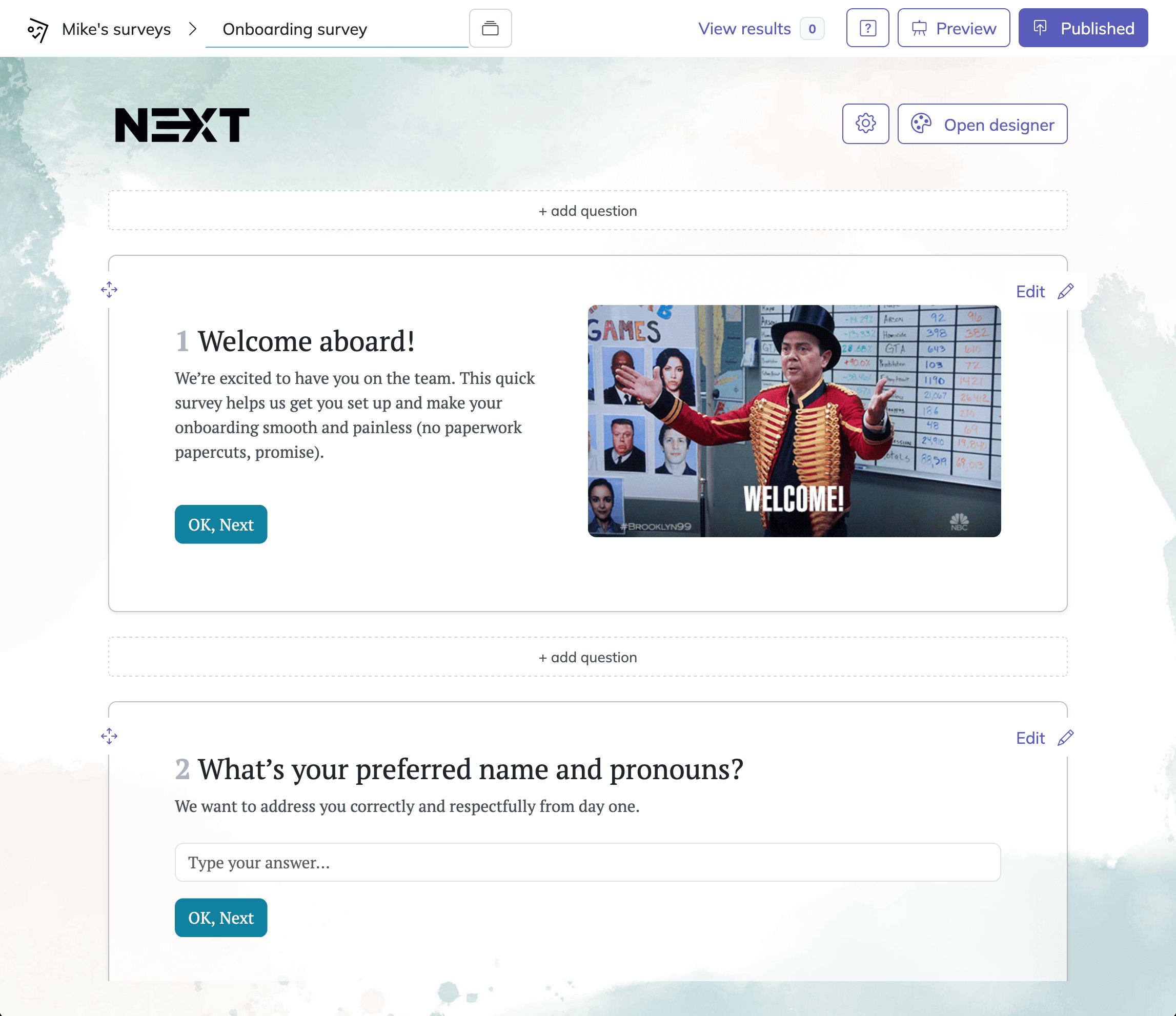
28 Nonresponse vs Voluntary Response Survey Questions Explained
Explore 25 sample nonresponse vs voluntary response survey questions, understand key differences,...

29 Essential SWOT Survey Questions for Strategic Insights
Discover 25+ expert SWOT survey questions designed to capture strengths, weaknesses, opportunitie...

29 Quality Assurance Survey Questions for Effective Feedback
Discover 25 quality assurance survey questions to improve processes and ensure excellence. Boost ...