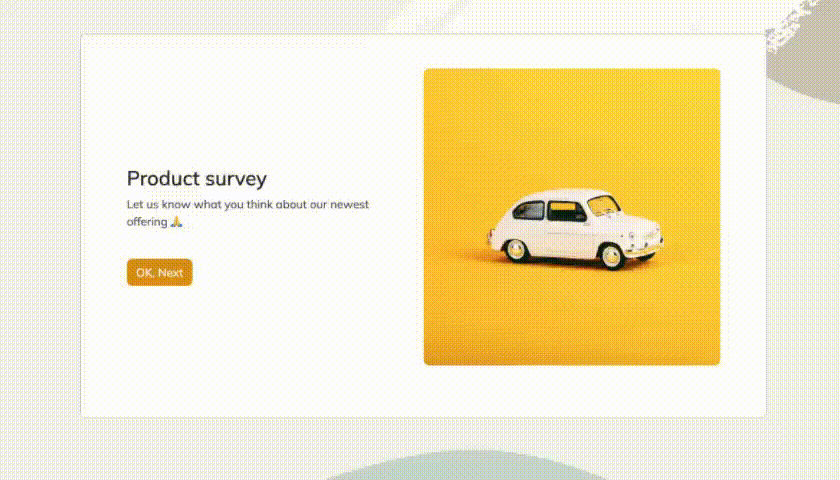31 Software Satisfaction Survey Questions: The Complete Guide
Discover 30 expert software satisfaction survey questions to boost SaaS retention, user experience metrics, and product-market fit insights.
Crafting the perfect software satisfaction survey is an art and a science. These aren’t just feedback forms; they’re the lifeblood of SaaS customer feedback and building stronger product-market fit. Want to reduce churn, improve user experience metrics, or make smarter roadmap decisions? It all starts with asking the right questions—at the right moments. Whether you’re checking in after onboarding, sending quarterly pulses, or launching a shiny new feature, the questions you ask define the insights you get. Below, we’ll dive deep into seven types of survey questions every product team needs in their toolbox.
Overall Satisfaction & Loyalty Questions
Why & When to Use
Every SaaS company dreams of delighted users who spread the word and stay loyal for years. To understand your overall user sentiment, you need the right questions. These queries help you track whether customers love your software, think it’s just “meh,” or are about to ghost you for a competitor. The data drives your Net Promoter Score (NPS), Customer Satisfaction (CSAT), and even flags those sneaky at-risk accounts before they churn.
The best times to send these questions? Picture quarterly temperature checks, baked-in surveys during renewal cycles, or sprinkled occasionally to keep your finger on the loyalty pulse. They work magic when benchmarking yearly progress or testing the waters after a big product change.
Why do these work so well? - They’re short, sweet, and universal (everyone understands “How satisfied are you?”). - They create baselines for growth: you’ll know if that new feature launch moved the satisfaction needle—or crashed it. - They help prioritize: a low NPS signals “Houston, we have a problem” faster than any analytics chart.
5 Sample Questions
On a scale of 1–10, how satisfied are you with our software overall?
How likely are you to recommend [Product] to a colleague or friend?
How well does [Product] meet your business needs today?
Compared with alternative tools, how would you rate the overall value of [Product]?
What single word best describes your experience with our software?
These are classic, proven, and delightfully simple to answer. That means more responses, less “survey fatigue,” and clearer insight into how your product fits users’ daily lives.
Research indicates that a single-item overall satisfaction scale is as effective as multi-item scales in commercial customer surveys, reducing total survey error. (en.wikipedia.org)
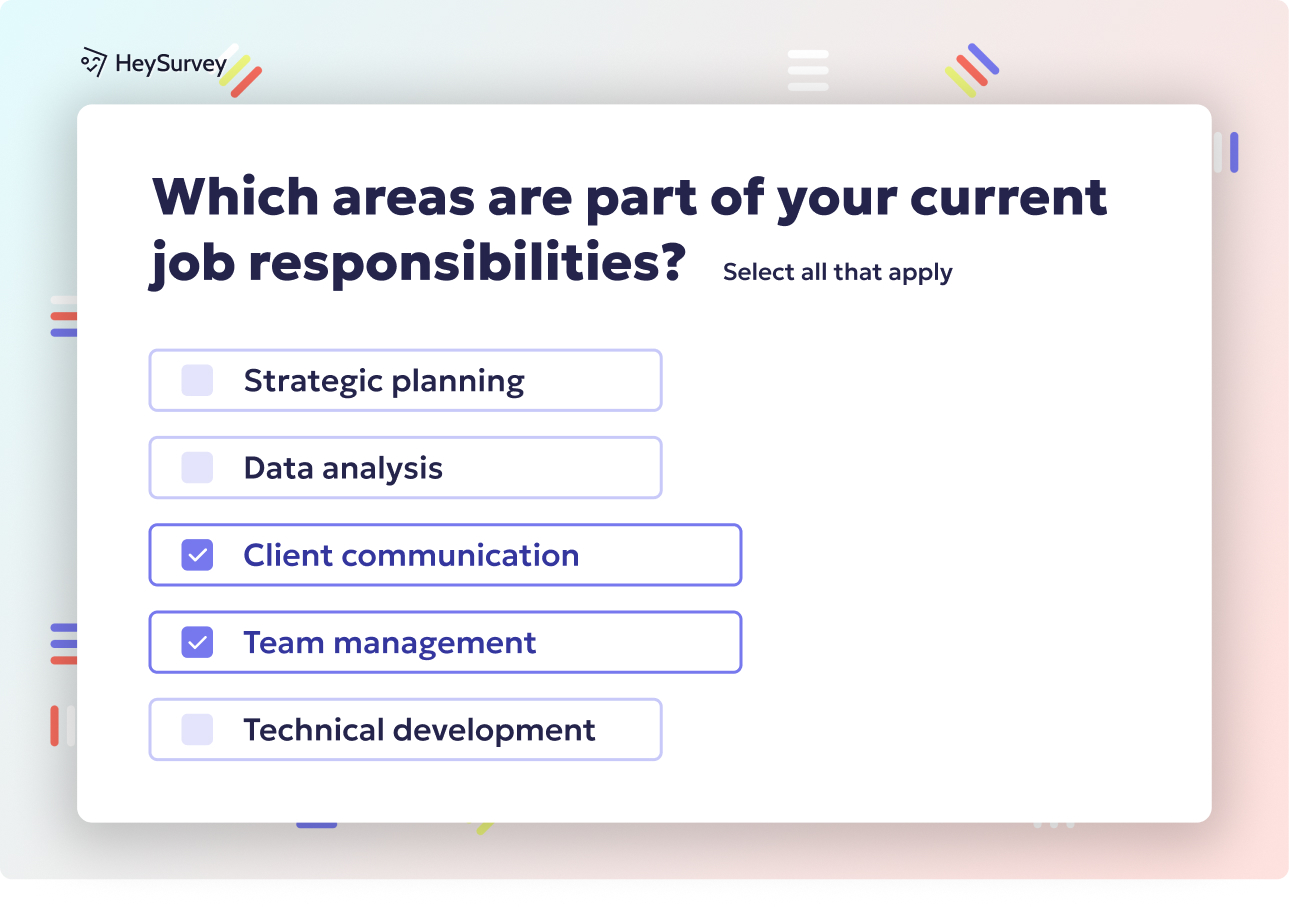
How to Create Your Software Satisfaction Survey with HeySurvey in 3 Easy Steps
Ready to build your own software satisfaction survey but new to HeySurvey? No worries! Follow these simple steps to craft a killer survey that captures valuable insights from your users. When you’re done, hit the button below to open this exact survey template and start customizing.
Step 1: Create a New Survey
- Head to HeySurvey’s dashboard and click “Create New Survey.”
- Choose whether you want to start with an empty sheet, pick a pre-built template (highly recommended to save time), or use text input creation by typing your questions directly.
- Give your survey a clear internal name, like “Q2 Software Satisfaction Survey,” so you can spot it easily later.
Now you’re in the Survey Editor, where the magic happens!
Step 2: Add Your Questions
- Click the “Add Question” button at the top or between existing questions to insert new ones.
- Select from question types like Choice (single/multiple options), Scale (ideal for ratings like NPS), or Text for open-ended responses.
- Input your carefully selected software satisfaction survey questions—whether overall satisfaction, feature-specific usability, or onboarding feedback is your focus.
- Use markdown to make questions pop: bold key phrases or create bullet lists to boost readability.
- Mark important questions as required so respondents don’t skip vital feedback.
- Don’t forget, you can add images or GIFs to spice up your questions and keep users engaged.
Step 3: Preview and Publish Your Survey
- Hit the Preview button to see how your survey looks on desktop and mobile—HeySurvey handles responsive design automatically!
- Make any last-minute design tweaks using the Designer Sidebar, adjusting colors, fonts, or layouts to match your branding style.
- When everything looks good, press Publish. You’ll get a shareable link to send to your users or embed in emails and websites.
- Keep in mind, publishing requires a free account so you can access the responses and insights in your dashboard.
Bonus Steps: Customize Branding, Settings, and Branching
If you want to go beyond basics and create a truly tailored experience, here are some fun extras you can try:
- Apply Branding: Upload your company logo in the top-left corner to reinforce your identity. Customize colors, fonts, and backgrounds in the Designer Sidebar for a survey that feels uniquely yours.
- Define Settings: Set survey start and end dates, limit the number of responses, add a redirect URL after completion, and optionally allow respondents to view results. These options help you control access and engagement precisely.
- Skip Into Branches: Use HeySurvey’s branching to guide respondents through personalized paths based on their answers. For example, if they say they rarely use a feature, you can skip detailed questions about it—saving time and increasing relevance. This is perfect for digging deeper into SaaS customer feedback without overwhelming everyone.
With these simple steps, even a HeySurvey novice can launch a slick, effective software satisfaction survey that collects actionable insights and delights your users. Ready, set, survey!
Feature-Specific Usability Questions
Why & When to Use
Digging into feature-specific usability is the secret to improving user experience metrics without guessing. Maybe you’ve just rolled out a fresh dashboard, or redesigned a crusty old reporting tool. How do you know if users actually like it—or know it exists? That’s where targeted survey questions come in.
These gems surface after users interact with new or recently overhauled features. For example, trigger a pop-up after someone tries the shiny Analytics widget, or send a pulse email if usage data shows a dip in one area. You’ll pinpoint where churn risks lurk and unearth those “aha!” insights that drive product adoption.
Packing questions around one feature at a time helps you: - Identify sticky points (is Feature X confusing or a productivity rocket?). - Prioritize UX/UI tweaks that matter the most (because “intuitive” isn’t always obvious). - Gather direct, actionable feedback to guide designers and PMs.
5 Sample Questions
How easy was it to complete [specific task] using Feature X?
Which aspect of Feature X, if improved, would most increase your productivity?
How frequently do you use Feature X in a typical week?
Rate the intuitiveness of Feature X’s workflow (1 = very confusing, 5 = very intuitive).
What alternative method or tool do you use when Feature X doesn’t meet your needs?
No more guessing games—feature-specific questions strip away the noise so your team can double down on what really matters.
Feature-specific usability surveys effectively identify user challenges and inform targeted improvements, enhancing overall user experience. (pubmed.ncbi.nlm.nih.gov)
Onboarding & Training Experience Questions
Why & When to Use
The path from “new sign-up” to “super user” is often paved with onboarding frustrations. By tapping into users’ first experiences, you unleash secrets to accelerating their time-to-value and boosting retention. When a user gets stuck during onboarding, you want to know exactly why—before they turn into an inactive statistic.
Launch these questions 14–30 days after an account is created, or right as they complete your onboarding checklist. That sweet spot is when memories of setup are fresh, but users have explored enough to spot gaps in your training.
Top onboarding surveys help you: - Find friction points in the install/setup process. - See which resources (videos, guides, demos) truly help newbies. - Discover what’s missing—so you can plug the leaks and let value shine through.
5 Sample Questions
How clear were the initial setup instructions for [Product]?
Approximately how long did it take you to feel comfortable using the core features?
Which onboarding resource (video, guide, live demo) helped you the most?
What, if anything, was missing from our onboarding process?
How confident do you feel training a teammate on [Product]?
Nobody remembers a first impression like a struggling SaaS user. Use these questions to make sure their onboarding journey is painless, fast, and delightful.
Performance & Reliability Questions
Why & When to Use
Few things kill confidence faster than buggy, slow, or offline software. Dialing into performance and reliability with the right questions lets you surface issues before they fester into negative reviews or mass cancellations. When trust wavers, it’s time to ask.
Fire off these surveys right after major infrastructure rollouts, or if you experience any pattern of “recurring outages.” It’s also smart to gauge performance regularly in mission-critical environments (hello, finance, healthcare, or global teams spread across time zones).
The magic here lies in: - Capturing speed, uptime, and data issues tightly tied to business workflows. - Learning how disruptive recent incidents were (beyond what pager logs reveal). - Discovering what improvements users crave even when things are “fine.”
5 Sample Questions
How satisfied are you with the load time of [Product] during peak hours?
In the past month, how many unexpected outages did you experience?
Rate your confidence in the accuracy of data generated by [Product].
When performance issues occur, how disruptive are they to your workflow?
What performance improvement would most increase your satisfaction?
Trust comes from transparency—these questions let you prove you value user uptime just as much as new features.
Regular load testing can reduce user-reported issues by up to 30%, enhancing software performance and reliability. (moldstud.com)
Customer Support & Documentation Questions
Why & When to Use
Behind every powerful SaaS product is a rockstar support team and crystal-clear documentation—or at least, there should be. Measuring the quality of customer support and documentation can make or break your churn rate. Stellar self-help resources also soften the blow when real-time help is hours away.
Deploy this question set after tickets are closed, or shoot them to every active user once a quarter. That way, you’ll catch issues from both frequent flyers and silent strugglers in your user base.
Smart support surveys allow you to: - Check if users felt their issues were resolved (or got ghosted). - Identify slow response times before they boil into frustration. - Grade your knowledge base and troubleshooting articles from the user’s POV.
5 Sample Questions
How satisfied were you with the resolution of your most recent support request?
How quickly did you receive a first response from our support team?
How helpful was our knowledge-base article related to your issue?
Rate the clarity of our API documentation (1 = unclear, 5 = crystal clear).
What additional support resources would you like us to provide?
Don’t wait for an angry tweet or a passive-aggressive forum post—ask, act, and keep your documentation and support channels in tip-top shape.
Pricing & Value Perception Questions
Why & When to Use
Ah, pricing—a polarizing topic and a minefield for SaaS companies everywhere. Getting detailed value perception insights from users is pure gold for aligning your tiers with real-world willingness to pay. These questions tease out the truth about what you’re delivering (and whether it’s worth every penny).
The perfect moment? Right before you tweak pricing, announce new plans, or enter renewal negotiations.
When you tap into value perception, you’ll: - Spot which features are driving ROI—and which are collecting dust. - Find your true “too expensive” breaking point (and when you can probably raise prices). - Spot opportunities to upsell, package features, or eliminate pricing confusion.
5 Sample Questions
How would you rate the value you receive for the price you pay for [Product]?
Which features justify the current cost of your plan?
At what monthly price would you consider [Product] to be too expensive?
Which feature would most increase your willingness to upgrade?
How does our pricing compare to other tools you evaluated?
Price is more than a number on a page—it’s a constantly evolving story of value, perception, and competitive benchmarks.
Open-Ended Improvement & Innovation Questions
Why & When to Use
Sometimes, structured responses miss the real pain points or the unicorn ideas floating in your users’ brains. That’s where open-ended software feedback questions swoop in to save the day. These queries provide a space for creativity, honesty, and the occasional wishful thinking.
Be sure to tack these on at the end of any survey or major feedback loop. The results may be messy, but sorted and analyzed, they contain the sparks for your next big innovation or viral feature.
Open feedback gives you: - Qualitative “voice-of-customer” insights that numbers can’t capture. - Inspirational stories and unexpected use cases to share with your team. - New integration ideas, market trends, and feature requests from real-world use.
5 Sample Questions
If you could change one thing about [Product], what would it be and why?
Describe a recent challenge you solved using our software.
What additional integrations would make [Product] more valuable to you?
What future trends should we consider when evolving [Product]?
Is there anything else you’d like to share about your experience?
Don’t let innovation slip through the cracks—give your users a megaphone and see what brilliance emerges.
Best Practices & Dos and Don’ts for High-Impact Software Satisfaction Surveys
Creating captivating software satisfaction surveys takes more than writing great questions. The magic happens in survey design, timing, and how you handle feedback after you hit send. Users can smell a “lazy blast” a mile away—and nothing tanks your response rates like one-size-fits-all templates.
Follow these simple (and slightly cheeky) best practices: - Do keep survey length to 10–15 questions to minimize fatigue. - Do time check-ins quarterly or tie them to key product or user lifecycle events. - Do segment quizzes by user role, plan, and experience tenure for sharper insights.
Just as important: - Don’t blast the same survey to everyone; tailor questions for admins, power users, or newbies. - Don’t forget mobile-friendly designs—users multitask everywhere. - Don’t ignore your detractors: closing the feedback loop with roadmap updates or personal follow-ups is a must. - Do A/B test daring subject lines and see what gets the most eyeballs. - Do follow up, especially when you promise to listen.
A critical area not to overlook: - Do stay compliant with privacy laws like GDPR and CCPA. - Always anonymize where possible, and set data retention policies everyone can trust.
Remember, a survey is just the start of the conversation. What you do afterward—with results and users—matters even more.
Keeping your surveys fun, friendly, and focused means better data, smarter decisions, and, ultimately, happier users. Ready to turn feedback into your competitive edge? Now you’re asking all the right questions.
Related Product Survey Surveys

31 Beta Testing Survey Feedback Questions Form Template Guide
Explore a comprehensive beta testing survey feedback questions form template with 35 sample quest...

29 Product Testing Survey Questions: Types, When to Use & Samples
Discover 27 proven product testing survey questions with 9 expert survey types to validate ideas,...

30 Proven Product Market Fit Survey Questions for Success
Discover 25+ proven product market fit survey questions with templates, best practices, and perfe...