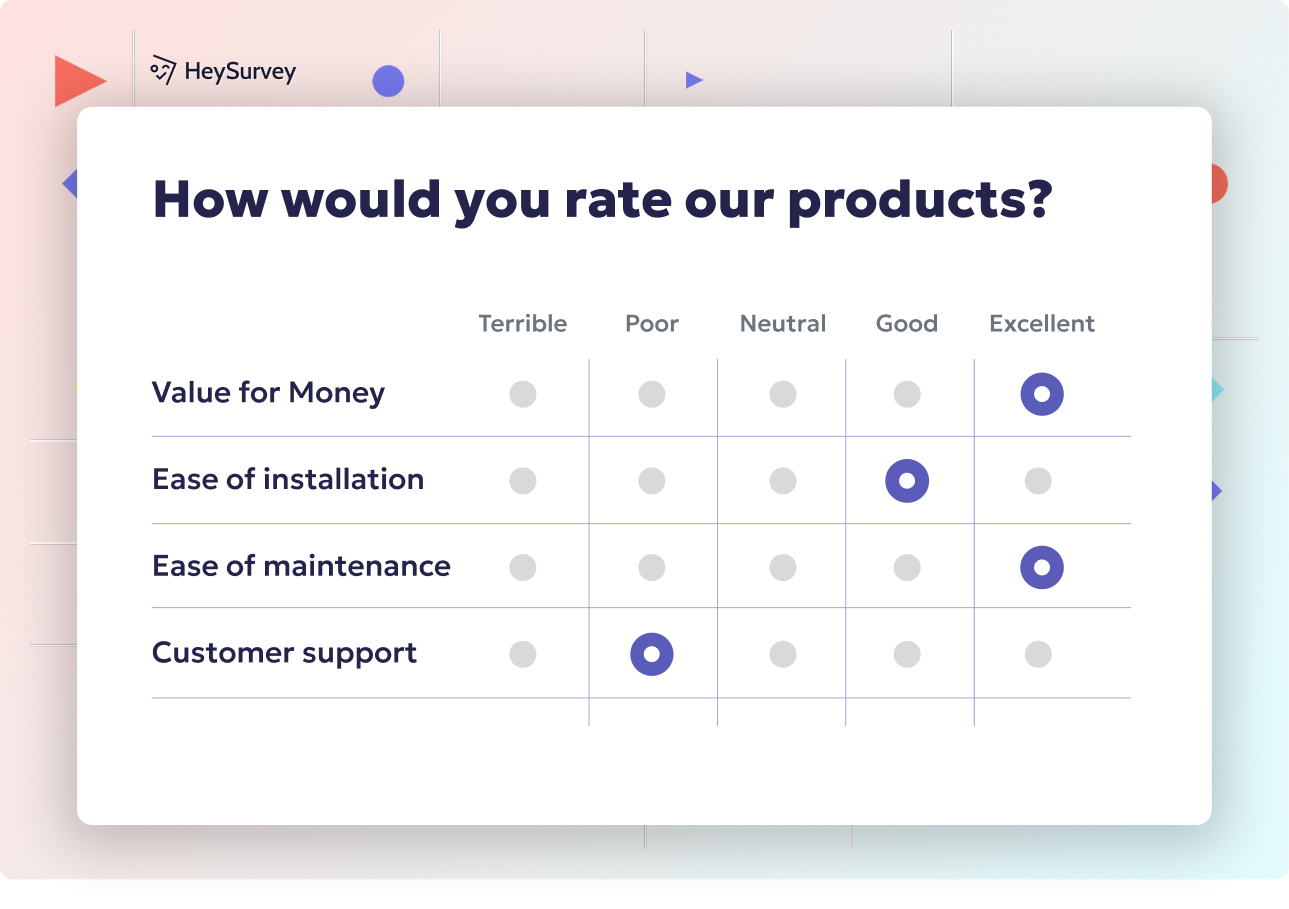31 Beta Testing Survey Feedback Questions Form Template Guide
Explore a comprehensive beta testing survey feedback questions form template with 35 sample questions to optimize user insights and product success.
Beta testing is more than just a technical checkpoint on the roadmap—it's your golden ticket to collect user insights that shape what hits the market. Carefully designed beta testing feedback surveys don’t just reveal bugs or patch holes in your design. They serve up crucial data that fuels product-market fit, user delight, and a hassle-free launch. In this guide, discover the essential beta survey template covering seven targeted survey types, each with clear goals, best timing, and sample questions to supercharge your early-stage product evaluation.
Overall User Experience (UX) Survey
Why & When to Use
Overall user experience surveys are like the friendly barista who remembers your name—they’re there to make sure everything feels right from start to finish. Deploy this survey once your testers have completed a full round-trip journey in your beta product. Let them marinate in the experience, soak up the features, and then spill the beans on how everything flows.
What makes this step so impactful? It captures immediate, unfiltered responses about onboarding, ease of use, satisfaction, and perceived value. The feedback drawn from this survey is instrumental for assessing beta UX metrics because it takes testers past first impressions into genuine, end-to-end usability feedback.
Use cases for this survey abound: - After testers finish the complete sign-up, discovery, and primary task loop. - When measuring if your product “just works” or requires a brain workout. - To pinpoint where users find the most value—and which rough edges still exist.
A great overall experience sets the stage for long-term adoption. If users can breeze through onboarding and achieve their goals without confusion or friction, you’re halfway to fandom.
Five Sample Questions
On a scale of 1-10, how easy was it to navigate the product overall?
Which one feature added the most value to your experience, and why?
How intuitive did you find the onboarding process?
Did you encounter any blockers while completing your primary task?
How likely are you to continue using the product after official launch?
Gathering this type of end-to-end usability feedback isn’t just for “nice to know” moments. It directly informs your post-beta improvement plan and helps you fine-tune the experience for wide release.
Implementing structured feedback forms during beta testing enhances the quality of insights by up to 60%, facilitating more informed product development decisions. (fastercapital.com)

Creating a beta testing survey with HeySurvey is a breeze, even if you’re new to the platform. Here’s how to get your beta testing feedback flowing in just three simple steps:
Step 1: Create a New Survey
- Head over to HeySurvey and start a new survey by clicking Create Survey.
- Choose to start from scratch with an empty sheet or pick a relevant beta survey template to jump-start your survey design.
- Give your survey an internal name to keep things organized in your dashboard.
Step 2: Add Questions
- Click Add Question to start building your survey.
- Select the question types you need from options like scale, choice, text input, and more.
- Type your question text (use our sample beta testing feedback questions or create your own).
- Mark important questions as required to ensure critical feedback is captured.
- Use branching if you want responses to guide users down different question paths, customizing their survey experience.
Step 3: Publish Your Survey
- Preview the survey using the Preview button to test question flow and design on different devices.
- When everything looks good, hit Publish.
- Copy your survey link to share with your beta testers, or embed it directly on your website or product portal.
Bonus Step 1: Apply Branding
- Open the Branding panel to upload your logo for a professional look that matches your product identity.
- Customize colors, fonts, and backgrounds in the Designer Sidebar to create a seamless user experience.
Bonus Step 2: Define Settings
- Set start and end dates to control when your beta testing survey is live.
- Limit the number of responses to match your testing group size.
- Add a redirect URL for a smooth handoff after the survey, perhaps to a thank-you page or a feedback summary.
Bonus Step 3: Skip into Branches
- Use branching logic to tailor questions based on prior answers—for example: skip advanced UX questions if the user found onboarding difficult.
- Multiple endings can be defined, providing customized closing messages based on how testers respond.
With these steps, you’re all set to build and launch your beta testing feedback survey using HeySurvey—quickly gathering insights that drive better products. Ready? Click the button below to open this template and get started!
Feature-Specific Usability Survey
Why & When to Use
Feature release day can be nerve-wracking—will users “get it,” or will Feature X land with a thud? That’s where a feature usability survey saves the day. Use this survey right after a tester interacts with a significant new or risky capability. Don’t wait until the end; immediate, context-rich feedback uncovers where the workflow shines or needs a do-over.
This approach allows you to zoom in on task-level feedback for areas that drive your competitive edge or carry the most risk. A new dashboard, updated onboarding flow, or experimental tool—each needs real-world vetting, and this survey isolates their first impressions without dilution.
Consider deploying this survey: - Directly after testers complete a new feature journey. - When the outcome of a feature is unknown or high impact. - If a competitive analysis revealed gaps in similar tools and you’re aiming to bridge them.
Feature-specific responses are gold for prioritizing tweaks before general availability. It’s about walking in the user's shoes and fixing the trip hazards before showtime.
Five Sample Questions
How clear were the instructions for using Feature X?
Rate the learning curve for Feature X (1 = steep, 5 = effortless).
Which step within Feature X felt confusing or unnecessary?
How would you improve the workflow for Feature X?
Compared with similar tools, how does Feature X perform?
Beta feature evaluation through targeted questions ensures you don’t miss small fixes that make a huge difference—and users won’t be left scratching their heads.
Implementing a beta testing survey with targeted questions enables product teams to gather actionable insights, identify usability issues, and prioritize improvements before a full product launch. (hotjar.com)
Performance & Stability Survey
Why & When to Use
No one likes waiting for a spinning wheel or rebooting a crashed app. The performance feedback survey roots out the slowdowns and hiccups that kill user momentum and trust. Deploy this survey after testers have run your app under both everyday and heavy-use scenarios—it’s the only way to surface those notorious “only happens under pressure” issues.
Stability questionnaires help you spot patterns: - Crashes or freezes after extended use. - Battery or memory drain on various devices. - Latency when using online features or multitasking.
This information is essential for teams focused on shipping a robust product. It’s tricky to spot performance issues internally, so users in the wild become your real-world QA champions.
Issues caught by testers early can prevent embarrassing meltdowns post-launch. Plus, nailing performance gives you a serious leg up in retention and reviews.
Five Sample Questions
Did the application crash or freeze during your session? If yes, how often?
Rate the loading speed of pages or screens (1 = very slow, 5 = very fast).
How responsive did the product feel when multitasking?
Did you notice any memory or battery drain on your device?
Were there any latency spikes while using online features?
Beta app speed issues must be addressed swiftly. This type of survey lets you prioritize behind-the-scenes fixes that make everything else look and feel better—while keeping users happily productive.
Bug Reporting & Issue Prioritization Survey
Why & When to Use
Every beta test will reveal some gremlins. The trick is compelling users to give you details that matter, fast. With a structured beta bug report form, you’ll gather repeatable, actionable issue descriptions and find out which bugs are burning your house down (and which just need a spritz).
Why is this approach smart for dev teams? It reduces ticket triage headaches by collecting the severity, frequency, and impact of each defect. The best forms prompt users to explain the impact, offer workarounds, and highlight blockers.
Use this survey: - Whenever you expect complex workflows or edge-case errors. - At key points in the cycle when users are likely to have ramped up experimentation. - After users encounter a crash, data loss, or key feature not working as intended.
Effective issue prioritization surveys triage chaos into organized, ranked bug lists. Suddenly, next sprint’s priorities become obvious.
Five Sample Questions
Describe any bugs you encountered, including steps to reproduce them.
How frequently did each bug occur?
What impact did the bug have on task completion?
How critical is fixing this bug before launch?
Did you find a workaround? If so, please explain.
Using a defect severity scale in your form helps your team move quickly and target fixes that make the greatest difference to user happiness and product polish.
Incorporating a mix of open-ended and multiple-choice questions in beta testing surveys can increase response rates by 30%. (moldstud.com)
Emotional Response & Satisfaction Survey
Why & When to Use
Numbers tell part of the story, but your product’s success often comes down to how users feel. Enter the emotional satisfaction survey—your secret weapon for measuring excitement, frustration, and delight. Deploy this survey after users achieve a goal or spend meaningful time with the product; the emotional aftertaste is freshest then.
This method goes beyond the technical: - Reveals surprise moments that win hearts. - Highlights pain points that might tank adoption. - Exposes whether users are excited to tell friends, or grumbling on social media.
A thoughtful emotional survey is about more than good vibes. It predicts word-of-mouth, virality, and loyal communities—making it essential for teams chasing love, not just use.
Five Sample Questions
What three words best describe how you feel after using the product?
How satisfied are you with the visual design?
Did any element surprise or delight you?
Which moments caused frustration or anxiety?
How proud would you be to recommend this product to peers?
Harvesting beta user sentiment isn’t just touchy-feely; it’s a proven path to higher NPS, stickier users, and product-led growth—the stuff investor pitch decks dream about.
Comparative/Benchmarking Survey
Why & When to Use
When you’re not the only game in town, knowing how you stack up is crucial. A competitive benchmarking survey reveals where your product’s magic beats competitors—and where you need to hustle harder. Use these questions when your testers are power users of rivals, or when a crowded market means every edge matters.
Deploy this survey: - After testers have used similar products, ideally during a side-by-side comparison. - Before planning a major launch against entrenched competitors. - When you suspect key features or workflows will drive switching intent.
By mapping strengths and weaknesses, you’ll uncover not just features, but value props that actually change user behavior or drive adoption.
Five Sample Questions
Which alternative tools do you currently use for the same purpose?
How does our product’s speed compare to your current toolset?
Which unique feature gives us an edge?
Where does our product fall behind competitors?
Would you consider switching permanently? Why or why not?
A sharp beta vs competitor analysis ensures you don’t get blindsided once your product is in the wild. Instead, you’ll know exactly how to lean into your strengths and improve on your rivals’ weaknesses.
Open-Ended Feedback & Future Suggestions Survey
Why & When to Use
Structured surveys are great, but some of the best gems come from users riffing on ideas and pain points you never dreamed about. The open-ended beta feedback survey is a creative playground, letting testers propose features, comment on their journeys, and serve up the next must-have — often at the end of a beta cycle, when insights are richest.
This approach is invaluable for: - Spotting new workflows and use cases. - Finding unmet needs your team hadn’t anticipated. - Building a user-inspired roadmap that engages early fans.
By collecting this kind of input, you create a sense of co-creation, giving your users the satisfaction that their suggestions matter—not just their bug reports.
Five Sample Questions
What additional features would make this product indispensable?
Describe any workflows we haven’t addressed yet.
What was the single biggest obstacle you faced?
How could we simplify the overall experience?
Any other comments or stories you’d like to share?
These future feature requests often spark your brightest ideas and help you build a community where innovation comes from both sides of the screen. The voice of your users becomes the raw material for next-level growth.
Best Practices: Dos and Don’ts for Crafting Beta Testing Surveys
Building an effective user feedback collection system is equal parts art and science. If you want insights that drive real change (and don’t swamp your testers), apply these beta survey best practices every single time.
Do: - Keep surveys concise—under ten minutes is ideal. - Mix question types: use scales for clarity and open-ended prompts for depth. - Segment users by experience level or usage to personalize surveys. - Schedule surveys soon after key tasks for freshest recall. - Offer small rewards or public kudos to encourage thoughtful responses. - Disclose how feedback will be used to build trust and foster engagement. - Ensure all data is private and compliant with relevant laws.
Don’t: - Ask double-barreled or leading questions (“How awesome is our UI and speed?”). - Overwhelm your testers with daily feedback requests (survey fatigue is real, friends). - Ignore “niche” feedback just because you didn’t expect it—outlier ideas are innovation rocket fuel. - Forget mobile-friendliness; testers will use all kinds of devices and expect smooth interaction.
Beta survey best practices aren’t set-it-and-forget-it. Iterate your forms for clarity and brevity, listen hard, and always close the loop with users—show them their insights spark real changes. This builds advocates, not just respondents.
A well-crafted beta survey template can transform your product from “meh” to “must-have” before launch day even arrives. By covering all seven types and sticking to actionable best practices, you create a robust mechanism to collect user insights at every stage. The secret sauce? Treat every beta tester like a co-pilot. Their stories, pain points, and wild ideas are the fuel for your most successful release yet. Don’t be afraid to ask, listen, and then act—your users will thank you with loyalty and love.
Related Product Survey Surveys

29 Product Testing Survey Questions: Types, When to Use & Samples
Discover 27 proven product testing survey questions with 9 expert survey types to validate ideas,...

30 Proven Product Market Fit Survey Questions for Success
Discover 25+ proven product market fit survey questions with templates, best practices, and perfe...
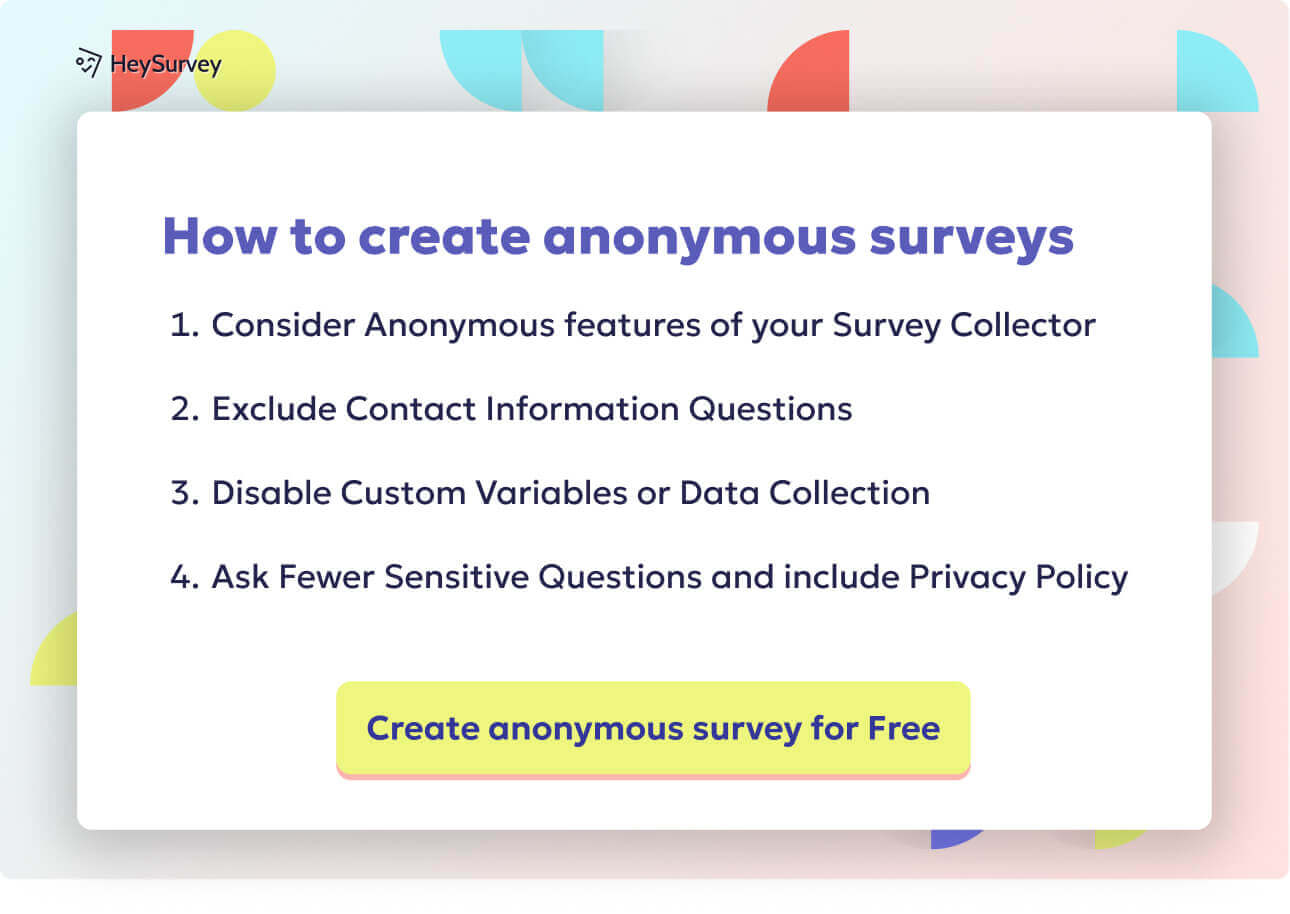
29 New Product Survey Questions Examples: Guide & Templates
Discover 25+ new product survey questions examples with expert tips to reduce launch risk, priori...