25 Phishing Survey Questions to Boost Employee Awareness
Discover 30+ expert phishing survey questions across 7 types designed to boost employee phishing awareness and email security questionnaires.
Introduction: Why Phishing Survey Questions Matter
Phishing is a cyberattack where malicious actors impersonate trustworthy entities to steal sensitive information. These attacks can lead to data breaches, financial losses, and reputational damage. Well-structured surveys are essential in assessing an organization's preparedness, employee awareness, and security culture. This article explores various phishing-focused survey types, each accompanied by actionable examples.
Knowledge & Awareness Assessment Survey
Why and When to Use This Survey
A Knowledge & Awareness Assessment Survey establishes a baseline understanding of phishing terminology, tactics, and warning signs. It's best deployed before or after awareness campaigns, policy rollouts, or onboarding sessions.
Sample Questions
Which of the following is a common indicator of a phishing email?
- Urgent language demanding immediate action.
- Generic greetings like "Dear Customer."
- Suspicious sender addresses.
- All of the above.
What should you do if you receive an email from an unknown sender with a link asking for personal information?
- Click the link to verify its authenticity.
- Delete the email immediately.
- Forward the email to your IT department.
- Open the link in a secure browser.
Which of the following is a phishing red flag?
- An email from your bank requesting account verification.
- An email from a colleague with a familiar subject line.
- An email from a known vendor with a standard invoice.
- An email from an unknown sender with a generic greeting.
How can you verify the authenticity of a suspicious email?
- By checking the sender's email address.
- By hovering over links to see the actual URL.
- By contacting the supposed sender through a known communication channel.
- All of the above.
What is the primary goal of phishing attacks?
- To install malware on your device.
- To steal personal or financial information.
- To disrupt organizational operations.
- To gather market research data.
Regular phishing simulations, akin to fire drills, effectively enhance staff compliance and measure progress in user behavior. (en.wikipedia.org)
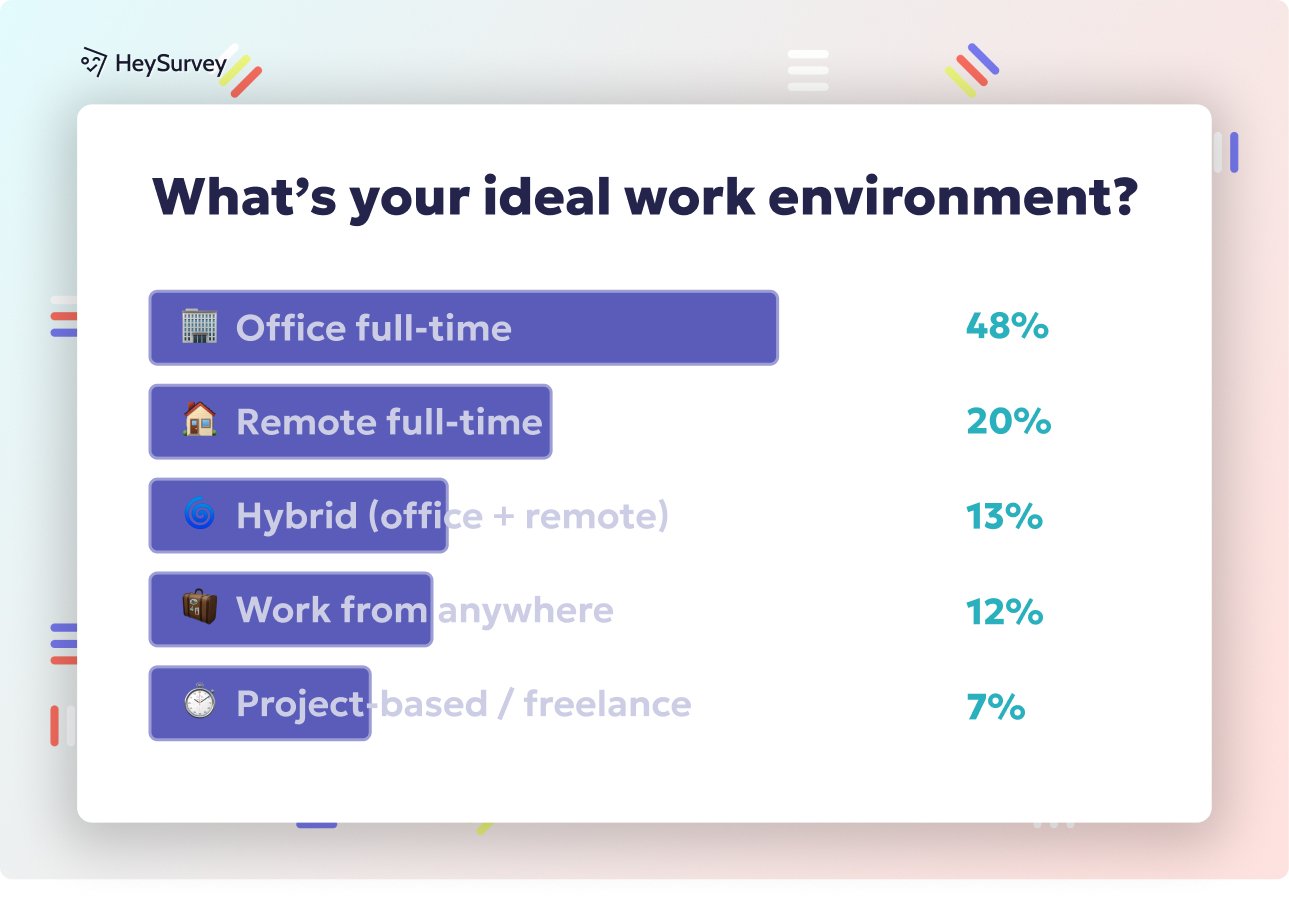
Creating a phishing survey with HeySurvey is a breeze, even if you’re a total newbie. Here’s how to get rolling in just three easy steps:
Step 1: Create a New Survey
Hop onto HeySurvey, log in or start without an account if you want to explore first. Choose “Create New Survey” and you can either pick a phishing-related template (perfect for email security questionnaires) or start from a blank sheet. Templates save tons of time and help you focus on vital phishing survey questions without fuss.
Step 2: Add Your Questions
Within the Survey Editor, click “Add Question” and start typing your queries. Use multiple-choice or Likert-scale questions to test employee phishing awareness, like spotting suspicious sender addresses or recognizing phishing red flags. Don’t forget to mark important questions as required to ensure solid response rates. You can upload images or use markdown formatting to highlight key items and keep respondents engaged.
Step 3: Publish Your Survey
Once your questions are set and polished, hit the “Preview” button to see how it looks from your employees’ perspective. When happy, click “Publish” to make the survey live. You’ll get a handy link to share via email or embed on your intranet. Remember, creating an account is necessary to view responses later, so sign up if you haven’t already.
Bonus Step 4: Apply Branding
Add your company logo and customize colors via the Designer Sidebar. This simple branding step boosts recognition and trust, encouraging higher participation across your team.
Bonus Step 5: Define Settings or Use Branching
Head to the Settings Panel to set start/end dates, limit responses, or add a redirect URL after completion. Use branching to tailor questions dynamically based on previous answers — ideal for advanced email security questionnaires that dive deeper into employee phishing awareness nuances.
Ready to try? Click the button below to open a phishing survey template and get your email security questionnaires rolling effortlessly!
Start Your Phishing Survey with HeySurvey
Behavioral Intention & Response Survey
Why and When to Use This Survey
A Behavioral Intention & Response Survey measures employees' likely actions when they suspect an email is malicious. It's ideal during annual security reviews or SOC maturity assessments.
Sample Questions
If you receive a suspicious email, what is your first action?
- Delete it immediately.
- Report it to the IT department.
- Click on the links to investigate.
- Forward it to a colleague for advice.
How often do you report phishing emails to the IT department?
- Always.
- Most of the time.
- Sometimes.
- Never.
When you receive a suspicious email, do you:
- Delete it without opening.
- Open it but avoid clicking on links or attachments.
- Click on links to verify their safety.
- Forward it to a colleague for their opinion.
If you accidentally click on a phishing link, what is your immediate response?
- Disconnect from the internet.
- Report the incident to IT.
- Ignore it and continue working.
- Try to reverse the action by clicking "back."
Do you feel confident in your ability to identify and respond to phishing attempts?
- Very confident.
- Somewhat confident.
- Not confident.
- Not sure.
Role-playing training significantly improves employees' support-seeking intentions and vigilance against phishing attacks. (arxiv.org)
Simulated Phishing Experience Feedback Survey
Why and When to Use This Survey
A Simulated Phishing Experience Feedback Survey is sent immediately after a phishing simulation to capture real-time perceptions. It highlights emotional triggers and cognitive biases exploited.
Sample Questions
What was your initial reaction upon receiving the simulated phishing email?
- Curiosity.
- Fear.
- Indifference.
- Confusion.
Did you recognize any signs that the email was a phishing attempt?
- Yes.
- No.
- Not sure.
- I didn't check.
What factors influenced your decision to click or not click on the link?
- Urgency of the message.
- Familiarity with the sender.
- Appearance of the email.
- Lack of time to verify.
How did the simulated phishing email make you feel?
- Anxious.
- Confident.
- Indifferent.
- Frustrated.
What resources or training would have helped you identify the phishing attempt?
- Regular phishing awareness training.
- Clear guidelines on identifying phishing emails.
- Access to a reporting tool.
- All of the above.
Post-Incident Reflection Survey
Why and When to Use This Survey
A Post-Incident Reflection Survey is conducted after an actual phishing incident or near miss. It aims to uncover process gaps, communication breakdowns, and training needs.
Sample Questions
How did you first become aware of the phishing incident?
- Through IT department notification.
- By reporting it yourself.
- Via a colleague's alert.
- Other (please specify).
Was the escalation chain for reporting phishing incidents clear to you?
- Yes.
- No.
- Somewhat.
- Not sure.
How long did it take to respond to the phishing incident?
- Less than an hour.
- 1-3 hours.
- 4-6 hours.
- More than 6 hours.
Do you feel confident in the tools provided to handle phishing incidents?
- Very confident.
- Somewhat confident.
- Not confident.
- Not sure.
What improvements would you suggest for handling future phishing incidents?
- Clearer reporting procedures.
- Faster response times.
- More comprehensive training.
- Better communication channels.
Phishing simulations in healthcare institutions show that nearly 1 in 7 employees click on simulated phishing emails, highlighting significant cybersecurity risks. (jamanetwork.com)
Organizational Policy & Readiness Survey
Why and When to Use This Survey
An Organizational Policy & Readiness Survey gauges alignment between corporate policies and workforce understanding. It's best before policy revisions or compliance audits (e.g., ISO 27001, SOC 2).
Sample Questions
Are you aware of the organization's Multi-Factor Authentication (MFA) enforcement policy?
- Yes.
- No.
- Not sure.
- I don't use MFA.
Do you understand the acceptable use policy regarding email communications?
- Yes.
- No.
Related Employee Survey Surveys

29 Essential Post Mortem Survey Questions for Project Success
Discover 25+ essential post mortem survey questions to improve projects, boost team morale, and d...

31 Change Readiness Survey Questions to Boost Your Success
Discover 25+ sample change readiness survey questions to assess attitudes, barriers, and confiden...
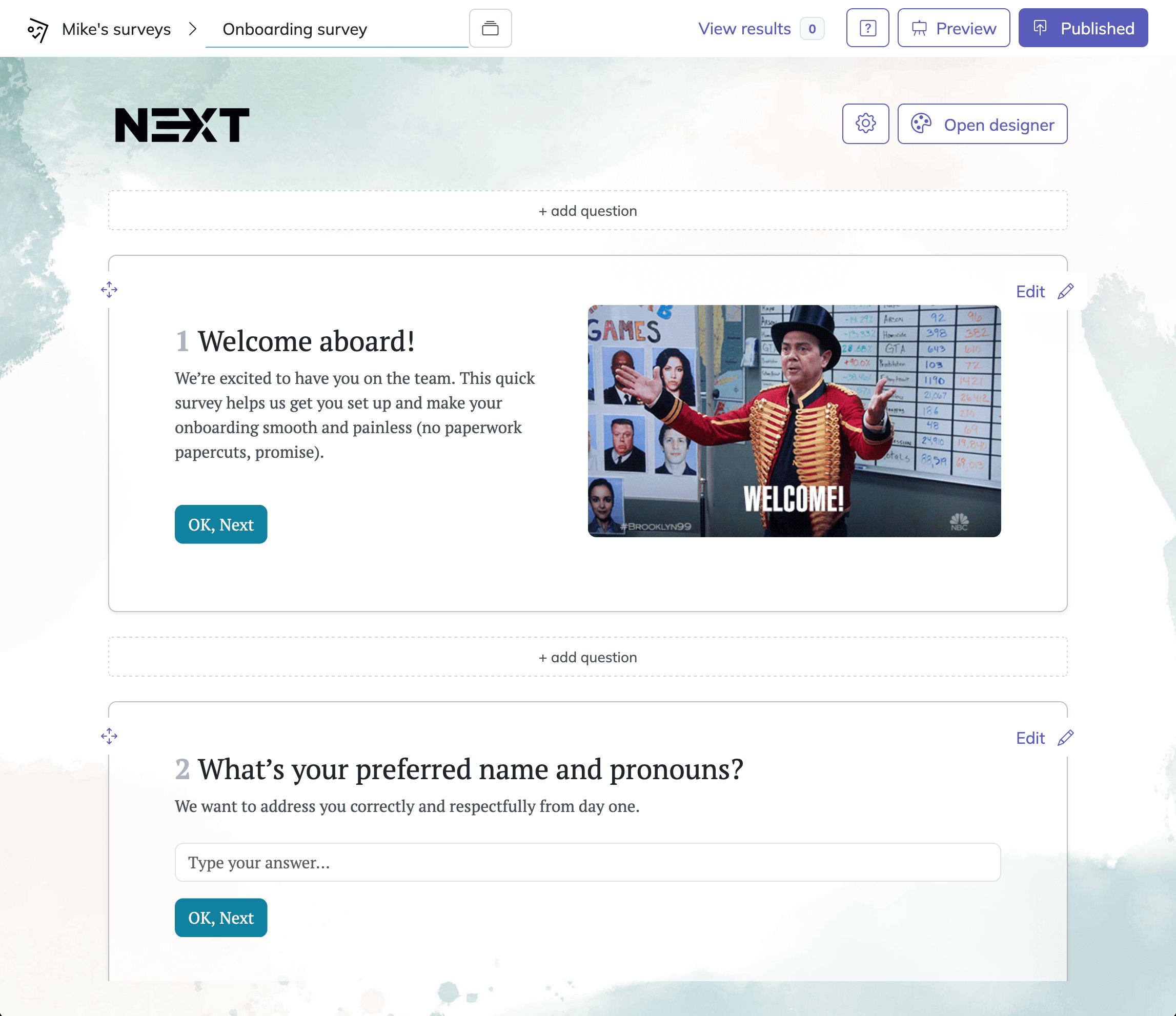
31 Retreat Survey Questions to Collect Actionable Feedback
Discover 26 essential retreat survey questions to gather actionable feedback before, during, and ...
