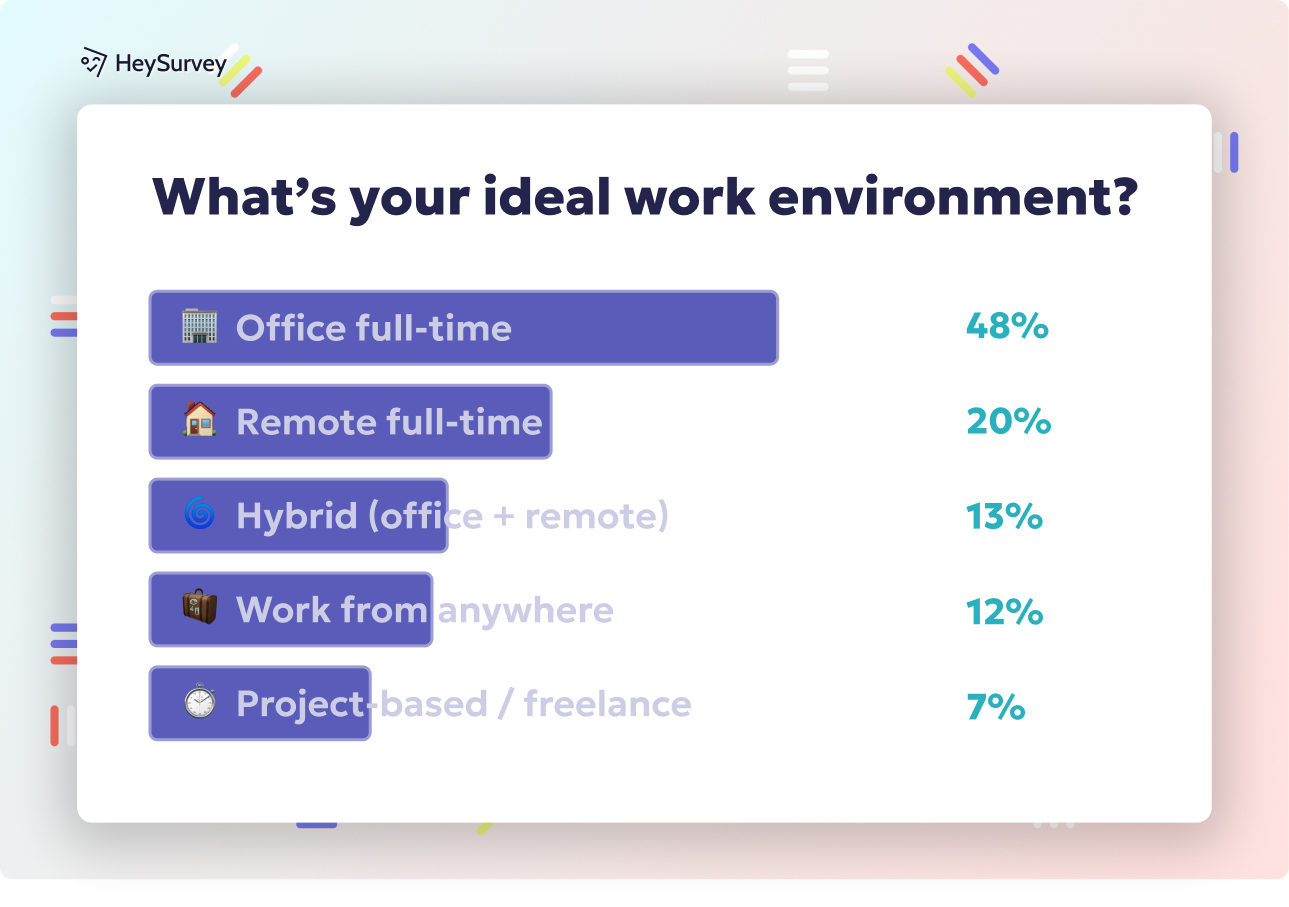29 IT Support Survey Questions: Types, Examples & Tips
Discover 27 IT support survey questions with examples, types, and best practices to boost help desk feedback and improve service quality effectively.
IT Support Survey Questions: Types, Examples & Best Practices
Collecting structured feedback is the secret handshake of every savvy IT support team. Without it, you’re flying blind—never knowing if your fixes boosted morale, or left everyone quietly fuming on Slack. You need cold, hard insights to measure service quality, spot hidden potholes, and build your business case for new hires or that shiny support tool upgrade. Well-designed surveys unlock this power, whether you send them right after a ticket closes, during quarterly check-ins, or before big changes roll out. Let’s explore six fundamental IT support survey types that every team should have in their toolkit.
Post-Ticket Closure Satisfaction Survey
Why & When to Use
Nothing beats the instant clarity you get from a good post-ticket satisfaction survey. Deploy these right after a support ticket is resolved. This timing ensures the experience is fresh in your end user’s mind, so feedback is honest and immediate. Use these responses to track agent performance, highlight repeat offenders in the process, and catch pain points that might otherwise fly under the radar.
This survey type is absolutely vital in closing the loop on every interaction. When used correctly, it connects support satisfaction directly to your team’s CSAT (Customer Satisfaction Score) and delivers actionable data for agent coaching or recognition. Plus, it helps identify which issues are fixed well—and which ones limp along, patched but not solved.
5+ Sample Questions for Post-Ticket Surveys
How satisfied are you with the resolution provided for your issue?
How would you rate the timeliness of our support?
Was the support agent courteous and professional?
Did the solution fully resolve your problem?
How likely are you to contact IT support again based on this experience?
Extra tip: Act on low scores quickly. Every ticket is a story; these surveys make sure yours has a happy ending (or at least a sequel with a better plot).
Content Tip
Tie your results to ongoing CSAT targets and use them in real time for agent coaching sessions. You’ll see improvement where it matters—user satisfaction and ticket resolution times.
Implementing post-ticket closure satisfaction surveys immediately after resolving support tickets captures fresh, honest feedback, leading to a 25% increase in overall user satisfaction. (moldstud.com)
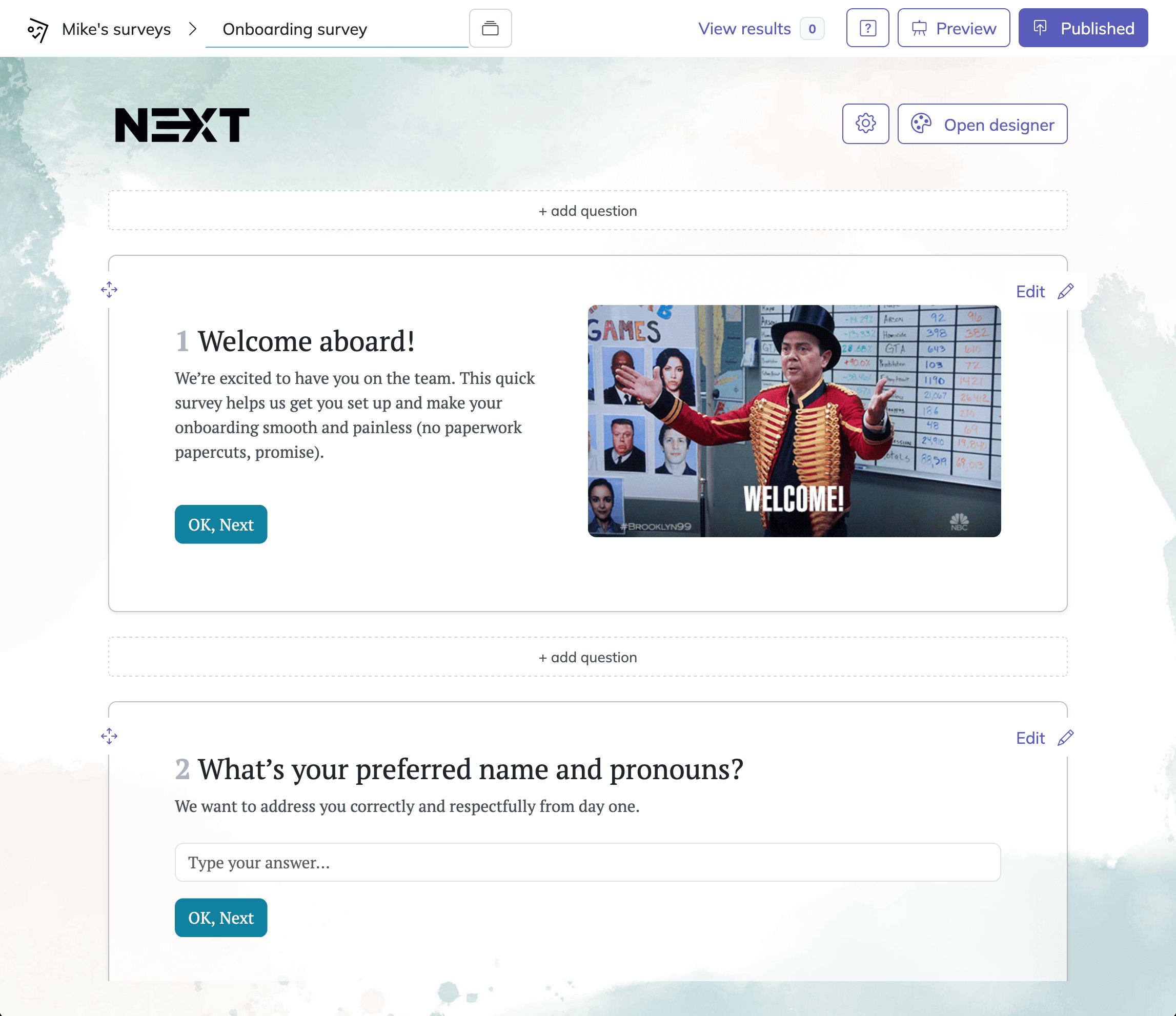
How to Create Your IT Support Survey with HeySurvey in 3 Easy Steps
If you’re new to HeySurvey, no worries! Follow these simple steps to get your survey off the ground quickly, using an IT support template or starting fresh.
Step 1: Create a New Survey
- Log in (or start without an account if you want to experiment before signing up).
- Click Create Survey and choose either Start from Template to find a ready-made IT support survey or Empty Sheet to build your own from scratch.
- Give your survey a clear internal name so you’ll spot it easily later on.
Step 2: Add Your Questions
- Click the Add Question button at the top or between existing questions in your survey editor.
- Choose from question types like Choice, Scale, Text, or NPS depending on your needs—perfect for collecting satisfaction ratings and open feedback.
- Input your customized question text and mark important ones as required so no user skips them accidentally.
- Want to refine flow? Use branching logic by defining different next questions based on answers for a tailored experience.
Step 3: Publish Your Survey
- When ready, click the Preview button to see how your survey looks on various devices.
- Once satisfied, hit Publish. You’ll then get a direct link to share with your end users or embed on your internal portals.
- Note: Publishing and accessing results requires an account, so create one if you haven’t already.
Bonus Steps to Level Up Your Survey
- Apply Branding: Upload your company logo and customize colors/fonts through the Designer Sidebar for a professional and on-brand look.
- Define Settings: Set availability dates, response limits, or redirect URLs after completion via the Settings Panel for smooth user flow.
- Skip Into Branches: Use advanced branching to skip irrelevant questions or create multiple endings, making surveys feel personal and thoughtful.
Ready to start? Click the button below and get your IT support feedback flowing with HeySurvey!
Internal IT Help Desk Feedback Survey (Periodic)
Why & When to Use
A single ticket survey won’t catch systemic issues lurking in your processes. That’s where the periodic internal IT help desk survey steps in. Roll these out every month or quarter. You’ll uncover recurring struggles, training gaps, and missing tool features—insights not visible in a one-off survey immediately after a ticket closes.
This is your chance to zoom out and capture the big picture of your help desk operations. Empower your internal customers (your own team!) to point you toward bottlenecks and inefficiencies across support channels, whether it’s email, phone, chat, or self-service portals.
5+ Sample Questions for Internal IT Help Desk Surveys
Overall, how satisfied are you with the IT Help Desk’s service this quarter?
Which support channels (email, phone, chat, portal) work best for you?
What is the biggest obstacle you face when seeking IT assistance?
Rate the technical expertise of our support staff.
What improvements would most enhance your support experience?
Add a few open-text questions for unfiltered feedback—sometimes the juiciest insights come from stories you didn’t expect.
Segmenting Survey Results
Breakdown responses by department or user group.
- Sales might need fast phone support.
- Finance could have security concerns.
- Developers probably want self-service.
By segmenting, you highlight trends for every business unit—and design targeted improvements that really count.
Implementing feedback loops is critical for the successful application of survey results, ensuring organizations actively use data to refine processes and strategies. (adviserooms.com)
First Contact Resolution (FCR) Pulse Survey
Why & When to Use
Everyone loves a quick fix. The First Contact Resolution (FCR) survey confirms you’re delivering these “wow!” moments. Send this survey only when an issue is resolved during the first interaction. That way, you validate both process efficiency and the power of your knowledge base—no unnecessary follow-ups, just pure support magic.
Use the insights to tweak your triage procedures, boost your FCR rates, and streamline searches for solutions. This survey also doubles as a litmus test for whether your support documentation is hitting the mark.
5+ Sample Questions for FCR Pulse Surveys
Was your issue resolved during the first interaction? (Yes/No)
If yes, how would you rate the quality of the resolution?
If no, what additional steps were required?
How clear were the instructions you received?
How confident are you that the issue will not recur?
These questions reveal if users are truly walking away with both their issue solved and their confidence restored.
Combine Trends with Ticket Categories
For gold-standard insights, match FCR scores against your most common ticket types.
- Password resets? Should be easy wins.
- Server outages? Maybe not so much.
This way you focus on real process improvements, not wishful thinking.
Remote Support Experience Survey
Why & When to Use
Working remotely isn’t just for users—IT teams, too, are often logging in from afar. After every remote desktop or screen-share session, send out a remote support experience survey. It’s a powerful way to gauge how users feel about remote troubleshooting: are they comfortable? Did they trust the process? Were their files left unscrambled and safe?
Ask about privacy concerns, ease of connection, technical hiccups, and if your technician was more like a helpful wizard than a silent screen juggler. Remote support is only as good as its perception.
5+ Sample Questions for Remote Support Surveys
How easy was it to initiate the remote session?
Did you feel your privacy and data were protected?
Rate the technician’s communication during the session.
Did the remote connection affect your device’s performance?
How satisfied are you with the overall remote support experience?
This survey protects both your brand reputation and the integrity of remote workflows.
Net Promoter Score (NPS) for Remote Support
Toss in an NPS question for benchmarking:
- “How likely are you to recommend our remote support to a colleague?”
NPS lets you compare your remote support to the best in the industry—and strive to top the scoreboard.
A survey revealed that 76% of remote workers are not fully satisfied with IT support, highlighting the need for improved remote troubleshooting experiences. (techsee.com)
Self-Service Portal Effectiveness Survey
Why & When to Use
A smart self-service portal should feel like the help desk of your dreams—open all night, with every answer just a search away. But not every portal lives up to that hype. Send a survey right after users browse a knowledge-base article or FAQ. This keeps their experience front-and-center while you learn what’s working (and what’s frustrating).
You’ll discover content gaps, navigation headaches, and why users might bail for more direct support. Fine-tuning your self-service options could deflect hundreds of tickets and free up staff for more complex support—win-win!
5+ Sample Questions for Self-Service Portal Surveys
Did you find the information you were looking for?
How easy was it to navigate the self-service portal?
Rate the clarity of the knowledge-base articles.
What topic was missing or insufficiently covered?
Would you prefer contacting support instead of using the portal next time?
Every question peels back another layer of usability and knowledge-base effectiveness.
A/B Testing Portal Content
Feedback is your test lab. Use insights to A/B test different article formats, layouts, or search algorithms.
- Short FAQs vs detailed guides
- Video walkthroughs vs text-only instructions
Rapid experiments driven by survey feedback will continually level-up your portal.
IT Service Improvement & Prioritization Survey
Why & When to Use
Annual or strategic surveys let you step back and see the big picture. Run an IT service improvement & prioritization survey before planning cycles or budgeting meetings. This is your moment to align IT initiatives with real user needs, prioritize projects sensibly, and back up your resource requests with unassailable data.
The feedback spotlight lands on gaps, wishes, and pain points that individual ticket surveys miss. Suddenly, you know where to double down—and where to hit pause.
5+ Sample Questions for IT Service Improvement Surveys
Which IT services need the most improvement? (Select top 3)
How would you prioritize the following upcoming projects?
What new tools or services would most enhance your productivity?
How disruptive are current system downtimes to your work?
How transparent is IT about planned changes and maintenance?
These questions link your service roadmap to actual user demand, not executive whim.
Presenting Insights for Budgeting
Package your findings with real stories and crisp data. Leadership can’t ignore the momentum behind:
- System upgrades
- New productivity tools
- Improved downtime comms
You’ll turn survey results into budget leverage and strategic wins.
Best Practices: Dos and Don’ts for IT Support Surveys
Do: Make Every Survey Count
Keep your surveys short and sharp. Don’t test user patience—get in, collect high-quality answers, and get out.
Mix scaled and open-ended questions:
- “Rate your experience” (easy to quantify)
- “What would you change?” (unfiltered gold)
Automate survey triggers, so they’re sent with perfect timing (after ticket closure, remote session, etc.).
Always close the feedback loop. Let users know what changes their feedback inspired. That’s the easiest way to build trust and boost service desk satisfaction.
Don’t: Common Survey Pitfalls
Burnout is real. Don’t send surveys too often or you’ll see response rates plummet.
Skip the technical jargon. Make sure every question is crystal clear and friendly, whether you’re talking to an intern or the CTO.
Honor anonymity—trust is everything.
Don’t bet your improvements on numbers alone. Pair numeric scores with detailed comments for the full story. Ignore open-ended answers at your own peril!
Benchmark and Compare
Measure regularly against industry CSAT and NPS standards.
- Are you below the average? Time to up your game!
- Meeting or beating top benchmarks? Shout it from the rooftops (or, you know, the internal newsletter).
Surveys aren’t just for improvement—they’re great for bragging rights, too.
Conclusion & Action Plan
Each IT support survey type unlocks unique insights to help you measure satisfaction, drive improvements, and secure budget. Mix and match approaches to fill every feedback gap—from single requests to annual strategy. Start today with a three-step plan:
- Choose your survey mix.
- Set your KPIs.
- Iterate like a pro to keep satisfaction climbing.
Pick just one survey, launch it this week, and watch the momentum build—your support operation will thank you!
Related IT Survey Surveys
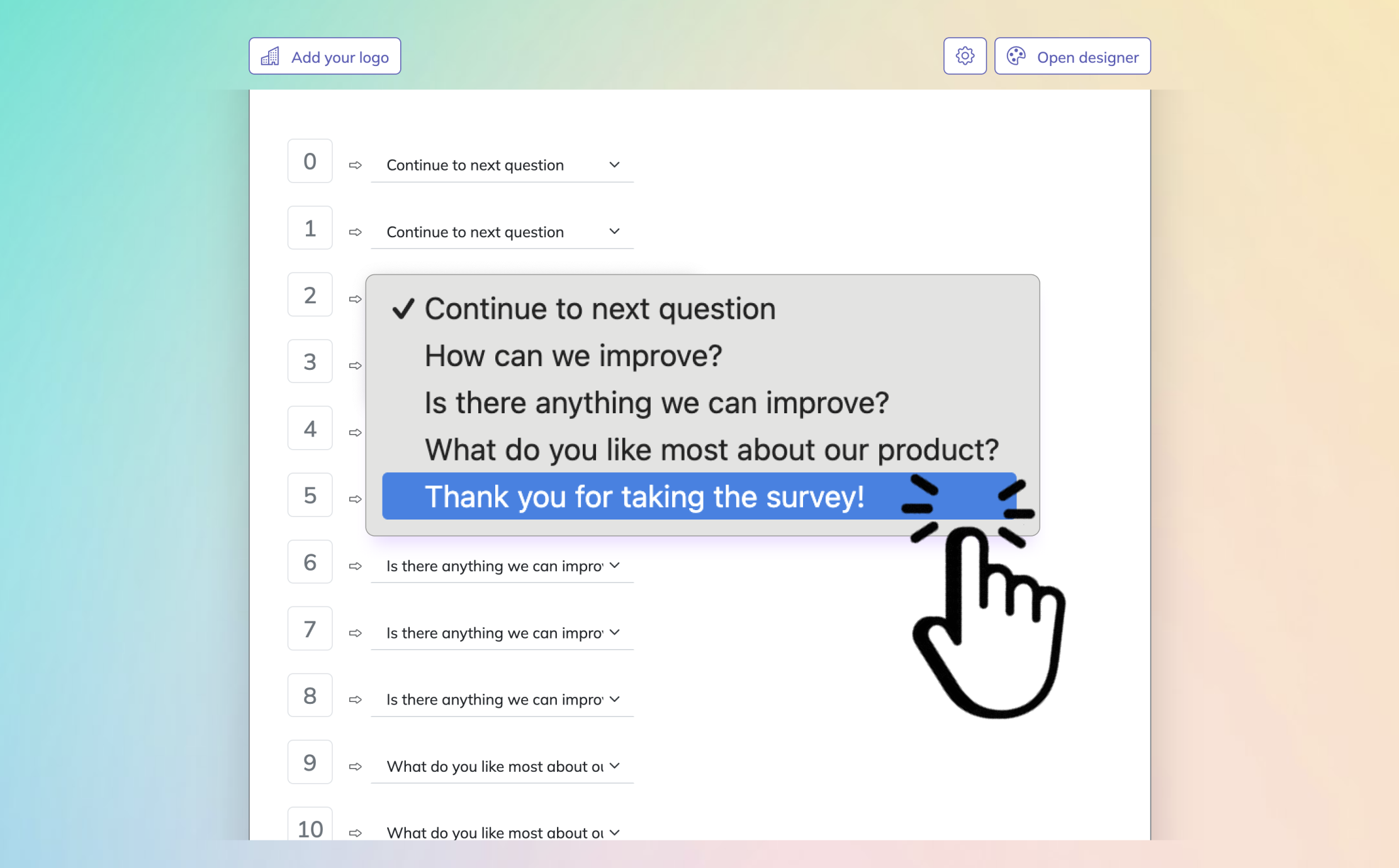
30 Technology Survey Questions to Gather Valuable Insights
Discover 25 sample technology survey questions to help you gather insights, improve IT strategies...
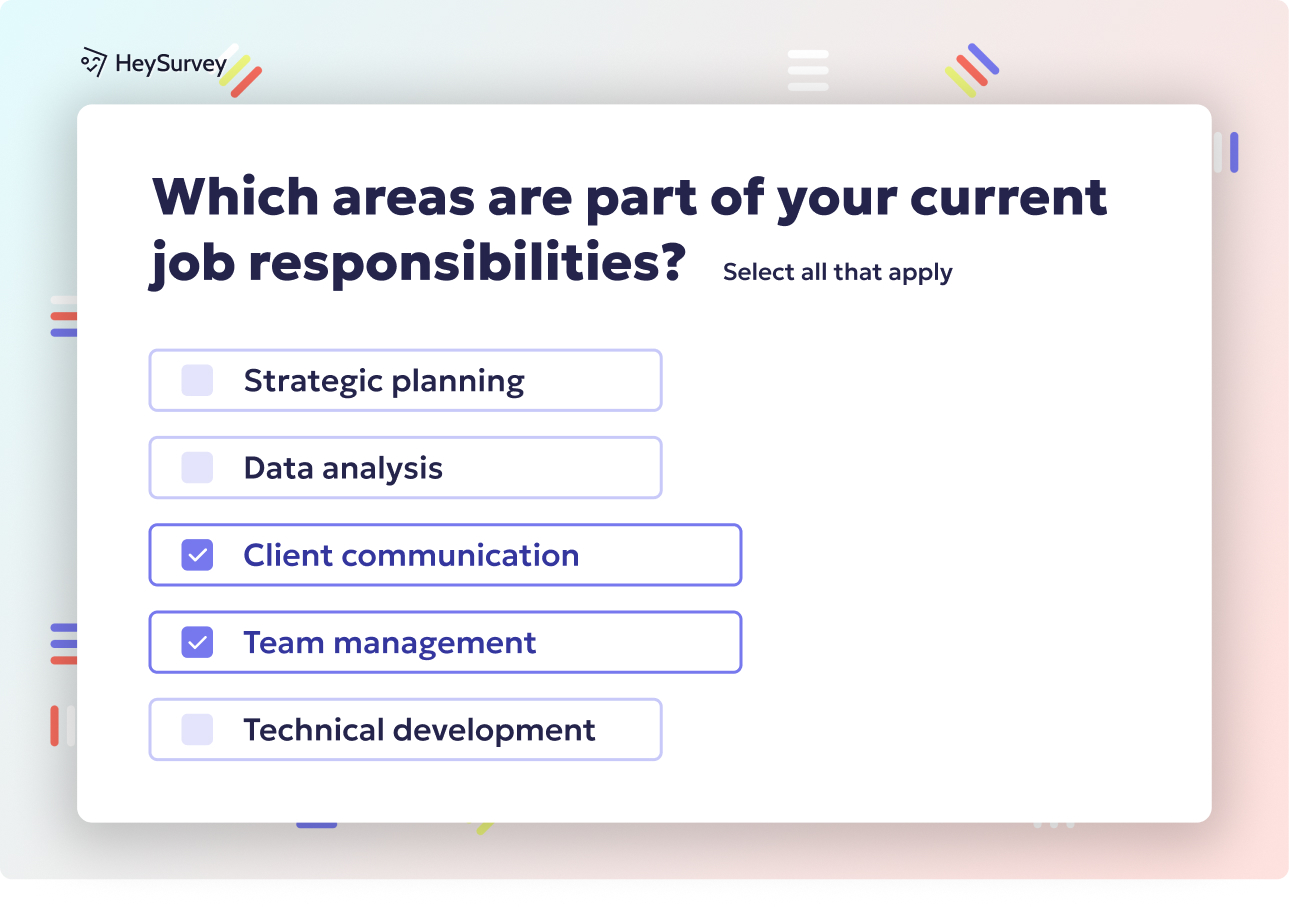
31 Power BI Survey Questions: Types, Samples & Best Practices
Discover 30+ Power BI survey questions covering adoption, features, training, performance, securi...
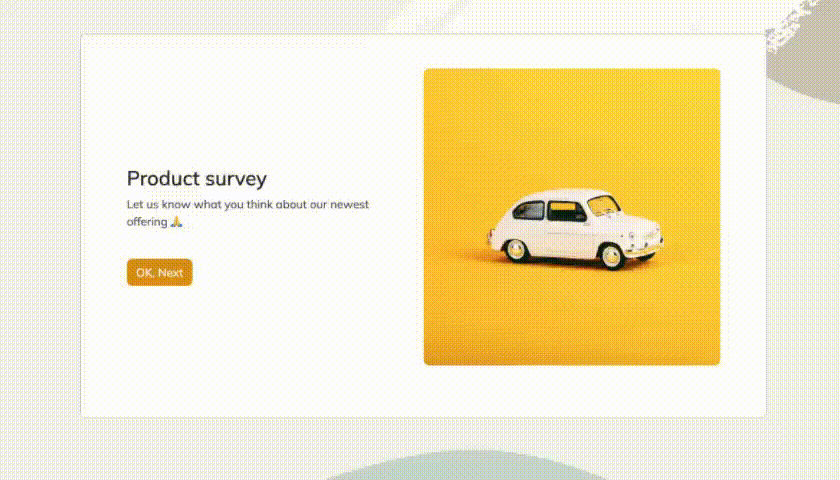
29 Post Implementation Survey Questions to Boost Success
Explore essential post implementation survey questions with 30 sample questions to boost user sat...