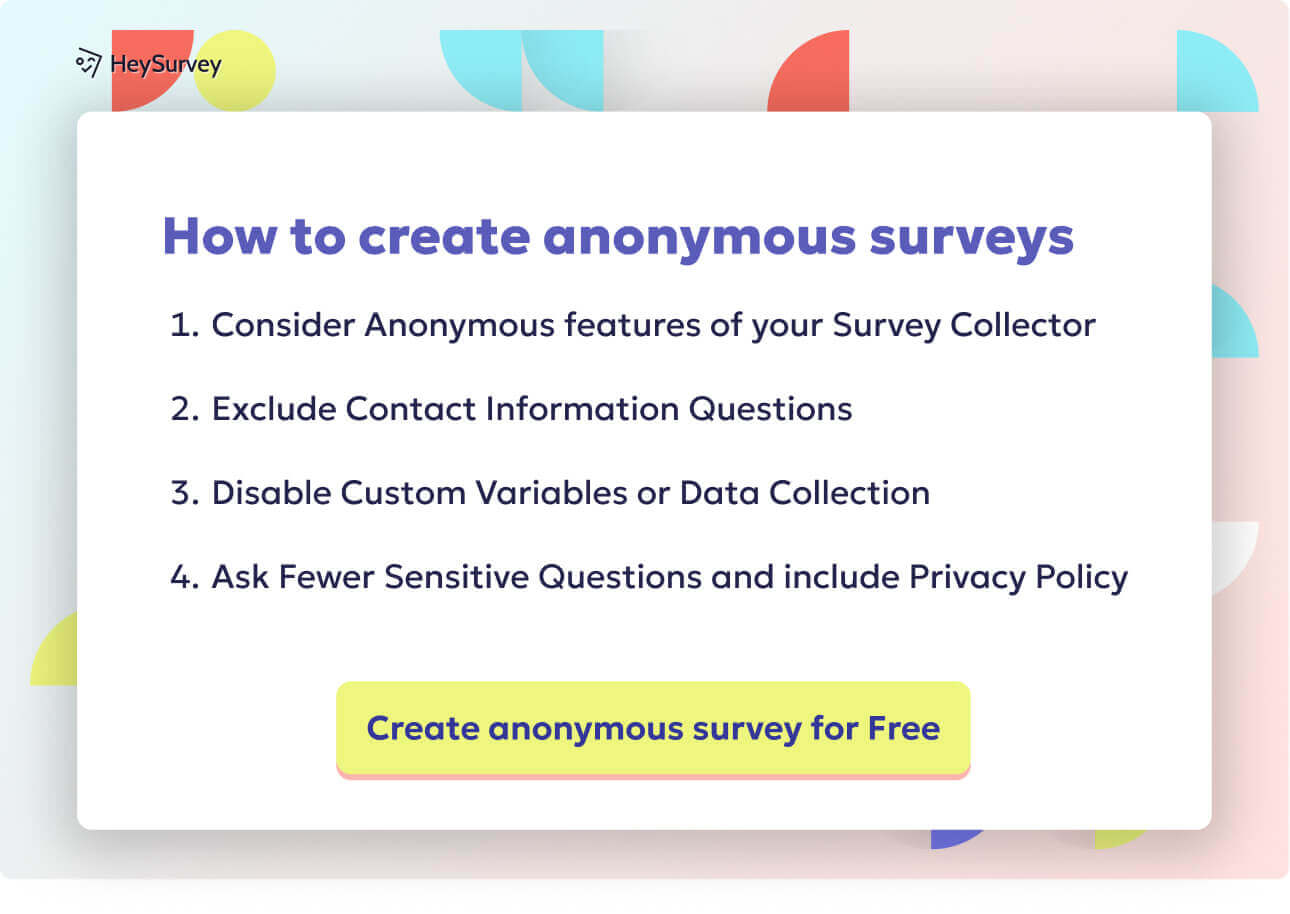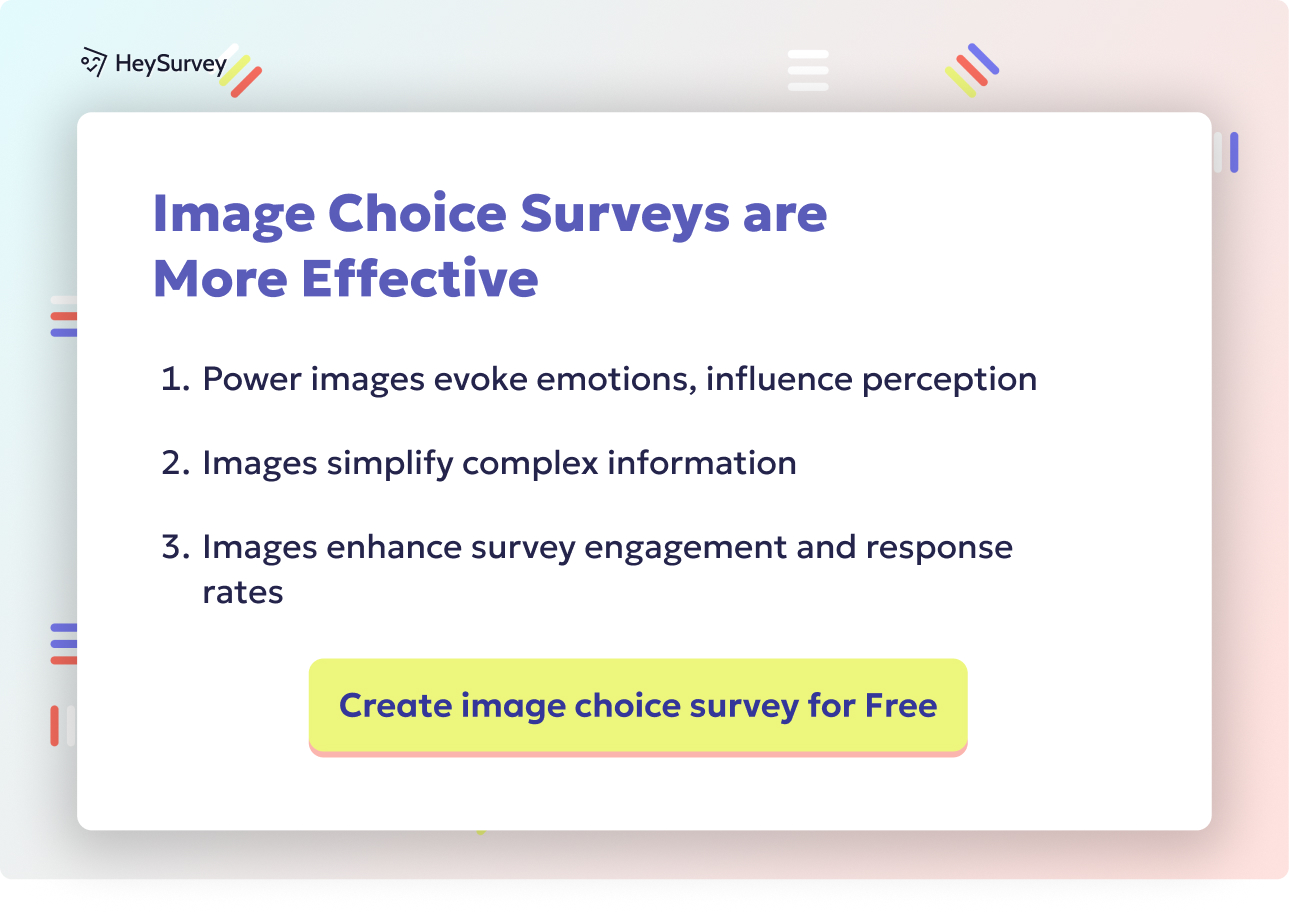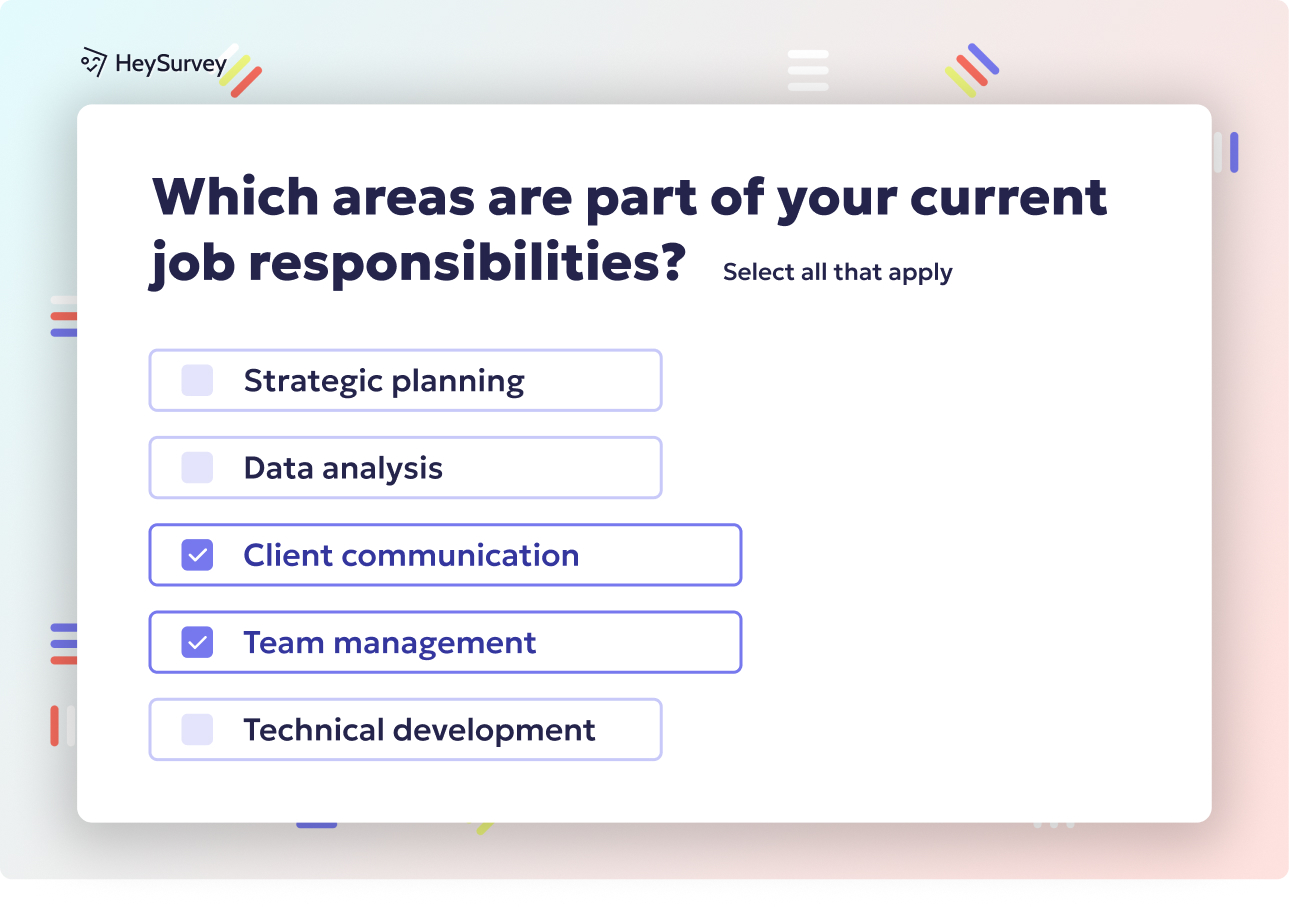31 Cyber Security Questionnaire for Employees: Types & Best Practices
Discover a comprehensive cyber security questionnaire for employees with 35 sample questions to strengthen awareness, phishing, passwords, and more.
Cyber-security questionnaires for employees are the unsung superheroes of the modern workplace. These clever surveys dig deep into your team’s security know-how and uncover hidden blind spots before cyber-villains can exploit them. Whether you bust them out during onboarding, after a surprise scare, or as a trusty quarterly tradition, you’ll find frequent surveying boosts your security posture in measurable ways. The return on investment is crystal clear—fewer breaches, smoother regulatory compliance, and an office culture buzzing with security smarts.
General Cyber-Security Awareness Survey
Why & When to Use
General cyber-security awareness surveys are best deployed as an entry-level assessment of your team's cyber-savvy. When should you use them? Try at the start of onboarding, before an epic training session, or annually during your company's security month. The magic is in measuring what your crew already knows—and where they might be guessing.
These surveys shine brightest when you want a clear snapshot of employee security awareness before making upgrades to your security training. They tease out gaps in basic concepts, helping you build a tailored employee security training assessment. With spot-on data, you can prioritize resources—and even clue your team into their personal learning journeys.
You’ll know you’re on the right track if you use cyber-security awareness questions that are approachable for all technical levels. Surveys work especially well as icebreakers, triggering curiosity, and fueling water-cooler chats about password strength or internet hygiene. And don’t forget: surveys sent before and after training show measurable progress, which can be your ace card for impressing leadership.
5 Sample Questions
- Which of the following best describes malware?
- How often should you update your workstation’s operating system?
- What is the primary purpose of a firewall?
- True or False: Using public Wi-Fi for work email is always safe if you log out afterward.
- Who do you contact first if you suspect your account is compromised?
Making It Work
To make your initial surveys feel like less of a quiz and more of a challenge, consider the following:
- Keep them brief and relevant: Five to ten questions works wonders.
- Mix question types: Use multiple choice, true/false, and open text for variety.
- Offer instant feedback: Employees love immediate results—plus, it helps cement learning.
The key takeaway? Begin your employee security journey with an awareness survey. You'll not only prevent missteps, but also build a foundation where everyone walks the cyber-safe walk.
Organizations with effective security awareness training programs are 8.3 times less likely to experience data breaches compared to those without such programs. (knowbe4.com)

How to Create a Cyber-Security Survey with HeySurvey in 3 Easy Steps
If you’ve never tried HeySurvey before, don’t worry! We’ll walk you through creating your very own employee cyber-security questionnaire using HeySurvey—quick, painless, and no tech degree required.
Step 1: Create a New Survey
- Log in to your HeySurvey account (or start without one if you want to explore first).
- Click “Create New Survey”.
- Choose a Blank Survey for full control, or pick one of the handy pre-built templates designed for security or employee surveys—perfect for speedy setup.
- Name your survey (something like “Employee Cyber-Security Questionnaire”) so you can easily find it later.
Step 2: Add Questions
- Inside the Survey Editor, hit “Add Question” wherever you want to insert a new item.
- Choose the question type: multiple choice, scale ratings, text input, true/false, whatever fits your needs.
- Type in your cyber-security questions (you can use the sample questions from this article!).
- Mark questions as required for must-answer items.
- Customize choices, add images or descriptions to make questions pop!
Step 3: Publish Survey
- Once you’re happy with all questions and order, click the Preview button to test your survey on different devices (desktop, mobile, tablet).
- Adjust any design elements you want in the Designer Sidebar—colors, fonts, layouts—so your survey looks sharp and on-brand.
- When ready, hit Publish.
- Copy the shareable link or embed code and send it to your employees for responses.
Bonus Tips to Elevate Your Survey Experience
- Apply Your Branding: In the Designer Sidebar, upload your company logo and tweak colors to match your corporate style for a polished, trustworthy look.
- Define Survey Settings: Set start and end dates to control survey periods, limit the number of respondents if you want, or add a redirect URL to send participants to a thank-you page or resource upon completion.
- Use Branching Logic (Skip Logic): Customize the path responders take through the survey based on their answers. For example, if someone says they don’t use MFA, you can skip them past MFA-specific questions. This keeps surveys relevant and engaging.
Ready to create your first cyber-security questionnaire? Click the button below to open a tailored survey template in HeySurvey and get started instantly!
By following these simple steps and bonus tips, you’ll have a sleek, effective cyber-security survey running in no time—empowering your employees and boosting your organization’s security posture.
Phishing Readiness Survey
Why & When to Use
Phishing remains the villain in every cyber drama, and your best defense is a well-prepared cast. Use phishing readiness surveys soon after running a simulated phishing campaign. This is the prime moment—when the experience is fresh, and employees can reflect on what they spotted (or missed).
A phishing survey works best when you want to measure how sharp your employees’ scam radar really is. It’s all about fine-tuning your anti-phishing campaigns by understanding which bait your team bites (and which they spit out). The feedback is gold for pinpointing where awareness campaigns should focus next.
You’ll get a true sense of your organization’s resilience by asking not just about recognition, but also about employee response. Do they report? Do they double-check sender addresses? Are they gloriously paranoid (in a good way)? The answers will help you nail down your next steps, whether it’s targeting particular teams or refreshing your “suspicious email” posters.
5 Sample Questions
- Which email red flag do you notice first: unexpected attachment, misspelled domain, or urgent call to action?
- Have you reported a suspicious email in the last 90 days?
- Rate your confidence (1-5) in identifying spear-phishing attempts.
- What is the safest action when a link appears legitimate but you’re unsure?
- Which department handles phishing reports within our organization?
Making the Most of Phishing Surveys
Unlock more powerful insights by:
- Including confidence sliders: Self-assessment is a window into your team's feelings.
- Requesting open-ended examples: Employees share unique stories or tips.
- Tracking changes over time: Post-campaign surveys give valuable before-and-after data.
Phishing awareness questionnaires make it easy to highlight progress (or warning gaps) in detecting deceptive emails. It’s all about keeping your cyber-sleuth skills razor sharp.
A study involving over 60,000 organizations found that frequent phishing security tests significantly reduce employees' susceptibility to phishing attacks. (knowbe4.com)
Password & Authentication Practices Survey
Why & When to Use
Want to know the state of your company’s password hygiene? There’s a survey for that! Password and authentication questionnaires are ideal right before any major changes—like rolling out multi-factor authentication (MFA), distributing password managers, or shifting to single sign-on tools.
These surveys are your secret sauce for discovering bad habits. Employees often don’t realize just how much reusing a favorite password (say, “P@ssw0rd123”) invites trouble. Gauging how many still jot passwords on sticky notes or share credentials lets you proactively shape training and policies, instead of scrambling after a breach.
Think of this survey as your flashlight into the “shadow IT” world—where personal and corporate passwords intermingle and MFA tokens gather dust. Not only will you spot trends, but you also gain buy-in for new security measures by showing how easy (and important) best practices are.
5 Sample Questions
- How frequently do you change your primary work password?
- Do you reuse passwords between corporate and personal accounts?
- Are you currently enrolled in multi-factor authentication for all critical apps?
- What character length do you consider “strong” for a password?
- How do you store your passwords: memory, sticky notes, spreadsheet, password manager?
Boosting Password Security
To encourage honest and useful answers:
- Reassure anonymity: Employees fear “wrong” answers; privacy encourages candor.
- Visualize results: Charts or infographics highlight improvement areas.
- Link to quick tutorials: Offer instant learning for gaps they reveal (like creating strong passphrases).
MFA employee questionnaires and password hygiene surveys prepare your team for changes and make password upgrades less intimidating.
Remote Work & Device Security Survey
Why & When to Use
With the hybrid and remote revolution, your risk perimeter now includes living rooms and coffee shops. Remote work and device security surveys step up when you’re expanding remote policies or have caught wind of VPN misuse among your merry band of telecommuters.
These surveys help you monitor compliance with remote work policies, sniff out device risks, and spot where employees need more guidance—especially as Bring Your Own Device (BYOD) programs blur the line between personal and professional. By uncovering unsafe document storage or inconsistent security updates, organizations can quickly plug gaps before attackers do.
You can tailor training, set up new controls, or boost your device management tools based on survey feedback. The data gives you a way to measure real-world device security outside the cozy walls of HQ.
5 Sample Questions
- Do you regularly use a company-approved VPN on home networks?
- What type of device (personal vs. corporate) do you primarily use for work tasks?
- Where do you store confidential documents when working remotely?
- How often do you install OS/security updates on your personal devices?
- Do you lock your screen when stepping away from your home workstation?
Making Remote Surveys Engaging
Breathe life into remote security questionnaires by:
- Adding scenario-based questions: Real-life situations make risks relatable.
- Offering training refreshers: Tackle weak survey spots with micro-learning.
- Celebrating good habits: Shout out those who ace device and VPN practices (anonymously, of course).
Remote work security checklists and BYOD surveys keep your far-flung workforce just as secure as their in-office peers.
A study found that 33% of organizations do not provide cybersecurity training to remote workers, despite 74% of these employees having access to critical data. (hornetsecurity.com)
Social Engineering & Insider Threat Survey
Why & When to Use
Think you’re safe behind a computer screen? Social engineers and insider threats know better. This survey is your go-to after running in-person phishing drills or when onboarding third-party contractors, whose risks can slip past traditional security solutions.
Social engineering surveys are essential when your organization is growing rapidly or regularly hosts visitors, vendors, and new faces. The aim is to measure real-world responses to manipulation—whether by friendly “repair staff” or sweet-talking callers after sensitive info.
And don’t overlook insider threats. Anyone (yes, anyone) could be tempted with enough incentive. Understanding how employees vet strangers, spot odd behaviors, and comply with visitor protocols keeps your workplace fortress secure.
5 Sample Questions
- Would you verify a stranger’s identity before allowing on-site access?
- Have you ever been offered incentives to share work information?
- What cues make a phone call appear suspicious?
- Rate your familiarity (1-5) with clean-desk policy requirements.
- Who approves physical visitor access in your department?
Winning Against Social Engineering
Level up your survey results with:
- Short vignettes: Illustrate real insider threat scenarios to drive home policy importance.
- Quizzes on visitor protocols: Get everyone familiar with the “rules of the lobby.”
- Tabletop exercise feedback: Measure how people actually respond during drills.
These social engineering awareness questions and insider threat surveys uncover weaknesses and help you future-proof your defenses.
Incident Response Confidence Survey
Why & When to Use
When your organization faces incidents and breaches, it’s not just the IT team in the trenches—everyone’s involved. Incident response confidence surveys are used after security incidents, breach drills, or tabletop simulations.
These assessments help you check if employees know exactly what to do when cyber trouble erupts. Are action steps remembered? Are reporting channels clear? It’s vital to surface confusion before an actual incident turns into a full-blown disaster.
By probing familiarity with playbooks, reporting timeliness, and evidence-gathering, you unearth areas for sharper training and smoother incident response. That end-to-end readiness? It’s a compliance and peace-of-mind win.
5 Sample Questions
- Do you know the first step in reporting a suspected data breach?
- How quickly can you locate the incident response playbook?
- Have you completed required incident-reporting training this year?
- Rate your confidence (1-5) in your ability to collect evidence (screenshots, logs).
- Which communication channel is approved for breach notifications?
How to Build Confidence
Maximize response effectiveness through:
- Realistic scenario walkthroughs: Bring urgency to incident procedures.
- Anonymous confidence ratings: Honest answers highlight hidden anxiety.
- Actionable post-survey debriefs: Fill gaps with refresher mini-lessons.
Cyber incident response readiness starts with understanding comfort levels—and quickly moving to improved skills.
Policy Knowledge & Compliance Survey
Why & When to Use
Policy may be as thrilling as a soggy sandwich, but security policies are your organization’s backbone. Deploy these surveys after policy updates, in advance of compliance audits, or as step one in a compliance awareness campaign.
The goal? Confirm every employee knows where to find, read, and (most importantly) follow company security policies. Whether it’s data retention rules or acceptable use policies, you want to validate that employees are crystal clear on their responsibilities—and consequences for missteps.
A policy quiz also preps teams for surprise audits, making sure everyone’s singing from the same compliance hymn sheet. When changes to legal or contractual obligations hit, these surveys help you avoid costly violations.
5 Sample Questions
- Where can you access the latest corporate IT security policy?
- How long must confidential files be retained before secure deletion?
- Which data classification labels exist in our organization?
- What are the consequences of non-compliance reported in the policy?
- True or False: You may install any browser extension if it increases productivity.
Getting Everyone on Board
Make policies stick by:
- Providing quick policy links: Easy access defeats confusion.
- Reviewing consequences with clarity: No one likes surprises (unless it’s cake).
- Celebrating compliance milestones: Positive reinforcement boosts morale.
Employee IT policy quizzes and compliance questionnaires drive home that security isn’t rocket science—it’s about daily habits and shared knowledge.
Dos and Don’ts for Implementing Employee Cyber-Security Questionnaires
Dos
Want your cyber-security survey to stand out for all the right reasons? Master the basics:
- Keep questions concise and clear: Short questions reduce confusion and increase completion rates.
- Align survey topics with real threats: Results should drive actionable training plans.
- Anonymize responses: Honest feedback is golden—shy participants are more likely to spill the beans.
- Use findings to trigger targeted training: Don’t leave results in a drawer—act on them!
- Review and update quarterly: Fresh surveys reflect evolving threats, tech, and compliance needs.
Each “do” helps transform a simple questionnaire into a living tool that strengthens your organization’s cyber defenses.
Don’ts
Not all survey tricks are created equal. Avoid these mistakes:
- Don’t overload with jargon: Complicated language scares off non-techies.
- Don’t ask leading or biased questions: It’s about real insight, not just confirmation.
- Don’t ignore cultural or language differences: One size does not fit all.
- Don’t publish individual scores to teams: Protect privacy and avoid embarrassment.
- Don’t treat surveys as a one-time event: Continuous feedback is the secret sauce.
Following these best practices for cyber-security surveys ensures your tools are effective, inclusive, and positively impact security culture.
Conclusion & Next Steps
A thoughtful employee cyber-security questionnaire does more than check boxes. It sparks dialogue, uncovers real risks, and builds a security-focused culture, one response at a time. When you link survey insights with training and policy enforcement, your organization’s defenses level up. Ready to boost your results? Download your free survey template, or book a workplace security awareness workshop today!
Related Employee Survey Surveys

29 Essential Post Mortem Survey Questions for Project Success
Discover 25+ essential post mortem survey questions to improve projects, boost team morale, and d...

31 Change Readiness Survey Questions to Boost Your Success
Discover 25+ sample change readiness survey questions to assess attitudes, barriers, and confiden...
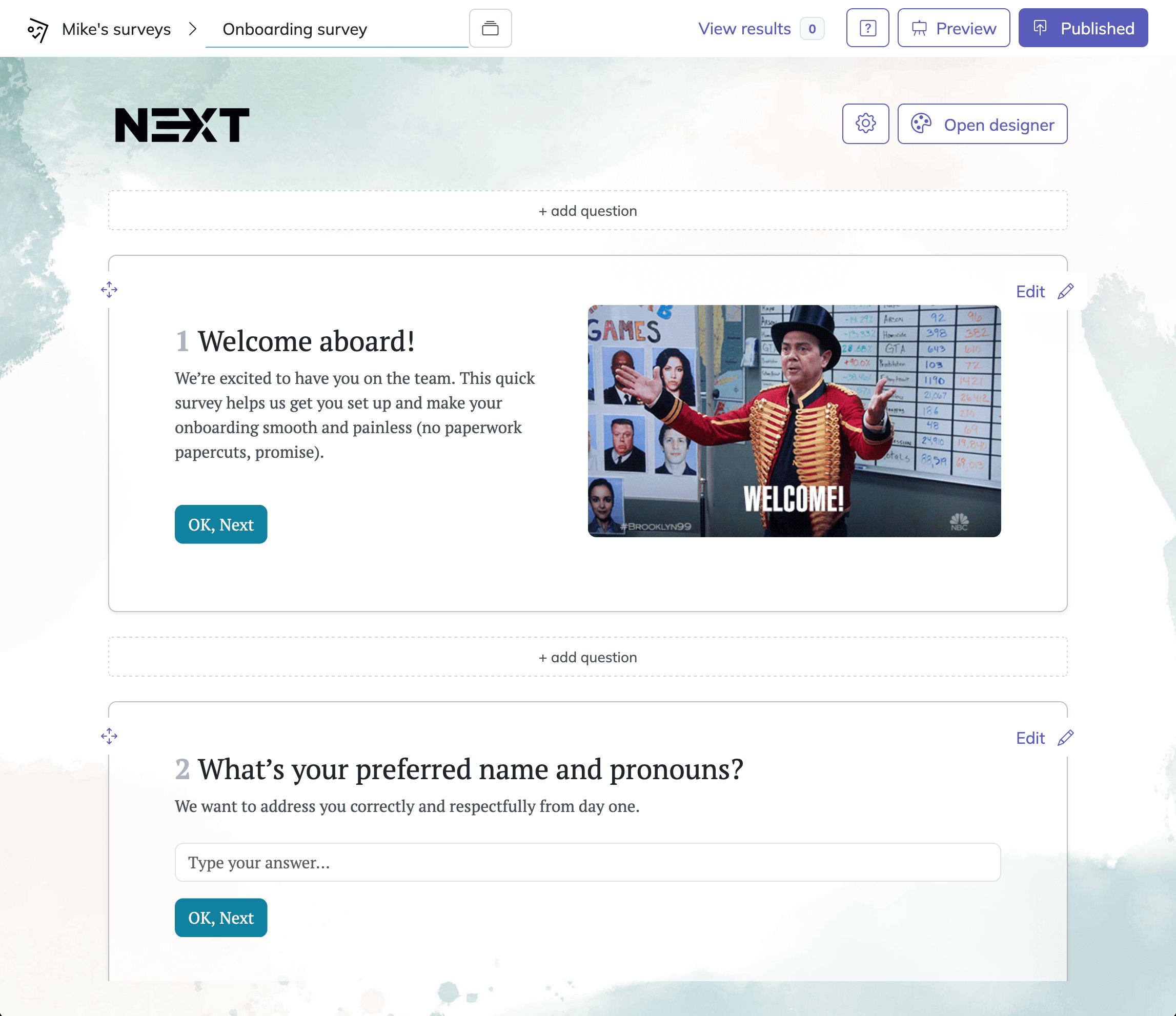
31 Retreat Survey Questions to Collect Actionable Feedback
Discover 26 essential retreat survey questions to gather actionable feedback before, during, and ...