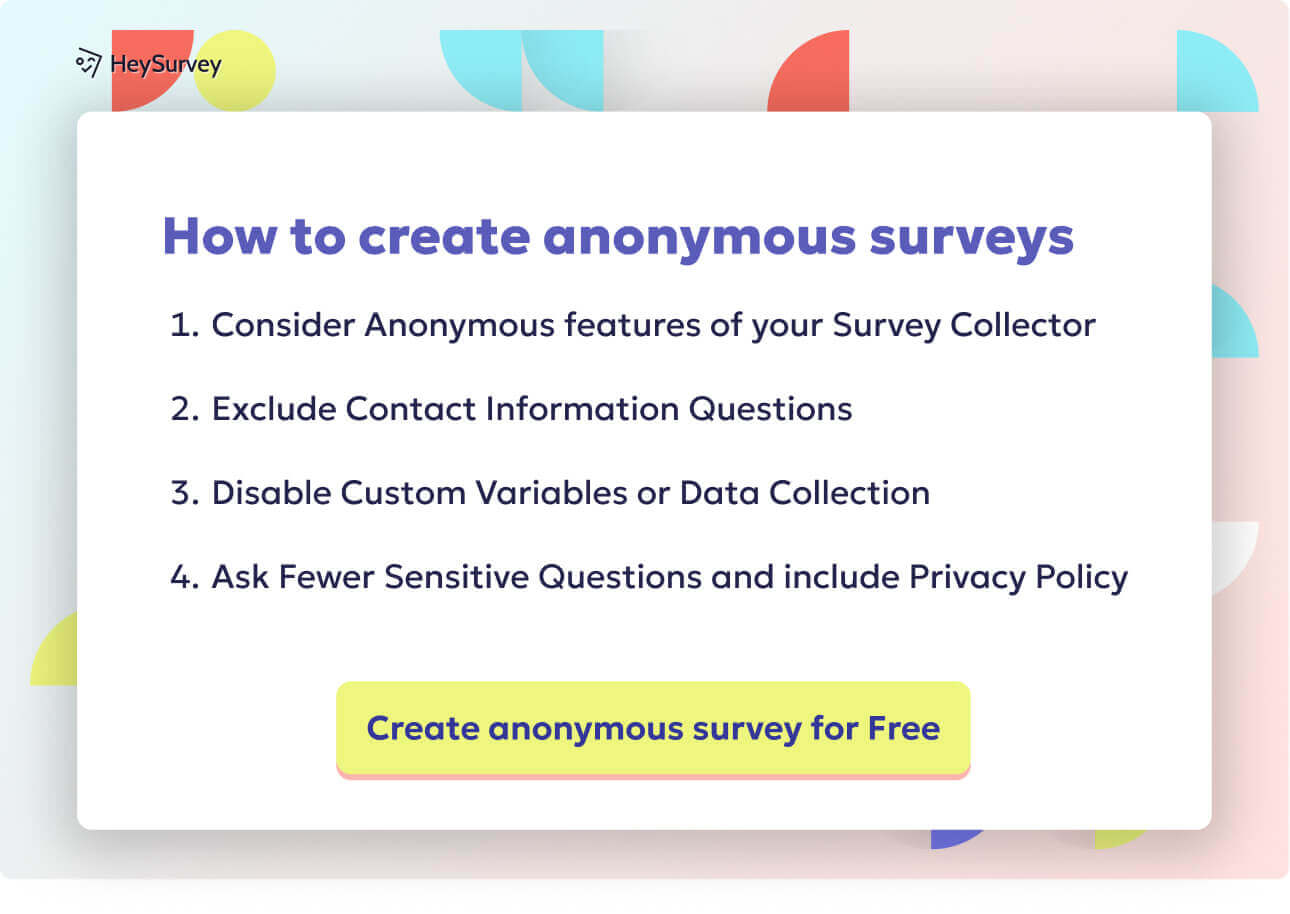30 Anonymous Employee Survey Questions to Boost Honest Feedback
Explore 30 expert anonymous employee survey questions with samples to boost candid feedback, psychological safety, and workplace insights.
In the modern workplace, nothing unlocks honesty quite like an anonymous employee survey. When staff can share feedback confidentially, they feel safer, more candid, and are far more likely to share what’s truly on their minds. Anonymous employee survey questions are essential for accurate culture audits, DEI assessments, or change-management check-ins. In this guide, you’ll find every type of question you need—each uniquely designed to unearth valuable, actionable insights while fiercely protecting your team’s identity.
Likert-Scale Questions (Strongly Agree → Strongly Disagree)
Why & When to Use
If you want clear, quantifiable data on how your people feel, the anonymous Likert employee survey is your MVP. It shines when you want to track leadership approval, gauge policy changes, or monitor cultural shifts over time. It’s also perfect when benchmarking teams or comparing periods.
A Likert-scale question delivers powerful insight without complexity. The 5-point or 7-point scale is super intuitive for respondents and offers rich, statistically friendly datasets for trend-watching.
Deploy these when you seek to:
- Assess trust or psychological safety.
- Measure clarity (roles, communication, purpose).
- Evaluate perceived leadership and resources.
- Forecast retention risk.
The beauty here? Patterns jump out immediately. With each “strongly agree” (or disagree!), organizations gain a more nuanced view of sentiment across teams or functions. Just be careful not to flood your survey with too many scales—survey fatigue is a real thing.
5 Sample Questions
I feel safe reporting mistakes without fear of negative consequences.
My manager communicates clear expectations.
Leadership’s actions align with the company’s stated values.
I have the resources I need to do my job effectively.
I see myself working here two years from now.
Anonymous employee surveys can achieve response rates upwards of 90%, leading to more accurate and honest feedback. (bestplacestoworkfor.org)

How to Create Your Anonymous Employee Survey with HeySurvey in 3 Easy Steps
If you’re new to HeySurvey and want to build a powerful anonymous employee survey (using all those question types we explored), here’s your quick-start guide. Ready to jump in? You can open a fully designed anonymous employee survey template with the button below these instructions—no stress, no fuss.
Step 1: Create a New Survey
- Head over to HeySurvey and hit Create Survey.
- Choose Empty Survey to start fresh or pick a pre-built template designed for employee feedback.
- Give your survey an internal name (this won’t be visible to your respondents).
- That’s it—your survey canvas is ready, and you’re all set to start adding those essential anonymous employee survey questions.
Step 2: Add Questions
- Click the Add Question button at the top or between existing questions.
- Pick the question type you want (Likert scale, multiple-choice, rating, open-ended, yes/no, ranking, or demographic).
- Enter your question text; add descriptions or answer choices where relevant.
- Mark any questions that are mandatory so respondents don’t skip them by mistake.
- Remember: you can attach images or format text to make questions clearer and more engaging.
- You can always duplicate questions if you’re adding similar ones to save time.
- For added sophistication, try adding branching rules so that your survey adapts to responses, showing only relevant questions.
Step 3: Publish Your Survey
- When you’re happy with your question lineup and survey look, hit Preview to see exactly how respondents will experience it.
- Customize colors, fonts, or add your logo from the Designer Sidebar to make the survey unmistakably yours.
- Head over to Settings to set availability dates, apply response limits, or create a custom completion URL.
- Click Publish—note you must have an account to publish and collect responses.
- Copy the shareable survey URL or embed it into your company intranet or emails.
- Now, sit back and watch those confidential employee insights roll in!
Bonus Steps: Make Your Survey Shine With Branding and Advanced Settings
- Apply Branding: Upload your company logo and choose color schemes that match your corporate identity. This builds trust and signals professionalism.
- Define Settings: Fancy setting when your survey launches and closes? Need to auto-redirect employees to a thank-you page? All possible under the Settings panel.
- Skip Into Branches: Use HeySurvey’s branching logic to create personalized paths based on employee responses. This keeps surveys short, relevant, and engaging—no one loves answering irrelevant questions!
Once you follow these simple steps and bonus tips, your anonymous staff feedback survey will be live and ready to capture honest, actionable insights—without compromising anyone’s anonymity. Give it a try now by opening the template below!
Multiple-Choice Questions
Why & When to Use
A staple in any anonymous staff feedback toolkit, multiple-choice questions are a gift for both survey takers and analysts. These questions make it speedy and stress-free for employees to participate—no essay-writing required.
Multiple-choice formats are ideal for quickly grouping experiences, spotting trends, or highlighting problems buried beneath the surface.
You’ll want to use these when you:
- Need to diagnose pain points before deep-dive follow-ups.
- Want to present clear categories for rapid selection.
- Are hunting for the “problem area” before investing in more detailed research.
Another perk? These results are a breeze to visualize and present. With crisp pie charts or bar graphs, your findings become instantly digestible for decision-makers and staff alike.
5 Sample Questions
Which factor most limits your productivity? (A) Meetings (B) Tools (C) Processes (D) Workspace (E) Other)
How often do you receive constructive feedback? (A) Weekly (B) Monthly (C) Quarterly (D) Rarely (E) Never)
Which benefit would you like improved first? (A) Healthcare (B) Time-off (C) Retirement plan (D) Flexibility (E) Wellness budget)
Where do you primarily work? (A) Office (B) Hybrid (C) Remote)
How do you prefer to learn about company updates? (A) Email (B) Team meetings (C) Company chat (D) Intranet (E) In-app notifications)
Anonymous employee surveys can achieve response rates upwards of 90%, ensuring more accurate and honest feedback. (bestplacestoworkfor.org)
Rating-Scale (Numeric or Star) Questions
Why & When to Use
For a quick pulse on the big picture, rating-scale questions are unbeatable. Whether you’re using a crisp star rating or a 1-10 sliding scale, these offer a fast temperature check on employee sentiment. Snapshot-style, they’re tailor-made for pulse surveys or the ever-popular Employee Net Promoter Score (eNPS).
These questions are especially effective:
- Immediately post-event or after a major company update.
- As recurring “barometers” in monthly or quarterly check-ins.
- To capture overall satisfaction with work, team, or tech.
- When time is of the essence and you want instant, actionable insights.
From a reporting standpoint, numerical ratings make it a cinch to chart improvement over time and compare groups or regions at scale.
5 Sample Questions
On a scale of 0-10, how likely are you to recommend this company as a great place to work?
Rate your current workload balance (1 = Unsustainable, 5 = Perfect).
How satisfied are you with our remote-work technology?
How well does leadership communicate vision? (1-5 stars)
How valued do you feel for your contributions? (1-10).
Open-Ended Questions
Why & When to Use
When you crave employee stories, not just scores, open-ended questions are pure gold. They turn surveys into safe spaces for sharing context, ideas, and even a little workplace wit. These are best deployed after batches of quantitative questions—right when respondents are warmed up and ready to write a sentence or two.
Open-text prompts are the backbone of culture-change efforts and qualitative research. They allow for:
- Discovery of issues you’d never think to list in a checkbox.
- Explaining the “why” behind a score or trend.
- Suggesting creative solutions for workplace improvements.
- Revealing root causes of attrition or disengagement.
Expect a little extra work analyzing these gems, but the unfiltered voice of your workforce? Absolutely worth it.
5 Sample Questions
What is one change that would most improve your day-to-day work life?
Describe a recent situation where you felt especially supported—or unsupported—by the company.
If you were CEO for a day, what would you prioritize?
What prevents you from doing your best work?
Share any additional feedback that hasn’t been covered.
Open-ended questions in anonymous employee surveys encourage candid feedback, uncovering issues that may remain hidden in less private settings. (humansmart.com.mx)
Yes/No (Binary) Questions
Why & When to Use
Sometimes, you need crystal-clear, actionable data. Enter the humble yes/no question. These binary prompts cut through the noise—perfect for compliance checks and validating whether basic policies are landing.
Use them to:
- Confirm required behaviors (like training completion).
- Gauge baseline understanding of company basics.
- Identify immediate issues (like witnessing misconduct).
- Quickly reinforce policies or test for gaps in knowledge.
Drop these in at the beginning to build confidence or at the end to validate more nuanced responses. Yes/No is survey comfort food—simple, direct, and impossible to misinterpret.
5 Sample Questions
Do you understand the company’s mission and vision?
Have you completed mandatory security training this year?
Do you feel comfortable taking sick leave when needed?
Have you witnessed any form of workplace harassment in the last 12 months?
Would you participate in an employee mentorship program?
Ranking Questions
Why & When to Use
If you want to know what matters most to your employees, ranking questions are the ticket. By asking participants to order priorities, you force hard trade-offs—which reveals the real pecking order of what actually matters to your people.
Ranking questions work a treat when:
- Allocating resources (which benefits or perks to enhance first?).
- Evaluating the impact of communication channels or policies.
- Prioritizing initiatives, core values, or cultural focus areas.
It’s engaging for respondents—like building their own “top five.” Your organization gets immediate clarity on where to focus investment.
5 Sample Questions
Rank the following benefits in order of importance: Flexible hours, Healthcare, Learning stipend, Paid parental leave, Wellness budget.
Order these communication channels from most to least effective: Slack, Email, In-person, Video calls, Intranet.
Prioritize our core values based on how well we live them today.
Rank the factors affecting your engagement: Growth, Recognition, Compensation, Team, Leadership.
Order these DEI initiatives by impact: Hiring diversity, Inclusive training, Employee resource groups, Pay equity audit.
Demographic/Background Questions (Still Anonymous)
Why & When to Use
Understanding workplace trends by group is impossible without thoughtful background questions. Yet, anonymity is non-negotiable—so ask only what’s truly necessary, and never combine data that could “out” an individual.
Demographic questions let you:
- Pinpoint which departments or regions are thriving (or struggling).
- Identify gaps, like equity differences for tenure or job level.
- Tailor solutions to the real needs of different segments.
Typical fields to consider (always as optional): years at company, department, region, employment type, or seniority. And don’t forget—never ask for specifics like email, age, or anything else too revealing.
5 Sample Questions
How long have you been with the company? (<1 yr, 1-3 yrs, 3-5 yrs, 5+ yrs)
Which department do you primarily work in?
What is your employment status? (Full-time, Part-time, Contractor)
Which region best describes your work location?
What is your current job level? (Entry, Mid, Senior, Leadership)
Pulse Survey Questions (Short, Frequent Check-Ins)
Why & When to Use
Every organization needs to take a temperature check between big annual surveys. Enter the pulse survey: short, frequent, and laser-focused on the here-and-now. This approach is a lifesaver during change, crisis, or project sprints.
Pulse survey questions are:
- Fast to answer (think under a minute).
- Easy to repeat weekly or monthly for trend-watching.
- Focused on immediate needs or shifts in morale.
- Responsive—perfect for tracking how a new policy or leadership change is landing.
Used well, these high-frequency check-ins keep your finger on the organizational pulse and create a continuous feedback loop.
5 Sample Questions
How manageable has your workload felt this week? (1-5).
Did you receive meaningful recognition in the last seven days? (Yes/No).
How connected do you feel to your team today? (1-5).
How confident are you in meeting your goals this quarter? (1-5).
What impediments are blocking your progress right now? (Open-ended).
Best Practices & Dos and Don’ts for Anonymous Employee Survey Questions
No matter how brilliant your confidential employee questionnaires, they only work if staff trust the intent and process. Confidentiality must be crystal clear—from survey launch to the sharing of results.
What to do:
- Open every survey with a statement about anonymity, purpose, and how data will be used.
- Use a blend of question types (Likert, MCQ, open-ended, etc.) for full-spectrum insight.
- Design every question to remove bias—keep language neutral and culture-safe.
- Optimize for mobile devices because employees will answer on the go.
- Launch surveys mid-week and keep them open long enough for everyone to participate.
- Act on findings quickly—closing the loop builds trust that feedback isn’t just a checkbox exercise.
What not to do:
- Never ask for data that could identify an employee—skip names, emails, birthdays, or specifics only one or two people could answer.
- Don’t overload the survey—brevity beats a 50-question marathon every time.
- Avoid leading phrasing. Let employees respond freely, not with suggestions built into the wording.
- Don’t leave employees in the dark after the survey. Always share key findings and next steps.
Following these best anonymous employee surveys tips will guarantee your feedback tool is as strong as your intentions—and make staff more likely to participate next time, too.
Conclusion
Anonymous employee survey questions transform workplace feedback from scary to supportive. They empower true voices, surface blind spots, and help drive positive change. Mixing question types, prioritizing confidentiality, and acting fast on the results cements employee trust. Keep your surveys sharp, short, and respectful—and you’ll unlock a thriving workplace culture, every single time.
Related Employee Survey Surveys

29 Essential Post Mortem Survey Questions for Project Success
Discover 25+ essential post mortem survey questions to improve projects, boost team morale, and d...

31 Change Readiness Survey Questions to Boost Your Success
Discover 25+ sample change readiness survey questions to assess attitudes, barriers, and confiden...
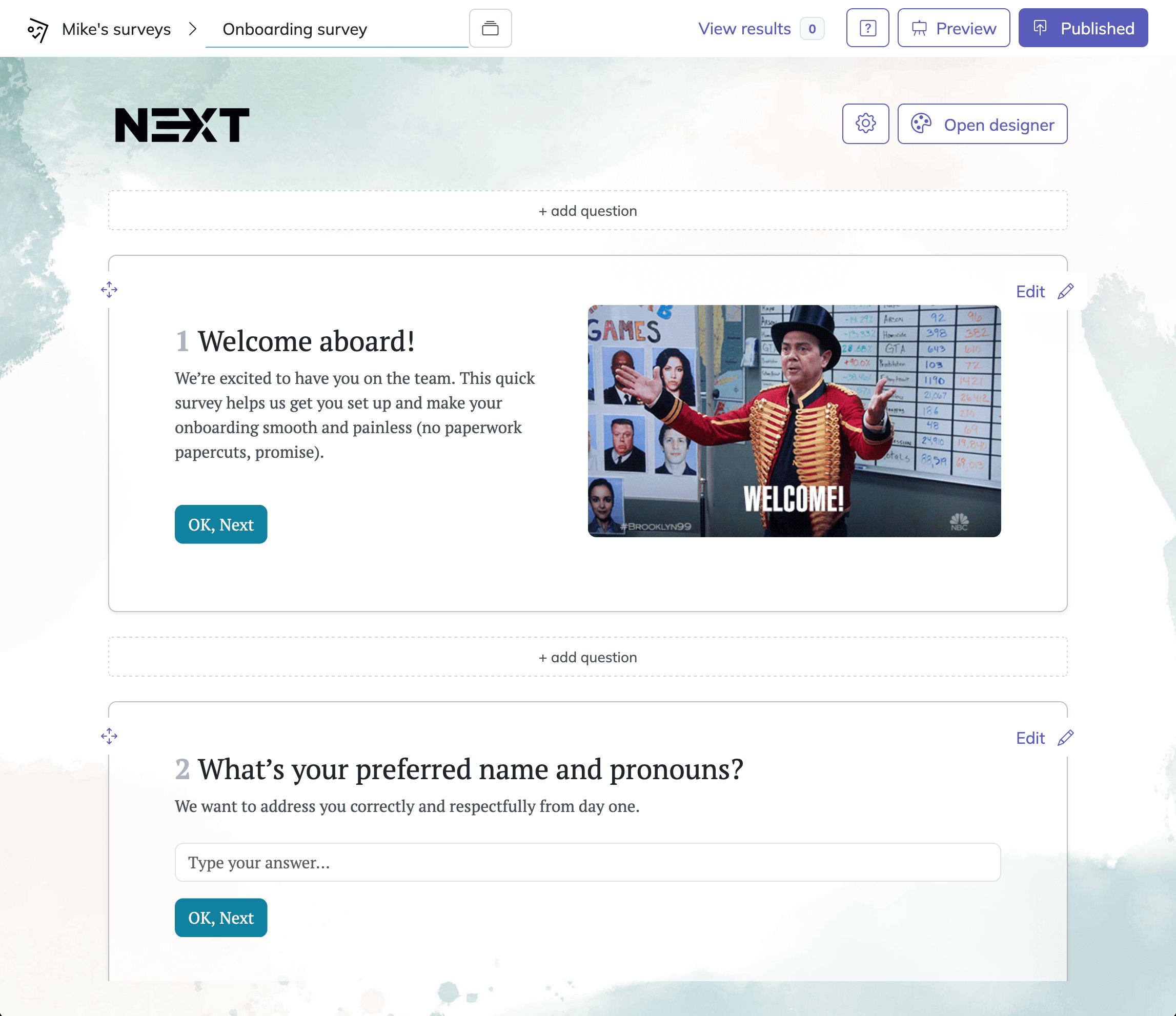
31 Retreat Survey Questions to Collect Actionable Feedback
Discover 26 essential retreat survey questions to gather actionable feedback before, during, and ...