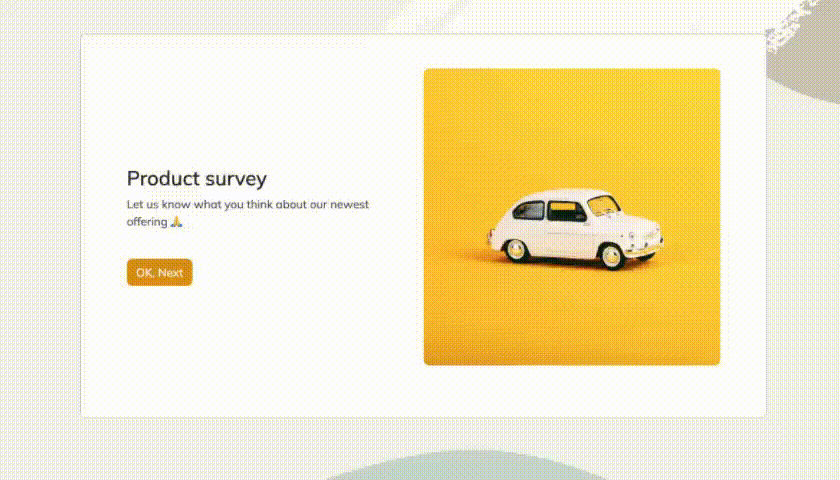30 Rating Scale Survey Questions Examples to Boost Feedback
Discover 25+ rating scale survey questions examples with tips for Likert, numeric, star ratings, NPS, sliders, and more for effective surveys.
Surveys are everywhere—on receipts, in emails, and even after a support chat. But not all questions are created equal. Rating scale survey questions play a starring role because they turn squishy opinions into solid numbers. Unlike yes/no or open-ended options, these scales help you quickly measure customer satisfaction, benchmark performance, and spot trends. They’re perfect for getting the pulse of a big crowd and for tracking changes over time—all with minimal fuss for your respondents. Let’s dive into the most popular types, with juicy examples you can copy or remix for your next survey project.
Likert Scale Questions
What Is a Likert Scale?
The Likert scale is the classic tool when you need detail—think those rows asking if you “strongly agree” to “strongly disagree” with a statement, usually on a 5- or 7-point scale. It’s the MVP for turning complex feelings into easy data.
Why & When to Use a Likert Scale
If you want to capture attitudes, opinions, and specific perceptions, grab a Likert scale. It’s ideal when you:
- Want to measure employee engagement,
- Are aiming to track product-market fit,
- Need to dig into customer satisfaction with services, or
- Seek granular feedback on a new process or tool.
Likert scales excel for larger surveys when you need quantifiable sentiment without deciphering open-text responses. They shine for:
- Tracking customer or employee sentiment over time.
- Comparing scores across different teams or products.
- Benchmarking performance against industry averages.
Five Sample Likert Scale Survey Questions
- I find the new dashboard intuitive.
- The support team resolved my issue quickly.
- I feel valued as a customer of this company.
- The instructions provided were easy to follow.
- I would recommend this workplace to a friend.
Each uses that simple “Strongly disagree” to “Strongly agree” slider, making it super easy for participants to voice their views.
Research indicates that using an odd number of points in Likert scales, such as 5 or 7, is recommended to provide a neutral midpoint and avoid overwhelming respondents. (smartsurvey.co.uk)
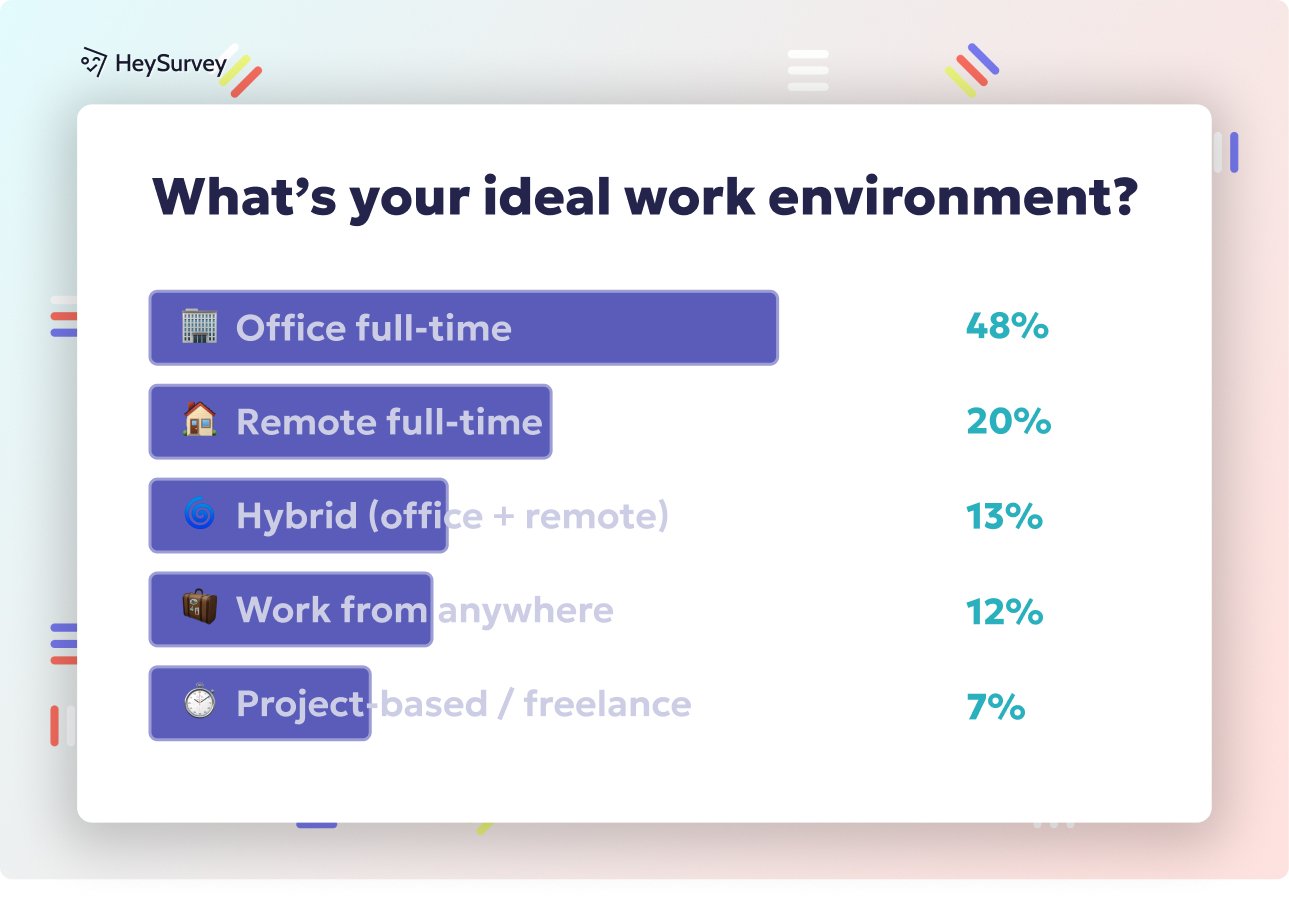
How to Create a Rating Scale Survey in HeySurvey: 3 Easy Steps (+ Bonus Tips!)
If you’re new to HeySurvey, no worries! Creating your own rating scale survey is simpler than you think. Follow these three easy steps to get started, then check out some bonus tips to make your survey truly shine.
Step 1: Create a New Survey
- Head over to the HeySurvey dashboard and click “Create New Survey.”
- Choose whether you want to start from scratch, use a pre-built template tailored for rating scales, or type your questions in directly to auto-create the survey.
- Give your survey an internal name (this won’t be visible to respondents), then open the Survey Editor to get started adding questions.
Pro tip: If you’re short on time, opening a ready-made rating scale survey template using the button below this guide will instantly load a structured survey you can customize.
Step 2: Add Your Rating Scale Questions
- Click the “Add Question” button at the top or between existing questions.
- Pick the question type that fits your needs: Scale (for Likert, numeric, or NPS questions), Choice, or even use sliders and star ratings.
- Enter your question text—try copy-pasting from the sample questions in this article for a shortcut!
- Set the number range, labels, or icons depending on the scale type you chose (e.g., 1-5 stars, 0-10 numeric, or 7-point bipolar adjectives).
- Mark questions as required if you want to make sure respondents can’t skip them.
Feel free to add images to questions or tweak display order by dragging question cards around.
Step 3: Preview & Publish Your Survey
- Click the “Preview” button to see exactly how your survey looks to respondents on desktop and mobile.
- Use the Designer Sidebar to tweak colors, fonts, backgrounds, and animations if desired to match your brand style.
- When you’re happy, hit “Publish”. You’ll get a shareable link ready to send out or embed on your website.
Remember, you’ll need to create a free account before you can publish and access responses.
Bonus: Customize and Supercharge Your Survey
- Apply Branding: Add your logo and customize colors in the Designer Sidebar to make surveys look uniquely yours.
- Define Survey Settings: Set start/end dates, response limits, or specify a redirect URL after completion from the Settings panel.
- Use Branching: Create customized paths so follow-up questions depend on previous answers—good for tailoring the experience or skipping irrelevant questions.
There you have it! Three simple steps plus a little extra magic to get your rating scale survey out there in no time — all powered by HeySurvey’s easy, flexible platform. Ready to try? Open a sample rating scale template with the button below and let the fun begin!
Numeric Rating Scale (NRS) Questions
Defining Numeric Scales
Here’s where things get even more straightforward. A numeric rating scale lets people choose from a range of numbers—often 0 to 10, or sometimes 1 to 5, with clear endpoints labeled. Just pick a number, and boom: data.
Why & When to Use Numeric Rating
Numeric rating scales are your go-to for universal, low-effort scoring. They’re perfect when:
- Conducting quick satisfaction checks by phone or SMS,
- Gauging how much pain or discomfort someone feels,
- Running usability testing where you want snappy scores,
- Or asking for fast feedback about products or services.
Why do they rule? Because everyone understands numbers and you can crunch results in seconds. Numeric scales also work brilliantly for tracking improvement, because a two-point jump on a 0–10 scale is easy to explain in reports.
Five Numeric Rating Scale Survey Question Examples
- On a scale of 0–10, how likely are you to reuse our packaging?
- How satisfied are you with your recent purchase? Please rate from 1 (not satisfied) to 5 (very satisfied).
- Rate your pain right now on a scale from 0 (no pain) to 10 (worst imaginable).
- How easy was it to find what you needed on our site? (0 = impossible, 10 = effortless)
- How likely are you to recommend our service to a friend or colleague? (0–10)
These questions make it simple for anyone to quantify their experience in a snap.
Numeric rating scales (NRS) are widely used for pain assessment due to their simplicity and ease of use, but they may not fully capture the complexity of pain experiences, leading to potential response biases. (journals.lww.com)
Semantic Differential Scale Questions
What Is a Semantic Differential Scale?
Craving depth and nuance? The semantic differential scale uses a series of bipolar adjective pairs—think “Happy – Sad” or “Efficient – Inefficient”—with a 7-point grid in between. Respondents pick the spot that feels right, showing exactly where their feelings land.
Why & When to Use Semantic Differentials
If you want to understand how people feel about your brand, product, or experience on a spectrum, grab this tool. It’s especially useful for:
- Comparing brand perception against competitors,
- Measuring shifts in emotional tone over time,
- Running UX research or fine-tuning an ad campaign.
Semantic differential questions get at subtleties open-ended questions miss. Everyone loves a good continuum, and this scale reveals spreads of opinion, not just averages.
- They’re perfect for branding research when you want detail.
- Handy in advertising: Is your campaign “exciting” or “boring”?
- Great for UX studies—discover if people find your product “complicated” or “simple.”
Five Sample Semantic Differential Survey Questions
- Rate our brand: Boring 1 2 3 4 5 6 7 Exciting
- Our app interface feels: Unintuitive 1 2 3 4 5 6 7 Intuitive
- My experience was: Frustrating 1 2 3 4 5 6 7 Satisfying
- This product seems: Unreliable 1 2 3 4 5 6 7 Reliable
- Customer service is: Cold 1 2 3 4 5 6 7 Warm
These showcase how semantic differential examples bring nuance and color to your survey results.
Visual Analogue Scale (VAS) Questions
What Is a Visual Analogue Scale?
Sometimes, you need pinpoint precision. Enter the visual analogue scale (VAS): a line (usually 100mm long), labeled on each end, with respondents marking a spot that represents their feeling on a continuum.
Why & When to Use VAS
The visual analogue survey is a superstar for research where tiny differences matter. It’s especially valuable when:
- Small shifts in experience count—like reporting pain or stress in clinical research,
- Measuring taste or smell intensity in sensory studies,
- Tracking recovery or dose response in medical settings,
Or exploring abstract ideas where “between the boxes” is what really matters.
VAS questions deliver more sensitivity than selecting from a few fixed points.
They’re widely used in healthcare and food science.
The results can be measured in millimeters for precise data.
Five Visual Analogue Scale Question Examples
- Please mark your level of hunger on the line from ‘not at all hungry’ to ‘extremely hungry’.
- Indicate your current pain level on the line from ‘no pain’ to ‘worst possible pain’.
- Mark your satisfaction with our service on the line from ‘not satisfied’ to ‘very satisfied’.
- Show your stress level on the line from ‘completely relaxed’ to ‘extremely stressed’.
- Indicate the intensity of sweetness in this sample from ‘not sweet at all’ to ‘extremely sweet’.
By using VAS survey questions, you can measure the real subtleties that matter most in clinical, sensory, or experimental surveys.
Visual analogue scales (VAS) are less susceptible to confounding factors and ceiling effects compared to symmetric Likert scales in patient satisfaction surveys. (pubmed.ncbi.nlm.nih.gov)
Star Rating Scale Questions
What Is a Star Rating Scale?
You’ve seen these everywhere—from Amazon reviews to Uber rides. The star rating scale serves up instant feedback, usually from one to five stars. Just pick a star, and you’re done.
Why & When to Use Star Ratings
Consumers instantly recognize these scales, making them blazingly fast and intuitive. Use them when you want to:
- Collect post-purchase reviews,
- Ask for feedback after events or webinars,
- Get quick evaluations after customer support calls,
Or request a snap judgment on digital content or products.
Star rating surveys are visually clear—no reading required!
Stars are easy to tap on mobile, so they boost response rates.
Data is simple to aggregate and act on—just average those pretty stars.
Five Star Rating Survey Question Examples
- How would you rate the quality of your meal today?
- Rate the clarity of the keynote speaker’s presentation.
- How do you rate our app’s usability?
- Please rate the cleanliness of the cafe.
- How would you rate your experience with our support team?
These questions help you tap into the power of 5-star feedback in a heartbeat.
Slider Scale (Continuous Rating) Questions
What Is a Slider Scale?
For those who like a little interactivity, say hello to the slider scale (continuous rating). Participants grab a handle and drag it along a bar—often ranging from 0 to 100—to show precisely how they feel.
Why & When to Use Slider Scales
Slider survey questions make feedback fun and ultra-precise. They’re ideal for:
- Online surveys where you want to engage respondents,
- Measuring product feature importance,
- Capturing how intensely someone feels about a service,
Collecting nuanced ratings for satisfaction or likelihood to recommend.
Sliders can show instant feedback—see your choice as you slide!
They work great for device-responsive surveys on web or mobile.
Continuous data can be sliced and diced for deeper insights.
Five Continuous Rating (Slider) Scale Examples
- Slide to show how eco-friendly you believe our company is (0 = not at all, 100 = extremely).
- Please indicate your interest in future events on a scale of 0 to 100.
- How satisfied are you with your subscription? Slide from 0 (not at all) to 100 (completely).
- Rate the importance of fast delivery to you (0 = irrelevant, 100 = top priority).
- Show how comfortable you felt during the onboarding process (0 = very uncomfortable, 100 = very comfortable).
With continuous rating scale questions, you unlock fine-tuned, visually appealing data your stakeholders will love.
Net Promoter Score (NPS) Question
What Is an NPS Question?
The Net Promoter Score (NPS) question is famous for a reason—a single, powerful line: “How likely are you to recommend us to a friend or colleague?” Answered on a 0–10 scale, it’s almost always paired with a follow-up open text for context.
Why & When to Use NPS
If you want a benchmark for customer loyalty, the NPS is your hero. It shines when you need to:
- Track customer sentiment after major touchpoints (like post-purchase or subscription renewal),
- Benchmark performance over time or against competitors,
Report results in a format the C-suite understands.
NPS is cross-industry standard, making your scores easy to compare.
The 0–10 scale catches the full range of promoters and detractors.
NPS question examples deliver insight with minimal friction for busy respondents.
Five NPS-Style Survey Question Examples
- How likely are you to recommend our service to others? (0 = not likely, 10 = extremely likely)
- What’s the chance you’d suggest our new mobile app to a friend, on a scale from 0 to 10?
- Rate how much you’d endorse our training program to a colleague (0–10).
- How likely are you to recommend this event to someone in your field?
- Based on your latest visit, how inclined are you to promote our brand? (0 = not at all, 10 = very strongly)
Customer loyalty survey strategies are built on these deceptively simple NPS-style questions.
Best Practices, Dos & Don’ts for Rating Scale Surveys
Dos: What Works Wonders
- Balance your scale points—odd numbers (like 5 or 7) often work best for neutral options.
- Always label your endpoints to avoid confusion (say what “0” and “10” mean!).
- Randomize items in longer lists to reduce bias.
- Pre-test your wording with a sample group for clarity.
- Keep matrix questions short—no more than five or six rows at a time.
Good survey design leads to meaningful, benchmark-ready data you can trust and share.
Don’ts: What to Avoid
- Don’t combine double-barreled items—keep each question about one thing only.
- Skip inconsistent scales across questions—switching formats baffles respondents.
- Avoid overloading surveys with too many options—respondent fatigue is real.
- Don’t forget device responsiveness—make sure everything works on mobile!
These tips help you sidestep the most common mistakes researchers make with rating scale surveys.
Analyzing and Visualizing Rating Scale Data
Once you have your beautiful data, think graphs, dashboards, and heatmaps. Average out responses, map trends, or even segment by group. Visualizing rating scale survey results makes your findings pop for any audience—executives, marketers, or frontline teams.
Conclusion & Next Steps for Implementing Rating Scales
Rating scales are the secret sauce of modern survey design. From Likert questions to NPS, sliders to stars, each offers a clear way to measure what matters to you and your stakeholders. Ready to build your own survey? Start with one of our sample questions above! For extra inspiration, check out more questionnaire examples and survey tools. Don’t forget to share this article and subscribe to our newsletter for more survey magic.
Related Scale Types Surveys

29 Psychology Survey Example Questions & Best Practices Guide
Explore 25 expert psychology survey example questions covering personality, mental health, motiva...
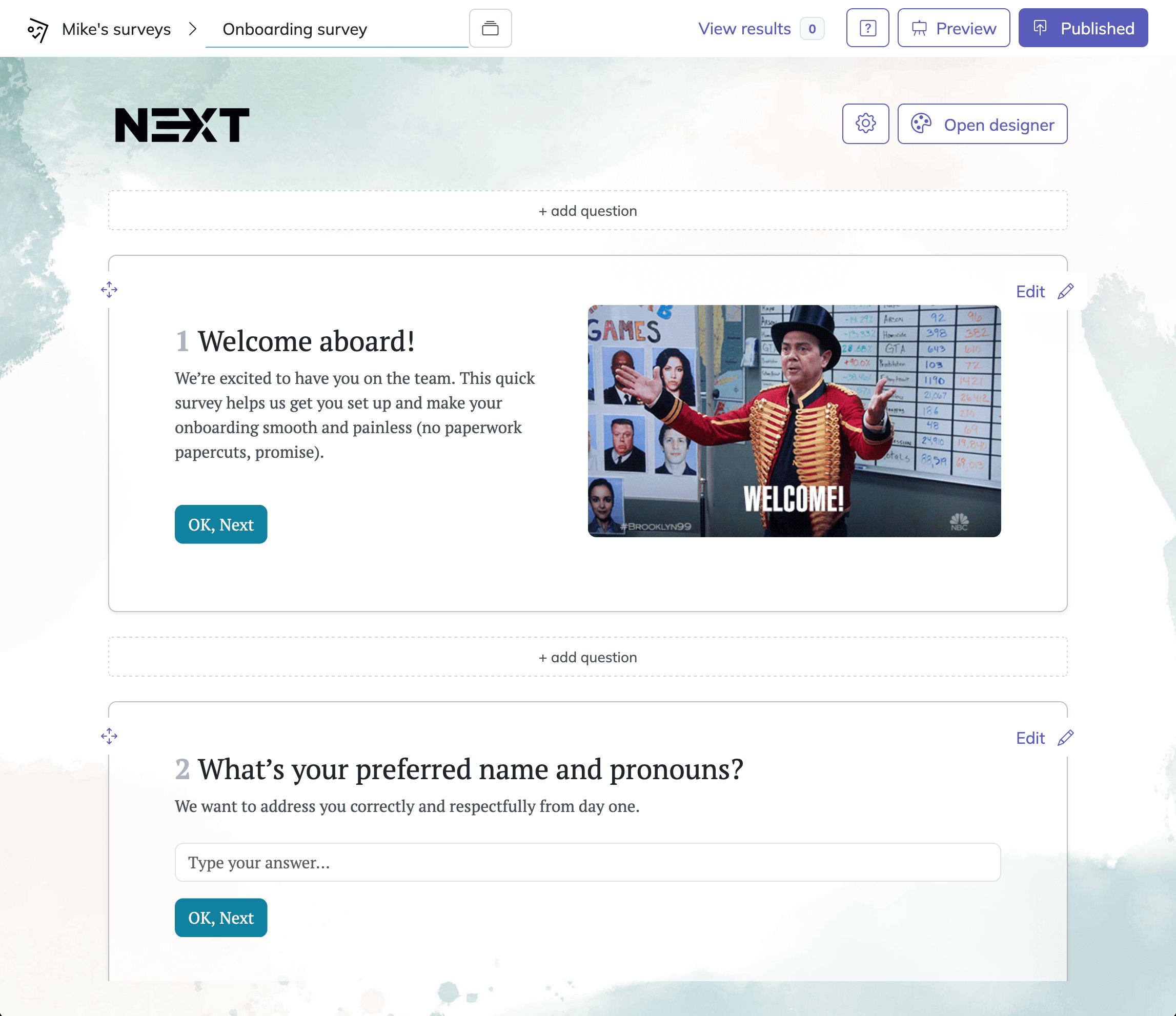
32 Likert Scale Survey Questions Examples: Ultimate Guide
Discover 25+ Likert scale survey questions examples and expert tips for crafting powerful, data-d...
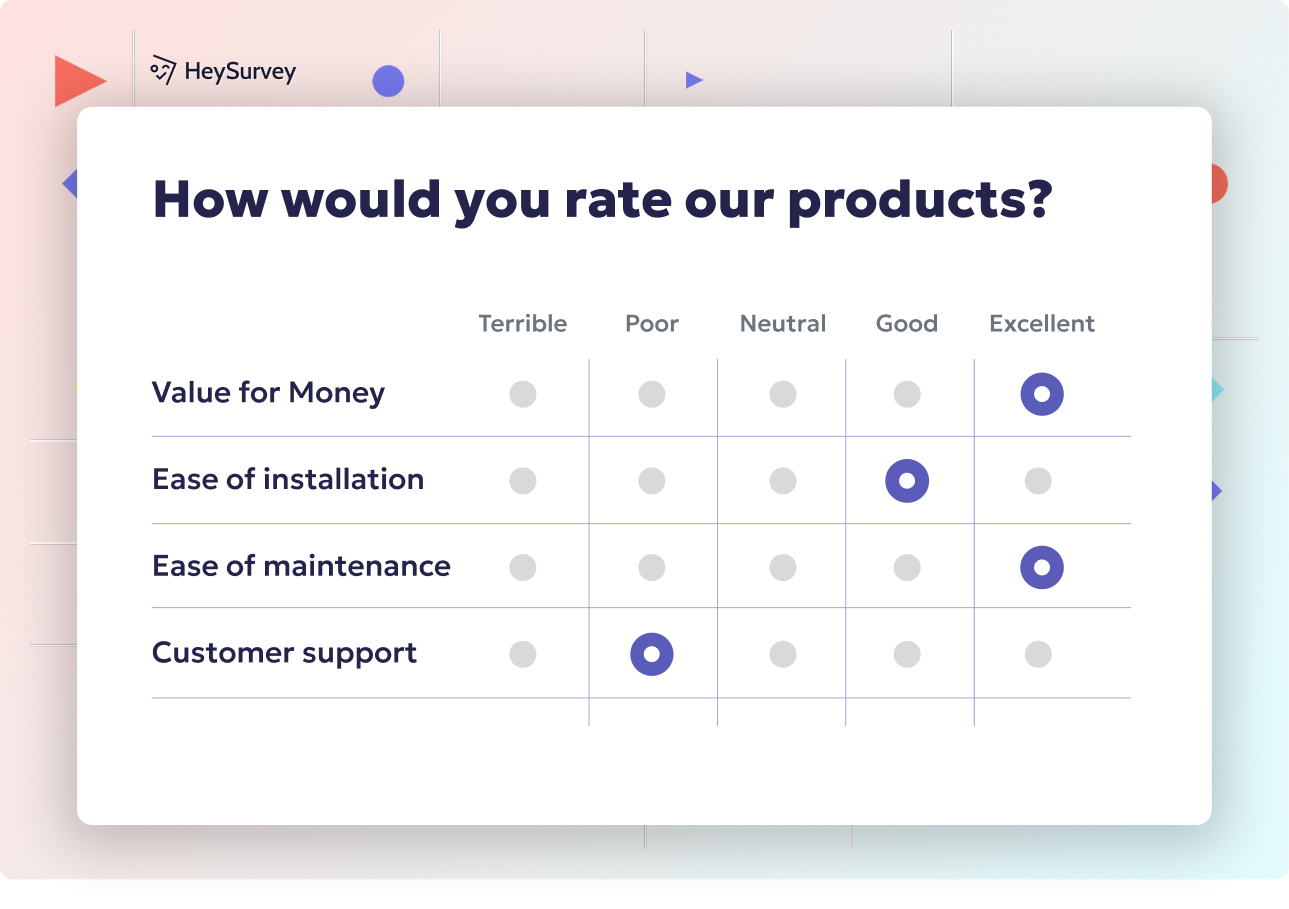
31 Expert Samples: What Is a Scale Survey Question Explained
Discover what is a scale survey question, explore 8 types with 30+ expert sample questions to mea...