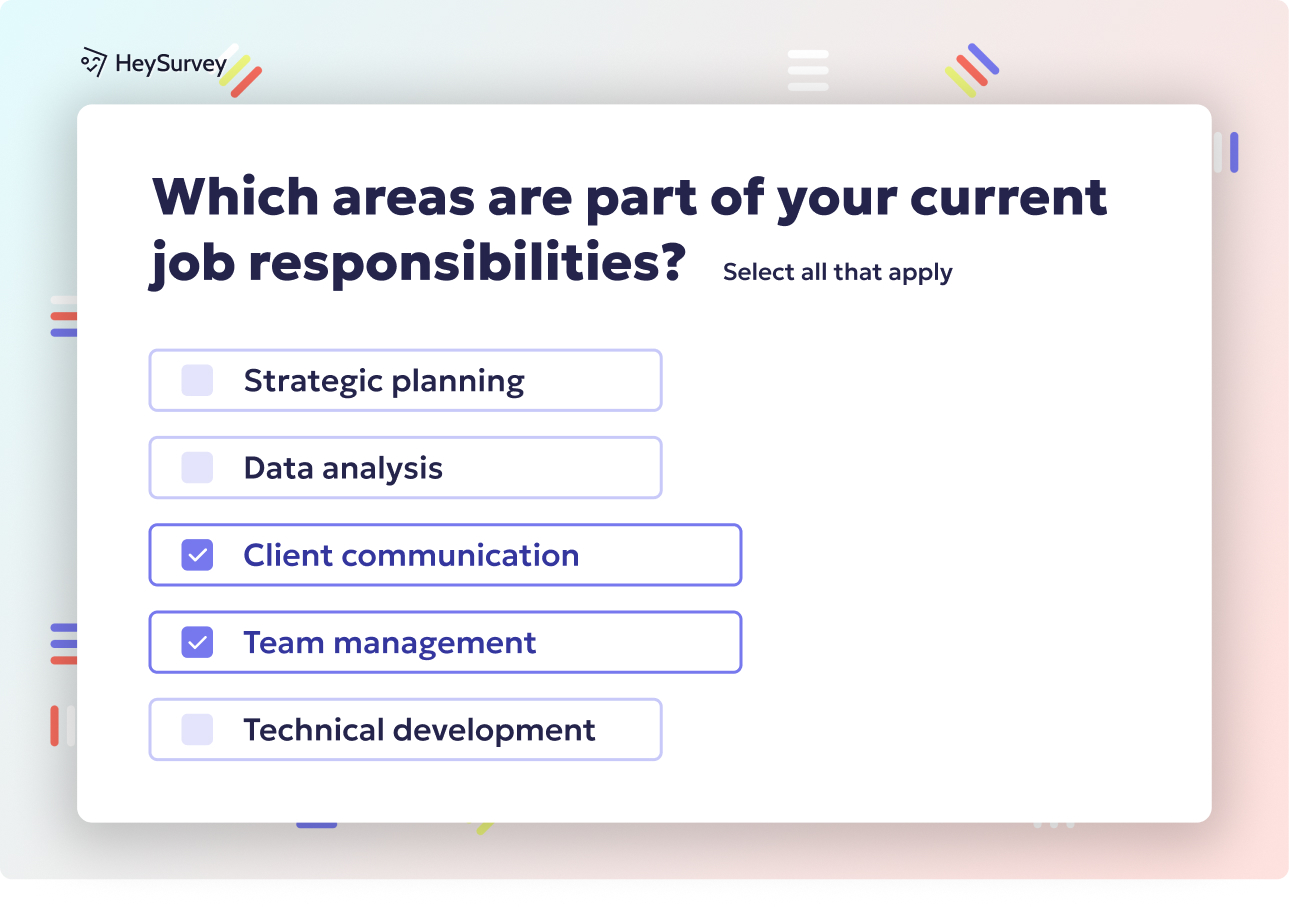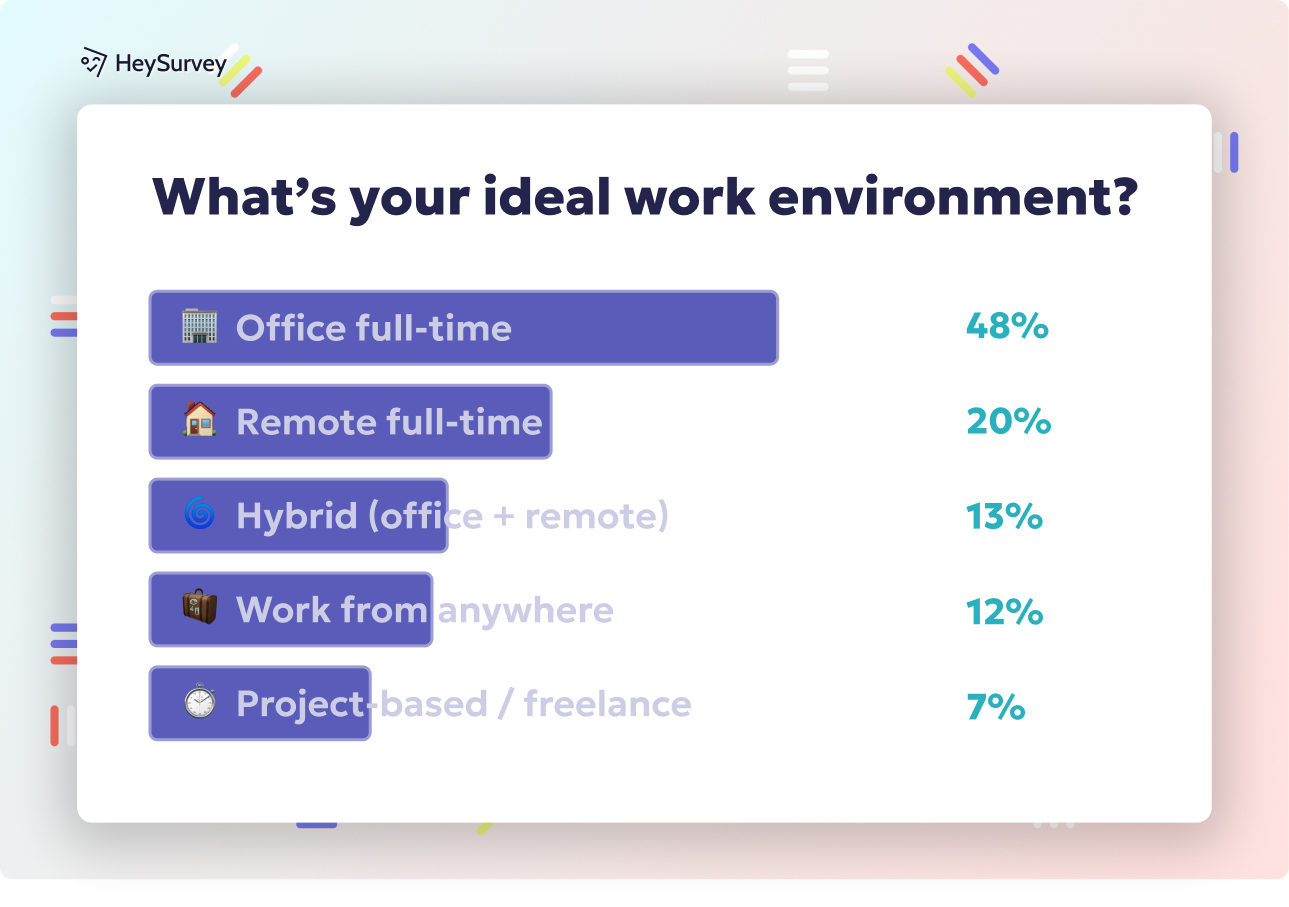29 Quantitative Survey Research Questions Example for Success
Explore 25+ quantitative survey research questions example with clear explanations and tips for creating high-impact, data-driven surveys.
Numbers unlock answers that guesses can only dream about! Quantitative survey questions help transform the mushy world of human opinions into neat, actionable insights. Unlike open-ended qualitative questions that rely on words, stories, and nuance, quantitative questions survive and thrive in the land of percentages, averages, and scores. When you need crisp data for spotting trends, benchmarking progress, or making decisions with punch, numbers-based questions are your secret weapon. Product teams seeking feature votes, HR measuring satisfaction, or marketers tracking trends all call quantitative surveys to the rescue for tracking large samples and making apples-to-apples comparisons. Today, you’ll discover Likert scale questions, semantic differential scales, single-select, multi-select, ranking order, matrix ratings, constant sum, and demographic/screening questions—the ultimate lineup for high-impact quantitative survey design.
Likert Scale Questions
What is a Likert Scale?
A Likert scale is a classic tool for measuring attitudes, feelings, or satisfaction using ordered categories. Usually, it’s a five- or seven-point scale, framed by anchors such as Strongly Disagree on one end and Strongly Agree on the other. Each point on the scale represents a degree of agreement, frequency, or satisfaction for the respondent.
Likert scales are nearly everywhere—customer feedback forms, employee engagement surveys, research on brand trust, and more. Respondents simply click or circle a point to show precisely how they feel. It takes the guesswork out of interpretation with straightforward, standardized responses.
Why and When to Use Likert Scales
Likert scales are your best friends when you need to measure not only what people think but how strongly they feel about it. Attitude intensity is gold for surveys about satisfaction, agreement, performance, or frequency.
- Excellent for studying trends over time.
- Useful in benchmarking attitudes before and after interventions.
- Great for products, employee feedback, or academic research.
If you want to track whether love for your new app grows with every update or dips after a bug, a Likert scale is your go-to.
Sample Likert Scale Questions
- How strongly do you agree that our app is easy to navigate?
- How satisfied are you with your last purchase experience?
- How likely are you to recommend our service to a friend?
- How often do you use our product each week?
- How well does our customer support meet your expectations?
Tips for Better Likert Data
- Statement clarity is critical; avoid vague phrasing.
- Balance positive and negative wording so respondents aren’t nudged in one direction.
- Use an odd number of options (like 5 or 7) so there’s room for a neutral stance.
A well-built Likert scale not only gathers informative responses but also keeps respondents engaged without confusion.
A study on test anxiety in mathematics among early undergraduate students at The University of Nottingham Malaysia Campus utilized seven Likert-scale statements to measure students' emotional responses before exams. (arxiv.org)

How to Create Your Quantitative Survey with HeySurvey in 3 Easy Steps
Jumping into HeySurvey might feel like stepping into a vast survey jungle, but don’t worry—we’ll guide you through it like a breeze. Follow these three simple steps, and you’ll have your survey ready to roll in no time!
Step 1: Create a New Survey
- Head over to HeySurvey’s homepage and click “Create New Survey” or open one of the handy pre-built templates tailored for quantitative surveys by clicking the button below the instructions.
- You can start completely fresh with an empty sheet or use a template to save time and get a great structure instantly.
- Give your survey an internal name in the Survey Editor to keep your projects organized.
- Voilà! Your empty or semi-filled survey canvas is ready for you to add those golden questions.
Step 2: Add Your Quantitative Questions
- Click the “Add Question” button at the top or between existing questions to start building your questionnaire.
- For each question, pick the appropriate question type based on your needs:
- Use Scale questions for Likert or semantic differential style ratings.
- Choose Choice questions for single-select or multi-select multiple-choice options.
- Try Ranking questions or Constant Sum if you want to prioritize or allocate importance.
- Don’t forget Demographic questions at the end to gather respondent profiles and add any necessary screeners.
- Enter your question text, set answer options, and tweak details like mandatory answers or adding an “Other” write-in box.
- Spice up your survey with images or visual elements from HeySurvey’s libraries if you want to catch extra attention.
Step 3: Publish Your Survey
- Once you’ve crafted your questions with care, hit the “Preview” button to see how your survey looks from your audience’s eyes—mobile and desktop alike.
- Adjust any last-minute design details using the Designer Sidebar for colors, fonts, and layouts.
- When you’re happy, press “Publish” — note you’ll need a HeySurvey account to publish and collect responses.
- Grab the shareable link and blast it out to your audience via email, social media, or embed it right on your website.
Bonus Steps to Make Your Survey Shine!
Apply Branding
- Add your company or app logo at the top left to make your survey instantly recognizable.
- Use the Designer Sidebar to customize colors, fonts, and backgrounds that reflect your unique style.
- Consider animations or layouts to keep things visually engaging and professional.
Define Settings
- Set your survey’s start and end dates to control when it accepts responses.
- Limit how many total responses are collected if you want to close early or test sample sizes.
- Add a redirect URL to guide respondents to a thank-you page or your website after they finish.
- Enable respondents to view summary results if you want to share some insights back with your audience.
Skip Into Branches
- Use branching logic to make your survey adapt based on answers.
- For example, show follow-up questions only if someone selected certain options or qualify respondents with screening questions before they proceed.
- Create multiple endings to offer personalized thank-yous or next steps depending on their journey through the survey.
With these simple—but powerful—steps, HeySurvey turns your quantitative survey idea into a sleek, data-generating machine. Ready to press start? Open a template and dive in!
Semantic Differential Scale Questions
What are Semantic Differential Scales?
A semantic differential scale uses pairs of opposite adjectives at each end of a numbered line. Think of it as asking, “On a scale between easy and difficult, where does the product experience land for you?” Respondents mark the spot that best reflects their feelings.
These scales are a favorite in branding and design. If you want to know if your app feels “innovative” or “outdated,” a semantic differential tells you exactly where you land on the spectrum.
Why and When to Use Semantic Differential Scales
Semantic differentials dig deeper than simple agreement. They reveal nuances in emotions, experience, or brand image.
- Ideal for positioning studies or comparing competitors.
- Essential for user experience tests, especially in product development.
- Handy for emotional response surveys, such as how “exciting” or “boring” your website feels.
Want the inside story on what your audience really thinks? Semantic differential is a trusty magnifying glass.
Sample Semantic Differential Question Pairs
- Easy ———— Difficult
- Reliable ———— Unreliable
- Boring ———— Exciting
- Innovative ———— Outdated
- Friendly ———— Hostile
Tips for Semantic Differentials
- Select truly opposite adjectives; ambiguous duos confuse more than they reveal.
- Keep scales to no more than 7 points to avoid fatiguing your audience.
- Consider visual analog sliders for digital surveys for extra zing.
Used wisely, semantic differential questions can turn the fluff of perception into powerful, actionable data.
Semantic differential scales effectively measure attitudes by capturing nuanced perceptions across evaluation, potency, and activity dimensions. (en.wikipedia.org)
Single-Select (Radio Button) Multiple-Choice Questions
Definition and Format
Single-select multiple-choice questions—often represented with radio buttons—allow respondents to pick one answer from a set of options. This isn’t a buffet question; respondents have to choose only the best fit.
This type is perfect for categorizing people, understanding preferences, and collecting demographic information. A classic use case is picking a favorite flavor, a plan type, or a main reason for purchase.
Why and When to Use Single-Select
When categories are mutually exclusive, single-select is your trustworthy sidekick. Clear-cut choices mean simple, tidy analysis.
- Use for demographic categories like age or gender.
- List products or services where only one applies.
- Find main information sources, purchase channels, or single most-valued features.
If you don’t want someone to choose both “cats” and “dogs” as their one true favorite animal, single-select is a must.
Sample Single-Select Questions
- What is your primary reason for visiting our website today?
- Which pricing plan do you use?
- What is your current employment status?
- Which device do you use most often to access our service?
- Where did you first hear about us?
Best Practices for Single-Select Questions
- Randomize answer order to avoid position bias, unless there’s a natural sequence.
- Include “Other (please specify)” when the options might miss someone.
- Use clear, mutually exclusive options.
Radio buttons are simple to use and, if constructed smartly, give you crystal-clear categorical data.
Multi-Select (Checkbox) Multiple-Choice Questions
What are Multi-Select Questions?
Multi-select (checkbox) questions let respondents pick every answer that applies, not just one. Instead of forcing a tough choice, this format broadens your insight into behaviors, preferences, or experiences.
Picture a software survey where users can check all devices they use. You’ll see the full ecosystem, not just a single slice.
Why and When to Use Multi-Select Questions
Whenever a situation allows for overlapping experiences, checkboxes excel.
- Perfect for identifying adopted features (e.g., which tools have you used?).
- Ideal for research into barriers or reasons for not purchasing.
- Useful for gathering media or device usage patterns.
If someone uses both email and social media for support, don’t force a single answer—let them share the total story.
Sample Multi-Select Questions
- Which of the following features have you used in our app?
- What reasons influenced your decision not to complete the purchase?
- Which social media platforms do you follow us on?
- What methods do you use to reach customer support?
- Which of these products do you currently own?
Tips for Crafting Checkboxes
- Limit the number of options to make choices clear and avoid overwhelming people.
- If there’s a selection cap (e.g., choose up to 3), make it super obvious.
- Always include “None of the above” if it’s a possibility.
Multi-select questions, when executed well, provide an unbeatable breadth of behavioral data.
Research indicates that forced-choice questions yield more accurate results than select-all-that-apply formats, as respondents are more likely to affirm items when asked individually. (surveyscienceinstitute.com)
Ranking Order Questions
What is a Ranking Order Question?
A ranking order question asks people to sort or prioritize several items. This can take the form of a drag-and-drop interface or assigning numbers (1 = highest priority, 5 = lowest).
Ranking gets at the pecking order: not just what’s liked, but what’s liked most and least.
Why and When to Rank
Rankings reveal relative importance—vital for tight resource planning or competitive analysis.
- Great for product roadmap planning or feature prioritization.
- Illuminates which factors drive satisfaction decisions most.
- Helps tease out what matters for customers, employees, or users when push comes to shove.
If you want the order of must-have lunch toppings, ranking is far superior to simply asking “Which ones do you like?”
Sample Ranking Tasks
- Rank the following features from most to least important for your continued use of our product.
- Please order these service attributes by their impact on your satisfaction.
- Prioritize these challenges from your most to least significant barrier to using our platform.
- Arrange the communication channels by your frequency of use.
- List these potential upgrades by how strongly you’d like them implemented.
Tips for Rankings
- Keep it manageable—no more than 6 to 8 items at a time.
- Explain tie-breaking: if multiple things are equally important, how should they decide?
- Make drag-and-drop or numeric ranking interfaces intuitive, especially for mobile.
Ranking gives you a nuanced look at what truly drives decisions rather than a flurry of “likes.”
Matrix Rating (Grid) Questions
Matrix Rating Explored
Matrix (grid) questions pull together a bunch of related Likert or frequency items into one, tidy table. Picture evaluating the same set of attributes (like price, speed, and friendliness) for a product, with responses running across columns for “Very dissatisfied” to “Very satisfied.”
This approach makes surveys short and snappy, maximizing efficiency without sacrificing depth.
Why and When to Use Matrix Grids
Matrix grids allow you to compare multiple aspects of a product, service, or experience in a neat overview.
- Saves time by grouping related questions on a single view.
- Works wonders for employee engagement, customer experience, or multi-feature product feedback.
- Essential for evaluating touchpoints or attributes across departments.
If you ever faced a 40-question marathon, you know why matrices are a breath of fresh air!
Sample Matrix Statements (Rows)
- Quality of customer support
- Ease of product setup
- Variety of features offered
- Value for price paid
- Clarity of communication regarding updates
Columns could be “Very dissatisfied”, “Dissatisfied”, “Neutral”, “Satisfied”, “Very Satisfied”, making it visually seamless.
Tips for Better Grids
- Don’t overload—too many rows or columns can overwhelm and annoy.
- Use alternating row shading and keep cell widths wide for easy reading.
- Design with mobile in mind; clunky grids lead to quick exits.
A well-built matrix grid is a survey designer’s shortcut to comprehensive, yet painless, multivariate analysis.
Constant Sum Questions
What Does Constant Sum Mean?
In a constant sum question, respondents allocate a fixed quantity—points, percentages, or dollars—across several items so the total always adds up to a specified amount (like 100%).
This approach goes beyond “what’s important?” to reveal how important, in proportion to everything else.
Why and When to Use Constant Sum
Constant sum shines where trade-offs or relative importance matter.
- Perfect for budget allocation studies (where would you spend $100?).
- Useful in time-use surveys (how do you divide up 24 hours?).
- Helps pinpoint priorities for resource planning or marketing spend.
When you need to see the real heft behind each choice, constant sum turns basic priorities into actionable data.
Sample Constant Sum Tasks
- Distribute 100 points across the following features based on their importance to you.
- Allocate your monthly budget (in $ or %) across these spending categories.
- Assign percentages to each marketing channel according to the effort you devote.
- Split 24 hours among these daily activities.
- Divide credits among team members to reflect their contribution to your recent project.
Tips for Constant Sum
- Validate entry totals—don’t leave people guessing if 100% is reached.
- Show a running total or progress meter.
- If using currency, clarify the total to avoid confusion.
Constant sum questions uncover not just what matters, but the magnitude behind every decision.
Demographic & Screening Questions
What are Demographic and Screening Items?
Demographic questions capture quantifiable characteristics such as age, income, location, or education. Screeners are short qualifiers that ensure only the right respondents proceed in the survey.
Using clear ranges and categories, these questions keep your dataset clean and make audience segmentation a snap.
Why and When to Use Demographic and Screening Questions
Demographics help slice data by relevant segments—by age, location, job role, and more.
- Vital for controlling quotas and balancing sample sizes.
- Used to exclude people who don’t meet your criteria (like non-customers or unqualified prospects).
- Help analyze results by target group.
These questions also keep data honest, ensuring feedback is coming from your actual audience.
Sample Demographic and Screener Questions
- What is your age? (18-24, 25-34, 35-44, 45-54, 55+)
- What is your current annual household income? (Choose a range)
- Which of the following best describes your role at work?
- Where are you currently located? (City, State)
- Have you used our product in the past 6 months? (Yes/No)
Best Practices for Demographics and Screeners
- Use mutually exclusive ranges to avoid overlapping answers.
- Place sensitive questions towards the end; people are less likely to bail if they’ve already invested time.
- Explain why you’re collecting this info if it’s not immediately obvious.
Smart demographic and screening questions turn raw data into targeted insight worth its weight in gold.
Best Practices, Dos & Don’ts for Crafting Quantitative Survey Questions
Overarching Dos and Don’ts
There’s an art to crafting survey questions your audience will actually answer. Neutral, pre-tested, and simple wording is the name of the game.
- Stay neutral to avoid nudging respondents—leading questions spoil the soup.
- Run a small pre-test or pilot to catch confusing items.
- Dodge double-barreled questions—asking about “service and quality” in one breath muddies the water.
- Design every question for a smooth mobile experience; thumb-friendly beats desktop-only every time.
Dos and Don’ts List
Dos - Do use clear, specific language. - Do randomize answer order when options aren’t sequential. - Do explain scales and rankings briefly if needed. - Do use inclusive options, such as “Other” or “Prefer not to say”. - Do keep surveys concise and engaging.
Don'ts - Don’t use jargon or overly technical terms. - Don’t overload questions with options—brevity wins hearts (and completion rates). - Don’t force choices when “None of the above” or “I don’t know” may apply. - Don’t ask sensitive questions up front. - Don’t forget to test on mobile devices before launch.
Remember: great quantitative questions are clear, neutral, and easy to answer. If you want data you can trust, design questions that people will actually enjoy answering (or at least not despise).
Give these example questions a try, run some pilot tests, and watch your data quality climb. Each tweak gets you closer to shining, insight-rich stats. Happy surveying!
Related Question Design Surveys
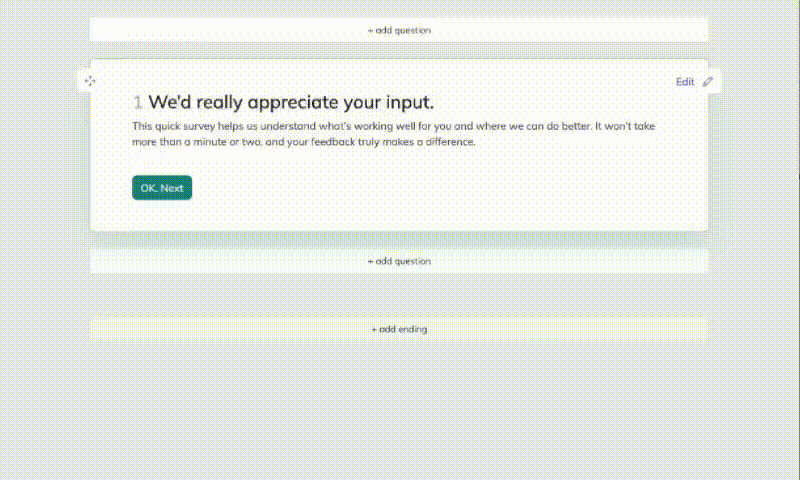
32 Good Survey Question to Boost Your Data Quality
Discover how to craft good survey questions with 30 sample questions across 8 types for better da...
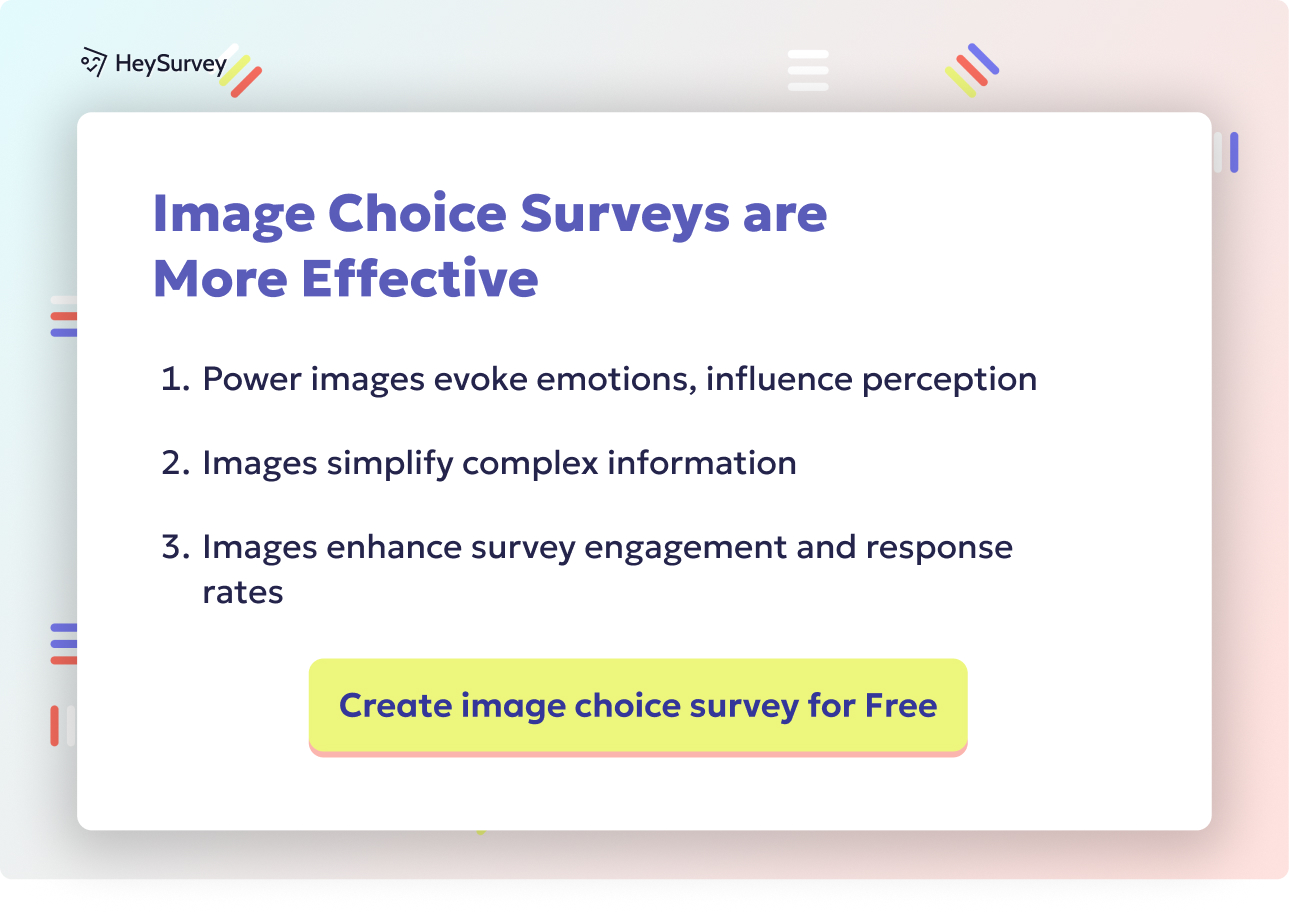
31 Survey Question Mistakes You Need to Avoid Today
Discover 25 common survey questions mistakes with real examples and expert tips to craft clear, u...
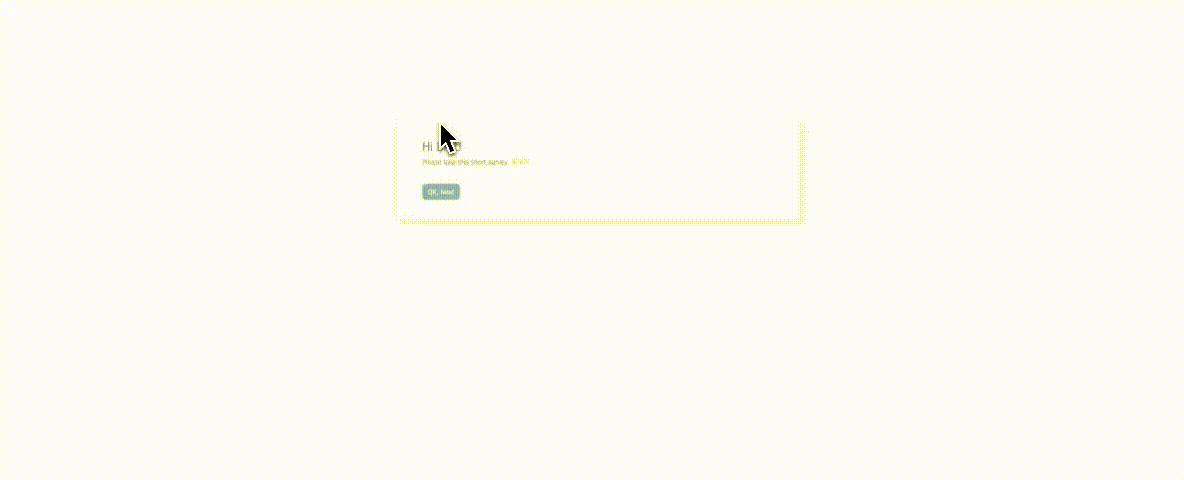
29 Fun Survey Questions Ideas to Engage, Entertain & Learn
Explore 25+ fun survey questions ideas to engage, entertain, and gather valuable insights with cr...