32 Program Survey Questions: Proven Templates & Expert Tips
Discover expert tips and 30 proven program survey questions across every stage to enhance training feedback and learner experience metrics.
In today’s data-driven world of learning and development, program survey questions are your secret sauce for taking programs from so-so to spectacular. These aren’t just forms to fill—they’re precision tools for measuring learner satisfaction, engagement, and outcomes at key moments across the program life-cycle. Whether you’re running training program surveys, sending out a course feedback form, or monitoring learner experience metrics through a program evaluation questionnaire, knowing what to ask (and when!) turns feedback into your superpower for continuous improvement.
Pre-Program Needs-Assessment Surveys
What to Write
Before any great program takes off, it’s essential to tune into your learners’ needs, abilities, and logistics. That’s where a training needs analysis survey shines. These pre-training questionnaires set you up to deliver learning that speaks directly to your audience, rather than throwing spaghetti at the wall and hoping something sticks. The right pre-program survey questions uncover not only your learners’ end goals but also their current skills and delivery preferences, creating a clear roadmap for success.
Why & When to Use
It’s wise to deploy these surveys 2 to 4 weeks before launch—think of it as taking a temperature check before you start cooking. This step is especially crucial if you’re designing a new curriculum, piloting innovative content, or scratching your head over dwindling attendance. Addressing learner needs upfront means fewer headaches later, improved buy-in, and the glorious feeling of launching with confidence.
- Sharpen program objectives by aligning with what learners really want.
- Customize content to match prior skills, so advanced learners aren’t bored and beginners aren’t lost.
- Select delivery methods that actually work for your group, not just your schedule.
- Reveal barriers (childcare, internet, time zones) that could torpedo completion before you even start.
- Understand which marketing messages and channels brought people in.
5 Sample Questions
What specific skills or knowledge are you hoping to gain from this program?
Rate your current proficiency in [key topic] on a scale of 1–5.
Which delivery format do you prefer: live online, in-person, or on-demand?
What barriers might prevent you from completing the program?
How did you hear about this program?
By kickstarting your journey with a strong pre-training questionnaire, you’ll tap into learner motivation, spot red flags, and start your program on the right track.
Conducting a Training Needs Assessment (TNA) can lead to a 22% increase in employee performance by developing targeted training programs that address specific skill gaps. (edstellar.com)

How to Create Your Program Survey with HeySurvey in 3 Easy Steps
Getting started with HeySurvey is a breeze—even if you’ve never built a survey before. To make your life even simpler, you can begin by opening a ready-made template using the button below this guide. Then just follow these three simple steps:
Step 1: Create a New Survey
- Log into your HeySurvey account (or create one if you haven’t yet).
- Click “Create New Survey” and pick either “Empty Sheet” for full customization or start with a related pre-built template to save time.
- Give your survey a clear internal name—something like “Mid-Program Pulse Check” or “Post-Session Feedback.”
- This opens the Survey Editor, where you’ll add and organize your questions.
Step 2: Add Your Questions
- Click the “Add Question” button at the top or between existing questions.
- Choose the question type based on your needs:
- Choice for multiple-choice questions.
- Scale for ratings like 1–5 or Net Promoter Score.
- Text for open-ended feedback.
- Choice for multiple-choice questions.
- Type your question text, add descriptions if needed, and mark any question as required to ensure essential data is collected.
- Use branching if you want specific follow-ups depending on answers (optional but powerful!).
- Add images or customize formatting for a polished look.
Step 3: Publish Your Survey
- Click “Preview” to see how your survey looks and works from a respondent’s perspective.
- In the Designer Sidebar, tweak colors, fonts, and layouts to match your style or branding.
- When ready, hit “Publish” to generate a shareable link or embed code.
- Share your survey with learners via email, social media, or your website.
Bonus Steps for Extra Impact
Apply Your Branding
- Upload your logo to add a professional touch to the top left corner of your survey.
- Customize colors, fonts, backgrounds, and animations in the Designer Sidebar to match your organization’s identity.
Define Important Settings
- Use the Settings Panel to:
- Set start and end dates for survey availability.
- Limit the number of responses accepted.
- Create a custom redirect URL after completion.
- Allow participants to view results if appropriate.
- Set start and end dates for survey availability.
Skip Into Branches
- Use the branching feature to create personalized survey paths based on individual answers.
- Guide respondents through relevant questions—skip what’s not applicable.
- Set multiple custom endings to deliver tailored thank-yous or next steps.
With HeySurvey, building, branding, and launching your program evaluation survey is fast, intuitive, and results-driven. So go ahead: open that template below, tweak your questions, and start gathering meaningful feedback today!
Program Onboarding Surveys
What to Write
Your program just launched, fireworks are in the air, and first impressions matter more than ever. A smart orientation feedback survey helps you capture those all-important early reactions. It’s your crystal ball for seeing how learners experienced Day One—did they feel welcomed, inspired, or totally bewildered? The program kick-off questionnaire is your friend for smoothing out any onboarding wrinkles before they turn into long-term roadblocks.
Why & When to Use
Send this survey right after orientation or following that whirlwind first day. This timing keeps feedback fresh, making it easy to identify unclear instructions, confusing tech platforms, or wobbly confidence. You’ll nip issues in the bud, create an “I’m cared for here!” feeling, and boost your odds of a smooth training journey for every participant.
- Clarify if program objectives and outcomes are clear as day—or lost in translation.
- Gauge technical/platform hiccups that keep learners from diving in.
- Learn which onboarding materials shine and which flop.
- Measure confidence levels—are your learners feeling pumped or petrified?
- Gather actionable improvements before issues snowball.
5 Sample Questions
How clear were the program objectives presented to you?
Did you encounter any technical issues accessing course materials?
Which orientation resources did you find most helpful?
How confident do you feel about successfully completing the program?
What could we improve in our onboarding process?
Deploying a targeted program onboarding survey right out of the gate ensures your learners start strong and know exactly where they’re headed.
Implementing structured onboarding surveys enhances new hire retention by up to 82%, as they provide critical feedback for improving the onboarding experience. (apps365.com)
Mid-Program Pulse-Check Surveys
What to Write
Imagine catching a problem halfway through—not after it’s baked in. That’s the joy of a mid-course survey or pulse check questionnaire. These are your secret weapon for monitoring program health in real time. The goal? Spot dips in engagement, pacing issues, or content gaps while there’s still plenty of runway to pivot.
Why & When to Use
Timing is everything. Pulse-checks are best sent at your program’s midpoint or after a major module wraps. These surveys keep you in the loop with real-time learner sentiment, allowing you to adjust content, speed up, slow down, or add resources as needed. Learners appreciate being heard, and you get a proactive edge instead of a tidal wave of complaints on the final day.
- Uncover which modules land best, and which need a little love.
- Correct pacing that’s too slow, too fast, or just right.
- Assess support levels from instructors, tutors, or mentors.
- Identify content areas that need deeper coverage.
- Track current advocacy—would they recommend your program right now?
5 Sample Questions
Which module has been most valuable so far, and why?
Rate the pacing of the course up to this point.
How supported do you feel by instructors or mentors?
What topic would you like more depth on?
On a scale of 1–10, how likely are you to recommend the program right now?
A timely pulse check questionnaire ensures you’re not flying blind and builds trust, putting you in the driver’s seat for meaningful mid-program improvements.
Post-Session Feedback Surveys
What to Write
Every class, workshop, or webinar is a world unto itself—and deserves its own feedback spotlight. The session feedback survey or class evaluation form is your ticket to rich, granular insights about what clicked (or crashed) in a single sitting. Don’t save all your asks for the end: by checking in after each session, you can iterate quickly and fine-tune future classes.
Why & When to Use
Fire off these surveys within 24 hours while the memory is still sharp—think Netflix “rate this episode” pop-up, not end-of-series haze. These feedback loops add up, highlighting superstar facilitators, confusion points, and resource wins you might otherwise miss in a big-picture exit survey. Plus, it tells learners you genuinely care about their takeaway, not just about finishing the schedule.
- Pinpoint how relevant each session is to goal achievement.
- Rate instructors for clarity, energy, and engagement.
- Gather insight into the quality and usability of materials.
- Surface confusion or sticking points before they become blockers.
- Gather ideas for immediate tweaks in future sessions.
5 Sample Questions
How relevant was today’s session to your learning goals?
Rate the instructor’s clarity and engagement.
Were the learning materials easy to follow?
What concept from this session still feels unclear?
What would you change for future sessions?
Smart use of a class evaluation form turbocharges every session, making you the maestro of continuous classroom refinement.
Shorter surveys (ten questions or fewer) tend to yield better response rates, as concise surveys respect the learner’s time and encourage thoughtful feedback. (ttro.com)
End-of-Program Outcome Evaluation Surveys
What to Write
It’s the grand finale, and the stakes are high. Your summative program evaluation is where you gather the data that matters most—did learners achieve what they came for? Are they happy, confident, and ready to put their new skills into action? This capstone program effectiveness survey is where you prove learning, showcase ROI, and inform critical reports for funders, accreditors, and your own future planning.
Why & When to Use
Drop this all-important survey immediately after program completion, while enthusiasm (or frustration!) is still palpable. This step is your bedrock for annual reports, accreditation cycles, and refining the next cohort’s experience. Well-structured end-of-program evaluations are not just about bragging rights—they’re about demonstrating real-world impact and setting benchmarks for the future.
- Measure alignment between initial program objectives and final outcomes.
- Gauge post-program confidence in applying learned skills.
- Capture overall satisfaction and highlight the wow factor.
- Zero in on the single most valuable component for learners.
- Solicit actionable, future-focused suggestions for improvement.
5 Sample Questions
To what extent did the program meet its stated objectives?
Rate your confidence in applying what you learned.
How satisfied are you with the overall program experience?
What was the single most valuable aspect of the program?
What improvements would most enhance future cohorts?
A comprehensive program effectiveness survey arms you with the numbers, quotes, and qualitative insights that matter most—fueling both bragging rights and relentless improvement.
Longitudinal Follow-Up Surveys
What to Write
The program’s done, but the story isn’t over. Enter the post-training transfer survey or long-term program impact assessment. These follow-up surveys check in weeks or months down the line to see what really stuck, what skills learners use, and how it’s influencing their work or life. It’s long-view data that is particularly golden when you’re proving ROI to sponsors or plotting out curriculum upgrades.
Why & When to Use
Drop these gems at 30, 60, or 90 days post-program—or whatever cadence fits your goals. Think of them as your time machine, letting you see the lasting effects of your efforts. Do learners remember the material? Are those leadership skills showing up in staff meetings? Did your program really drive change, or just pass the time?
- Track real-world application: are skills actually being used?
- Uncover measurable impact: more productivity, better results, happier customers.
- Identify lingering implementation barriers you hadn’t anticipated.
- Gauge appetite for continued learning/advanced modules.
- Measure long-term advocacy: would learners recommend you months later?
5 Sample Questions
Have you applied the skills learned in the program at work?
Quantify any measurable impact (e.g., time saved, revenue generated).
What challenges have you faced implementing new skills?
Would you enroll in advanced modules if offered?
How likely are you to recommend this program six months later?
A sharp long-term program impact assessment shows that your investment isn’t just a blip, but a true lever for lasting growth and talent retention.
Best Practices: Dos & Don’ts for Crafting High-Performing Program Survey Questions
Dos
Crafting irresistible, actionable program survey questions is an art and a science. For starters, use clear, jargon-free language that won’t leave anyone scratching their head. Tie every question to your learning objectives. Mix up your question types—combining scales, yes/no, and just enough open text for color commentary.
- Keep surveys brief; respect your learners’ time and bandwidth.
- Pilot test your surveys with a small group before going big.
- Make surveys anonymous to encourage candor (and prevent brown-nosing).
- Adjust survey cadence—mix up timing so feedback’s relevant, not stale.
- Offer incentives for completion (think certificates, kudos, or cold brew gift cards).
- Stay GDPR/CCPA compliant, handling data like the precious treasure it is.
Don’ts
On the don’ts side, avoid leading or double-barreled questions like "Was the instructor clear and engaging?" (What if they were clear but boring?). Ditch tech speak and buzzwords that confuse. Limit mandatory open-text questions—they spark fatigue and incomplete responses. And for the love of all things modern, optimize your surveys for mobile—nobody wants to pinch and zoom!
- Don’t ignore accessibility—screen readers matter too.
- Don’t send surveys so often that learners tune you out.
- Don’t bury the most important questions at the end.
- Don’t ask for private data you can’t protect.
Follow these best practices for program surveys and your response rates—and data quality—will skyrocket.
Conclusion & Next Steps
Well-timed, well-written program survey questions are game-changers for learner success and program growth. They’re your feedback-powered fuel for making continuous, meaningful improvements at every step. Choose one survey type to roll out this quarter, and A/B test your question wording for best results. Ready to level up your approach? Download your free, editable “Program Survey Question Bank” or sign up for updates today. Elevate your program evaluation surveys and shine with every cohort!
Related Training Survey Surveys

31 Professional Development Evaluation Survey Questions Guide
Discover 40+ professional development evaluations survey questions with 8 types of surveys to boo...
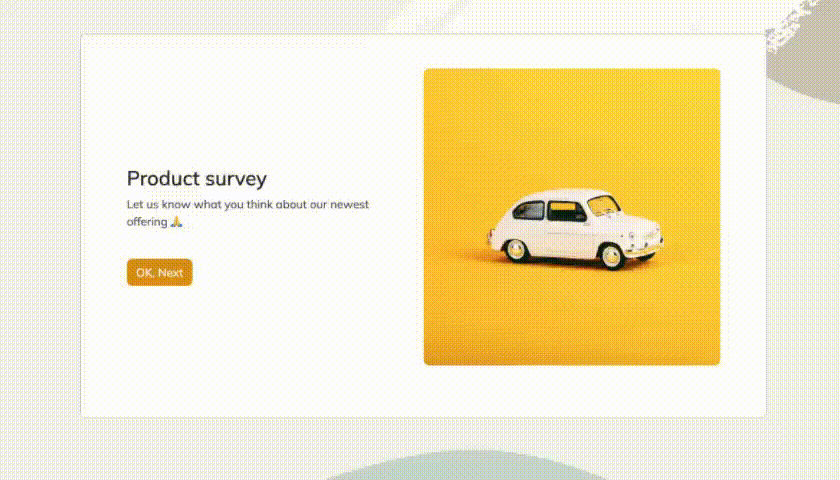
25 Knowledge Survey Questions Examples for Effective Testing
Explore 25+ knowledge survey questions examples across 7 types, with tips on crafting high-impact...
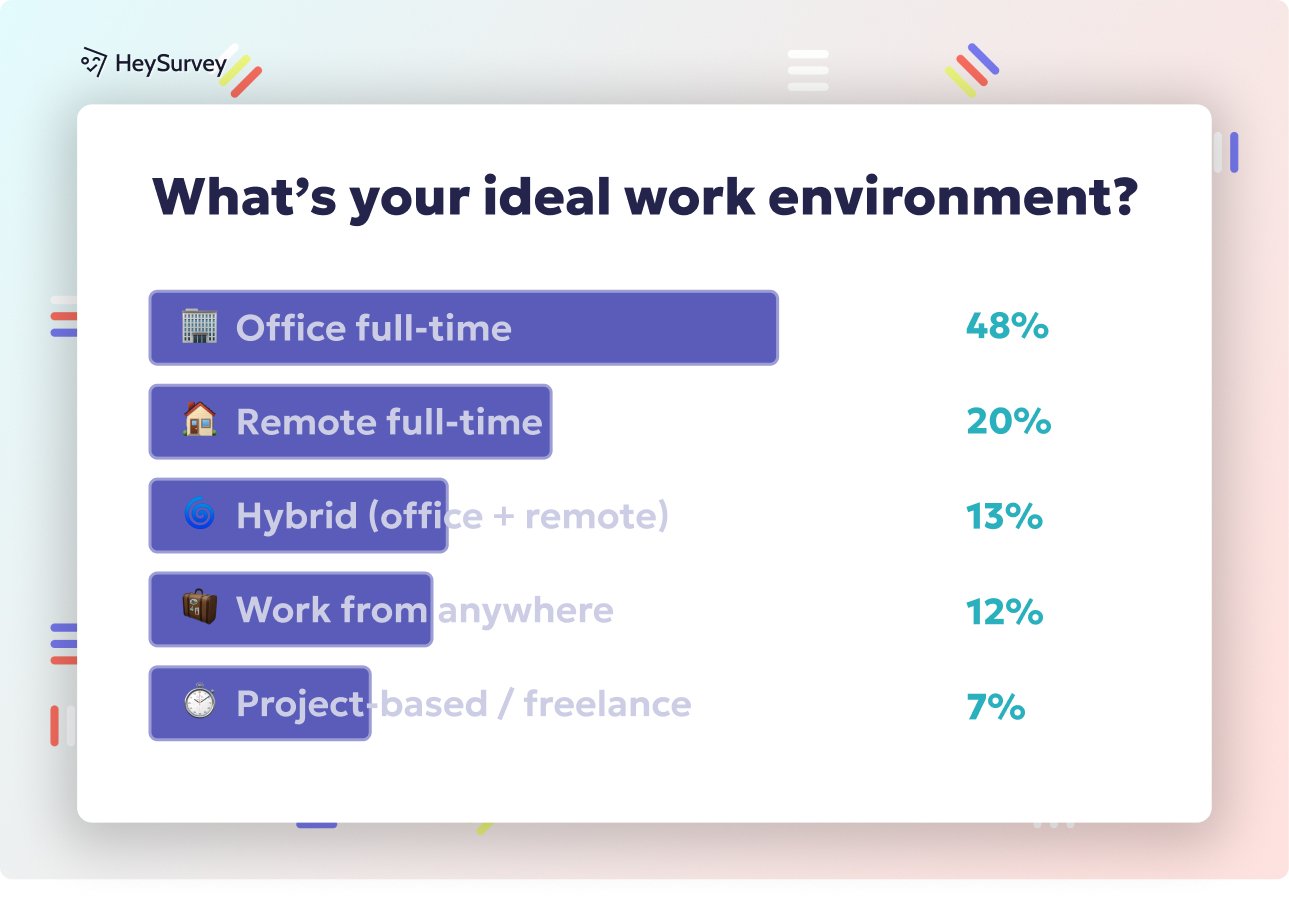
32 Coaching Survey Questions: Types, Uses & Examples
Explore 25+ coaching survey questions across key types to boost coaching impact, measure success,...