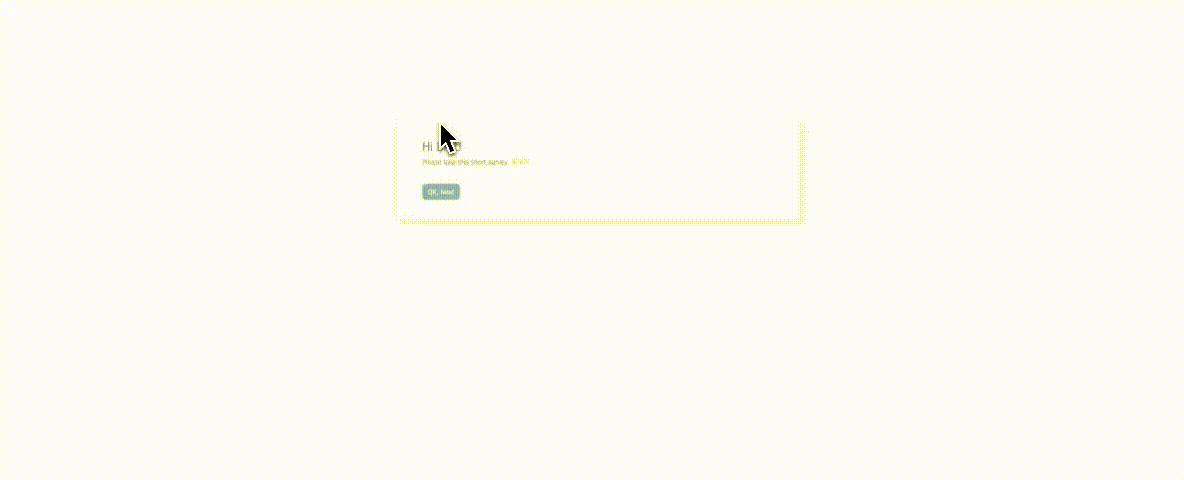31 Post-Webinar Survey Questions to Improve Future Webinars
Discover 30 insightful post webinar survey questions with expert tips to boost feedback quality, improve future webinars, and enhance attendee experience.
In the world of webinars, asking great questions after the curtain falls is almost as important as the presentation itself. Post-webinar feedback helps you understand what dazzled your audience and what made them yawn. Send your survey within 24 hours for the freshest, most honest reactions—aim for a response rate of at least 20%. If you really listen to your attendees, you’ll not only improve future webinars but also keep people coming back for more.
Overall Satisfaction Survey
Why Overall Satisfaction Surveys Are Essential
Every time you wrap up an event, a quick temperature check is a must. An overall rating survey lets you capture the gut-level sentiment of everyone who attended. Think of it as a cheerful thumbs-up or a gentle grimace, telling you how the crowd felt in the moment.
Deploy this type of webinar quality survey right after every session. Early impressions are gold—over time, you can stack these responses to spot trends, see if you’re getting better (or worse), and compare across different events. These snapshots tell you if you’re hitting your mark or desperately need a rethink.
Tracking event satisfaction is your first, painless step to building loyal audiences. Attendees love feeling heard, especially when you act on their feedback.
Sample Questions for Overall Satisfaction
Here’s a handy lineup to gauge those crucial first impressions:
- How satisfied were you with today’s webinar overall?
- Did the session meet your expectations set by the promotion?
- What was the most valuable takeaway for you?
- How would you rate the webinar length and pacing?
- What one thing could we improve for next time?
Crafting Great Satisfaction Surveys
Keep participant effort low for high response rates. When people see a short, focused survey, they’re more likely to click through. Consider these best practices:
- Use sliders or star ratings for questions about event satisfaction.
- Always allow for one open-ended suggestion—the “magic wand” question lets your audience dream big.
- If results trend downward, examine your promotion or delivery. Both set expectations that, if unmet, hurt your reputation.
Short surveys are more than polite—they’re strategic. The quieter you are during feedback, the louder your crowd will be.
Post-webinar surveys, when sent promptly and kept concise, significantly enhance attendee engagement and provide actionable insights for future improvements. (digitalsamba.com)
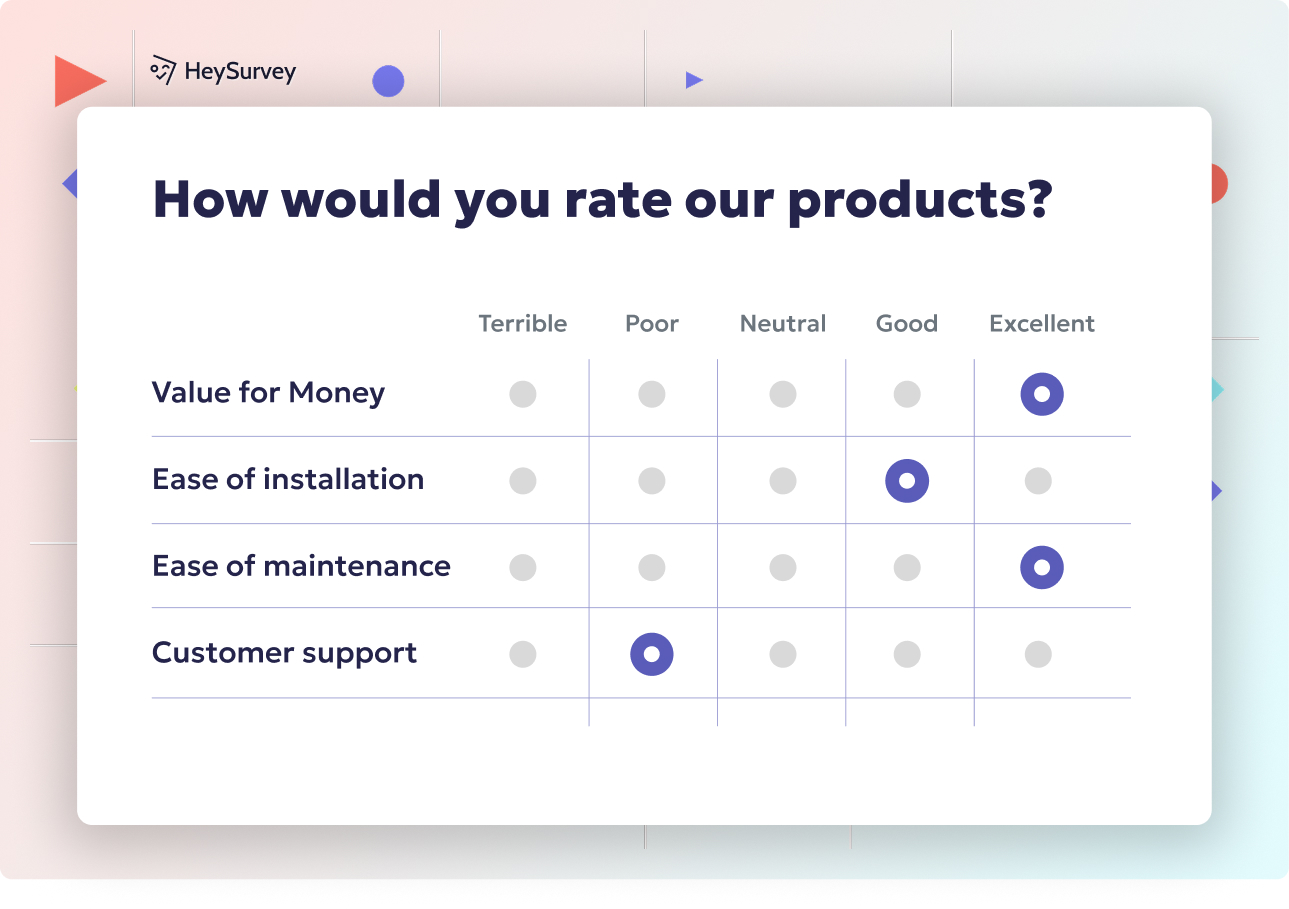
How to Create Your Post-Webinar Survey in HeySurvey in 3 Easy Steps
If you’re new to HeySurvey and wondering how to turn those great post-webinar survey questions into reality, relax! Here’s a simple guide to get you up and running fast. When you’re done reading, just hit the “Start with Template” button below and follow along.
Step 1: Create a New Survey
- Head to HeySurvey’s main dashboard (no account needed yet!) and click “Create Survey.”
- Pick either “Empty Sheet” to start fresh or choose a pre-built template close to your webinar survey goals.
- Give your survey an internal name that helps you find it later (something like “Post-Webinar Feedback April” works great).
- Once created, you’ll enter the Survey Editor, where you’ll do all your magic.
Step 2: Add Questions
- Click on “Add Question” at the top or between existing questions to start building your questionnaire.
- Choose your question types thoughtfully based on the data you want:
- Use Scale or Choice questions for overall satisfaction and ratings.
- Text questions for open-ended feedback like improvements or valuable takeaways.
- Use Scale or Choice questions for overall satisfaction and ratings.
- Enter your question text from the post-webinar survey samples you want to use, then tweak settings (e.g., mark questions as required if needed).
- Spice it up if you like: add images, descriptions, or use markdown for better formatting.
- Use branching if you want specific follow-up questions depending on answers, but you can skip that at first to keep it simple.
Step 3: Publish Your Survey
- Preview your survey by clicking the “Preview” button to make sure everything looks good on desktop and mobile.
- When ready, hit “Publish.” (Heads up: publishing requires a free account so HeySurvey can store responses.)
- Share the survey link with your webinar attendees—email it within 24 hours for fresh feedback!
- You can also embed the survey on your website or share via social media if you want.
Bonus Steps to Supercharge Your Survey
Apply Your Branding
- Open the Branding and Settings Panel and upload your logo to top-left for that professional look.
- Customize colors, fonts, and backgrounds in the Designer Sidebar to match your brand vibe perfectly.
Define Advanced Settings
- Set start and end dates for when the survey is active.
- Limit the number of responses if you have a cap.
- Add a Redirect URL so respondents land on your thank-you page or next offer after finishing.
Utilize Branching for Smarter Surveys
- If certain answers need follow-up, set branching so respondents jump to relevant questions only.
- This keeps surveys short and tailored, which makes responders happier and improves completion rates.
There you have it! In just a few clicks, you’ll build an effective, engaging post-webinar survey with HeySurvey—ready to unlock your attendees’ insights and improve future webinars. Ready to get started? Hit that “Start with Template” button below and enjoy crafting your first survey.
Content Relevance & Value Survey
Why Assess Content Relevance and Value?
Nobody signs up for a webinar hoping to be bored. Your material is the star, and its impact depends on how perfectly it fits with what your audience needs. Content relevance surveys tell you if you nailed it—or if you need to hit the books.
Use these surveys when launching new topic tracks or running continuing education (CE) sessions. They’re essential if your agenda changes frequently or spans multiple industries. Detailed webinar topic feedback shapes every upcoming session, ensuring your content always feels fresh.
You’re not just testing whether your audience learned something new—you’re finding out whether it mattered to them. Education, after all, is only valuable when it sticks.
Content Relevance Sample Questions
Drill down into educational value with these thought starters:
- How relevant was the content to your professional challenges?
- Was the depth of information too basic, too advanced, or just right?
- Which topic would you like explored further?
- Did the examples/case studies resonate with your industry?
- Rate the usefulness of the downloadable resources (slides, worksheets, etc.).
Designing Your Content Feedback Survey
Let your audience review the class—not just the teacher. This is where you’ll discover:
- If your content felt actionable or abstract
- Which sections wowed the crowd and which missed the mark
- If downloadable materials boosted value beyond the live event
Be bold and ask open-ended questions about what topics to expand, update, or trim. With this feedback in hand, every slide of your next presentation will ring true.
Post-webinar surveys are crucial for assessing content relevance, as they help determine if the material aligns with attendees' professional needs and interests. (supersurvey.com)
Presenter Performance Survey
Why Presenter Performance Matters
Even the best script can flop in the wrong hands. The speaker’s delivery is often what audiences remember most—delightful or dreadful, their performance lingers long after the last slide. A smart speaker evaluation helps you coach, reward, and select top talent.
These surveys deserve a starring role during multi-presenter events or whenever someone new grabs the mic. Each presenter brings a unique style; this feedback helps you measure what actually connects. By collecting specific presenter feedback form insights, you fuel better introductions, guidance, and mentoring.
Imagine building a stable of speakers your audience would gladly follow from one event to the next—this survey is your ticket there!
Presenter Performance Sample Questions
Find out if your presenters were the highlight or the snooze button:
- How engaging was the presenter’s delivery style?
- Did the presenter demonstrate clear expertise on the subject?
- How effectively did the speaker manage the Q&A segment?
- Were the visuals and explanations easy to follow?
- Would you attend another session led by this presenter?
Best Practices for Presenter Feedback Surveys
A little transparency goes a long way. When you ask about presenter performance, you:
- Uncover hidden gems and rising stars
- Identify when a proven format or script isn’t working
- Get granular feedback on delivery, pacing, and presence
You’ll also spot training opportunities. If audiences love your experts, invite them to lead more often. If their reviews are rocky, offer coaching (or new topics). Your next panel will be all the stronger for it.
Technical & Logistics Experience Survey
The Value of Technical Surveys
There’s nothing quite like a tech glitch to ruin a good webinar. If your viewers struggle with registration forms, video lags, or murky sound, nothing else matters. A webinar technical survey is your shield against unseen problems.
Send this survey if you’re trying a new platform, ramping up audience size, or offering complex interactive elements. Swift platform experience feedback pinpoints where your slick event turns slippery.
Even seasoned attendees can stumble on new systems. Map these friction points, and you erase barriers for next time.
Sample Technical & Logistics Questions
Sift for snags and smooth out the ride:
- How easy was it to register and join the webinar?
- Did you encounter any audio or video issues?
- Rate the clarity of pre-event instructions and reminders.
- How satisfied were you with the webinar start time and duration?
- Which device/connection did you use (desktop, mobile, etc.)?
Optimizing Technical Experience Surveys
Let attendees flag everything from registration links that won’t click to buffering video. The secrets to event bliss are often buried in the basics:
- Test-run your process with a newcomer before going live
- Break technical surveys into quick, focused segments for higher response rates
- Track issues by device and connection to spot patterns
Ask about instructions, logins, and connection type. People appreciate it when you fix snags—soon, smooth-running events become your hallmark.
Effective post-webinar surveys should be concise, combining multiple-choice, rating scales, and open-ended questions to gather comprehensive feedback. (retently.com)
Engagement & Interactivity Survey
Why Engagement Matters
Let’s face it—nobody likes to passively stare at a screen for an hour. Audience participation is the special sauce that turns okay sessions into can’t-miss experiences. An audience engagement survey helps you fine-tune every poll, quiz, and chat.
Use this survey after workshops, training sessions, or whenever you roll out new interactive features. Did your audience lean in or tune out? Interactive webinar feedback gives you the recipe for an irresistible session.
Your job is to help attendees feel like part of the show, not stuck in the cheap seats.
Engagement & Interactivity Sample Questions
Measure the magic of participation with these:
- How engaging did you find the polls and live chat?
- Did the Q&A allotment feel sufficient?
- Which interactive element added the most value?
- Did you feel encouraged to participate throughout?
- How likely are you to recommend our webinars to a colleague based on interactivity?
Crafting Effective Interactivity Surveys
Bring the fun with every survey. When you check your audience engagement, you:
- Discover which polls, quizzes, or chats work best
- Pinpoint moments when energy flagged or soared
- Uncover new ideas to keep sessions lively
Ask attendees about their favorite interaction points—and listen carefully to what wasn’t mentioned. Next time, your webinars will buzz from start to finish.
Future Needs & Topic Discovery Survey
Why Ask about Future Topics?
Curiosity may have killed the cat, but it keeps your audience coming back. Smart surveys reveal what’s top-of-mind for attendees and let you plan with precision. Future webinar topics questions uncover untapped pain points and fresh interests.
These are perfect at the close of a series or as you map content for the coming months. Use a content planning survey to feed your lead-nurture pipeline, customize marketing, and even design premium offerings.
You get more than a list of topics—you unlock new ways to deliver value, fueled directly by audience demand.
Future Needs & Topic Discovery Questions
Harvest your next great idea:
- Which topic would you most like us to cover next?
- What format do you prefer for future sessions (panel, workshop, demo)?
- How frequently would you attend webinars from us?
- Which industry challenges are top of mind for you in the next 6 months?
- Would you be interested in deeper, paid training on this subject?
Building a Forward-Looking Survey
Be bold and let them dream. In these surveys, attendees tell you:
- What keeps them up at night
- Which session types fit their learning style
- Whether they’d pay for premium content
Trend these answers and you’ll not only hit your registration goals, you’ll build a program people don’t want to miss.
Best Practices & Common Pitfalls (Dos and Don’ts)
Survey Best Practices That Work
Crafting feedback forms requires as much care as your slide deck. To increase survey response rate, keep things short, sharp, and on-brand. A great survey should feel like a handshake, not a homework assignment. Follow these winning tips:
- Limit questions to under 10 for most surveys—brevity is your friend
- Use clear, jargon-free language
- Be consistent with your branding and tone
- Optimize for mobile, since many attendees respond on their phone
- Offer small incentives (discounts, goodies, or a prize draw)
- A/B test subject lines and question order to catch hidden bias
When you treat every survey as part of your relationship, you encourage candid and frequent input.
Common Survey Design Mistakes
For all that’s holy in webinar land, avoid these howlers and survey design mistakes:
- Don’t overload with required long-form answers—one is usually plenty
- Never use double-barreled questions (“Was the content relevant and engaging?”)
- Skip leading language that hints at the answer you want
- Steer clear of vague rating scales; always define what ‘5’ means
- Never make all questions mandatory; let people skip what doesn’t fit
Webinar feedback best practices mean respecting your audience’s time and input. A thoughtful survey today delivers raves (and registrations) tomorrow.
Conclusion
Asking the right post-webinar survey questions is like planting seeds for a bountiful future. Each response helps you design unforgettable events, fuel marketing campaigns, and charm your audience back for more. Excellent feedback isn’t just collected—it’s acted on. So, send your surveys promptly, learn with every event, and watch your webinars shine. Your next great session starts with a single question!
Related Event Survey Surveys
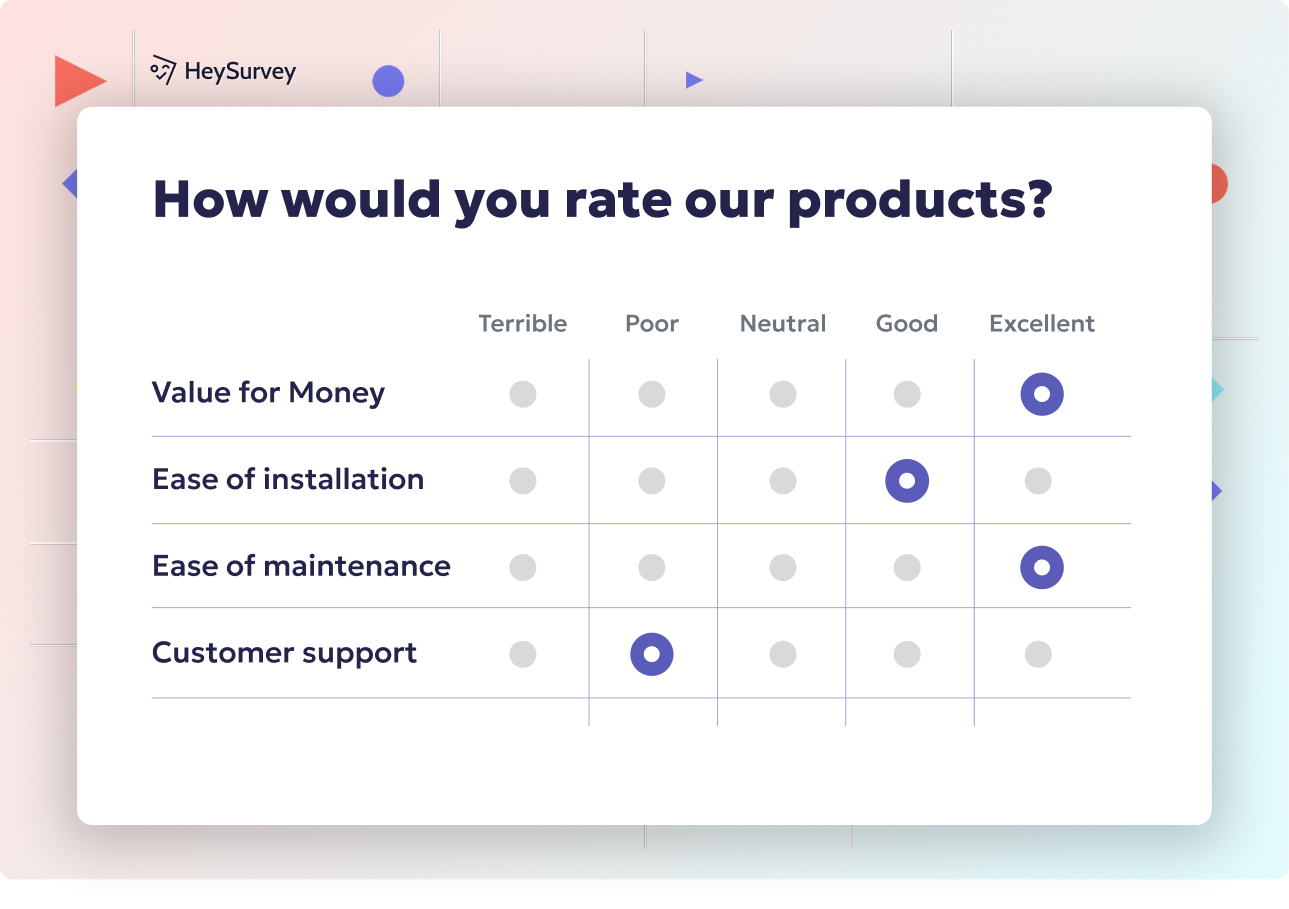
30 Conference Survey Questions to Improve Your Event Feedback
Explore 30+ expert conference survey questions to gather valuable event feedback and boost attend...

29 Retreat Feedback Survey Questions for Meaningful Insights
Discover 25 retreat feedback survey questions to enhance your next event. Explore top ideas to im...
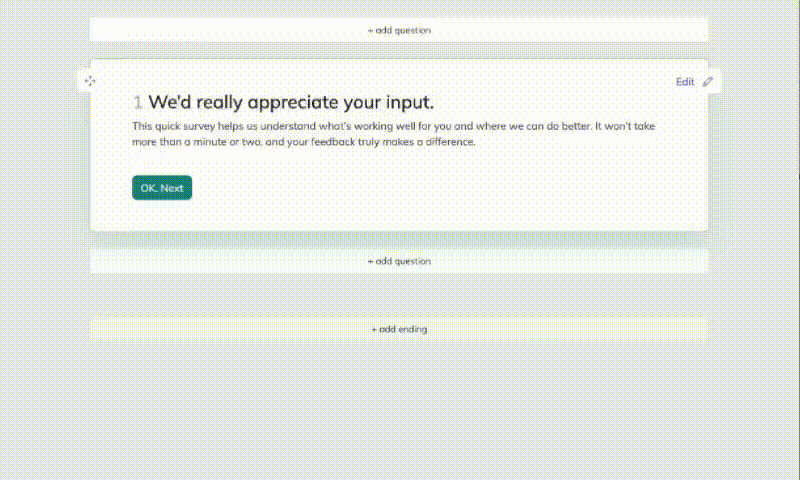
32 Event Planning Survey Questions: Types, Timing & Templates
Discover 35+ event planning survey questions with proven templates for pre, during, and post-even...