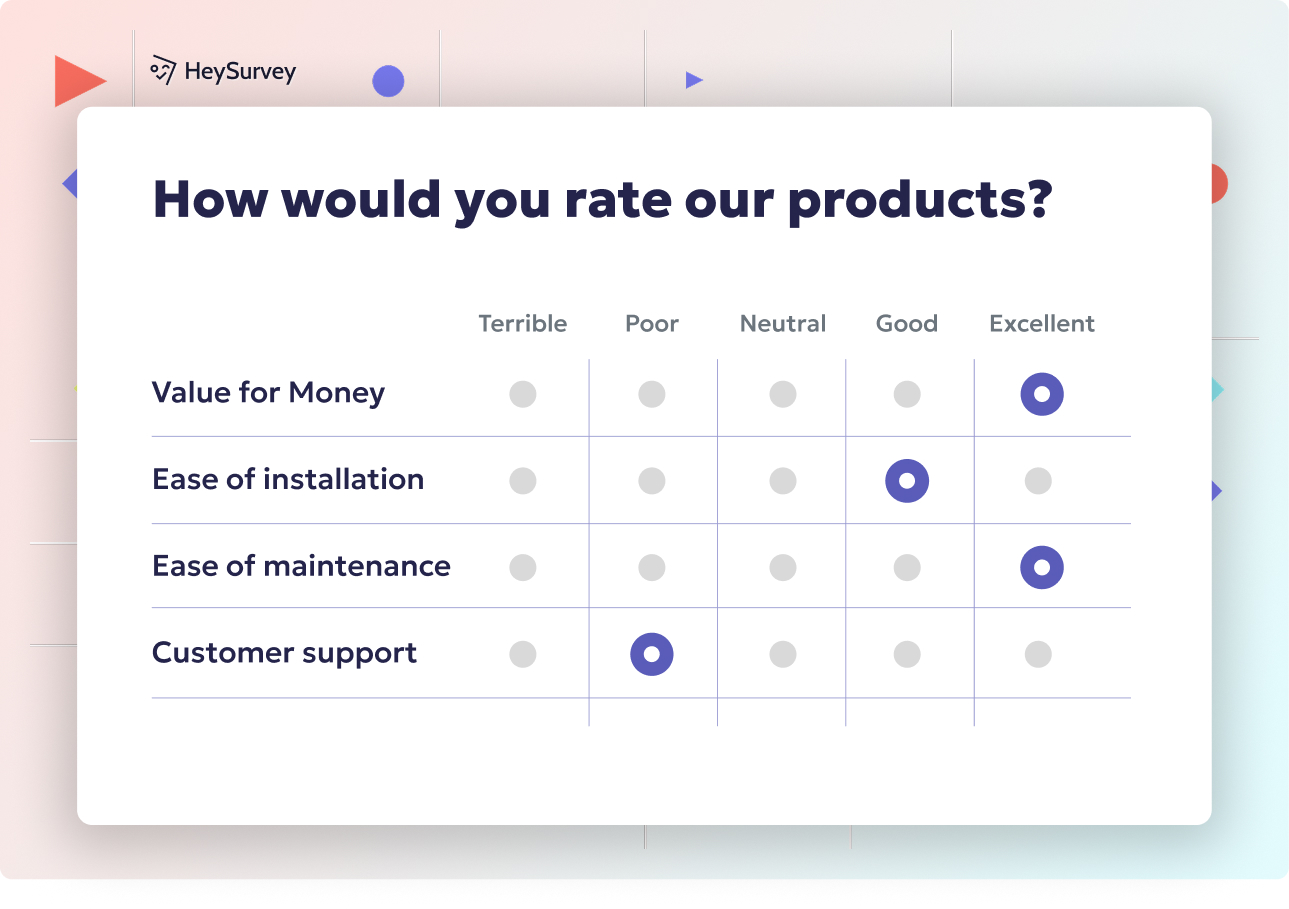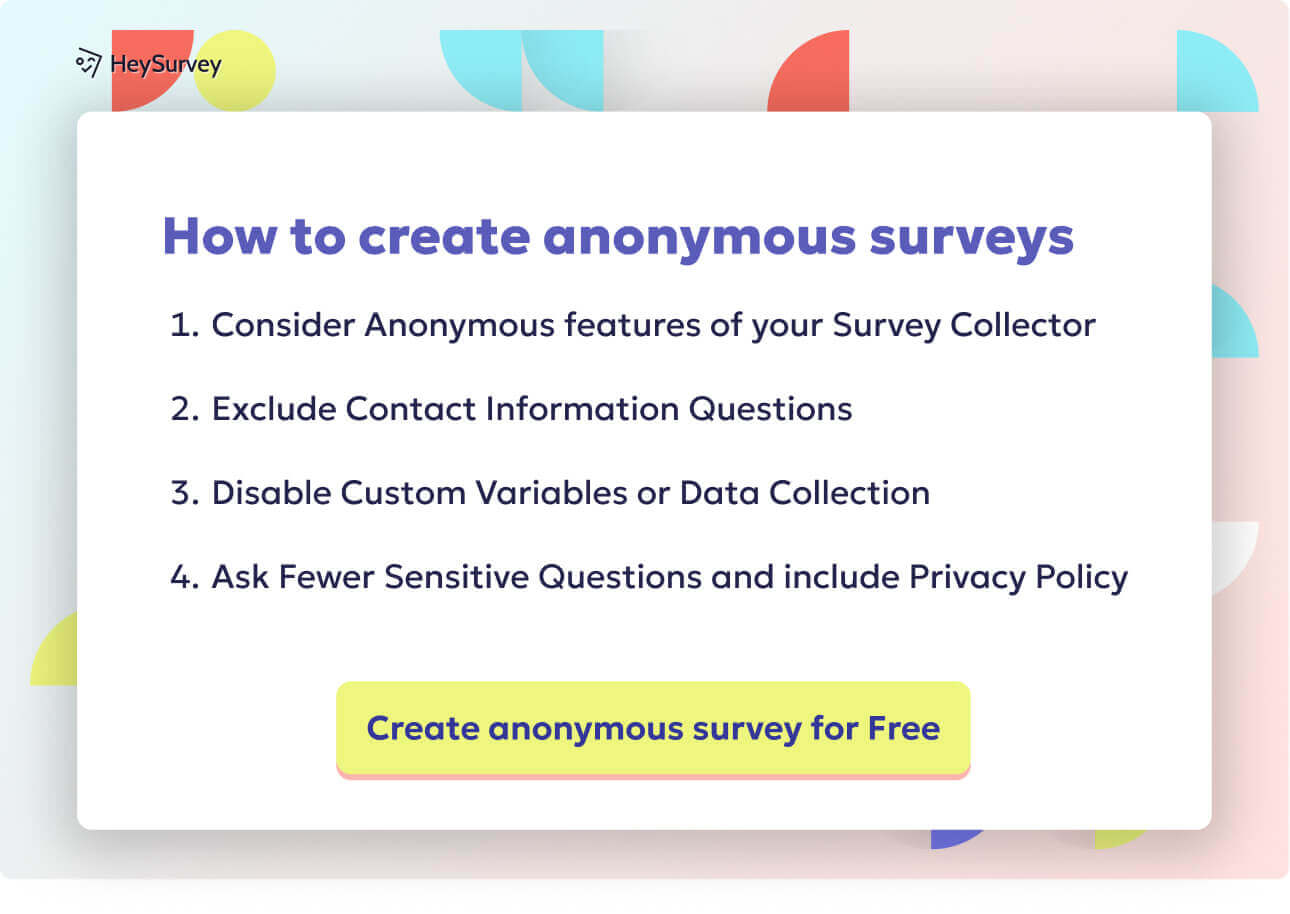30 Multiple Choice Survey Questions: Best Formats & Examples
Explore 35 multiple choice survey questions across 7 core types with expert tips for survey design, best formats, and real-world examples.
Multiple choice survey questions are everywhere, from social media polls to customer feedback forms. They’re like the Swiss army knife of survey design—efficient, easy to analyze, and super-friendly on mobile screens. When you need quantifiable data fast or want to spot trends in a sea of responses, these types of questions consistently outperform open-ended formats. In this article, you’ll learn about seven essential types of multiple choice survey questions, real-world use cases, five sample questions for each, and the secrets to creating questions that actually work. Let’s turn you into a master of survey design, one checkbox at a time!
Single-Answer Multiple Choice (Radio Button)
Why & When to Use
Single-answer multiple choice questions—often called radio button questions—are the go-to choice when you want one clear answer. They’re perfect whenever respondents must select from mutually exclusive options.
Use these when you need clear, crisp segmentation. They make things easy for both the survey creator and the respondent. Whether you’re sorting users by preferred product, or identifying the main motivation behind a website visit, single-answer questions help you quickly filter results.
They work best in situations like:
- Gauging product preference (chocolate, vanilla, or strawberry? Pick one!)
- Classifying frequency of behaviors (daily, weekly, monthly)
- Narrowing down a single choice in a list of possibilities
Single-answer MCQs speed up the surveying process and make data analysis a breeze. With each respondent picking just one answer, you’ll avoid confusion and get to the heart of what matters most.
5 Sample Questions
Which version of our app do you use most often?
How did you first hear about our brand?
What is your primary reason for visiting our website today?
Which of the following best describes your employment status?
Which shipping speed do you typically choose?
These questions capture clear responses, perfect for slicing and dicing your data later on. If simplicity and efficiency are what you crave, radio buttons should be your best friend.
Single-answer multiple choice questions are effective for gathering definitive data, simplifying analysis, and reducing respondent cognitive load. (smartsurvey.co.uk)

Here’s how to create your multiple choice survey in just a few easy steps using HeySurvey:
Step 1: Create a New Survey
- Head to the HeySurvey homepage and click “Create new survey”.
- Choose to start from a blank sheet or select a relevant template to speed things up.
- Give your survey an internal name so you can easily find it later in your dashboard.
You don’t even need an account to start building—just dive right in!
Step 2: Add Your Questions
- Click “Add Question” at the top or between existing questions.
- For multiple choice questions, select “Choice” as your question type.
- Enter your question text, then add the answer options.
- For single-choice (radio button), ensure only one option can be selected.
- For multiple-select (checkbox), toggle on multiple answers allowed.
- Use the handy options to add images, mark questions as required, or add an “Other” option for write-in answers.
HeySurvey makes it simple to customize every question with descriptions, formatting, and even branching logic if you want different paths.
Step 3: Preview and Publish Your Survey
- Click the “Preview” button to experience your survey just as your respondents will.
- Tweak designs in the Designer Sidebar if you want to change colors, fonts, or layouts.
- Once you’re happy, click “Publish”.
- Create an account or log in if prompted to access the final sharing link.
- Share your survey link or embed it on your website—responses will flow directly into your HeySurvey dashboard.
Bonus Steps:
- Apply Branding: Upload your logo and customize colors to keep your survey on-brand. Use the Designer Sidebar for fonts, backgrounds, and animations.
- Define Settings: Set start/end dates, limit responses, or add a redirect URL for when respondents finish.
- Skip & Branching Logic: Use branching rules to tailor the survey path based on user answers, delivering a personalized experience.
Ready to get started? Click the button below to open a customizable survey template and build your multiple choice survey with HeySurvey now!
Multiple-Select (Checkbox) Multiple Choice
Why & When to Use
Multiple-select questions—those handy checkboxes!—let respondents pick all answers that apply. They’re ideal when one option just isn’t enough, and you don’t want to limit your audience’s voice.
Use them when you need to:
- Gather exhaustive demographic or behavior data
- Identify multiple factors behind a decision
- Allow people to “vote” for several favorites
You’ll find these questions shine when listing features, pain points, or anything where the answer could be a hearty “all of the above.” They’re also excellent for getting deep insights—sometimes, people’s needs or influences can’t fit in a tidy single-answer box.
Here’s what makes multiple-select questions powerful:
- Capture complexity without overwhelming the respondent
- Perfect for market research, diagnostics, and prioritizing
- Let respondents feel heard by not boxing them in
Just don’t go wild with a list of twenty options; keep your choices focused and relevant.
5 Sample Questions
Which factors influenced your purchase decision?
What online platforms do you use for professional networking?
Which product features are most important to you?
Which dietary restrictions do you follow?
What devices do you regularly stream video on?
With these questions, you’ll unlock deeper insights about your audience—the kind you can only get when they’re allowed to choose every shoe that fits.
Research indicates that multiple-select (checkbox) questions may lead to lower endorsement rates compared to single-select formats, potentially due to respondent satisficing. (pewresearch.org)
Likert-Scale Multiple Choice (Agreement/Importance Scales)
Why & When to Use
Likert-scale questions are a fan-favorite for understanding how strongly someone feels about a statement. Rather than a simple yes or no, these scales dig into intensity—measuring agreement, satisfaction, or importance.
Perfect for surveys where sentiment or perception matters, Likert scales help you get:
- Nuanced opinions (It’s not just “good” or “bad,” but “how good?”)
- Clear insight into respondent satisfaction
- Frequency data—how often actions or attitudes occur
Likert scales streamline your data by quantifying feelings into tidy numbers, ensuring answers are easy to compare and analyze.
Here’s when you’ll want to break out the Likert:
- Assessing customer satisfaction or employee engagement
- Measuring attitudes towards new features or policies
- Prioritizing product improvements by importance
By putting a scale to opinions, you move beyond guesswork and into real, actionable insights.
5 Sample Questions
Please rate your agreement: “The checkout process was easy.”
How satisfied are you with our customer support response time?
Indicate the importance of price when choosing a meal kit.
How frequently do you use our mobile notifications?
Rate your likelihood to recommend our service to a friend.
Each question here gives you richness in your results—a strong step up from just yes or no answers. Likert scales are your ticket to understanding not just what, but how much.
Semantic Differential (Bipolar Adjective Scale)
Why & When to Use
The semantic differential format is like a reality check for your brand or product. It lets respondents rate something along a line between two opposite adjectives—think “confusing” versus “clear,” or “dull” versus “exciting.”
Want to know if customers think your app is slow or snappy? Semantic differential is your friend.
This format is particularly useful when you want:
- More nuance than a simple “like” or “dislike”
- Direct contrasts between two perceptions
- Fresh insights into branding, design, or experience
It’s a favorite tool for UX testing, advertising, and brand image studies. You’ll see exactly how you’re perceived—not just if people feel good or bad, but where you land between two extremes.
Benefits include:
- Pinpointing precise user sentiment
- Benchmarking progress over time
- Visualizing perception shifts after changes
With these insights, you can tweak details for maximum impact.
5 Sample Questions
Rate our website: Confusing 1 - 2 - 3 - 4 - 5 Clear.
Our brand feels: Inauthentic 1 - 2 - 3 - 4 - 5 Authentic.
Customer service: Unresponsive 1 - 2 - 3 - 4 - 5 Responsive.
Product packaging: Dull 1 - 2 - 3 - 4 - 5 Exciting.
App speed: Slow 1 - 2 - 3 - 4 - 5 Fast.
Each of these offers a fast readout of how your audience truly feels. The semantic differential scale is perfect for when you need honest, side-by-side feedback.
The semantic differential scale effectively captures nuanced user perceptions by measuring attitudes along dimensions like evaluation, potency, and activity. (en.wikipedia.org)
Demographic Multiple Choice
Why & When to Use
Demographic questions—the classics of the survey world—are the fastest way to profile your audience. You get to know “who” your respondents are: age, education, income, location, etc.
These should be included in almost every survey. Why? Because demographic data helps you segment responses, target marketing efforts, and weight your results for research precision.
Use demographic multiple choice questions when you need:
- Quick, anonymous answers to sensitive questions
- Reliable data for audience segmentation
- Info required for benchmarking or validation
Demographics also add context. The same product review from a teenager and a retiree might mean something completely different; with demographic data, you’ll spot those patterns.
Pro tips:
- Keep ranges appropriate and relevant
- Always respect privacy—group sensitive answers
- Offer “prefer not to say” options when needed
Fast, safe, and essential—demographics are survey bread and butter.
5 Sample Questions
Which age range do you belong to?
What is the highest level of education you have completed?
What is your annual household income range?
Which region do you currently live in?
What is your marital status?
These straightforward questions turn blurry audience profiles into laser-sharp segments, ready for your analysis and action.
Image-Based Multiple Choice
Why & When to Use
If you want your survey to pop, try image-based multiple choice questions. By letting people choose with their eyes, you boost engagement and tap into preferences that words might miss.
Image MCQs work especially well for:
- Visual design testing (which logo? which ad?)
- Product or packaging selection
- Low-literacy or international audiences
They’re also great at sidestepping language barriers, making them ideal for global surveys.
What makes image-based questions shine?
- They’re fun and memorable for users
- Results are often more honest—no need to overthink
- Perfect for concept testing, mock-ups, and brand revamps
Just be sure to use clear, high-quality images and keep instructions obvious.
5 Sample Questions
Which logo variant do you prefer? (show A, B, C)
Select the packaging that stands out most to you.
Which room décor style best matches your taste?
Choose the meal photo that looks most appetizing.
Which ad concept is more memorable?
Try these and watch your response rates (and data quality) soar. A picture really can be worth a thousand checkmarks.
Matrix (Grid) Multiple Choice
Why & When to Use
When you have several related questions—especially those that use the same scale—it’s time for the matrix (grid) multiple choice format. This efficient style gathers a lot of info at once, all in a neat table.
Matrix questions are amazing when:
- Assessing multiple features, products, or attributes at once
- Comparing customer satisfaction across different touchpoints
- You want to save survey space and reduce survey fatigue
Respondents answer quickly by moving across a grid, ticking boxes or circling numbers. This format is both space-saving and time-saving—more data for you, less effort for them.
Pros of matrices:
- Great for “rate these” questions
- Consistent presentation encourages accurate answers
- Makes it easy to spot patterns and outliers
Just be careful: too many rows or columns can overwhelm. Don’t crowd your grid!
5 Sample Questions (Matrix Row Examples)
Rate the ease of use for: Desktop App | Mobile App | Web App.
Indicate satisfaction with: Price | Quality | Variety.
Evaluate importance of: Security | Speed | Customer Support.
Assess likelihood to upgrade for: Extra Storage | Ad-Free | Priority Support.
Rate agreement with statements about: Training | Onboarding | Documentation.
A good matrix is a data goldmine in a tidy package, making every answer count.
Best Practices, Dos & Don’ts for Multiple Choice Survey Questions
Crafting great multiple choice survey questions takes skill—and a little bit of art. Even a tiny mistake can lead to misunderstandings, biased results, or abandoned surveys.
Here are some dos to keep your survey sparkling:
Randomize answer order to reduce position bias.
Ensure choices are mutually exclusive so no overlap confuses the respondent.
Include an “other (please specify)” or “none” when your list might not be exhaustive.
Pre-test your survey to catch ambiguous wording or options.
Keep Likert scales symmetrical and balanced for fair feedback.
Now, for the don’ts you cannot ignore:
Don’t list too many options—five to seven is usually ideal.
Avoid overlapping numeric ranges (“20–30”, “30–40” is a trap!).
Mixing question intents confuses everyone; keep each question’s focus clear.
Never forget “None” or “Not applicable” if those are real possibilities.
Long lists should almost never appear at the start of a survey.
By following these MCQ best practices, you’ll increase survey completion rates, avoid survey bias, and gather pristine, actionable data. Remember, a well-designed survey feels effortless to complete—and that’s always your goal!
Conclusion
Multiple choice survey questions are your secret weapon for gathering clear, actionable insights—fast. With the seven formats explored above, you can craft engaging surveys for any purpose. Mix and match based on your goals, and never forget the power of smart question design. Put these tips into practice, and you’ll be swimming in gold-standard data in no time. Happy surveying!
Related Question Design Surveys

29 Quantitative Survey Research Questions Example for Success
Explore 25+ quantitative survey research questions example with clear explanations and tips for c...
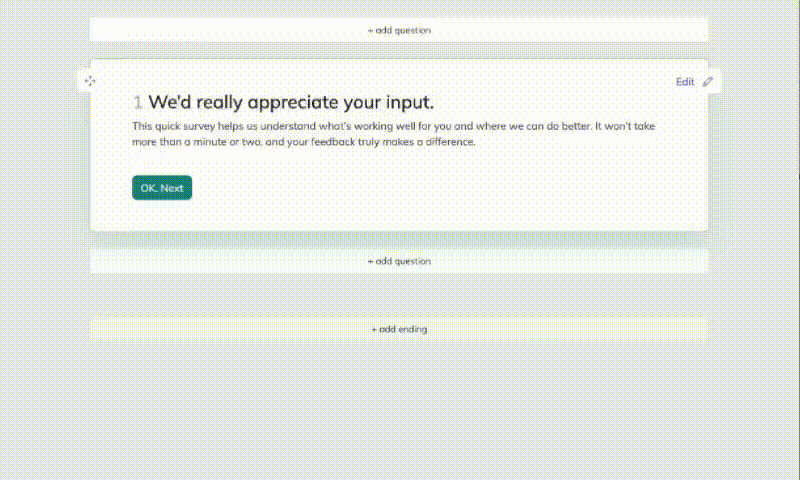
32 Good Survey Question to Boost Your Data Quality
Discover how to craft good survey questions with 30 sample questions across 8 types for better da...
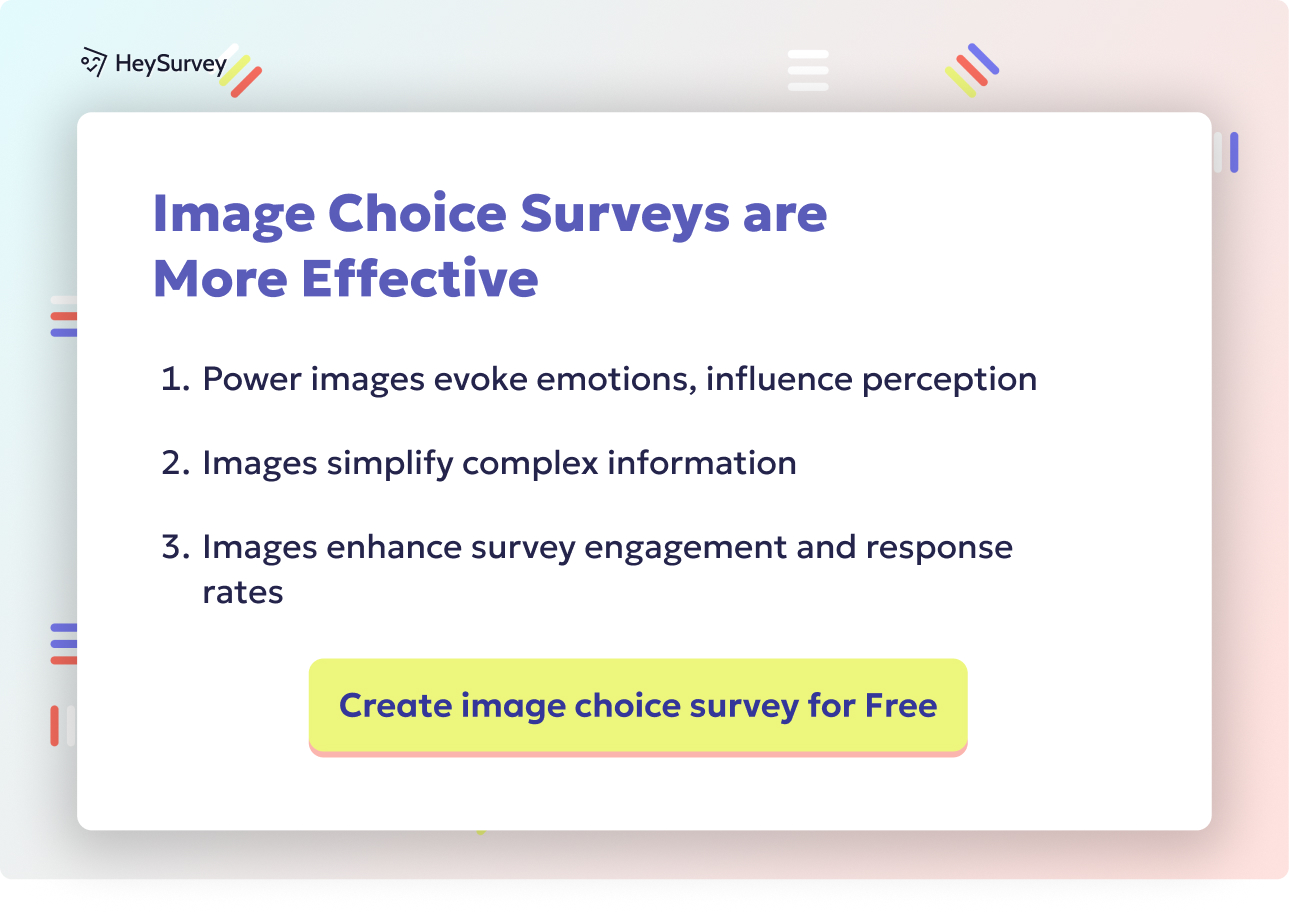
31 Survey Question Mistakes You Need to Avoid Today
Discover 25 common survey questions mistakes with real examples and expert tips to craft clear, u...