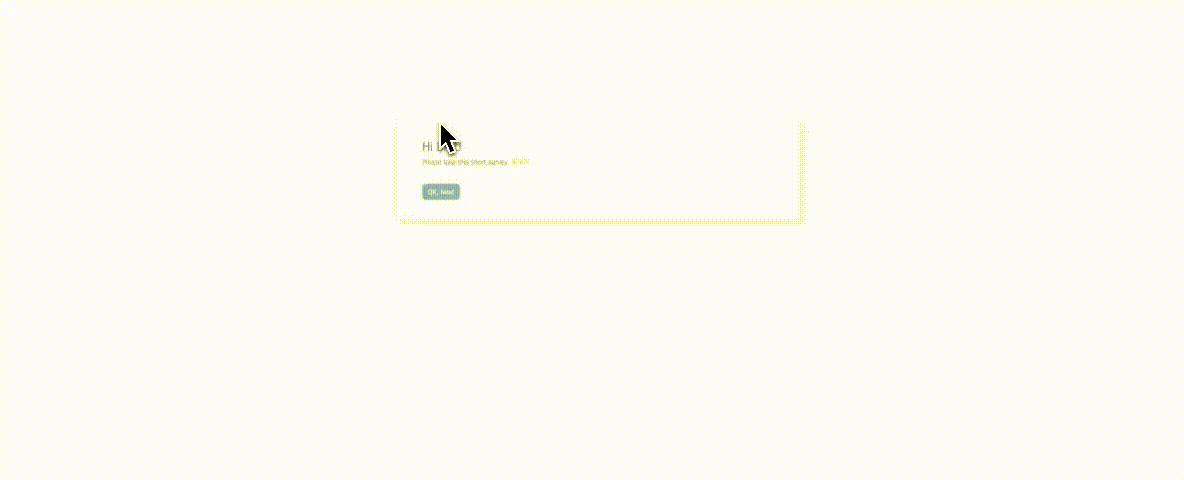31 Customer Retention Survey Questions to Reduce Churn & Improve Loyalty
Explore 30 customer retention survey questions with expert tips to reduce churn, keep customers loyal, and boost your business growth.
The ROI of truly listening to customers goes far beyond just keeping them happy. Retaining customers can cost five times less than winning a new one, while loyal customers are more likely to increase purchases, share rave reviews, and stick around for years—all of which fuels your business’s growth. Smart companies use focused customer retention survey questions to reduce churn, reveal hidden roadblocks, and improve loyalty. At every step of the customer journey, from onboarding to renewal and support, tailored surveys unlock the insights you need to keep customers coming back and to continually improve your product experience.
Customer Satisfaction (CSAT) Survey
Why & When to Use
When you want an instant pulse-check on how happy your customers are, the CSAT survey is your best friend. Deploy it right after key moments like a purchase, a new feature launch, or a service interaction. That’s when emotions are high, and insights are fresh—which makes it the perfect tool for uncovering specific pain points.
If your CSAT scores dip, it’s like your customers waving a little red flag. That’s your cue to jump in and address issues before they snowball into something bigger, like a one-way ticket to churnville. Use these surveys to:
- Proactively address low scores before they escalate.
- Catch recurring issues that pop up at certain touchpoints.
- Spot trends over time to track improvements (or new worries).
- Compare how different segments feel about your product or service.
Short, targeted CSAT surveys show that you take feedback seriously. Respond quickly to low marks—reach out, resolve the hiccup, and watch your retention rate blossom. Remember, sometimes all a customer needs is to know somebody’s listening (and planning to fix it).
Sample Questions
- How satisfied are you with your most recent purchase experience?
- How well did our product meet your expectations today?
- How satisfied are you with the value for money of your subscription?
- How satisfied are you with the speed of our service?
- How likely are you to continue using our product based on today’s experience?
For best results, use a 1–5 or 1–7 point scale, where “1” is “Very Dissatisfied” and the top number is “Very Satisfied.” After the rating, invite customers to share why they rated you that way—sometimes the richest insights hide between those numbers.
Combining Customer Satisfaction (CSAT) surveys with Quarterly Business Reviews (QBRs) significantly enhances client retention by providing a comprehensive view of client relationships and proactively addressing concerns. (myclientshare.com)
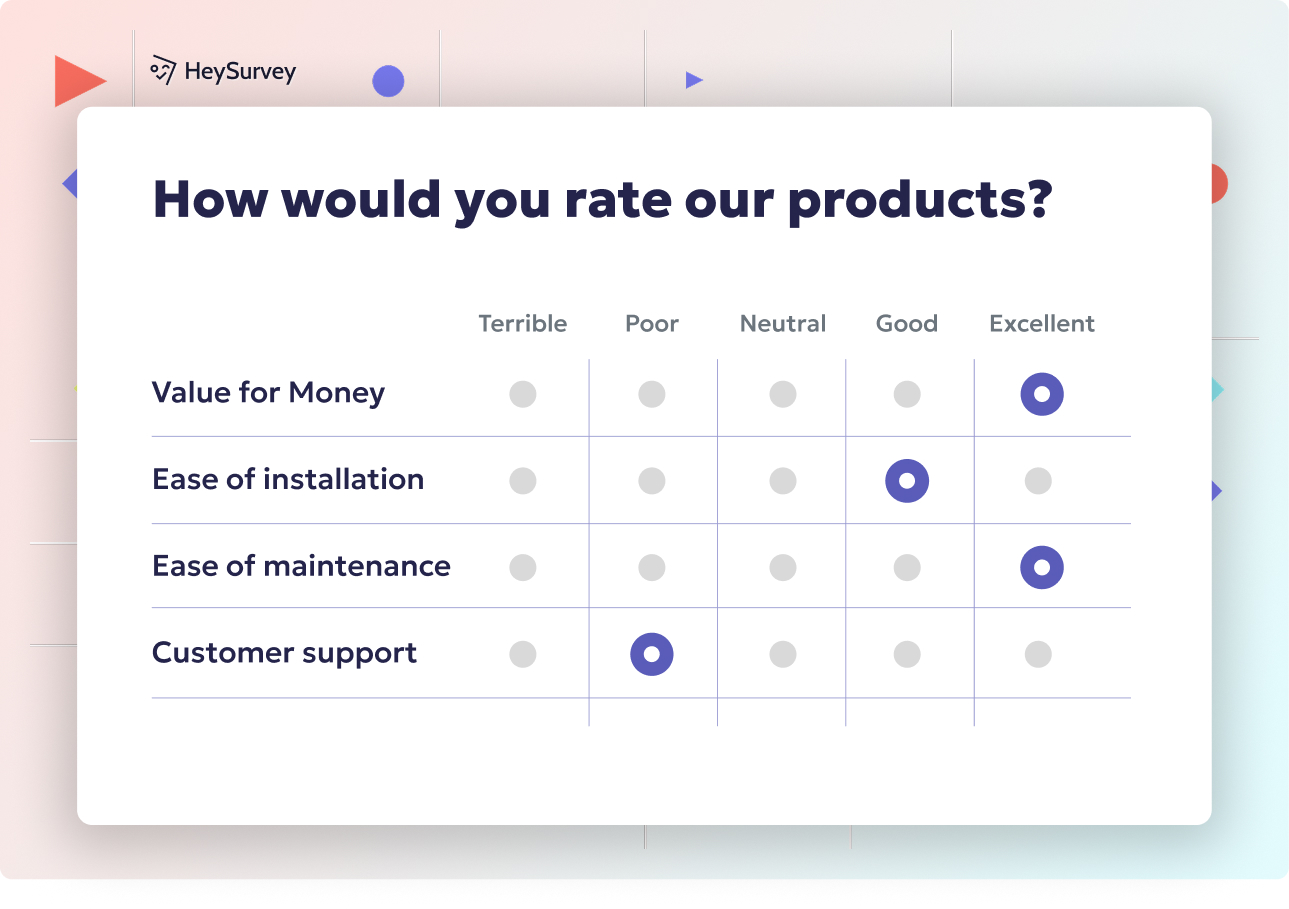
Creating your customer retention survey with HeySurvey is as easy as 1-2-3! If you want to jump right in, scroll down to open a handy template by clicking the button below these instructions. No prior experience needed—just follow these simple steps:
Step 1: Create a New Survey
Start by logging into HeySurvey or try it out without an account. Click on “Create New Survey” from your dashboard. You can choose to:
- Pick an Empty Sheet to design your survey from scratch, or
- Select a Pre-built Template (recommended for first-timers) that fits your retention survey type.
Once selected, the Survey Editor opens where you can name your survey to keep things organized. Pro tip: Use a name you’ll recognize later like “Customer Retention CSAT” or “Renewal Intent Survey.”
Step 2: Add Questions
Now it’s time to add your customer retention survey questions. Click the “Add Question” button above or between any existing questions. HeySurvey gives you tons of question types:
- For rating scales, choose Scale (great for CSAT, NPS, CES).
- For open feedback, pick Text.
- For multiple-choice options, select Choice (useful for renewal factors or churn reasons).
Type your question text, set it as required if needed, and customize details like scale range or answer options. Want to get fancy? Add images or use branching logic to send respondents on tailored paths depending on their answers!
Step 3: Publish Your Survey
When your questions look good, hit the Preview button to check how your survey flows. Adjust design colors and fonts anytime using the Designer Sidebar for that branded look. Ready? Click Publish to get your survey’s shareable link.
Keep in mind: You’ll need a free HeySurvey account to publish and access results later. Share your survey via email, social media, or embed it on your website—easy!
Bonus Step A: Apply Branding
Brand consistency builds trust. Upload your logo in the top-left corner of the survey in the Branding Panel. Choose custom colors, fonts, and backgrounds in the Designer Sidebar. Make it unmistakably yours!
Bonus Step B: Define Settings
Head to the Settings Panel to fine-tune your survey’s availability:
- Set start and end dates to control when respondents can answer.
- Limit the number of responses to avoid overload.
- Add a redirect URL to bring users to a thank-you page or your homepage after completion.
- Enable or disable allowing respondents to view summarized results.
Bonus Step C: Skip Into Branches
Use branching to make your survey smart and personalized. For example, if a customer answers “No” to renewal intent, you can branch them directly to questions about churn reasons or special offers. This keeps surveys shorter and super relevant—improving response rates and data quality.
To add branching, click the settings icon on a choice or scale option and select the question to jump to next based on that answer. Voilà, a tailor-made survey experience!
Ready to capture those customer insights with minimal fuss? Use the button below to open your survey template in HeySurvey and get started right away!
Net Promoter Score (NPS) Survey
Why & When to Use
Ever wondered if your customers would actually recommend you? The NPS survey is the gold-standard for measuring this. It doesn’t just tell you who’s happy and who’s grumpy. It predicts which customers will sing your praises (promoters), which might bad-mouth you at dinner parties (detractors), and which are just…meh (passives).
Deploy this survey a few months in, or after big wins for your customers. The results are gold for benchmarking your performance:
- Track loyalty trends over months and quarters.
- Benchmark against your industry (NPS is universal).
- Segment your audience for more targeted campaigns: invite promoters to referral programs and give detractors some TLC to win them back.
- Spot at-risk customers long before they churn.
The NPS is so simple, even a hurried customer will answer it—but ask a thoughtful follow-up and you’ll get the juicy details you need to make real changes.
Sample Questions
- On a scale of 0–10, how likely are you to recommend our company to a friend or colleague?
- What is the primary reason for your score?
- Which feature influenced your rating the most?
- What could we improve to earn a higher score?
- How likely are you to renew your subscription in the next 12 months?
Don’t forget: The open-ended follow-up is where you unlock the context behind the score. Look for patterns and use them to fine-tune your experience, icing out the competition one improvement at a time.
A study by Genroe found that a one-point increase in the "Would Recommend" score results in a 7.8% decrease in the risk of customer termination, making NPS 2.7 times more effective than customer satisfaction scores in predicting customer churn. (genroe.com)
Customer Effort Score (CES) Survey
Why & When to Use
The less work your customer has to do, the happier (and more loyal) they’ll be. That’s where the Customer Effort Score shines. It helps you measure how simple (or not-so-simple) it is to complete critical tasks, whether it’s making a purchase, getting help, or setting up a new feature.
Timing is everything. Fire off a CES survey immediately after a process, not weeks later when memories are faded and feelings have cooled. CES questions help you:
- Go straight to the source of friction—where customers bail or get frustrated.
- Prioritize UX fixes for the clunkiest workflows.
- Link low-effort experiences to higher retention and glowing reviews.
- Spot areas where competitors might have a smoother ride.
When CES results drop, it’s a sign your workflows are sneakily scaring away great customers. Remove those extra hurdles and watch loyalty go up—and support tickets go down.
Sample Questions
- How easy was it to resolve your issue today?
- The company made it simple to complete my goal.
- Rate the effort required to set up your account.
- How much do you agree: I quickly found the information I needed.
- What step, if any, felt difficult or confusing?
On most CES surveys, a 1–5 scale (from “Very Difficult” to “Very Easy”) works best. Be sure to invite specific feedback for tricky steps so you know exactly what’s tripping customers up.
Loyalty & Renewal Intent Survey
Why & When to Use
Even loyal customers sometimes flirt with leaving. The Loyalty & Renewal Intent survey lets you peek behind the curtain, so you’re never blindsided by lost revenue. Send this survey 60–90 days before a contract ends—the perfect window to tempt customers with upgrades or nip doubts in the bud.
Don’t just wing your retention strategy—let your customers show you where to focus:
- Forecast renewals and flag customers who might bolt.
- Uncover what’s driving renewal intent, from must-have features to price or service.
- Pinpoint which customers are ripe for upsell offers or early contracts.
- Learn what would tip maybe-customers into staying for another round.
Timing matters here. Touch base too early, and their needs might change. Too late, and you’ve missed your shot at saving the relationship.
Sample Questions
- How likely are you to renew your subscription when it expires?
- Which factors most influence your renewal decision?
- How integral is our product to your daily workflow?
- What additional features would increase the value for you?
- Rate your overall return on investment from our product.
Track these answers against customer behaviors (like logins or usage spikes) for even more predictive power. Then use what you learn to craft irresistible offers or simply deepen the relationship with your happiest users.
Implementing a "Propensity to Renew" survey 60–90 days before contract expiration effectively forecasts renewals and identifies customers at risk of churning. (metrichq.org)
Churn Risk / Exit Survey
Why & When to Use
Nobody likes a breakup, but when it happens, the churn risk survey is your chance to go full Sherlock Holmes. Trigger this as soon as a customer downgrades or cancels. Embrace the honesty; leaving customers are often your most brutally candid critics—and that’s gold for fixing future churn.
Don’t waste the opportunity to learn:
- Pinpoint the true root causes of churn so you can fix them for future customers.
- Capture competitive intel on who’s luring them away (and why).
- Spot reversible losses—sometimes, a well-timed save offer or promise to address concerns will win someone back before they’re fully out the door.
- Feed all insights directly into product, pricing, or communication adjustments.
Think of exit surveys as your “churn prevention manual”—the sooner you act on feedback, the better your odds of stopping the next exit.
Sample Questions
- What is the primary reason you decided to cancel?
- Which competitor are you switching to, if any?
- What could have convinced you to stay?
- How satisfied were you with our customer support?
- Would you consider returning if we addressed your concerns?
Make these questions quick and easy—your departing customer is already halfway out the door. Show empathy, and sometimes you’ll spark just enough curiosity for them to give you another shot down the line.
Product Usage & Feature Adoption Survey
Why & When to Use
Do you really know which parts of your product spark the most joy? The Product Usage & Feature Adoption survey helps you double down on what’s working and rework what’s not. Deploy after users hit certain milestones: the 30th login, first workflow completed, or after a feature-rich update.
Smart product teams love this survey because it:
- Pinpoints highly used (or ignored) features, so you can focus your roadmap.
- Reveals which parts baffle users or go unused.
- Surfaces potential for new tutorials, guides, or power-user tips.
- Guides which capabilities you should shout about in marketing or onboarding.
Insights from this survey help you create a product that’s not just “used,” but “loved”—and that keeps customers coming back.
Sample Questions
- Which features do you use most frequently?
- Which feature delivers the most value to you?
- Are there any features you find difficult to use or understand?
- What new capability would make the product indispensable?
- How often do you log in to the platform each week?
Sync the survey with usage analytics to spot disconnects—maybe a beloved feature isn’t well-promoted, or something rarely used could shine with a little love.
Onboarding Experience Survey
Why & When to Use
First impressions matter—a lot. The Onboarding Experience survey is sent right after your new user’s first 7–30 days, so you can seal the deal early and reduce early-stage churn. It’s your chance to check if your setup flows make sense and your welcome materials are actually, well, helpful.
This survey is a retention lifesaver because it:
- Validates onboarding resources: Are your guides and walkthroughs clear?
- Shows if users are achieving “first value” fast enough to keep them hooked.
- Highlights which steps are confusing or time-consuming, so you can streamline.
- Drives updates for self-serve help centers and in-app messaging.
New customers who hit their first “aha!” moment quickly are far more likely to stick around. This survey helps you create that magical spark.
Sample Questions
- How clear were the setup instructions?
- How long did it take to realize the first value from the product?
- What step in onboarding was the most challenging?
- Rate the helpfulness of our customer success resources.
- What additional support would have improved your onboarding?
Keep loops short and sweet—new users are still forming opinions, and your quick response can turn confusion into delight.
Support Interaction Survey
Why & When to Use
It’s no secret: Support quality can make or break customer loyalty, especially right after a service interaction. The Support Interaction Survey lands in your customer’s inbox as soon as a ticket closes. In these precious moments, you’ll uncover fresh insights to keep your support top-notch and, more importantly, your customers satisfied.
Don’t let a great support moment slip by—this survey lets you:
- Tie customer satisfaction directly to the quality of your support team.
- Spot coaching opportunities for agents (and uncover hidden stars).
- Quickly address any “resolution gaps” that otherwise might linger and fester.
- Reinforce good habits by sharing praise and recognizing standout rep efforts.
High-quality support doesn’t just solve problems—it cements relationships. This survey is proof that every support ticket is a retention opportunity.
Sample Questions
- How satisfied are you with the resolution provided?
- How knowledgeable was the support representative?
- How long did it take to resolve your issue?
- Did the agent understand your problem?
- What could we do to improve future support interactions?
Keep these surveys brief but insightful, and always follow up on unsatisfied responses—sometimes, correcting a single bad experience seals lifelong loyalty.
Best Practices & Dos and Don’ts for Customer Retention Surveys
Creating powerful customer retention surveys is an art and a science. Follow these best practices to maximize engagement, weed out bad data, and keep your brand shining. A few simple tips can turn good surveys into great ones:
- Send at the right moment: Strike while the iron’s hot, but don’t overdo it.
- Keep each survey focused: Aim for one clear metric and two to four follow-ups.
- Personalize invitations by name and transaction for a higher open rate.
- Share back the actions you take, so customers know their voices have an impact.
- Avoid leading questions: Neutral, open-ended queries get the clearest answers.
- Provide balanced answer options in all scales and lists.
- Integrate your results with CRM tools for easy follow-up and automated churn prevention.
Following these dos and don’ts keeps feedback honest, actionable, and a fundamental part of your customer experience strategy. And the payoff? Happier, more loyal customers who stick around—and tell their friends to join, too.
Customer retention survey questions unlock the truth behind what keeps customers loyal—and what sends them packing. By actively listening at every stage of the journey, you’ll uncover insights that fuel better products, smoother service, and a diehard fan base. Keep your surveys sharp, your follow-up swift, and your customers at the heart of everything you do. Because it’s not just about asking questions; it’s about taking action that earns trust (and lifelong business) every single time.
Related Customer Survey Surveys
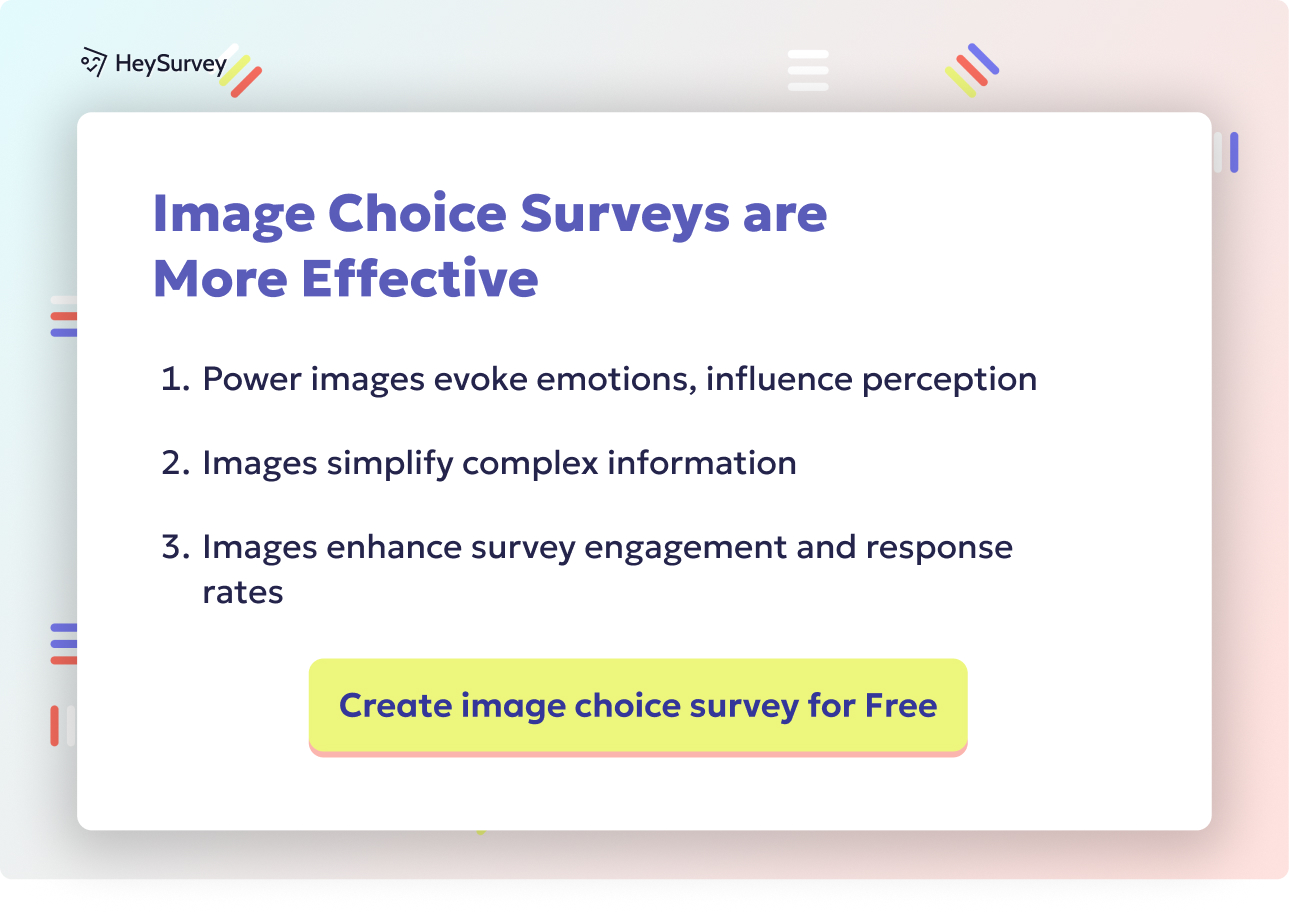
28 Restaurant Survey Questions to Boost Guest Satisfaction
Discover 28 insightful restaurant survey questions to improve guest experience, boost loyalty, an...
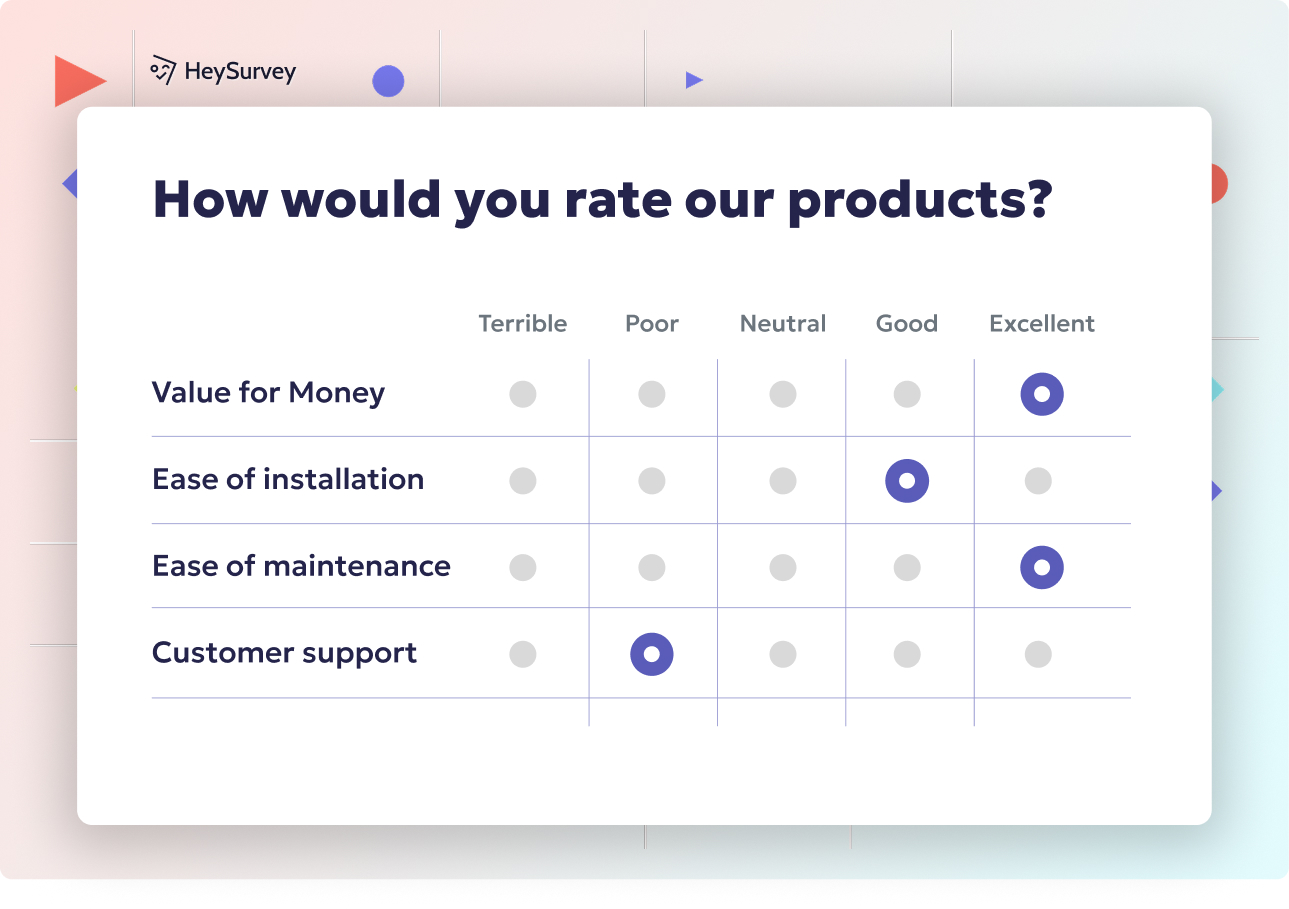
31 Interior Design Survey Questions: Types, Use & Examples
Discover 28 expert interior design survey questions covering preferences, style, budget, and more...
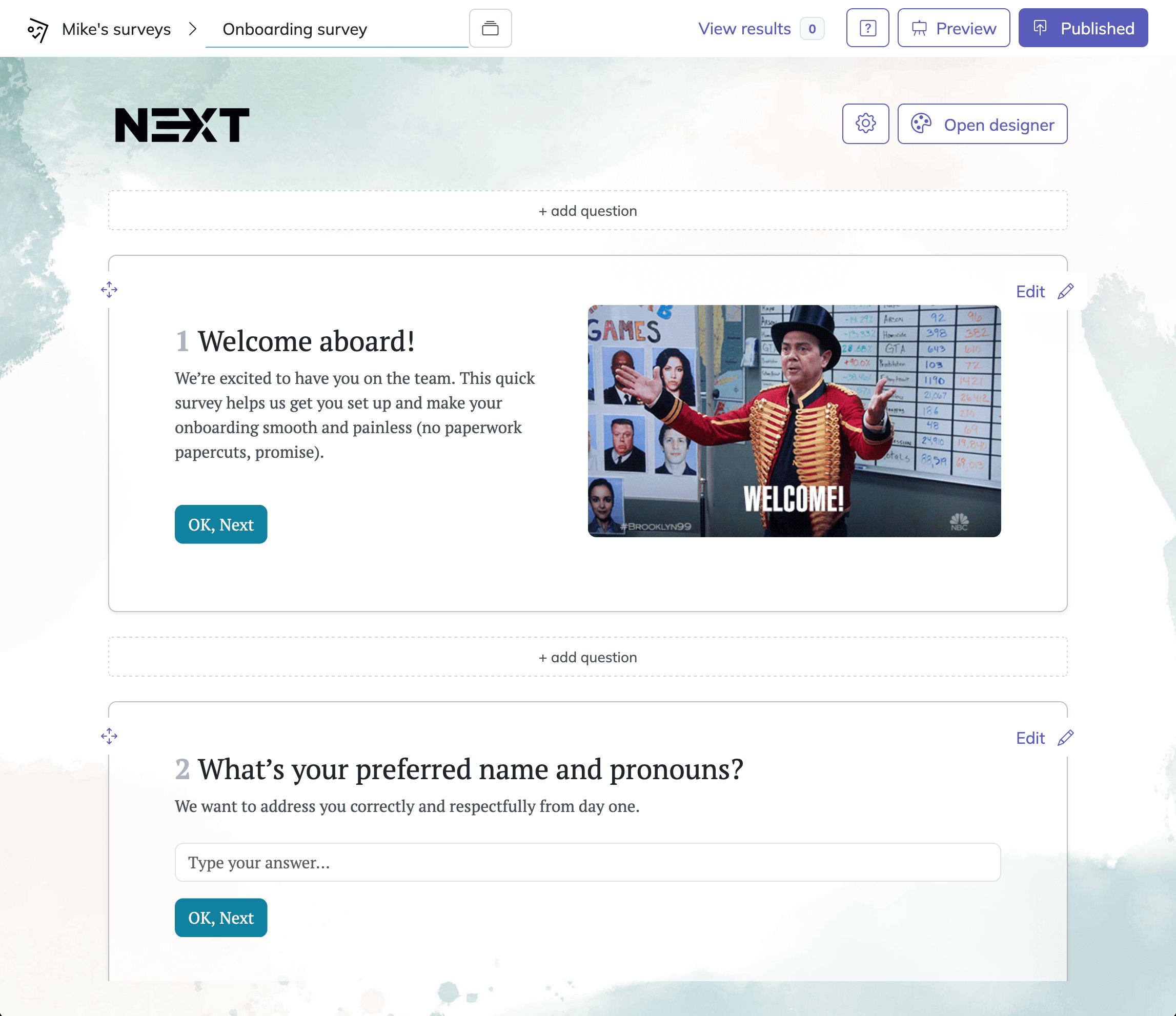
31 Essential Help Desk Survey Questions to Boost Support Success
Discover 30+ effective help desk survey questions with detailed examples to boost IT support feed...