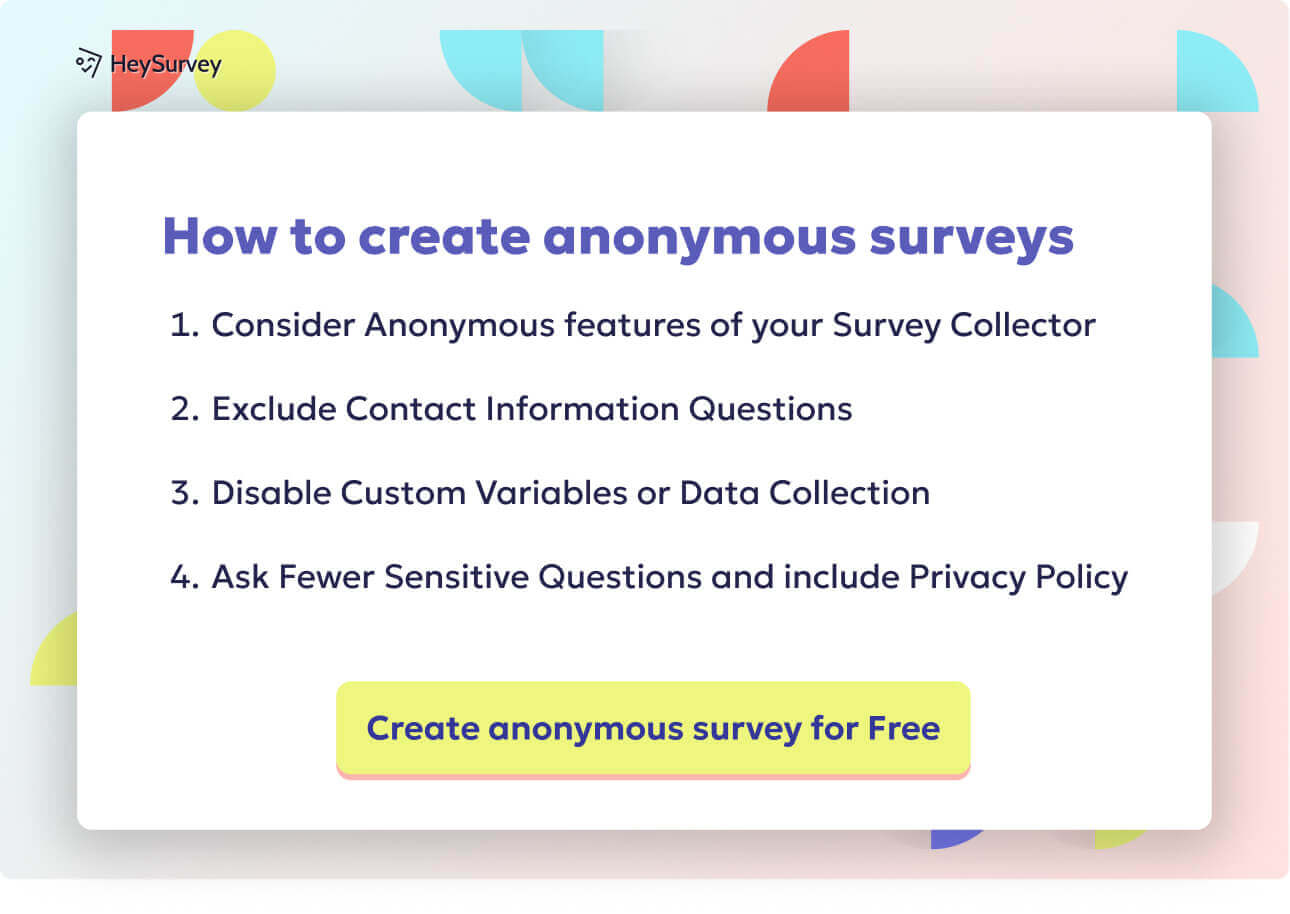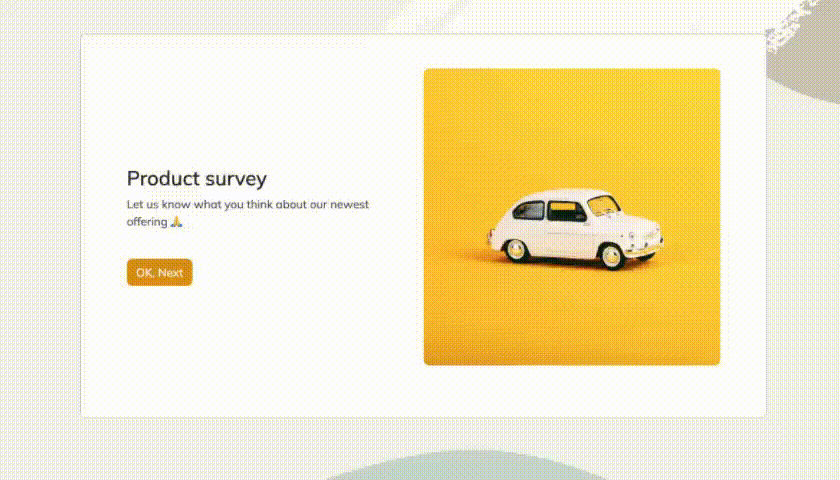29 Chatbot Survey Questions: Types, Uses & Best Examples
Discover 40 chatbot survey questions across 8 types to boost engagement, capture feedback, and improve CX with real-time insights.
Chatbot surveys are transforming how businesses gather feedback, learn from users, and make data-backed decisions in real time. Unlike their email or static in-app cousins, chatbot surveys thrive on conversational style, immediate context, and automation magic. They're best used where timing is critical: after interactions, during conversions, or whenever instant feedback sharpens your edge. Up ahead, we’ll explore eight powerful chatbot survey types that every product, support, or marketing team should consider, plus best practice tips for success.
Customer Satisfaction (CSAT) Chatbot Surveys
What Are CSAT Chatbot Surveys?
Customer Satisfaction chatbot surveys are typically bite-sized questionnaires triggered at the end of a customer support interaction. Think of them as your post-chat temperature check—short, to the point, and bursting with actionable data. They’re not lengthy forms; instead, CSAT surveys focus on live sentiment right after the customer’s experience while emotions and opinions are still fresh.
Because the chat interface feels human, users are more relaxed and likely to respond honestly. This gives you real insight, not just politeness. These surveys can be automated to fire off right after a ticket closes or conversation wraps up, requiring little ongoing effort from your team.
Why & When Should You Use CSAT Chatbot Surveys?
Instant CSAT surveys are perfect for spotting trouble before it turns into churn. Wondering if your team’s service is slipping? One quick CSAT question, and you’ll know. They’re invaluable for:
- Diagnosing dips in agent friendliness or expertise
- Benchmarking support quality over weeks or months
- Catching negative experiences before they fester
- Comparing new agent cohorts to veterans
- Measuring the impact of training or process changes
CSAT is also key for companies striving for top-tier support reputations, since response rates via chatbot tend to be dramatically higher than with after-the-fact email requests.
5 Sample CSAT Chatbot Survey Questions
- On a scale of 1–5, how satisfied are you with the help you just received?
- What was the main reason for your rating?
- Did our agent resolve your issue today?
- How easy was it to get the help you needed?
- What could we do to make your next chat experience better?
By keeping CSAT surveys short and sweet, you show customers you value their input and their time—a recipe for higher engagement every single time.
A study found that chatbot surveys achieved a completion rate of 54%, more than double the 24.2% rate of traditional online surveys. (acm-stag.literatumonline.com)
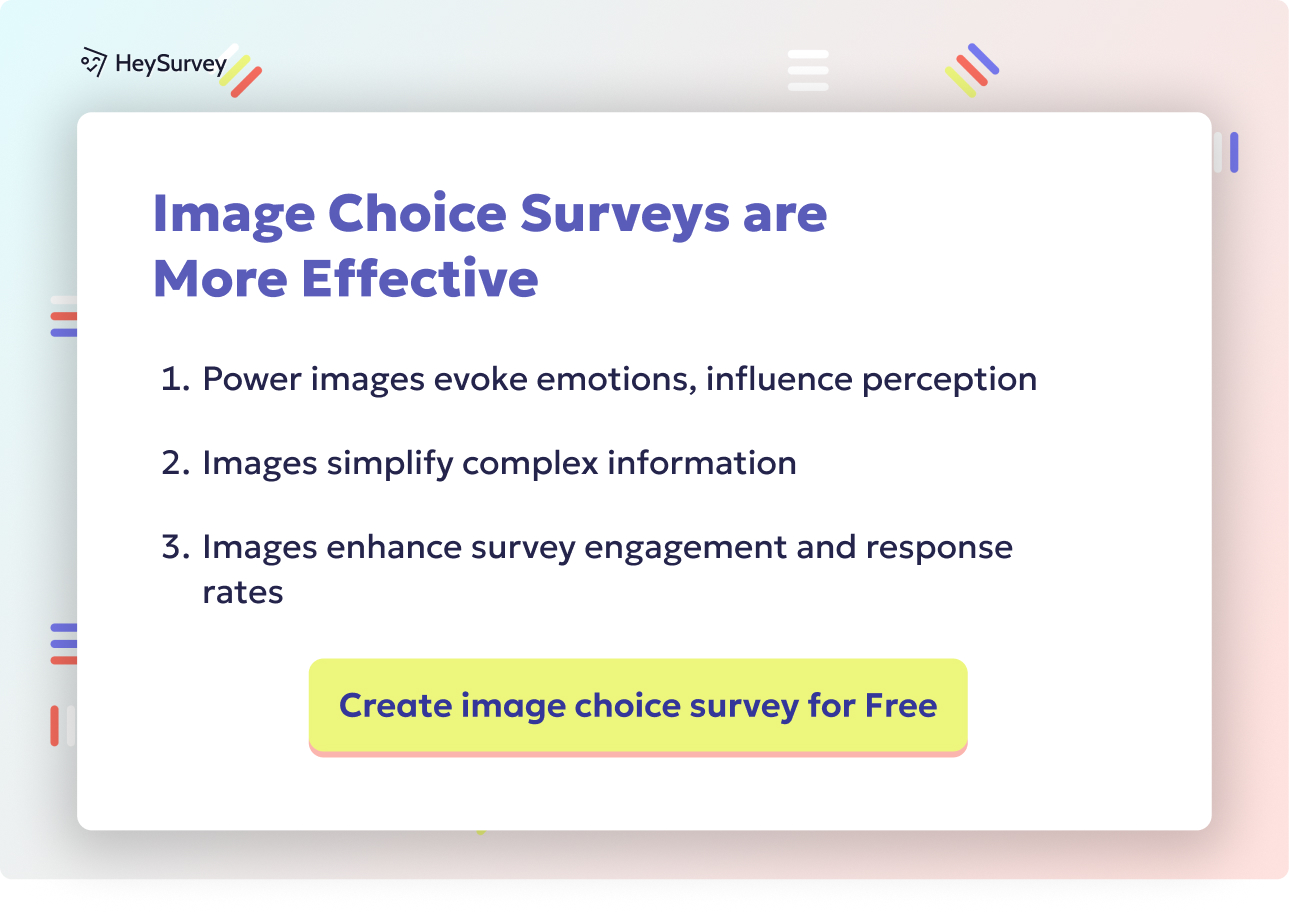
Creating a chatbot survey with HeySurvey is as easy as pie. Follow these three simple steps to have your survey ready in no time:
Step 1: Create a New Survey
- Start by clicking Create Survey from the HeySurvey dashboard.
- Choose a pre-built template that fits your survey type or start from an empty sheet if you want full control.
- Give your survey an internal name so you can find it easily later.
- Voilà! You’ve just launched your workspace for building your chatbot survey.
If you want to skip this setup step, just click the button below the instructions to open a ready-made template.
Step 2: Add Questions
- Click the Add Question button at the top or between existing questions.
- Pick the appropriate question types for your chatbot survey, like Scale for CSAT or NPS, Choice for multiple options, or Text for open-ended answers.
- Write your question text in a conversational tone matching your chatbot's style.
- Customize each question’s settings—make some required, add descriptions, or include images to keep it engaging.
- Use branching if you want different paths based on user answers, keeping the chatbot flow smart and personalized.
Step 3: Publish Your Survey
- Once your questions are in place, hit the Preview button to see how the survey looks and flows on desktop or mobile.
- Adjust styling from the Designer Sidebar if you want to add colors, fonts, or tweak layouts to match your brand vibe.
- When you’re happy, press Publish, and HeySurvey will create a shareable link to embed your chatbot survey wherever you like.
- Remember, publishing requires a free HeySurvey account so you can access responses later.
Bonus Step: Apply Branding and Settings
- Upload your company logo in the branding area to make your survey unmistakably yours.
- Set survey start/end dates, response limits, or redirect URLs after completion in the Settings panel to automate your experience.
Bonus Step: Define Branching and Skip Logic
- Use branching to customize what question appears next based on a participant’s answer.
- Add multiple endings or skip questions that don’t apply, making the survey feel tailor-made and lightning-fast.
With these straightforward steps, you’re all set to build beautiful, effective chatbot surveys that users actually want to answer—plus gather insights that help you level up your customer experience.
Net Promoter Score (NPS) Chatbot Surveys
What Are NPS Chatbot Surveys?
Net Promoter Score (NPS) surveys measure brand loyalty using a famously simple question: How likely are you to recommend us? Delivered via chatbot, these surveys go beyond first impressions and focus on relationship strength. Unlike old-school email NPS blasts, chatbots make the process more conversational and less intrusive, driving higher participation and clearer responses.
NPS surveys shine when sent periodically—quarterly, after a major milestone, or post-purchase. The chatbot format allows for tailored follow-up based on a user’s score, letting you engage with delighted promoters or swiftly address concerns from detractors.
Why & When Should You Use NPS Chatbot Surveys?
Want to track brand advocacy or sniff out early signs of customer churn? NPS chatbot surveys are your answer. They help you:
- Segment your audience into promoters, passives, and detractors
- Deploy targeted follow-up campaigns for each group
- Identify systemic issues beyond individual support cases
- Quantify the strength of your customer relationships over time
- Use trends to spark product or service improvements
Chatbots also make it painless to request public reviews when people are happiest—right after a high score!
5 Sample NPS Chatbot Survey Questions
- How likely are you to recommend us to a friend or colleague? (0–10)
- What’s the primary reason for that score?
- What is the single biggest benefit you receive from us?
- What could we improve to earn a higher score?
- Would you be open to sharing a public review?
Consistent NPS tracking with chatbots can be the heartbeat behind your customer-centric growth strategy, helping you pivot based on real loyalty, not just wishful thinking.
A study found that chatbot-based surveys achieved a completion rate of 54%, more than double the 24.2% rate of traditional online surveys. (acm-stag.literatumonline.com)
Post-Chat Experience Surveys
What Are Post-Chat Experience Chatbot Surveys?
Post-chat experience surveys dig into the quality of your chatbot and agent collaboration by capturing feedback immediately after a conversation concludes. Instead of relying on generic star ratings, these surveys can probe for chatbot comprehension, clarity, and the smoothness of any agent handoff.
They’re tailor-made for hybrid support teams, where bots often answer first and humans step in only when needed. By identifying where the bot delights—and where it drops the ball—you can keep refining until handoffs are buttery-smooth.
Why & When Should You Use Post-Chat Experience Chatbot Surveys?
Not all feedback is created equal. Post-chat surveys give you:
- Real-world data on chatbot understanding and recognition accuracy
- Fast insights into how human agents rescue, escalate, or wrap up issues
- Details on user friction points hidden from traditional analytics
- The ability to test new flows, wording, and bot features instantly
- Quick mechanisms to spot and resolve confusing AI or automation errors
Trigger these surveys after every significant bot interaction or whenever users are kicked to a live agent. The result? A clear roadmap for continuous chatbot and process improvement.
5 Sample Post-Chat Experience Chatbot Survey Questions
- Did the chatbot understand your question correctly?
- How many times did you rephrase your question?
- Was the handoff to a human agent smooth?
- Rate the usefulness of the answers you received (1–5).
- Which feature or response confused you the most?
This laser-focused feedback doesn’t just diagnose—it fuels ongoing chatbot evolution for happier users and better results.
Lead Qualification & Segmentation Surveys
What Are Lead Qualification Chatbot Surveys?
Forget boring lead forms! Lead qualification chatbot surveys transform static fields into real conversations. Instead of asking users to fill out the usual boxes, the chatbot gently asks for info along the way, making the process feel more like advice than a chore.
These surveys are dynamite for collecting qualifying data: company size, industry, role, purchase timeline, and pain points. Because it feels personal, conversion rates stay high. This lets sales and marketing teams segment leads automatically and tailor follow-ups from the first hello.
Why & When Should You Use Lead Qualification Chatbot Surveys?
Instant, conversational lead qualification helps you:
- Eliminate form fatigue (and the dreaded drop-off curve)
- Gather deep context that goes beyond names and emails
- Personalize the next step—sending only serious leads to your sales team
- Speed up the buying journey with minimal user effort
- Segment users for custom nurturing, tailored to their current pain
The best time to fire off a qualification chatbot survey? Right when someone is exploring your product, pricing, or demo booking page.
5 Sample Lead Qualification Chatbot Survey Questions
- Which of these best describes your role?
- How large is your team/company?
- What challenge led you to explore our solution?
- What timeline are you considering for implementation?
- May I connect you with a product specialist right now?
By making qualification conversational, you drop barriers and see stronger conversion, all while learning more about each potential customer.
Businesses using AI chatbots have triple the sales conversions compared to traditional website forms. (newoaks.ai)
Product Feedback & Feature Prioritization Surveys
What Are Product Feedback Chatbot Surveys?
Product feedback chatbot surveys are the ultimate shortcut for gathering opinions on your latest features, releases, or lingering pain points. Rather than pestering users with long forms, chatbot micro-surveys ask for feedback just after a user interacts with new features, when thoughts are sharpest.
They’re perfect for prioritizing the product roadmap by letting customers vote, comment, or suggest what comes next. Run these surveys in-app, right after purchase, or following a product update.
Why & When Should You Use Product Feedback Chatbot Surveys?
If you want to build products driven by real user demand, not just hunches—product feedback surveys are your north star. Use them to:
- Capture feature requests as users bump into missing functions
- Test and validate hypotheses about what’s working and what isn’t
- Prioritize updates that actually matter to your customer base
- Gather quick ratings after shipping big changes
- Recruit super fans as beta testers for new features
These surveys can dramatically cut the time it takes to go from “I wonder what users want?” to “Here’s what we’re building next.”
5 Sample Product Feedback Chatbot Survey Questions
- Which feature do you use most often?
- What’s the one feature we’re missing?
- How would you rate the new dashboard layout?
- Rank these upcoming features in order of importance.
- Would you join a beta test for future updates?
Letting customers help shape your product isn’t just good business—it’s a shortcut to loyalty, advocacy, and word-of-mouth growth.
Onboarding & User Guidance Micro-Surveys
What Are Onboarding Chatbot Micro-Surveys?
Onboarding chatbot micro-surveys pop up during a new user’s first journey—usually in the critical first week. Unlike clunky wizard-style checklists or endless tutorials, chatbots check in with just a question or two, helping users feel guided rather than grilled.
This approach makes onboarding friendly and low-pressure. By detecting early confusion, you can quickly serve up the right tip, tutorial, or nudge—before users get overwhelmed or drop out.
Why & When Should You Use Onboarding & Guidance Surveys?
Great onboarding micro-surveys:
- Flag the moments where new users stumble or get stuck
- Reduce time-to-value by smoothing over rough steps
- Give you signals on who needs extra help
- Offer in-context guidance, rather than generic help-center links
- Increase activation and long-term retention by making new users feel heard
Fire off these surveys at key points: right after profile setup, following core actions, or even if a user hesitates before their next step.
5 Sample Onboarding Chatbot Survey Questions
- Were you able to complete your profile successfully?
- Which step of the setup felt unclear?
- How confident do you feel about using the core feature?
- Would you like a quick tutorial video?
- Do you prefer email or in-app tips for further guidance?
By keeping onboarding micro-surveys both timely and low-friction, you help new users become power users in record time.
Abandonment & Exit-Intent Surveys
What Are Abandonment & Exit-Intent Chatbot Surveys?
Abandonment and exit-intent surveys are your digital doorkeepers. When a user seems ready to bail—closing their shopping cart, staying idle for too long, or hovering over the exit—these chatbots spring to life, asking why they’re leaving and if anything can change their mind.
Instead of losing valuable leads or customers without a word, you get a chance to recover at-risk revenue, learn about user pain, or even offer a tempting last-minute deal.
Why & When Should You Use Abandonment & Exit-Intent Surveys?
Deploying these surveys helps to:
- Identify the blockers that cause drop-off, so you can fix them
- See if cart abandonment ties to price, site clarity, or missing info
- Offer targeted interventions (discounts, support, reminders)
- Refine user experience to cut friction in future sessions
- Gather feedback you can’t get from analytics alone
Trigger an exit-intent chatbot anytime a user is idle, closes a key page, or signals intent to leave—especially in checkout flows or onboarding.
5 Sample Abandonment Chatbot Survey Questions
- Looks like you’re leaving—mind sharing why?
- Was something missing from your cart?
- Did you find pricing information clear?
- What stopped you from completing the purchase today?
- Would a discount influence your decision?
Instead of silent exits, you’ll receive direct answers to fix drop-off and save more sales.
Market Research Pulse Polls
What Are Market Research Pulse Chatbot Polls?
Market research pulse polls are as quick and easy as a text message. These single-topic polls are embedded in chatbot flows or even in social DMs, tackling one burning question at a time. Their secret weapon? Speed, simplicity, and sky-high completion rates.
Pulse polls excel at idea validation, trend tracking, or collecting opinions on specific topics right when inspiration strikes. They’re a marketer’s best friend for gathering opinions without the fuss of full-scale research studies.
Why & When Should You Use Market Research Pulse Polls?
Here’s how pulse polls can up your research game:
- Rapid-fire validation of new ideas or feature concepts
- Quick tracking of consumer trends or shifts in sentiment
- Fast collection of zero-party data for campaign targeting
- Testing copy, product names, or pricing before major launches
- Engaging your community in playful (but insightful) ways
Pulse polls are best sent in-app, inside your chatbot, or as a social message when users are already active and engaged.
5 Sample Market Research Pulse Poll Questions
- Which feature name resonates most: A, B, or C?
- How often do you purchase [product category] each month?
- What social platform do you trust for product advice?
- Which price range feels right for a premium version?
- In one word, describe your biggest challenge with [topic].
Short, sharp, and social—pulse polls help you stay ahead of the curve without breaking a sweat.
Best Practices: Dos & Don’ts for High-Performing Chatbot Surveys
What Makes a Chatbot Survey Truly Effective?
Even the smartest chatbot survey can flop if you ignore the golden rules. To unlock high response rates, keep every question clear, casual, and concise. Boring, jargon-filled interrogations kill the vibe. Instead, make your surveys a breeze—something users actually look forward to, not dread.
Top Dos for Chatbot Survey Stardom
- Keep questions conversational and bite-sized; if it feels like a chat, it works
- Stick to one topic at a time, avoiding double-barreled questions
- Limit mandatory fields where possible; show you respect user time
- Use no more than 3–5 questions per interaction to avoid fatigue
- A/B test question order, formats, and trigger timings for optimal clarity
- Funnel responses directly into your CRM or analytics for real-time follow-up
Each one of these tips spells higher completion rates and more authentic feedback.
Big Don’ts That Sink Chatbot Surveys
- Don’t overload users: long surveys get ditched fast
- Skip the jargon or leading language that colors responses
- Never assume one-size-fits-all: test and optimize regularly
- Don’t neglect the follow-up; close the loop with users when you act on their feedback
Avoiding these mistakes ensures your chatbot surveys are both helpful and hugely engaging—not just another digital chore.
Conclusion
Chatbot surveys, with their conversational tone and instant presence, are an unbeatable way to capture meaningful feedback. Whether you’re measuring satisfaction, qualifying leads, or digging into abandoned carts, the right questions make all the difference. Stick to these best practices, and you’ll turn every interaction into a chance for learning and growth. With chatbots, insights aren’t just faster—they’re better. Feedback has never felt this friendly!
Related Customer Survey Surveys

28 Restaurant Survey Questions to Improve Customer Feedback
Discover 25 sample restaurant survey questions to boost customer satisfaction and improve your di...
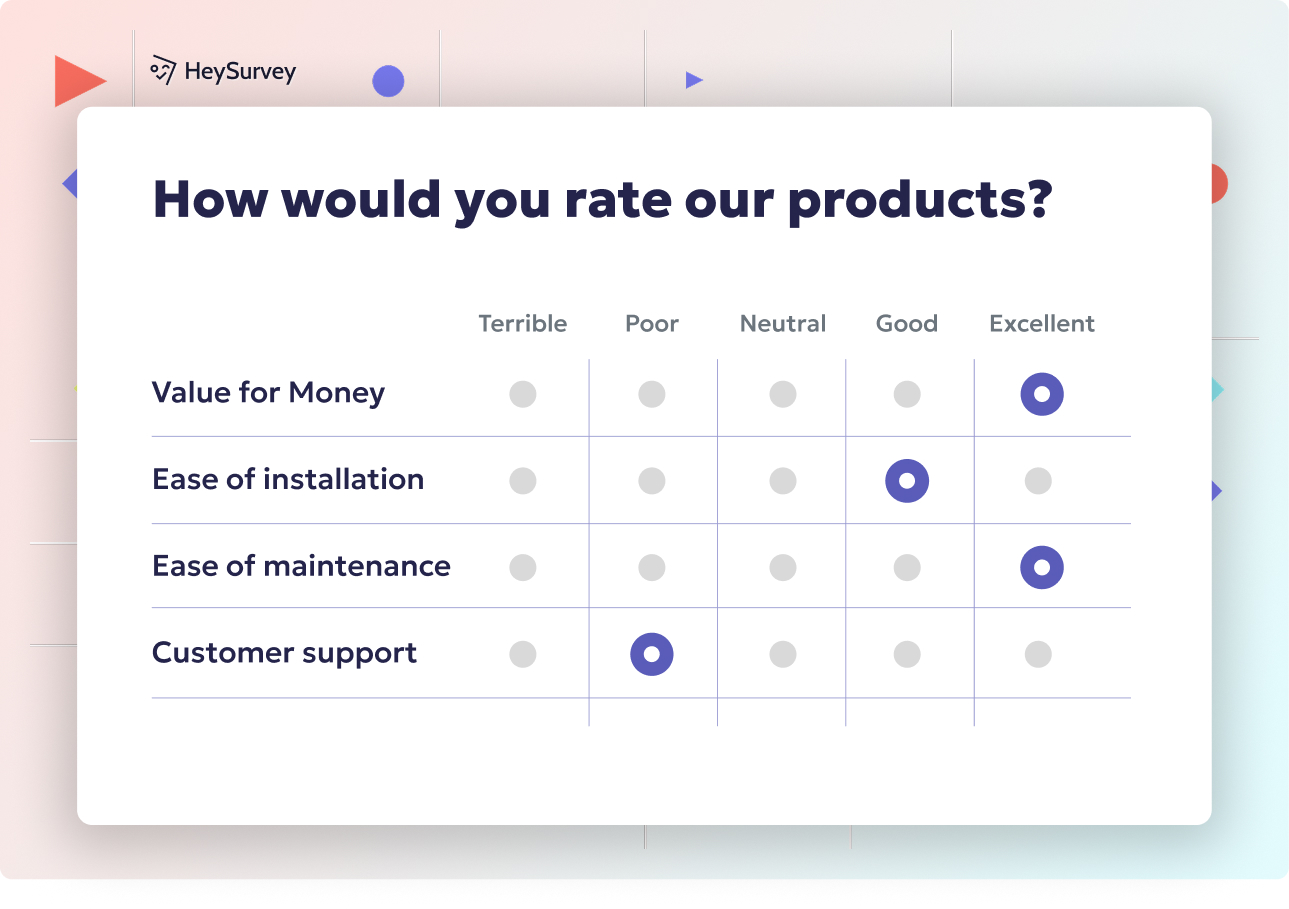
31 Interior Design Survey Questions: Types, Use & Examples
Discover 28 expert interior design survey questions covering preferences, style, budget, and more...
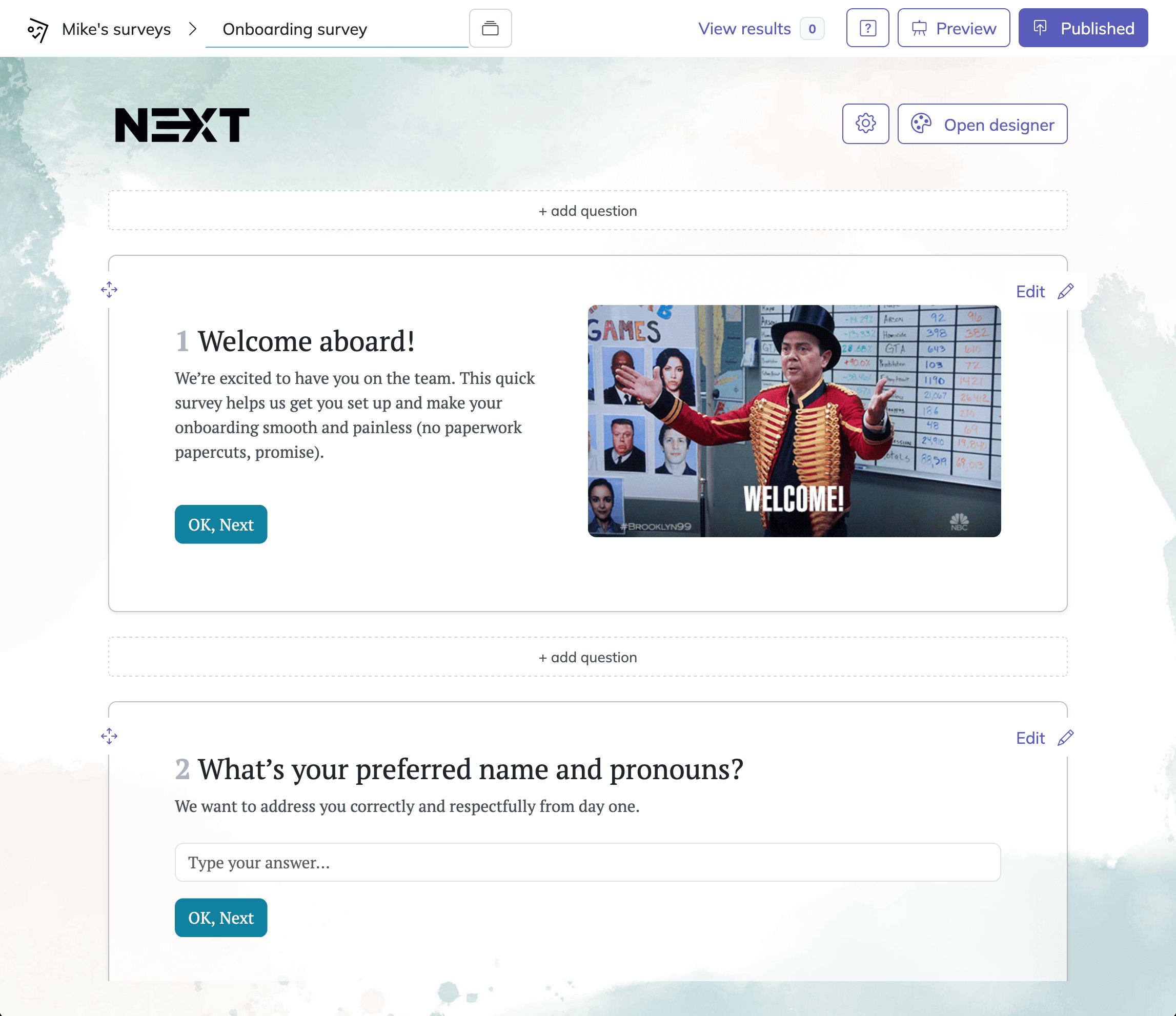
31 Essential Help Desk Survey Questions to Boost Support Success
Discover 30+ effective help desk survey questions with detailed examples to boost IT support feed...