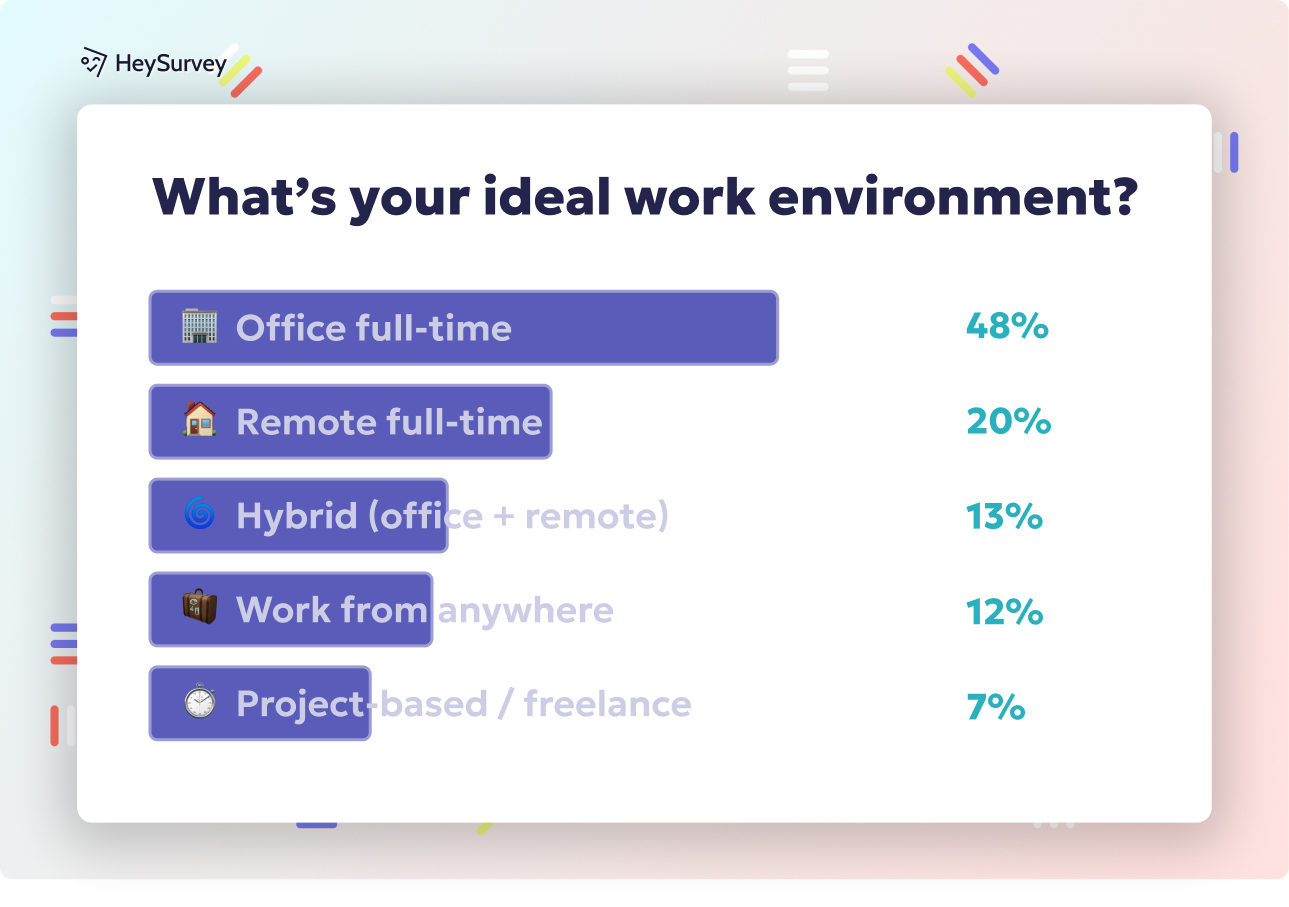40+ Effective Cart Abandonment Survey Questions to Boost Sales
Discover 40+ effective cart abandonment survey questions with sample prompts to uncover shopper intent and boost your recovery rates.
Cart abandonment is when shoppers add items to their online cart but leave without completing the purchase—a sneaky thief of revenue and a drag on customer lifetime value. Surveys step in as trusty detectives, revealing why customers hesitate—be it confusing checkout steps, surprise costs, trust issues, or slipping to competitors. In this article, we’ll explore eight types of cart abandonment surveys, each catching shopper feelings at unique moments in their decision journey. Whether it’s an on-site pop-up or a cheeky SMS ping, these surveys show you exactly how to reduce cart abandonment with surveys and snag valuable cart recovery feedback.
Exit-Intent Pop-Up Surveys
Exit-intent pop-ups are like your last-chance charm—they pop up just as shoppers are about to bail from the checkout page. Triggered the moment a cursor exits the window or moves suspiciously near the close button, they catch problems while the buyer’s frustration or doubts are still fresh. This real-time feedback is perfect for spotting UX hitches, annoying surprise fees, or missing payment methods that scare shoppers away.
Why use exit-intent surveys? Because they let you tap directly into the shopper’s mind before they disappear. Plus, you get instant intel to tweak your checkout experience and soothe buyer anxieties on the spot.
Here are five sample questions you can try:
1. What stopped you from completing your purchase just now?
2. Did unexpected costs influence your decision to leave? (Yes/No + optional comment)
3. How satisfied are you with the available payment options? (1–5 scale)
4. Were you able to find information about returns or warranties? (Yes/No)
5. Rate the ease of our checkout process. (1–5 scale)
Pop-ups with smart exit intent triggers deliver on-site checkout feedback right when it matters. Use phrases like exit intent survey questions to get this strategy rocking in your own analytics. They provide the kind of real-time abandonment insights that turn hesitations into happy purchases.

Creating a cart abandonment survey with HeySurvey is a breeze—even if you’re new here. Just follow these three simple steps to get your survey up and running fast:
Step 1: Create a New Survey
- Head to HeySurvey and start a New Survey by clicking the button that lets you pick from templates or start fresh.
- Choose a relevant template to save time, or select an empty survey if you want full control.
- Give your survey a name that helps you identify it later, like “Cart Abandonment Feedback.”
Step 2: Add Questions
- Click Add Question to start building your survey. Pick the question type that fits your needs—text for open answers or scale for ratings.
- Customize each question by typing the text, choosing options, and marking questions as required if you want to make sure no one skips them.
- Use branching if you want to guide respondents through different paths based on their answers. For example, follow-up questions only show up if a shopper says shipping costs were a problem.
Step 3: Publish Your Survey
- Hit the Preview button to see how your survey looks and flows. Make any tweaks to question order or design in real-time.
- When you’re happy, click Publish. You’ll get a shareable link and embed code to add your survey wherever it fits—email campaigns, exit-intent pop-ups, or SMS messages.
Bonus Step: Apply Branding
- Add your company logo and adjust colors and fonts under the Designer Sidebar to align the survey with your brand’s look and feel.
Bonus Step: Define Settings
- Open the Settings Panel to set start/end dates, limit the number of responses, or configure redirect URLs so shoppers land exactly where you want after completing the survey.
Bonus Step: Skip Into Branches
- Use advanced branching options to customize the respondent’s journey—show only relevant questions and create a smooth, personalized survey experience.
Ready to try? Click the button below to open a ready-made cart abandonment survey template and customize it in HeySurvey!
Post-Abandonment Email Surveys
A few hours after a cart goes cold, a well-timed email survey can re-engage that shopper’s brain. Post-abandonment email surveys are delivered roughly 1–24 hours after they leave, riding your existing remarketing waves. These surveys work because customers have had a little time to breathe and might provide more thoughtful feedback on why they backed out.
Why bother sending survey emails? Because once the heat is off, shoppers might admit to something your checkout didn’t catch—like unexpected costs, missing info, or technical glitches. These surveys also provide valuable data on post-purchase deterrents and help you tweak emails and checkout flow.
Here are five sample questions you can pop into your email:
1. What was the primary reason you didn’t finish checking out?
2. Was something missing that would have helped you decide?
3. How would you rate the total cost of your cart? (Too high / Fair / Bargain)
4. Did you encounter any technical issues? (Multiple choice + comment)
5. What could we improve to earn your purchase next time?
Using these questions in your abandoned cart email survey campaigns brings fresh insights and opens doors to smarter cart recovery email questions. It’s a simple way to fix issues, reduce abandonment, and win loyal customers back.
On-Site Retargeting Surveys (Return Visit Triggers)
When a visitor returns within 30 days but still abandons the cart, an on-site retargeting survey is your best friend. These surveys show up to capture any lingering doubts or fresh concerns from shoppers who got distracted or indecisive. This is your chance to compare initial perceptions with second thoughts and bridge the gap between visits.
Why use return-visit surveys? Because often shoppers come back with questions or comparisons, and understanding repeated abandonment can help you boost conversion rates. They help translate wishy-washy hesitation into confident decisions by offering insights about competitors or missing info.
Try these five sample questions:
1. Welcome back! What has held you back from ordering so far?
2. Have you found a better alternative elsewhere? (Yes/No)
3. What additional info would help you feel confident buying today?
4. Rate the clarity of our product specs. (1–5)
5. How likely are you to purchase on this visit? (NPS-style 0–10)
These questions make return visitor feedback invaluable for pushing beyond persistent cart abandonment patterns, turning window shoppers into buyers. Use the answers to improve product descriptions, highlight competitive advantages, and fine-tune your messaging.
Live Chat Triggered Surveys
If a customer lingers on the checkout page but looks ready to ghost, a live chat survey can swoop in like a helpful sidekick. These are auto-triggered after someone spends a set time on the cart page and shows signs of exit intent. Live chat surveys not only get qualitative insights but also offer real-time assistance—guiding shoppers past roadblocks before they bail.
Why choose live chat surveys? Because chatting fires up personal interaction—a perfect mix of feedback and live problem-solving. Plus, these chats can gently nudge indecisive buyers toward completing their orders while gathering precious qualitative data.
Here are five great live chat questions:
1. Hi! Is there anything preventing you from checking out today?
2. Would speaking with a product specialist help you decide?
3. Is the estimated delivery time acceptable? (Yes/No)
4. Do you have questions about returns or exchanges?
5. How would you rate the helpfulness of this chat? (1–5)
Incorporate terms like live chat abandonment questions and real-time cart assistance to optimize your chatbot or agent scripts. These tools deliver chatbot exit survey experiences that make shopping less frustrating and more successful.
SMS Cart Recovery Surveys
For those mobile-savvy shoppers who opted in to texts, an SMS cart recovery survey is like a friendly nudge in their pocket. These surveys work magic thanks to sky-high open rates and speedy replies, especially useful for time-sensitive promotions like flash sales. Plus, texting is casual and direct—perfect for quick feedback loops.
Why go SMS? Because it’s immediate, discreet, and can deliver instant cart recovery feedback without cluttering inboxes. Plus, SMS surveys help capture quick answers on price resistance, shipping friction, and payment woes.
Try these five SMS questions that keep it light and breezy:
1. You left something in your cart 😊 – mind sharing why?
2. Was shipping cost an issue? Reply 1=Yes 2=No
3. Need a different payment option? Reply 1=Yes 2=No
4. Would a discount change your mind? Reply 1=Yes 2=No
5. Rate our mobile checkout from 1 (poor) to 5 (excellent).
Keywords like SMS abandonment survey and text message cart recovery are essential if you want to jump-start quick mobile insights. The fast responses you get let you adapt pricing and checkout faster than you can say “cart abandonment.”
In-App / Push Notification Surveys
For users shopping inside your native app, in-app or push notification surveys are the ninja approach. A quick survey pops up after a push notification is clicked, letting you measure how mobile UI/UX or biometric payments might interfere with the buying process. Apps have unique hurdles, and this survey catches them in their natural habitat.
Why use app surveys? Because friction on mobile apps sneaks past traditional web surveys, hiding in slow loading screens or sketchy payment flows. These surveys grab user feedback right inside the app, making fixes faster and smoother for app lovers.
Here are five handy in-app survey questions:
1. Was the app easy to navigate while adding items?
2. Did the checkout screen load quickly enough? (Yes/No)
3. Were Apple/Google Pay options clear? (Yes/No)
4. Did you experience any crashes or glitches?
5. How would you improve the app checkout?
Search terms like in-app cart abandonment survey, mobile push feedback, and app checkout optimization will help you tailor surveys to what truly bugs your mobile buyers. This focus on app users ups your chances of reducing cart abandonment with surveys in one of the fastest-growing shopping channels.
Social Media Remarketing Surveys
Social media ads are great at getting clicks, but sometimes customers click and then nope out without buying. Deploying surveys through Instagram stories, Facebook polls, or LinkedIn forms after an ad click is a savvy way to understand why they didn’t bite. When they’re already scrolling social, it’s prime time for quick feedback.
Why use social media remarketing surveys? Because they tap into feelings while your brand is top-of-mind and your retargeting ads are fresh, helping you pinpoint ad-versus-site friction or trust issues. This ongoing dialogue boosts your ad ROI and smooths the sales funnel.
Here are five smart survey questions for social remarketing:
1. What stopped you from buying after clicking our ad? (poll)
2. Was the offer clear in the ad versus on the site?
3. Did you trust the site’s security? (Yes/No)
4. Rate the perceived value of the product. (1–5)
5. What incentive would motivate you to return? (Multiple choice: Free shipping / Discount / Reviews / None)
Use keywords like social retargeting survey, Instagram story poll questions, and Facebook cart abandon feedback to extend your ad effectiveness. These quick snippets of feedback make your retargeting sharper and more shopper-friendly.
Best Practices, Dos & Don’ts for Cart Abandonment Surveys
Timing is everything when surveying cart abandoners. Pop-ups happen in a flash on-site, emails take a few hours to land, and SMS demands speedy replies. Keep surveys short and sweet—1 to 5 questions max—because nobody likes a survey marathon. Clear wording beats jargon every time; keep it simple and friendly.
Here are some quick dos and don’ts:
Dos:
- Segment surveys by device type to tailor questions accurately.
- Offer small incentives to boost response rates but don’t bribe buyers unfairly.
- A/B test question order, finding what flows best for your audience.
- Respect user privacy and keep all data handling transparent.
Don’ts:
- Avoid redundant questions—don’t ask for info you already have.
- Don’t bombard customers with surveys across multiple channels at once.
- Skip jargon or technical language that confuses shoppers.
- Never ignore open-ended feedback—it’s gold for understanding unique pain points.
Keep these in mind to optimize your cart abandonment survey best practices, amp your response rates, and turn hesitant shoppers into happy customers.
Cart abandonment surveys are your secret weapon to unlock shopper motivations and fix the leaks in your funnel. Whether you choose exit-intent pop-ups, SMS nudges, or social media polls, each type catches customers at different emotional beats. Play it smart, keep surveys crisp, and watch your abandoned carts turn into completed sales instead of missed opportunities.
With the right questions at the right moments, reducing cart abandonment is less mystery and more mastery. Now go get those insights—your bottom line will thank you!
Related Customer Survey Surveys
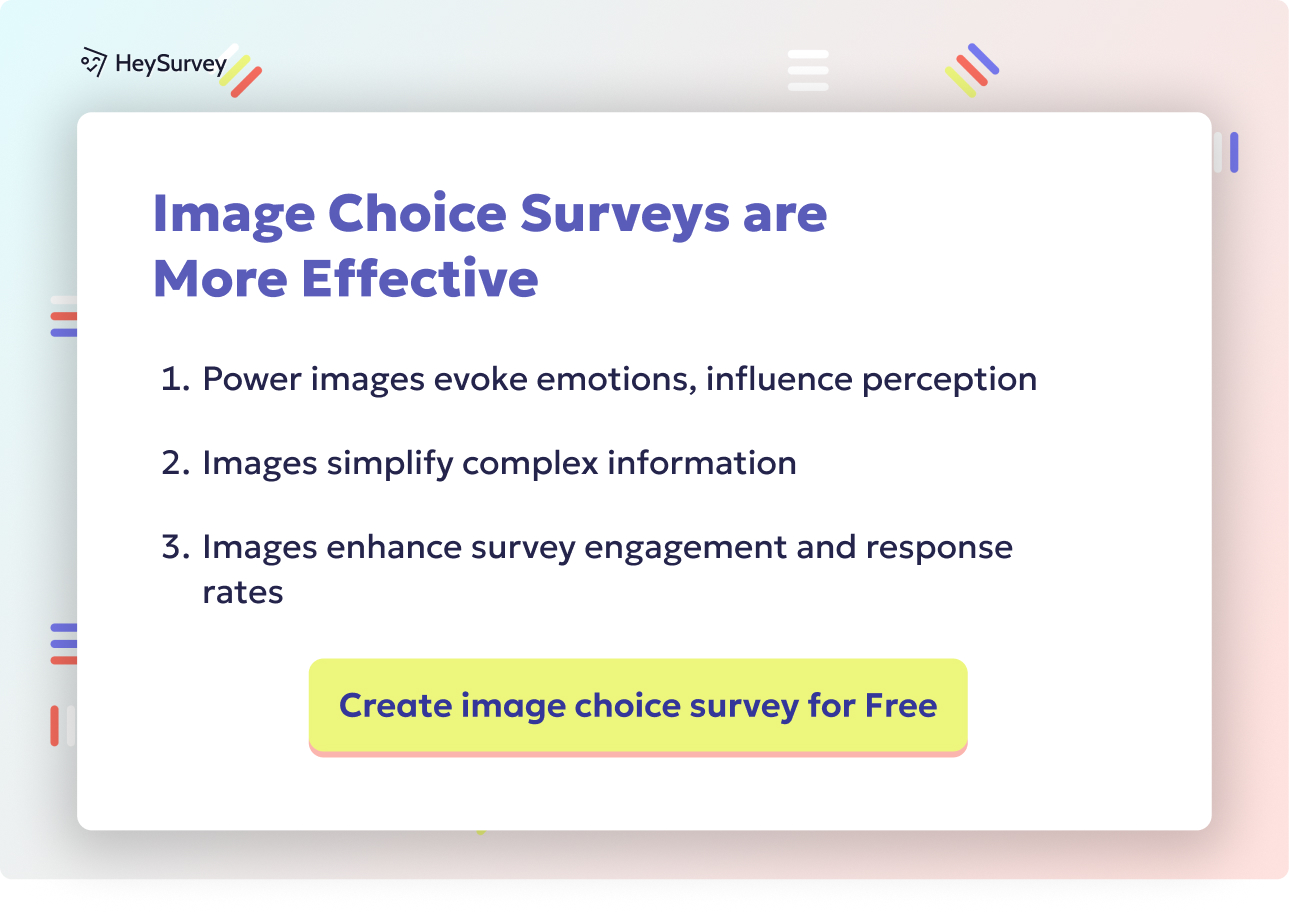
28 Restaurant Survey Questions to Boost Guest Satisfaction
Discover 28 insightful restaurant survey questions to improve guest experience, boost loyalty, an...
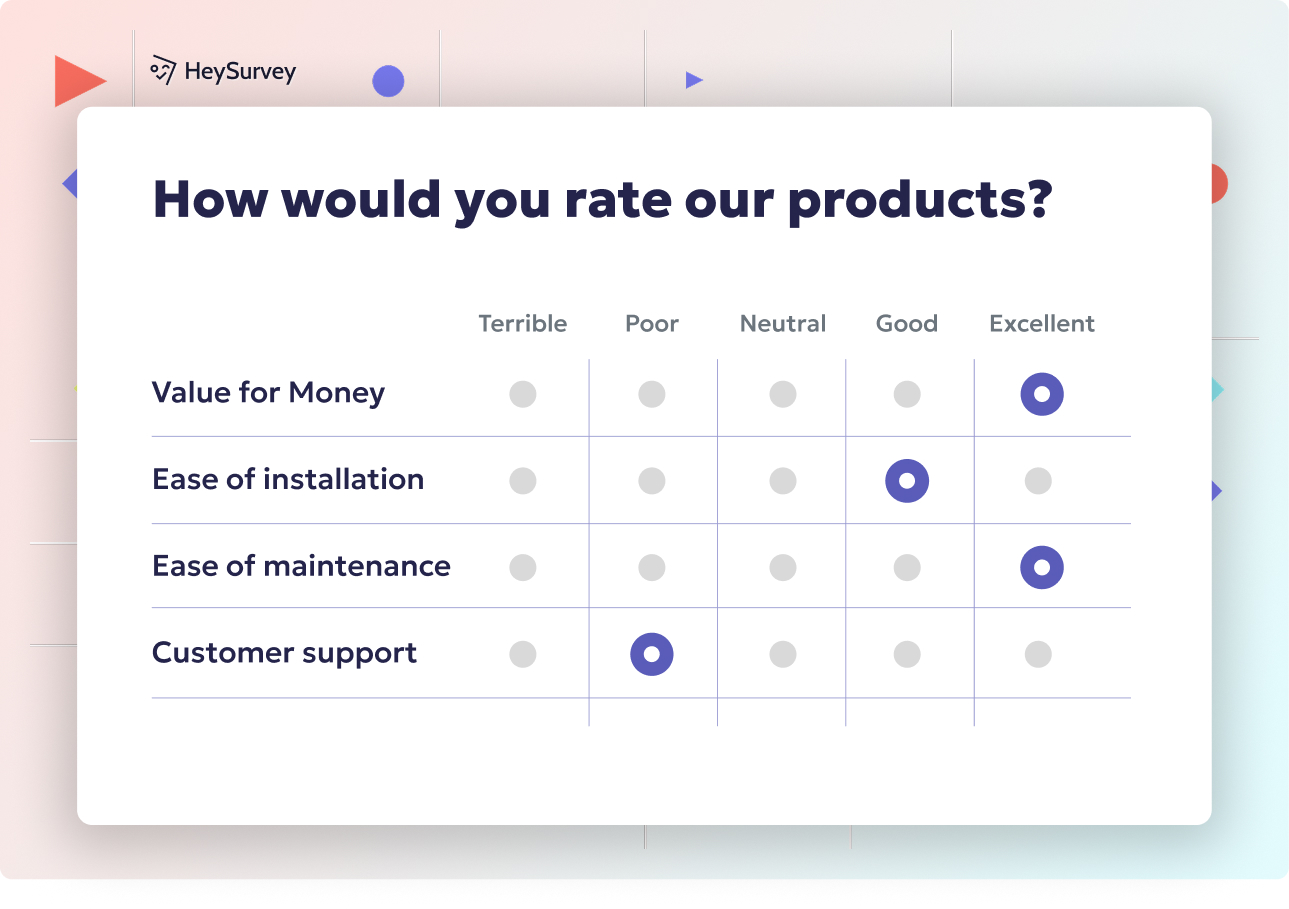
31 Interior Design Survey Questions: Types, Use & Examples
Discover 28 expert interior design survey questions covering preferences, style, budget, and more...
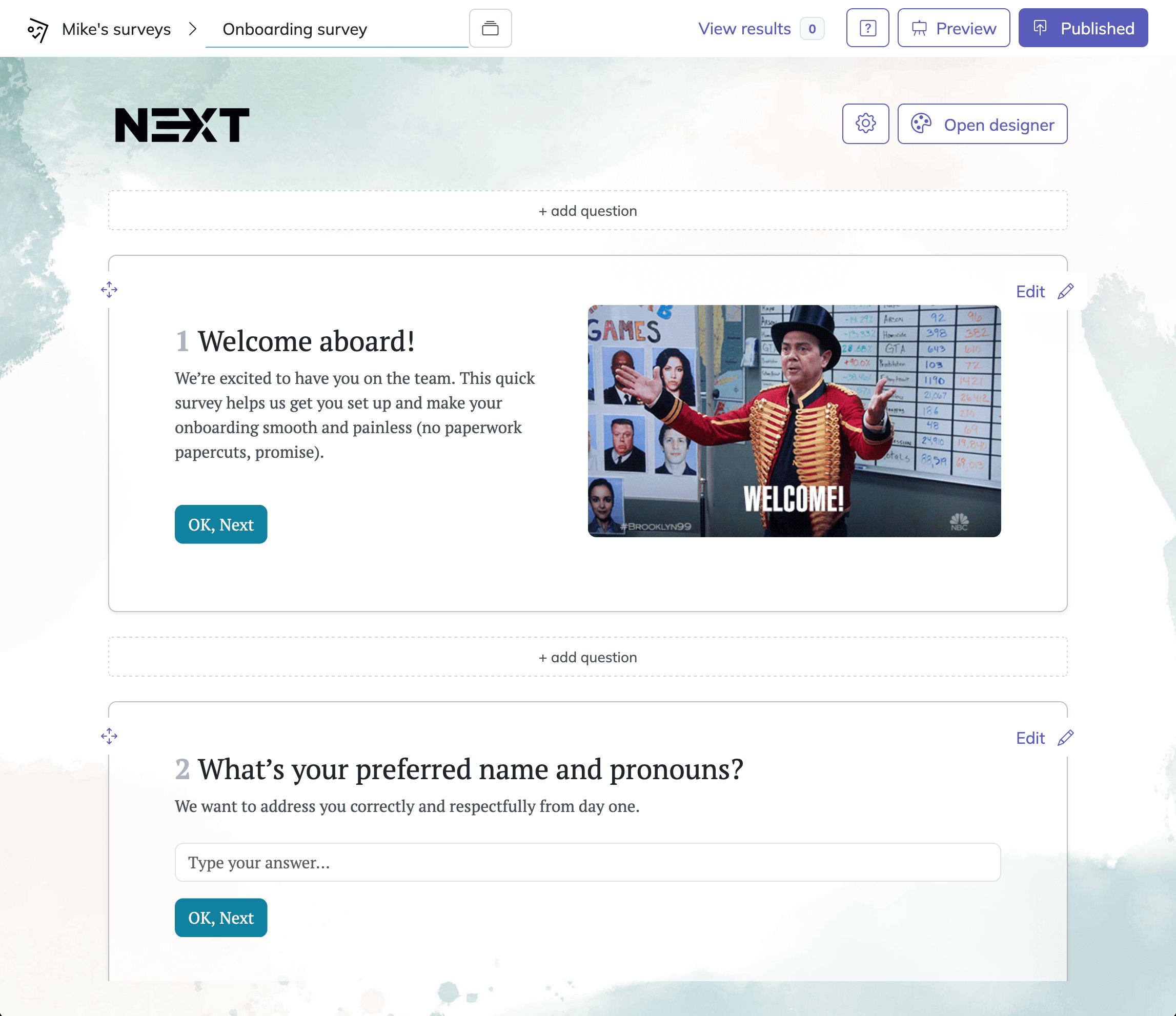
31 Essential Help Desk Survey Questions to Boost Support Success
Discover 30+ effective help desk survey questions with detailed examples to boost IT support feed...