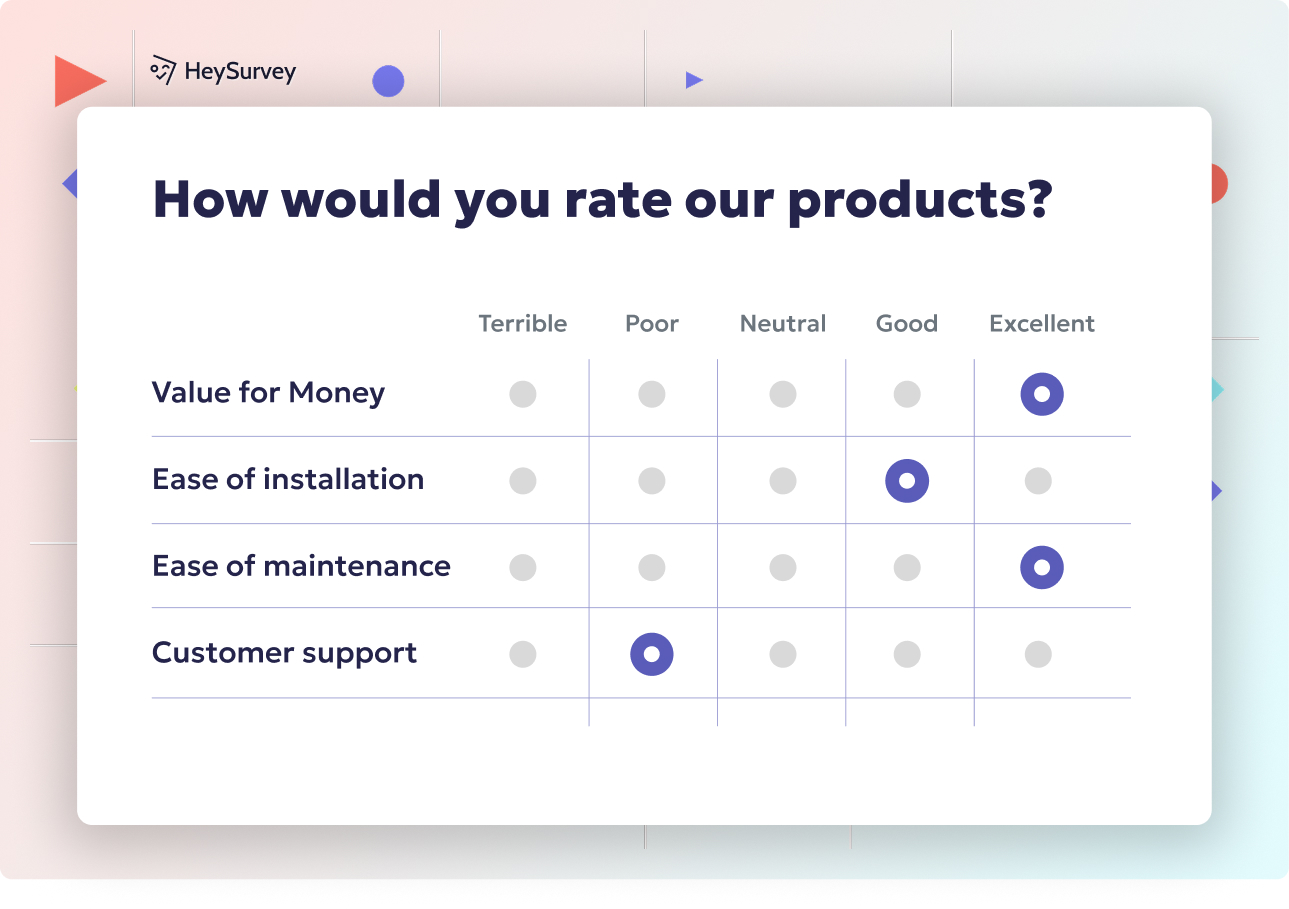32 Website Feedback Survey Questions to Improve User Experience
Explore 27 expert website feedback survey questions across types and best practices to collect valuable insights and improve website experience effectively.
Gathering website feedback survey questions is like peeking behind the curtain at your digital guests’ unfiltered thoughts. Want to lift conversions, shrink bounce rates, and supercharge user experience? You need more than guesses—you need to listen at just the right moments. In this guide, you’ll get simple breakdowns of different website survey types, why and when to use each, plus practical question templates and clever tips to improve website experience. From first-time visitors to exit-intent wanderers, here’s how to collect website feedback that moves the needle.
Navigation & Usability Feedback Survey
Why and When to Use This Type of Survey
Website navigation surveys are like the GPS guiding site improvement journeys. These should pop up on your high-traffic pages or after visitors follow a breadcrumb trail you want to investigate. If users fumble for information or analytics flare up with high bounce or exit rates, it’s time to look closer.
- Deploy when redesigning your site so you’re not just guessing about the new layout.
- Use during A/B tests to measure if tweaks make your menus magic or maddening.
- Roll out whenever a fresh user journey launches, ensuring smooth digital sidewalks.
If people get lost, frustrated, or take the scenic route (not in a good way), it’s likely a usability feedback question could point you to the root of the problem.
Sample Questions
- How easy was it to find what you were looking for today? (1–5 scale)
- Which page element, if any, felt confusing?
- Did you use our site search? If yes, did it return the information you expected? (Yes/No + follow-up)
- Rate the clarity of our navigation labels. (Likert scale)
- What one thing would most improve your browsing experience?
Every digital path is paved with intention, but only feedback tells you where users trip. Sprinkle these usability feedback questions on your site and see which pages beg for clearer labels or smoother search. Your future self—and your users—will thank you.
A study by the Nielsen Norman Group found that 79% of users scan web pages, while only 16% read every word, highlighting the importance of concise and clear survey questions. (greenbook.org)
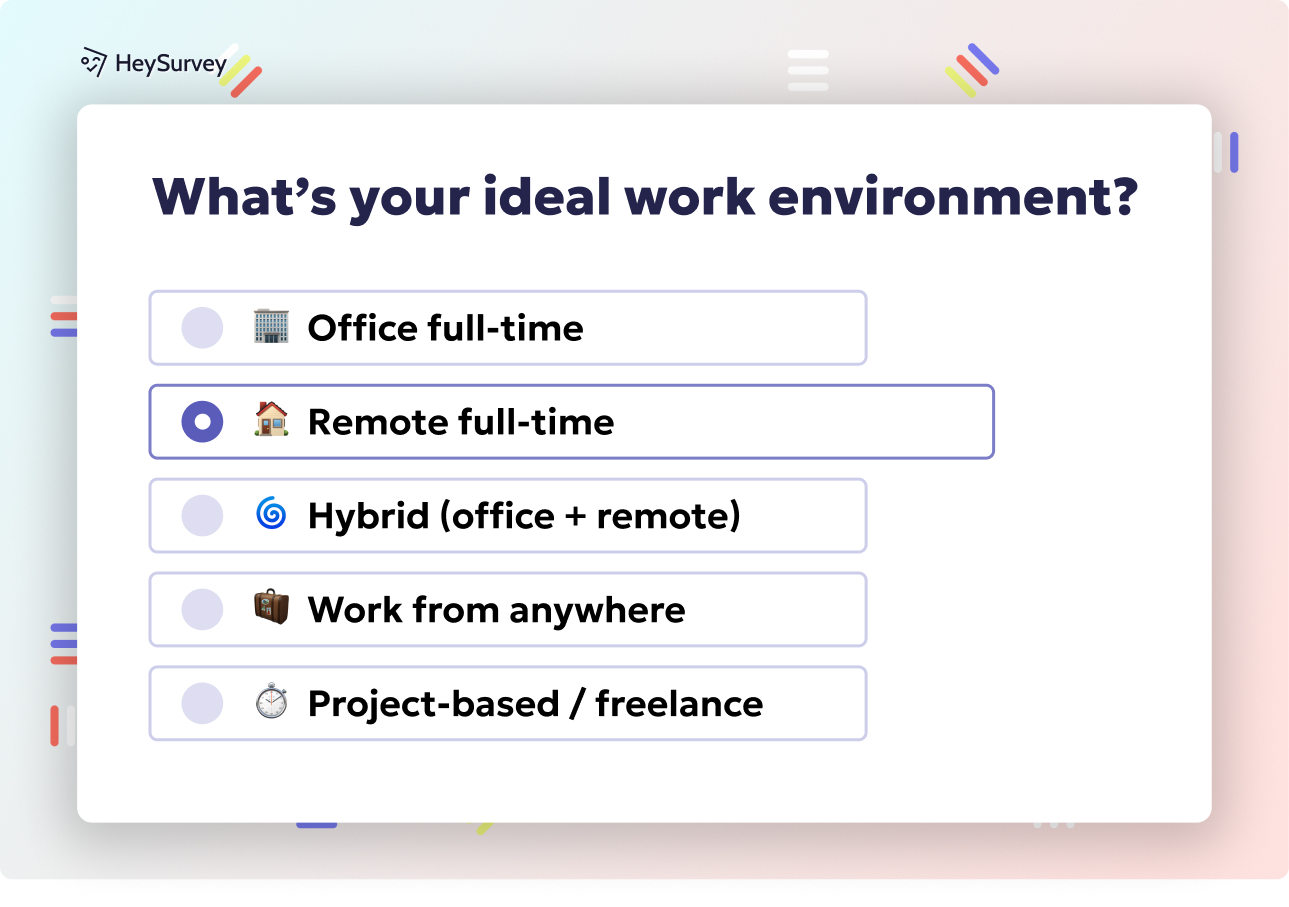
Creating a navigation & usability feedback survey with HeySurvey is a breeze, even if you’re new to the platform. Here’s a quick 3-step guide to get you up and running fast—with a couple of bonus tips to wow your respondents and fine-tune your survey!
Step 1: Create a New Survey
- Head to the HeySurvey homepage and click “Create Survey”.
- Choose either to start with an empty sheet for full customization or pick a template that’s ready-made for usability questions. (You can jump to a handy navigation survey template right after these steps.)
- Give your survey a clear internal name—something like “Navigation Feedback Q2” to keep it neat and easy to find later.
Step 2: Add Your Questions
- Click “Add Question” to start building your list of usability questions.
- Select question types that fit your needs: use Scale for rating ease or clarity, Choice for yes/no or multiple options, and Text for open-ended insights.
- Use the sample questions from this guide as a starting point—simply copy and paste them in!
- Mark important questions as required if you want to ensure they’re answered before moving on.
- Spice it up by adding images or descriptions to clarify tricky questions.
Step 3: Publish Your Survey
- When you’ve added all your questions, click Preview to see how it looks on desktop and mobile.
- Fine-tune colors and fonts in the Designer Sidebar if you want your survey to match your brand vibe.
- Hit Publish when ready to get your shareable survey link or embed code. (Note: You’ll need an account to publish.)
- Share your survey on your website or with specific user groups to start collecting honest navigation feedback.
Bonus Tips
- Apply Branding: Add your company logo in the branding panel for a professional touch that reassures respondents.
- Define Settings: Set survey start/end dates, limit the number of responses, or add a custom redirect URL for a seamless finish.
- Skip and Branching: Use HeySurvey’s branching feature to skip irrelevant questions based on prior answers—making your survey shorter and sweeter for each visitor.
Ready to kick off? Just tap the button below to open our tailored navigation & usability survey template and start customizing!
Content Quality & Relevance Survey
Why and When to Use This Type of Survey
Content feedback surveys are your digital suggestion box for all the words, videos, and diagrams you publish. Trigger these after someone devours a blog, reads a knowledge base article, or lingers on a product page. If dwell time is low or users bounce before reaching the good stuff, it’s a sign your content might need a tune-up.
- Essential during major content audits or a much-needed SEO refresh.
- Perfect for catching gaps in problem-solving, clarity, or audience alignment.
- Get actionable improvement ideas before launching costly content overhauls.
When you ask the right questions at the right time, you learn if your words are hitting home or just floating past unread.
Sample Questions
- Did this page answer all of your questions? (Yes/No)
- On a scale of 1-5, how helpful was the information provided?
- What additional details would you like to see?
- How would you rate the accuracy of the content?
- Which topics should we cover next?
Getting honest, targeted feedback about content lets you create resources that users trust, share, and come back for. Use these page relevance questions to learn which topics dazzle and which ones need that extra sprinkle of clarity.
Incorporating open-ended, thought-provoking questions alongside declarative statements in design feedback surveys leads to more neutral sentiment and improved design revisions. (arxiv.org)
Visual Design & Branding Survey
Why and When to Use This Type of Survey
Visuals make brand memories stick, which is where the website design survey steps into the limelight. Fire off these surveys after a user visits your homepage or a new landing page, especially if you’re testing design tweaks, layouts, or rebranding efforts. Loud colors? Offbeat fonts? Design feedback zooms in on what dazzles and what distracts.
- Launch during rebranding to confirm your new vibe isn’t missing the mark.
- Sprinkle into design sprints to catch issues before a wide launch.
- Use if you see drops in engagement or after site-wide themes change.
Honest feedback about design helps ensure that your brand looks and feels exactly how you’d hoped—cohesive, accessible, and memorable.
Sample Questions
- How appealing do you find our website design? (1-5)
- Does the color scheme feel consistent with our brand? (Yes/No)
- Which design element stands out positively or negatively?
- Did any graphics or fonts hinder readability?
- Describe our brand personality in one word.
Your branding feedback is invaluable for creating a site people like to look at (and stick around on). Don’t just guess what’s working: ask, listen, and let the best designs shine through.
Website Performance & Technical Issues Survey
Why and When to Use This Type of Survey
Nobody likes a poky website. Site speed feedback and technical surveys should appear after load events or when users report bugs. If your error logs spike or users are mostly on mobile, these surveys can quickly pinpoint where things break down.
- Roll them out with every major website update or new device optimization.
- Particularly useful after core updates affecting Core Web Vitals scores.
- Catch slow loads, broken images, or sudden bugs—especially if users visit from slower connections or older devices.
The sooner you know about technical problems, the sooner you can fix them—and keep visitors smiling.
Sample Questions
- How satisfied are you with our page-load speed?
- Did any page fail to load or break?
- Rate your experience on mobile compared to desktop.
- Did videos or images stall while loading?
- What technical issue, if any, did you notice?
A quick technical issue survey can stop a site-speed disaster in its tracks. Your users will love you for it—and so will your conversion rate.
Effective website feedback surveys should include questions on navigation, design, content, performance, and accessibility to comprehensively assess user experience. (blog.hubspot.com)
Trust, Security & Credibility Survey
Why and When to Use This Type of Survey
Trust is currency on the web, and a website trust survey earns you more of it. Deploy these questions right as users create accounts, check out, or share personal info. If you handle any kind of sensitive data (think healthcare, finance, or e-commerce), this is non-negotiable.
- Trigger after the user enters personal or payment info.
- Use when updating privacy policies or security protocols.
- Roll out after security incidents to restore trust and transparency.
Getting this feedback reveals hidden barriers blocking user confidence and—bonus—tells you which trust signals actually work.
Sample Questions
- Do you feel your personal information is secure with us?
- Which trust signals (badges, reviews) influenced your decision today?
- What concerns, if any, do you have about our site’s security?
- Rate the transparency of our privacy policy.
- What additional proof would increase your confidence?
Collecting security perception questions helps you move from "trust me" to "here’s why you can trust me." And a safer, more credible site keeps people coming back.
Conversion Experience Survey
Why and When to Use This Type of Survey
No mystery here—the conversion experience survey is your secret weapon after a user buys, signs up, or fills that lead form. These questions reveal barriers and motivators in real time, giving you actionable clues for your conversion rate optimization roadmap.
- Trigger post-checkout to troubleshoot snags before they scare off the next user.
- Use after completed sign-ups to remove obstacles from your funnel.
- Perfect for learning which offers or features clinched the deal.
If you want to increase successful checkouts and happy sign-ups, analyze every step of the conversion journey.
Sample Questions
- What almost prevented you from completing your purchase today?
- How clear were the pricing details?
- Rate the ease of our checkout process.
- Did you encounter any unexpected costs?
- What feature convinced you to convert?
A crisp checkout feedback survey doesn’t just reveal what went wrong; it also spotlights what went fantastically right—so you can repeat your wins and nix the friction.
Exit-Intent Feedback Survey
Why and When to Use This Type of Survey
Just as users are about to vanish, the exit-intent survey jumps in to ask those burning abandonment questions. Use smart triggers when someone’s mouse moves toward the exit button or they scroll past a certain point, catching objections right at the wire.
- Best for reducing cart and form abandonment.
- Pinpoints why users leave—unmet needs, sticker shock, slow pages.
- Hints at last-minute fixes and features that could keep visitors engaged.
Your chance to learn why people didn’t stick around shouldn’t be missed—sometimes all it takes is asking.
Sample Questions
- What is the primary reason you’re leaving today?
- Did you find what you were looking for?
- Was anything missing that would have changed your mind?
- How likely are you to return to our site?
- What could we improve to keep you longer?
With these abandonment feedback questions, you hold the magnifying glass over those crucial exit moments. Turn more “maybe next times” into “yes, please!”
Website Feedback Survey Best Practices (Dos and Don’ts)
Crafting a winning feedback survey is an artful dance between brevity, timing, and actionable insight. Keep it short—two to four minutes is the sweet spot. Survey best practices dictate you should ask only what you'll use.
- Target specific stages of the journey rather than blanketing your entire audience.
- Mix question types: blend scales (Likert, 1–5) with juicy open-ends.
- Dangle incentives (discounts, giveaways) where budgets allow for higher engagement.
- Always ensure your surveys render beautifully on mobile devices.
A few things to dodge? Leading or biased questions only trip you up. Avoid over-surveying your loyal fans—nothing sours the experience like pop-ups on every page.
- Don’t ignore those goldmine open-ended responses; they’re the roadmap to true change.
- Never launch surveys at hectic moments, such as while someone is in payment limbo.
To increase survey response rate, test greetings and invites. Thank users for their time, and share improvements made using their suggestions. Actionable insights are only powerful when you act—regularly review data and update your site, then watch satisfaction (and conversions!) climb.
Conclusion
Listening to your visitors through sharp, focused website feedback survey questions unlocks real growth. It’s not about asking more, but asking smarter—at just the right time. Put these survey types and question templates to work on your site. You’ll not only find out what needs fixing, but also what makes your audience click, stick, and shout your name from the rooftops. Ready to transform your website, one great question at a time?
Related Feedback Survey Surveys
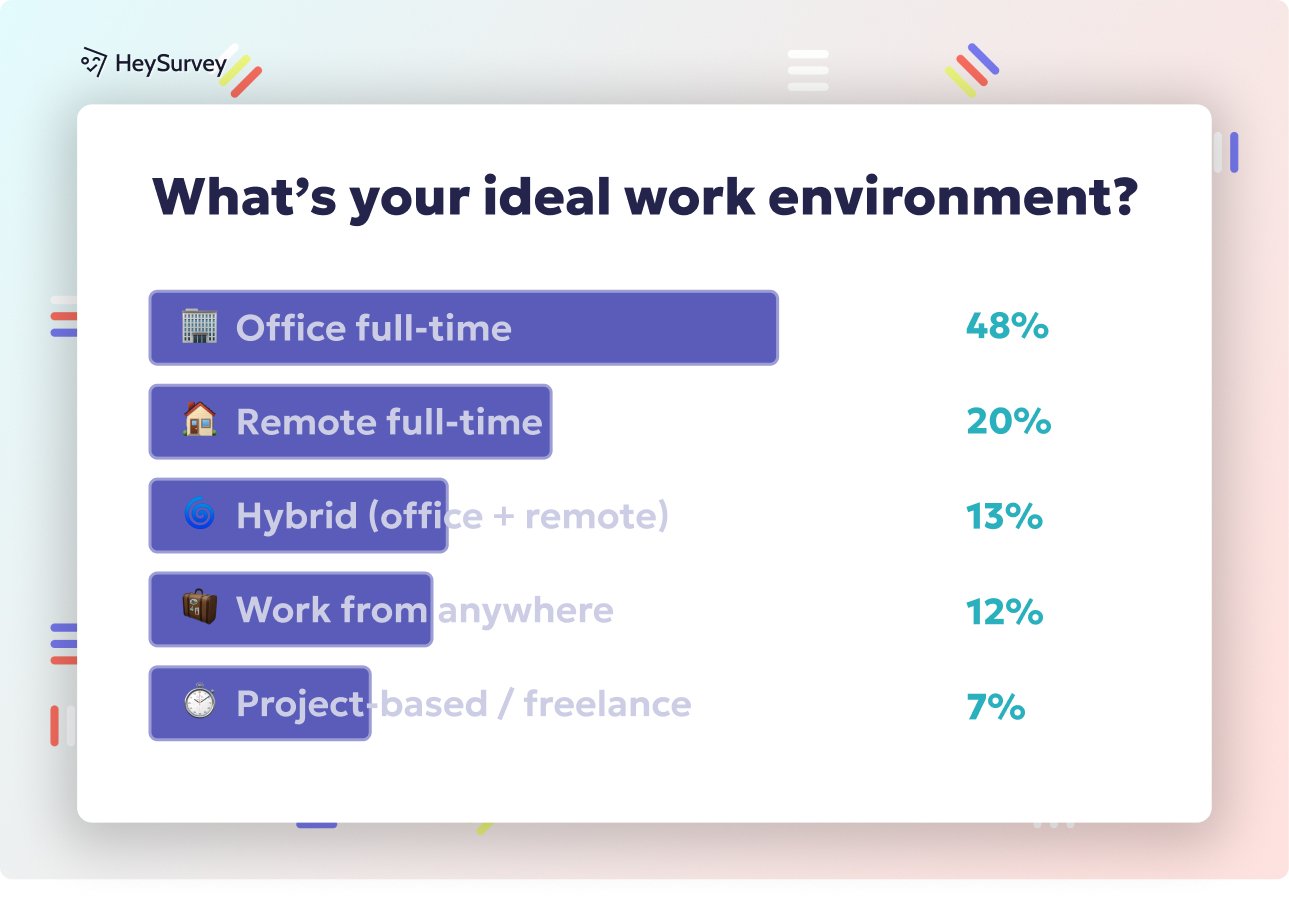
30 Catering Survey Questions to Boost Customer Satisfaction
Discover 25 insightful catering survey questions to improve your services. Explore our expert-cra...
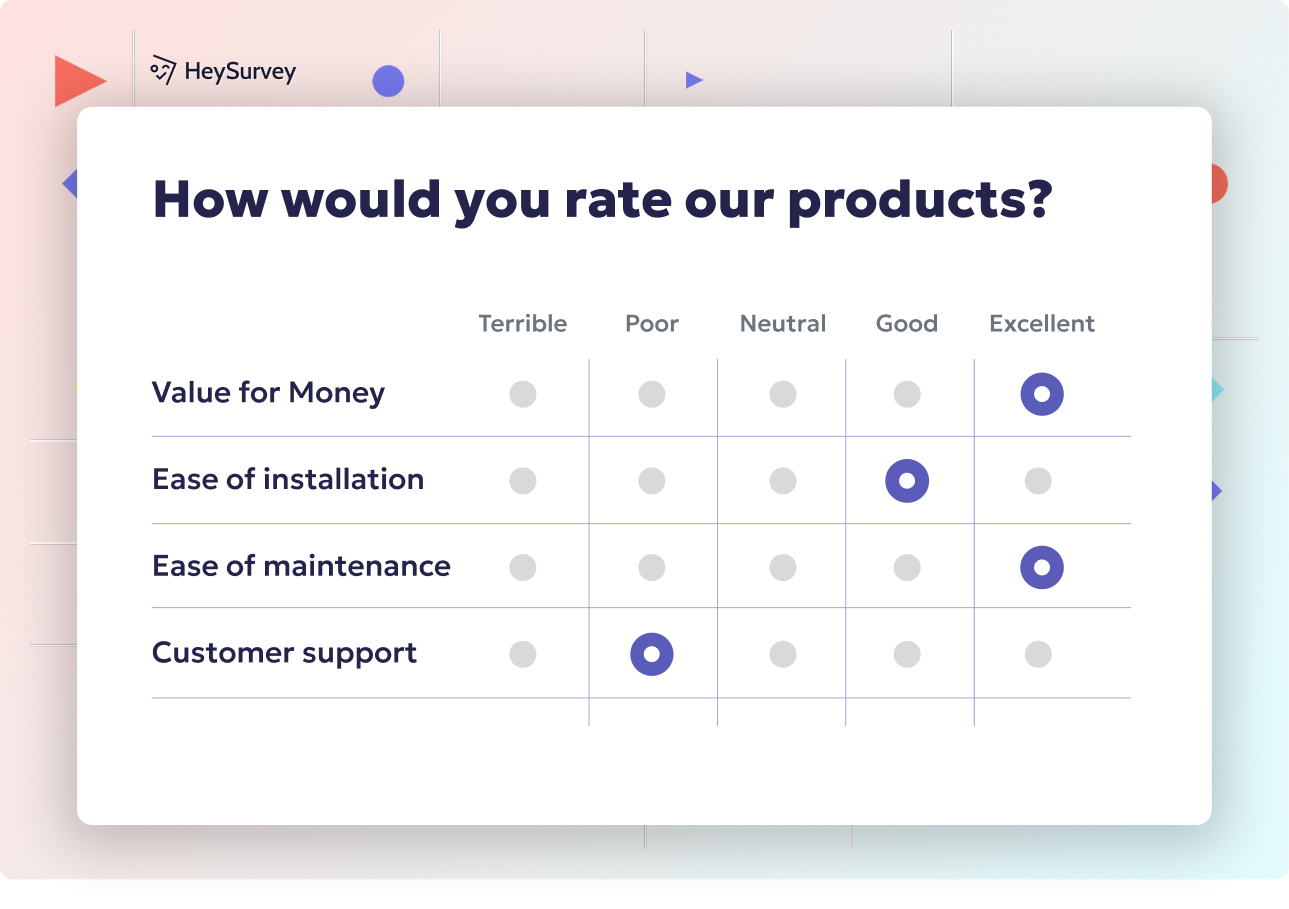
30 User Feedback Survey Questions for Better Insights
Discover 40+ user feedback survey questions across 8 types to boost product insights, UX, and cus...

28 Environment Survey Questions to Measure Sustainability
Explore 25 environment survey questions to enhance your research—discover sample questions for ef...