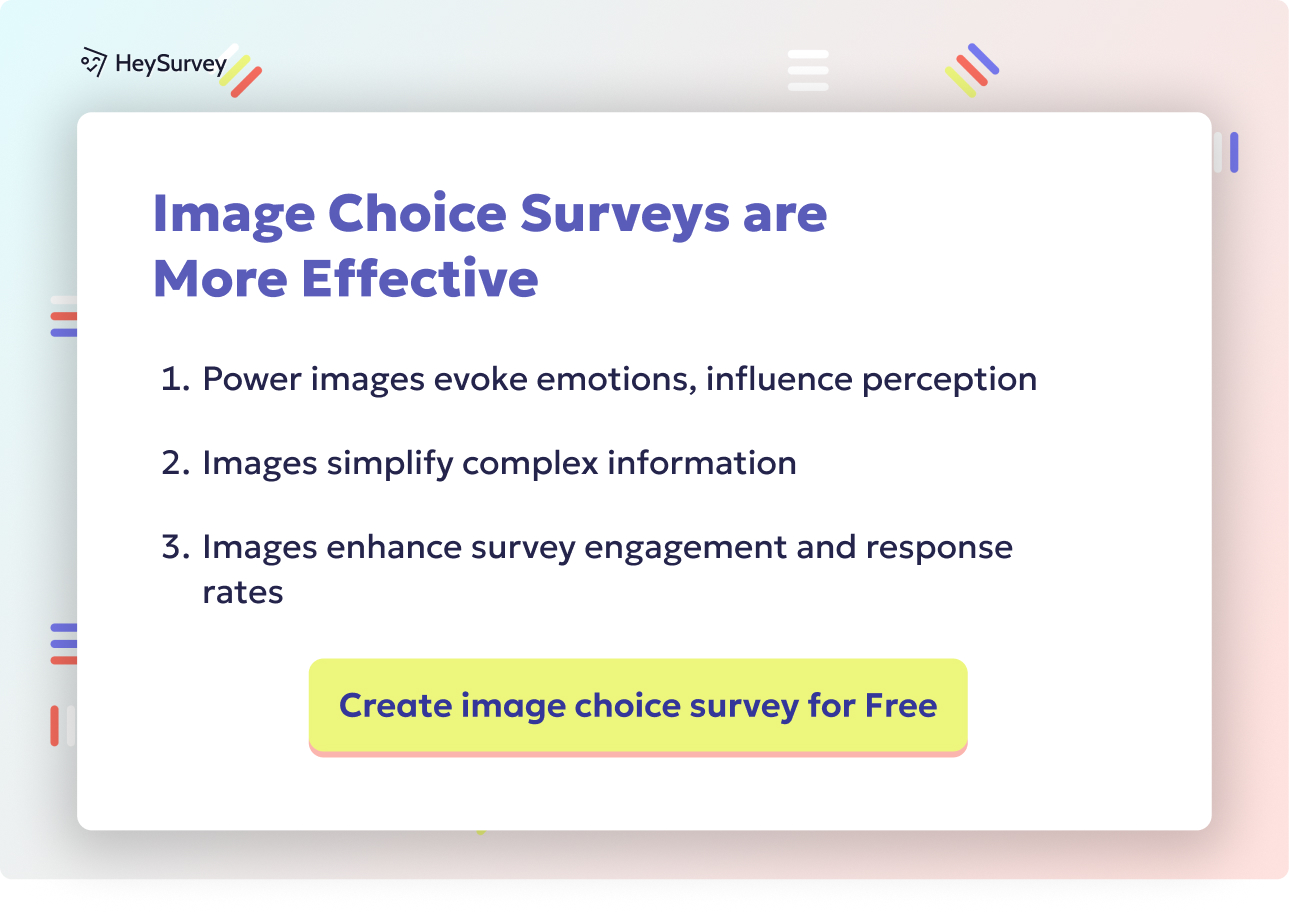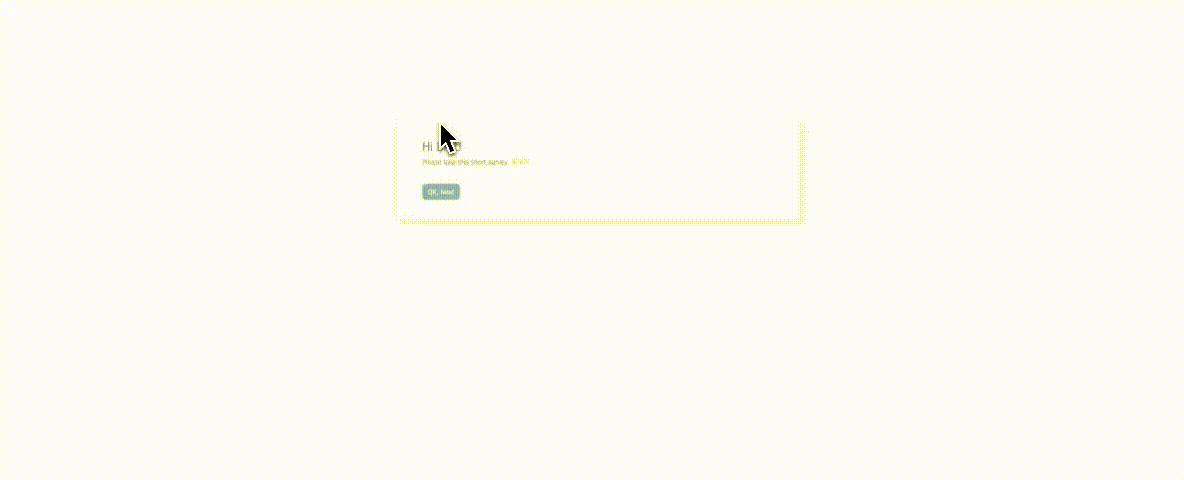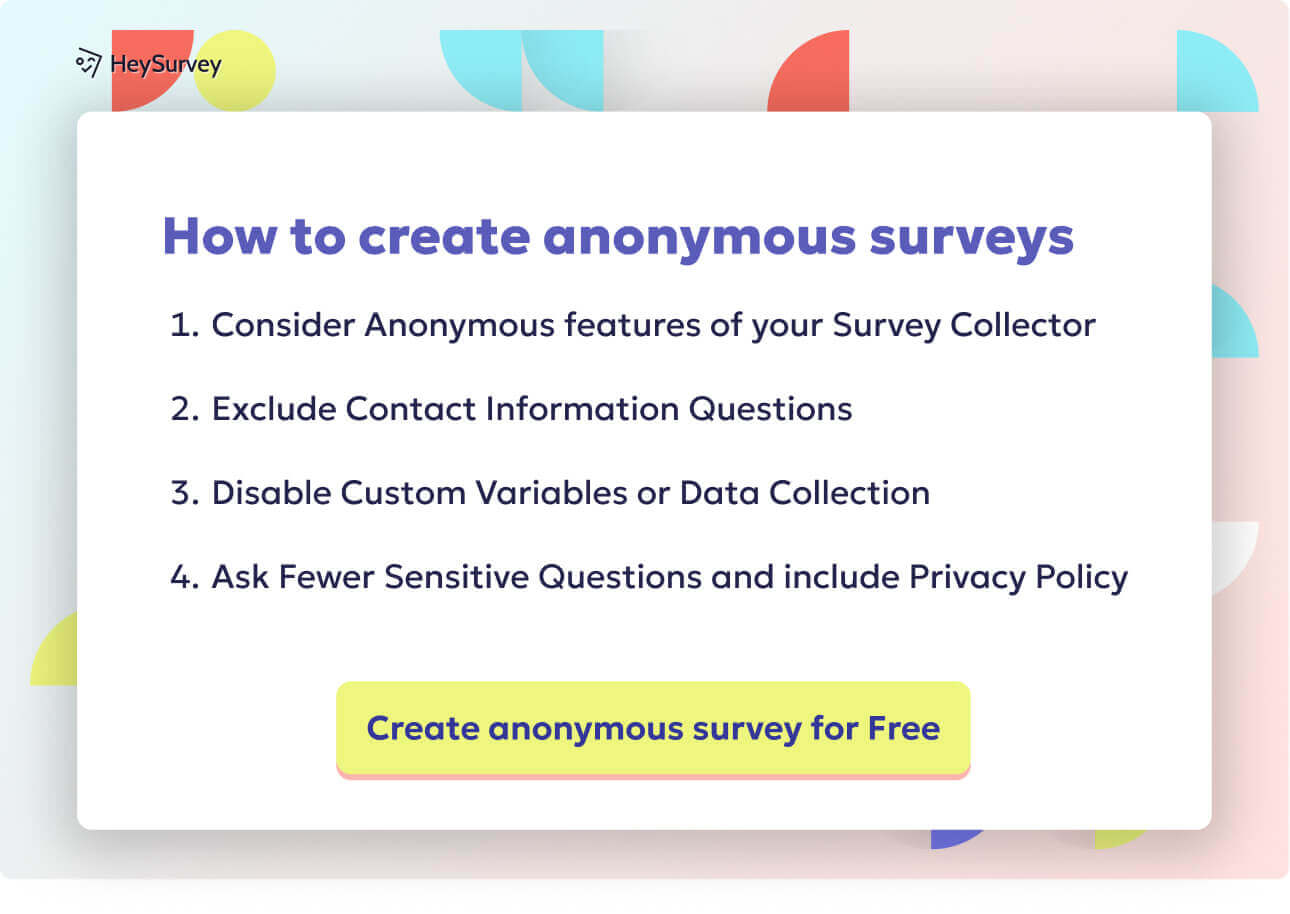31 Questions to Ask After a Presentation Survey Questions Guide
Discover 26 essential questions to ask after a presentation with survey questions to unlock detailed audience feedback and improve future sessions.
Collecting feedback after a presentation can make or break your journey as a presenter. Smart organizations and savvy speakers use post-presentation survey questions to fine-tune their message, boost engagement, and keep audiences at the center of their stories. Whether you’re running a team huddle, dazzling at a conference, closing a big deal, or running a lively webinar, using a presentation feedback form or a presentation evaluation survey opens the door to meaningful insights. Different survey styles help you explore everything from big-picture sentiment to nitty-gritty logistics, engagement, and future content ideas. Up ahead, we’ll explore eight types of surveys—each unlocking a unique kind of audience feedback.
Overall Satisfaction Survey
Why & When to Use
The overall satisfaction survey is your instant report card. It’s ideal because it quickly captures the mood of the room while impressions are fresh. Use it after any kind of presentation, from a quick departmental update to a sold-out keynote. This survey sets the stage for deeper analysis, providing a pulse check on whether your session landed the way you hoped.
Deploying this feedback form instantly can flag big successes—or unhappy surprises—before the details fade. Whether you’re prepping for next quarter’s meeting or planning another round of training, tapping into audience sentiment gives your team clear, actionable feedback. This ensures you won’t be steering the ship blind.
Some of the best reasons to use this approach include:
- It’s universal, scalable, and fits any audience size.
- Anchors your presentation evaluation survey with an emotional temperature check.
- Helps compare sessions when running multi-part events.
Most importantly, acting on this feedback quickly shows your audience you actually value their input. That’s a solid recipe for making fans who return for more.
Sample Questions
- How satisfied are you with the presentation overall?
- Did the presentation meet your expectations? (Yes/No + comment)
- How likely are you to recommend this presentation to a colleague? (0-10 scale)
- What was the most valuable part of the session? (Open-ended)
- What was the least valuable part of the session? (Open-ended)
Effective post-presentation surveys should balance concise, clear questions with a mix of open-ended and closed-ended formats to gather both qualitative and quantitative feedback. (retently.com)
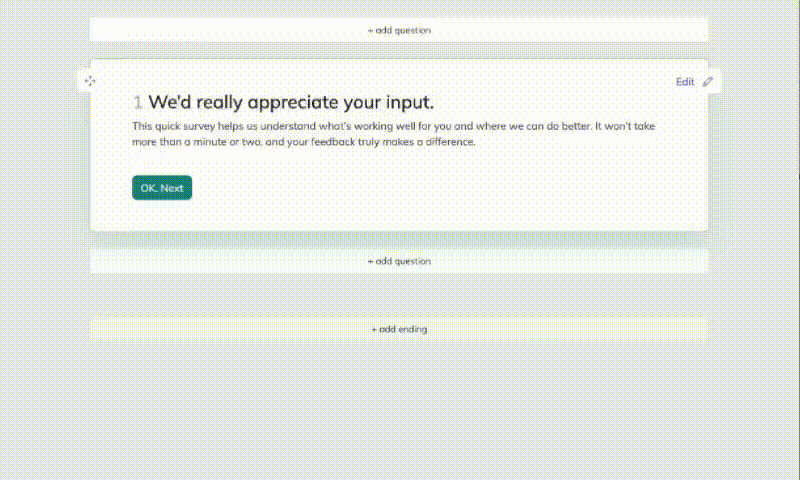
Creating your post-presentation survey with HeySurvey is a breeze—even if you’re brand new to the platform. Just follow these easy steps, and you’ll have your feedback form ready to roll in no time.
Step 1: Create a New Survey
- Head to HeySurvey and log in or start without an account if you want to explore first.
- Click on “Create Survey”. Here you can pick a pre-built template that fits post-presentation feedback, or start from scratch with an empty survey.
- Give your survey an internal name that’s easy to remember (like “Post-Presentation Feedback April 2024”).
That’s it! You now have your blank canvas ready for questions.
Step 2: Add Questions
- Click the “Add Question” button at the top or between existing questions to start populating your survey.
- Choose appropriate question types—Likert scales for satisfaction ratings, multiple choice for clarity checks, and open-ended text fields for rich comments.
- Customize each question with your wording, descriptions, and make important questions required to keep responses complete.
- Don’t forget to add an “Other” option for choice questions if you want open-ended extra answers!
Play around with reorder and duplication tools to fine-tune your question flow efficiently.
Step 3: Publish Your Survey
- Once your questions are in place, hit the Preview button to see how your survey looks and feels from an attendee’s point of view.
- Make any last-minute tweaks with the Designer Sidebar for a splash of personality—fonts, colors, backgrounds—you name it.
- When satisfied, click Publish. You’ll then get a shareable link to embed in emails, presentations, or your event platform.
Your survey is now live and ready to collect those golden nuggets of audience feedback.
Bonus Step 1: Apply Branding
- Add your logo in the branding section to personalize your survey—this builds trust and consistency.
- Use the Designer Sidebar to match colors and fonts to your company style or event theme.
- This little touch keeps your survey polished and on brand.
Bonus Step 2: Define Settings
- Use the Settings Panel to set start and end dates for your survey availability, perfect for time-bound presentations or campaigns.
- Limit the number of responses if needed, or set a redirect URL that thanks respondents or offers resources after survey completion.
- Enable or disable allowing respondents to view survey results depending on your transparency preference.
Bonus Step 3: Add Branching (Skip Logic)
- Branching lets you send respondents only to the questions relevant to their previous answers—for example, skipping detailed technical questions for beginners.
- Set branching rules within each choice option to create a more tailored and engaging experience.
- This makes your survey smarter and less tedious for respondents.
With these simple steps, you’ll have a sharp, audience-ready presentation evaluation survey that’s both thoughtful and easy to build. Plus, HeySurvey’s intuitive interface means tweaking and improving your survey over time is hassle-free. Ready to get started? Just click the template button below and dive in!
Content Comprehension Survey
Why & When to Use
If your presentation aims to teach, change minds, or share specialized knowledge, the content comprehension survey is your new best friend. The goal here is to understand whether your attendees not only enjoyed the talk but actually understood it. Did your audience walk away as experts, or did they leave scratching their heads?
This survey is perfect for technical briefings, staff onboarding, training sessions, or any environment where information transfer is mission-critical. Sometimes, even a charismatic presenter can lose the crowd with unclear slides or jargon. Checking understanding immediately lets you adjust—before confusion snowballs into disengagement or misinformation.
Regularly checking comprehension helps you: - Spot unclear concepts or dense sections of your talk. - Improve materials for next time based on real-world feedback. - Boost confidence that your key message actually landed.
By making this survey a routine part of your post-presentation workflow, you show your commitment to real learning—not just ticking a box.
Sample Questions
- The objectives of the presentation were clear. (Strongly disagree → Strongly agree)
- I feel confident explaining the main concept to someone else. (Yes/No)
- Which topic(s) need further clarification? (Multiple choice + “Other”)
- Rate the depth of information provided. (Too basic → Too advanced)
- What key takeaway will you apply immediately? (Open-ended)
Research indicates that incorporating open-ended questions in post-presentation surveys enhances the depth of feedback, providing valuable insights for improving future presentations. (surveymonkey.com)
Presenter Performance Survey
Why & When to Use
No matter how detailed your slides are, the speaker’s performance can make or break the session. This survey category shines a bright light on the human element of your delivery. Are you motivating and clear? Or are you losing energy and reading from the slides? A focused presenter feedback survey helps grow confident, effective communicators.
Use this whenever you want to review a speaker’s delivery—at conferences, internal talks, or even candidate auditions. Feedback here supports everything from professional growth to speaker selection for future events. When you want to build a culture that values great communication, evaluating presenter skills is essential for both first-timers and seasoned pros.
Key reasons for using this survey include: - Improving coaching and training for speakers. - Comparing performance between multiple presenters. - Gathering commentary that supports future event planning.
Soliciting honest feedback shows presenters you care about their growth, not just the event’s outcome.
Sample Questions
- The presenter communicated ideas clearly. (1-5 scale)
- The presenter maintained my interest throughout. (1-5 scale)
- How effective were the presenter’s pacing and timing? (Too slow → Too fast)
- The presenter handled questions effectively. (Strongly disagree → Strongly agree)
- One thing the presenter did exceptionally well was… (Open-ended)
Engagement & Interaction Survey
Why & When to Use
No one likes a one-sided lecture, especially in today’s ultra-connected world. An engagement and interaction survey zeroes in on audience participation and emotional investment. Frequent in webinars, group workshops, or any setting with polls, chats, or breakouts, this survey gives you a pulse on which activities sparked interest—and which fell flat.
These surveys are crucial when interaction is the goal, whether you’re testing product prototypes or running brainstorming sessions. It also ensures your presentation feedback form doesn’t overlook moments when people tuned out or were energized, helping you design even smarter sessions next time.
Benefits of measuring engagement include: - Discovering which interactive tools or segments worked best. - Uncovering moments where the audience disengaged or got lost. - Collecting creative audience ideas for future event formats.
Ultimately, tracking emotional connection keeps your presentations fresh and relevant.
Sample Questions
- I felt encouraged to participate during the presentation. (1-5 scale)
- Which interactive element (poll, Q&A, group exercise) was most engaging? (Multiple choice)
- At any point did you feel disengaged? If yes, when? (Open-ended)
- How would you rate the relevance of interactive activities to the topic? (1-5 scale)
- Suggest one way to make the session more interactive next time. (Open-ended)
Post-event surveys are essential for gathering attendee feedback, identifying areas for improvement, and enhancing future events. (asaecenter.org)
Visual Aids & Materials Survey
Why & When to Use
Stunning visuals can transform your talk from “meh” to memorable. The visual aids and materials survey gets your audience weighing in on the impact and clarity of your slides, hand-outs, and media. It’s especially valuable in data-heavy sessions, sales pitches, or technical demos where the materials must do heavy lifting alongside your words.
After any session where visuals figure prominently, send this survey to pinpoint which elements are crystal-clear or hopelessly cluttered. Was your data straightforward? Were your charts and diagrams accessible? These details matter.
What you gain from deploying this survey: - Specific feedback on the design and usefulness of media. - Suggestions for slide count and content density. - Honest opinions about whether materials aided understanding or sowed confusion.
Nailing your visual presentation can make tough concepts sing—or just keep eyes off their smartphones and on your deck.
Sample Questions
- The slides were visually appealing. (1-5 scale)
- Data visualizations were easy to understand. (1-5 scale)
- Supporting materials (hand-outs, links) added value to the session. (Yes/No)
- Were there too many, too few, or the right number of slides? (Multiple choice)
- What improvements would you suggest for the visual aids? (Open-ended)
Logistics & Environment Survey
Why & When to Use
Sometimes, the best content can be sabotaged by squeaky microphones or awkward seating. The logistics and environment survey zeroes in on the unsung heroes—and villains—of live and virtual presentations. Anything from bad Wi-Fi to unsteady projectors can derail even a TED-worthy talk.
Use this survey for all event types—internal, external, online, or offline. Maybe your session was flawless, but attendees froze in a chilly boardroom or could barely see the slides on a tiny Zoom window. Don’t let these avoidable pain points go unnoticed.
Why you’ll love this survey: - Finds logistical pain points before they become repeat offenders. - Uncovers accessibility challenges for different audience groups. - Builds a case for investing in better tech or facilities with real data.
Better environments mean your audience spends less time worrying about comfort and more time soaking in your ideas.
Sample Questions
- The venue/virtual platform was comfortable and accessible. (1-5 scale)
- Audio quality during the presentation was… (Poor → Excellent)
- Visual clarity of the screen or shared slides was… (Poor → Excellent)
- Session length and scheduling were appropriate. (Yes/No + comment)
- Report any technical difficulties you experienced. (Open-ended)
Behavioral Intent & Follow-Up Survey
Why & When to Use
Real change doesn’t always happen in the conference room—it happens later, when actions are taken. The behavioral intent and follow-up survey measures how motivated your attendees are to apply your lessons and helps you plan next steps. It’s brilliant for training, change management, or any session geared toward sparking post-event action.
Send this right after the event, and again a month or two later, to track actual change over time. This survey predicts the impact of your efforts and helps nurture your audience long after the applause fades. Want to know if you’ve inspired real momentum? This is how you find out.
Why this survey matters: - Identifies likely adopters and people who may need more support. - Pinpoints obstacles that could stop great ideas from taking root. - Highlights appetite for deeper dives or future sessions.
Following up keeps your learning loop active and your audience engaged, not just entertained.
Sample Questions
- How likely are you to apply what you learned within the next month? (0-10 scale)
- Which specific action will you take first? (Open-ended)
- Would you like additional resources or coaching? (Yes/No)
- What obstacles might prevent you from implementing the ideas? (Multiple choice + “Other”)
- How interested are you in a follow-up session on this topic? (Not at all → Extremely)
Future Topics & Improvement Survey
Why & When to Use
What better way to plan your next blockbuster than by asking your audience directly? The future topics and improvement survey lets you crowdsource content ideas and gauge session depth preferences. Regular attendees or repeat clients in particular love being asked for input—it turns passive listeners into active contributors.
Use this survey at the close of workshop cycles, recurring webinars, or internal learning programs. Find out what keeps your audience coming back or what would make them bring friends next time.
Some perks to using this approach: - Surfaces gaps and unmet expectations in your current session. - Guides content curation with real audience demand. - Helps balance lecture, discussion, and hands-on activities.
Letting your audience steer your agenda isn’t just flattering. It’s also tremendously practical.
Sample Questions
- Which related topic would you like covered next? (Multiple choice + “Other”)
- What depth of information do you prefer for future sessions? (Introductory, Intermediate, Advanced)
- Are you interested in hands-on workshops or more lecture-style presentations? (Multiple choice)
- What was missing from today’s presentation that you expected? (Open-ended)
- Any additional comments or suggestions? (Open-ended)
Best Practices: Dos and Don’ts for Post-Presentation Surveys
When it comes to designing a presentation evaluation form, a little thoughtfulness goes a long way. Great surveys are clear, short, and encourage honest, actionable feedback. Nobody enjoys a marathon list of questions—or worse, feeling like their data vanishes into a black hole.
Let’s talk dos: - Keep surveys concise—aim for 10 questions or less for higher completion rates. - Mix closed (scales, yes/no) and open-ended questions for richer insight. - Send surveys within 24 hours for fresh, accurate memories. - Test your survey on mobile devices for accessibility. - Offer anonymity to encourage honesty. - Always close the loop with respondents, telling them how their input was used.
Now, how about some don’ts? - Never ask double-barreled questions (“Was the content informative and engaging?” is two questions in disguise!). - Avoid making long, reflective answers mandatory for every respondent. - Stay away from biased or leading phrases—keep it neutral! - Don’t fall into the trap of survey fatigue. Too many surveys mean lower quality responses. - Whatever you do, don’t ignore the data! Actionable insights come from thoughtful review and segmenting results (by session type, audience, etc.).
If you need a great tool, easy-to-use favorites include: - Google Forms: Free and simple for most needs. - SurveyMonkey: Good for more advanced logic and analytics. - Typeform: Playful designs that boost response rates.
Bonus tip: When you segment feedback by audience or event type, you unlock patterns that generic averages can miss. This means your next session won’t just be better—it’ll be smarter.
Conclusion
Great presentations live or die by the feedback you invite. Using a thoughtful mix of post-presentation survey questions ensures you capture hearts, minds, and actionable to-do lists. Ask honestly, listen actively, and your sessions will keep getting stronger. Every survey response is a step toward audience-centric, data-driven excellence. And that next standing ovation? You’ll be ready for it.
Related Feedback Survey Surveys
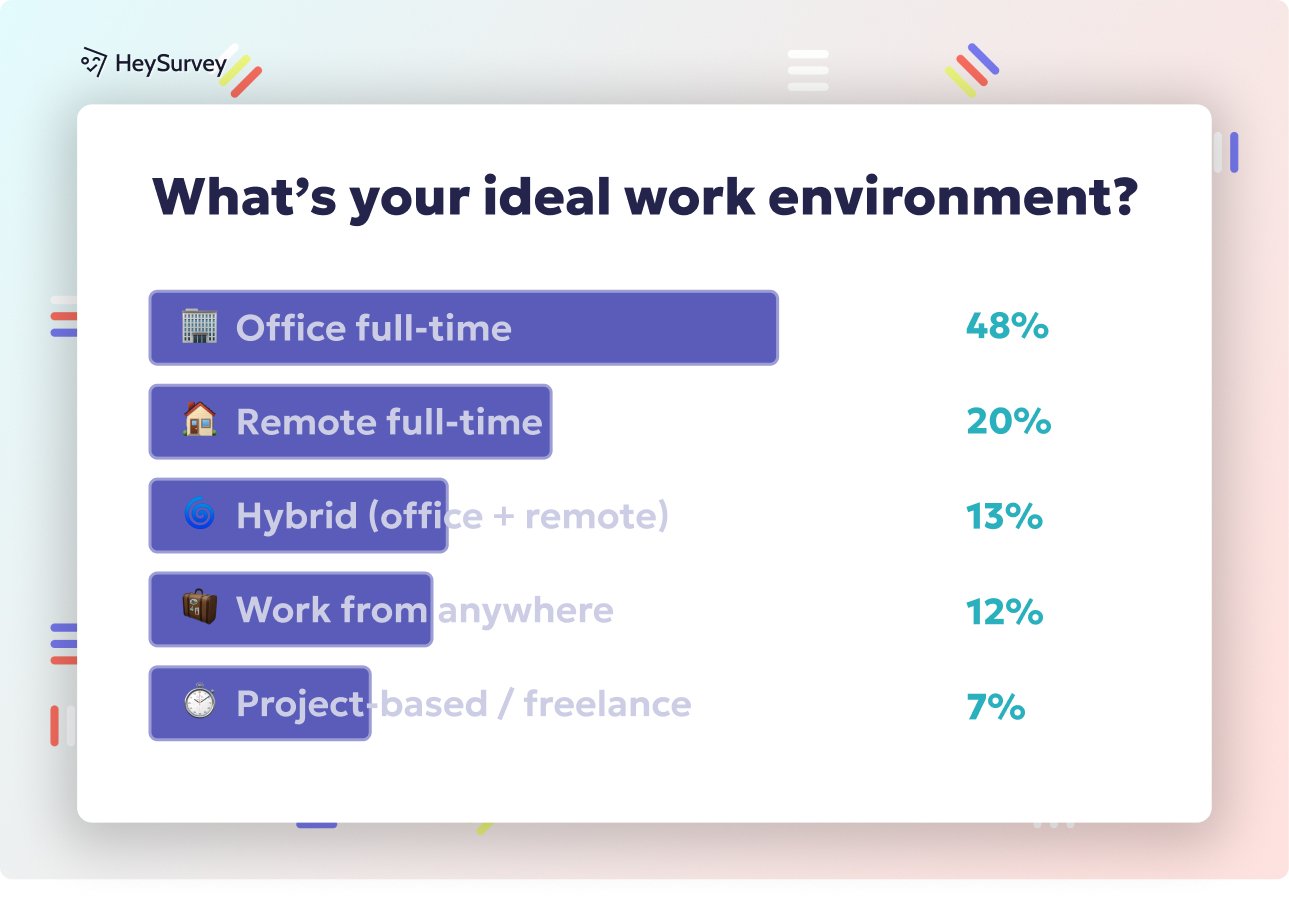
30 Catering Survey Questions to Boost Customer Satisfaction
Discover 25 insightful catering survey questions to improve your services. Explore our expert-cra...
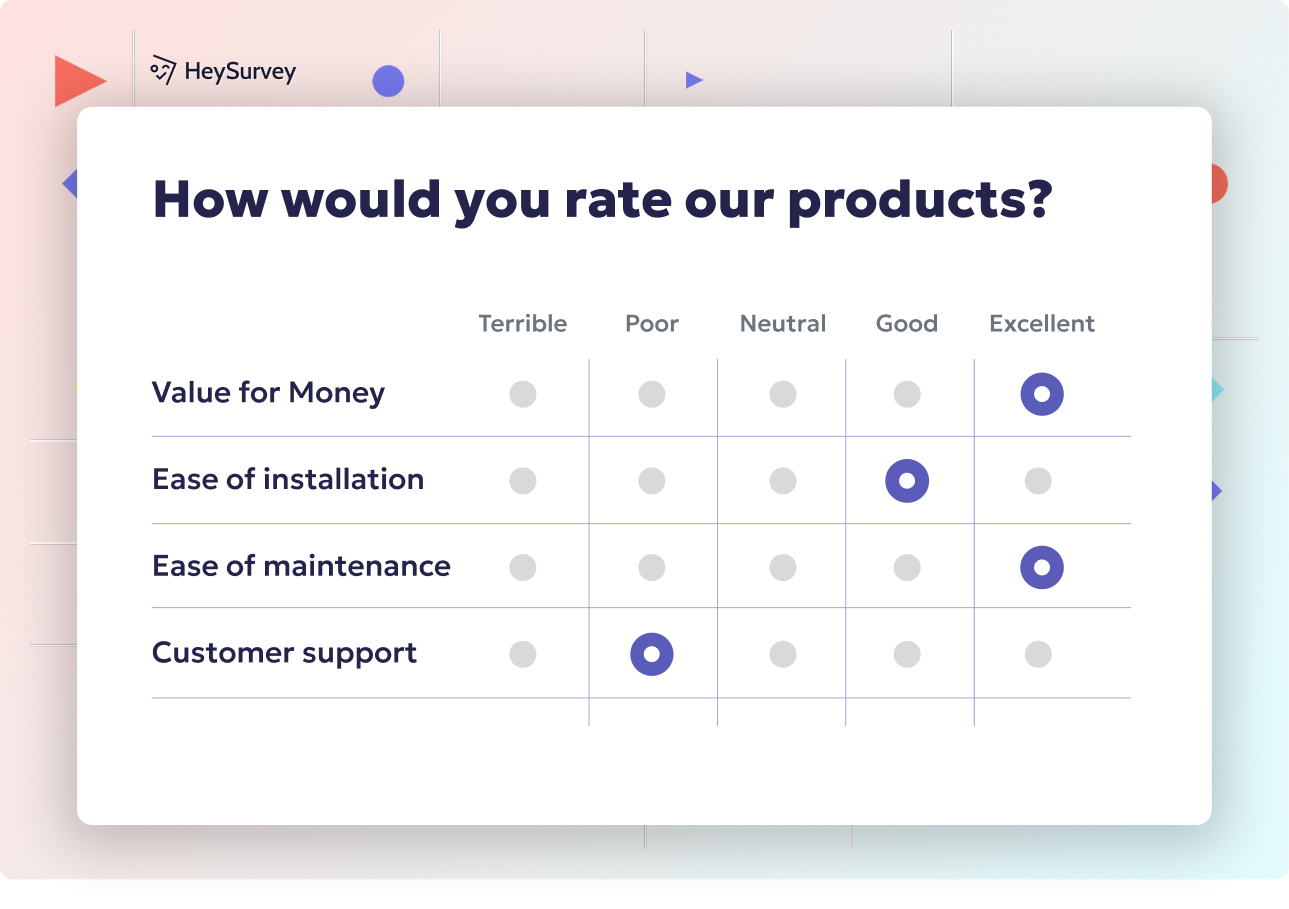
30 User Feedback Survey Questions for Better Insights
Discover 40+ user feedback survey questions across 8 types to boost product insights, UX, and cus...

28 Environment Survey Questions to Measure Sustainability
Explore 25 environment survey questions to enhance your research—discover sample questions for ef...