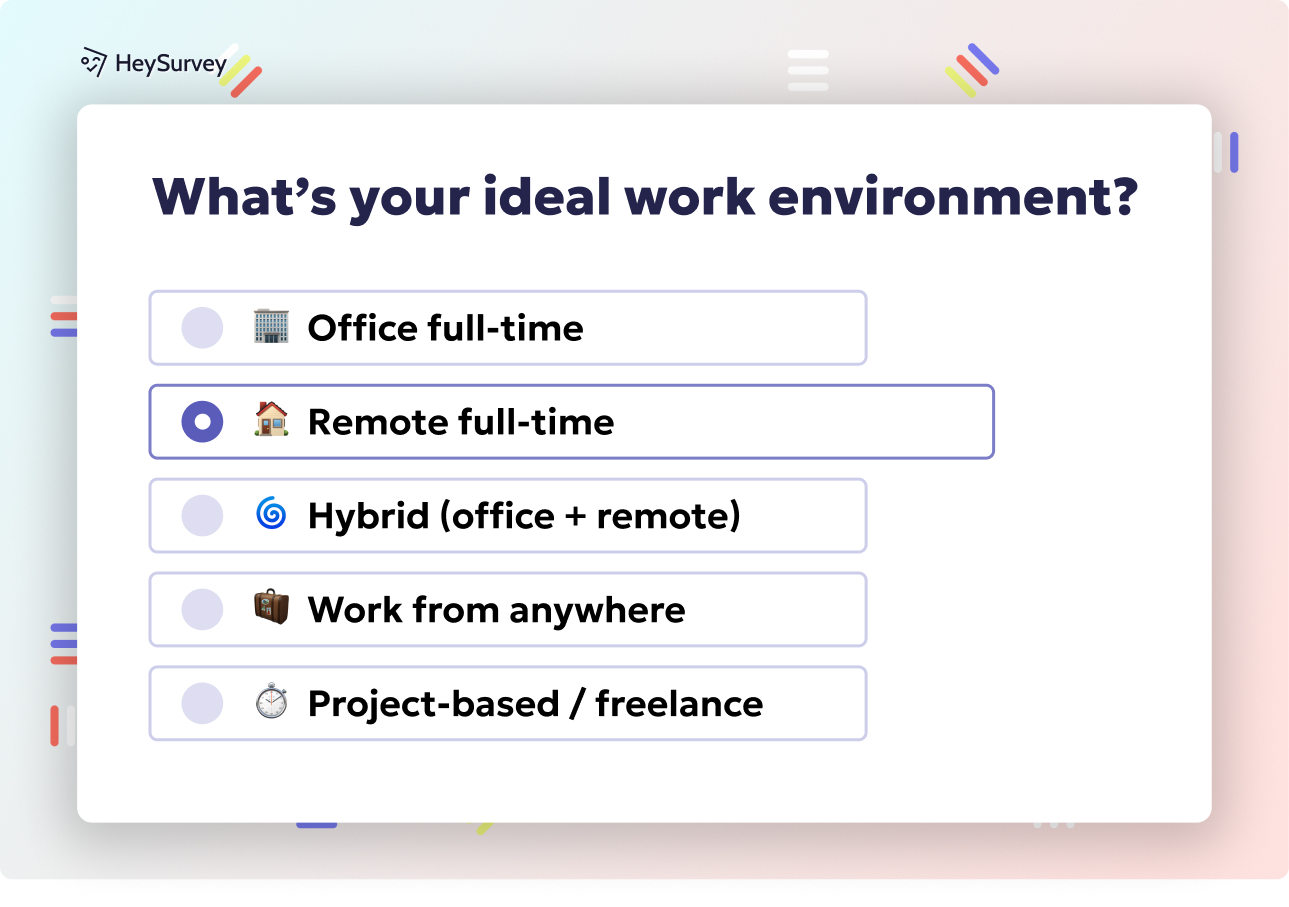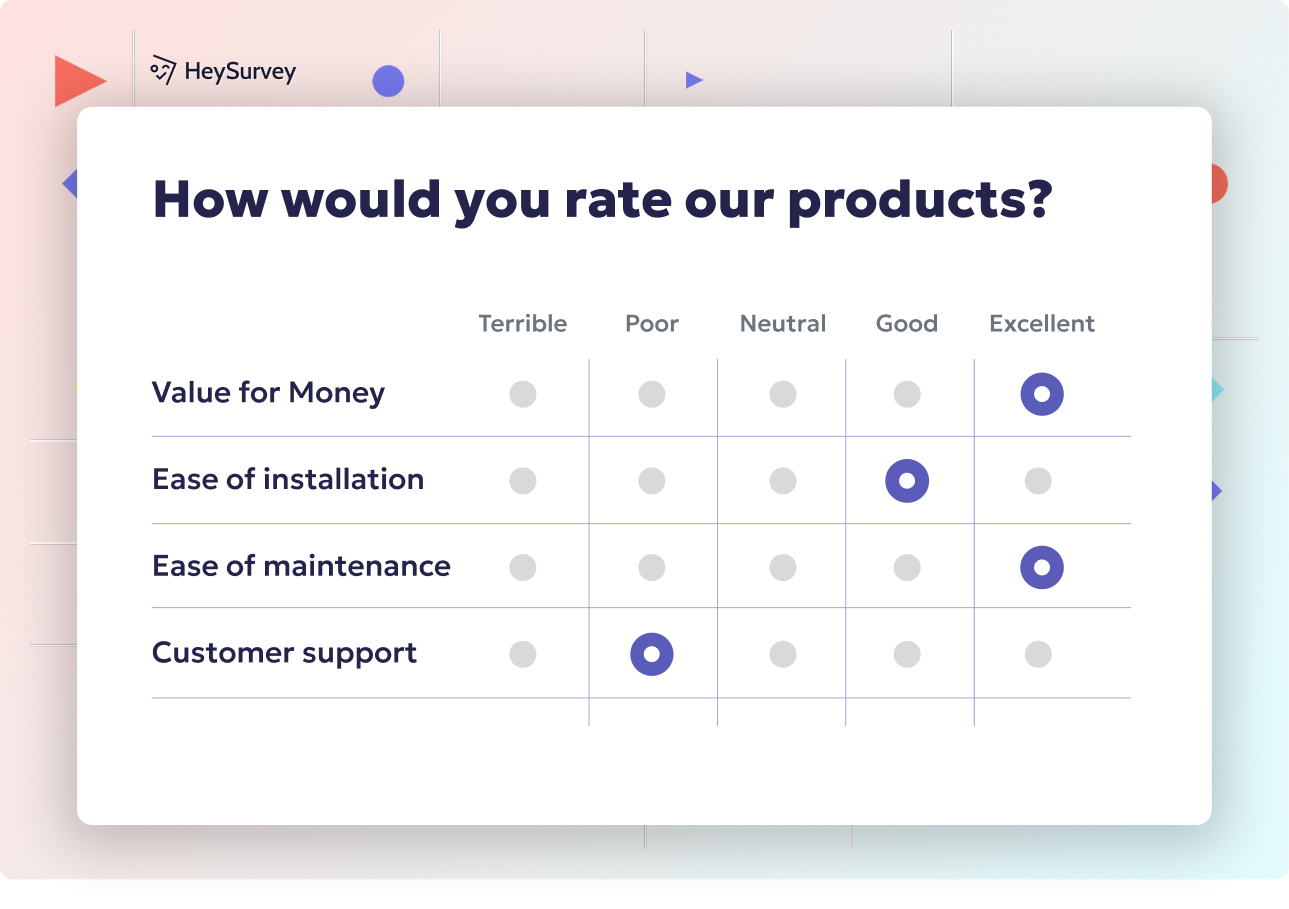29 Pre Training Survey Questions: The Ultimate Guide for Success
Discover 25+ essential pre training survey questions with expert tips to assess skills, goals, motivation, tech readiness, and more for effective training.
Pre-training surveys are short, strategic questionnaires sent before learning begins. Unlike post-training evaluations, these are all about preparing the stage, not scoring the encore. They help frame employee learning objectives, deliver powerful training needs assessments, and reveal what learners actually expect. From plugging skills gaps and crafting personalized paths, to making every training dollar count, these simple yet mighty surveys fuel program success. In this ultimate guide, you’ll discover must-have survey types, when to send each, and actionable pre training survey questions to sharpen both engagement and impact.
Knowledge & Skills Baseline Survey
Why and When to Use
A skills gap analysis is any L&D professional’s secret sauce for building relevant, effective training. This baseline knowledge quiz measures what employees already know and where they trip up, so you avoid teaching “how to turn on a computer” to software whizzes. It’s all about smart targeting—save your time, budget, and everyone’s patience for what truly matters.
For live courses, send your competency assessment two to three weeks before showtime. This gives you space to crunch results and tweak your agenda. For self-paced modules, drop the survey right after enrollment. That initial data is golden—it helps you customize the learning experience from the get-go, boosting relevance and results.
With this approach, you can: - Identify learning gaps before they become roadblocks. - Place learners into the right difficulty group—no more “one size fits all.” - Prove training ROI by comparing skills before and after. - Keep managers informed of their team’s strengths and weak spots.
Sample Questions
Rate your current proficiency with [software/process] on a 1–5 scale.
Which of the following tasks can you complete without assistance?
Identify the statement that best describes your familiarity with [topic].
How often do you use [tool/skill] in your day-to-day work?
List one concept you find most challenging about [subject].
By mapping out everyone’s baseline knowledge, trainers can focus on what truly moves the needle—no dart throwing in the dark.
Pre-training assessments are crucial for identifying knowledge gaps, enabling tailored instruction that enhances learning efficiency and training impact. (flyriver.com)
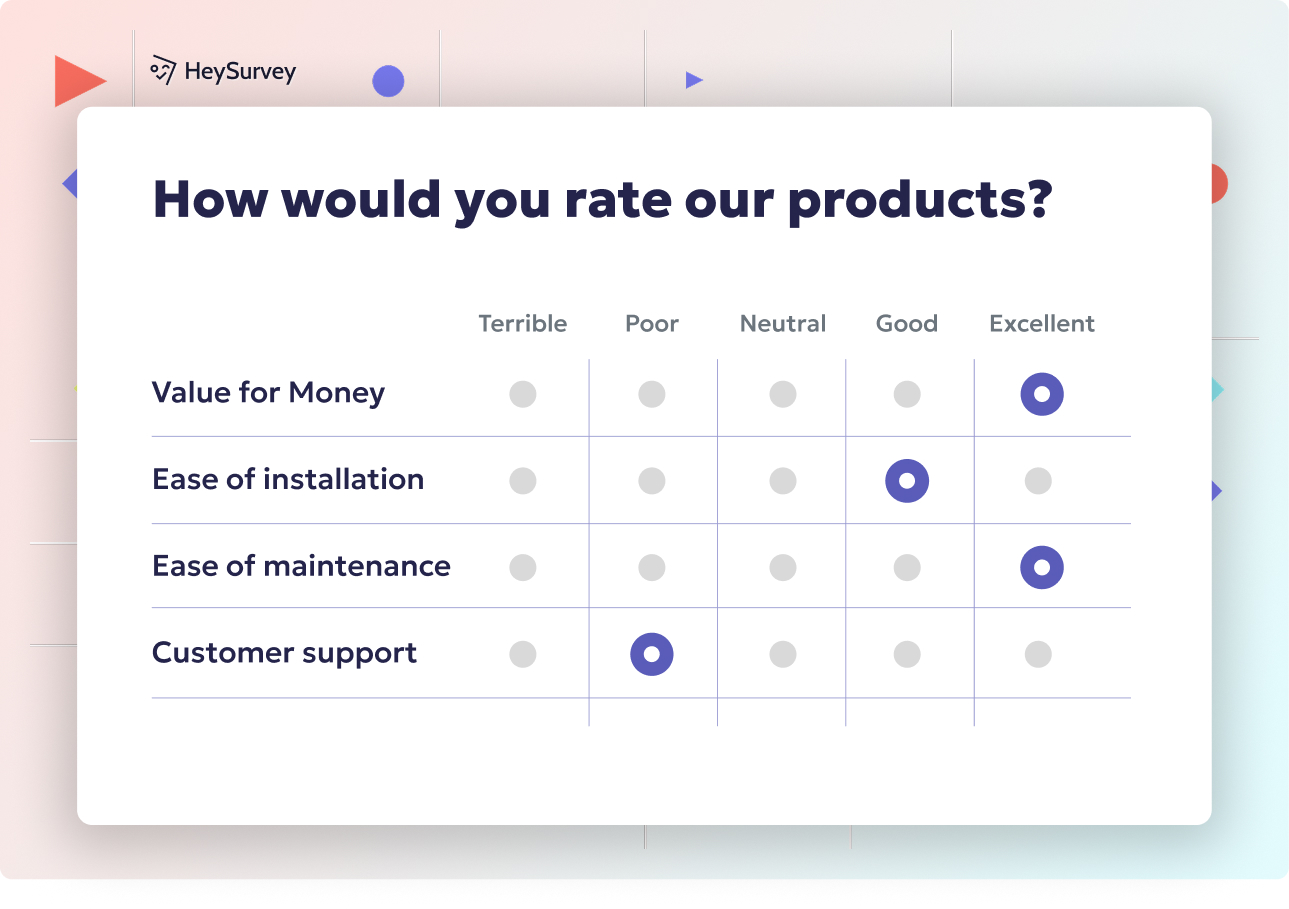
Creating a pre-training survey with HeySurvey is as easy as 1-2-3. Follow these simple steps to build, customize, and launch your survey effortlessly—even if it’s your first time!
Step 1: Create a New Survey
- Go to the HeySurvey platform and click “Create Survey”.
- Choose whether to start from scratch (Empty Sheet), pick a pre-built template, or type your questions to let HeySurvey format them automatically.
- Give your survey a clear internal name so you can find it later.
That’s your survey shell ready! You can also open a pre-made template with the button below to get a jumpstart.
Step 2: Add Questions
- Click “Add Question” at the top or in-between existing questions to insert new ones.
- Select your question type: text input, multiple choice, scales, dropdowns, or others suitable for training needs assessments.
- Enter your question text and optional descriptions; mark questions as required if needed.
- Use branching if you want different follow-ups based on answers—perfect for tailoring to learners.
- Add images or style questions with simple markdown to keep it engaging.
This is where your pre training survey questions come alive!
Step 3: Publish Your Survey
- Hit the Preview button to see how your survey will look on desktops, tablets, or phones.
- When you’re happy, click Publish (you’ll need an account at this stage).
- Copy your survey link to share it with learners via email, LMS, or embed it on your site.
Bonus Step: Apply Branding
- Add your logo to personalize the survey header.
- Customize colors, fonts, backgrounds, and question card designs in the Designer Sidebar for a professional finish.
Bonus Step: Define Settings
- Set your survey start and end dates to control availability.
- Limit responses if needed.
- Add a thank-you page redirect URL or enable respondents to view summary results if appropriate.
Bonus Step: Skip Into Branches
- Design a branching logic path so participants see only relevant questions.
- Use multiple endings to deliver tailored completion messages or resources depending on their answers.
Now you’re all set to create thoughtful, engaging pre-training surveys that get you the insights you need. Ready to start? Just hit the template button below!
Learning Goals & Expectations Survey
Why and When to Use
Nothing kills motivation faster than a course that misses the mark. That’s why a training objectives survey is pure gold. These questions unearth learner expectations and help trainers align content with real-world needs—think “just right” instead of “just generic.”
Send this survey immediately after registration while excitement’s still fresh. Want to get fancy? Repeat the survey midway for a peek into shifting goals or progress. This goal-setting survey keeps learning outcomes tightly aligned to what participants actually want—not just what leadership thinks they need.
By getting granular with expectations, you: - Ensure every session supports achievable, personal growth. - Empower learners to track their own development. - Spot mismatches between employee needs and what’s offered.
Sample Questions
What do you hope to achieve by the end of this training?
Rank these learning objectives in order of personal importance.
Which job tasks do you expect to perform more efficiently after training?
How will you measure your own success in applying these skills?
Describe one real-world challenge you hope this course will solve.
A sharp learner expectations survey bridges the gap between wishful thinking and actionable outcomes, leading to higher satisfaction and stronger results.
Pre-training surveys effectively identify learners' existing knowledge and expectations, enabling tailored content that enhances engagement and learning outcomes. (lmsportals.com)
Motivation & Engagement Survey
Why and When to Use
Let’s be honest: not everyone leaps out of bed for online training. That’s where a motivational drivers survey works its magic, helping you understand what really gets learners excited or what might keep them on the sidelines. Will public recognition or a digital badge turn up the competition? Or is career progression the strongest lure?
Include this survey during onboarding or tuck it into your welcome email sequence. The timing’s key—it lets you design engagement tactics, from gamification to rewards, that fit your crew like a glove.
When you know what makes learners tick, you can: - Boost training completion rates with incentives that actually matter. - Preempt drop-offs by spotting what demotivates. - Turn “meh” participants into active enthusiasts.
Sample Questions
What motivates you most to participate—career growth, certification, or personal interest?
How likely are you to complete optional practice activities?
Which rewards (badges, public kudos, bonus points) would keep you engaged?
On a scale of 1–10, how committed are you to finishing this course on time?
What might prevent you from fully participating?
With some clever tweaks based on your learner engagement results, you’ll nudge participation rates up and make every learner feel seen.
Learning Preferences & Styles Survey
Why and When to Use
Everybody learns differently—some crave hands-on demos, others want only text or interactive activities. A learning style inventory unlocks these secrets, helping designers mix and match content to hit the sweet spot for every participant. It’s the difference between tailoring a snazzy suit and passing out identical one-size-fits-none uniforms.
Drop this survey right after sign-up. That early data lets you fine-tune content format preferences and adjust the experience before the curtain rises. You’ll see higher engagement, fewer complaints, and more glowing feedback.
Knowing learner preferences means you can: - Offer a blend of videos, readings, or group chats to match real needs. - Skip long lectures if most crave quick, mobile-friendly bites. - Ensure accessibility, satisfying both introverts and extroverts.
Sample Questions
Which format helps you learn best: interactive activities, videos, readings, or group discussion?
Rate your comfort level with self-paced modules.
How long is your ideal live session?
Do you prefer mobile access or desktop for course materials?
Would you benefit from closed-captioning or transcripts?
With data from a content format preferences survey, you’ll champion adult learning theory—and maybe even make learning feel like a treat.
Conducting pre-training surveys to assess learners' preferences and readiness can significantly enhance engagement and training effectiveness. (alchemer.com)
Technology & Accessibility Readiness Survey
Why and When to Use
Nothing derails a virtual session like spotty WiFi or software snags. A virtual training readiness survey ensures every learner can hit the ground running—no excuses, no stalls. It checks not just laptop and bandwidth, but also accessibility needs, like screen readers or captions.
Send this survey one to two weeks before day one. Bonus points for looping in IT support, so problems get solved before they become bottlenecks. When training tech simply works, everyone wins.
A readiness check helps you: - Catch eLearning tech requirements before frustration sets in. - Offer support for accessibility, making learning truly inclusive. - Save L&D time spent troubleshooting avoidable issues.
Sample Questions
Do you have reliable internet speed of at least 10 Mbps?
Which devices will you use to access training (laptop, tablet, mobile)?
Rate your comfort in installing required software or plugins.
Do you need any accessibility features (screen reader compatibility, captions)?
Have you experienced technical issues in past online trainings?
By covering these bases with an accessibility survey, you’ll prevent avoidable headaches and keep the focus where it belongs—on learning, not logistics.
Demographic & Background Survey
Why and When to Use
Understanding your learners—without crossing privacy lines—pays major dividends. A quick background information survey lets you spot trends, segment analytics, and adapt examples to fit the real world of your participants. Optional demographic questions help tailor case studies or discussions, so nobody feels lost or out of place.
Keep it light and clear that responses are optional. Collect this during the enrollment form to keep things streamlined. Remember: it’s about painting a picture of your audience, not a police lineup.
Smart demographics gathering allows you to: - Adjust scenarios or challenges for specific departments or roles. - Analyze training impact across teams or business units. - Build courses that respect career stage and prior education.
Sample Questions
What is your current job role/title?
How long have you been in your current position?
Which department or business unit do you belong to?
What is your highest level of education related to this topic?
Which industry certifications do you currently hold?
Armed with learner persona data, you’ll have the insights to personalize programs and forge deeper learner connections—no sleuthing required.
Dos and Don’ts: Best Practices for Crafting Effective Pre-Training Surveys
Making surveys that people actually want to fill out—now that’s an art. Here are the best practices to keep your pre-training questionnaires both powerful and painless.
Dos: - Keep it short—under 10 minutes is ideal. - Mix question types (scale, multiple choice, open-ended) for variety. - Pilot test internally to catch confusing wording. - Assure anonymity for honest answers. - Always connect questions directly to learning objectives.
Don’ts: - Avoid jargon and insider lingo. - Don’t make every question mandatory—only the essentials. - Never ask for sensitive personal data unless absolutely necessary. - Don’t bury important call-to-action links at the end.
For the best mobile experience and highest response rates, try these quick tips:
Start with easy, quick questions to build momentum.
Use mobile-friendly design and test on different devices.
Send a friendly follow-up reminder before the survey closes.
Share “what’s next” clearly—learners love to know how their feedback shapes decisions.
Ready to make your own? Download our free pre-training survey template—your future self (and your learners) will thank you!
Conclusion
A little preparation goes a long way in training success. By asking the right questions at the perfect time, you’ll build courses that are engaging, relevant, and seamlessly delivered. Each survey type uncovers a vital piece of the learner puzzle, adding up to better outcomes and happier teams. Start with these templates, make them your own, and elevate every training experience. Your learners—and your ROI—will shine brighter for it.
Related Training Survey Surveys

31 Professional Development Evaluation Survey Questions Guide
Discover 40+ professional development evaluations survey questions with 8 types of surveys to boo...
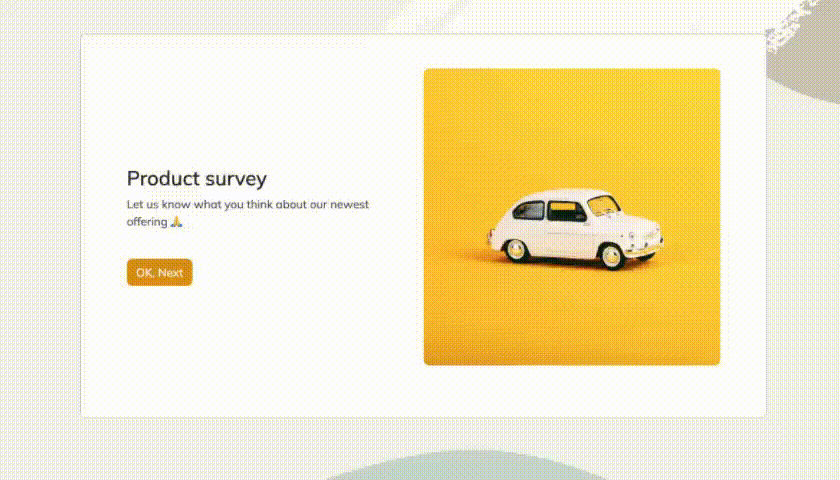
25 Knowledge Survey Questions Examples for Effective Testing
Explore 25+ knowledge survey questions examples across 7 types, with tips on crafting high-impact...
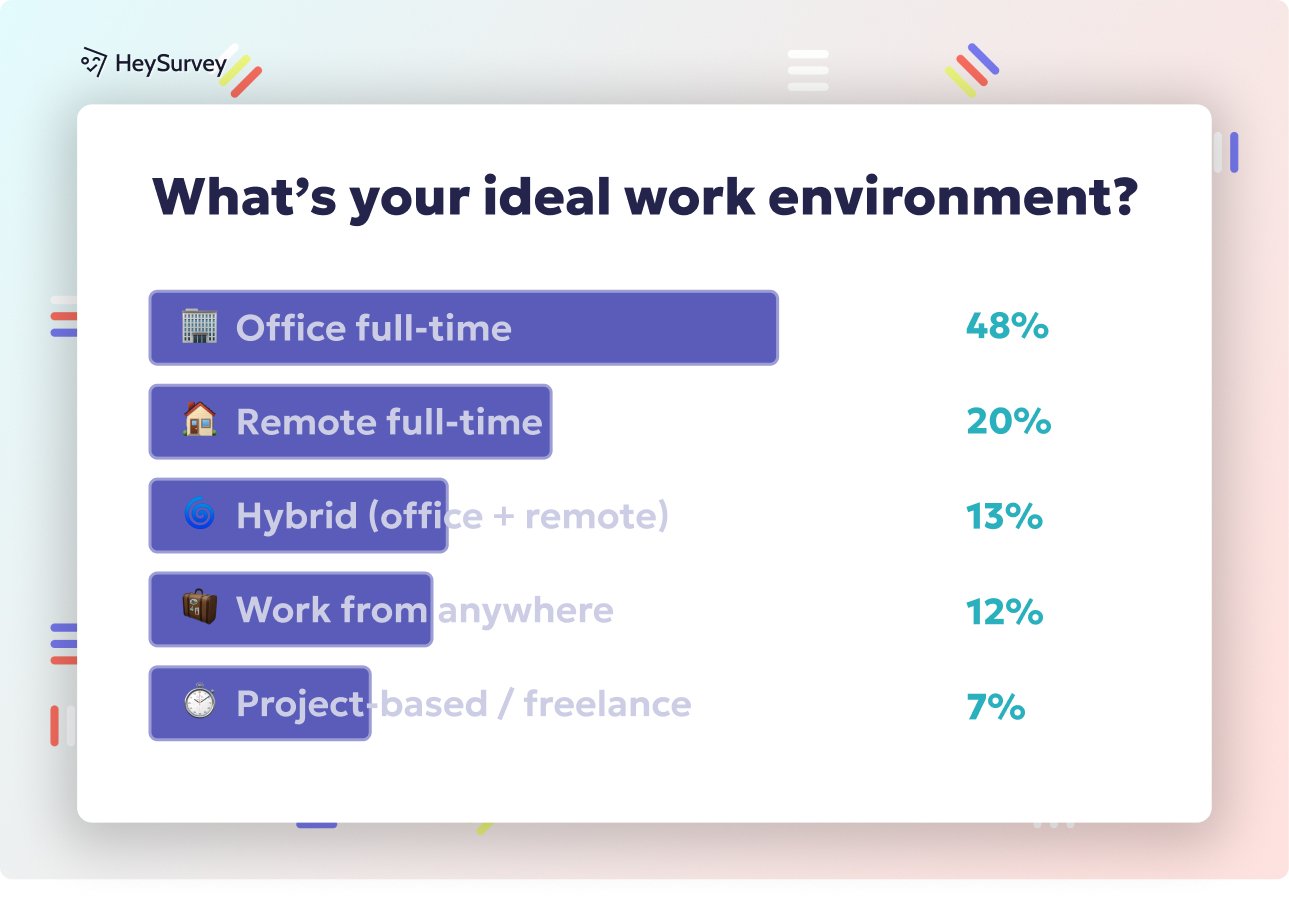
32 Coaching Survey Questions: Types, Uses & Examples
Explore 25+ coaching survey questions across key types to boost coaching impact, measure success,...