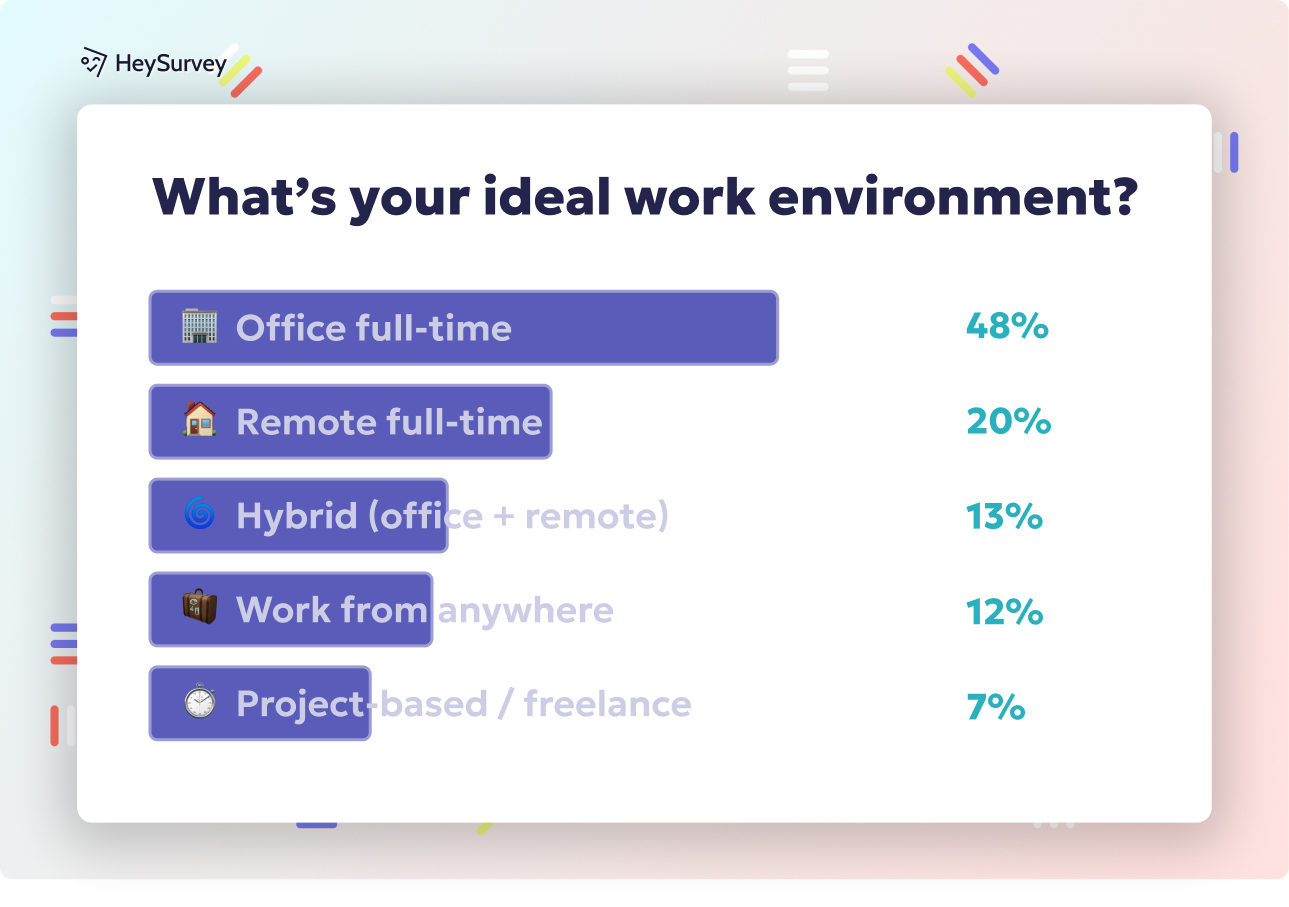29 Post-Program Survey Questions: Templates, Uses & Tips
Explore 25+ post program survey questions with templates, use-cases, and best practices to boost feedback, learning, and continuous improvement.
Post-program surveys are the ultimate “event after-party”—they tell you how things really went! These handy after-event questionnaires swoop in right after a course, workshop, or training wraps up. Their secret power? They measure impact, uncover blind spots, and spark continuous improvement. You’ll want to send them while memories are fresh (ideally within 24–48 hours), using delivery channels like email, in-app popups, or even SMS. In this guide, we’ll explore five distinctive survey types, from knowledge checks to loyalty ratings, diving deep into templates, use-cases, and best practices for every situation.
Knowledge Retention & Learning Outcomes Survey
Why & When to Use This Survey
When it comes to training, the big question is: Did the learning stick? The knowledge retention and learning assessment survey is your go-to tool here. Distribute it 24–72 hours after the program wraps up to gauge what participants actually absorbed. Want to go the extra mile? Re-survey after 30 days to discover what knowledge is fading away.
There’s more at stake than just memory games! Use these surveys to: * Validate if your teaching methods hit the mark. * Support compliance or accreditation requirements. * Optimize content for future learners.
For industries like finance, healthcare, or IT, where certification and regulatory checklists rule the day, nailing down measurable learning outcomes is non-negotiable.
Combining moment-in-time feedback with that all-important follow-up, these learning assessment surveys unlock where the real “aha!” moments—and knowledge gaps—truly exist.
5 Sample Questions
- Which of the following statements best summarizes the main objective of the program?
- Rate your confidence in applying [specific skill] on the job.
- Identify two tools introduced during the course and explain their purpose.
- On a scale of 1–10, how well did the program prepare you to meet [specific goal]?
- List one concept that remains unclear and requires further explanation.
Use-Cases in Action
This survey shines in: * Professional certification courses * Onboarding bootcamps * Technical or compliance training
Send it right after completion, or better yet, add a “round two” a month later. This way, you track both immediate knowledge gains and long-term retention. Teams use these insights to sharpen learning materials, revise test questions, and flag concepts needing “remedial spotlight.”
In short, if you’re serious about measuring learning, the knowledge check questions in this survey will become your favorite go-to.
Research indicates that students demonstrate significantly better knowledge generalization when encountering unique questions compared to repeated ones, suggesting that varied questioning enhances learning outcomes. (arxiv.org)
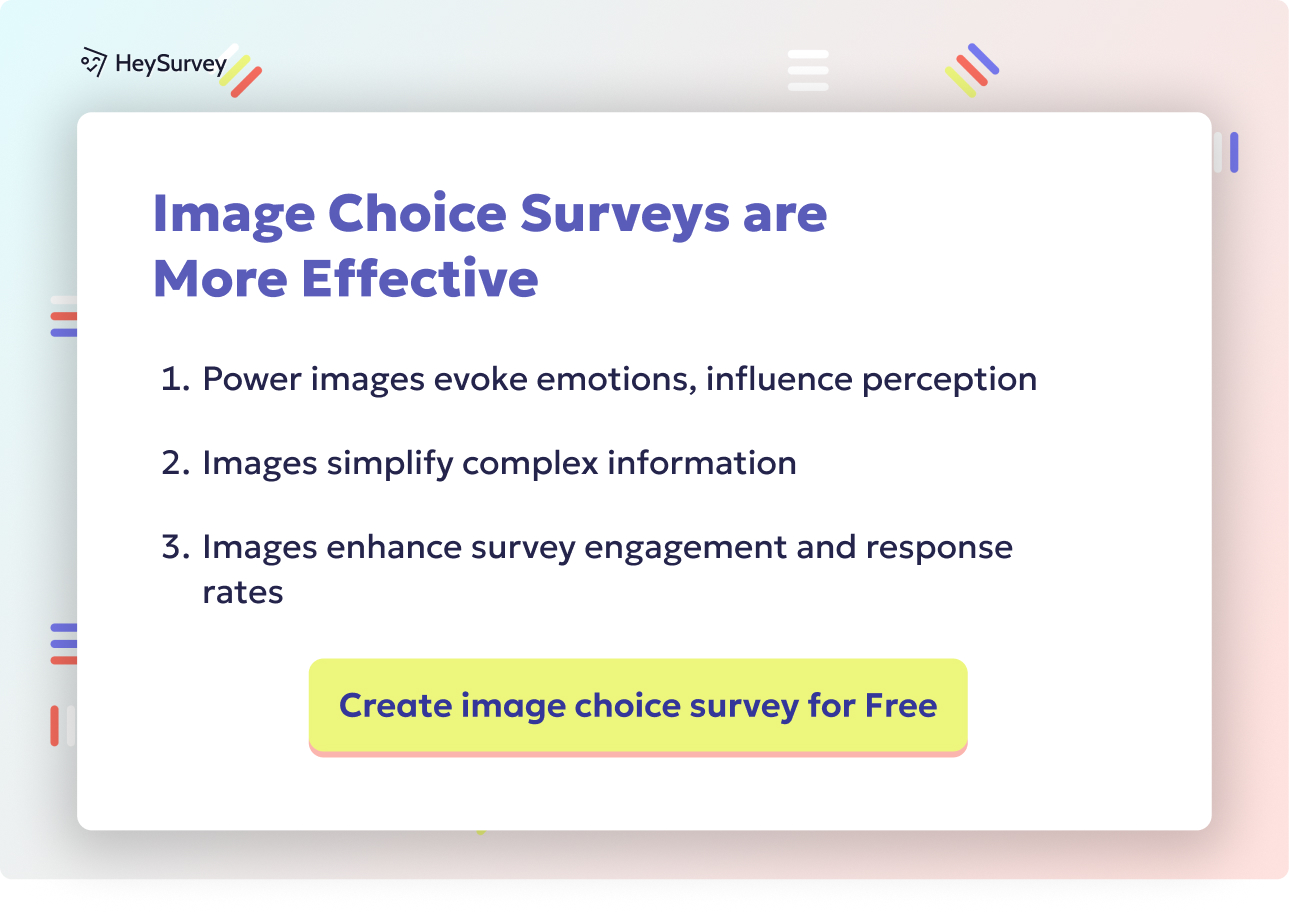
Creating your post-program survey with HeySurvey is a breeze—even if you’re new to the platform! Follow these three simple steps to get your survey up and running in no time, plus some bonus tips to polish it like a pro.
Step 1: Create a New Survey
- Head over to your HeySurvey dashboard and click “Create New Survey.”
- Choose a starting point: either pick an Empty Sheet to build from scratch or, even better, select a pre-built template tailored for post-training feedback.
- Give your survey a clear internal name—something like “Post-Training Feedback April 2024.”
This gets your survey framework ready and waiting for your questions.
Step 2: Add Questions
- Click “Add Question” at the top or between existing questions to insert your first question.
- Select the question type—such as Choice for multiple options, Scale for ratings, or Text for open-ended responses.
- Write your question text and add any descriptions or answer choices. For example, use a Likert scale for satisfaction ratings or a multiple-choice for knowledge checks.
- Don’t forget to mark crucial questions as required so respondents can’t skip them!
- Use the handy markdown formatting to bold key phrases or add bullet points to keep questions engaging.
- Add images or GIFs for a touch of fun, if you like.
Keep going until you’ve added all your post-program survey questions.
Step 3: Publish the Survey
- Once your questions are in place, click “Preview” to check how your survey looks and behaves on different devices.
- Adjust anything in the Designer Sidebar before going live.
- Ready? Hit “Publish” and grab the shareable survey link.
- Send this link via email, embed it on your website, or distribute it as you planned.
Publishing requires a HeySurvey account, so make sure you’re signed in!
Bonus Step 1: Apply Your Branding
- Click into the Branding panel to upload your logo — it appears at the survey’s top left corner for a professional touch.
- Customize colors, fonts, and backgrounds in the Designer Sidebar to match your brand’s vibe.
This builds trust with your respondents and makes the experience cohesive.
Bonus Step 2: Define Settings
- Open the Settings Panel to set the survey’s availability period with start and end dates.
- Limit the number of responses if you want to cap participation.
- Define a custom Redirect URL to guide respondents after submission — maybe a thank-you page or a resource hub.
- Decide if respondents can view aggregated results on completion, great for transparency!
Tweak these settings to fit your program’s flow flawlessly.
Bonus Step 3: Create Branching (If Needed)
- For a more tailored experience, use branching rules to guide respondents to different questions based on their answers.
- For example, if someone says a concept remains unclear, send them a follow-up question asking for specifics.
- Branching lets you capture nuanced feedback without overwhelming respondents with irrelevant questions.
Branching ensures your post-training survey is smart and laser-focused.
Now you’re all set to craft effective post-program surveys with HeySurvey. Want to skip ahead? Just tap the button below to open a ready-made template designed especially for post-training feedback, and customize it in minutes!
Satisfaction & Experience Survey
Why & When to Use This Survey
Let’s face it: even the most brilliant curriculum can flop if the experience is “meh.” Cue the post-event satisfaction survey! This type goes beyond the grade book to explore emotional reactions, event logistics, and instructor performance.
Deploy this survey immediately after the program while the vibes are still fresh. Fast feedback drives quick-win improvements—think: adjusting session length, tweaking venue setup, or upgrading those stale snacks.
What sets this survey apart is the way it encourages authentic, unfiltered opinions. When participants feel heard, they’re more likely to come back and recommend you to others. It’s all about instant reactions, rapid insights, and making learning feel personal.
5 Sample Questions
- Overall, how satisfied are you with the program? (1–5 stars)
- Which session was most valuable to you, and why?
- How would you rate the instructor’s clarity and engagement?
- Was the program length too short, just right, or too long?
- What could we change to improve your experience?
Use-Cases in Action
This survey is essential for: * Conferences and industry events * Leadership retreats * In-person or online workshops
Results directly inform improvements. For instance, three people saying the Wi-Fi stinks? Time to fix it pronto! If most rate the instructor as “super engaging,” you’ve found a future headliner. Feedback isn’t just nice to have—it keeps your program relevant and responsive.
Use a mix of star ratings, open comments, and emoji buttons to keep things playful and lightweight. And yes, training satisfaction questionnaires work wonders for unleashing those “hidden gem” feedback nuggets you wouldn’t get anywhere else.
Post-program satisfaction surveys are crucial for evaluating training effectiveness and identifying areas for improvement, as demonstrated by a study where 69.7% of clients rated training programs as "very good" or "excellent." (pubmed.ncbi.nlm.nih.gov)
Behavior Change & Real-World Application Survey
Why & When to Use This Survey
The true test of any training is what happens when the glitter has settled: Do people actually change their behavior? The behavior change survey swoops in to answer this, usually 30–90 days after the event. By then, routines are set and new skills either thrive or gather dust.
This survey’s mission? Measuring the notorious “learning transfer.” Kirkpatrick Level 3 success isn’t just knowing, it’s doing. By surveying after participants have had time to try out their new tools, you’ll: * Identify which skills transferred seamlessly to the real world. * Spot common roadblocks or “friction points.” * Reveal what extra support could boost adoption.
If you’re serious about ROI, this is where the rubber meets the road.
5 Sample Questions
- Since completing the program, how often have you used the techniques learned?
- Describe a situation where the training helped you solve a problem.
- What obstacles prevent you from applying the new skills?
- Rate the support you’ve received from your manager to implement changes.
- Estimate the time saved or revenue generated using the new approach.
Use-Cases in Action
Behavioral follow-up is perfect for: * Technical upskilling for IT or engineering pros * Leadership development programs * Sales enablement training
Don’t just count knowledge—track impact. How many are saving time or closing more deals because of your program? What’s still blocking success? Integrating this training transfer assessment ensures that learning is not just theoretical, but a game-changer on the ground.
Add a nudge: remind managers to reinforce, support, and celebrate change. The survey will reveal whether this is happening, so everyone’s accountable!
Net Promoter Score (NPS) & Referral Likelihood Survey
Why & When to Use This Survey
If you want to know who’s shouting your name from the rooftops (or who’s quietly grumbling), look no further than the post-program NPS survey. It’s the gold-standard for measuring loyalty, satisfaction, and word-of-mouth buzz.
NPS is quick—one essential number, zero fluff. Drop this mini-survey in a confirmation email, or as a pop-up after course completion. You’ll spot brand ambassadors and those in need of TLC, all in a blink.
The beauty? You can benchmark consistently over time, making it easy to track improvements—or spot early warning signs.
5 Sample Questions
- On a scale of 0-10, how likely are you to recommend this program to a colleague?
- What is the primary reason for your score?
- What could we do to earn a score closer to 10?
- Have you already recommended the program? Yes/No.
- Which competitor programs did you consider before choosing ours?
Use-Cases in Action
NPS shines in: * Corporate training series * Certification exam prep classes * Alumni-focused learning initiatives
Referral data tells you who’ll hype your program for free. Negative feedback? Treat it like gold—address pain points and you’ll convert skeptics into superfans. With just a couple of training promoter score questions, you get insights with big, actionable impact.
NPS also provides rich fodder for testimonials, case studies, and “success stories” to attract the next cohort. Simple, scalable, and endlessly valuable!
A study found that Net Promoter Score (NPS) correlates with learners' commitment to change practice, suggesting its viability in evaluating online, self-directed continuing medical education. (pmc.ncbi.nlm.nih.gov)
Future Needs & Continuous Improvement Survey
Why & When to Use This Survey
Your last impression should open the door to next steps. The future program survey is designed for just that—it helps you understand ongoing needs, interests, and growth opportunities for participants.
Send it together with a completion certificate or a week or two post-program. This keeps momentum high, while giving people time to reflect. The best part? It feeds your product roadmap and creates organic upsell opportunities (without the hard sell).
With training needs assessment questions, you can: * Discover untapped topics or skill gaps. * Gauge appetite for advanced modules or new formats. * Build and nurture learning communities.
Think of this as your built-in recommendation engine for future offerings!
5 Sample Questions
- Which topics would you like us to cover next?
- How interested are you in an advanced version of this course?
- What additional resources (templates, videos, coaching) would help you succeed?
- Would you join a community of peers for ongoing support? Yes/Maybe/No.
- What is the ideal format for future learning—self-paced, live online, or in-person?
Use-Cases in Action
This survey is tailor-made for: * Ongoing training academies or certificate tracks * Annual conferences with evolving themes * Member-based e-learning platforms
By integrating results, you shape the learning journey around real-world needs—not guesswork. Want to see what resources or formats are trending? This survey will break it down for you, giving both your program design and marketing team data-driven direction.
Regularly asking “what’s next?” fosters loyalty, trust, and a sense of partnership that moves beyond a “one-and-done” experience.
Best Practices & Common Dos and Don’ts
If you want your post-program survey to be answered (and loved), follow these best practices while dodging the usual pitfalls!
Survey Best Practices: * Keep surveys concise—aim for under 10 minutes, so nobody groans when they see it. * Mix up question types: sprinkle in ratings, Likert scales, and open-ended gems for deeper insights. * Personalize using merge tags (think: “Hi [Name]!”) to boost engagement. * Offer a fun incentive—gift cards and certificates work wonders. * Always “close the loop”—send a thank you and summarize what you learned and changed.
Common Pitfalls to Avoid: * Don’t overload with jargon or corporate-speak—keep it clear and friendly! * Don’t make every question mandatory—let people skip what doesn’t suit. * Don’t let surveys gather dust—timing is everything. * Don’t forget about mobile—ensure layouts play nicely on every screen. * Do not ignore privacy rules—GDPR and local data regs matter!
Checklists help maximize response rates and build trust, turning your survey into a two-way street instead of a “black hole” for feedback. Playful reminders, simple language, and thoughtful timing make all the difference.
Conclusion – Turning Insights into Action
Every post-program survey unlocks a goldmine of data—whether you want to measure learning, nail event logistics, drive workplace change, or chart new directions. Segment responses, build vibrant dashboards, and refine programs with each round. Let feedback guide your next breakthrough! Download our free survey templates or start a trial with XYZ survey platform and make every training count.
Related Training Survey Surveys

31 Professional Development Evaluation Survey Questions Guide
Discover 40+ professional development evaluations survey questions with 8 types of surveys to boo...
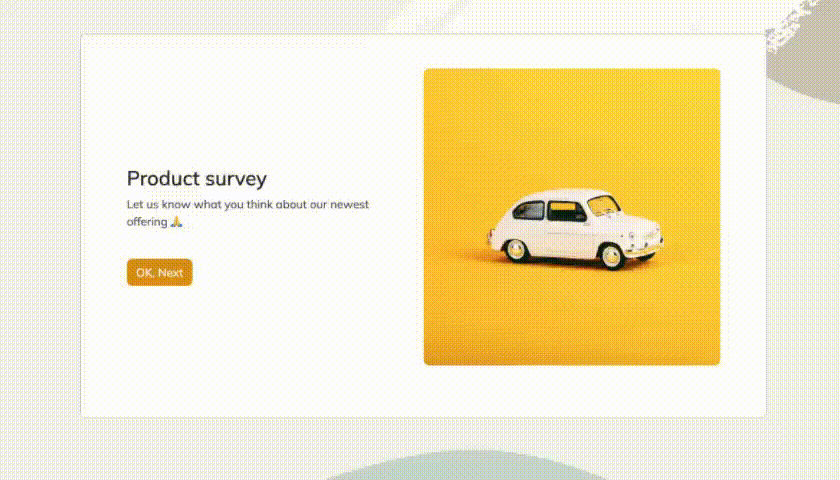
25 Knowledge Survey Questions Examples for Effective Testing
Explore 25+ knowledge survey questions examples across 7 types, with tips on crafting high-impact...
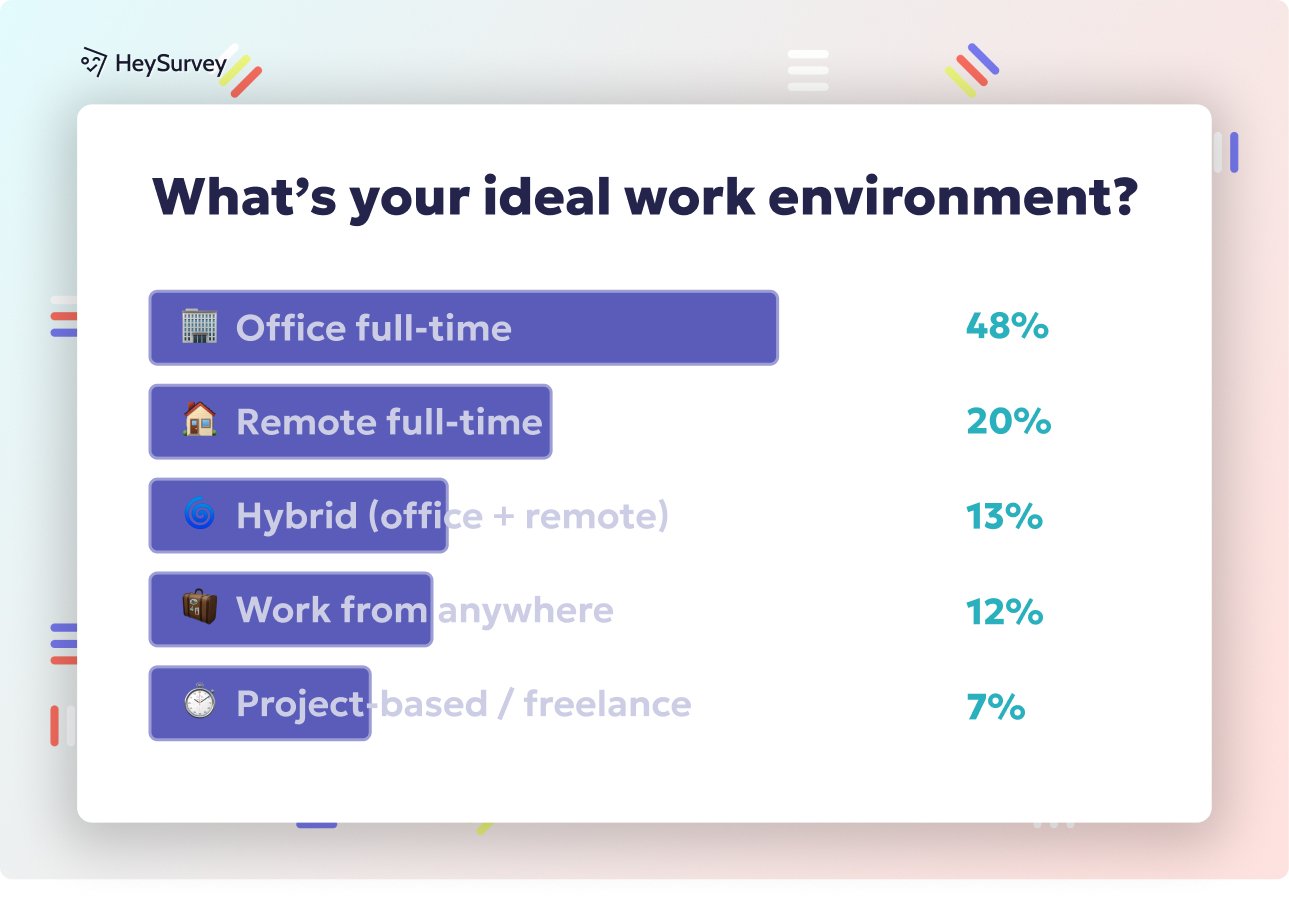
32 Coaching Survey Questions: Types, Uses & Examples
Explore 25+ coaching survey questions across key types to boost coaching impact, measure success,...