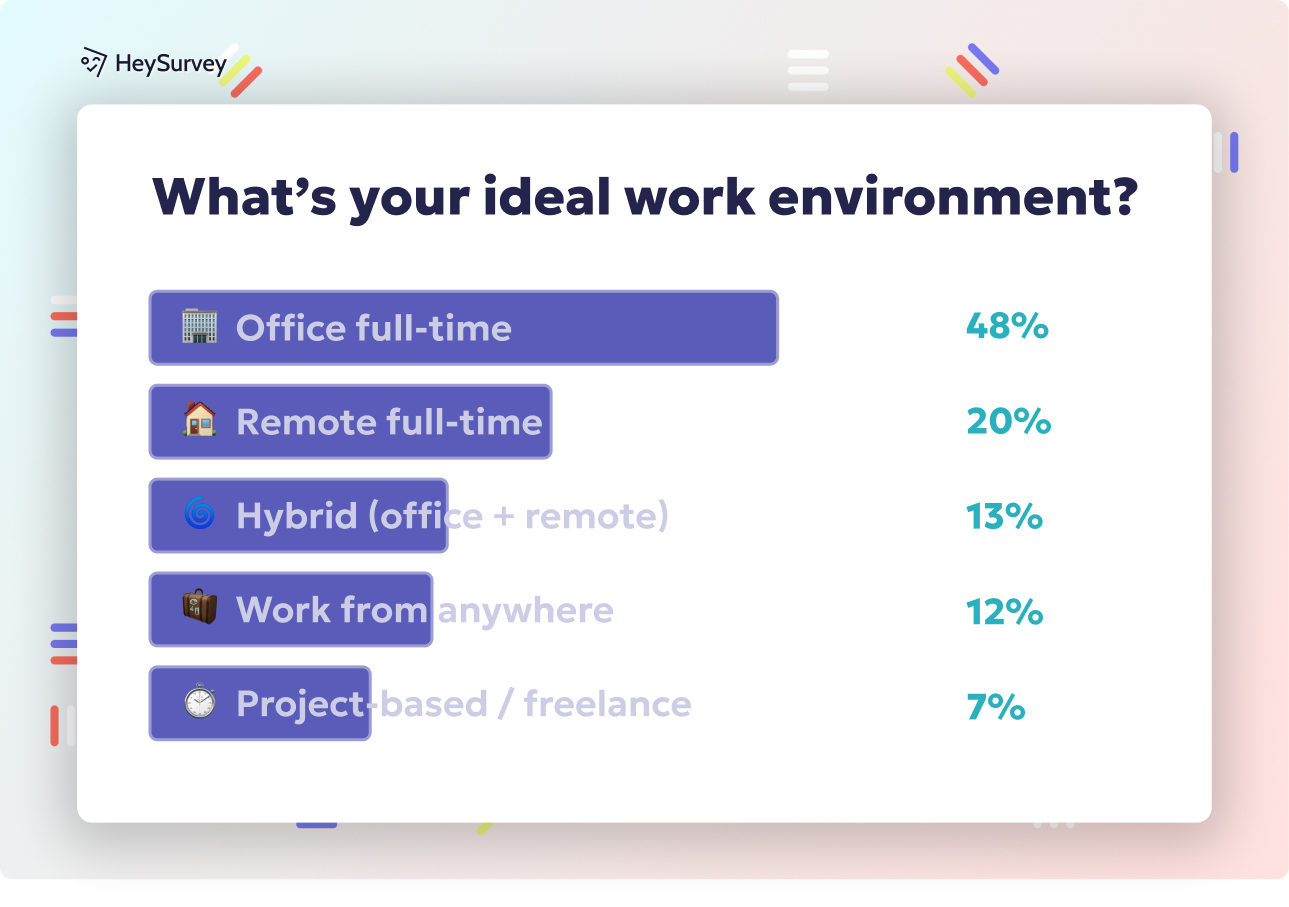30 Poll Survey Questions for the Group Chat: Top Types & Examples
Discover 25+ expert poll survey questions for the group chat to boost engagement, spark fun, and streamline decisions effortlessly.
Poll survey questions for the group chat are the unsung heroes of modern messaging. They turn any group, from Slack squads to WhatsApp clans, into vibrant, quick-responding communities. With just a tap, you can break the ice, reach a consensus, or spark a round of giggles—much faster than old-school forms. Chat polling reigns supreme when you need speed, informality, and mobile-first vibes. In this guide, you’ll discover the best eight types of group chat polls and 40 ready-to-send question ideas. Whether you need ice breaker poll questions or a fun group chat poll, these examples will get everyone hitting those voting buttons in no time.
Icebreaker Polls
Icebreaker polls are designed to kickstart interaction and help participants feel comfortable with one another. In a new or sleepy group, it’s easy for members to lurk in silence, but a fun group chat poll can change the vibe instantly. An icebreaker poll is a quick, playful question that gets everyone tapping an answer without overthinking. The responses often spark follow-up chats, jokes, or shared stories—warming up even the shyest group.
Why & When to Use
Icebreaker polls are a must for:
- The very first day of a new class or project
- Onboarding remote teammates who’ve never met in person
- Rekindling a dormant group chat after weeks of silence
These poll survey questions create a sense of psychological safety—not everyone loves to type out introductions, but voting on snacks or superpowers is easy. Ice breaker poll questions open the door to lighthearted conversation, making everyone feel like part of the crew. You’ll notice a burst of engagement right after the poll, with emojis and reactions flooding in.
Try them whenever:
- You sense lurking or shyness in a chat
- You’re about to start a big collaborative effort
- You need quick energy at the start of a virtual meeting
5 Sample Questions
- Which emoji best describes your morning mood? 😎 😴 🤔 🙌
- Coffee, tea, or energy drink—what fuels you?
- Choose your superpower: invisibility, teleportation, or mind-reading?
- Early bird or night owl?
- Pick a Friday soundtrack genre: pop, rock, lo-fi, classical, none.
A fun group chat poll at the right time can turn strangers into teammates, and awkwardness into camaraderie.
Research indicates that icebreaker activities significantly enhance student engagement and participation by fostering a sense of community and connectedness. (researchgate.net)
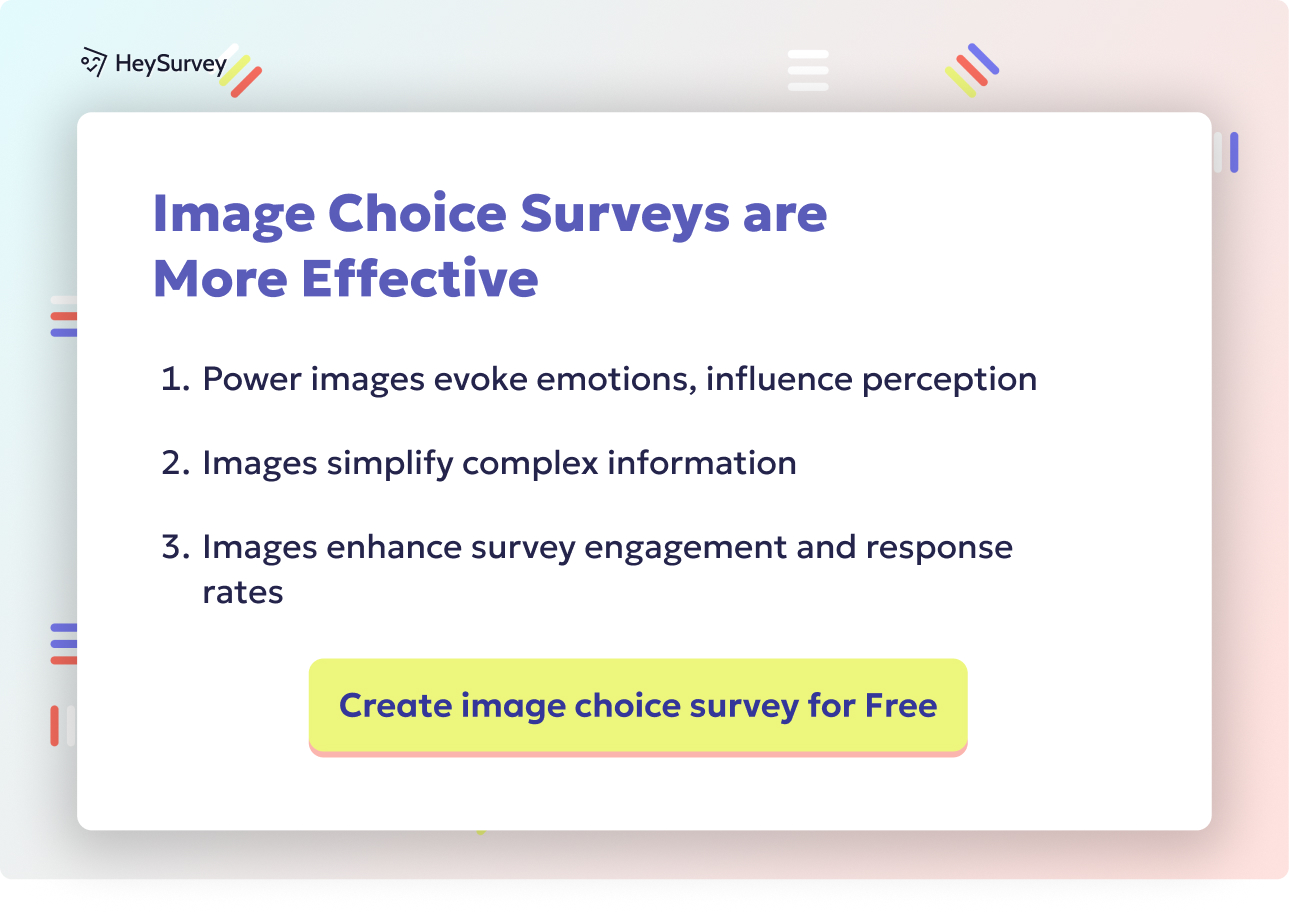
How to Create a Group Chat Poll Survey with HeySurvey in 3 Easy Steps
If you’ve never used HeySurvey before, no worries—it’s super simple to get started. Just follow these steps to create your own poll survey questions for the group chat, whether it’s an icebreaker or a decision-making survey. When you’re ready, hit the Use Template button below to jump right into a pre-made poll survey template designed just for chats!
Step 1: Create a New Survey
- Open HeySurvey and select Create Survey. You can start from scratch or pick a template tailored for group chat polls.
- Give your survey an internal name to keep things organized (you can always change this later in the Survey Editor).
- This stage sets up your blank canvas or template foundation—easy and fast!
Step 2: Add Your Poll Survey Questions
- Click Add Question to start building your poll. HeySurvey offers many question types, but for group chat polls, Choice questions (single or multiple answer) are ideal.
- Enter your poll survey question text—keep it short and snappy. Add emojis to spice it up and make voting fun!
- Define the answer options—limit yourself to about 3 or 4 per question for clarity and quick decisions.
- Mark questions as required if you want everyone to vote before moving on.
- If you want to get fancy, add branching logic so the next question depends on the respondent’s answer, tailoring their journey!
Step 3: Publish and Share Your Survey
- Once your poll questions are set up, click Preview to see exactly how the survey looks on any device—mobile-friendly and clean.
- Hit Publish when you’re happy. You’ll get a shareable link to send directly to your group chat on WhatsApp, Slack, Discord, or anywhere else.
- Responses start rolling in instantly, and you can view real-time results on the HeySurvey dashboard.
Bonus Step 4: Apply Your Branding
- Open the Branding panel and add your team logo or favorite image to customize the survey header.
- Use the Designer Sidebar to tweak colors, fonts, backgrounds, and even question card styles for a look that fits your vibe perfectly.
Bonus Step 5: Define Survey Settings
- Set start and end dates, so your poll closes at just the right time—no old polls lingering around!
- Limit the number of responses if you want, and set up a redirect URL to thank your voters or direct them somewhere else after submission.
- Choose whether voters can see summarized results afterward for transparency or mystery.
Bonus Step 6: Use Branching for Smarter Polling
- Make the survey dynamic by linking answers to different next questions. For example, if someone picks “Coffee” as their fuel, you can branch to a follow-up question about coffee preferences.
- Branching helps keep surveys short and relevant—no boring or irrelevant questions for anyone!
Creating a group chat poll survey with HeySurvey is that easy. You don’t need tech skills or complicated tools—just a few steps and you’re set to engage, decide, and have fun in your chat groups! Ready? Go ahead and start your survey with a template now!
Decision-Making Polls
Making group decisions over chat can be a circus—dozens of messages fly, but nobody’s sure what the majority wants. Enter the decision-making poll, the superhero of group chat consensus. With a simple tap, everyone’s vote is tallied, and you instantly see what the group prefers. Gone are the days of endless, confusing threads.
Why & When to Use
Use group chat decision polls for:
- Selecting team meeting times or sprint review slots
- Prioritizing project features or tasks
- Choosing a lunch spot or team outing activity
These quick consensus surveys save everyone's time and reduce digital noise. Decision-making polls keep things moving by focusing the group’s attention on one choice at a time. They’re ideal any time you need agreement—and fast.
Reach for a decision-making poll when:
- Threads grow too long with “I’m okay with anything” replies
- Decisions stall due to indecision or ambiguity
- You want to empower everyone to express their preference with zero drama
5 Sample Questions
- Which date works best for our sprint demo: Monday, Wednesday, or Friday?
- For lunch delivery, do we vote pizza, sushi, or salad bar?
- Pick our next project priority: Bug fixes, new feature, UI redesign.
- Are we meeting at 9am or 2pm tomorrow?
- Do you want the Friday meeting to be virtual or in-person?
A well-timed group chat decision poll can prevent group fatigue, keep projects sailing forward, and maintain good spirits.
Multivoting, where participants allocate multiple votes across options, enhances group decision-making accuracy by 50% compared to plurality or ranked-choice voting. (washington.edu)
Feedback & Retrospective Polls
Gathering feedback is the secret to team growth, but nobody loves a 20-question form after a long meeting. Feedback and retrospective polls are short, sweet, and snag honest answers in real time. These micro-feedback polls let you check the pulse of your group without slowing down the fun.
Why & When to Use
Deploy chat retrospective questions right after:
- Virtual events, webinars, or workshops
- Sprint retrospectives or team reviews
- Weekly stand-ups or brainstorming sessions
A real-time feedback poll works because:
- It’s fast and informal, encouraging more responses
- Results are instant, helping you tweak or improve on the fly
- It reduces feedback fatigue and bias
Feedback polls help you adjust your strategy, format, or plan based on true group sentiment. By making feedback interactive and public, these polls also normalize sharing honest opinions.
5 Sample Questions
- Rate today’s stand-up efficiency: 👍 👌 🤷♂️ 👎
- Was this webinar too long, too short, or just right?
- How confident do you feel about next week’s sprint?
- Did the Q&A cover your main questions: Yes, Partly, Nope?
- What’s your preferred format for the next meeting: video call, chat, hybrid, async doc?
With chat retrospective questions, your group will feel heard, and you’ll always stay on the right track.
Event Planning Polls
Whether it’s a birthday, holiday, or the company off-site, organizing an event via endless back-and-forth messages is a notorious time sink. Event planning polls streamline decision-making about logistics, attendance, and budgets. These event poll questions for group chat allow everyone to chip in—even those who rarely message.
Why & When to Use
Pull out an event poll any time you need:
- A quick RSVP headcount for a party, retreat, or away day
- Agreement on venue, restaurant, or online platform
- Deciding on activity themes or topics for an AMA
Event planning polls make sure everyone’s voice counts in seconds, saving hours of coordination headaches. They’re perfect for busy groups, social committees, or remote teams who prefer to vote than to type.
Try event poll questions for group chat when:
- You want transparent, democratic decisions
- The group includes very different interests or schedules
- You need to lock in outfits, cuisines, or party themes quickly
5 Sample Questions
- Which activity do you prefer for team-building day: escape room, cooking class, or hiking?
- What’s the best time for the birthday surprise: lunch, afternoon break, after hours?
- For our remote AMA, should we host on Zoom, Discord, or Slack?
- Vote on the party dress code: casual, ’90s theme, black tie, costumes!
- Where should we get catering: Pizza Palace, Sushi World, Vegan Eats?
With group chat event polls, you can pull off legendary gatherings with less stress.
Incorporating live polling into events significantly enhances audience engagement by transforming passive attendees into active contributors, fostering a collaborative atmosphere where their opinions matter. (marketingsalesninja.com)
Preference & Interest Polls
Sometimes you don’t want a “yes/no” answer—you want to know what makes your crowd tick! Preference and interest polls reveal what your group wants to learn, read, or do next. These questions are vital for anyone curating content, planning training, or building a community.
Why & When to Use
You’ll want to run an interest poll in messenger when:
- Choosing newsletter topics or social media post subjects
- Deciding training formats or office perks
- Checking if the group prefers memes, articles, or live demos
Audience preference questions not only spark engagement, they help you tailor your efforts to what your group actually enjoys. The results can shape your content calendar, learning plans, or fun Friday lineups.
Run these whenever:
- You’re stuck deciding between two or more future topics
- Your audience or team makeup changes
- You want to boost group satisfaction with personalized experiences
5 Sample Questions
- What tutorial format do you prefer: video, blog, live demo, or PDF?
- Should our next book club pick be fiction, business, or biography?
- For our weekly update, do you want big news highlights or project-specific details?
- Vote for the next social challenge: pet photos, workspace tours, food pics, or memes.
- Which perk sounds best: remote Friday, snack box, swag, or online course credit?
With these audience preference questions, you’ll keep everyone excited about what comes next.
Knowledge Check Polls
Nobody likes a pop quiz—but knowledge check polls make learning fun and pressure-free in group chats. These polls are short quizzes to see if everyone understands a topic, like a secret weapon for trainers and managers.
Why & When to Use
Reach for a knowledge check poll after:
- A training module, onboarding session, or orientation call
- An important compliance update or IT policy change
- Demos or presentations where engagement matters
Quiz questions for group chat help you spot knowledge gaps and reinforce learning, without making anyone sweat. They’re casual enough that no one feels put on the spot, but valuable enough to prove the team is up to speed.
Use them when:
- You need proof that key info landed with your team
- You want learning to stick, not slip through the cracks
- Gamifying retention could boost morale
5 Sample Questions
- Which shortcut saves a file in Photoshop? Ctrl+S, Ctrl+P, Ctrl+Z?
- What’s our Wi-Fi password policy: update monthly, every six months, or yearly?
- Which email is a phishing red flag: unknown sender, urgent subject, or weird link?
- Who do you contact for IT help: helpdesk, HR, or manager?
- What’s our team’s core value: collaboration, speed, or fun?
Knowledge check polls turn group chats into lively, learning spaces—without the boredom.
Fun & Trivia Polls
Sometimes you need a break from all the work talk! Fun poll questions and group chat trivia keep spirits high, especially on Fridays or holidays. These playful questions aren’t just about right answers—they create laughs and build social bonds.
Why & When to Use
Sprinkle in fun poll questions for:
- Casual Friday afternoons or just before a long weekend
- Holidays, celebrations, or random surprise moments
- Fighting dull spells when engagement dips
Group chat trivia transforms any team into a game show audience, with memes, inside jokes, and good-natured competition. These polls give everyone a breather and a reason to smile.
Reach for fun polls when:
- You feel the group's energy fading
- An all-hands meeting drags on
- You just finished a particularly tough project
5 Sample Questions
- Who would win in a taco-eating contest: 🌮Baby Yoda, 🦸♂️Spidey, 🦸♀️Wonder Woman?
- If our team were a sitcom, which genre: drama, comedy, sci-fi, reality?
- Which animal CEO would you trust most: 🐵 Monkey, 🦉 Owl, 🦁 Lion, 🦦 Otter?
- What’s your guilty pleasure: cheesy pop music, true crime shows, snacks at midnight, or TikTok dances?
- Would you rather teleport to Paris, have unlimited pizza, or time travel for a day?
With a little group chat trivia, you’ll lift moods and make memories.
Well-Being & Mood Check Polls
Remote work, tight deadlines, or just life—sometimes you need to check how everyone’s doing for real. Well-being polls in group chats help take the emotional temperature of your team. They open the door to conversations that might otherwise stay silent.
Why & When to Use
Perfect for when:
- You sense stress after a brutal sprint or during big transitions
- Teams are remote and missing human contact
- Your group is launching a mental-health initiative
A mood check survey creates space for honesty, support, and self-care. When you use these polls regularly, you build trust and normalize talking about feelings—not just KPIs.
Try them when:
- Group energy has shifted and you can’t quite put your finger on why
- Someone asks, “How’s everyone doing, really?”
- New challenges or unexpected anxieties come up
5 Sample Questions
- How’s your stress level right now? Chill—Meh—Kinda High—🚨
- Pick a mood color for today: yellow, blue, purple, gray
- Has your workload been: manageable, a bit much, way too much, or light?
- Energy check: Energized, hanging in, low battery, or need coffee
- What support would help you most: quiet time, check-in call, task shuffle, or just some memes?
Well-being polls show you care—and help catch issues before they snowball.
Best Practices – Dos & Don’ts for Group Chat Polls
Creating effective poll survey questions for the group chat is part art, part science. Get it right and you’ll boost engagement; miss the mark and you could annoy your audience. Here's how to master chat polling every time.
Dos
- Limit each poll to three or four answer options for clarity
- Use emojis or GIFs to make questions pop and add personality
- Close or archive polls promptly to avoid stale results
- Word questions simply and avoid jargon
- Experiment with mixing serious and fun topics to keep interest high
- Rotate who posts polls to share ownership and creativity
- Respect the group’s time zones—schedule polls for maximum turnout
- Respond or react to results to show that every vote matters
Don’ts
- Don’t use leading or biased language in poll questions
- Avoid overwhelming the chat with too many polls at once
- Skip sensitive topics unless anonymity is assured
- Don’t ignore platforms’ native poll guidelines or technical limits
- Never pressure group members to vote—make polls voluntary
- Don’t recycle the same poll format every week—keep things fresh
- Never forget to thank everyone who takes part
- Avoid making polls too complex or requiring essay-length answers
Polls work best when they’re fun, inclusive, and relevant. Remember to follow your chat platform’s rules, keep things breezy, and your group will look forward to every vote.
Ready to see the magic in action? Try a group chat poll from this guide today. Watch engagement spark, decisions speed up, and bonds strengthen—one tap at a time. For more resources, tools, and sample questions, explore our related guides and templates.
Related Poll Survey Surveys

31 Poll Survey Questions Examples for High-Response Polls Guide
Discover 35 poll survey questions examples and expert tips to craft engaging polls that boost res...
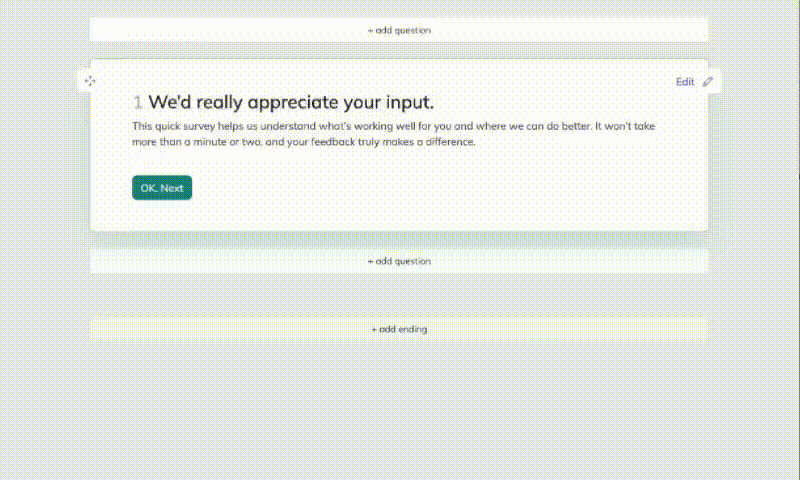
31 Political Survey Questions: Types, Uses & Best Practices Guide
Explore 27 expert political survey questions with types, use-cases, and best practices to master ...
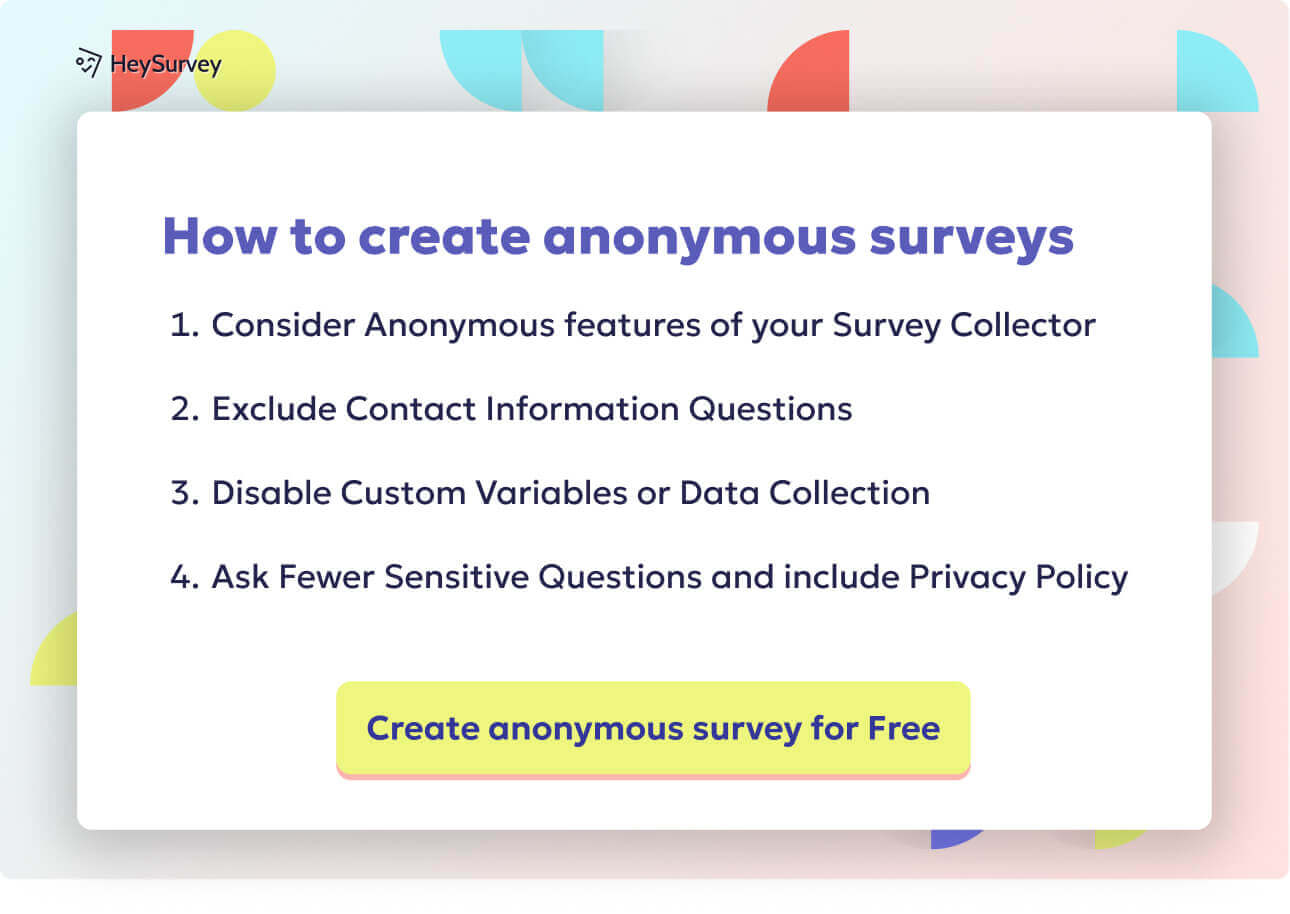
30 Thanksgiving Survey Questions Poll: Ultimate Holiday Guide
Discover 30+ Thanksgiving survey questions poll ideas with ready-to-use samples for family, work,...