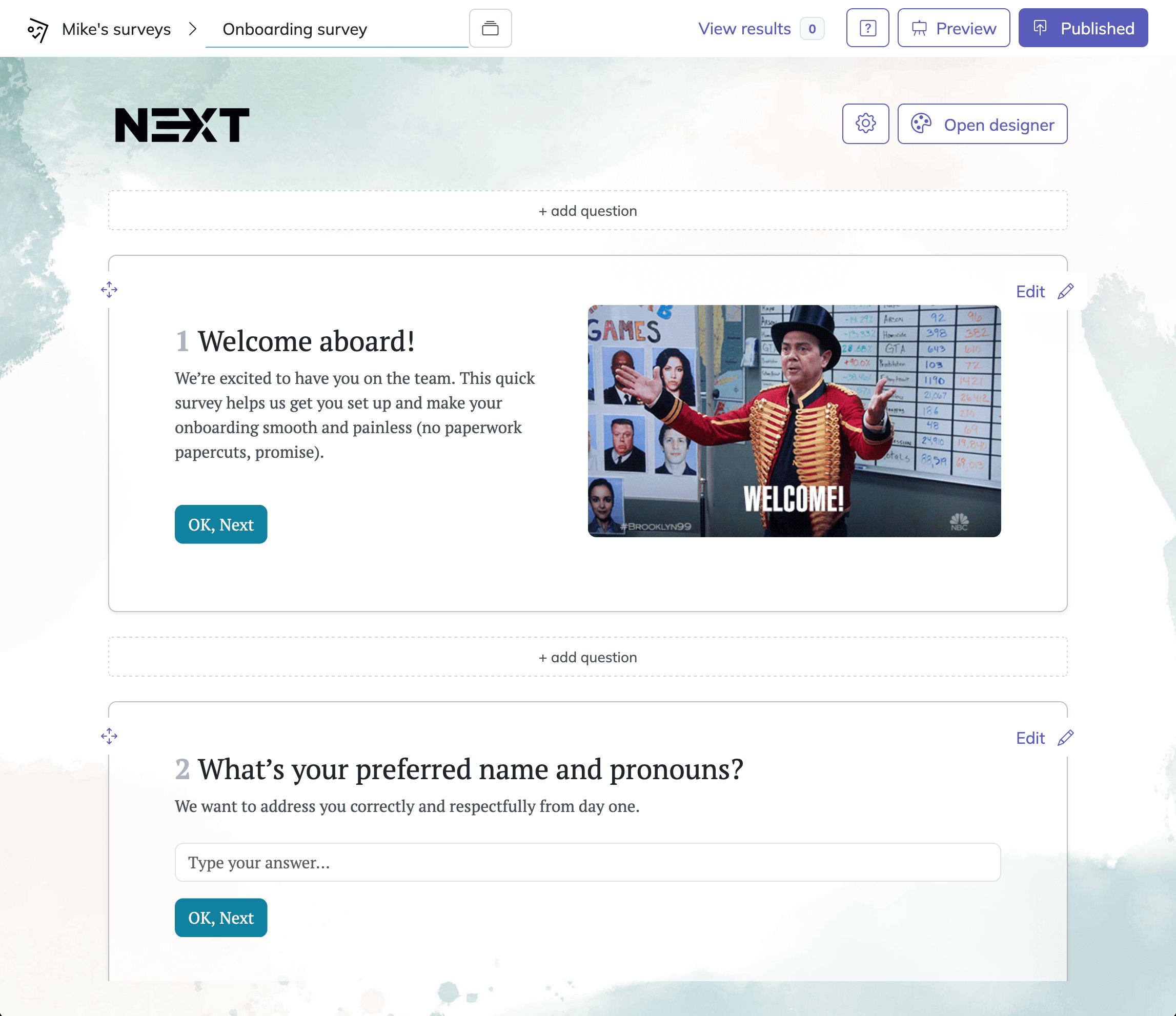31 Poll Survey Questions Examples for High-Response Polls Guide
Discover 35 poll survey questions examples and expert tips to craft engaging polls that boost response rates and gather quality data effortlessly.
Polls are like the espresso shots of surveys—quick, powerful, and focused. Unlike lengthy forms, a poll survey consists of just one or a handful of questions, tailor-made for instant insights. When you're hunting for fast feedback—maybe on social media, validating a new product idea, or just measuring the mood of your audience—polls outperform bulky survey forms hands down. In this guide, you'll see poll survey question examples for everything: demographics, preferences, opinions, images, open-ends, and more. If you've ever wondered how to write poll questions that people actually answer, or need fresh poll survey questions examples for inspiration, you're about to find your new favorites.
Demographic Poll Questions
Why & When to Use
Demographic poll questions help you divide and conquer by slicing your audience into neat little groups. If you want to understand who’s actually answering your polls—are they local teens, seasoned CEOs, or globe-trotting retirees—these questions are where you start. They’re perfect for making sure your feedback is truly representative, not skewed by accidental bias (like only polling your team’s die-hard fans).
Wondering when to use them? Stick them at the start of any poll, especially if segmentation will shape your future marketing, messaging, or product pivots. Demographics also enrich your first-party data, so every follow-up poll becomes increasingly intelligent. You’ll unlock ways to personalize future outreach, target content, and prove (or disprove) that your results mirror your ideal audience.
Want more use cases? Try demographics when:
Launching a new product and ensuring it resonates across regions.
Validating your sample’s mix for an industry presentation.
Personalizing event invitations or content based on age, region, or interests.
Demographics aren’t just boxes to tick—they’re keys to doors you didn’t even know existed. Use them wisely for a more powerful and relevant poll.
5 Sample Questions
What is your age group? (18-24, 25-34, 35-44, 45-54, 55+)
Which of the following best describes your employment status?
What is the highest level of education you have completed?
In which region do you currently live?
Which of these income ranges applies to your household?
Providing inclusive response options, such as "prefer not to say" and open-ended fields, enhances the accuracy and inclusivity of demographic survey data. (blog.submittable.com)

Creating a poll survey with HeySurvey couldn’t be easier—even if this is your first time! Follow these 3 simple steps to launch your survey quickly, plus a couple of bonus tips to make it look and behave just right.
Step 1: Create a New Survey
Head to HeySurvey and click the button below to start from a poll survey template.
If you want full control, you can also create from an empty sheet or type your questions directly.
Once you start, you’ll land in the Survey Editor, where you can rename your poll to something catchy.
Starting with a template saves time because all the hard work of formatting questions is done for you. Think of it as your poll's launchpad!
Step 2: Add Questions
Hit the Add Question button at the top or between existing questions to insert new ones.
Choose from question types like Choice (for preference or binary questions), Scale (for Likert scales), Ranking, or even Image/Video question types to make your poll pop.
Customize your question wording, add descriptions, and mark questions as required if you want to make sure no one skips them.
You can even upload images or videos, or add an “Other” option for open-ended responses.
For neat branching, assign logic to specific answers so different respondents see questions tailored perfectly to them.
Step 3: Publish Your Survey
When your questions look good, click Preview to see your poll as your audience will.
Adjust the design using the Designer Sidebar to tweak colors, fonts, backgrounds, and animations—giving your poll a polished, branded look.
Finally, click Publish, create or log into your HeySurvey account (required to publish), and grab your shareable poll link.
Share this link anywhere—social media, email, or embed it on your website.
Bonus Step: Apply Branding
Upload your logo in the Designer Sidebar to make sure your poll screams (or politely states) your brand.
Adjust colors and fonts to match your style, making the poll instantly recognizable and trusted.
Bonus Step: Define Settings or Skip Into Branches
Use the Settings Panel to control survey availability by setting start/end dates or limiting response counts.
Set a completion Redirect URL for smooth user experience after submission.
Add branching logic so your poll adapts based on responses—show certain questions only if respondents answer a particular way, keeping the experience relevant and snappy.
That’s it! You’re ready to craft and launch engaging, high-response polls effortlessly with HeySurvey. Try it now by opening the template below and watch the insights flow!
Preference Poll Questions
Why & When to Use
Would you rather have vanilla or chocolate? Weekly updates or just the highlights? That’s the heart of preference poll questions—they expose your audience’s favorites before you lay down serious dollars (or hours) on final decisions. The beauty is, these questions take the guesswork out of what users truly want.
When should you use them? Whenever you face a fork in the road: product design, branding, menu options, you name it. These are especially handy for early-stage decision-making or when you crave audience-driven innovation. Quickly find out what your users crave, hate, or feel “meh” about—before you commit resources.
Favorite use cases include:
Choosing between logo designs or ad creatives.
Deciding which app feature launches first.
Prioritizing topics for upcoming webinars or newsletters.
Preference questions also help spot trends and “hidden gems” in your offering that deserve more love. Just don’t be too vague—the clearer the options, the better your data.
5 Sample Questions
Which logo concept do you prefer?
Which newsletter frequency would you most like?
Which flavor should we release next season?
Which of these app features would you use first?
Which webinar time slot suits you best?
Acquiescence bias, where respondents tend to agree with statements regardless of content, can significantly distort survey results. (en.wikipedia.org)
Opinion Poll Questions
Why & When to Use
Ready to stir the pot, spark debate, or just check if everyone’s actually onboard? That’s where opinion poll questions shine. They capture how people feel—not just what they know or do—making them gold for brand reputation, thought leadership, and broad-strokes benchmarking.
Opinion questions work best when you need to:
Judge reactions to a hot topic, policy, or new campaign.
Uncover industry sentiment for a blog, podcast, or report.
Rally internal or external buy-in for upcoming changes.
These questions are your go-to for lightning-fast snapshots of mood or sentiment, giving you a pulse on what everyone’s really thinking—before you run headlong into a decision. Just remember: keep tone neutral and options balanced to avoid steering answers. Your ultimate aim? Genuine emotion, not “leading with the witness.”
Popular use cases include:
Industry thought-leadership.
Public relations hooks to power news stories.
Internal stakeholder surveys.
When opinions matter, poll it—don’t just guess!
5 Sample Questions
How satisfied are you with remote-work flexibility in your industry?
Do you believe electric vehicles will surpass gas cars within 10 years?
How confident are you in the current economic outlook?
Should brands take a public stance on social issues?
How effective do you find our latest advertising campaign?
Likert-Scale Poll Questions
Why & When to Use
When a simple “yes” or “no” won’t cut it, enter the Likert scale—the all-star of graded polls. Whether you want to measure agreement, satisfaction, or importance, Likert scales transform fuzzy feelings into numbers you can track, chart, and benchmark over time.
These questions work wonders for:
Measuring Net Promoter Score (NPS®), customer experience, and satisfaction.
Finding out how much people agree, not just if they agree.
Tracking shifts in user sentiment after new features or campaigns.
The trick is to anchor your scale: maybe “strongly agree” to “strongly disagree,” or “never” to “always.” This structure makes your data super easy to analyze. Just don’t overload with too many scale points—four to seven is the sweet spot for clarity without confusion.
Top situations:
Benchmarking user feedback over months or quarters.
Comparing feature importance for roadmap planning.
Identifying gradual changes in loyalty or trust.
So if frequency, intensity, or importance matter, ditch the yes/no and scale up for richer insights!
5 Sample Questions
How strongly do you agree: “The website is easy to navigate.”
Rate the importance of sustainability when choosing a product.
How often do you purchase organic produce?
How satisfied are you with our customer support?
How likely are you to recommend our service to a friend?
Anchoring all scale points with descriptive labels enhances respondent understanding and improves data reliability. (marketing.smg.com)
Binary (Yes/No) Poll Questions
Why & When to Use
Fast, frictionless, and perfect for swiping on the go—binary (yes/no) poll questions are your secret weapon for maximum completion rates. By stripping away gray areas, these questions prompt snap decisions, making them ideal for mobile experiences and logic-driven poll flows.
You’ll want to use binary polls when you:
Need a clean split for quick sentiment or gating.
Want feedback on a single idea—should we or shouldn’t we?
Test eligibility or awareness before follow-up questions.
Since they’re so quick, respondents breeze through them, meaning more people actually finish your poll. Keep them sharp to avoid ambiguity—no “maybe,” “sort of,” or “it depends” here.
Plus, binary questions are great for:
A/B testing event attendance or purchasing decisions.
Measuring campaign awareness instantly.
Automating follow-ups with branching logic.
They may be simple, but binary polls can reveal everything you need fast. If in doubt, make it a yes or no!
5 Sample Questions
Did you find what you were looking for today?
Would you attend a virtual version of this event?
Do you currently use a budgeting app?
Have you heard of our rewards program?
Should we extend store hours on weekends?
Ranking Poll Questions
Why & When to Use
It’s time to prioritize! Ranking poll questions force your audience to pick what matters most, separating the must-haves from the nice-to-haves in clear order. When you’ve got a laundry list of features, pain points, or topics, ranking reveals where energy (and budget) should flow.
Use ranking polls when:
Building product roadmaps and urgently need user-driven priorities.
Grooming an overflowing editorial calendar or backlog.
Sorting through workshop themes, benefit lists, or delivery methods.
The beauty of ranking? No more fake ties—respondents must choose a pecking order, which leads to sharper, actionable insights you can trust. And unlike ratings, rankings give you true “winners” and “losers,” not just averages.
Other handy uses:
Prioritizing business challenges or internal investments.
Weighing which marketing channels are pulling their weight.
Deciding which pain points create the most friction.
Ranking questions are the antidote to “it all matters!”—you’ll know exactly where to focus next.
5 Sample Questions
Rank these benefits in order of importance when buying running shoes.
Order these social platforms by how frequently you use them.
Rank these proposed workshop topics from most to least valuable.
Prioritize these delivery options according to your preference.
Rank the following challenges to your business growth.
Image/Video Poll Questions
Why & When to Use
Feeling visual? Image and video poll questions unleash the power of sight, enabling you to test packaging, creatives, user interfaces, or ad concepts in their natural habitat. Visual polls drive engagement, especially with digital-native and mobile-first audiences, and provide visceral, “gut feel” feedback before you commit to a final design.
Best moments to use media-based polls:
A/B testing ad creatives for campaigns.
Deciding between packaging options on store shelves.
Crowdsourcing the most click-worthy thumbnails or interfaces.
The right image or clip can say more than a thousand words—and get thousands of eyes on your poll, too. Videos allow for dynamic storytelling or quick product demos while static images help whittle down choices at a glance.
Key benefits:
Boosts engagement on social, email, and in-app surveys.
Reduces miscommunication around “what looks best.”
Surfaces instinctive, instant preferences (not just logical ones).
So when words fail, let your images (or videos) do the polling—and discover design direction you never saw coming.
5 Sample Questions
Which ad concept catches your eye first? (show images A/B/C)
Which packaging design feels more premium?
After watching the clip, how clear is the product’s main benefit?
Which thumbnail makes you want to click play?
Which color palette best represents our brand?
Open-Ended Poll Questions
Why & When to Use
Sometimes your audience has thoughts that don’t fit neatly into a checkbox—enter the open-ended poll question. These questions invite your users to speak in their own words, surfacing real customer language, surprising needs, and even “why-didn’t-we-think-of-that” ideas.
Put open-ends to work when:
Probing for deeper details after a closed-ended question.
Inviting constructive criticism, wild wishes, or hidden roadblocks.
Gathering testimonials straight from the source.
The magic of open-ends is unpredictable insight, but you’ll also need to invest time in reading and categorizing responses. Don’t use these too often in rapid-fire polls—a single open-end is best used as a follow-up or conclusion in a set.
Other clever uses:
Discovering brand associations in just one word.
Uncovering new features or pain points for your roadmap.
Learning what motivates your community, in their own voice.
Get ready for “aha!” moments—you’ll laugh, learn, and maybe loop back with more focused surveys.
5 Sample Questions
What’s one feature you wish our product had?
Describe the biggest hurdle you face when planning a vacation.
In one word, how would you describe our brand?
What motivated you to join our community?
How could we improve your next shopping experience?
Best Practices & Dos and Don’ts for Crafting High-Performing Poll Surveys
Every high-response poll starts with crystal clear questions. If it takes more than five seconds to “get” what you’re asking, odds are you’ve lost your respondent. Keep each question laser-focused on one idea—if you’re tempted to use “and” or “or,” split it into two.
To ensure your poll delivers actionable data, be sure to:
Make response options mutually exclusive, so no one wants to choose “all of the above.”
Ensure answers cover every possibility. If a choice might not fit, add “Other” or “Prefer not to say.”
Shorten your answer lists—five options or less per question is ideal, especially on mobile.
Mobile optimization isn’t optional: use big buttons, clear fonts, and tap-friendly layouts to boost completion rates. Also, never underestimate the power of timing. Launch polls after major product changes, during peak digital traffic, or after an event for the richest feedback.
Steer clear of these don’ts:
Don’t lead the witness with loaded words (“Don’t you agree our new app is amazing?”).
Don’t cram in double-barreled questions: “How do you rate our speed and quality?” (Pick one!)
Don’t overload with questions; one to five per poll is your maximum for high response.
Want better results? Try:
Running A/B tests on different poll wording or layouts.
Targeting the right sample size for your objectives—enough answers for insight, not overload.
Sending follow-ups or “pulse checks” to track sentiment shifts over time.
Acting on feedback and reporting back to your audience—people love to see their impact.
Ready to craft your own poll? Take these poll survey question examples, sprinkle in your own voice, and watch your completion and engagement metrics climb. Remember: keep it short, stay curious, and make it impossible to resist clicking “submit.”
Related Poll Survey Surveys
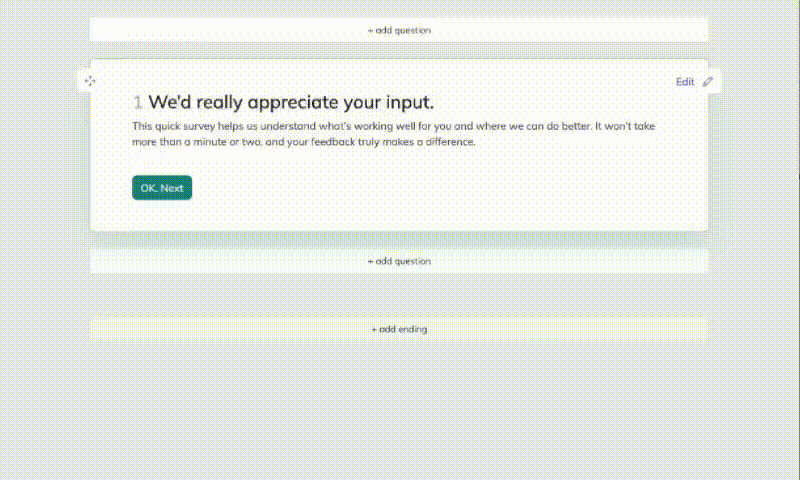
31 Political Survey Questions: Types, Uses & Best Practices Guide
Explore 27 expert political survey questions with types, use-cases, and best practices to master ...
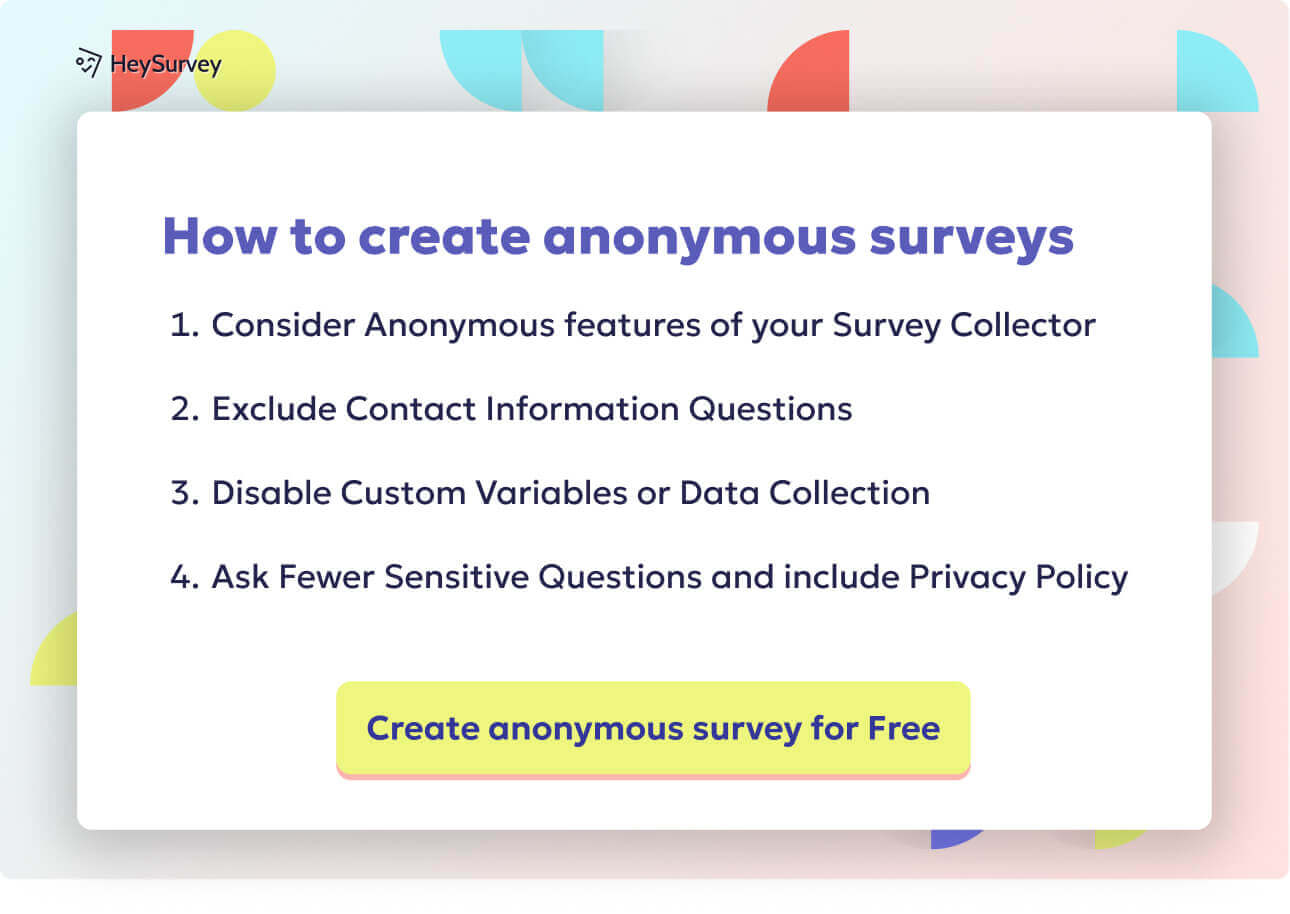
30 Thanksgiving Survey Questions Poll: Ultimate Holiday Guide
Discover 30+ Thanksgiving survey questions poll ideas with ready-to-use samples for family, work,...
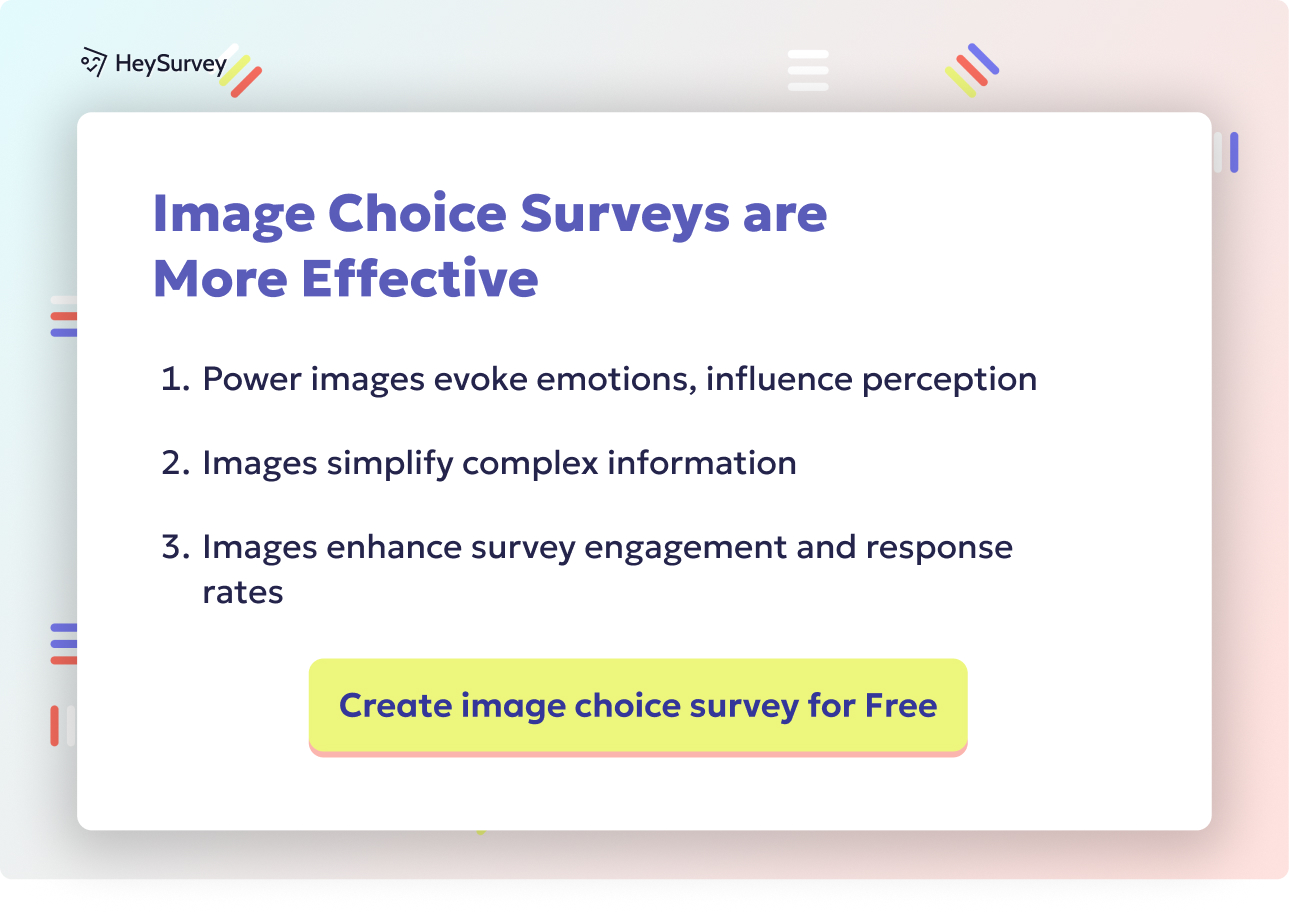
30 Poll Survey Questions for the Group Chat: Top Types & Examples
Discover 25+ expert poll survey questions for the group chat to boost engagement, spark fun, and ...