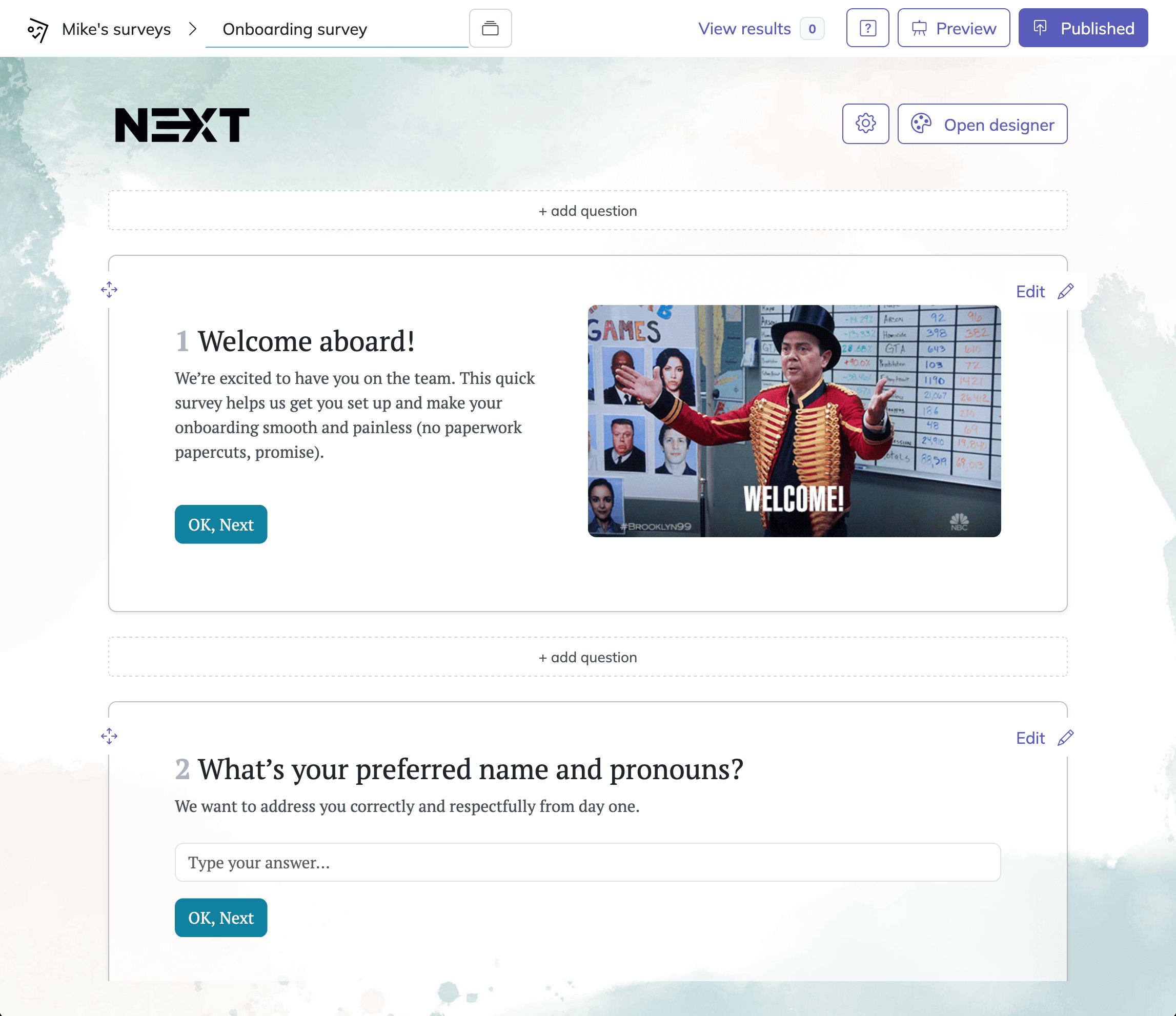31 Customer Onboarding Survey Questions to Improve Adoption
Discover 40 customer onboarding survey questions designed to improve product adoption, gather onboarding feedback, and enhance new user experiences.
Customer onboarding isn’t just a routine to-do—it’s the spark that powers adoption, retention, and long-term value. The sooner you know about bumps in the journey, the easier it is to steer users toward success. Strategic onboarding surveys blend timing with care, surfacing friction points before they become deal-breakers. Whether it’s the first login, the end of a product tour, or a 30-day milestone, these moments offer windows to collect gold: actionable onboarding feedback.
Product Adoption Surveys
Why & When to Use
Launching a feature isn’t the finish line. You need to know if that “aha!” moment landed. Product adoption surveys swoop in after a user’s first meaningful action—when they’re primed to connect with your product’s value. At this stage, surveys uncover the gap between what a new user hoped for and what actually happened.
Catching these insights quickly means you can optimize product adoption flows. Don’t let users drift away in confusion or disappointment. By asking the right questions, you bring hidden roadblocks to light, making it much easier to improve onboarding before churn creeps in.
Key moments to trigger a product adoption survey include:
- Right after a user unlocks their first big feature
- Upon completion of an introductory tutorial
- After automated setup (when users are ready to get down to business)
Spotting where expectations and reality diverge helps you plug leaks fast. The goal? Boost retention by dialing in those first magical experiences.
5 Sample Questions
Which feature helped you realize the product’s value first?
How easy was it to accomplish your initial goal with the product?
What prevented you from using any key feature so far?
How clear were the setup instructions for getting started?
On a scale of 1–10, how satisfied are you with your onboarding so far?
Implementing in-app surveys during the onboarding process significantly increases response rates, providing timely and actionable user feedback. (blog.usetiful.com)
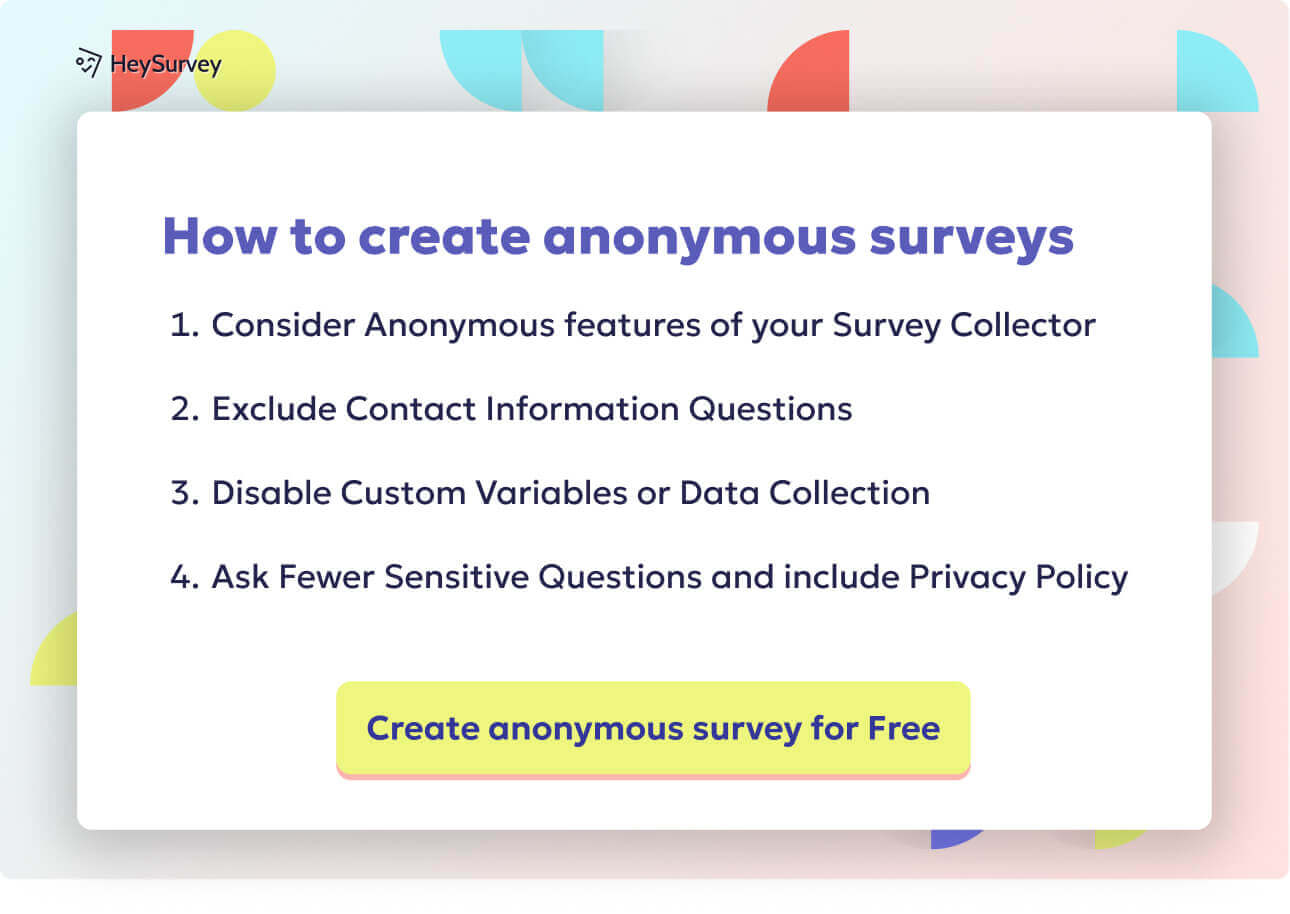
Creating your customer onboarding survey with HeySurvey is as easy as 1-2-3. Just follow these simple steps and you’ll have your survey up and running in no time!
Step 1: Create a New Survey
Start by logging into HeySurvey or head straight to the site if you want to create a survey without an account. Click on “Create Survey” and choose how you want to begin. For a quick launch, pick one of HeySurvey's pre-built survey templates tailored for onboarding feedback. This gives you a structured starting point so you don’t have to build from scratch. You can also opt for a blank survey if you prefer total customization.
Step 2: Add Your Questions
Once your survey is created, the Survey Editor will open. Click “Add Question” to insert your first onboarding question. HeySurvey lets you choose from various question types like multiple choice, Likert scales, or open text — perfect for mixing quantitative scores with detailed feedback. Enter your question text, tweak options, and mark questions as required if you want to ensure responses. Don’t forget, you can add images or use simple markdown to make your questions pop!
Step 3: Publish Your Survey
When you’re happy with your questions, click “Preview” to see how your survey looks on desktop and mobile. Adjust the design if needed via the Designer Sidebar. Once satisfied, hit “Publish” to generate a shareable link. At this point, HeySurvey will prompt you to create a free account if you haven’t already, so your results are stored securely and ready to review.
Bonus Step 4: Apply Your Branding
Give your survey a personal touch by adding your logo in the branding settings. Customize colors, fonts, and background images to make respondents feel at home with your unique style. HeySurvey’s designer makes it easy to keep everything on brand.
Bonus Step 5: Define Settings and Logic
Head over to the settings panel to set start and end dates, limit number of responses, or add a redirect URL so users land exactly where you want after completion. For more dynamic surveys, use branching logic to direct users down different paths based on their answers — perfect for tailoring onboarding questions depending on their experience or needs.
That’s it! With these steps, your customer onboarding survey will be ready to capture valuable feedback, helping you improve product adoption and delight new users. When you’re ready, just hit the button below to open a template and get started with HeySurvey instantly.
First Impressions & Expectations Surveys (Pre-Onboarding)
Why & When to Use
First impressions count. Get under the hood of new user intent by firing off a pre-onboarding survey right after sign-up. This is your chance to peek into their brain—before you guide them any further. Capturing these “why now?” moments helps you personalize onboarding, matching messaging and walkthroughs to their burning needs.
Pulling in raw, expectation-based feedback before access lets you fine-tune the user’s journey. Understanding motives and urgency is gold for product teams and customer success. You’re not just collecting answers; you’re building empathy and alignment.
This pre-onboarding survey should pop up:
- Immediately after registration (before showing main UI)
- As a short form that guides users to tailored resources
- When you want to refine how your product is pitched and presented
Plugging into new user mindsets from the start makes subsequent onboarding materials feel custom, not cookie-cutter.
5 Sample Questions
What motivated you to sign up today?
Which problem are you hoping our product will solve first?
How did you hear about us?
Which alternative solutions are you currently considering?
How urgent is your need to solve the problem our product addresses?
Implementing pre-onboarding surveys can enhance customer satisfaction and retention by identifying and addressing user needs early in the onboarding process. (fastercapital.com)
User Experience (UX) Feedback Surveys (During Onboarding)
Why & When to Use
Even the sharpest onboarding flow can derail if users get stuck. UX feedback surveys provide real-time rescue missions, collecting opinions right inside walkthroughs or app tours. These micro-surveys help identify obstacles as users tackle each step, ensuring a smooth, frustration-free ride from start to finish.
Capturing feedback on the fly means no issue goes unnoticed. You’ll know if users are tripping over jargon, missing buttons, or feeling overwhelmed by the interface design. Gathering usability insights now slashes drop-off rates, giving you chances to iterate in small, powerful ways.
The best times to invite UX feedback are:
- After each tutorial chapter or video
- Midway through a multi-step checklist
- Whenever users pause or hesitate
Embedding these quick check-ins means minor hassles won’t snowball into rage-quits.
5 Sample Questions
Was any step unclear or confusing? If yes, which one?
How visually appealing did you find the onboarding interface?
Rate the overall speed/performance during setup.
What would make this step easier to complete?
Did you encounter any errors while following the tutorial?
In-App Guidance Effectiveness Surveys
Why & When to Use
Tooltips, pop-ups, and product tours pepper the onboarding journey. But are they working, or just getting in the way? In-app guidance effectiveness surveys deliver quick-hit feedback each time you offer contextual help. Right after a user interacts with a tooltip or completes a tour, check in to see if your guidance actually landed.
With insights fresh in their mind, users can share if a pop-up clarified a task or simply interrupted their flow. Feedback on in-app messages helps you refine onboarding nudges and educational content until they’re genuinely useful—not just noise.
Ideal moments to leverage these surveys include:
- Immediately after a tooltip or pop-up appears
- After the conclusion of an interactive product tour
- Following an embedded help video or guide
Optimizing in-app messaging ensures your onboarding support is there when it’s wanted, and invisible when it’s not.
5 Sample Questions
Did the tooltip explain the feature well enough to use it?
How helpful was the product tour in getting you started?
Would you prefer video, text, or interactive guidance?
What additional information would have been useful here?
How disruptive were the in-app messages to your workflow?
Implementing in-app guidance during user onboarding can reduce support tickets by up to 60%, leading to significant cost savings and improved user satisfaction. (apty.ai)
Training & Resource Satisfaction Surveys
Why & When to Use
Webinars, documentation, and onboarding emails are core resources, but only if they hit the mark. Training and resource satisfaction surveys zoom in after users engage with knowledge-base content or attend onboarding sessions. Here, you can check if your learning materials empower or overwhelm.
After a user’s explored a resource, ask directly about clarity, pacing, and relevance. Ensuring resources match user skill levels reduces confusion and boosts product confidence, making sure everyone’s equipped for success.
Great opportunities for these surveys include:
- At the end of a live “getting started” webinar
- Following interactions with knowledge-base articles
- After a complete series of onboarding emails lands in their inbox
Fast feedback ensures that all your how-to content evolves right alongside user needs.
5 Sample Questions
How helpful was the onboarding webinar in understanding core features?
Rate the clarity of our getting-started documentation.
Which topic should our next tutorial cover?
Were the onboarding emails delivered at the right pace?
How confident do you feel using the product after going through our resources?
Customer Effort Score (CES) Onboarding Surveys
Why & When to Use
Not all onboarding pain is obvious. Customer Effort Score (CES) surveys quantify just how hard users worked to get up and running. Users rate set-up complexity, resource search, and more—the lower the effort, the higher the chance for loyal, happy customers.
Use CES to highlight labor-intensive steps that could cause churn. You’ll learn which stage eats the most time and unlock opportunities for quick wins. Pinpointing high-effort moments lets you streamline onboarding so new customers feel smart, not stumped.
Trigger a CES survey:
- After major milestones, like first log-in or checklist completion
- When onboarding involves integrating with third-party tools
- If users spend an unexpectedly long time on a key setup step
By putting effort under the microscope, you stop churn before it starts.
5 Sample Questions
How easy was it to set up your account? (1 = Very Difficult, 7 = Very Easy)
How much effort did it take to integrate our product with your existing tools?
How easy was it to find answers when you had questions?
How quickly were you able to complete the onboarding checklist?
What was the most time-consuming step in the process?
Early Net Promoter Score (eNPS) Onboarding Surveys
Why & When to Use
Want to spot brand advocates before they’ve unpacked their bags? Early Net Promoter Score (eNPS) onboarding surveys ask if users would recommend your product within the first 14–30 days. It’s like an early-warning NPS report card, letting you spot superfans and detractors while you can still sway their journey.
Run this survey after users have sampled enough to form real opinions, but before inertia sets in. Gauging initial user advocacy can benchmark onboarding quality and predict future loyalty.
Fire up eNPS asks:
- Halfway through the first month (day 14–30)
- After users have interacted with core features
- Once they’ve received a few onboarding touchpoints
Nip negative experiences in the bud to keep referrals flying.
5 Sample Questions
On a scale of 0–10, how likely are you to recommend us to a friend or colleague?
What is the main reason for your score?
Which onboarding experience influenced your rating the most?
What could we improve in the next 7 days to increase your score?
Which feature would make you more likely to recommend us?
Post-Onboarding Outcome Surveys
Why & When to Use
Crossing the onboarding finish line is a milestone. But did the journey deliver on its promises? Post-onboarding outcome surveys lock in insights once users complete the checklist and are “live.” Here, qualitative answers become proof points and messaging fuel—they’re not just for retrospection, but for ongoing marketing and product evolution.
You’ll see which features drive value, what results users celebrate, and which steps still trip people up. Confirming value realization cements loyalty and uncovers customer stories to showcase in future campaigns.
Best timing options for a post-onboarding survey include:
- After the final onboarding task is checked off
- After users have spent a week using the full product
- As a follow-up from Customer Success to gather testimonials
These surveys transform feedback into social proof and continuous improvement.
5 Sample Questions
What measurable benefit have you seen since completing onboarding?
Which goal did you accomplish faster because of our product?
How would you describe the onboarding experience to a peer?
What feature do you rely on most now that you’re up and running?
How can we make the transition from onboarding to everyday use smoother?
Best Practices – Dos and Don’ts for Crafting High-Converting Customer Onboarding Surveys
Creating onboarding surveys is equal parts art and science. Use these proven dos and don’ts to keep feedback flowing and responses high.
Do:
- Keep surveys short, contextual, and focused
- Personalize language with user-specific data
- Run A/B tests on survey timing and delivery channels
- Close the loop by making rapid improvements based on feedback
- Mix quantitative scales with open-ended questions for richer insights
Don’t:
- Don’t overload users with endless questions in one go
- Don’t send one-size-fits-all surveys; avoid generic outreach
- Don’t assume every user’s experience is the same—test and learn
- Don’t ignore negative or critical comments; make changes fast
- Don’t rely on just yes/no questions—variety brings depth
When optimizing, remember to:
- Use compelling subject lines when sending survey invites
- Design surveys to shine on mobile screens
- Leverage analytics to tie feedback to specific user segments
- Organize responses for quick, actionable insights
A thoughtful approach ensures your onboarding feedback isn’t just heard—it drives delighted users, higher retention, and a stronger business.
Strong onboarding feedback loops set the tone for lasting relationships. With every well-timed survey, your product becomes easier to love and recommend. Smart questions transform onboarding friction into a growth engine. Make onboarding feedback your superpower, and watch those “aha!” moments turn into loyal, lifelong users.
Related Onboarding Survey Surveys
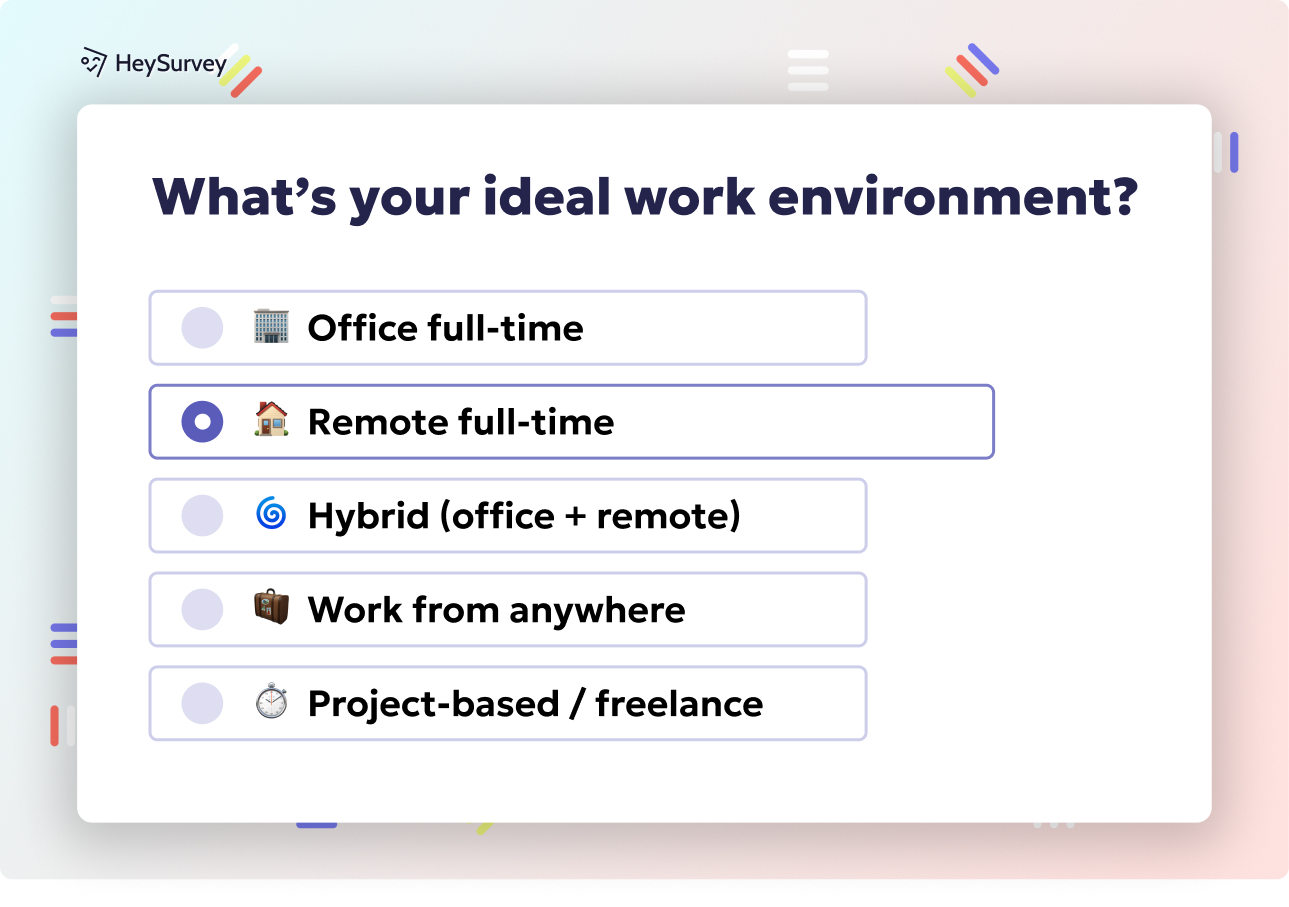
32 60 Day Check-In Survey Questions: Examples & Best Practices
Explore 60 day check in survey questions with 25+ sample questions, use cases, and best practices...

32 Onboarding Survey Questions to Boost New-Hire Success
Discover 30+ onboarding survey questions with expert tips to capture, analyze, and act on new-hir...
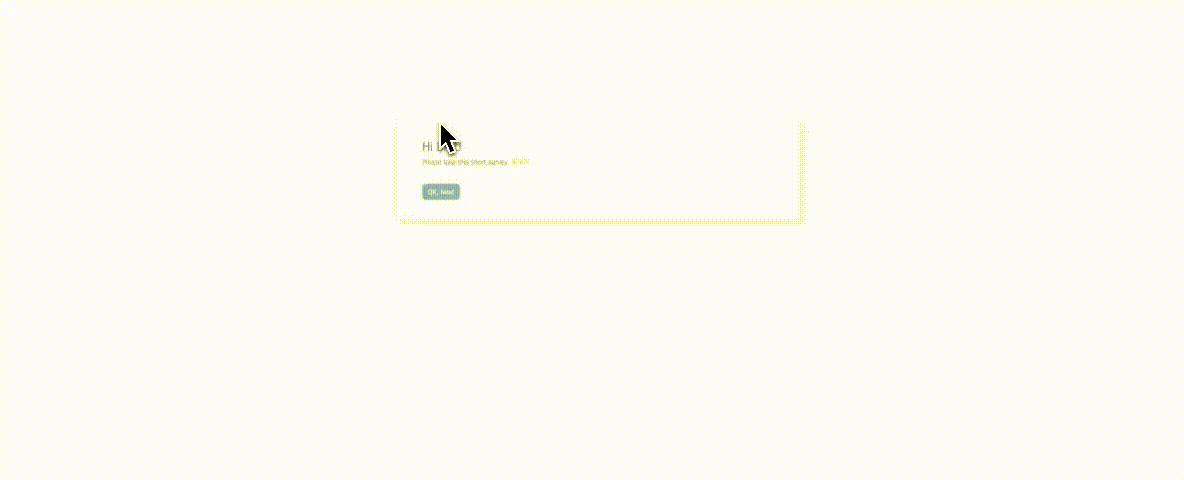
30 Day Review Survey Questions: 30 Essential Sample Questions
Explore 30 day review survey questions with 30+ sample questions designed to boost onboarding, en...