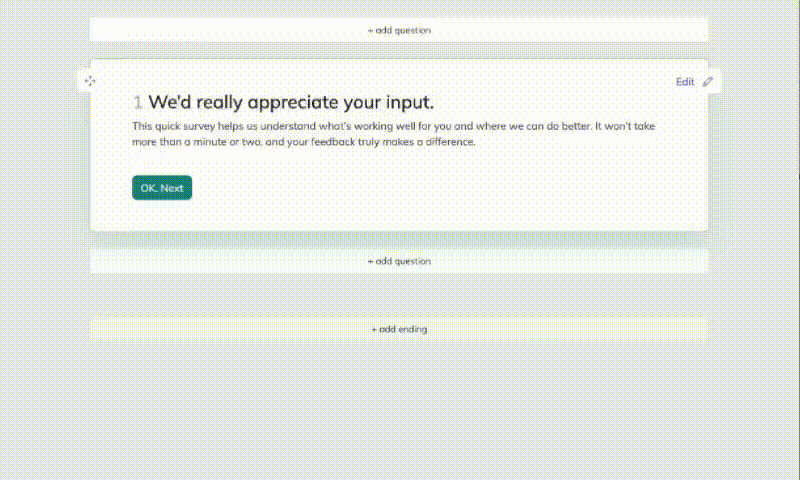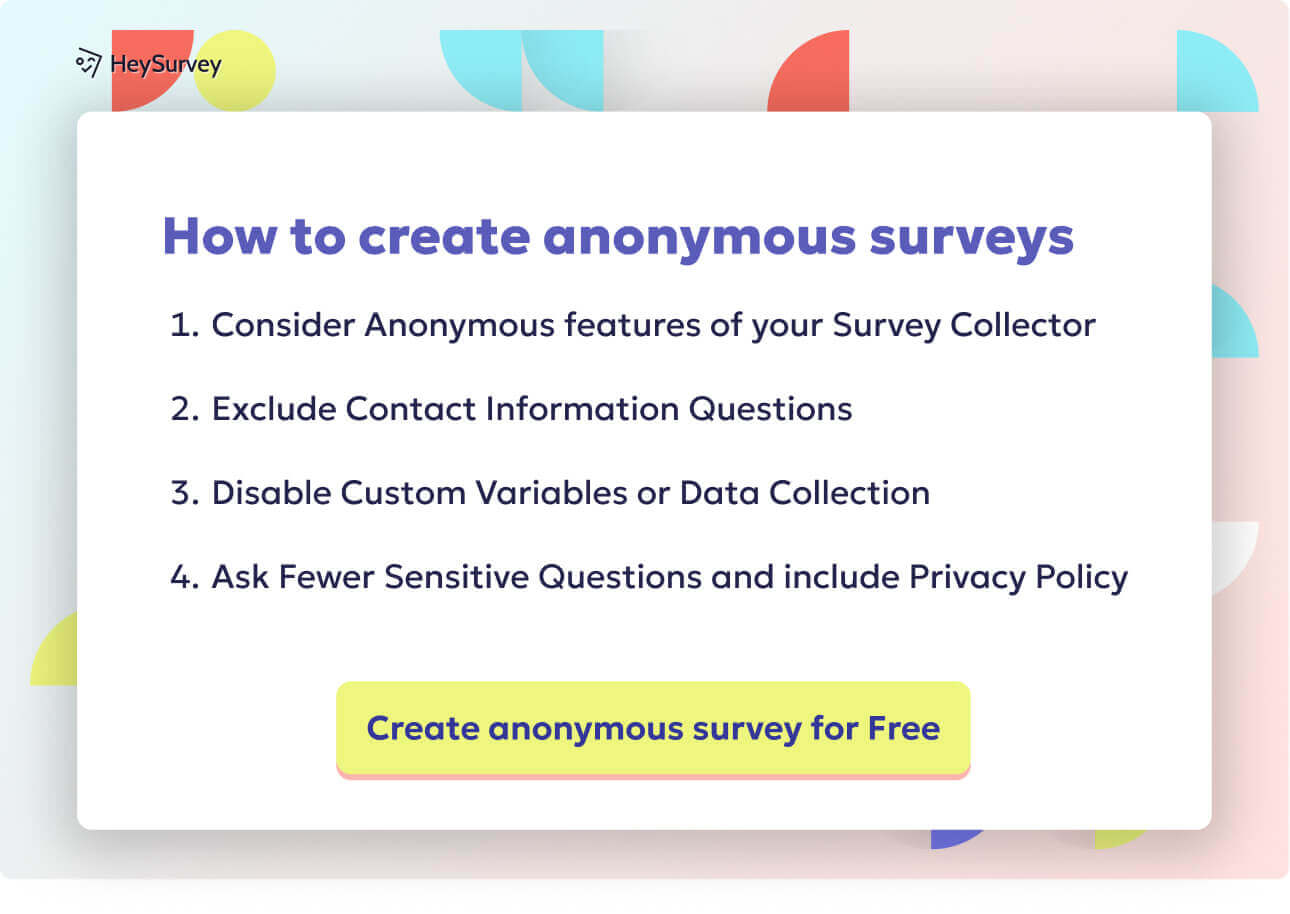30 App Survey Questions: Types, Uses & Expert Examples Guide
Discover 25 expert app survey questions to boost user feedback, engagement, and retention with effective in-app surveys tailored to every stage.
App surveys are the secret sauce for hearing your users’ voices right inside your app, in real time. They outpace sluggish email or web forms, turning feedback into instant action. When you master the right app survey questions at the right moments, you boost engagement, keep your users happy, and turbocharge your revenue. In this guide, we’ll dive into eight survey types—each tied to a big milestone in the user journey, from that first hello to saving users teetering on the edge of churn. Get ready to discover expert-crafted examples for every step, giving you a toolkit for rich mobile app feedback that keeps your users coming back.
Onboarding Experience Surveys
Why & When to Use
Onboarding experience surveys give you a front-row seat to your new user’s first impressions. Deploy these right after a user signs up or finishes your guided tutorial. Timing is everything—first-time users are fresh and brutally honest.
Focus on measuring ease of use, first hurdles, and anything that didn’t meet their early expectations. Catching the friction early helps prevent new users from bouncing before they see your app’s real value.
Here’s why onboarding surveys are a power move: - Spot early confusion before it sours the relationship. - Show you care about making a good first impression. - Gather feedback exactly when memories are sharpest.
Not sure if your onboarding works? Roll out these in-app surveys and find out what’s working—and what’s not—at the most critical stage.
5 Sample Questions
How easy was it to create your first account on a scale of 1–5?
Which, if any, part of the onboarding felt confusing or too long?
What prevented you from completing all setup steps today?
Compared with similar apps, how would you rate our onboarding?
What one thing could we add to make getting started simpler?
Implementing a streamlined onboarding process can elevate user retention rates by as much as 50%. (moldstud.com)

Creating a survey with HeySurvey is a breeze, even if you’re new to the platform. Just follow these simple steps to get your app survey questions ready and in front of users in no time!
Step 1: Create a New Survey
- Head over to HeySurvey and hit Create Survey.
- Choose to start with a template if you want a quick launch or pick an empty sheet if you’re feeling adventurous.
- Give your survey a name that helps you identify it easily later on.
- Voilà—you’re now inside the Survey Editor, ready to craft your questions.
Step 2: Add Questions
- Click the big Add Question button at the top or between existing questions.
- Select the question type you want, such as Choice, Scale, or Text, based on the kind of feedback you need.
- Type in your question text—this is where you plug in your expert-written app survey questions.
- Customize the options: set answers as required, add images, or even create branching logic to tailor the survey path per user response.
Step 3: Publish Your Survey
- Preview your survey to see how users will experience it.
- When you’re happy with it, click Publish.
- Copy the shareable link to embed in your app or send to your users.
- Remember: to publish and collect responses, you’ll need a HeySurvey account, but starting out requires no signup.
Bonus Steps
Apply Branding
- Add your company logo and customize colors, fonts, or backgrounds using the Designer Sidebar.
- Personalization helps users recognize your brand and feel more connected to the survey.
Define Settings
- Set start/end dates, limit the number of responses, or add a redirect URL after completion.
- Enable options like allowing respondents to view survey results for added transparency.
Skip Into Branches
- Use advanced branching to direct users to different questions based on their previous answers.
- This keeps the survey relevant and engaging, avoiding irrelevant questions and improving completion rates.
Ready to create your first survey? Click the button below to launch a pre-built template and start collecting targeted mobile app feedback today!
Feature Adoption Surveys
Why & When to Use
Feature adoption surveys are your window into why users do—or don’t—try key features. Send these after someone uses a cool new part of your app, or when they completely ignore it.
The goal? Learn exactly what’s driving—or blocking—feature love. If your shiny new feature isn’t catching on, you’ll know why before it’s too late.
Use feature adoption surveys to: - Identify adoption barriers that keep users from finding value. - Collect targeted feedback right at the “Aha!” moment or point of confusion. - Segment responses by feature, helping product teams prioritize improvements.
By tuning in while the experience is fresh, you catch red flags you’d miss with laggy monthly reports. A quick in-app nudge right after feature use can mean gold for product managers aiming to keep their user feedback app on point.
5 Sample Questions
What motivated you to try [Feature X] today?
How satisfied are you with [Feature X] so far?
What nearly stopped you from using this feature?
Which alternative tool did you previously use for this task?
What would make you use [Feature X] more often?
Research indicates that, on average, only 6.4% of product features drive 80% of user engagement, highlighting the importance of understanding feature adoption. (mindtheproduct.com)
In-App CSAT (Customer Satisfaction) Surveys
Why & When to Use
A quick CSAT survey inside your app is like giving users a magic button to instantly tell you, “Loved it!” or “Yikes, fix this!” Pop these up after your users complete an important task, like placing an order or uploading a file.
These bite-sized surveys are essential for: - Benchmarking satisfaction trends over time. - Catching little annoyances before they become deal-breakers. - Flagging product or service issues faster than any digital suggestion box.
Keep it short—one rating question and maybe a follow-up. Users are more likely to answer, and you’ll get high-quality answers you can act on right away. No more digging through mountains of emails to find out what’s broken.
5 Sample Questions
How satisfied are you with your recent experience? (1–5)
What stood out as especially positive?
What frustrated you during this task?
Did the app perform as quickly as you expected?
Would you recommend this experience to a friend—why or why not?
App Store Exit Surveys
Why & When to Use
App Store exit surveys swoop in at just the right moment—when a user is about to leave a rating or closes your “Rate Us” prompt. This is your last chance to capture feedback before users post something permanent.
Use these surveys to: - Collect fast, honest insights that might never make it into a public review. - Pinpoint the features or bugs affecting your app store rating. - Let users vent quietly, so you can fix frustrations before they go viral.
A quick question or two right before users hit “Submit” helps you shift negative experiences into positive action—sometimes even turning critics into fans.
5 Sample Questions
How likely are you to give us a 5-star rating today?
What’s the main reason for your chosen rating?
Which feature most influenced your opinion?
What could we improve to earn a higher rating?
Would you like to be contacted about your feedback?
Implementing in-app exit surveys can lead to a 25% decrease in user abandonment rates by identifying and addressing user frustrations promptly. (laninstarmarketing.blog)
Churn/Uninstall Feedback Surveys
Why & When to Use
Nothing stings quite like a user dropping out. That’s why churn or uninstall surveys are so vital. Send these right after someone deletes their account or uninstalls your app—catching them while their decision is still fresh.
These surveys turn hard goodbyes into game-changing insights. You get to: - Surface real reasons for churn and prioritize fixes based on data, not guesses. - Identify competitors snatching away your users. - Spot product or support gaps early, reducing further losses.
Keep it cool—don’t guilt-trip users. Instead, show you value their honesty and want to get better. A few thoughtful questions can lead users to reconsider, or at least explain what needs fixing.
5 Sample Questions
What is the primary reason you uninstalled the app?
Which feature did you wish worked better?
Did you find a better alternative? If yes, which one?
How likely are you to return if we fix the issue?
Any final thoughts that might help us improve?
Beta Testing Surveys
Why & When to Use
Beta testing surveys are the lifeblood of early product validation. Run these during closed or open beta phases, when your bravest users are testing new releases and features before everyone else.
Beta users are a goldmine of feedback because: - They encounter bugs, quirks, and “what the heck?” moments first. - Their enthusiasm (or frustration) shapes your last-minute tweaks. - They want you to succeed and aren’t afraid to be brutally honest.
Keep beta surveys tightly focused—ask about stability, usability, and favorite features. Tap into what excites your testers, but also dig into pain points and critical crashes.
5 Sample Questions
How stable has the beta version been for you? (1–5)
Which new feature excites you most—and why?
Where did you encounter bugs or crashes?
How intuitive is the new interface compared with the live app?
What should be our top priority before public release?
Post-Update (Release) Surveys
Why & When to Use
After a major update goes live, a post-update survey is the perfect way to learn if your changes hit the mark or missed it. Trigger these right after users download and try out your new release.
Post-update surveys help you: - Validate client expectations so you’re not guessing about change reactions. - Uncover bugs or disruptions before they escalate. - Discover which new features are landing, and which ones flop.
Keep surveys focused—not every user will care about every tweak! Target the questions based on usage patterns, and listen for feedback about both performance and value.
5 Sample Questions
How satisfied are you with the latest update?
Did any changes disrupt your usual workflow?
Which new feature delivers the most value to you?
Did you notice performance improvements?
What would you like to see in the next release?
Best Practices: Dos & Don’ts for High-Performing App Surveys
Dos for App Surveys
Want to get high response rates and actionable insights? Here’s what works: - Do segment users and trigger surveys contextually—different questions for new users, power users, and everyone in between. - Do keep surveys short (think 1–3 questions) when you want to catch “micro-moment” feedback in the wild. - Do pair quick rating questions with one open-ended follow-up—this is where magic insights often hide. - Do incentivize longer surveys with in-app perks like points, badges, or exclusive unlocks.
Don’ts for App Surveys
Want to tank your survey strategy? Avoid these common pitfalls: - Don’t interrupt critical flows, like checkout screens, live chats, or epic boss battles. - Don’t ask leading, confusing, or double-barreled questions that leave users scratching their heads. - Don’t ignore accessibility—make sure your surveys work for screen readers and users with disabilities. - Don’t sit on the data—close the loop with timely updates and thank-you messages so users know their feedback mattered.
Wrapping up, app survey questions are a superpower for gaining real-time, actionable user insights. When done right, in-app surveys create a feedback loop that turbocharges usability, loyalty, and growth. With the right questions and dos and don’ts, you’ll turn mobile app feedback into improvements users can actually see. Start asking, start listening, and watch your user feedback app become a game-changer.
Related Feedback Survey Surveys

29 Catering Survey Questions to Boost Your Event Feedback
Discover 25 expert catering survey questions to improve your service. Use these sample questions ...
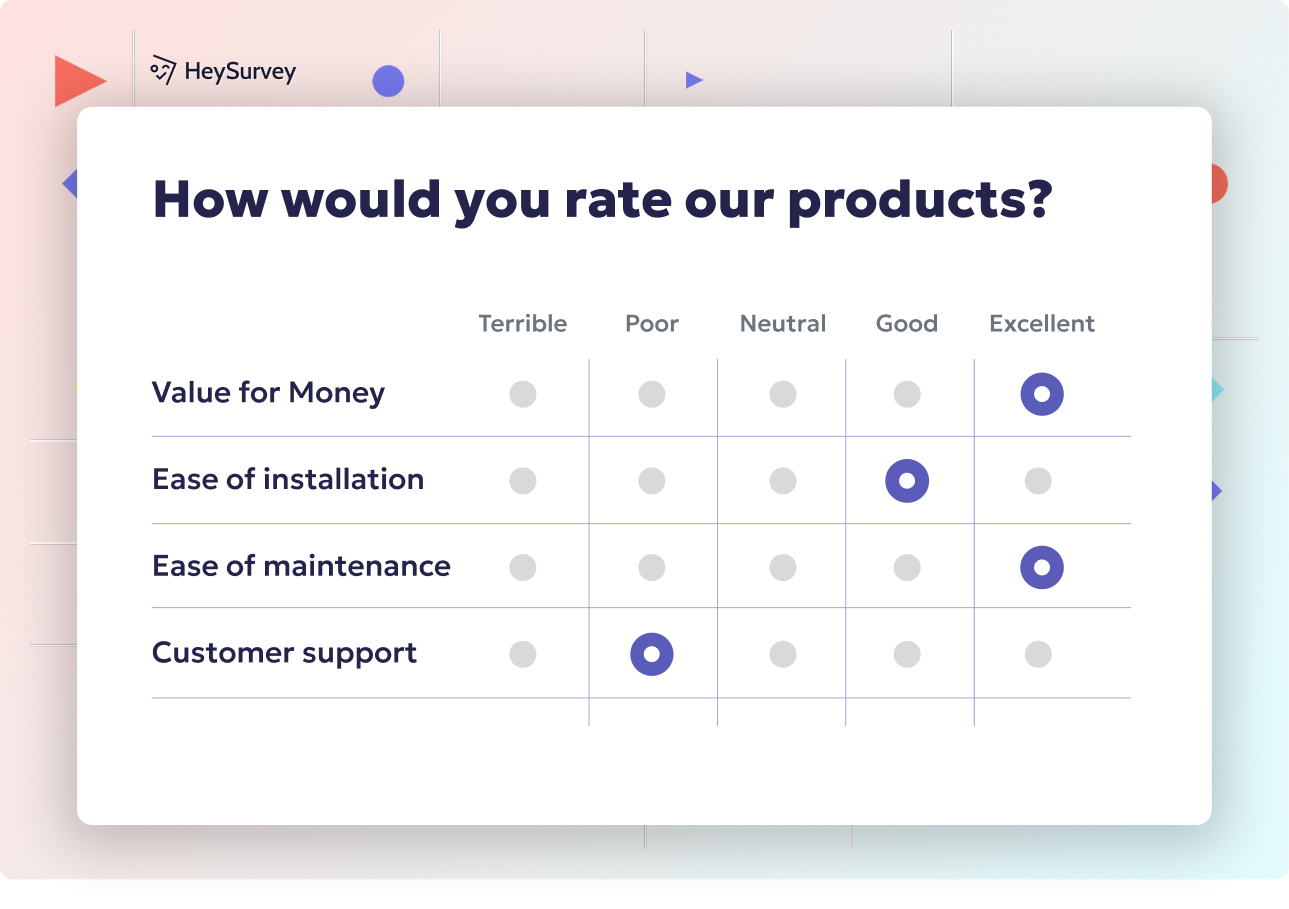
30 User Feedback Survey Questions for Better Insights
Discover 40+ user feedback survey questions across 8 types to boost product insights, UX, and cus...
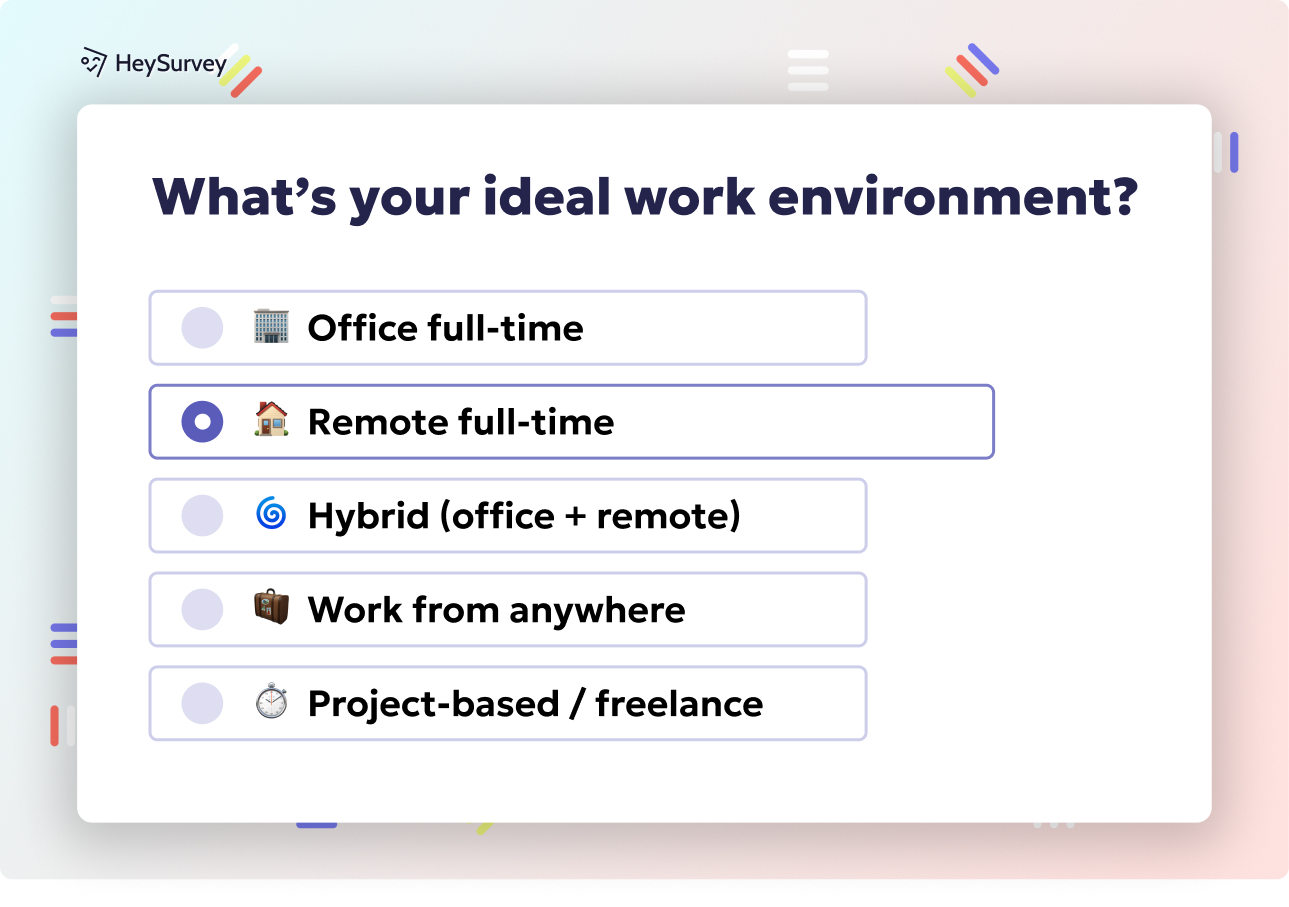
30 Environment Survey Questions to Measure Eco Awareness
Discover 25 sample environment survey questions to effectively assess sustainability, workplace i...