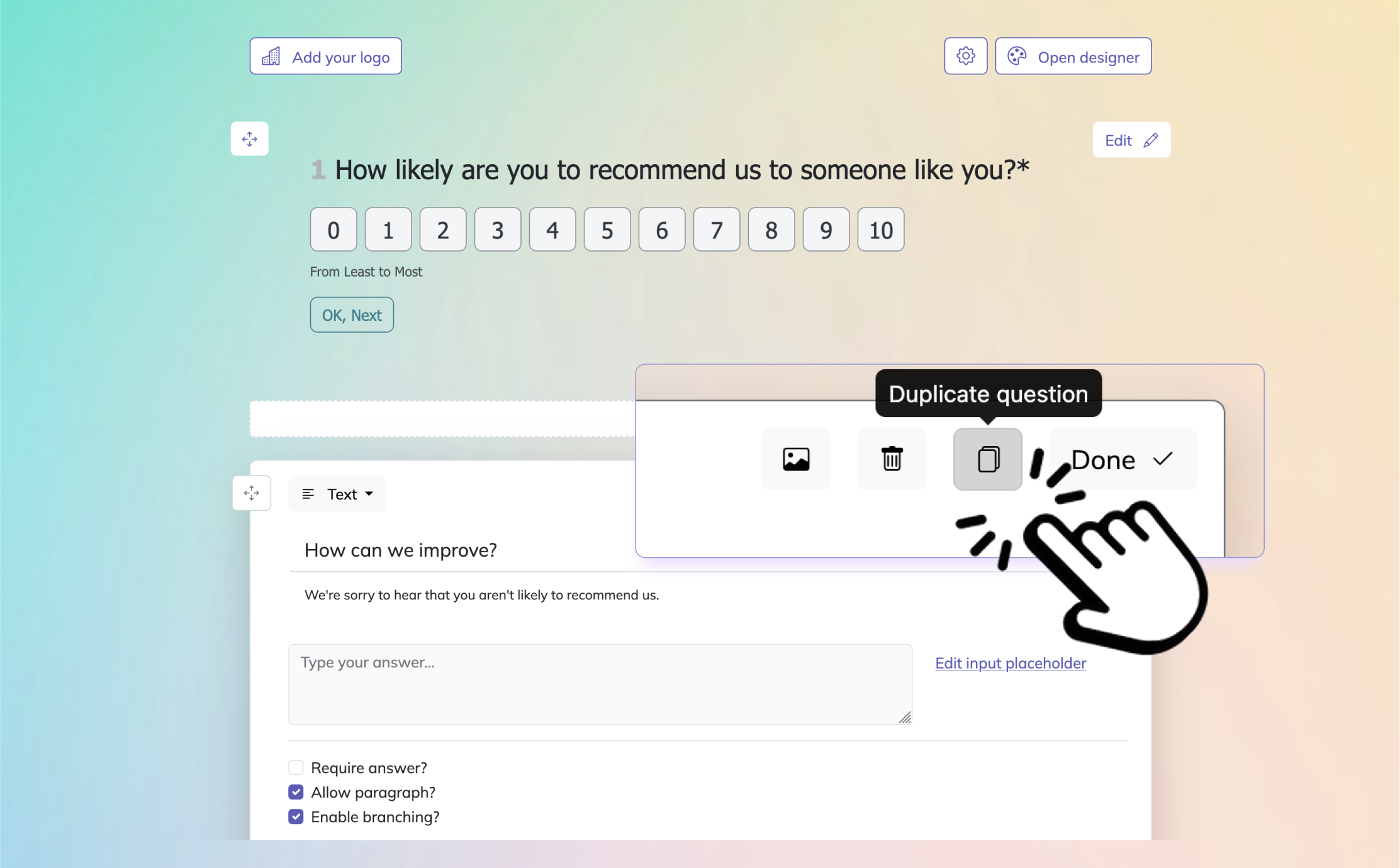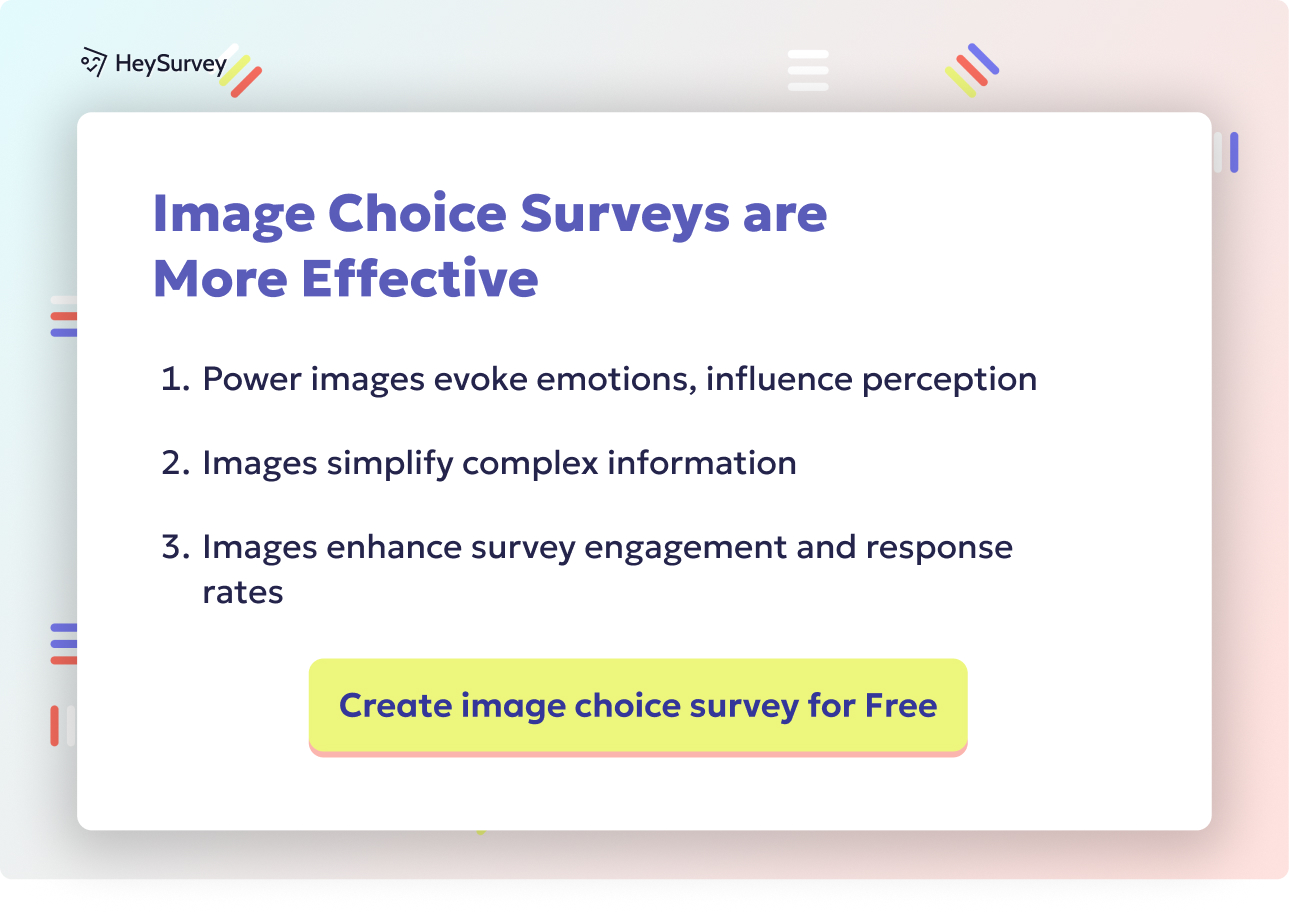28 Accessibility Survey Questions for Effective Feedback
Discover 25 sample accessibility survey questions to assess and improve inclusion, usability, and accessibility in your organization or website.
Everyone wants to be included, and these days, you can't afford not to care.
Accessible surveys make sure everyone has a voice, regardless of ability.
Unlike generic survey forms, accessibility survey questions are designed to spot barriers before they become complaints.
Here’s the thing, whether you’re running a beauty event or building a snazzy new app, asking the right questions means you skip last-minute scrambles and show true commitment—especially when you use an online survey tool built with accessibility in mind.
On top of that, you get to:
- Prevent issues before they snowball into support headaches
- Prove you care about every participant, not just the average one
Let’s jump in and see how to build accessible assessment questions that work, not just for compliance, but to actually open doors.
Pre-Event Accessibility Needs Survey
Beauty event accessibility survey planning means more than picking stunning décor or the hottest speakers, because you are also designing how people actually move through and enjoy the space.
Why and When to Use This Type of Survey
You want everyone from VIPs to first-timers to arrive knowing their access needs will be met, so they can focus on feeling fabulous instead of stressed.
- Pre-event accessibility surveys set you up for legal wins (think ADA and WCAG).
- They also boost attendee happiness.
- You’ll side-step embarrassing fire drills when someone needs last-second captions or a missing ramp.
- Use them as soon as registration opens for conferences, webinars, trainings, and yes, before your next beauty event.
- These targeted surveys help you predict, prepare, and personalize in one go.
On top of that, the right questions show guests you’re thinking ahead and that accessibility is part of the plan, not an afterthought. Plus, ticking accommodation boxes shows your whole team how to ask about accessibility needs the right way, without awkward guessing games—user feedback survey questions can provide additional ideas to gather useful insights before your event.
5 Sample Questions
What mobility accommodations (e.g., ramps, seating) will you require during the event?
Do you need sign-language interpretation or real-time captioning?
Will you be accompanied by a service animal?
Do you have dietary restrictions related to allergies or medical conditions?
How would you prefer to receive event materials: Braille, large print, or accessible PDF?
Not only will this approach help people feel welcome, it reduces friction for everyone involved. Here's the thing, that is how you turn “we tried our best” into “we nailed it” and make accessibility part of your event glow-up.
Pre-event accessibility needs surveys significantly increase attendee satisfaction by enabling personalized accommodations and proactive event planning (blog.10times.com)
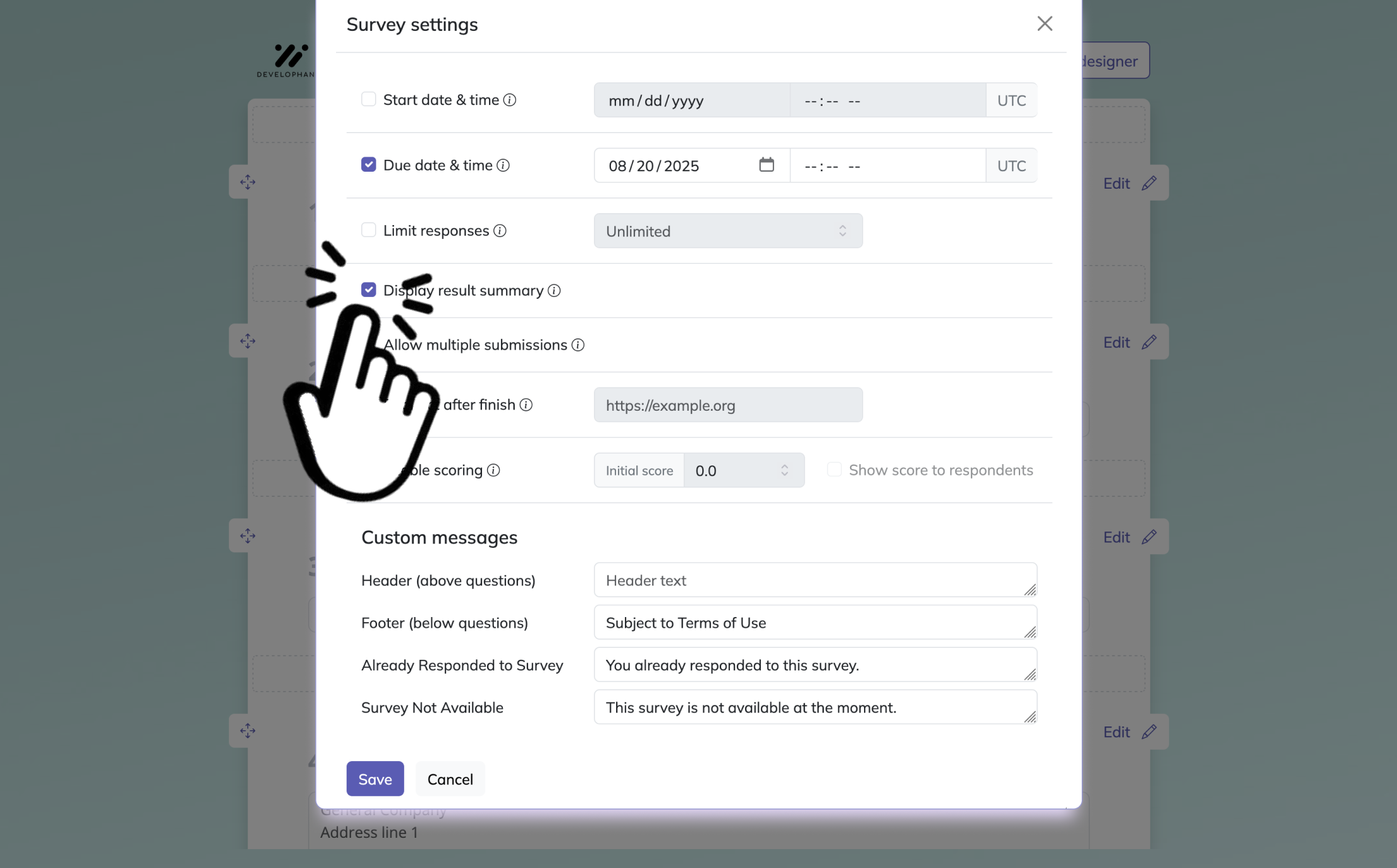
How to Create Your Survey with HeySurvey: Step-by-Step Instructions
Ready to build your survey? HeySurvey makes it fast and simple – even if you’re a beginner! Just follow the steps below to get started. When you’re done reading, you can click the “Start with this Template” button below to open a ready-made template and begin customizing right away. If you’re searching for a free online survey maker, HeySurvey is an excellent choice.
Step 1: Create a New Survey
Start by opening HeySurvey in your browser. From the main dashboard, choose “Create Survey”. You’ll have three options:
- Start from Empty Sheet: Build from scratch for full customization.
- Use a Template: Pick a professional template for a structured start (recommended if you’re new).
- Type Your Questions: HeySurvey converts your plain text into formatted questions.
Once you select, you’ll land in the Survey Editor where you can name your survey and begin editing.
Step 2: Add Your Questions
Click “Add Question” at the top or wherever you want to insert one. Pick from various question types such as multiple choice, text input, scale (like Likert or NPS), date, or file upload, depending on the feedback you want.
Fill in your question text, set if answering is required, adjust options if needed (e.g., choices for multiple choice), and use markdown formatting for bold or italics. For more complex logic, you can add branching so respondents see different questions based on their answers.
Step 3: Publish and Share Your Survey
When you’re happy with your survey, click “Preview” to test everything as your audience will see it. Once finished, click “Publish”. An account is required for this step—you’ll be prompted to log in or create one if you haven’t already. After publishing, you’ll get a shareable link to distribute or embed on your website.
Bonus Tips: Refine Your Survey
- Branding: Head to the Designer Sidebar to upload your logo, set brand colors, and choose backgrounds or fonts.
- Settings: Use the gear icon to set start/end dates, limit responses, add a redirect link, or let respondents view results.
- Branching: Fine-tune survey flow in the Branching section, creating skips or custom endpoints based on answers for a personalized experience.
Once you’re ready, click the button below to start with a template and create your own survey!
[Start with this Template]
Website & Digital Product Accessibility Questionnaire
Web accessibility questions matter to you as a product manager, developer, or anyone shaping the digital experience.
Why and When to Use This Type of Survey
You already run usability tests, but do those really catch all the issues your users with disabilities might face?
Traditional accessibility surveys often fall flat for digital products because they miss real-world interaction details that only show up when someone actually uses your site or app.
Use digital product surveys during design sprints or post-launch rollouts.
Schedule them for site audits or before major feature launches.
Regular check-ins keep you in step with accessibility standards (WCAG, anyone?) and user realities.
Plus, you’ll catch sneaky problems like missing keyboard navigation or images lacking alt text before they turn into awkward customer complaints and support tickets.
5 Sample Questions
These accessibility questions help you spot issues early, while changes are still easy and cheaper to make.
Were you able to navigate the site using only a keyboard?
Did any images or icons lack meaningful alt text?
Were headings structured logically for screen-reader navigation?
Did color contrast make text hard to read?
How easy was it to locate the "skip to main content" link?
On top of that, asking about accessibility at this stage means fewer headaches down the line, and your users and dev team will quietly worship your name in sprint retros.
A study by Acquia (2024) reveals that 89 % of users with disabilities encounter digital accessibility issues most commonly inaccessible layout (31 %), poor keyboard navigation (24 %), and lack of alt text (19 %) which impacts both user experience and brand loyalty. Source
Workplace Accessibility & Accommodation Survey
You know those typical workplace feedback forms that feel pointless and vague? They miss what really matters, and how you ask disability questions in a survey is just as important as what you ask.
Why and When to Use This Type of Survey
You want people to be happy and productive, and you get there by giving them a safe way to anonymously tell you what actually helps them do their best work.
Onboard new hires with a workplace accessibility survey.
Run one annually, or after any renovation, because even a new coffee machine can accidentally become a new barrier for someone.
Use this survey to align your workplace design with real, evolving needs.
Here’s the thing, confidentiality is key, but so is asking respectful, open questions that let people share on their own terms.
It is your best chance to figure out what works and what does not, without anyone feeling exposed or singled out, and that is pretty much the workplace version of a superpower.
5 Sample Questions
Which of the following accommodations would improve your productivity (e.g., ergonomic furniture, screen-reader software)?
Do noise levels in your workspace affect your focus?
Have you experienced barriers accessing restrooms, break rooms, or meeting spaces?
How comfortable are you requesting additional accommodations?
What training or resources would help colleagues better understand accessibility?
When you keep the survey simple, private, and actionable, no one gets left behind and people feel safer speaking up.
Plus, your legal team will sleep a lot better at night, and you might finally get emails that say “thank you” instead of “we need to talk.”
Customer Experience Disability Survey
If you’ve ever wondered why some customers disappear after one purchase, here’s a clue: accessibility feedback gaps quietly drive them away.
Why and When to Use This Type of Survey
Customer journeys are often obstacle courses for people with disabilities, even when everything looks “fine” to everyone else.
Deploy after purchases, support calls, or in-store visits.
These surveys help find hidden problems in checkout flows and store design.
You catch where traditional surveys for accessibility experience often fall flat.
The insights you get show real-world friction points, stuff your team can actually fix without guessing.
5 Sample Questions
Did you encounter any barriers while booking or checking out online?
How would you rate the clarity of product descriptions for assistive-tech users?
Were staff knowledgeable about accessibility assistance you requested?
Was in-store signage easy to read and understand?
What could we do to improve your overall accessible shopping experience?
On top of that, you show every customer that their input has real impact, which is how you turn feedback into loyalty and maybe even a few glowing reviews.
A study found that 9.4% of patient encounters at an eye clinic included at least one accessibility request, most commonly mobility related, via an EHR-based questionnaire source
Employee Accessibility Feedback Pulse Survey
You can run accessible surveys without slowing everything down. Pulse surveys keep your ears to the ground and your response time lightning fast.
Why and When to Use This Type of Survey
Hybrid and remote work means new barriers can pop up fast, right when you think everything’s running smoothly.
Pulse surveys go out every quarter, just a handful of questions.
They give a real-time snapshot without overwhelming anyone.
Plus, you find out if that “helpful” update actually broke someone’s screen reader.
This ongoing touchpoint helps you spot small issues early. On top of that, those issues stay small instead of turning into snowball-sized disasters.
5 Sample Questions
In the past month, have you experienced any new accessibility barriers at work?
How satisfied are you with current communication accessibility (captions, transcripts)?
Rate the responsiveness of HR to your accommodation requests.
Have software updates affected your assistive-technology compatibility?
What single change would most improve accessibility for you right now?
Here’s the thing. Sometimes the littlest fix sparks the biggest improvement, and these regular check-ins keep everyone moving forward.
Post-Launch Accessibility Audit Follow-Up Survey
Never assume “fixing” something means you’re finished. Accessibility survey questions after launch help you see if your changes actually work in real life.
Why and When to Use This Type of Survey
Four to six weeks after an audit or major redesign is perfect timing, because that gives people time to use your updated experience. Targeted post-launch surveys show you what you fixed and what you may have unintentionally broken.
Users need enough time to discover real-world friction or delight.
This targeted survey validates what you fixed and what you accidentally broke.
Skip relying only on developer testing and listen to the people who depend on your site the most.
On top of that, you will spot issues that even the best standards checklist quietly missed, like a tiny bug hiding behind a giant WCAG document.
5 Sample Questions
Did the recent updates improve your ability to navigate pages with a screen reader?
Are interactive elements (forms, buttons) now fully operable via voice commands?
Did the color-contrast changes enhance readability for you?
Have loading times or animations created new barriers?
What remaining accessibility issues have you noticed?
With these responses, your next round of changes can be even sharper, more focused, and easier to prioritize. Crowd-sourcing your accessibility insights is like giving your product a team of volunteer superhero testers.
Dos and Don’ts: Best Practices for Crafting Accessible Surveys
How to build accessible assessment questions starts with the basics. Simple, clear, and flexible is your motto, like sweatpants for your survey.
Do keep it plain. Sixth-grade reading level is gold; skip jargon and long sentences.
Do offer choices: screen-reader friendly, large print, and mobile compatible versions.
Do make any disability disclosures totally optional and kept confidential.
On top of that, you want to avoid hidden barriers so people can answer honestly and comfortably.
Don’t use ableist language or make any assumptions about someone’s abilities.
Don’t force “pick one” questions when a person may need more than one accommodation.
Do test your survey with a diverse pool of users, not just your own team.
Don’t forget: the survey form itself should meet WCAG standards.
Here’s the thing, accessible surveys mean everyone can participate. The right questions to ask about accessibility make your data stronger, your impact deeper, and your reputation shine, and you might even feel like the “accessibility hero” of your team.
Plus, you never know, your next best idea could come from someone who finally got to share.
Quick recap: accessible surveys are not a one-and-done deal. They’re your secret weapon for keeping everyone included, happy, and barrier-free.
Explore our resources on building accessible assessment questions, and challenge yourself to launch just one accessibility survey this season. You’ll get real accessibility feedback and make a world of difference with every survey you send.
Everyone’s voice matters. Isn’t it time you heard them all?
Internal Accessibility Culture & Readiness Survey
A sprinkle of culture goes a long way when you want an access-first workplace.
Why & When to Use
If you are wondering whether your team really “gets” accessibility, you first need to see what is hiding under the surface.
You cannot fix what stays invisible to you.
Great for annual check-ins or strategic reviews.
Tracks how attitudes and knowledge evolve over time.
Finds training or resource gaps before they widen.
Here is where you uncover champions and untapped allies, not just people who follow the rules.
Plus, you might be surprised by who turns out to be your loudest accessibility advocate.
5 Sample Questions
Use these questions to map where you are and where you need to go.
How confident are you in identifying accessibility barriers in your daily work?
Have you received formal training on web or physical accessibility standards?
Does leadership communicate clear accessibility goals?
What resources would help you create more accessible deliverables?
Rate our organization’s overall accessibility culture (1-Needs Work, 5-Excellent).
Here is the thing, when people answer honestly, your accessibility survey stops being a checklist and starts becoming a signal for real progress.
Accessibility Survey Best Practices: Dos & Don’ts
Ready to master the art of accessible surveys? You’re about to turn every response into real insight.
Here’s your checklist for survey greatness:
Use plain language. You get more honest answers when people don’t need a dictionary to respond.
Offer multiple formats, so everyone can participate in the way that works best for them.
Anonymity matters, especially when you ask about sensitive or personal topics.
Test your survey with real assistive tech, so you catch issues before your participants do.
Short surveys get more honest (and finished!) responses, because nobody loves a marathon questionnaire.
Don’t forget these key “nope” moments:
Never force anyone to disclose a disability, because that’s personal info they should always control.
Don’t lean on jargon or fancy terms, since that just builds walls between you and clear answers.
Don’t use only visual cues; some folks will miss them completely.
Always add alt text for images, since you never know who’s listening instead of looking.
Never ignore the feedback you get, because follow-up shows you actually mean it.
Here’s the thing: a solid accessibility survey is your starting line, not just a finish line.
With questions to ask about accessibility in hand, plus a dash of curiosity, you’re on your way to stronger inclusion, happier customers, and fewer surprises every time you hit “send.”
Related Feedback Survey Surveys
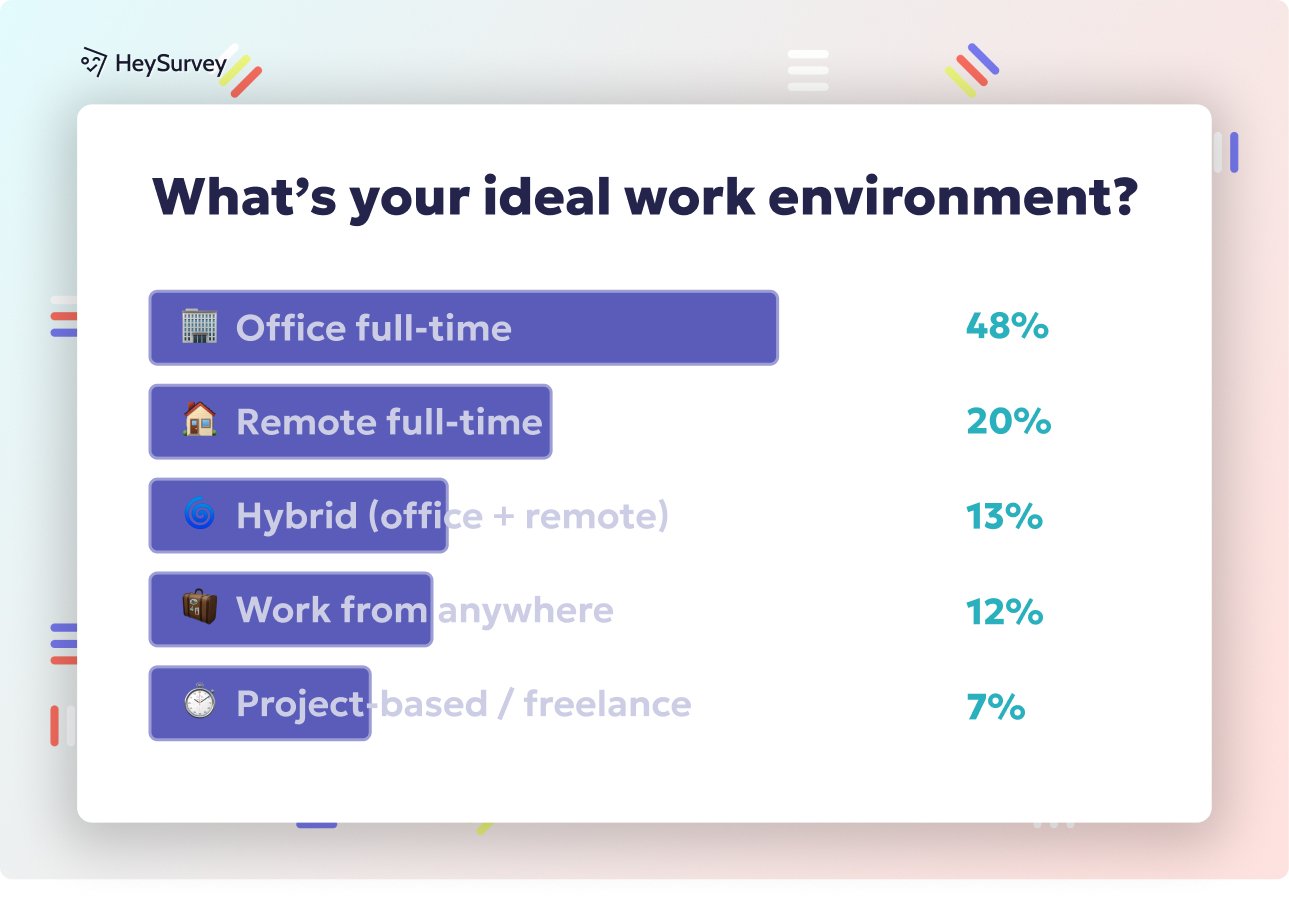
30 Catering Survey Questions to Boost Customer Satisfaction
Discover 25 insightful catering survey questions to improve your services. Explore our expert-cra...
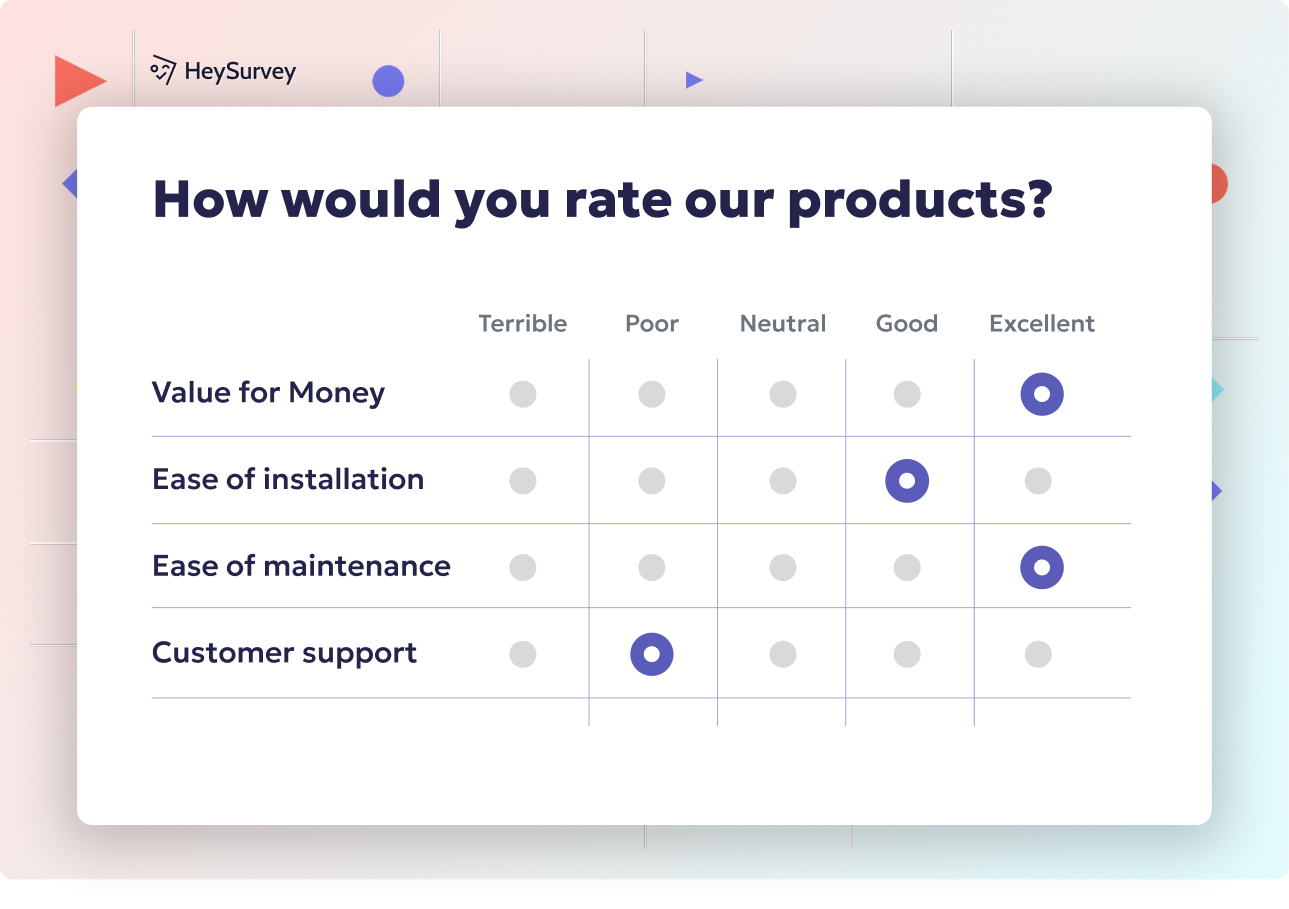
30 User Feedback Survey Questions for Better Insights
Discover 40+ user feedback survey questions across 8 types to boost product insights, UX, and cus...

28 Environment Survey Questions to Measure Sustainability
Explore 25 environment survey questions to enhance your research—discover sample questions for ef...