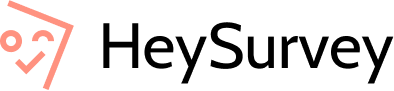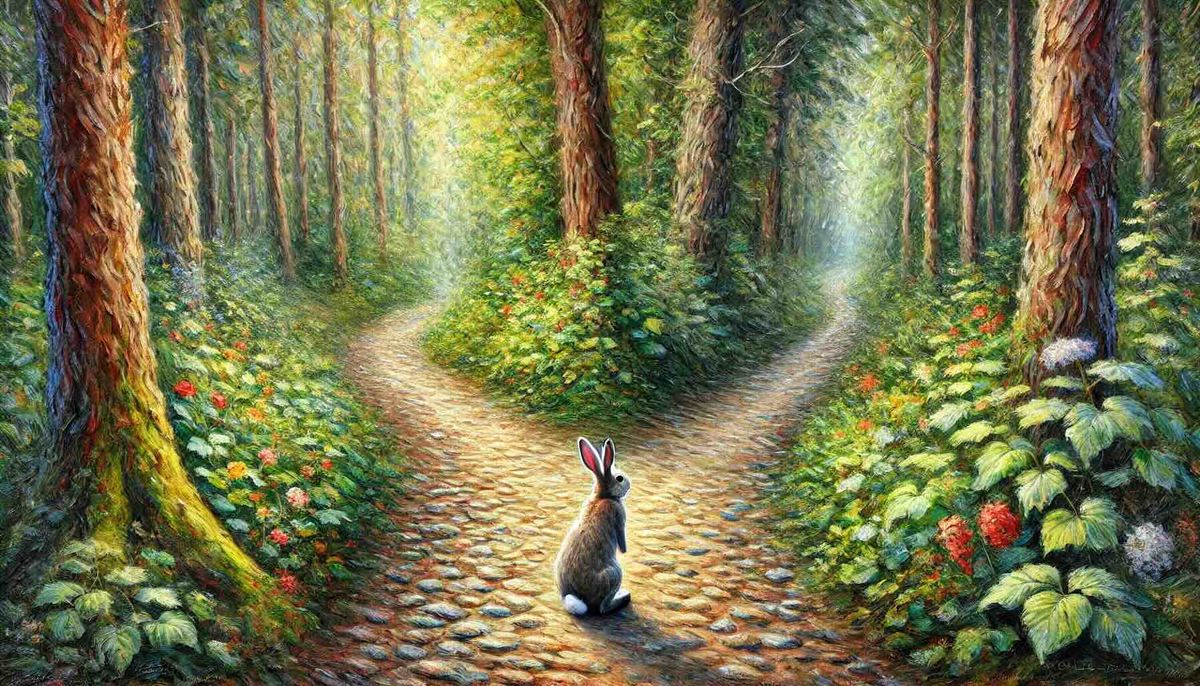Table of Contents
What is Survey Branching?
Survey branching, also known as skip logic, is a technique that tailors your survey based on how respondents answer specific questions. Instead of trudging through questions that don’t apply to them, respondents are given a personalized path that keeps things relevant and engaging.
How Does Branching Work?
Think about it like a conversation with a friend. When they tell you they’re planning a beach vacation, you’re not going to ask if they’re bringing their snow boots. Instead, you’d ask about sunscreen and swim trunks! That’s what branching does for your survey—it adapts, listens, and directs based on what the respondent tells you.
Why Use Branching?
Creating a survey that reacts to individual responses makes it more engaging and ensures your questions actually make sense to the person filling it out. The result? More honest responses, more completed surveys, and better-quality data to help inform your decisions.
With HeySurvey, branching is accessible to everyone, even if you’re not a tech wizard. It’s all about making a traditionally complex process simple enough for anyone to use—just an easy way to make your survey smarter.
Why Survey Branching is a Game Changer
Personalized Experience
Survey branching is a game changer because it transforms the way people experience surveys. Imagine filling out a form that feels tailored to you—each question makes sense based on your earlier responses, and you’re not stuck answering irrelevant questions. That’s the power of survey branching: it makes the experience smoother and more enjoyable for respondents.
Improved Engagement
One of the biggest benefits of survey branching is personalization. When your survey feels like it's responding directly to the person filling it out, engagement skyrockets. Respondents are less likely to drop off midway through, meaning more completed surveys. Plus, they’re more inclined to provide thoughtful answers because the questions feel pertinent to them.
Efficiency and Better Data
Another perk is efficiency. By skipping irrelevant questions, you shorten the overall length of your survey. This reduces respondent fatigue and keeps the survey process lean and focused. It’s a win-win situation—respondents are happier, and you get the targeted data you need.
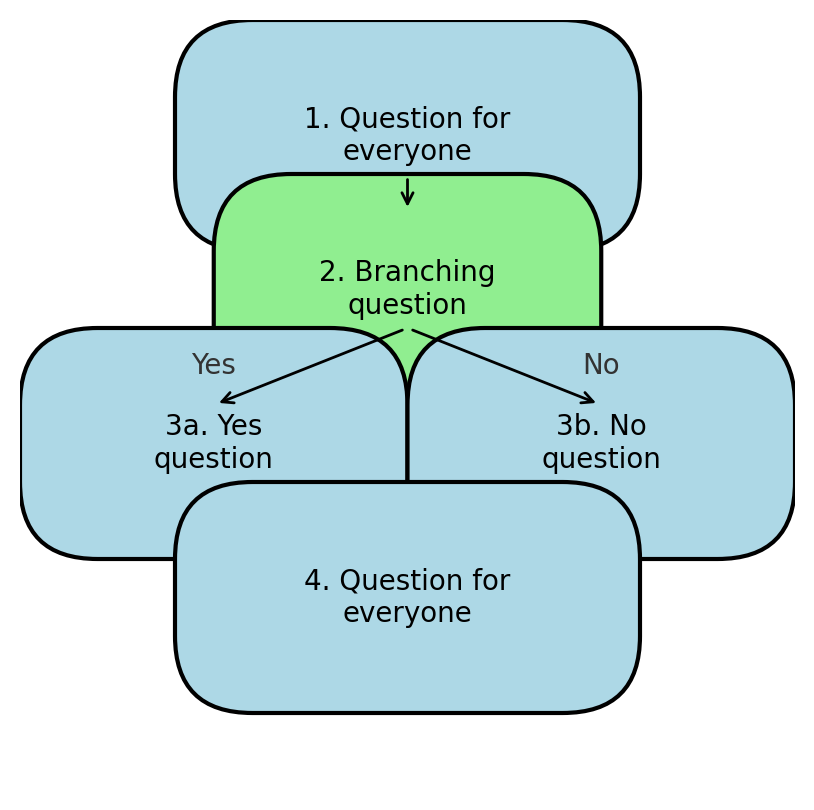
How Survey Branching Works
Survey branching works by creating different paths within your survey based on respondents' answers. Essentially, it uses conditional logic to determine which questions should follow based on previous responses. If someone answers “Yes” to owning a pet, you might then ask what kind of pet. If they answer “No,” you skip that part altogether
Think of branching as a choose-your-own-adventure for surveys. It adapts in real-time, creating a journey for each respondent that feels unique. This way, people are only seeing questions that make sense for them, keeping the survey experience focused and relevant
Benefits of Using Survey Branching in HeySurvey
Ease of Use
Unlike other platforms that make you jump through hoops to set up even simple logic, HeySurvey is built to make branching as straightforward as possible. A few clicks and you’re good to go—no coding, no fuss.
Immediate Access
Another major benefit is how HeySurvey allows users to experience branching without needing to sign up. You can start building and experimenting with branching immediately, which means you can understand its impact on your survey before committing to anything.
Cost-Effective Solution
Most survey tools lock branching behind a paywall or make you jump to a pricey subscription tier. HeySurvey, on the other hand, offers branching as part of its core, free package. Making it one of the most affordable ways to create truly smart surveys
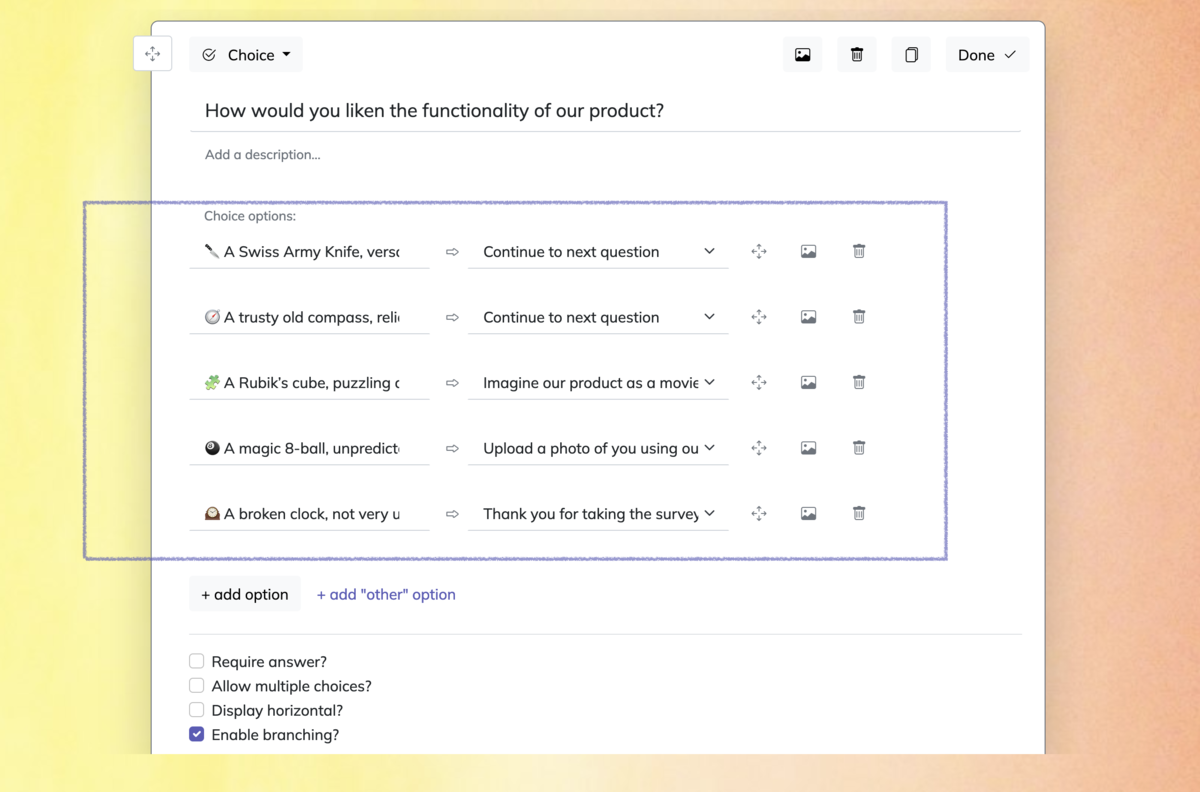
Step-by-Step: How to Add Branching in HeySurvey
Step 1: Create Your Survey
Adding branching in HeySurvey is incredibly straightforward, even if you’re not a survey pro. Start by creating your survey—just add your questions like you normally would. With HeySurvey, you don’t even need to sign up to begin creating.
Step 2: Set Branching Conditions
Once your questions are in place, select the question that will determine the branching path. "Enable branching" to set the conditions for each respondent's choide. For example, if the answer is “Yes,” go to Question 3; if “No,” skip to Question 5.
Step 3: Preview and Test
Use HeySurvey’s preview feature to test your branching logic. This lets you experience the survey as a respondent would, ensuring your branching paths make sense and that there are no dead ends or confusing jumps.
Finalize Your Survey
It’s really that simple. No need for technical skills or lengthy tutorials—HeySurvey’s intuitive interface does all the heavy lifting, so you can focus on crafting the best possible survey.
Practical Examples: When to Use Branching
Customer Feedback Surveys
Survey branching can be useful in so many scenarios—let’s look at a few practical examples where it shines. Take customer feedback surveys, for instance. If a respondent gives a low rating for your service, you can follow up by asking what specifically went wrong. Conversely, if they give you a high rating, you can skip the “What went wrong?” question and instead ask what they enjoyed the most.
Event Registration Forms
For event registration forms, branching is a lifesaver. Imagine you’re organizing a hybrid event, and some people are attending in-person while others are joining virtually. With branching, you can tailor questions based on attendance type—in-person attendees might need questions about dietary preferences, while virtual participants would be asked about their preferred online tools.
Market Research
Market research is another great use case. If someone indicates they’re interested in eco-friendly products, you can ask a deeper set of questions about their sustainability preferences. If not, they can skip that part and head to something more relevant.
Enhancing Engagement
Branching ensures that your surveys are tailored, engaging, and efficient. It makes respondents feel like their time is respected, which ultimately means more completed surveys and better data for you.
Tips for Using Branching Effectively
Keep It Simple
While branching can make your surveys smarter, it’s important to use it wisely. Don’t over-complicate things. It’s easy to get carried away with branching and create overly complex paths that can confuse respondents. Stick to a few key branches to keep everything clear.
Test the Flow
Always use HeySurvey’s preview feature to test your branching logic. This helps you catch any mistakes before they reach your audience. Make sure the flow feels natural and that there are no dead ends.
Avoid Leading Questions
Make sure your branches aren’t pushing respondents towards a particular answer. The goal is to personalize, not to influence.
Conclusion: Make Your Surveys Smarter Today
Survey branching is a powerful tool that can transform your surveys from mundane to meaningful. By making each survey more personal and adaptive, you not only improve respondent experience but also the quality of the data you collect. And with HeySurvey, branching is no longer a feature reserved for tech experts or big budgets—it’s available to everyone, easily and affordably.
Ready to make your surveys smarter, more efficient, and more enjoyable? Give HeySurvey a try today—you don’t even need to sign up to see how branching can work for you!
Make your next survey a hit with HeySurvey’s branching feature. It’s free, easy, and can take your surveys to the next level. Start building your first smart survey today, and see just how impactful a little personalization can be!